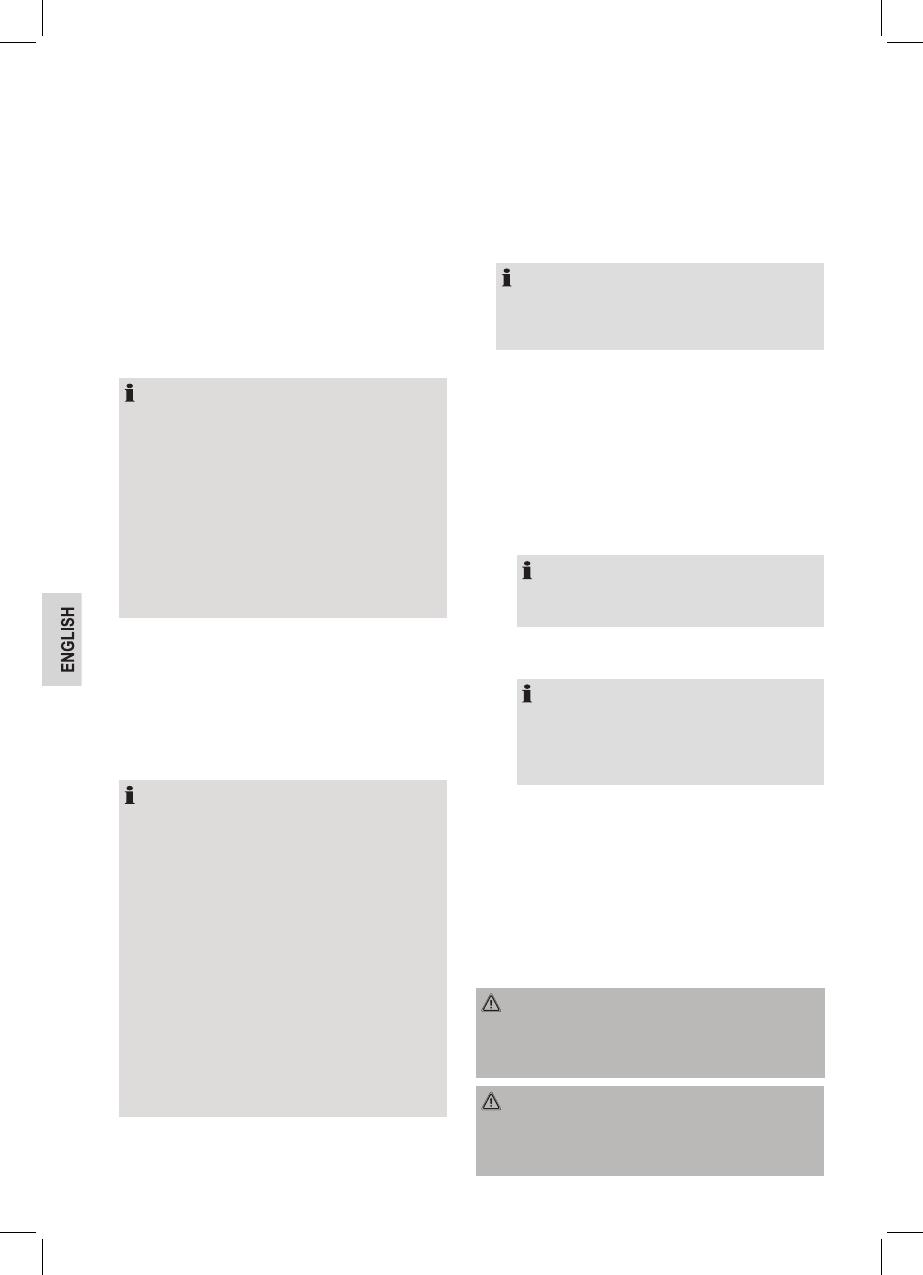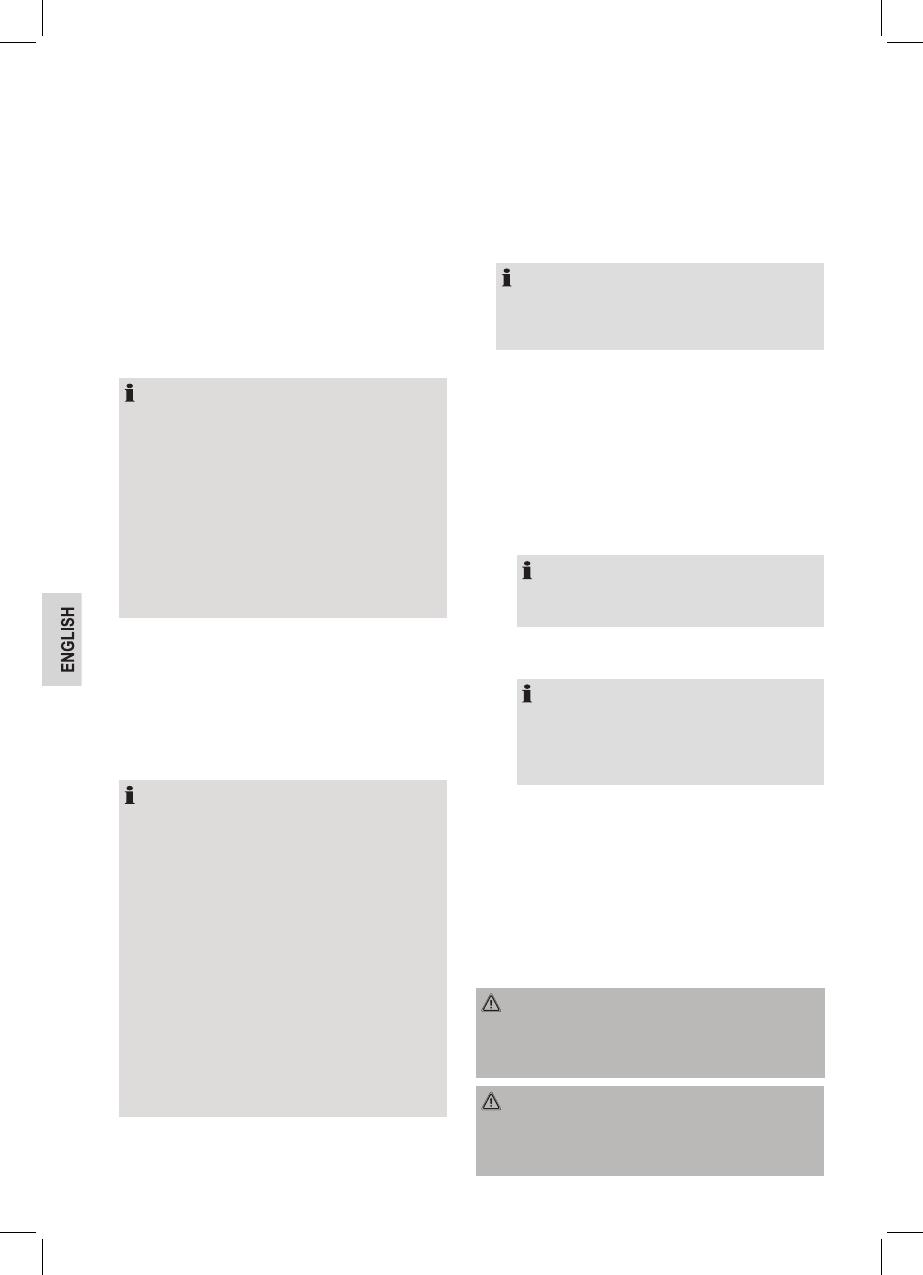
44
Selecting performance, shut-off time or temperature as the
function
Press the SELECT button to select the control by power, shut-
off time or temperature. The indicator lights POWER, TIME and
TEMP. will show the selection.
Selecting the power or temperature of the hotplate
• Use the UP or DOWN buttons to select a temperature level
between 60 °C and 240 °C or one of the 6 power settings:
• Left cooking hob 500/800/1200/1500/1800/2000 W
• Right cooking hob 500/800/1000/1200/1300/1500 W
• Use the MAX or MIN buttons to directly select the highest or
lowest power setting respectively. The display will show the
max. or min. power setting.
NOTE:
• The temperature setting changes in intervals of 20°.
• The left cooking hob always starts at 1200 W or a
temperature setting of 240 °C.
• The right cooking hob always starts at 1000 W or a
temperature setting of 240 °C.
• The display shows the selected setting. The respec-
tive pilot lamp above the SELECT button will also light
up.
• Please observe that the cooking behavior in the pots
differs. It depends on the nature and the quality of the
cooking vessels.
Enter Off Time
1. Turn the appliance on and select any range or temperature.
2. Press the SELECT button to select the control after the
shut-off time. The display will show “0”. The indicator light
TIME above the SELECT button will ash.
3. Set a turn-off time between 5 and 180 minutes by using the
UP or the DOWN button.
NOTE:
• Press the UP or DOWN buttons to set the time in
increments of 5 minutes. The display will show the
desired setting.
• Once you have set a time, the display will remain for
a few seconds. The remaining time and the function
that you have chosen beforehand are then shown
alternately.
• You may change the previous turn-off time at any
time. The other settings (POWER and TEMP.) will
remain.
• After the set time has elapsed, the cooking time will
automatically be turned off and a beep will sound. The
appliance is in standby mode again.
• In order to cancel the shut-off time before-hand, set
the time to “0”. You may also turn the appliance off
directly with the ON/OFF button.
Key lock
To safeguard against unwanted use, the appliance is equipped
with a disable function.
• In order to activate the key lock, simultaneously press the
UP and DOWN buttons after you have completed your
desired settings. The display will show “L”.
• Press the UP and DOWN buttons again at the same time
to cancel the disable function.
NOTE:
When the key lock has been activated, all buttons are
locked except for the ON/OFF button. The appliance can
only be operated again after unlocking it.
Automatic shut-off
The hot plate turns off automatically after 120 minutes, if no
input was given over the operator control panel during this time.
This switching serves as security for you.
Switching off
a) Switch off one single cooking hob
1. Press the MIN button to select the lowest power setting.
2. Press the DOWN button. The cooking hob turns off.
NOTE:
If you want to set a temperature below 60°C using the
DOWN button, the hotplate will also turn off.
b) Switch off the entire hotplate
1. Press the ON/OFF button.
NOTE:
• The hot plate is reset from its operational state to
standby mode. The fan may continue to run for a
period of time.
• The indicator lights will go out.
2. Pull the plug.
3. Let the device cool down, before you put it away.
Pan recognition
The device has a pot recognition function. It gives several
warnings to indicate that the cookware has been removed. The
message “E0” appears on the display. For safety reasons, the
appliance will switch to standby mode after about 30 seconds.
The fan may continue running.
In this context, please pay attention to the following:
WARNING:
After use, the hot plate is to be switched off by means of its
regulation and control devices ON/OFF button and not just by
pan recognition.
WARNING: Hazard of burns!
Because of the heat radiated during cooking, dangerously
high temperatures may occur at the cooking zone after the
cooking cycle.