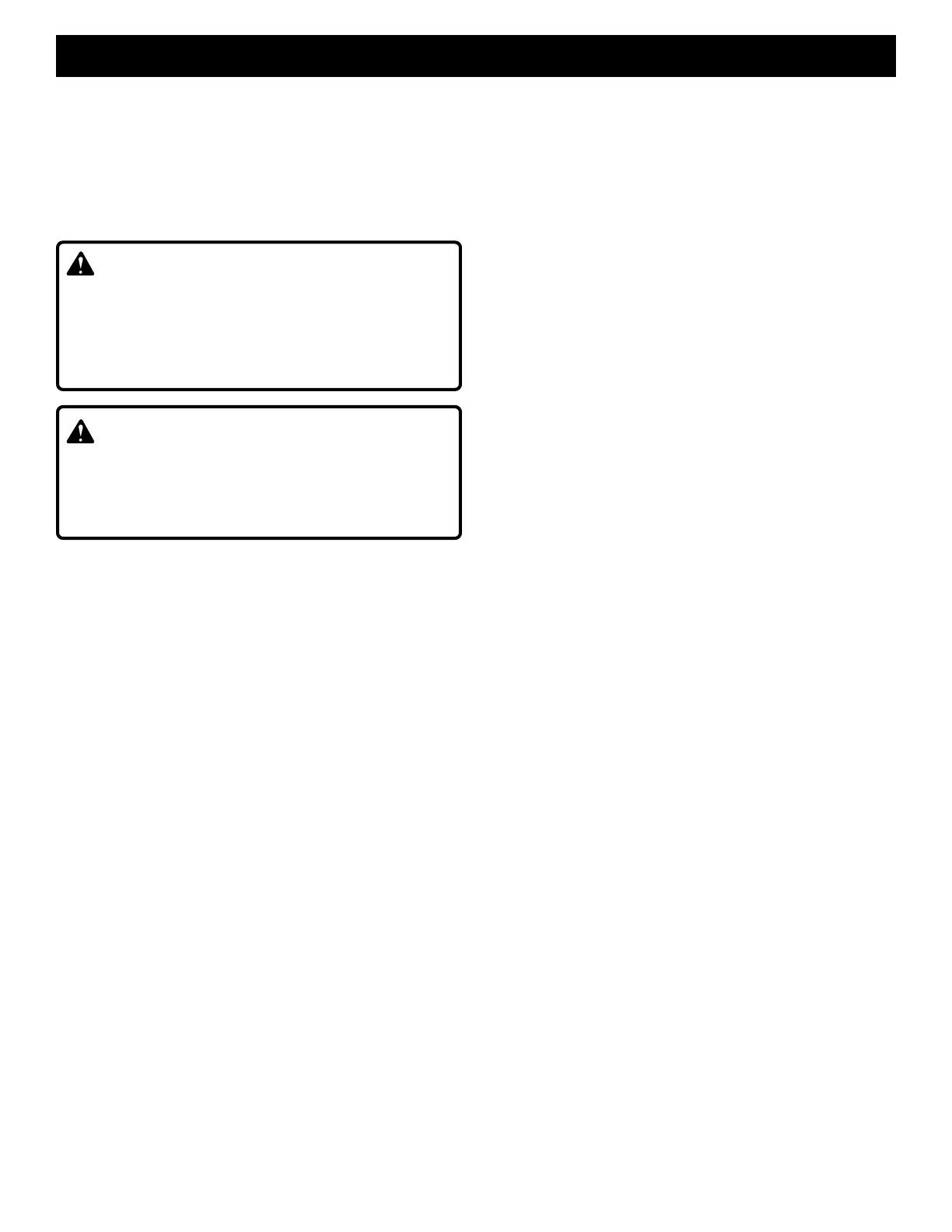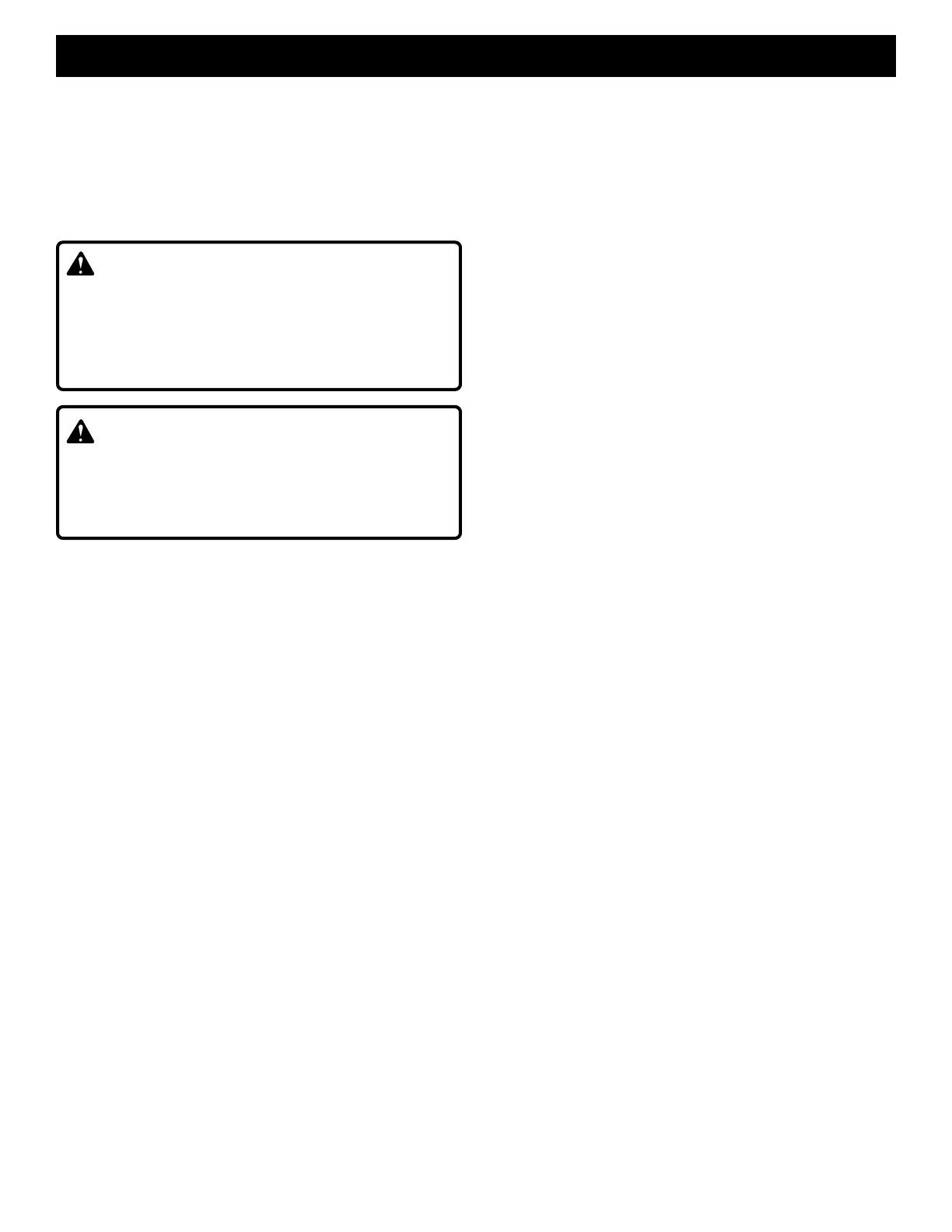
4
RULES FOR SAFE OPERATION
READ AND UNDERSTAND ALL INSTRUCTIONS
1. KNOW YOUR POWER TOOL. Safe operation of this
power tool requires that you read and understand this
operator’s manual and all labels affixed to the tool. Learn
its applications and limitations as well as the potential
hazards.
WARNING:
Do not connect your drill press to a power source until
you have assembled and adjusted the drill press as
described in this manual and have read and understood
all precautions and operating instructions in the manual
and printed on the tool.
WARNING:
When using electric tools, basic safety precautions should
always be followed to reduce the risk of fire, electric shock,
and personal injury. Use common sense. Some of these
basic safety precautions include the following:
SAFETY PRECAUTIONS
2. KEEP GUARDS IN PLACE and in good working order.
3. REMOVE ADJUSTING KEYS AND WRENCHES. Get
in the habit of checking to see that hex keys and adjusting
wrenches are removed from the tool before turning it on.
4. KEEP THE WORK AREA CLEAN. Cluttered work areas
and work benches invite accidents.
5. DO NOT USE IN DANGEROUS ENVIRONMENTS. Do
not use power tools near gasoline or other flammable
liquids, in damp or wet locations, or expose them to rain.
Keep the work area well lighted.
6. KEEP CHILDREN AWAY FROM POWER TOOLS. All
visitors should be kept at a safe distance from the work
area.
7. MAKE THE WORKSHOP CHILD-PROOF with padlocks
and master switches or by removing starter keys.
8. DO NOT FORCE THE TOOL. It will do the job better
and safer at the rate for which it was designed.
9. USE THE RIGHT TOOL. Do not force the tool or
attachment to do a job for which it was not designed.
10. USE PROPER EXTENSION CORD. Make sure your
extension cord is in good condition. When using an
extension cord, be sure to use one heavy enough to carry
the current your product will draw. A wire gage size
(A.W.G.) of at least 16 is recommended for an extension
cord 100’ or less in length. A cord exceeding 100’ is not
recommended.
11. WEAR PROPER APPAREL. Do not wear loose clothing,
gloves, neckties, rings, bracelets, or other jewelry that
could get caught in moving parts. Non-slip footwear is
recommended. Wear protective covering over long hair.
12. ALWAYS WEAR SAFETY GLASSES WITH SIDE
SHIELDS. Everyday eyeglasses have only impact
resistant lenses; they are not safety glasses.
13. PROTECT YOUR LUNGS. Wear a face or dust mask if
the drilling operation is dusty.
14. PROTECT YOUR HEARING. Wear hearing protection
during extended periods of operation.
15. SECURE THE WORK. Use clamps or a vise to hold the
work when practical. It’s safer than using your hand and
frees both hands to operate the tool.
16. DO NOT OVERREACH. Keep proper footing and
balance at all times.
17. MAINTAIN THE TOOL WITH CARE. Keep bits sharp
and clean for the best and safest performance. Follow
instructions for lubricating and changing accessories.
18. DISCONNECT POWER TOOLS BEFORE SERVICING
or before changing accessories such as blades, bits and
cutters.
19. REDUCE THE RISK OF UNINTENTIONAL STARTING.
Make sure switch is in the OFF position before plugging
in the tool.
20. USE ONLY ACCESSORIES RECOMMENDED BY THE
MANUFACTURER. Consult this operator’s manual for
recommended accessories. Using improper accessories
may cause risk of injury.
21. NEVER STAND ON TOOL. Serious injury could occur if
the tool is tipped or if the bit is unintentionally contacted.
22. PERIODICALLY CHECK FOR WORN OR DAMAGED
PARTS. Check for alignment of moving parts, binding
of moving parts, breakage of parts, loose mounting
brackets, and any other conditions that may affect
operation. A guard or any other part that is damaged
should be properly repaired or replaced. Before the tool
is used again, make sure that the repaired or replaced
part is operating properly and performing its intended
function.
23. NEVER LEAVE TOOL RUNNING UNATTENDED. Turn
the power off. Do not leave tool until it comes to a
complete stop.
24. DO NOT ABUSE CORD. Never yank the cord to
disconnect it from the receptacle. Keep the cord from
heat, oil, and sharp edges.
25. KEEP BITS CLEAN AND SHARP. Sharp bits minimize
stalling. Dirty and dull bits may cause misalignment of
the material and possible operator injury.
26. KEEP HANDS AWAY FROM WORK AREA. Keep hands
away from the bit. Restrain any loose clothing, jewlery,
long hair, etc. that may become entangled in the bit.
27. KEEP TOOL DRY, CLEAN, AND FREE FROM OIL AND
GREASE. Always use a clean cloth when cleaning. Never
use brake fluids, gasoline, petroleum-based products,
or any solvents to clean tool.
28. STAY ALERT. Never operate a power tool when tired or
while under the influence of drugs, alcohol or medication.