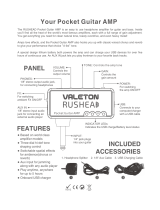Page is loading ...

Owner’s Manual
Acoustic Instrument Amplifier
Loudbox 100
TM

Read Me!
Take a few minutes to read through this manual before you power-up the Loudbox 100. To jump
in immediately, start with the Important Safety Instructions and the Getting Started
sections.
While this information will get you on your way, it is not considered a substitute for reading the
entire manual.
Save Your Packing Materials
The box and packing materials for the Loudbox 100 were specially designed to protect the
amplifier during shipping. Save all this stuff in case you need to re-ship the Loudbox 100.
Table of Contents
Safety Warnings 3
Welcome 4
Getting started 5
Front Panel 6-7
Rear Panel 8-9
Tone Tips 10
About Acoustic Feedback 11
Phantom Power FAQs 11
Stereo Blending 12
Block Diagram 13
Specifications 14-15
Warranty 16
2
Acoustic Instrument Amplifier
Loudbox 100
TM

Wherever this symbol appears, it alerts you to the
presence of uninsulated dangerous voltage inside
the enclosure that may be sufficient to constitute
a risk of shock.
Whenever this symbol appears, it alerts you to the
presence of important operating and maintenance
(servicing) instructions in the user’s manual for
this amplifier.
Important Safety Instructions
To ensure your personal safety and the safety of others,
operate this apparatus only after reading these instructions
and heeding the warnings listed below.
1. Read these instructions.
2. Keep these instructions.
3. Heed all warnings.
4. Follow all instructions.
5. Do not use this apparatus near water.
6. Clean only with a dry cloth.
7. Do not block the ventilation openings. Install in
accordance with the manufacturer's instructions.
8. Do not install near any heat sources such as radiators,
heat registers, stoves or other apparatus (including
amplifiers) that produce heat.
9. Do not defeat the safety purpose of the polarized or
grounding-type plug. A polarized plug has two blades
with one wider than the other. A grounding-type plug
has two blades and a third grounding prong. The wide
blade or the third prong are provided for your safety. If
the provided plug does not fit into your outlet, consult
an electrician for replacement of the obsolete outlet.
10. Protect the power cord from being walked on or
pinched, particularly at the plugs, convenience
receptacles and the point where they exit from the
apparatus.
11. Use only attachments/accessories specified by the
manufacturer.
12. Use only with a cart, stand, tripod, bracket or table
specified by the manufacturer, or sold with the
apparatus. When a cart is used, use caution when
moving the cart/apparatus combination to avoid injury
from tip-over.
13. Unplug this apparatus during lightning storms or when
unused for long periods of time.
14. Refer all servicing to qualified service personnel.
Servicing is required when the apparatus has been
damaged in any way, such as a power-supply cord
or plug is damaged, liquid has been spilled or objects
have fallen into the apparatus, the apparatus has
been exposed to rain or moisture, does not operate
normally, or has been dropped.
Do not expose the apparatus to dripping or splashing liquids
and do not place objects filled with liquids (such as a
beverage container or a vase) on the apparatus.
Warning
To reduce the risk of fire or electric shock, do not expose this
apparatus to rain or moisture.
Hear This!
The Loudbox 100 amplifier is capable of cleanly reproducing
the sound of your instrument at very high volume levels.
Prolonged repeated exposure to high sound pressure levels
(SPLs) without protection can cause permanent hearing
loss. OSHA has set guidelines and specified permissible
sound-exposure limits for those who work in high SPL
environments.
Permissible Noise Exposures
Duration per day, hours Sound level dBA slow response
8 90
6 92
4 95
3 97
2 100
1 1/2 102
1 105
1/2 110
1/4 or less 115
To ensure against permanent hearing loss, wear hearing
protection when you perform with amplification.
CAUTION
Risk of electric shock.
Do not open.
No user serviceable parts inside.
Re
fer servicing to qualified personnel.
Do not expose to rain or moisture.
Owner's Manual
3

4
Welcome ...
...and thank you for choosing the Fishman
Loudbox 100! Our passion for acoustic
instruments inspired us to create this amp
-
it
is our sincere wish that the Loudbox 100 will
inspire you as well!
With its unique bi-amplified design, the potent
and portable, two-channel, 100 watt Loudbox
100 delivers more serious acoustic tone and
volume than any other amp in its class. The
secret to the Loudbox 100's sound lies in its
two power amps and two-way speaker system.
This powerful combination results in higher
sound pressure levels and cleaner acoustic
tones, watt-for-watt, than comparable acoustic
amps.
You’ll find this lightweight and compact amp
is as comfortable in your home studio as it is
onstage. It easily passes the “one-trip” test, for
those times you carry both your instrument and
your amp to the car or into the club.
The two-channel Loudbox 100 brings together
a wish list of the essential features you’ve been
looking for. The front panel includes inputs
for acoustic instruments, a microphone and a
CD player or drum machine. Dual EQ sections
include bass, midrange and treble controls
for easy, effective tone shaping. Vanquishing
troublesome acoustic feedback is simple with
independent anti-feedback filters and phase
switches for each channel. We also include
five digital effects you can really use: two halls,
two plates, and a smooth chorus. A convenient
mute switch keeps things quiet when you tune
up or take a break. The Loudbox 100 also
features a headphone jack for silent jamming
or practicing.
On the rear panel, good things come in
threes with D.I.s for channels 1 & 2, plus a
third summed Mix-D.I. output (watch your
soundperson smile). For pedal-heads, each
channel has its own effects loop, a tuner out
(Ch.1) and a 1/4” jack for a remote mute
switch. With the Loudbox 100 on the floor, the
speaker’s ten-degree tilt-back angle helps to
project your sound up to ear level.
So what are you waiting for? Grab your guitar
and your Loudbox 100 and go out and make
some music!
If you have questions or comments, please
contact us through the Service and Support
section of our website at www.fishman.com.
Acoustic Instrument Amplifier
Loudbox 100
TM

Getting Started
Here are some basic setup tips to help get you going. To operate the Loudbox 100 safely, please
read the entire manual, especially the Important Safety Instructions on page 3.
If your amplifier has an operating voltage of 120V, plug the provided AC line cord into the back of
the amplifier.
If your amplifier operates at 230V, you must supply your own detachable power cord. The cord you
supply must have an IEC-style 320 connector at one end, and a male AC plug appropriate for your
area at the other.
1. Locate the Power switch (above the rear panel power cord terminal) and switch it off
(down position), then connect the power cord.
2. Plug the Loudbox 100 into an electrical outlet with the appropriate AC voltage.
3. Push in the Mute switch and turn on the Power switch.
4. Connect your instrument to the Channel 1 input with a shielded 1/4-inch cable.
5. Play aggressively and raise Channel 1 Gain until Clip LED flashes, then back off the
Gain until no clipping occurs.
6. Set the controls as illustrated below.
7. Push the Mute switch (out) and slowly raise the Master Volume to the desired level.
Owner's Manual
5
NOTE: Operate the amplifier only at the voltage indicated in the check box
on the rear panel. Do not defeat the ground prong on the AC cable; the safe
operation of this amplifier depends on a proper ground connection.

Front Panel
1. Power
Lights up when the amplifier power is on. The Power switch is located behind the amp above the AC power cord
terminal.
2. Channel 1 Input
Accepts all types of passive or active acoustic pickups.
3. Channel 2, XLR Input
Plug in a balanced mic here for vocal or for your instrument. The Loudbox 100 makes an excellent mini-PA or
vocal monitor. You may also connect an outboard preamp with balanced XLR out to this input.
Note: If you attempt to plug in both the Channel 2 XLR and 1/4-inch inputs at the same time, the XLR shuts off.
4. Phantom Power Switch
Provides 24V to the XLR input, for a condenser Microphone.
Provides 15V to the ring contact of Channel 2's 1/4-inch input, for instruments with mini-electret microphones.
Note: Push the Mute switch in before you turn on the Phantom Power, to avoid a loud “pop.”
For more information on Phantom Power, see page 11.
5. Channel 2, 1/4-inch Input (stereo)
Accepts all types of passive or active acoustic pickups. The ring contact of this stereo TRS input is tied to Channel
1. An instrument with two signal sources (such as pickup and mini-mic) can be routed via stereo cable through
this jack to both Channels 1 and 2 (see page 12 for setup).
Note: Unplug Channel 1 input before you use Channel 2's 1/4-inch input for stereo blending. If you use both 1/4-
inch inputs simultaneously, Channel 1 takes priority and shuts off the Channel 2 ring signal.
With this setup, your pickup and onboard mini-mic can be EQ'd and blended separately. Wire the mini-mic to ring
and the pickup to tip and follow the manufacturer’s instructions. Turn on Phantom 15V power if your mini-mic
requires it. Stereo cables are available through your Fishman dealer.
Note: Items 6-14 are identical for both channels.
6. Clip LED
The Clip LED will light when the Gain level is too high and the signal becomes distorted. If the light comes on
when you play, lower the Gain until the distortion goes away.
7. 10dB Pad
If you have a high output pickup and the Clip LED comes on at low Gain settings, push this switch in to put your
pickup into a more useable range.
6
Acoustic Instrument Amplifier
Loudbox 100
TM

Owner's Manual
7
8. Gain
Use the Gain knob to set the level of the signal. If the Clip LED flashes when you play, lower the Gain until the
flashing stops. If either channel is unused, set its Gain to 7 o’clock (off).
9. Low
Boost here to add weight to the sound. In general, boost bass at low volumes and flatten it out (or cut) at higher
levels. With the dial set at 12 o’clock, the control is effectively out of the circuit.
10. Mid
This control affects how well the instrument blends in or stands out in the mix. At loud volumes a midrange cut
will achieve a more natural sound. With the dial set at 12 o’clock, the control is effectively out of the circuit.
11. High
Boost highs to add “air” to the sound of the instrument. With the knob set at 12 o’clock, the control is effectively
out of the circuit.
12. Anti-Feedback
If you encounter low-frequency feedback, sweep this control to isolate and eliminate it. Many guitars will benefit
with the Anti-Feedback knob set at about 10 o’clock. The Anti Feedback filter is off at the 7 o’clock position.
To read more about acoustic feedback, see page 11.
13. Phase
Use the phase switch in conjunction with the Anti-Feedback filter to eliminate acoustic feedback.
To read more about acoustic feedback, see page 11.
14. FX Level
Controls the amount of digital effects in the channel. Generally set this above the Master FX Level.
15. Digital FX (Select)
These built-in effects have been specially chosen and voiced for acoustic instruments.
16. Digital FX Level (Master)
Set the overall level of the Digital FX with this knob. In general set this lower than the
individual Channel 1 & 2 FX Levels.
17. Master Volume
Set the overall level of the Loudbox 100 with the Master Volume. In general put the
Master Volume as high as possible (2 o’clock to 5 o’clock) to achieve the cleanest
sound.
18. Headphone Jack
When you plug in stereo headphones here, the speakers shut off. This output monitors Channels 1 & 2 and the
Aux input, so you can play along with pre-recorded music through the headphones.
19. Aux Level
Use this to control the level of the device you plug into the Aux Input. Note that the Aux channel is independent
of the Mute switch, so you can play pre-recorded music on your breaks. If the Aux channel is unused, set the Aux
level to off.
20. Mute
The Mute switch shuts off the signals from Channels 1 and 2 to the speakers and all the XLR outputs. The mute
does not affect the Aux Channel, the Tuner Out or the effects sends.
1. Hall 1
2. Hall 2
3. Chorus
4. Plate 1
5. Plate2
Digital FX Programs

Rear Panel
1. Tweeter Level
Set the front panel controls flat and adjust the tweeter level to where it sounds best to you.
2. Aux Input
Plug in a line level stereo audio source such as a CD or MP3 player in this input. The 1/4 inch stereo (TRS) Aux Input
mixes the signals to mono when amplified, but will retain the source's stereo image through the headphones jack.
3. Mute Foot Switch
Plug a mono, on/off (latching type) foot switch into this jack for remote access to the Mute. The Mute Footswitch
duplicates and overrides the front panel Mute switch.
4. Tuner Out
Plug in an electronic tuner here. This output receives only the Channel 1 signal and is independent of the mute, so you
can tune with the speakers and the XLR outs muted. The Tuner Out can also be used as pre-EQ unbalanced D.I. out for
Channel 1.
5. Mix D.I. (Post)
Plug in here when you wish to send signals from both Channel 1 and 2 to a mixing console or a slave amplifier. This
post-EQ output is always ground isolated to prevent ground loop hum.
6. Channel 2 Effects Loop (Serial)
Patch an external effect (delay, reverb, chorus) through these jacks. Use a standard 1/4-inch shielded instrument cable
to connect the Channel 2 send to the input of the effect. Connect the Channel 2 return jack to the output of the effect. The
Channel 2 loop is located post-EQ and is compatible with battery-operated stompbox-style effects processors.
7. Channel 2 D.I. Out (Pre-EQ)
You’ll find that this true direct output produces an uncolored signal that is exceptional for recording. Use this output when
you want a flat D.I. signal to go to the board. In this case you leave it to the soundperson or recording engineer to dial up
your tone and effects from the console. This pre-EQ output is always ground isolated to prevent ground loop hum.
8. Channel 1 Effects Loop (Serial)
Patch an external effect (delay, reverb, chorus) through these jacks. Use a standard 1/4-inch shielded instrument cable
to connect the Channel 1 send to the input of the effect. Connect the Channel 1 return jack to the output of the effect. The
Channel 1 loop is located post-EQ and is compatible with battery-operated stompbox-style effects processors.
9. Channel 1 D.I. Out (Pre-EQ)
You’ll find that this true direct output produces an uncolored signal that is exceptional for recording. Use this output when
you want a flat D.I. signal to go to the board. In this case you leave it to the soundperson or recording engineer to dial up
your tone and effects from the console. This pre-EQ output is always ground isolated to prevent ground loop hum.
8
Acoustic Instrument Amplifier
Loudbox 100
TM

Rear Panel
Power Switch
Lower the master volume or engage the Mute switch before you turn on the amp. Flip the power switch to the up
position and it will light, indicating the amp is on.
AC Power
Operate the amplifier only at the voltage indicated in the check box on the rear panel.
For 120V amplifiers purchased in the USA, Canada and Mexico, plug in the supplied detachable
AC power cable.
For 230V amplifiers purchased outside the USA and Canada, you will need to supply your own detachable
AC cable. This cable must have an IEC-style 320 connector at one end, and a male AC plug appropriate for your
region at the other.
Fuse Holder
The fuse is located within the AC power receptacle on the back of the amp. Access the fuse compartment with a
small slotted screwdriver.
For 120V amplifiers purchased in the USA and Canada, replace the fuse with: LittelFuse
®
type 218002 or equivalent
5 x 20 mm, 2A, 250V, time-delay fuse.
For 230V amplifiers purchased outside the USA and Canada, replace the fuse with: LittelFuse
®
type 218001 or
equivalent 5 x 20 mm, 1A, 250V, time-delay fuse.
Owner's Manual
9

Tone Tips
You can find a balanced tone with the Loudbox 100 when you hear how tone changes as the volume rises.
Set Up
For reference, start with the tone controls flat (straight-up, twelve o’clock). In this position, there is no equaliza-
tion applied to your sound. Begin at a very low volume and work your way up. As you turn up, try adjusting the
Loudbox 100’s tone controls as recommended below.
1. Low Volume
At a low volume (just above conversation
level) our ears are not very sensitive to bass
and treble, so give the Low and High con
-
trols a good boost. Try three o’clock on the
dial.
2. Medium Volume
At intermediate levels, when you need to
raise your voice to be heard over the mu
-
sic, the human ear is quite sensitive to
midrange. Cut the Mid control to about ten
o’clock, or to your taste. At this level our
perception of bass and treble starts to catch
up to the rest of the tonal spectrum, so you
can back off the Low and High controls
slightly for good tonal balance.
3. High Volume
At loud levels, when you must shout to be
heard over the music, your ears (and your
audience) will benefit from a deep mid
-
range cut. Set the Mid dial between nine
and seven o’clock. Our perception of bass
and treble “flattens out” at high volumes,
so you won’t need much, if any Low or
High boost. Set the Low and High knobs to
between twelve and one o’clock. In many
cases you can also improve the tone at very
high volume if you cut bass. Try setting the
Low knob between ten and eleven o’clock.
10
Acoustic Instrument Amplifier
Loudbox 100
TM

Owner's Manual
11
About Acoustic Feedback
Feedback usually occurs in the lowest octave of your instrument, gen-
erally with two notes about a half step apart. The lower type of feedback
(cavity resonance) starts when the sound pressure coming out of the
speakers excites the resonant air chamber inside your instrument. We
have found that it is effective to tune out an instrument’s cavity reso
-
nance feedback with the Anti-Feedback (notch filter) in the Loudbox
100. For acoustic guitar this occurs at G# on the low E-string, or at
about 100Hz. Turn the Anti-Feedback knob to about 11 o’clock to dial
out this resonance. Note that the circuit can be effectively defeated by
moving the dial to the OFF (7 o’clock) position.
The higher range of feedback (top resonance) usually starts about
a half or whole step above cavity resonance of the instrument. Top
resonance feedback happens when the sound pressure coming off the
speakers excites the resonant frequency of the soundboard of your
instrument. For acoustic guitar this occurs at A and above on the low
E-string. Push the Phase switch in and out until you find the position
that subdues top resonance feedback.
Phantom Power FAQs
Q: I have heard 24V phantom power can damage some audio devices. True?
A: Yes, phantom power can damage the following:
1. An unbalanced dynamic mic that has been modified for XLR.
2. A balanced line-level device that is not designed to accept phantom power (ex: some effects processors).
Contact the manufacturer to confirm compatibility.
3. Some older balanced wireless receivers can be damaged by phantom power. Consult the manufacturer of the
wireless unit for compatibility.
4. An instrument preamp or stompbox with an unbalanced output that is modified for XLR.
Important Note: Turn off phantom power if you plug any of the above into the XLR input.
Q: Which devices are safe with 24V phantom power?
A: All the following can be used safely with phantom power:
1. All balanced condenser microphones.
2. All balanced dynamic microphones.
3. Many new wireless units. Check with the manufacturer for compatibility.
4. A preamp/DI designed for phantom-power operation, such as the Fishman Pro-EQ Platinum.
Lower
Feedback Range
(E to G#)
Upper
Feedback Range
(A and above)
OFF
Anti
Feedback
Phase

1) Plug in a stereo (TRS) instrument cable
between your guitar and the Channel 2, 1/4-inch
input.
2) Pickup (tip) is routed to Channel 2 and Mic
(ring) is routed to Channel 1.
3) Turn on phantom power if mini-mic requires it.
12
Stereo Blending
If your instrument has two signal sources (typically mini-mic and pickup) and stereo output, you may
route these signals into separate channels of the amp and blend them independently for your own
custom mixes.
MONO / STEREO
Mono / Stereo
Switch
Prefix Premium Blend
& Prefix Stereo Blender
Open battery compartment and move switch to “stereo.”
STEREO CABLE
Shield to
Sleeve
Pickup Signal
(white) to Tip
Negative Battery Wire
(red) to Switch
Microphone Signal
(black) to Ring
Below are setup instructions for two common Fishman products with stereo blending capability. For
other products, follow the manufacturer’s instructions for setup.
Rare Earth Blend
1) Rewire jack for stereo operation
2) Move thumbwheel on pickup toward treble strings.
Acoustic Instrument Amplifier
Loudbox 100
TM

Owner's Manual
13
Block Diagram
CROSSOVER
HI
LO
W
TWEETER
LEVEL
POWER
AMPLIFIERS
LIMITER
HI-PASS
25Hz
LIMITER
JACK INSERTED MUTES
INTERNAL SPEAKERS
MUTE
HEADPHONE
OUTPUT
RING
TIP
MASTER
VOLUME
18dB
PA
D
CHANNEL
MUTE
POST MIX
D.I. OUTPUT
DIGITAL FX
LEF
T
RIGHT
CH. 2 DIGITA
L
FX LEVEL
CH. 1 DIGITA
L
FX LEVEL
DIGITAL FX
OUTPUT LEVEL
SELECT
CHANNEL
MUTE
MUTE
(FRONT PANEL)
MUTE
FOOT SWITCH
JACK
MUTED WHEN CONTACT CLOSED.
FOOT SWITCH JACK OVERRIDES FRONT PANEL SWITCH.
SLEEVE
TIP
MUTE
CONTROL
TIP = LEFT
RING = RIGHT
20dB
1/4" STEREO
AU
X INPUT
AUX
LEVEL
CH. 2 RING SIGNAL
PHANTOM POWER
+15V
+24V
CH. 2 PHASE
CHANNEL
MUTE
CH. 1 BALANCED
D.I. OUTPUT
CH. 2 MIC
INPUT
MIC PREAMP
20dB
POST
SIGNAL
MUTE
CLIP
DETECTION
CLIP LED
INPUT
BUFFER
10dB PA
D
40dB
GAIN
MID, NOTCH
LOW, HIGH
HI-PASS
55Hz
FX
SEND
FX
RETURN
IN Ch. 2
(Stereo, Ring
to Ch. 1)
TUNER
OUTPUT
CHANNEL MUTE
CH. 1 BALANCED
D.I. OUTPUT
CH. 1 PHASE
MUTE
INPUT
BUFFER
10dB PA
D
40dB
GAIN
POST
SIGNAL
MID, NOTCH
LOW,
HIGH
HI-PASS
55Hz
CH.1
INPUT
FX
SEND
FX
RETURN
CLIP
DETECTION
CLIP LED

14
Technical Specifications
Rated Power:
Cumulative 100Wrms
Woofer Amp 90Wrms continuous
Tweeter Amp 10Wrms continuous
All measurements @ nominal line 120V, 60Hz
Acoustic Response:
SPL @ 1 Meter 114dB SPL
Frequency Response 80Hz – 20kHz ± 4dB
Power Consumption: 150W max
Input Impedance:
Ch.1 10M Ohm
Ch.2, 1/4”Jack (tip) 10M Ohm
Ch.2, 1/4”Jack (ring) 10M Ohm, 10k Ohm with 15V phantom power
Ch.2, XLR Input 2.4k Ohm Balanced
Aux Input (stereo) 10k Ohm
Nominal Input Level:
Ch.1 -20dBV/-10dBV with 10dB pad
Ch.2, 1/4” Jack (tip) -20dBV/-10dBV with 10dB pad
Ch.2, 1/4” Jack (ring) -20dBV/-10dBV with 10dB pad
Ch.2, XLR Input -40dBV/-30dBV with 10dB pad
Aux Input (stereo) -10dBV
Maximum Recommended Input Level:
Ch.1 6dBV
Ch.2, 1/4”Jack (tip) 6dBV
Ch.2, 1/4”Jack (ring) 6dBV
Ch.2, XLR Input -14dBV
Aux Input (stereo) 6dBV
Phantom Power (Ch.2 Only):
XLR Input 24Vdc/1.2k Ohm dc Source Impedance per pin
1/4” Jack (ring) 15Vdc/10k Ohm dc source impedance
Tone Controls and Anti-Feedback (Ch.1 and Ch.2):
Low ± 10dB @ 100Hz (shelving)
Mid ± 12dB @ 1.2kHz (resonant)
High ± 12dB @ 10kHz (shelving)
Anti-Feedback Range -14dB @ 20– 400Hz (Hi – Q resonant)
Digital Effects:
Program 1 Hall 1
Program 2 Hall 2
Program 3 Chorus
Program 4 Plate 1
Program 5 Plate 2
Acoustic Instrument Amplifier
Loudbox 100
TM

Owner's Manual
Techical Specifications Cont'd
Channel 1 & 2 D.I. Out
Output Impedance 600 Ohm balanced
Phantom power tolerant, ground isolated
Channel 1 & 2 Effects Sends:
Output Impedance 2.2k Ohm
Output Voltage +3dBV (1.4Vrms max)
-10dBV Nominal
Channel 1 & 2 Effects Returns:
Input Impedance 20k Ohm
Input Voltage +3dBV (1.4Vrms max)
-10dBV Nominal
Sends and returns are compatible with battery operated effects processors
Mix D.I. Out:
Output Impedance 600 Ohm balanced
Phantom power tolerant, ground isolated
Tuner Out:
Output Impedance 5k Ohm
Speaker System:
Woofer 8” paper cone
Tweeter 1” soft dome, rare earth magnet, ferrofluid cooled
Tweeter Level Up to 6dB cut
Crossover 4kHz (Bi-amplified with active crossover)
Baffle Angle 10 Degrees
Physical:
Dimensions 16” x 13.5” x 11.5” (40.5cm x 34cm x 29cm)
Weight 23 lbs (10.5 kg)
We reserve the right to change any of the the specifications and information in this manual without notice.
15

Save your original sales receipt. It is your proof of purchase if you require warranty service.
Fishman Acoustic Instrument Amplifiers (“Products”) are warranted to the original consumer purchaser to be free of defects in materials
and workmanship under normal use and service for a period of one (1) year from the date of purchase, with the exception of the speaker
components which are warranted for a period of ninety (90) days from the date of purchase. If the Product fails to function properly
due to defects in materials or workmanship during the applicable warranty period, Fishman Transducers Inc. (“Fishman”), at its option,
will repair or replace the Product, with no charge for labor or materials. This warranty applies only if the Product is sold and delivered
within the U.S. by an authorized Fishman Dealer.
Warranty service and repairs for Fishman Acoustic Instrument Amplifiers are to be made only at an authorized Fishman Service Center
OR at the factory in Wilmington MA. Unauthorized repairs will void this warranty.
Note: For factory warranty service, the customer must prepay freight to Fishman.
EXCEPT AS SPECIFICALLY PROVIDED IN THIS DOCUMENT, THERE ARE NO OTHER WARRANTIES, EXPRESSED OR IMPLIED,
INCLUDING, BUT NOT LIMITED TO, IMPLIED WARRANTIES OF MERCHANTABILITY OR FITNESS FOR A PARTICULAR PURPOSE.
IN NO EVENT SHALL FISHMAN BE LIABLE FOR LOSS OF PROFITS OR INCIDENTAL, INDIRECT, SPECIAL, CONSEQUENTIAL OR
OTHER SIMILAR DAMAGES ARISING OUT OF ANY BREACH OF WARRANTY OR OTHER OBLIGATION CONTAINED IN THIS OWNERS'
MANUAL. THE WARRANTY CONTAINED HEREIN SHALL NOT APPLY IF THE SERIAL NUMBER IS DEFACED OR REMOVED OR THE
PRODUCT HAS BEEN DAMAGED BY ALTERATION, MISUSE, ACCIDENT, NEGLECT OR USE WITH UNAUTHORIZED ATTACHMENTS.
To obtain warranty service from an authorized Fishman Service Center:
1. The Fishman Dealer where you purchased your amplifier may also be authorized to perform warranty service and should be your
first point of contact. If the Fishman Dealer who sold the Product is authorized to service the amplifier, bring the defective unit to
the service center along with your original sales receipt. If you can’t provide the original receipt, the authorized Fishman Service
Center may charge you for repairs.
If your local Fishman Dealer cannot service the amplifier, contact Service & Support at www.fishman.com and we will recommend
an authorized Fishman Service Center in your area. If there is no service center close to you, return the amplifier to the factory as
described below.
2. Make sure you can duplicate the problem for the Service Center. If you bring in the amplifier for warranty service and the problem
can’t be duplicated by the technician, you may be charged a service fee.
3. Fishman Authorized Service Centers reserve the right to inspect the amplifier before beginning warranty service. Final determination
of warranty coverage lies solely with Fishman Transducers or its Authorized Service Centers.
4. Fishman assumes no responsibility for the quality or timeliness of repairs performed by Fishman Authorized Service Centers.
To obtain factory service:
Amplifiers repaired under warranty at the Fishman factory will be returned to the customer UPS ground freight, prepaid by Fishman to
any location within the continental United States.
Important!
A Product that is returned to Fishman which is not covered by the terms of this warranty will be
repaired and returned C.O.D. with billing for labor, materials, return freight and insurance.
For factory service, you must deliver the amplifier prepaid-freight to Fishman.
1. Contact Fishman Transducers Factory Service via Service and Support at www.fishman.com to obtain a Return Merchandise
Authorization number (RMA number). Products returned without an RMA number will be refused.
2. Pack the amplifier in its original shipping carton. If you do not have the carton, request one from us when you get your RMA number.
Include your shipping address (no P.O. boxes or route numbers). Also include a copy of your sales receipt and a note that explains
how to duplicate the problem. If we cannot duplicate the problem at the Factory or verify the original purchase date, we may, at our
option, charge for parts/labor and return shipping.
3. Ship the amplifier freight prepaid to:
Fishman Transducers Service Department
340 Fordham Road, Wilmington, MA 01887 USA
513-100-105 • Rev B • 12-05
Limited Warranty
www.fishman.com
/