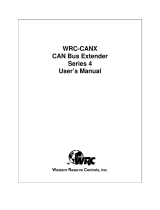Page is loading ...

WRC-CANR-DF-DN
and
WRC-CANR-DF-SM
Series IV
CAN-Bus Fiber Optic Bus Extender
User’s Manual
Revision 4.03
W
estern
R
eserve
C
ontrols, Inc.

Western Reserve Controls WRC-CANX-DF-DN and -SM Series IV User’s Manual
Revision 4.03
і
Although every effort has been made to insure the accuracy of this document, all information is subject to
change without notice. WRC takes no liability for any errors in this document or for direct, indirect,
incidental or consequential damage resulting from the use of this manual.
Document PUB 14.2
Rev 4.03
January 2012
Copyright © 1998-2012 WRC
Western Reserve Controls, Inc.
1485 Exeter Road
Akron OH 44306
330-733-6662 (Phone)
330-733-6663 (FAX)
sales@wrcakron.com (Email)
http://www.wrcakron.com (Web)
SmartMux-Lite, CAN-Bus Extender and WRC are trademarks of Western Reserve Controls, Inc.
DeviceNet is a trademark of ODVA, Inc.
SDS is a trademark of the Honeywell, Inc.
All other trademarks are property of their respective companies.
Label Markings

Western Reserve Controls WRC-CANX-DF-DN and -SM Series IV User’s Manual
Revision 4.03
ii
TABLE OF CONTENTS
1. OVERVIEW ........................................................................................................................................... 1
1.1. SERIES IV SPECIFIC FEATURES........................................................................................................ 1
1.2. FEATURES ...................................................................................................................................... 2
1.3. BASIC OPERATION ........................................................................................................................... 2
1.4. REFERENCE DOCUMENTS ................................................................................................................ 3
2. QUICK START ...................................................................................................................................... 4
3. GENERAL SPECIFICATIONS .............................................................................................................. 5
4. HARDWARE INSTALLATION AND CONFIGURATION ...................................................................... 6
4.1. OVERVIEW ...................................................................................................................................... 6
4.2. LED OPERATION ............................................................................................................................. 6
4.3. DIP SWITCH SETTINGS .................................................................................................................... 8
4.4. POWER REQUIREMENTS .................................................................................................................. 9
4.5. CAN NETWORK CABLING AND CONFIGURATION ................................................................................ 9
4.5.1. Cable Lengths ........................................................................................................................... 9
4.5.2. Network Termination ............................................................................................................... 10
4.5.3. CAN-Bus Connection Wiring ................................................................................................... 11
4.5.4. Alternate Connector Options ................................................................................................... 12
4.6. FIBER CABLE................................................................................................................................. 13
5. OPERATION ....................................................................................................................................... 14
5.1. APPLICATION NOTES ..................................................................................................................... 14
6. ADDITIONAL WRC PRODUCTS ....................................................................................................... 17
7. TROUBLESHOOTING ........................................................................................................................ 19
8. SUMMARY OF CHANGES TO SERIES IV FROM REV 2 AND SERIES III ...................................... 21
8.1. DIP SWITCH BAUD RATE SETTINGS ............................................................................................... 21
8.2. TERMINATING RESISTORS .............................................................................................................. 21
8.3. OPERATION AND FUNCTIONALITY ................................................................................................... 21
8.4. 2.2KM MULTIMODE FIBER LINK AND DIAGNOSTICS (WRC-CANR-DF-DN) ...................................... 21
8.5. SINGLE-MODE FIBER LINK AND DIAGNOSTICS (WRC-CANR-DF-SM) ............................................. 22
8.6. ENHANCED CAN SUPPORT ............................................................................................................ 22
8.7. FIELD PROGRAMMABLE UPDATES ............................................................................................... 22

Western Reserve Controls WRC-CANX-DF-DN and -SM Series IV User’s Manual
Revision 4.03
iii
LIST OF TABLES
TABLE 4-1 MODULE STATUS LED (LABELED MS) ............................................................................................. 7
TABLE 4-2 LOCAL DEVICE’S NETWORK STATUS LEDS (LABELED NSA) ............................................................. 7
TABLE 4-3 REMOTE DEVICE’S NETWORK STATUS LEDS (LABEL NSB) .............................................................. 7
TABLE 4-4 DIAGNOSTIC STATUS LEDS (LABELED DNG)................................................................................... 8
TABLE 4-5 BAUD RATE SETTINGS FOR SWITCHES ............................................................................................ 9
TABLE 4-6 NETWORK MAXIMUM LENGTHS - DEVICENET ................................................................................. 10
TABLE 4-7 NETWORK MAXIMUM LENGTHS - SDS ........................................................................................... 10
TABLE 4-8 TERMINATING RESISTORS ............................................................................................................ 11
TABLE 4-9 DEVICENET CABLE SPECIFICATIONS .............................................................................................. 12
TABLE 4-10 SDS CABLE SPECIFICATIONS ....................................................................................................... 12
TABLE 6-1 ADDITIONAL WRC PRODUCTS AVAILABLE FROM PROSOFT TECHNOLOGY ...................................... 17
TABLE 6-2 ADDITIONAL WRC PRODUCTS AVAILABLE FROM WRC .................................................................. 17
LIST OF FIGURES
FIGURE 1-1 TYPICAL FIBER OPTIC BUS EXTENSION APPLICATION ........................................................................ 3
FIGURE 4-1 WRC-CANR-DF-DN CAN-BUS EXTENDER ................................................................................. 6
FIGURE 4-2 DEVICENET NETWORK SIDE A CABLE CONNECTOR – MALE (PINS) ................................................ 11
FIGURE 4-3 SDS MINI CONNECTOR .............................................................................................................. 12
FIGURE 5-1 CANR-DF ON A DROP LINE ......................................................................................................... 15
FIGURE 5-2 CANR-DF ON MULTIPLE DROP LINES .......................................................................................... 15
FIGURE 5-3 SAMPLE CANR-DF SETUP ......................................................................................................... 16

Westrn Reserve Controls WRC-CANR-DF-DN and –SM User’s Manual
PUB 14.1 Revision 4.03
1
1. Overview
The WRC-CANR-DF Fiber Optic CAN Bus Extenders convert a copper cable medium CAN-Bus
network to a fiber optic medium. The WRC-CANR-DF-DN uses multimode fiber optic cable, while the
WRC-CANR-DF-SM uses single-mode fiber optic cable. Both are always used in pairs with a length of
fiber media in between. The primary purposes of this type of configuration is to extend the maximum
length defined for one continuous network cable bus up to 2.2km (for multimode with WRC-CANR-DF-
DN) or 12km (for single-mode with WRC-CANR-DF-SM) and to provide network protection from external,
high-energy electrical interference, such as lightning storms, arc welders, etc. They can be connected in a
bus trunk line or drop line.
A WRC-CANR can be used for quite a number of helpful purposes, including
• To provide an electrically-isolated fiber transmission segment to your CAN bus for more
secure network in high-energy environmental conditions
• to extend the network beyond its absolute maximum at the slowest speed
• to implement a longer network for a given baud rate (e.g., pushing a 500K baud network
beyond 100 m for DeviceNet)
• to provide higher speed baud rates for a given network length
• to extend the length of the drop cable (e.g., longer drops than 6 m for DeviceNet)
• to provide 2600V electrical isolation between the 2 sub-nets
• to create a unique network topology instead of a conventional bus structure, such as a
star configuration
The Extenders are transparent to the other nodes on the bus. They receive and actively re-
transmit (store-and-forward) each message received at either side of the network without interpreting the
message or acting upon it. The Fiber Extenders perform all appropriate CAN Bus arbitration on the copper
bus as it re-transmits the message.
The WRC-CANR-DF-DN and WRC-CANR-DF-SM are members of WRC’s family of products that
extend the system communications lengths for DeviceNet, CANopen, SDS (Smart Distributed System),
J1939 and other CAN, V2.0, Part A or Part B, serial bus systems. By allowing the user to extend the bus
length for any given speed, they assist the user in cost-effectively implementing I/O or other nodes on
these buses at remote locations that would be more difficult or more expensive to do otherwise.
The unit derives its power through the copper network connector on Side A.
1.1. Series IV Specific Features
The Series IV WRC-CANR provides enhancements over previous the previous Series III
products, including:
* Single Mode Fiber Cable Option is now available.

Westrn Reserve Controls WRC-CANR-DF-DN and –SM User’s Manual
PUB 14.1 Revision 4.03
2
* Expanded DIP Switch settings allow selection for CAN-bus (including CANopen) speeds up to 1 M
Baud in addition to the standard DeviceNet Baudrates
* 9.6K, 10K, 20K, 40K, 50K, 100K 125K, 250K, 500K, 800K and 1M baud
* Improved Reverse voltage protection and CAN data lines noise immunity
* Increased message internal buffers – Automatic Memory Technology (AMT) operation
* Eliminates the distinction between WRC’s earlier version Type 1 and Type 2 CANR
* WARNING: Series IV F/W Revision 4.002 is not backward compatible.
1.2. Standard Features
The WRC-CANR-DF-DN and WRC-CANR-DF-SM have the following features:
* Extends CAN-Bus cable lengths - trunk line or drop lines
* Expands the usable applications for CAN-Bus systems
* Allows operation at higher speeds for specific distances
* Provides superior electrical interference protection to copper cables
* Switch-selectable Autobaud or fixed baud rate operation
* Automatic speed selection - no configuration required
* Isolates the two sections of the copper bus
* Transparent to the Master and Slave devices on the bus
* No address selection needed
* No configuration parameters
* DeviceNet; SDS; CANopen; J1939; CAN, V2.0, Part A and Part B compatible
* Powered from the 24Vdc supplied by bus network or the user
* Sealed NEMA-4X enclosure
* Standard round, mini-style M18 connector with male pins for copper cable
* For WRC-CANR-DF-DN: Standard Fiber Optic ST female connector, 62.5/125µm technology
* For WRC-CANR-DF-SM: Standard Fiber Optic ST female connector, 9/125µm technology
* Standard CAN chips manage bus error detection
* Standard CAN chips handle message bus contention
* Less than 900 µsec latency
* Jumper-selectable termination built in on cable side
* 4 bi-color (red/green) status LEDs
* 2 green fiber transmit and receive LEDs
1.3. Basic Operation
Two CANR-DF units are included in an order and both are required for each application – both
units are identical. It does not matter which is placed in which position with respect to the network topology
or other devices on the network.
There are two bus connections for each CANR-DF, referred to as the Copper Cable Network Side
(Side A) and Fiber Cable Network Side (Side B). The CAN Bus copper cable is connected to side A of the
CANR-DF receives its power from side A.
Figure 1-1 shows a typical application.
Whenever a message is transmitted on the Bus to which CANR-DF is connected, CANR-DF
receives the message on the side where it was initiated and performs a store-and-forward of the message
to the other side. This action is performed in each direction and is performed for any valid CAN message
independent of who generated it or to whom it is intended.
There is approximately a 900 µsec propagation delay of the message through the CANR-DF.

Western Reserve Controls WRC-CANR-DF-DN and –SM User’s Manual
PUB 14.2 Revision 4.03
3
The CANR-DF is not addressed as a specific device on the Bus and cannot be interrogated by
other nodes. It is transparent to all other nodes on the bus.
Fiber-optic extenders -
especially useful for outdoor applications
Extender
Extender
Host PLC
Host PLC
Extender
Extender
Up to 2.2 km
Figure 1-1 Typical fiber optic bus extension application
1.4. Reference Documents
The following documents are referenced in this User’s Manual
* ODVA DeviceNet Specification
* Honeywell Micro Switch Specification GS 052 104, “SDS Smart Distributed System Physical
Layer Specification”, release date 12/8/1994

Western Reserve Controls WRC-CANR-DF-DN and –SM User’s Manual
PUB 14.2 Revision 4.03
4
2. Quick Start
To quickly and easily install your CAN-Bus Fiber Optic Extenders in your DeviceNet system, follow
the instructions below. For more details, see Section 4.
WARNING: Series IV F/W Revision 4.002 is not backward compatible.
1. These units are used in pairs. You need two (2) CANR-DF units and two (2) 62.5/125µ
µµ
µm, multi-
mode fiber cable lengths or two (2) 9/125µ
µµ
µm single mode fiber cable lengths with ST male
connectors.
2. Leave the DIP switches on the 8-position switch block SW1 in the factory setting position of FF or all
OPEN positions to set the baudrate of each CANR-DF to Autobaud.
3. Using on-board jumper W1, terminate CAN-Bus network, as appropriate. (This is especially critical at
the higher baud rates.)
• For trunk lines, install W1.
• For drop lines, remove W1.
4. Connect the fiber cables to the CANR of one unit. Make sure they are clearly marked on both ends
to differentiate between the two lines.
5. Make sure that there is power on the CAN-Bus Network and plug the Network cable with a 5-pin
round female MINI connector into the CAN-Bus Extender.
6. The CANR-DF Extender will undergo its initialization sequence, flashing the LEDs. After
approximately 5 seconds, the Module Status LED (labeled “MS”) will go on solid green and network
LEDs (labeled “NSA” and “NSB”) will flash green. The DGN led might stay solid red until the fiber
cables are connected to the other CANR and both CANRs are powered up.
7. Repeat steps 2-6 above for the second CANR-DF.
Note: Be sure to connect the fiber from the TX port on one device to the RX port on the other.
8. Connect the desired network devices to both sides of the copper CAN bus.
9. Both Network A and B Status LEDs (NSA and NSB) will go on solid on each unit once a valid CAN
message is received into either side of the Extender and the baudrate auto-detect has been
successfully performed.
10. You may observe the small green LEDs marked RXF and TXF, next to the fiber ports, illuminate when
data is received or transmitted.
11. The CAN-Bus Extenders are now operating on the network and they are ready operate in the CAN
network.
12. If any of the LED’s – marked DGN, NSA and NSB – blink red, this indicates that the internal message
buffer on the CANR-DF has been filled before the device could transfer all previously received
messages out the other side. Some messages may be lost. Slowing down the scan rate should help
eliminate this.

Western Reserve Controls WRC-CANR-DF-DN and –SM User’s Manual
PUB 14.2 Revision 4.03
5
3. General Specifications
Product: WRC-CANR-DF-DN and WRC-CANR-DF-SM, Series IV CAN-Bus Extender
and Fiber Optic Converter
Description: Electrical Extender to extend the cable distances of CAN-based protocol
products and convert the copper network to a fiber optic link.
Device Type: Communications Extender
Product Revision: 4.xx WARNING: Series IV F/W Revision 4.002 is not backward compatible
DeviceNet Conformance: Designed to conform to the ODVA DeviceNet Specification
Baud rate: 9.6K, 10K, 20K, 40K, 50K, 100K 125K, 250K, 500K, 800K and 1M baud fixed
or auto-detect baud rate on DeviceNet
Address selection: Not applicable
Bus Connection: Used On Device: Woodhead # 1R5006A17A120, male pins, male threads
CAN-Bus Cable: See accessories list
Fiber Optic Cable: For WRC-CANR-DF-DN:
• 62.5/125µm, multi-mode, ST termination
For WRC-CANR-DF-SM:
• 9/125µm single mode, ST termination
Fiber Cable Length: DN: 2200 meters (max)
SM: 12k meters (max)
Fiber Connection: Used On Device: ST female
Fiber Cable: ST male
Status Indicators: MS - Module Status: green/red bi-color LED
NSA - Copper Network A Status: green/red bi-color LED
NSB - Fiber Network B Status: green/red bi-color LED
DGN - Diagnostic Data: green/red bi-color LED
TXF - Fiber Transmit Active: green LED
RXF - Fiber Receive Active: green LED
Voltage Isolation: Provided by fiber cable system
Maximum power: Voltage: 11 - 25 Vdc
Current: 110 mA @ 11 Vdc - 60 mA @ 25 Vdc
Power: 1.5 W
Mounting: Panel-mount, 4 screws
Size: Length: 5.11” (130 mm)
Depth: 2.27” (57.7 mm)
Height: 3.70” (94.0 mm)
Operating Temp: 0-70 ºC
Humidity: 0-95% RH, non-condensing
Agency Approvals and Agency: CE
Certifications:

Western Reserve Controls WRC-CANR-DF-DN and –SM User’s Manual
PUB 14.2 Revision 4.03
6
4. Hardware Installation and Configuration
4.1. Overview
A CAN-Bus Extender is a single device connected to two parts of a single CAN-Bus network. The
CANR-DF is a NEMA-4X enclosure and is panel mounted.
--NET A- --NET B--
1 2 3 4 5 6 7 8
OPEN
NSA
NSB
DGN
MS
NETWORK A
5.11” (130 mm)
2.27” ( 57,7 mm)
SW1
NETWORK B
DeviceNet
Male, Mini
ST Fiber
Connectors
W1
Figure 4-1 WRC-CANR-DF-xx CAN-Bus Extender (2 per)
4.2. LED Operation
A WRC-CANR-DF-DN Multiplexer has six (6) LEDs that provide visual status information to the
user about the product and the DeviceNet network. The LED’s definitions are summarized as follows and
more thoroughly in the tables below in Table 4-1, Table 4-2 and Table 4-4.
• MS – Module Status – indicates the general health of the unit and its ability to Store-and-Forward
messages.
• NSA – Network Status A – indicates the condition of the CAN bus connection of this Local unit.
• NSB – Network Status B – indicates the condition of the Remote unit’s CAN bus operation on the
other end of the fiber cable.
• DGN – Diagnostic – indicates status of the fiber-optic link.
• RXF – Receive Fiber – green indicates electrical signals being received by the CANR.
• TXF – Receive Fiber – green indicates electrical signals being sent by the CANR.

Western Reserve Controls WRC-CANR-DF-DN and –SM User’s Manual
PUB 14.2 Revision 4.03
7
Table 4-1 Module Status LED (labeled MS)
LED State Module Status Meaning
OFF No Power There is no power through DeviceNet.
Green Device Operational WRC-CANR is operating normally.
Flashing Red Minor Fault
Advanced Memory Technology (AMT)
buffers space exceeded.
Red Unrecoverable Fault WRC-CANR may be damaged.
Flashing Red/Green Device Self-Testing WRC-CANR is in self-test mode.
Table 4-2 Local Device’s Network Status LEDs (labeled NSA)
LED State Module Status Meaning
OFF No Power / Not on-line
WRC-CANR has no power or device is not
operating.
Flashing Green Idle
WRC-CANR has not received a valid
message for 0.5 sec.
Fast Flashing Green Autobaud selection
The WRC-CANR is waiting for a valid
message to fix the baudrate.
Green On-line
WRC-CANR is operating normally and
receiving messages.
Flashing Red CAN controller buffer overflow
There is more traffic on the network than
the system can handle.
Red Critical link failure (Bus Off)
WRC-CANR has detected an error that
makes it incapable of communicating on
the link.
Table 4-3 Remote Device’s Network Status LEDs (label NSB)
LED State Module Status Meaning
OFF No Power / Not on-line
WRC-CANR has no power or device is not
operating.
Flashing Green Idle
WRC-CANR has not received a valid
message for 0.5 sec.
Fast Flashing Green Autobaud selection
The WRC-CANR is waiting for a valid
message to fix the baudrate.
Green On-line
WRC-CANR is operating normally and
receiving messages.
Flashing Red CAN controller buffer overflow
There is more traffic on the network than
the system can handle.
Red
Critical CAN link failure
(Bus Off)
WRC-CANR has detected an error that
makes it incapable of communicating on
the CAN bus.

Western Reserve Controls WRC-CANR-DF-DN and –SM User’s Manual
PUB 14.2 Revision 4.03
8
Table 4-4 Diagnostic Status LEDs (labeled DNG)
LED State Module Status Meaning
OFF Normal Normal operation.
Green Fiber Link OK Serial link to fiber network operating.
Red Time-out
Unit has not received a serial message
(status or can) from the fiber link.
Flashing Red Communications error
Internal FIFO stack has overflowed on the
fiber link interface.
The Green TXF and RXF LED’s are illuminated when data is actively transmitted out to the fiber
link.
4.3. DIP Switch Settings
The WRC-CANR-DF has an 8-pole DIP switch.
• Switch positions 1-4 are used to set the baud rate of the CANR on which it is located
(the local unit).
• Switch positions 5-8 are used to set the baud rate on the CANR at the other end of
the fiber cable (the Remote Device).
The baud rates can be set independently, or one side can take its baud rate from the other side
(in the “Remote” setting).
The Autobaud detects from DeviceNet bauds.
For CANopen speeds, select the fix baudrate setting.
When both the CANR units are set to all open switch positions (remote-remote) it scans through
DeviceNet baudrates.

Western Reserve Controls WRC-CANR-DF-DN and –SM User’s Manual
PUB 14.2 Revision 4.03
9
Table 4-5 Baud Rate Settings for Switches
Baud rate
Local Position 1
Position 2
Position 3
Position 4
Meaning
Remote Position 5
Position 6
Position 7
Position 8
125K CLOSED CLOSED CLOSED CLOSED Fixed
250K CLOSED CLOSED CLOSED
OPEN
Fixed
500K CLOSED CLOSED
OPEN
CLOSED Fixed
Autobaud CLOSED CLOSED
OPEN OPEN
Autobaud for DeviceNet
Bauds (125k,250k,500k)
9.6K CLOSED
OPEN
CLOSED CLOSED Fixed
10K CLOSED
OPEN
CLOSED
OPEN
Fixed
20K CLOSED
OPEN OPEN
CLOSED Fixed
40K CLOSED
OPEN OPEN OPEN
Fixed
50K
OPEN
CLOSED CLOSED CLOSED Fixed
100K
OPEN
CLOSED CLOSED
OPEN
Fixed
800K
OPEN
CLOSED
OPEN
CLOSED Fixed
1M
OPEN
CLOSED
OPEN OPEN
Fixed
Remote
OPEN OPEN OPEN OPEN
Takes baud rate from the
opposite end device. If
both sides are remote,
Autobaud from either side.
Autobaud ALL OTHER SWITCH POSITIONS Autobaud
4.4. Power Requirements
The WRC-CANR-DF CAN-Bus Extender subsystems are powered from the 11-25 Vdc provided
by the DeviceNet network. The WRC-CANR consumes 60 mA of current at 25 Vdc, or 1.5 Watts, typical.
See Section 3.
4.5. CAN Network Cabling and Configuration
This section provides general guidelines for connecting DeviceNet and SDS systems. You can
find detailed specifications in the referenced ODVA DeviceNet and Honeywell SDS specifications.
4.5.1. Cable Lengths
The following provide cable length limits for DeviceNet and SDS systems. These numbers apply
independently to each physical section of the CAN (copper) network.

Western Reserve Controls WRC-CANR-DF-DN and –SM User’s Manual
PUB 14.2 Revision 4.03
10
Table 4-6 Network Maximum Lengths - DeviceNet
Baud Rate
Trunk Line Length Drop Length
Maximum Distance Maximum Cumulative
Meters Feet Meters Feet Meters Feet
125 Kbits/s 500 m 1640 ft 6 m 20 ft 156 m 512 ft.
250 Kbits/s 250 m 820 ft 6 m 20 ft 78 m 256 ft.
500 Kbits/s 100 m 328 ft 6 m 20 ft 39 m 128 ft.
DeviceNet has a limit of 64 nodes per network for any baud rate.
Table 4-7 Network Maximum Lengths - SDS
Baud Rate
Trunk Line Length
(maximum)
Drop Length
(maximum)
No. of
Nodes
Meters Feet Meters Feet
125 Kbits/s 457.2 1500 3.6 12 64
250 Kbits/s 182.8 600 1.8 6 64
500 Kbits/s 91.4 300 0.9 3 64
1 Mbits/s 22.8 75 0.3 1 32
SDS has a limit of 32 nodes per network for any baud rate.
Note: The CANR-DF CAN bus extender does not enable the user to add more nodes. In addition,
it is transparent to the network and does not count as an addressed device.
4.5.2. Network Termination
A CAN-Bus system must be terminated at each end of a copper trunk line. The host
controller and the last node device or WRC CAN-Bus Extender on the network must always be terminated
to match impedance and eliminate reflections, even if only two nodes are present. Follow the information
below when using a CANR-DF.
The CANR Series IV has a built-in terminator, which can be selectively included or omitted from
the network. To include the on-board terminator (on the DeviceNet side), install jumper W1; or remove the
W1 jumper if the on-board terminator in not desired. The CANR is shipped from the factory with the
jumper installed. See Figure 4-1 for the location of the jumper.
Trunk line use:
For the purpose of network termination, the CANR-DF is treated as the last node on the copper
section of the trunk network (side A) to which it is connected. Therefore, when a CANR-DF is used directly
in a trunk line, it must be terminated on side A. The terminating resistor built into the CANR-DF at W1
must be installed, or another terminator at the end of the line could be used in the place of the W1
terminator.
Drop line use:

Western Reserve Controls WRC-CANR-DF-DN and –SM User’s Manual
PUB 14.2 Revision 4.03
11
When CANR-DF is used in a drop line (the Network A side is toward the main trunk), the Network
A connection must not be terminated. The user must remove the built-in terminator by removing the
jumper plug at W1.
Some specifications for the terminating resistor are:
Table 4-8 Terminating Resistors
DeviceNet SDS
121 ohm 120 ohm
1% metal film 2%
1/4 watt 1/4 watt
Important: Per the DeviceNet and SDS specs -- do not terminate devices on drop lines.
4.5.3. CAN-Bus Connection Wiring
The CANR-DF uses the round, mini-style connector on the copper side A and standard ST
connectors on the fiber side B.
1
2
3
4
5
Figure 4-2DeviceNet Network Side A cable connector – Male (pins)

Western Reserve Controls WRC-CANR-DF-DN and –SM User’s Manual
PUB 14.2 Revision 4.03
12
Pin # Function Wire color
1 Drain bare
2 V+ red
3 V- black
4 CAN_H white
5 CAN_L blue
Table 4-9 DeviceNet cable specifications
Figure 4-3 SDS Mini Connector
Pin # Function Wire color
1 Drain Bare
2 V+ Brown
3 GND Blue
4 CAN_H Black
5 CAN_L White
Table 4-10 SDS cable specifications
4.5.4. Alternate Connector Options
Cable sets may be purchased from an appropriate vendor or custom-made. Turck supplies
individual connectors that may be used to build custom DeviceNet or SDS copper cables. Turck part
number B 4151-0/16 is a 5-pin, 600V, 9A connector that mates with a number of cables that may be used
for the Network A side on the CANR. Contact WRC or your local Turck dealer.

Western Reserve Controls WRC-CANR-DF-DN and –SM User’s Manual
PUB 14.2 Revision 4.03
13
4.6. Fiber Cable
The WRC-CANR-DF-DN employs fiber optic driver and receiver that are capable of operating
62.5/125µm multi-mode cable a distance of 2200 meters. They use ST connectors. The Series IV WRC-
CANR-DF-SM can operate with 9/125µm single mode fiber optic cable.
Two fiber cables are required. Each fiber cable is connected between TX of one CANR and RX of
the other.
For custom applications using different fiber cable technology, contact WRC.

Western Reserve Controls WRC-CANR-DF-DN and –SM User’s Manual
PUB 14.2 Revision 4.03
14
5. Operation
Each CANR system receives CAN messages and then packs and transmits the messages over
the fiber link to the other CANR, which produces the messages onto its CAN bus network. The CANR pair
provides electrical isolation between the two CAN sub-networks. It has no CAN address and is logically
transparent to the CAN network protocol. The CANR does not interpret nor act on the CAN messages.
The CAN Bus is connected to the A Side of the CANR-DF and receives its power from the Bus.
Whenever a message is transmitted on the Bus to which the CANR-DF pair is connected, one
CANR-DF receives the message on the side where it was initiated and performs a store-and-forward of
the message to the other side. This action is performed for any valid CAN message independent of who
generated it or to whom it is intended.
There is a propagation delay of the message through the CANR-DF system, consisting of 2 parts:
each CANR introduces approximately a 75 µsec delay, and the transmission time on the fiber link (in both
directions) introduces additional delay.
The CANR Series IV also has the capability for each unit to monitor and report on the status of the
other unit in the pair. The NSB LED on one unit reflects the status of the other unit. In this manner you can
determine the operating status of both units by observing just one of them.
Also the CANR allows you set up the baud rate for both units from just one. See the section on
switch settings, 4.3 above, for more details.
5.1. Application Notes
NOTE: CANR-DF’S ARE ALWAYS USED IN PAIRS!
To help insure ease of installation and reliable operation of your system, the following guidelines
should be followed CANR-DF installation in your CAN network.
Proper CAN bus termination is critical to reliable operation of the network. Set the W1 jumpers
on the CANR’s appropriately.
Other than improper terminators, the most common problem is correct fiber cable connection
and termination. Make sure one cable connects TX on one to RX on the other and vice versa.
Also confirm that the fiber itself is good quality and the ends are correctly polished and
terminated with ST connectors.
Use the on-board LEDs to help determine the health of the fiber cable interconnection.
In Autobaud applications, the baud rate that each device selects will be defined by the first
valid message received from either the CAN-Bus or via the fiber connection from the other
device.
Although multiple CANR’s can be used in series, use only one CANR-DF pair in any network
section. That is, only use one CANR-DF pair per trunk line or drop line.
CANR-DF is not a grounded device and the Bus shield is not connected electrically to the
device. Therefore, follow appropriate wiring practices to eliminate noise and other problems.
Example of a valid drop line applications are shown in the following figures. See Figure 1-1 for an
example trunk line application.

Western Reserve Controls WRC-CANR-DF-DN and –SM User’s Manual
PUB 14.2 Revision 4.03
15
Linear Bus Topology - extended fiber drop
Terminator
Terminator
Terminator
Terminator
Tap
Tap
Nodes
Nodes
Drop Line
Drop Line
Zero Drop
Zero Drop
Short Drops
Short Drops
Fiber Extender
Fiber Extender
Fiber Extender
Fiber Extender
2.2km Fiber
Figure 5-1 CANR-DF on a drop line
Linear Bus Topology - multiple fiber drops
Terminator
Terminator
Terminator
Terminator
Taps
Taps
Nodes
Nodes
Drop Line
Drop Line
Zero Drop
Zero Drop
Short Drops
Short Drops
Fiber Extender
Fiber Extender
Fiber Extender
Fiber Extender
2.2km Fiber
Fiber Extender
Fiber Extender
Fiber Extender
Fiber Extender
Figure 5-2 CANR-DF on multiple drop lines

Western Reserve Controls WRC-CANR-DF-DN and –SM User’s Manual
PUB 14.2 Revision 4.03
16
Figure 5-3 Sample CANR-DF Setup
/