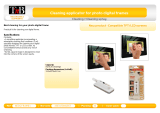Coby DP-768 is a 7-inch widescreen digital photo frame with video and music playback capabilities. It features a high-resolution TFT LCD display for crisp and clear viewing of your photos and videos. With its built-in memory card reader, you can easily view your media files from a variety of sources, including SD, SDHC, and MMC cards. The DP-768 also comes with a remote control for convenient operation from a distance.
Coby DP-768 is a 7-inch widescreen digital photo frame with video and music playback capabilities. It features a high-resolution TFT LCD display for crisp and clear viewing of your photos and videos. With its built-in memory card reader, you can easily view your media files from a variety of sources, including SD, SDHC, and MMC cards. The DP-768 also comes with a remote control for convenient operation from a distance.




















-
 1
1
-
 2
2
-
 3
3
-
 4
4
-
 5
5
-
 6
6
-
 7
7
-
 8
8
-
 9
9
-
 10
10
-
 11
11
-
 12
12
-
 13
13
-
 14
14
-
 15
15
-
 16
16
-
 17
17
-
 18
18
-
 19
19
-
 20
20
-
 21
21
-
 22
22
-
 23
23
-
 24
24
-
 25
25
-
 26
26
-
 27
27
-
 28
28
-
 29
29
-
 30
30
-
 31
31
-
 32
32
-
 33
33
-
 34
34
-
 35
35
-
 36
36
Coby DP-768 is a 7-inch widescreen digital photo frame with video and music playback capabilities. It features a high-resolution TFT LCD display for crisp and clear viewing of your photos and videos. With its built-in memory card reader, you can easily view your media files from a variety of sources, including SD, SDHC, and MMC cards. The DP-768 also comes with a remote control for convenient operation from a distance.
Ask a question and I''ll find the answer in the document
Finding information in a document is now easier with AI
Related papers
-
Coby COBY CA781 Quick start guide
-
COBY electronic DP-5588 User manual
-
Coby DP730 Quick start guide
-
Coby DP-758 User manual
-
Coby DP732 Quick start guide
-
COBY electronic DP353 User manual
-
Coby DP-1048 Datasheet
-
Coby MP-300 2GB User manual
-
COBY electronic DP356 User manual
-
COBY electronic COBY CVM220 User manual
Other documents
-
COBY electronic CS-P34 User manual
-
COBY electronic CA781 User manual
-
COBY electronic CS-MP27 User manual
-
Nextar N7-105 - Digital Photo Frame User manual
-
Nextar Digital Photo Frame N7W-1BE User manual
-
Nextar N7-105 - Digital Photo Frame User manual
-
Nextar Digital Photo Frame N7W-1BE User manual
-
Nextar N8-101 User manual
-
COBY electronic CX-CD113 User manual
-
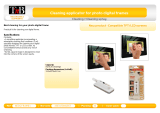 T'nB NEDCFRAME1 Datasheet
T'nB NEDCFRAME1 Datasheet