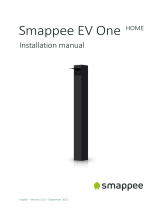Page is loading ...

AC Maintenance Guide

25/05/2023
2. www.ecotap.nl
SECURITY ADVICE
This Maintenance Guide for Ecotap AC charging stations describes the maintenance rules that must be accurately respected to maximize
the performance and lifespan of Ecotap charging stations, and to guarantee the safety of your installation.
GENERAL
• Charging stations must be installed in accordance with the installation rules described in the instructions. In the event of an external
shock, Ecotap charging stations must not be connected or used.
• Incorrect installation and/or use may lead to electric shock or fire hazards. Charging stations must be used under normal conditions,
i.e., they must not be subjected to values of Voltage / Current / Frequency / Temperatures other than those specified in the
instructions.
• Any modification or repair of the charging station not authorized by Ecotap cancels the full scope of the responsibilities, replacement
rights and guarantees.
• Use only the accessories recommended by Ecotap in the commercial catalogue and in the manuals.
• In order to constantly guarantee the highest levels of performance of our products, they may be subject to change. Please check the
accuracy of the product specifications during maintenance operations and refer to the relevant instructions. For any questions or
requests for clarification, please contact your Ecotap assistance contact
• The installation, use and maintenance of a charging station must be carried out by qualified, trained, and authorized personnel, in
accordance with the rules in force in each country.
RISK OF ELECTRIC SHOCK, BURNS AND EXPLOSION
• Wear PPE (Personal Protective Equipment) necessary for interventions on live products.
• Respect the safety rules related to electrical work.
• Improper electrical and mechanical use of equipment can be dangerous and risky and can
• result in bodily injury or property damage.
• Check that the charging station is properly grounded.
• Turn off all power supplies at the charging station before intervening on it.
• Before re-energizing the terminal, make sure that all physical protections have been put back
• in place (example: door, trim).
Failure to strictly follow procedures and warnings may result in premature failure, explosion, or fire of the equipment.

25/05/2023
3. www.ecotap.nl
MAINTENANCE
GOAL OF THE MAINTENANCE
During use, your charging station may be exposed to various factors such as low or high temperature variations, overvoltage’s, ambient
pollution (e.g. dust, humidity, animal waste...), operating wear and tear (contactor...), etc. It is also important to regularly update the firmware
of your charging station so that it can work properly with electric vehicles marketed after its initial commissioning.
Carrying out the various maintenance operations at the recommended intervals will ensure optimal operation of the charging station and
maximize its lifespan.
MAINTENANCE PLANNING
OPERATIONS DESCRIPTION INTERVAL
1/5 - ASSEMBLY
Clean the external charging
station
Clean the external mechanical part with water and soft solvent product
using a soft cloth. It’s not recommended to use high pressure water to clean.
6 months or every
intervention
Check seal of GSM/GPS
antenna
The watertight seal of the antenna should be checked.
If a problem is observed, please contact the service assistance.
No need to open the charging station.
1 year
Clean the interior charging
station
Clean the internal part, remove dust, dirt, and possible insects inside of the
charging station.
Need to open the charging station.
6 months or every
intervention
Check seal of plexiglass
plates
Check plexiglass position and if the seal is not removed. If the plexiglass is
not at the good position, it must be put in place to guarantee the non-
accessibility to the electrical active part.
Need to open the charging station.
1 year
Check for leaks inside of the
charging station
Check for signs of water and corrosion inside of the charging station. Check
if any components are compromised because of water infiltration.
If a problem is observed, please contact the service assistance.
Need to open the charging station.
6 months or every
intervention
Supplement hydro argyle
balls
For ground charging station mounting. Check whether there are sufficient
hydro argyle balls at the bottom of the charging station.
Recommended at least 5cm layer.
Need to open the charging station.
1 year
Check the ground
connection
Check the different ground connection between the Earth cable to the
different mechanical part. If needed adjust the earth connection.
1 year or every intervention
Secure electrical connection
with torque screwdriver
Check the torque value on the different connection. Power connection
(PH2/PZ2 screws) must be at 2.5N.m, signal connection (PH1/PZ1 screws)
must be at 1.5N.m.
Need to open the charging station.
1 year
Check tubing or cap for
drainage
Check the presence of tubing or a cap on the drainage port of the T2 socket.
The tube should clean, and no water should be blocked inside. If needed
clean the tube.
Need to open the charging station.
6 months or every
intervention
Check the HMI plastic plate Apply pressure on the HMI plastic part to check the fixation to the charging
station body. The HMI plastic plate must not move and must not be
unglued.
If a problem is observed, please contact the service assistance.
Need to open the charging station.
1 year
Check the rubbers Check the rubbers quality, it should be continuous strip, it should not have
more than 1mm between two strips.
If a problem is observed, please contact the service assistance.
Need to open the charging station.
1 year
Check for corrosion and rust
on the charging station
Check the presence of corrosion on the external and internal mechanical
part.
If a problem is observed, please contact the service assistance.
Need to open the charging station.
1 year

25/05/2023
4. www.ecotap.nl
OPERATIONS DESCRIPTION INTERVAL
2/5 - MECHANICAL
Check for damages and
blemishes on charging
station
The appearance of the charging station should be checked. Check the
sticker position and if they are still glued correctly.
Check the integrity of the mechanical parts (panel, body, door access…).
If a problem is observed, please contact the service assistance.
No need to open the charging station.
1 year or every intervention
OPERATIONS DESCRIPTION INTERVAL
3/5 - COMPONENTS
Check the Residual Current
Device
Push the test button of the RCD to create leakage current and switch off the
RCD.
If a problem is observed, please contact the service assistance.
No need to open the charging station.
1 year
Check wiring connection Check the good connection of the connector (Servo motor on the
T2 socket, connector on the controller, etc.). If needed reconnect the
connector. A charge test must be done.
Need to open the charging station.
11 year or every
intervention
Check the fuse holders/MCB Check the good integrity of the fuse holder / MCB present in the
charging station. The plastic should not have presence of brown color or
deformation.
Need to open the charging station.
1 year or every intervention
Change power contactor Change the power contactor relay, using the same model and
characteristics, to prevent any problem due to the maximum number of
switching operation.
If a problem is observed, please contact the service assistance.
Need to open the charging station.
5 years
OPERATIONS DESCRIPTION INTERVAL
4/5 - MEASUREMENT
Voltage measurement check Check the voltage value, make the measurement between:
• Phase to Phase;
• Phase to Neutral;
• Phase to Earth;
• Neutral to Earth (close to 0V RMS);
Need to open the charging station.
1 year or every intervention
OPERATIONS DESCRIPTION INTERVAL
5/5 - FUNCTIONALITY
Test the charging station Check the functionality of the charging station. Test by making a full charge
process with at least 2kW charger.
No need to open the charging station.
1 year or every intervention

25/05/2023
5. www.ecotap.nl
We strongly recommend that you keep an up-to-date maintenance booklet for each charging station with an indication of the verification
and maintenance operations carried out.
SERVICE RECORDS
MAINTENANCE / /
MAINTENANCE CONTROL COMMENTS
After 6 months Date /
Visa
After 1 year Date /
Visa
After 2 years Date /
Visa
After 3 years Date /
Visa
After 4 years Date /
Visa
After 5 years Date /
Visa
After 6 years Date /
Visa
After 7 years Date /
Visa
After 8 years Date /
Visa
After 9 years Date /
Visa
After 10 years Date /
Visa
After 11 years Date /
Visa
After 12 years Date /
Visa
After 13 years Date /
Visa
After 14 years Date /
Visa
After 15 years Date /
Visa

Ecotap B.V.
Kruisbroeksestraat 23
5281 RV Boxtel
The Netherlands
+31(0) 411 210 210
info@ecotap.nl
www.ecotap.nl
/