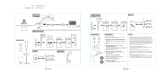Page is loading ...

Indoor Speaker
Quick Start Guide
We’d love to hear from you. Scan
with your Walmart app and let us
know what you think.
What’s in the Box?
Get to Know Your indoor speaker
Power
Bluetooth® Connection
Top
Right
Quick Start Guide
TM
1
1 2 3
8
9
10
4 5 6 7
3
2
1. Bluetooth Speaker
2. Charging Cable
3. Quick Sart Guide
Check to make sure you
have everything below.
1. LED indicator
2. Power switch
3. Bluetooth
4. Volume down
5. Play/Pause/
Speakerphone
6. Volume up
7. Microphone
8. Aux in
9. Reset
10. Charging port
Aux Connection Answer calls
The Party Sync Mode also applied to another
onn speaker.
Party Sync Mode
But Wait ... There's More!
The Fine PrintThe Fine Print
to radio or television reception, which can be
determined by turning the equipment off and on,
the user is encouraged to try to correct the
interference by one or more of the following
measures:
Reorient or relocate the receiving antenna.
Increase the separation between the
equipment and receiver.
Connect the equipment into an outlet on a
circuit different from that to which the
receiver is connected.
Consult the dealer or an experienced
radio/TV technician for help.
3.The device has been evaluated to meet general
RF exposure requirement. The device can be used
in portable exposure condition without
restriction.
Rating Lable is located at the bottom of the
product.
1. Warning: Changes or modifications to this
unit not expressly approved by the party
responsible for compliance could void the
user’s authority to operate the equipment.
2. NOTE: This equipment has been tested and
found to comply with the limits for a Class B
digital device, pursuant to Part 15 of the FCC
Rules. These limits are designed to provide
reasonable protection against harmful interfer-
ence in a residential installation. This equip-
ment generates, uses and can radiate radio
frequency energy and, if not installed and used
in accordance with the instructions, may cause
harmful interference to radio communications.
However, there is no guarantee that interfer-
ence will not occur in a particular installation. If
this equipment does cause harmful interference
USER MANUAL INSERTS FOR FCC ID
Long press to power on / off the speaker
80mm
80mm
80mm
17.7.030.1872
ON/OFF
2
s
>
1
s
<
3
s
>
Activate the Bluetooth function on your
device and search Bluetooth devices,
then select “onn. Indoor SPK MD GRY”
to start connecting.
onn. Indoor SPK MD GRY
Use a 3.5mm cable (not included) to connect the
speaker to another audio source. Press Play on
the device and adjust the volume on the unit to
obtain the desired volume.
(not included)
3
s
>
Short press to answer the call
Long press to reject the call
Power on one speaker and hold Bluetooth
button 3 seconds to enter into pairing mode,
this device will be the master. The second
device will connect
automatically to the master when turned on.
After the two speakers are paired together, use
your mobile device to pair with the master
speaker utilizing the Bluetooth pairing method.
TWS
AAAGRY100006897
6
81 1 31 30988
2
Need help?
We're here for you every day
7 a.m. – 9 p.m. CST.
1-888-516-2630
Give us a call!
/