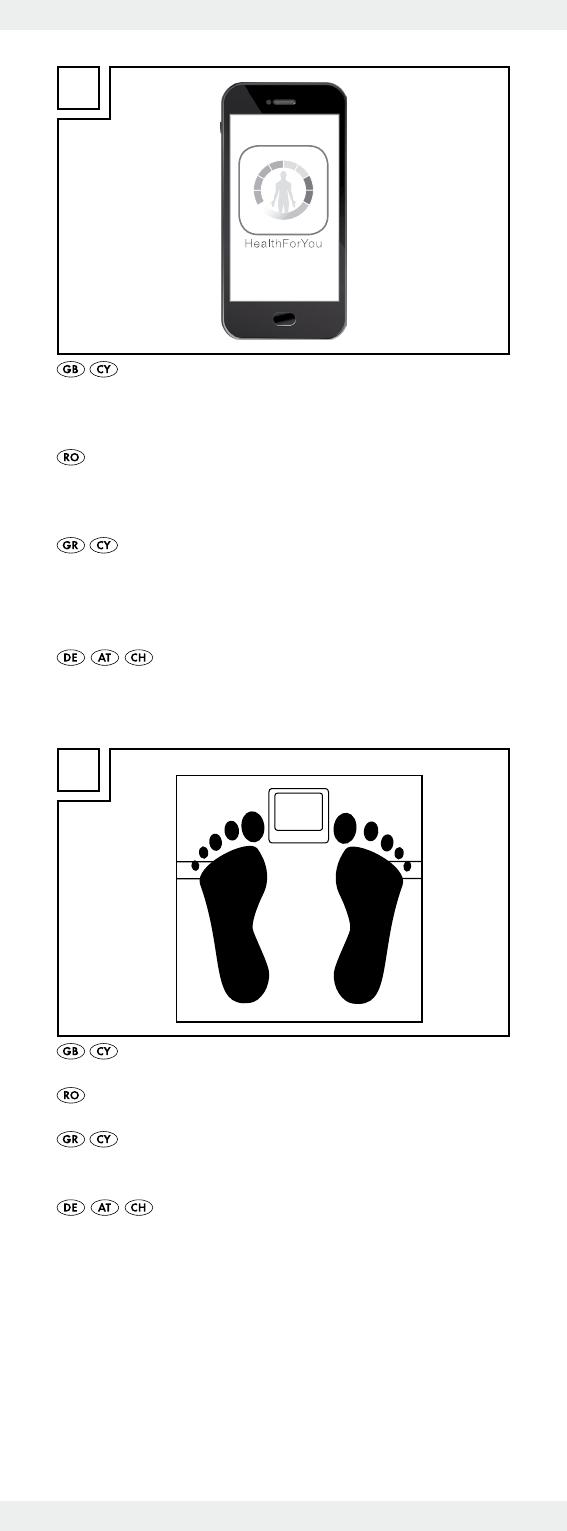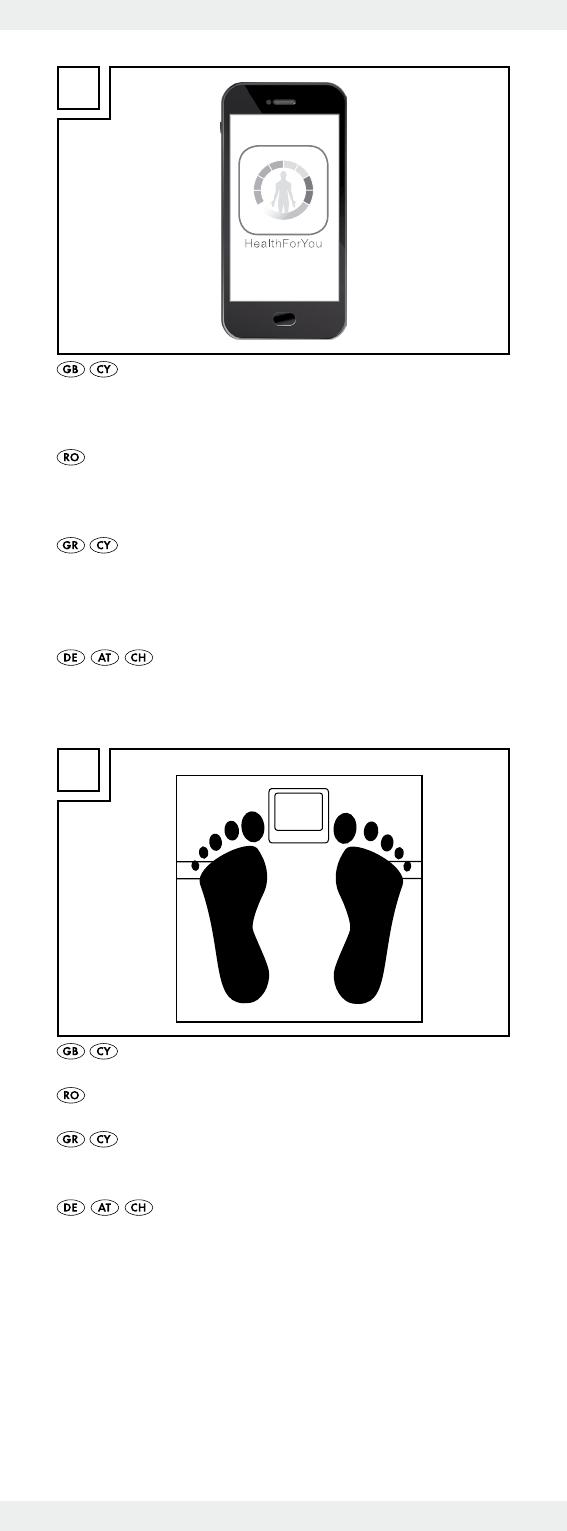
4
Start the app and follow the instructions. Select the
diagnostic scales in the app.
Enter the six-digit PIN code (shown on the display
on the scales).
Porniţi aplicaţia App şi urmaţi instrucţiunile.
Selectaţi cântarul diagnostic în aplicaţia App.
Introduceţi codul PIN din șase cifre (este afișat pe
ecranul cântarului).
Ξεκινήστε την εφαρμογή και ακολουθήστε τις
οδηγίες. Επιλέξτε τη διαγνωστική ζυγαριά στην
εφαρμογή.
Εισάγετε τον εξαψήφιο κωδικό PIN (εμφανίζεται
στην οθόνη της ζυγαριάς).
App starten und den Anweisungen folgen.
Diagnosewaage in der App auswählen.
Sechsstelligen PIN-Code eingeben (wird im Waa-
gendisplay angezeigt).
5
Set up users when prompted by the app. Perform
barefoot measurement.
La solicitarea aplicaţiei App, realizaţi alocarea
utilizatorului. Realizaţi măsurătoarea desculţ.
Όταν σας ζητηθεί από την εφαρμογή πραγματο-
ποιείστε την κατάταξη χρήστη. Πραγματοποιήστε
μια μέτρηση ξυπόλητα.
Nach Aufforderung der App die Benutzerzuordnung
durchführen. Messung barfuß ausführen.
The Bluetooth
®
word mark and logos are registered trademarks owned by
Bluetooth SIG, Inc. and any use of such marks by Hans Dinslage GmbH is
under license. Other trademarks and trade names are those of their respective
owners.
Apple and the Apple logo are trademarks of Apple Inc., registered in the U.S.
and other countries. App Store is a service mark of Apple Inc., registered
in the U.S. and other countries.
Google Play and the Google Play logo are trademarks of Google LLC.
Android is a trademark of Google LLC.
297926_SBF75_2018-03-21_01_Lidl_LB7_RO-GR-CY_QSG