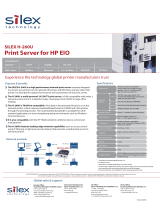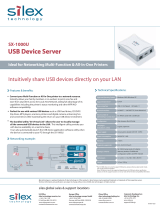Page is loading ...


SILEX-Services
Lifetime-Support
Since all of our products are of the highest quality it is
easy for us to support them throughout their entire life
cycle. Every time you purchase a SILEX product you also
purchase the option of lifetime support for your SILEX
product.
Free Support
SILEX oers this lifetime support completely free to you.
The service is available to business customers and end
customers via the following channels:
Hotline Support
Our trained support technicians are available to answer
your questions Monday through
Friday from 9:00 AM to 5:00 PM CET.
Call +49 (0) 21 59 /67 50-22.
E-Mail Support
You may also send your questions at any time to our
technical support at support@silexeurope.com. Our sta
of employees will make every eort to provide you quick
and precise answers to your questions.
Online Support
Sometimes you may encounter problems that are so
complex that they cannot be easily described by phone
or e-mail. In these situations you may want to use SILEX
TECHNOLOGY‘s online support.
This innovative and user-friendly service allows the SILEX
support technician to remotely log into your system. By
gaining insight into your computer environment as well
as your settings he will be able to identify the problem
rst-hand without you having to provide extensive
explanations. He will be able to guide you to the solution
or help you to set up your device correctly. This process
is transparent and completely secure and can be can-
celled by the customer at any time.
The service is available Monday through Friday from 9:00
AM to 5:00 PM CET in German and English language.
Simply log in at www.silexeurope.com/support or give
us a call. This service is available for most of the OS.
Free Firmware Upgrades
40% of SILEX employees worldwide are busy with the
development of new products and upgrades to the soft-
ware of already available products. Software upgrades
can be downloaded at any time free of charge at the
SILEX website:
http://www.silexeurope.com/euro/support
The Global SILEX Network:
Japan I Europe I America I China
More than 30 years experience and quality workmanship

Index
4/6
USB Device Servers
7/9
Wireless & Wired Serial Device Servers
Serial Server Modules
10/11
Mini-PCI Modules
SDIO-Card
12/14
Print Servers for Canon
Print Servers Universal
Internal Print Server
for HP
15
Ethernet Converters
IPv6 Converter
USB Device Servers
SX-2000WG+
SX-2000U2
SX-1000U
Serial Servers
SX-500 Series
SX-510
SX-550 Series
SX-560
Wireless Modules
SX-10WG
SX-10WAG
SX-10WAN
SX-SDWAG
Print Servers
C-6700WG, C-6200U
SX-200 Series,
SX-2933-S03, SX-100-0013
SX-3100
SX-350 Series
H-260U
Ethernet Converters
SX-2500CG
SX-600-1003
SX-2600CV

04
Device interface: 1 x USB 2.0 Hi-Speed (480 Mbit)
Network interface: 10BASE-T/100BASE-TX (Auto-detection)
Security: IP-ltering
Operating Systems: Windows 2000/XP,
Windows Server 2003/2008*,
Windows Vista,
Mac OS 10.2.7 or higher
Protocols: TCP/IP, LPR, RAW, IPP via standard
TCP/IP Port
Conguration: Web browser, Quick Setup, telnet,
Admin Manager
Features:
· Up to 15 USB interface connections including USB Hub
· Easy handling with software tool SX Virtual Link
The SX-2000U2 supports the call up of status information monito-
ring and the operation and setting of functions via USB 2.0
Hi-Speed, subject to the capability of the USB device itself.
SX-2000U2
Hi-Speed USB Device Server
Device interface: 1 x USB 2.0 Hi-Speed
Network interface: IEEE 802.11b/g (up to 54 Mbit/s)
10BASE-T/100BASE-TX (Auto-detection)
Wireless Security: WEP, WPA-PSK (TKIP + AES), WPA2-PSK (AES)
IP-ltering
Operating Systems: Windows 2000/XP,
Windows Server 2003/2008*,
Windows Vista,
Mac OS 10.2.7 or higher
Protocols: TCP/IP, LPR, RAW, IPP via standard
TCP/IP Port
Conguration: Web browser, Quick Setup, telnet, Admin
Manager
Features:
· Up to 15 USB interface connections including USB Hub
· Easy handling with software tool SX Virtual Link
· Now supports isochronous devices!
* Subject to USB device driver
The Hi-Speed Wireless USB Device Server provides 802.11g/b
wireless or 10/100 Base-TX wired LAN connectivity for USB 2.0
Hi-speed devices. It instantly converts the connected device(s)
for access anywhere on your wireless LAN.
SX-2000WG+
Wireless/Wired Hi-Speed USB
Device Server Isochronous
Printing, scanning, faxing and storing – USB device servers enable
connecting to and working with very diverse USB devices via network,
LAN or wireless LAN. Supported by a device server, USB devices can be
used and operated via networks as if they were locally connected. After
installation, it is then possible for all network participants to share all
connected resources. Depending on the capability of the USB device
itself, the functions of documents, barcodes or multifunctional devices
can be comfortably operated from any work station.
USB Device Servers
MSRP
€ 158,-
ex VAT
MSRP
€ 109,-
ex VAT

05
Device interface: 1x USB 2.0 Full-Speed (12 Mbit)
Network interface: 10BASE-T/100BASE-TX (Auto-detection)
Security: IP-ltering
Operating Systems: Windows 2000/XP,
Windows Server 2003/2008*,
Windows Vista,
Mac OS 10.2.7 or higher
Protocols: TCP/IP, LPR, RAW, IPP via standard
TCP/IP Port
Conguration: Web browser, Quick Setup, telnet,
Admin Manager
Features:
· Up to 15 USB interface connections including USB Hub
· Easy handling with software tool SX Virtual Link
* Subject to USB device driver
The USB device server SX-1000U (Full-Speed) is an especially cost-
eective variation for connection of multi-functional devices into a
network.
SX-1000U
USB Device Server
SILEX USB and Serial Device
Servers compatible with VMware
ESX and Server
Device Servers from SILEX enable the use of USB devices and serial
equipment under VMware for the rst time ever.
Up until now hardware-based end devices such as smart card
readers, USB sticks, dongles and modems could not be connected
to virtual machines under VMware as the operating system did not
support access to physical ports.
Thanks to the USB and Serial Device Servers from SILEX this has
been made possible in a very stable and simple manner: the SILEX
servers provide USB ports and serial ports in the network which
can be used through virtual drivers or serial emulators (SPE) as if
the end devices were connected locally. Through this there are no
more barriers to using dongle-protected software, printer/scanner
functions and fax services via USB ISDN adapters under VMware.
The product families from SILEX oer the perfect solution for any
VMware application.
Network Graphic
MSRP
€ 60,-
ex VAT
Printing Sc anning Stor aging F axing
Laser Printer Scanner MFP
Photos Music F ilm
Storage Digital Came ra s MFP

06
The connection is made via a driver that transfers data normally
sent directly to the physical USB port on the computer through the
network, rstly via the server and then to the connected device.
The server is intended to support bidirectional communication and
thereby ensure that the user can continue using his or her previous
software application in the usual manner. Installation of network
servers into existing LANs or WLANs is done with a few mouse clicks
using an installation assistant supplied with the product on a setup
CD. Device servers are available with the corresponding software for
established Windows OS as well as for Macintosh OS.
Installation is done with a few mouse clicks
An IP lter function, which limits access to the connected devices,
and market-standard security protocols such as WPA2 (Wi-Fi Protec-
ted Access) for wireless transmission with the Advanced Encryption
Standard (AES), an encryption technology that meets industry and
oce security requirements, improve security in the company.
Silex Technology oers the SX-2000U2 model for hardwired LANs
and the SX-2000WG model for wireless WLANs. Using the supplied
SX Virtual Link management software, the user can select the USB
device to the server and establish a connection between the net-
work computer and the device. Using the option menu in SX Virtual
Link, favorites can be dened and the connection and software star-
tup can be automated. All functions are also optionally available via
a Windows development set with a program library (DLL SDK). Pro-
fessional integration into existing software applications is especially
recommended for standardized scanning processes, for example.
In each company there are numerous dierent devices which ease
daily work processes in oce communications – whether scanner,
multi-functional printer or external memory media. Many of these
devices are only available with a USB interface (Universal Serial Bus)
for connection to an individual computer. An integrated network
connection is rarely oered due to the high cost of purchasing.
There can also be problems with „oce assistants“: USB cables, with
a maximum length of 5 metres, are too short or perhaps sever-
al users want to access one and the same device. Plugging and
unplugging the cable, wait times and tedious running around is
ineective. An additional requirement exists, when the USB device
must be used remotely, i.e. via wireless, because a network port is
not available at that time.
Device servers such as the USB network distributors from Silex Tech-
nology oer a solution to these problems. These external network
boxes connect USB devices to a LAN (Local Area Network) or WLAN
(Wireless LAN). This allows users of a computer that is connected to
the company network to use the remote devices as if they were con-
nected locally to it. The devices can be installed at a central location
in the oce and can be accessed by several employees. The network
distributors also support the software packages supplied by the
manufacturer of scanners, printers, and barcode- or multifunction
devices. Thus, the user can call up specic functions directly on the
device or comfortably from the computer. For teams that share a
device over the network, a device server represents a cost-saving
alternative.
Network Servers for USB Devices
The network boxes help companies optimize the use of their
high-quality document scanners by lowering costs and creating
functional solutions for work groups.
Line card
USB DEVICE SERVERS OPERATING SYSTEMS
WIRELESS
SECURITY
DEVICE
INTERFACE
NETWORK
INTERFACE
SX-1000U
SX-2000U2
SX-2000WG+
USB 1.1 Full Speed
USB 2.0 Hi-Speed
Wireless 802.11b
Wireless 802.11g
Windows XP
Windows 2000
Windows Vista
10Base-T/100-Base-TX
WPA
WEP
WPA2 (AES)
Mac OS X
(10.2.7 or higher)

07
The SILEX serial device server makes every RS-232 or UART
compatible serial device network-capable in a LAN or
WLAN. Using the included serial port emulator software,
devices can be easily integrated and managed by existing
PCA applications. The reliable security functions, such as
WPA2- encryption (Wireless Application Protocol) and 802.1x-
authentication, ensure high security during data transfer in
networks.
The serial device server is available as a plug & play product
or as an integrated solution for manufacturers.
The functions of the SX-510 model are identical to that of the
SX-500-1033 serial device server. Additionally, the model has more
device and network interfaces and interior send/receive antennas.
Device interface: 1 x serial port (RS-232, RS-422, RS-485)
Network interface: IEEE 802.11a/b/g
Wireless Security: WPA and WPA2 (personal and enterprise
modes), WEP; 802.1x EAP with TLS/TTLS/
LEAP/PEAP/FAST; PAP, and MS-CHAPv2,
Protocols: TCP, Telnet, ICMP, SNMP, DHCP, BOOTP,
Auto IP, HTTP, SMTP, TFTP, SLP, DNS,
Dynamic DNS
Con guration: · Web browser, ExdendView
· Console accessible via serial port or Telnet
Features:
· Internal diversity antennas
· Serial Port Emulator software
· Plastic enclosure
Device interface: 1 x serial port (RS-232)
Network interface: · 10BASE-T/100BASE-TX (Auto-detection)
· IEEE 802.11b/g (SX-500-1033 only)
Wireless Security: WPA and WPA2 (personal and enterprise
modes), WEP; 802.1x EAP with TLS/TTLS/
LEAP/PEAP/FAST; PAP, and MS-CHAPv2,
Protocols: TCP, Telnet, ICMP, SNMP, DHCP, BOOTP,
Auto IP, HTTP, SMTP, TFTP, SLP, DNS,
Dynamic DNS
Con guration: · Web browser, ExdendView
· Console accessible via serial port or Telnet
Features:
· Serial Port Emulator software
· Galvanized steel enclosure with an IP40 industrial-grade rating
Range of Models:
SX-500-0033 SILEX Wired Serial Device Server
SX-500-1033 SILEX Wireless/Wired Serial Device Server
(MSRP 249,- € ex VAT)
Using the series SX-500 serial server, serial devices can be con-
nected to the network via Ethernet or wireless and used jointly. In
addition to the Ethernet interface, the wireless/wired model also
o ers 802.11b/g-WLAN connectivity.
SX-510
Wireless Device Server (Plastic)
SX-500 series
Wireless/Wired Device Server
Network GraphicSerial Device Servers
from
€ 179,-
ex VAT
MSRP
€ 299,-
ex VAT
SX-500-0033

08
SX-560
Intelligent Programmable WLAN Module
Device interface: · 1 x serial port (RS-232 or UART)
· Second serial port for use as a dedicated
console
Network interface: · 10BASE-T/100BASE-TX (Auto-detection)
· IEEE 802.11a/b/g (SX-550-1701 only)
Wireless Security: WPA and WPA2 (personal and enterprise
modes), WEP; 802.1x EAP with TLS/TTLS/
LEAP/PEAP/FAST
Conguration: · Web browser, ExdendView
· Console accessible via serial port or Telnet
Features:
· 40-pin 1.27 mm pitch surface-mount header
· 8 general purpose input/output (GPIO) signals
· Serial Port Emulator software
· Ethernet bridge mode (SX-550-1701 only)
· 2 x U.FL antenna connectors (antenna diversity)
· Simple Network Management Protocol (SNMP) MIB I + II
Range of Models:
SX-550-0700 Internal OEM Serial Server Module, wired
SX-550-1701 Internal OEM Serial Server Module,
wireless/wired
SX-550-6900 Developer’s Kit
Device interface: · 2 x serial ports (RS-232 or UART)
· Plus serial port for use as a dedicated
console
· 1 x USB-1.1-Host
· 1 x SPI port
Network interface: · IEEE 802.11a/b/g
Wireless Security: WPA2(-PSK), WPA(-PSK) und WEP; 802.1x
EAP with TLS/TTLS/ LEAP/PEAP/FAST
Conguration: · Web browser, ExdendView
· Console accessible via serial port,
SNMP or Telnet
Features:
· Linux OS on board
· 9 general purpose input/output (GPIO) signals
· 200MHz 32-bit processor, 16MB of RAM and 8MB of ash memory
· low power consumption (3.3V +/-10%; max.: 210mA; plus wake
up function)
· Serial Port Emulator software
· Typical end user applications include: mobile battery powered
devices, medical devices, weights and measures, industrial
automation, any other M2M or SCADA application utilizing serial
connectivity
Range of Models:
SX-560-1701 Intelligent programmable WLAN-Module
SX-560-6900 Developer’s Kit
Compact radio module (IEEE 802.11a/b/g) with very low power con-
sumption. The module is freely programmable and equipped with
comprehensive security functions for WLAN networks. It is univer-
sally implementable and especially suited for the initial equipping
of network devices in series production.
The SX-550 is a multi-purpose installable module that supports
all commercially available standards for radio networks (IEEE
802.11a/b/g) and 100Base-TX and 10Base-T cable connected
Ethernet.
SX-550 series
Wireless/Wired Internal OEM Serial Server
Module
price on
request
SILEX Developer’s Kit
The separately available developer packages are tted with hardware and software tools to support the users‘ development and test proces-
ses: Each scope of delivery includes a developer board, a universal network component, two antennas, console cables and accessories (e.g.
RS-232 adapter, antenna stand, place holder), that are required for individual user programming.
Range of Models:
SX-550-6900 Developer’s Kit for Serial Server Module SX-550
SX-560-6900 Developer’s Kit for intelligent programmable WLAN Module SX-560
price on
request
SX-550-1701

SX-500
· Connects RS-232 serial devices to
networks
· 802.11b/g wireless and/or Ethernet wired
interface
· Rugged galvanized steel enclosure
(IP40 rating)
SX-SDWAG
· 802.11a/b/g wireless
SDIO card
· Atheros AR6001 radio
· Diversity antenna capability
· FCC Limited Modular
Approval
09
Embedded Wireless
Modules
• Lowest cost and most compact
solutions
• OEM device handles TCP/IP and
security
• Windows and Linux drivers available
(contact SILEX for information about
other drivers)
• Generally require hardware and/or
rmware modi cation to OEM device
• Best solutions for very high volume
production requirements
SX-10WG
· 802.11b/g wireless Mini PCI
card
· Atheros AR5005 radio
· Diversity antenna capability
· FCC Limited Modular
Approval
SX-10WAG
· 802.11a/b/g wireless Mini
PCI card
· Atheros AR5414 radio
· Diversity antenna capability
· FCC Limited Modular
Approval
Embedded Wireless Modules
Embedded Wireless Serial
Device Servers
• Internally mounted solutions
• Built-in TCP/IP networking with WPA2
/ 802.11i and 802.1X enterprise
security
• Easy to interface to your device
• No special software required
• Fast time to market
• Ideal for medium to high volume
production requirements
SX-550
· Connects serial (UART) devices to
networks
· Also supports Ethernet to wireless
bridging
· 802.11a/b/g wireless interface and/or
Ethernet wired interface
· Diversity antenna capability
SX-560
· Connects serial (2xUART), USB 1.1 and SPI
devices to networks
· 802.11a/b/g wireless interface
· Very low power consumption
· User programmable with Linux OS
· Diversity antenna capability
Embedded Wireless Serial Device Servers
SX-600
· Bindet Ethernet-Geräte per 802.11 b/g-
Standard in drahtlose Netzwerke ein
· Transparentes Bridging
· Robustes, verzinktes Metallgehäuse
(Schutzart IP40)
External Serial Device
Servers and Wireless
Ethernet Adapter
• Simple solutions – just plug in and
your device is on network!
• Built-in TCP/IP networking with WPA2
/ 802.11i and 802.1X enterprise
security
• No special hardware or software
required
• Very fast time to market
• Perfect for prototypes and low volume
production
External Serial Device Servers and Wireless Ethernet Adapter
A SILEX solution for every application – Serial Servers and Modules

10
Interface: Typ III-A
Radio Output: IEEE 802.11n (12dBm), IEEE 802.11a (14dBm),
IEEE 802.11b (14dBm), IEEE 802.11g (16dBm)
Chipset: Atheros AR9160B, AR9106A
Antenna Connector: MIMO 3x3 for high-speed stable networking
Features:
· Supports diversity antenna con guration
· Wide range of global certi cations/standards
Interface: Typ III-B
Radio Output: · SX-10WAG: IEEE 802.11a (14dBm),
IEEE 802.11b (16dBm), IEEE 802.11g
(depending on channel: 13-16dBm)
· SX-10WG: IEEE 802.11b (1-14ch: 16dBm),
IEEE 802.11g (depending on channel:
12-16dBm)
Chipset: · SX-10WAG: Atheros AR5414A-001
· SX-10WG: Atheros AR5005G
Antenna Connector: · U.FL connector x Diversity antenna
Features:
· Optional with 2dBi antenna
The mini PCI module adds WLAN functionality to 802.11b/g (SX-
10WG) devices or 80211a/b/g (SX-10WAG) devices. For this, the
main processor of the OEM device provides the computing perfor-
mance for the super ordinate network processes.
The mini PCI module of types III-A adds WLAN functionality to
devices 802.11nDraft2.0 and 802.11/a/b/g and thereby ensures a
reliable and prompt data transfer in networks.
SX-10WAN
Wireless Mini PCI Modules (Typ III-A)
SX-10WG and SX-10WAG
Wireless Mini PCI Modules (Typ III-B)
The advantages of seamless wireless communication between di erent
devices – from sensor to mobile computer to host computer - is gaining
in importance in almost all industrial sectors. The large advantages of
wireless data transfer lie in its enormously high exibility. Customer
speci c OEM and individual label solutions based on SILEX modules
help manufacturers save time and development e orts.
Wireless Modules
price on
request
price on
request

11
SILEX – Serial Device Servers and Embedded Modules
Radio Output: IEEE 802.11a/b/g average 15dBm
Radio Speci cations: · IEEE 802.11a: 5.180GHz-5.240GHz,
5.745-5.825GHz;
5.260-5.320GHz are also supported
if DFS is enabled
· 802.11b/g : 2.412GHz~2.472GHz,
2.484GHz
Chipset: Atheros AR6001XL
Antenna Connector: · U.FL connector x Diversity antenna
Features:
· Drivers for Linux and WinCE available
· 4Kbit EEPROM
· Integrated high performance dual-band Front End Module (FEM),
Band Pass Filter, 40MHz Crystal
The only SDIO card globally that provides 802.11a/b/g compatibi-
lity. The broadband radio module is ideally suited for integration
in OEM devices in series.
SX-SDWAG
Wireless SDIO Module
Embedded Wireless Modules
price on
request
EMBEDDED
WIRELESS MODULES
FORM
FACTOR
NETWORK
INTERFACE
SX-10WG
SX-10WAG
SX-10WAN
SX-SDWAG
EMBEDDED
WIRELESS MODULES
HARDWARE
NETWORK
SECURITY
OTHER
FEATURES
SX-10WG
SX-10WAG
SX-10WAN
SX-SDWAG
Mini PCIAES
TKIP
WEP
Antenna optional
Limited Moular Approval
Diversity Antenna
Wireless 802.11a
Wireless 802.11b
Wireless 802.11g
Wireless 802.11n
SDIO
MIMO
3x3
SERIAL DEVICE SERVERS
FORM
FACTOR
NETWORK
INTERFACE
SECURITY SOFTWAREDEVICE INTERFACE
SX-500-0033
SX-500-1033
SX-550-0700
SX-550-1701
SX-560-1701
Extern
Wireless 802.11a
Wireless 802.11b
Wireless 802.11g
Intern
RS-232
USB
General Purpose I/O
SPI
802.1x
WPA2-(PSK)
WPA(-PSK)
WEP
Access Control List
Serial Port Emulator
ExtendView
Update IP
Ethernet Bridge
10Base-T/100-Base-TX
29
8
8
1.1

12
The C-6200U connects Canon devices optimally and cost-eectively
into LANs (Local Area Network).
The C-6700WG connects Canon printers and multi-functional
devices quickly and comfortably into a LAN or WLAN network:
Printing, scanning, storage card use, and the use of PC fax functions
can happen exibly via the network.
Device interface: 1 x USB 1.1 Full Speed
Network interface: 10BASE-T/100BASE-TX (Auto-detection)
Network security: IP-ltering
Operating Systems: Windows 2000/XP, Windows Vista (except
LBP series), Mac OS 10.2.7 or higher
(if corresponding drivers available)
Protocols: TCP/IP
Conguration: Web browser, Quick Setup, telnet,
Windows Connect Now
Features:
· Easily handling with software tool SX Virtual Link
· CX Print: Client software for printing under Windows
· Real-time Canon printer status monitoring support
Device interface: 1 x USB 2.0 Hi-Speed
Network interface: · IEEE 802.11b/g (up to 54 Mbit/s)
· 10BASE-T/100BASE-TX (Auto-detection)
Network security: WEP, WPA, WPA2 (TKIP + AES)
IP-ltering
Operating Systems: Windows 2000/XP, Windows Vista
(except LBP series), Mac OS 10.2.7 or higher
(if corresponding drivers available)
Protocols: TCP/IP
Conguration: Web browser, Quick Setup, telnet,
Windows Connect Now
Features:
· Easily handling with software tool SX Virtual Link
· CX Print: Client software for printing under Windows
· Real-time Canon printer status monitoring support
C-6700WG
Wireless/Wired Hi-Speed Print Server for Canon
C-6200U
Wired Print Server for Canon
The comprehensive range of internal and external print servers
practically makes a connectivity solution available for each printer
and each application case for local wireless and/or wired networks.
Depending on the device interface, serial, parallel and USB printers
can be connected into networks and are available for users together as
though they were locally connected.
Print Servers
“It is important to have good partners. When it comes to the networks of our products, we recommend SILEX TECHNOLOGY. Using the
C-series from SILEX, which is adjusted perfectly to our products, one can, for example; print, scan, save, fax and have the status in view at all
times with our multi-functional devices via a LAN or also WLAN - as if the device was directly connected to the PC.” Shuichi Shionoya,
Senior General Manager, Canon Europe
MSRP
€ 129,-
ex VAT
MSRP
€ 60,-
ex VAT

13
With SX-200 series print servers several users can use a printer
equipped with a USB and/or parallel port via wired or wireless
network.
The SILEX PocketPro is a leading-edge multi-protocol print server
that ensures fast and reliable printing in a network. The ideal
solution to connect each parallel printer to a 10Base-T Ethernet or
100Base-TX Ethernet.
Device interface: IEEE1284-B Centronics
Network interface: 10BASE-T/100BASE-TX (Auto-detection)
Network security: 802.1x EAP with TLS/TTLS/ LEAP/PEAP/FAST
Protocols: TCP/IP, IPX/SPX, Apple Talk, NetBEUI, DLC,
DEC LAT
Con guration: ExtendView, HP JetAdmin/HP Web
JetAdmin, telnet
Features:
· Drivers for Apple LaserWriter, DLC
· SSL for secute telnet ans HTTPS for secure con guration
Device interface · 1 x USB 2.0 Hi-Speed
· 1 x Parallel port
Network interface: · 10BASE-T/100BASE-TX (Auto-detection)
· IEEE 802.11a/b/g (only SX-200-1213)
Network security: · WEP, WPA, WPA2
(personal and enterprise modes)
· 802.1x EAP with TLS/TTLS/ LEAP/PEAP/
FAST
Operating Systems: Windows, NetWare, UNIX, Macintosh,
Open VMS
Protocols: TCP/IP, IPX/SPX, Apple Talk, NetBEUI, DLC,
DEC LAT
Con guration: Web browser, ExtendView, HP JetAdmin,
HP Web JetAdmin, Novell ManageWise
Features:
· Multi protocol and multi OS
· SNMP traps and alert
· JetAdmin compatible with printers and print server status
information
Range of Models:
SX-200-0213 Wired 2 Port USB + Parallel print server
SX-200-1213 Wireless/ Wired 2 Port USB + Parallel
print server (MSRP 179,- € ex VAT)
SX-2933-S03 PocketPro
Centronics Print Server
SX-200 series
Wireless/Wired 2 Port Print Server
USB/Parallel
The SILEX PocketBasic is a compact print server that connects
directly to the printer via a parallel connection. The print server
supports 10Base-T Ethernet and 100Base-TX fast Ethernet and
automatically adapts to the connection type.
Device interface: IEEE1284-B Centronics
Network interface: 10BASE-T/100BASE-TX (Auto-detection)
Protocols: TCP/IP, Apple Talk
Con guration: ExtendView, HP JetAdmin/HP Web
JetAdmin, telnet
Features:
· AppleTalk „spoo ng“ for support of non-bidirectional PostScript
printers
· AppleTalk binary printing (requires that printer supports the HP
Tagged Binary Communications Protocol or can be forced into
binary mode)
SX-100-0013 PocketBasic
Centronics Print Server
SX-2933-S03 SX-100-0013 SX-200-0213
from
€ 149,-
ex VAT
MSRP
€ 139,-
ex VAT
MSRP
€ 109,-
ex VAT
USB Printer
Parallel Printer
USB Printer
Parallel Printer

14
The SILEX 3100 is a reliable print server that is equipped by design
also for the future with technologies such as IPv6.
The SX-350 is an internal multi-protocol print server with which the
OEM manufacturer can extend his products in a simple manner to
have central network printer functions for wireless and/or Ethernet
connected networks.
Device interface: 1 x IEEE1284 Centronics
Network interface: 10BASE-T/100BASE-TX (Auto-detection)
Protocols: TCP/IP, Apple Talk, NetWare, NetBEUI
Conguration: Quick Setup, Admin Manager, Web browser,
telnet
Features:
· Supports JetAdmin, Web JetAdmin, and internet printing
· IPv6 compatible
Interface: · 10BASE-T/100BASE-TX
(Auto-detection)
· IEEE 802.11a/b/g (only SX-350-1011)
· IEEE1284 Centronics (40 pin)
· Serial port (RS-232 or UART)
Network security: · WEP, WPA and WPA2
(personal and enterprise modes)
· 802.1x EAP with TLS/TTLS/ LEAP/PEAP/
FAST
Operating System: Windows, Linux, UNIX, Macinstosh,
Open VMS, OS/400
Protocols: TCP/IP, NetWare, Apple Talk, NetBIOS/
NetBEUI, DLC/LLC
Conguration: Web browser, ExtendView, HP JetAdmin/
HP Web JetAdmin, telnet, serial port
Features:
· Multi protocol and multi OS
· SNMP traps and alert
Range of Models:
SX-350-0011 OEM Internal Print Server, wired
SX-350-1011 OEM Internal Print Server, Wireless/wired
(MSRP 169,- € ex VAT)
SX-350 series
Wireless/Wired OEM Internal Print Server
SX-3100
Centronics Print Server
The SILEX print server H-260U was specially developed to connect
two printers to one network: an HP printer with EIO slot and any
other arbitrary USB printer.
Device interface: · 1 x HP EIO compatible interface
· 1 x USB 1.1/2.0 Full-Speed (Typ A)
Network interface: 10BASE-T/100BASE-TX (Auto-detection)
Protocols: TCP/IP, NetWare, AppleTalk, NetBIOS/
NetBEUI
Conguration: Web browser, Quick Setup, telnet, Admin
Manager, HP Web JetAdmin
Features:
· ThinPrint..print client
H-260U
Print Server for HP EIO
MSRP
€ 70,-
ex VAT
MSRP
€ 110,-
ex VAT
from
€ 129,-
ex VAT

15
The SILEX adapters connect each Ethernet-capable device using
802.11b/g standard to wireless networks, without requiring
changes to the driver and existing management software.
The SX-2600CV connects IPv4 devices easily and without high costs
in IPv6 networks.
Interface: · IEEE 802.11b/g
· 10BASE-T/100BASE-TX (Auto-detection)
· SX-600-1003: additional serial port (RS-232)
Security: WEP; SSID, WPA-PSK (TKIP/AES), WPA2-PSK (AES)
· SX-600-1003: additional enterprise modus,
PAP and MS-CHAPv2; 802.1x EAP with TLS/TTLS/
LEAP/PEAP/FAST
· Web browser, AdminManager
· SX-600-1003: additional ExtendView, telnet,
and access via serial port
Features:
· No drivers needed - works with any Ethernet-enabled device
· No extra software required
· Ethernet pass-through means any security already provided by
your Ethernet enabled device
·
work with any operating system and any network device
Range of Models:
SX-2500CG
SX-600-1003 Wireless Ethernet Adapter – Enterprise
Interfaces: 2 x Ethernet interface 10BASE-T/
100BASE-TX (Auto-detection)
Web browser (supporting bulk
Features:
· Can be used in environments that use both IPv6 and IPv4
· Bridges protocols other than IPv6 and IPv4
The SX-2600CV
IPv6-IPv4 Converter
SX-600-1003 – Enterprise
Wireless Ethernet Adapter
Ethernet Converters
The Ethernet converter connects IPv4 devices easily into IPv6
operating costs. The high-performance wireless Ethernet
adapter connects all Ethernet-capable devices into wireless
network environments. This allows the freedom to place end
devices anywhere and to use them wireless.
SX-600-1003
Extremely secure
SX-2500CG
Extremely simple
MSRP
€ 169,-
ex VAT
MSRP
€ 99,-
ex VAT
MSRP
€ 179,-
ex VAT
Both IPv4 and IPv6 are used in the network.
IPv4 Network Device

Presented by:
Europe Oce Headquarters Japan
SILEX TECHNOLOGY Europe GmbH
Mollsfeld 5
40670 Meerbusch
Phone: +49 (0)2159 67500
Fax: +49 (0)2159 675055
Email: contact@silexeurope.com
Internet: www.silexeurope.com
SILEX TECHNOLOGY, Inc.
Phone: +81-774-98-3781
Internet: www.silex.jp
China Oce
SILEX TECHNOLOGY Beijing, Inc.
Phone: +86-10-6440-3958
Internet: www.silex.com.cn
US Oce
SILEX TECHNOLOGY AMERICA, Inc.
Phone: +1-801-748-1199
Internet: www.silexamerica.com
SILEX TECHNOLOGY is a registered trademark of SILEX TECHNOLOGY, Inc. Other company or product names may be trademarks or registered
trademarks of their respective owners. Technical information and specications are subject to change without notice.
© 2008 SILEX TECHNOLOGY EUROPE GmbH. All rights reserved. Subject to errors.
/