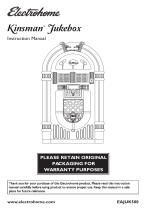Page is loading ...

Need help? Call us!
Philips representatives are ready to help you with
any questions about your new product. We can guide you
through Connections, First.time Setup, or any of the Features.
We want you to start enjoying your new product right awayt
CALL US BEFORE YOU CONSIDER
RETURNING THE PRODUCT!
1-800-531-0039
or
Visit us on the web at www.philips.com
visit our website
www.audio.philips.com
tiLe download latest UPDATES o[ USB PC Link Drive,er I
MusicMatch lukebox softwares and FAQs.
J
PHILIPS
3139 115 22181

Canada
English:
This digita] apparatus does not exceed
the Class B limits for radio noise
emissions from digital apparatus as set
out in the Radio Interference
Regulations of the Canadian
Department of Communications.
Fran_ais:
C_t appard] num_rique n'emet pas
de bruits radio_lectriques d@assant
les limites appkables aux appareiJs
num_riques de Class B prescrites dans
]e R@gEementsur ]e BrouiHage
Radio4Fectrique _dict_ par ]e Hinist@re
des Communications du Canada,
This warning label is located on the rearside
and inside this laser product.
[ A Tt N_WSaE_AON_CU 0 iAs_[
WEN OPEN DO NO l _ A_[ _NFO B£_X
INVI_[_ b__ RI¢_)[ATiON WHEN din
I AVAI INBSA F' SOOJAtUKITUgOUlr r rAESSAOL_r
• A IINABA<yML [OffAALL_ ASER_A[ELYLLE _A
_ISO SATEESEEN
Or
DANGER Invisible laser radiat on when open.]
AVOD DRECTEXPOSURETO BEAN. /
/
CAUTION
Use of controls or adjustments or
performance of procedures other
than herein may result in hazardous
radiation exposure or other unsafe
operation.
ATTENTION
L'utilisation des commandes ou
r_glages ou le non-respect des
procedures ci-ineluses peuvent se
traduire par une exposition
dangereuse tJI'irradiation.
ATENCION
El uso de mando o ajustes o la
ejecucci6n de m_todos que no sean
los aqui descritos puede oeasionar
peligro de exposici6n a radiaci6n.
Energy Star
As anENERGY STA_
Partner,Philipshasdetermined
that this product meets the
ENERGYSTAW guidelinesB_ energy dficienc_
PHILIPS MC-M570
Tested To Comply
r With FCC Standards
FOB _OMB OB OFH<Yg t]_B
Philips Consumer Electronics North America
RO.Box 14810 Knoxville,TN 37914-1810
Phone no.: 1-800-531-0039
This system complies with the FCC rules, Part
15 and with 21 CFR 1040.10. Operation is
subject to the following two conditions:
- This device may not cause harmful
interfenmce, and
- This device must accept any interference
received, including interference that may
cause undesired operation.
3139 115 22181

0 0
313911522181

• Once your Philips purchase is registered,
you're eligible to receive all the privileges
of owning a Philipsproduct.
• So complete and return the Warranty
Registration Card enclosed with your
purchase at once,and take advantage
of these important benefits.
Know these
RISK OF ELECTRIC SHOCK
DO NOT OPEN
INSIDE. REFER $ERVICJNG TO 0_ALIFIED SERVICE PERSONNEL.
This "bolt of lightning" indi-
t cares uninsulated material
within your unit may cause
an electrical shock. For the safety of
everyone in your household, please do
not remove product covering.
The "exclamation point" calls
S attention to features for
which you should read the
enclosed literature closely to prevent
operating and maintenance problems.
For Customer Use
Enter below the Serial No. which is locat-
ed on the rear of the cabinet. Retain this
information for future reference,
Model No.
Serial No.
WARNING: TO PREVENT
FIREOR SHOCK HAZARD, DO
NOT EXPOSETHIS EQUIPMENT TO
RAIN OR MOISTURE.
CAUTION: Toprevent electric
shock, match wide blade of plug to
wide slot, and fully insert.
MAC5097
3139 115 22181

PHILIPS
Congratulations on your purchase,
and welcome to the "family!"
Dear PhUips product owner:
Thank you for your confidence in Phitips.You've selected one of the best-built
best-backed products available today.And we'll do everything in our power to
keep you happy with your purchase for many years to come.
As a member of the Phitips "family," you're entitled to protection by one
of the most comprehensive warranties and outstanding service networks
in the industry
What's more, your purchase guarantees you'll receive all the information
and special offers for which you qualify, plus easy access to accessories
from our convenient home shopping network.
And most importantly you can count on our uncompromising commitment
to your total satisfaction.
All of this isour way of saying welcome - and thanks for investing n a
Philips product.
Sincerely,
Lawrence J. Blanford
President and Chief Executive Officer
RS. Remember, to get the most from your Philips product, you
must return your Warranty Registration Card within 10 days.
So please mail it to us right now!
3139 115 22181

IMPORTANT SAFETY INSTRUCTIONS
1. Read these instructions.
2. Keep these instructions.
3. Heed all warnings.
4. Follow all instructions.
5. Do not use this apparatus near
water.
6. Clean only with dry cloth.
7. Do not block any ventilation
openings. Install in accordance with
the manufacturer's instructions.
8. Do not install near any heat sources
such as radiators, heat registers, stove& or
other apparatus (including amplifiers) that
produce heat.
9. Do not defeat the Rs--::_
safety purpose of the
polarizedor
grounding4ype plug, Plug
A polarized plug has two blades with one
wider than the other A grounding type plug
has two blades and a third grounding prong,
The wide blade or the third prong ate
provided for your safety If the provided plug
does not fit into your outlet, consult an
electrician for replacement of the obsolete
outlet.
lO, Protect the power cord from being
walked on or pinched,particularly at plugs,
conveniencereceptacles,and the point
where they exit from the apparatus,
11.Only use attachments/accessories
specifiedby the manufactu_
12._ Use only with the cart, stand,
tripod, bracket, or table specified
by the manufacturer or sold with
the apparatus,When a cart is
used, use caution when moving
the cart/apparatus combination
1o avoid injury from tip-over:
13. Unplug this apparatus during lightning
storms or when unused for long periods of
time,
1_, Refer all servicing to qualified service
personnel, Servicing is required when the
apparatus has been damaged in any way,
such as power_supply cord or plug is
damaged, liquid has been spilled or objects
have fallen into the apparatus, the apparatus
has been exposed to rain or moisture, does
not operate normally, or has been dropped,
15,Battery usage CAUTION
prevent battery leakage which may resuk in
bodily injury, properly damage, or damage
to the unit:
• Install all batteries correctly + and - as
marked on the unit.
• Do not mix batteries (old and new or
carbon and alkaline, etc,),
• Remove batteries when the unit is not used
fora long time,
EL 6475-E004:02/8
I Class II equipment symbol [-_ ]
This symbol indicates that the unit has
a double insulation system

Index
English
Fran_ais
3O
Espa_ol
53
7
3139 115 22181

Contents
General Information
Supplied accessories ............................................9
Environmental information ................................9
Care and safety information ..............................9
Functional Overview
Main unit and _emote control ..................10-11
Control buttons available on the
remote only .......................................................11
Connections
Step 1: Connecting FM/AM antennas ............. 12
Step 2: Connecting the speakers .................... 13
Step 3: Connecting to PC ................................. 13
Step 4: Connecting the AC power cord ........ 13
Step 5: Inserting batteries into the remote
control .................................................................. 13
Using the remote control to operate
the system ......................................................... 13
USB PC Link
Quick Setup Guide ............................................ 14
PC system requirement .................................. 14
Install MusicMatch software .......................... 14
Enable digital CD audio output .................... 15
Connecting USB PC Link ................................. 15
Basic Operations
Switching on/off .................................................. 16
Switching tO active mode ............................... 16
Switching to Eco Power standby mode .-... 16
Switching to standby mode (view clock) .... 16
Demonstration mode ........................................ 16
Setting the clock ................................................. 16
Selecting diffelent display mode ..................... 17
Dim mode ......................................................... 17
Clock display mode ......................................... 17
Volume control ................................................... 17
Sound control ..................................................... 17
MAX sound ....................................................... 17
Digital Sound Control ..................................... 17
Virtual Environment Control ........................ 17
Disc Operations
Playable discs ....................................................... 18
Loading discs ....................................................... 18
Basic playback controls ..................................... 18
Playing an MP3 disc ............................................ 19
Repeat and Shuffle .............................................. 19
Repeat play ........................................................ 19
Random play ...................................................... 19
Programming the disc tracks ........................... 20
Checking the program .................................... 20
Clearing the program ...................................... 20
Tuner Operations
Tuning to radio stations .................................... 21
Presetting radio stations ................................... 21
Using the Plug and Play ................................... 21
Automatic presetting ...................................... 21
Manual presetting ............................................. 21
Selecting a preset radio station ....................... 21
Deleting a preset radio station ..................... 21
Timer Operations
Timer setting ....................................................... 22
Activating/Deactivating the timer ................ 22
Checking the timer setting ............................ 22
Temporarily deactivating the wake up
timer ................................................................... 23
Sleep timer setting ............................................. 23
Other Connection
Listening to anexternalsource...................... 23
Specifications ...........................................24
Troubleshooting ....................................25
Limited Warranty ................................2B
3139 115 22181

General Information
Refer to the type plate on the rear or
bottom of the system for identification
and supply ratings.
Supplied accessories (page3. P1)
USB PC LINK software installer C©RON
USB cable
Remote control and two AA battenes,
AM loop autenna
FM wire antenna
AC power cord
Environmental information
All unnecessary packaging has been omitted,We
have tried to make the packag ng easy to
separate into thrx'e materiaB: cardboard (box),
polystyrene foam (buffer) and polyethylene (bags,
protective foam sheet).
Your- system consists of materials which can be
recycled and reused if disassembled by a
specialized compang Please observe the local
regulations regarding the disposal of packaging
matepiais, exhausted battepies and old
equipment,
Care and safety information
(page 3 . P2)
Avoid high temperatures, moisture,
water and dust
Do not expose the system, batteries or dscs
to humid t>_rain, sand or excessive heat (caused
by heating equipment oP direct sunlight), Always
keep the disc tray closed to avoid dust on the
lens.
Avoid condensation problem
The lens may cloud ovep when the system is
suddenly moved from cold to warm
surroundings, making it impossible to play a disc.
Leave the system in the warm environment until
the moistuPe evaporates.
Do not block the vents
Inacabinet,allows about 10cm (4 inches)of
free spaceall around the systemfor adequate
ventibtion,
Care of disc
To clean a CD, wipe tt in a straight line from
the center towards the edge using a soft, lint- fr_e
cloth, A cleaning agent may damage the disc!
Wrtto only on the printed side of a CDR(W)
and only with a soft felt-tippeq pen,
Handle the disc by Rs edge, do not touch the
surface,
Care of the cabinet
Use a soft cloth slightly moistened w_th a mild
deterge_t solution. Do not use a solution
containing alcohol, spipits, ammonia or abrasives,
Finding a suitable location
Place the system or] a flat, hard, and stable
surface.
Built-in safety circuit
Under extreme condkions, this system may
switch to standby mode automaticall}4 I[this
happens, let the system cool down before
reusing }t.
Power saving
This system is designed to use less than IW
of electricity when switches to Eco Power
standb}4 Disconnect the AC power cord from
the power outlet when not in use.
3139 115 22181

Functional Overview
Main unit and remote control
_ ECO POWER indicator
Lghts up when the system isin Eco Power
standby mode.
_ STANDBY ON _)
Sw_tches to Eco Power standby mode or turns
on the system.
%witches to standby mode,
(3_ PLAY.PAUSE I_ II
CD: starts/pauses playback
USB PC LINK: starts/pauses playback
(only on the main unit)
TUNER: *enters Rug & Play mode and/or starts
preset radio station installation.
(4_ STOP.DEMO STOP •
Exits an operation,
CD: stops playback or clears a program,
TUNER: *erases a preset radio station.
USB PC LINK: stops playback.
(only on the main unit)
*Turns on/off the demonstration mode.
(5_PREV I</NEXT I,I (T PRESET A)
CD: selectsatrack
TUNER: selectsa presetrado station,
CLOCK: setsthe minutes.
USB PC LINK: selectsatrack from the playlist.
(6_ _ SEARCH,TUNING I_
CD: *searchesbackward/forward or selectsan
album from MP3 disc.
TUNER: tunes the radio frequency up/down.
CLOCK: setsthe hours,
USB PC LINK: *searchesbackward/fo_vard,
_ PROG (PROGRAM)
CD: start_or confirms track_ programming.
TUNER: starts *automatic/manual pneset
programming.
CLOCK: selects12oor 24 hour clock display.
(8_ DIM
Selectsdifferent levelsof brightnessfor display
panel.
@ ALBUM. • (<< I_)
Selectsan HP3 album.
10
3139 115 22181

Functional Overview
_0_TITLE +-- (14 Id)
Selectsan HP3 t_le/track.
_ Display screen
_ Disc trays (1-5)
_3_5 DISC DIRECT PLAY 1-5 (CD 1-5)
Selectsa disc tray to playback,
_4_OPENICLOSE _ 1-5
Opens/closesthe individual dsc tray
@ iR
Pont the remote control towards thissenson
_6_MAX SOUND (MAX ONIOFF)
Turnson/off the optimal mx of varioussound
features,
_-_ MASTERVOLUME (VOL + --)
Ad;uststhe volume level,
1_8_VEC
Selectsdiffereut type of envronment based
equalzersettings (HALL CINEMA, CONCERT
or CYBER).
_9_DSC
Selectsdiffereut type of preset sound equalzer
settings(OPTIMAL, jAZZ, ROCK or POP),
_0_CLOCK.TIMER
_Entersclock or-tmer settingmode,
Sw_chesto dock displaymode,
_,_ CD/TUNER/AUX I USB PC LINK
Selectsthe relevant actve mode,
CD:toggies between DISC 1_5.
TUNER: togglesbetween FMandAM band.
AUX: togglesbetween AUX and CDR mode,
_22_Connect the USBcablebetween the systemand
PC'sUSB port.
Plugin the headphones jack. The speakers
output wll becancelled,
(2_ REPEAT
Repeatsatrack/disc/all programmed tracks.
_5_SLEEP
Selectsa preset turn-off t met option,
(26_CLOCK
_Enters clock selling mode,
SwFLchesto dock displaymode,
_7_SNOOZE
Temporarily deactvate the wake uptit hen
MUTE
Mutes or restores the volume,
TIMER
_Enters tmer selling mode,
Displaysthe timer setting.
_0_TIMER ON/OFF
Turns on/off timer funct on.
_ SHUFFLE
Turns on/off random playmode.
_2_DISPLAY
Displaysthe album and tde name for MP3 disc,
@®
Sw_tchesto Eco Power standbymode,
%w}tches to standby mode,
iiiiiiiiiiiiiiiiiiiiiiiiiiiiiiiiiiiiiiiiiiiiiiiiiiiiiiiiiiiiiiiiiiiiiiiiiiiiiiiiiiiiiiiiiiiiiiiiiiiiiiiiiiiiiiiiiii = f, m iiiiiiiiiiiiiiiiiiiiiiiiiiiiiiiiiiiiiiiiiiiiiiiiiiiiiiiiiiiiiiiiiiiiiiiiiiiiiiiiiiiiiiiiiiiiiiiii
11
3139 115 22181

Connections
WARNING!
- Use only the supplied speakers. The
combination of the main unit and
speakers provide the best sound. Using
other speakers can damage the unit and
sound quality will be negatively affected.
- Never make or change connections
with the power switched on.
- Connect the AC power cord to the
power outlet only after you have finished
hooking up everything.
Step 1: Connecting FM/AM
antennas
Place the AM loop antenna on a shelf or
attach it to a stand or wail
Extend the FN antenna and fix its ends to the
walk
Adjust the position of the antennas for
optima[ reception,
Position the antennas as far as possible from a
T_, VCR or other radiation source to prevent
unwanted noise.
For better FM stereo reception, connect
external FM antenna,
12
3139 118 22181

Connections
Step 2: Connecting the
speakers
Connect the speaker wires to the SPEAKERS
term nals,right speakerto '_R"and left speakerto
"L",colored (marked) wire to _+" and black
(unmarked) wire to "-- ". Fullyinsert the
stripped portion of the speaker wire into the
terminal as shown.
Notcs;
Ensure tbat the speaker cables are corrr,cdy
connected Improper connectJurb may damage tbe
system due to sbort or_uiL
Do not connect more than one speak_*r to any
one pair of +/-- speaker turminals
Step 3: Connecting to PC
(pa_S-PS)
Use the supplied USB cable to connect the
system to your personal computer's USB port.
You are able to playback your music collection
via the system after installing the USB PC LINK
application software onto your- PC (refer to
"USB PC Link"),
Step 4: Connecting theAC
power cord
"RUT_ T_STRLL-P_Eb5 PLRU" mayappear
on the displaypanel when the AC power cord is
pluggedinto the power-outlet fopthe first tme.
Press I_11 on the main unit to store all available
radio stations (page3. P3)or press • to ex}t
(refer to "Tuner Opel ations').
Step 5: Inserting batteries into
the remote control
@ Insert{two batteries _ype R06 orAA, matching
the markings ( + --) inside the
compartmenL
Close the cover:
remo_e sensor (in) on the main unit.
@ Select the source you wish to control by
pressing one of the source select keys on the
remote control (for example CD, TUNER).
Then select the desired function (for example
_-H, H, _1)
CAUTION!
- Remove batteries if they are exhausted
or will not be used for a long time.
- Do not use old and new or different
types of batteries in combination.
- Batteries contain chemical substances,
so they should be disposed of properly.
13
3139 115 22181

USB PC Link
Quick Setup Guide
Windows 98/HE/2000/XP
Inlel Pentium M[4XX200 or higher
CDROM drve
USBport
Free hard disk space:15 HB for the
software
@ The installation guide will appear automatical%4
If it does not, go to the CD-RON drive in
Windows Explorer and double click on the
"USBPCLINK.exe", Then peffon_ the
following steps:
Frst,select your desired languagefrom the
list.
Then,select "installer driver" and follow by
"installer MusicMatch jukebox".
Select other options (T,atodal,Free goodies,
FAQ).
@
@ Use the supplied USB cable to connect the
audio system to your personal computer's
USB port,
@ Press USB PC LINK,
@Tum on the PC and insert the USB PC LINK
installer disc (which comes with this product)
onto the PC'sCD-RON drive.
Thisapplication software canalsobe downloaded
from "htt p://www.audio.ph}l}ps,com",
IMPORTANT!
Please use this customized MusicMatch
software for your USB PC Link
application. Remember to
un-install all other MusicMatcb jukebox
software first from your PC system (if
available).
Note:
Yuu are adwsed to read the Mus_cMatd_ tutonal
before using it tor the hrst time Make sure the
mute funct_n on the PC _ deactivated in order to
ensure sound output frum theAud_o System Fur
optimum perturmance, the equahzer function _n
Mus_cMatch sbould be set tu a low level
Launch the "MUSICMATCH JUKEBOX" and
choose to do one of the followings :
To create a "Playlist"
Select "Open" button on the [_usicMatch
jukebox and simply drag/drop the music tracks
from anywhere on your PC into the "Playlist"
window. Remember" to save this "Playlist" for
[,Jture use.
To create a music library
A music library of all stored music files available
on your PC can be setup by simply select "add"
function on the MusicHatch jukebox. Once
created, you may then choose to drag/drop any
music tracks from this library to a" Piaylist" for
music playback.
Note
It _ not possible to create a playlbt trom the
system's 5 CD cbangen ff you encounter problem
usmg USB PC,LINK please mter to the FAQ
IFmquently Asked Ouest_ong storr,d in your UgB PC
LINK installer disc or visit "ww_audlo phihps com"
tor IJtest update on FAQ
14
3139 115 22181

USB PC Link
Before playing the CD through your PC's
CD-ROM drive, it is necessary to configure your
PC's hardware as follows:
For Windows ME/2000/XP
Enter-the system control panel menu and
select:
"SYSTEM _ HARDWARE
DEVICE MANAGER _ CD-ROM DRIVES
ACTION-PROPERTIES _ PROPERTIES",
OR
For Windows 98
Enter the system co_t_l panel menu and
seled:"MULTIMEDIA" and"CD MUSIC".
Check the 'Enable digital CD audio for this
CD-ROM device'setting option is selected
(enabled).
/\/ore:
Yuu may need to ret_,r to your PC_ manual for
corrPc[ configuration
Connecting to USB PC Link
USB PC LINK allows you to playbackyour-musc
collection from the PC viathe powerful amplifier
and speakersof this system.
IMPORTANT!
Make sure the MusicMatch software has
been installed. Refer to "Quick Setup
Guide" for USB PC Link.
@ Turn on your computer and launch the
"MUSICMATCH JUKEBOX",
The volume level of PC should not be put
into mute
Press USB PC LINK,
If the audo streaming is detected,
"EON_4EE TIN'G" }sdisplayed and the USB
ind}cator- w}ll be flashing.
@ If"NO EON'N'E[ TTO_4"'is displayed, check the
connection between your- PC and micro system.
@ Press I< or I_l until the desired track in the
playlist is highlighted.
@ Press I_ II to start playback.
The track information will appear on the
display, The d splay only supports English
characters
During playbacl<
Press SHUFFLE to play all available tracks in
the playlist in random orde_
Press REPEAT to repeat playback of allthe
tracks in the playlist
@ To exit, select another active mode or
press II
15
3139 115 22181

Basic Operations
Switching on/off
@ PressCD,TUNER, AUX or
USB PC LINK.
Setting the clock
The clock can be set in erther 12ohour or
24 hour mode (_I ISg PM"or "H3:59" for
example),
@ Press O.
ECO POWER bu_ton lights up.
The d splay screen will go blank
@ Press and hold @.
The clock is displayed.
Whle in standby mode, pressing
CLOCK'TINER button wll switch the system to
Eco Power standby mode.
Note:
Before sw¢ching the system ru Eco Puwer
standby or standby mode, make sure the
demonstration mode has been deactivated¸
Demonstration mode
Ifthe demonstration mode isact ve,whenever
you swtch the system to EcoPower standby or
standby mode, it will begin showingthe various
features ofl_red by the system,
To activate the demonstration
@ In Eco Power standby/standby mode,
press and hold • on the main unit until
To deactivate the demonstration
@ Pressand hold • on the main unit until
@ Press and hold CLOCK on the i_mote until
the time flashing on the displa_
OR
Press and hold CLOCK.TIMER on the
main unit until'S£LECT ELS£_: Or,
CLOCK-TIMER again to confirm.
Press PROGRAM (PROG) repeatedly to
change between 12-hour and 24-hour clock
mode.
@ Press _ or IH_ _peatedly 1o set the houri
@ Press I< or _l i_peatediy to set the minute.
@ Press CLOCK (or CLOCK.TIMER) to
store the se_ing.
The clock will start working.
Notes:
The cbck sutting will be erased when the syst_¢n
is dsconnected trom [he power suppl_
The system w#l exit dock setdng mode if no
button _ pressed wchin 90 second_
16
3139 115 22181

Basic Operations
Selecting different display mode
You can select the desired br ghtness for the
display panel.
@ In any active mode, press DIM repeatedly to
select DIM 1, DiM 2, DIM 3 or DIM OFF
displaymode,
oiM is shown, except for DIN OFF mode.
DINOFF on _u on
DIN / on _u off
DIM2 on haf on
DIM3 o_ haf off
Note:
Pressing DIM butfun in st,_ndby mode will toggle
between half and full brightness
@
@
Volume control
Adjust MASTERVOLUME (or press
VOL +/i on remote) to incl_ase or
decrease the sound level.
"/DL ,_IUTE"isthe minimum volume level
and"O o']_" s the maxmum volume level
To switch off the volume temporarily
Press MUTE on the _mote.
Playbackwill continue without sound and
"_IUTE"s displayed,
To restore the volume, pressblLFFEagainor
increasethe volume level,
Sound control
You are only able to select one of the
sound controls at a time :MAX sound,
DSC orVEC.
You can choose to show the clock display only,
@ PressCLOCK-TIMER (or CLOCK on
remote).
Inany active mode, pressingthe button agau7
will resume normal display,
Note:
If you pressed any buttons m clock display mode,
the d_splay will br_dly show the intormation related
to the seh,cted mode
@
@
MAX sound provides the best mixture of
vadous sound features (DSC,VEC for example),
Press MAX SOUND (or MAX ON/OFF
on remote),
Ifactivated,MAX is shown and theMAX
SOUND button Ights up. All other sound
effects (DSC orVEC) will be switched off
automatically
DSC provides a different type of preset sound
equalzer sett rig,
PressDSC repeatedlyto seled :OPTIMAL,
JAZZ,ROCK or POP,
@
VEC provides a dfferent type of environment-
based equalzer setting.
PressVEC _peatedly to select :HALL,
CINEMA, CONCERT or CYBER,
17
3139 115 22181

Disc Operations
IMPORTANT!
- This system is designed for regular
discs. Therefore, do not use any
accessories such as disc stabilizer rings or
disc treatment sheets, etc., as offered on
the market, because they may jam the
changer mechanism.
- Do not load more than one disc onto
each tray.
Playable discs
This system s able to pby :
All prerecorded audo CDs
All finalized audio CDR and audio CDRW
discs
MP3-CDs (CD-ROMs w}th HP3 tracks)
DIS[TALAUra8 mS[TALAUmla
@
@
Basic playback controls
Load discs (page3-P4).
To play all discs on the disc trays
Press kll
OR
In stop mode, press CD to select a disc tray
1o begin, then pi_ss I_11
All the availablediscswill playonce,then stop.
;rz_;T6F1,3_:
Loading discs (page3. P4)
@ PressOPEN/CLOSE --_ 1 button to open
disc tray I. •
@ Load a disc with the label side facing up, For
double-sided discs,load the side you want to
play facing up.
@ PressOPEN/CLOSE _ 1 buLton again[o
dose the disc tray
"_ER_I_'_5" isd splayed.The selected disc •
tray4otal number of tracks andthe playin8 time
will appear on the dispbx
@ Repeat steps I-3 for loading discsonto the
disc trays 2-5,
To play the selected disc only
Press one of the 5 DISC DIRECT PLAY
(DISC 1-5) buttons (orCD 1-5 on
remote).
The selected disc will pby once, then Stop,
NOtOS:
Toensure good system pertormance, wait until
the d_sc trays completely mad the disc(_) bdure
proceeding
Only one _ray can bu opened a_ each time If
you open Ule second tray betom closing the first
tra_ the first tray will automatically cio_e bdure the
second tray opens
To select a desired track
Press I< or IH i_peatedly until the desired
track is displayed.
@ During random play (shuffle mode), pressing
I< will not affect the current playback.
To search for a particular passage
during playback
Press and hold _ or IH_and release it when
the desired passageis located.
Dunng searching,the volume will be reduced.
For MP3 disc,the volume will bemuted,
To replace discs without interrupting
playback
Press OPEN/CLOSE --_ buttons of the
inactive disc trays (refer to "Loading discs").
For example, ifcurrently disc tray I is pbying,
you can replacethe discson disctray 2_5.
To interrupt playback
Press I_11
To resume normal playback, repeat the
above.
To stop playback
Press I,
If the system remains in stop mode for 30
mtnutes, }t will switch to Eco Power standby
mode,
18
3139 115 22181

Disc Operations
Playing an MP3 disc
Load an HP3 disc.
The dsc reading time may exceed I0
secondsdue to the large number of songs
compiled into one dsc,
"_:_:_ TUUg" isd splayed. __ s the current
album number and UUU isthe current tde
numbe_:
PressALBUM • • (or _ _) to select a
desired album,
@ PressTITLE + -- (or 141IH) to selecta
de@_dtitle.
@ Press I_llto start playback.
@ During playback,press DISPLAY to show
the album and title name,
Supported MP3 disc formats:
IGO9660,jol et,UDF 1.5
Maximum title number :999 (depending on
filename length)
Maximum album number :99
Supported samplingfrequencies :32 kHz,
44.1kHz, 48 kHz
Supported B_rates :32-256 (kbps),variable
bitrates
ID3 t_s : V1,1,V2.2,V2.3,V2,4
Repeat and Shuffle
You can sdec_and changethe various play
modes before or during playback.
@ Press REPEAT on the remote repeatedly to
seled :
C_ to repeat playbackof the currei_t track,
_ to repeat playbackof the currei_t dsc,
to repeat playbackof all availablediscs
(not available for this model).
to repeat playbackof the curre_
programmed track (only if the program
mode is active).
to repeat playbackof allthe programmed
tracks (only if the program mode is
active).
To i_sume nom_al playback press REPEAT
@ Press SHUFFLE on the remo_e _o turn
on/off the shufflingmode,
Ifactivated,SHUFis shown and the repeat
mode (f any) will be cancelled,
The random playwill start from the current
disc tray Only after allthe tracks n the actve
disc tray hasbeen shuffled,then t will changeto
the ne_ availabledisctra>_
Ifprogram mode isactive,only the
programmed tracks will be played n random
ordel_
No[e:
Pressing the OPEN/CLOSE button wilt cancel all
repeat and shuffling modes
19
3139 115 22181

Disc Operations
Programming the disc tracks
Programmingtracks is possible when playbackis
stopped, Up to 99 tracks can be stored in the
memory _nany order:
IMPORTANT!
It isonly possible to program from the
current selected disc tray.
NOtCS:
If [be rural playing time reached 7O0 minuteb or
if one of [be programmed tracks has a number
greater than 30, then "- ---- --" b displayed instead
of [be total playing t_me
Tbe system wilt exit programming mode if no
button _ pressed vwtbin 20 second_
@ Stop playback and press 1_1or I_1repeatedl)z
@ Press • to exit.
OR
Press I_ II to start playback from the
current programmed track
@ Load the desired discson the disc trays (refer
to"Loading discs"),
PressCDor one of[he DISC 1-5 buttons
[oselecta disc.
@ PressPROGRAM (PROG) to start
programming,
PROGstarts flashing.
Press 14 or I_ repeatedly 1o select the
desired track.
@ For MP3 disc, pi_ss _1 / I_ (ALBUM VA)
and 14 / _ (TITLE -- +)to select[he
desired album and title for programmi%,
PressPROGRAM (PROG) 1o stoI_,
@ Repeatsteps4-5toselectothertracks.
If you attempt to program more than 99
tracks, "PP0GPR_I FULL" }s displayed.
To stalt program play,pless I'll
@ To stop playback or to end the programming,
press • once.
PROGstaysandthe program mode remains
act}re.
@
Stop playback,then press • to clear the
program,
OR
Pressthe OPENICLOSE! bu_ton ofthe
disc tray,
PROG disappearsand "7P0S_R_I CLERPC_"
is d}splayed.
Note:
Tbe program vwll be erased ff the system _
d_sc_nnected from [be powr,r supply or you switch
to otbr'r soufre mode
2O
3139 115 22181
/