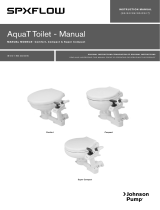11Thru-Hull Intelliducer Installation Instructions
NMEA 2000 PGN Information
The Thru-hull NMEA 2000 Intelliducer transmits the following PGN information to your
NMEA 2000 network:
059392 ISO Acknowledgement
060928 ISO Address Claim
126208 NMEA–Command/Request/AcknowledgeGroupFunction
126464 Transmit/Receive PGN List Group Function
126996 Product Information
128267 Water Depth
130312 Temperature
GarminIntelliducersareNMEA2000certied
NMEA 0183 Information
The Thru-Hull NMEA 0183 Intelliducer communicates with NMEA 0183 devices using the
SDDPT, SDDBT, and SDMTW NMEA 0183 sentences.
Software License Agreement
BY USING THE INTELLIDUCER, YOU AGREE TO BE BOUND BY THE TERMS AND CONDITIONS OF
THE FOLLOWING SOFTWARE LICENSE AGREEMENT. PLEASE READ THIS AGREEMENT CAREFULLY.
Garmin grants you a limited license to use the software embedded in this device (the “Software”) in binary
executable form in the normal operation of the product. Title, ownership rights, and intellectual property rights in and
to the Software remain in Garmin.
You acknowledge that the Software is the property of Garmin and is protected under the United States of America
copyright laws and international copyright treaties. You further acknowledge that the structure, organization, and
code of the Software are valuable trade secrets of Garmin and that the Software in source code form remains
a valuable trade secret of Garmin. You agree not to decompile, disassemble, modify, reverse assemble, reverse
engineer, or reduce to human readable form the Software or any part thereof or create any derivative works based on
the Software. You agree not to export or re-export the Software to any country in violation of the export control laws
of the United States of America
Declaration of Conformity (DoC)
Hereby, Garmin, declares that this Intelliducer is in compliance with the essential requirements
and other relevant provisions of Directive 1999/5/EC.
To view the full Declaration of Conformity, see the Garmin Web site for your
Garmin product: www.garmin.com/products/intelliducer/. Click Manuals, and
then select the Declaration of Conformity link.
© 2008, 2009, 2010 Garmin Ltd. or its subsidiaries
All rights reserved. Except as expressly provided herein, no part of this manual may be reproduced, copied, transmitted,
disseminated, downloaded or stored in any storage medium, for any purpose without the express prior written consent
of Garmin. Garmin hereby grants permission to download a single copy of this manual onto a hard drive or other
electronic storage medium to be viewed and to print one copy of this manual or of any revision hereto, provided that
such electronic or printed copy of this manual must contain the complete text of this copyright notice and provided
further that any unauthorized commercial distribution of this manual or any revision hereto is strictly prohibited.
Information in this document is subject to change without notice. Garmin reserves the right to change or improve its
products and to make changes in the content without obligation to notify any person or organization of such changes
or improvements. Visit the Garmin Web site (www.garmin.com) for current updates and supplemental information
concerning the use and operation of this and other Garmin products.
Garmin
®
and the Garmin logo are trademarks of Garmin Ltd. or its subsidiaries, registered in the USA and other
countries. This trademark may not be used without the express permission of Garmin.