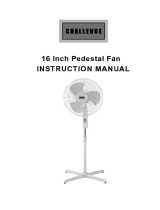OWNER’S MANUAL
18" OUTDOOR MISTING FAN
MODEL: SF-18M45
READ AND SAVE THESE INSTRUCTIONS

1. Fan should be used under rated voltage.
2. Connect power only after the fan is fully assembled.
3. Never insert ngers, pencils, or any other object through the guard when fan is running.
4. Unplug from outlet when: not in use, when moving fan from one location to another, before putting on or
taking off parts, and before cleaning.
5. Disconnect fan when removing grilles for cleaning.
6. Be sure fan is on a stable surface when operating to avoid overturning.
7. Do not operate any fan with a damaged cord or plug. Discard fan or return to an authorized service facility
for examination and/or repair .
8. Do not run cord under carpeting. Do not cover cord with throw rugs, runners,or similar coverings. do not
route cord under furniture or appliances. Arrange cord away from trafc area and where it will not be
tripped over.
9. “Press the TEST button (then RESET button) every month to assure proper operation.”
RULES FOR SAFETY OPERATION
Read Rules for Safe Operation and Instructions Carefully.
CAUTION
1. To reduce the risk of re or electric shock, do not use this fan with any solid state speed control device.
2. This product must be grounded. If it should malfunction or break down, grounding provides a path of least
resistance for electric current to reduce the risk of electric shock. This product is equipped with a cord
having an equipment-grounding conductor and a grounding plug. Plug into an appropriate outlet that is
properly installed and grounded in accordance with all local codes and ordinances.
3. This fan is provided with a ground fault circuit interrupter (GFCI) built into the power supply cord. This device
provides additional protection from the risk of electric shock. Should replacement of the plug or cord
become necessary, use only identical replacement parts that include GFCI protection.
4. Do not leave the fan running unattended.
5. This product employs overload protection (fuse). A blown fuse indicates an overload or short-circuit situation.
If the fuse blows, unplug the product from the outlet. Replace the fuse as per the user servicing instructions
(follow product marking for proper fuse rating) and check the product. If the replacement fuse blows, a
short-circuit may be present and the product should be discarded or returned to an authorized service facility
for examination and/or repair.
6. Risk of re. Do not replace attachment plug, which contains a safety device (fuse), that should not be removed.
Discard product if the attachment plug is damaged.”
WARNING
1
User Servicing Instructions
a) Grasp plug to remove from the receptacle. Do not unplug by pulling on cord.
b) Fuse is located on the plug. Slide the fuse cover towards the blade to open.
c) Remove fuse carefully. Using a tweezer, insert the tip of your tool into
fule slot and grasp one end. Remove the fuse gradually and slow do not
overexert. If it feels tight, wiggle gently to remove little by little. When one
side of the fuse has come loose, the entire fuse can be removed.
d) Risk of re. Replace fuse only with 5 Amp, 125 Volt fuse.
e) Slide to close the fuse access cover.
f ) Risk of re. Do not replace attachment plug. Contains a safety device
(fuse) that should not be removed. Discard product if the attachment
plug is damaged.

Control buttons
PREPARATION
Before beginning assembly of product, please have screwdriver ready to use.
Make sure all parts are present, compare parts against package contents list and diagram above.
If any part is missing or damaged, do not attempt to assemble the product. Contact customer service
for replacement parts.
PARTS NAME
2
Part 5
Part 6
Part 1
Part 2
Part 3
Part 4
A
B
C
D
F
G
E
I
H
J
U
T
S
R
Q
L
M
P
O
K
N

To stop operation, press 0 to turn off.
3
B D E F
CA ig. 2
F
Fig. 3
Fasten
O
N
P
T
U
Fig. 1
Fig. 4
J
L
N
M
Q
O
OPERATING INSTRUCTION
1. Place the fan on a level surface. Plug into a standard 120V AC 3-Prong wall outlet.
2. Attach the Valve(S) to a standard outdoor hose. Turn on water at the spigot and use the lever on the
Valve(S) to turn water on and off.
4. Oscillation: push the Knob (G) down (on motor head) for fan oscillation or pull the knob up to xed direction.
5. Adjust the angle of the fan head by gently pushing upwards or downwards.
3. To operate, push the control button corresponding to the desire speed: 1 - low, 2 - medium, 3 - high.
6. The height of the fan can be adjusted by loosening the height adjustment Knob (O) and carefully adjusting the
Internal Pole(N). Secure by tightening the Height adjustment Knob(O). Always be sure the waterproof Cover(L)
covers the Height adjustable Knob(O) after adjusting the Internal Pole(N).
ASSEMBLY INSTRUCTIONS
Step 1. Fan Base Assembly (Fig. 1)
1. Unscrew the Screw (U) from the external Pole (P). Attach external Pole (P) to Base (T) and secure
the Screw(U) from beneath the base.
2. Remove the height adjustment Knob (O) by unscrewing it counterclockwise.
3. Use your nger to pull out the internal Pole(N) and slide height adjustment Knob (O) over internal Pole (N). Fasten
it to external Pole (P) by turning the knob while holding the pole. Make sure the Knob (O) is tightly fastened.
Step 2. Fan Head Assembly (Fig. 2)
1. Remove the blade Cap (B) by turning clockwise. Remove the plastic Nut(D) by turning counter clockwise.
2. Mount the rear Grille(E) to the motor Shaft(F). With the handle on top, match the notch on the rear Grille(E) to the
three prongs on the motor Housing(G).
3. Secure rear Grille(E) by turning the plastic Nut(D) clockwise a
nd tighten rmly.
4. Slide the fan Blade(C) onto the motor shaft(F), with the hollow interior of the blade facing toward rear Grille.
5. Secure Fan Blade(C) by turning the blade Cap (B) counterclockwise and tighten rmly.
6. Loosen the bolt on the bottom of the Front Grille(A). Mount the Front Grille(A) with the logo right side up to the
Rear Grille(E), snap the two together. Start at the top and work your way around to ensure all snaps are secure.
7. Tighten the bolt on the bottom of the Front Grille(A).
Step 3. Final Assembly (Fig. 4)
1. Loosen the thumb Screw (J) by turning it counter clockwise.
2. Place Misting Line Holder(M) followed by the Water Proof Cover(L) onto the Internal Pole(N).
3. Insert the motor head assembly onto the Internal Pole(N). Secure by turning the Thumb Screw(J) clockwise.
Note: Always keep the Height Adjustment Knob(O) covered by the Waterproof Cover(L) when adjusting the height.
Be sure it is tight enough to support the fan head.
4.Secure the Misting Line(Q) to the clip under the Front Grille(A) then to the Misting Line Holder(M).

shake the solution in between to help loosen debris. Heavier deposits may require longer soaking time and/or
additional scrubbing with a stiff non-metallic brush.
● Try using a different power outlet.
4
TROUBLESHOOTING
1. Misting features sputters or does not mist at all.
● Ensure your outside water faucet is turned on fully.
● Check the fan's valve lever is turned to open.
● Check water hose for kinks or bends.
● The nozzles on the fan may be clogged. Follow the instructions in the "Misting nozzles Maintenance" section
above.
2. Fan will not run.
● Ensure the fan is plugged in.
● Check the GFCI on the fan's plug. If the window is black the GFCI has been tripped and needs to be reset.
● Press the "RESET" button on the plug. If the GFCI window is orange then the circuit is active and does not
need to be reset.
3. Fan will not oscillate.
● Ensure the oscillation knob on the fan is pressed down.
4. GFCI continues to activate.
MAINTENANCE INSTRUCTION
The fan requires little maintenance. Refer to Troubleshooting guide below or contact Sunpentown Customer
Service at 800-330-0388 if service is needed.
1. Before cleaning and assembling, always unplug from power source.
2. To ensure adequate air circulation to the motor, keep air vents (at the rear of motor) clear of dust and debris.
Use a vacuum brush attachment to clean. Do not disassemble the motor head.
3. Please wipe the exterior parts with a soft cloth soaked in a mild detergent, wipe clean with damp cloth.
Do not use any abrasive detergent or solvents to avoid scratching the sufrace.
Do not use the following as a cleaner: gasoline, thinner, bending.
4. Do not allow water or any other liquid to enter the motor housing or interior parts.
Misting Nozzle Maintenance:
1. To clean the misting nozzles, remove nozzle by using a pair of needle-nose pliers and twist counterclockwise.
2. Soak the nozzles in white vinegar or a household lime and scale remover for 2 hours. Make sure to stir or
3. Rinse each nozzle with water and place back into the front fan grill.
GFCI OPERATION
The GFCI in the power supply cord of this fan has 2 buttons "TEST" and "RESET". If you wish to see if the GFCI
circuit is functioning properly press the "TEST" button. The fan will immediately shut off as if the GFCI has been
activated and the window between the button will change to black. This lets you know the GFCI circuit has been
activated. Press the "RESET" button and the fan can be turned on again and the window between the buttons
will show orange. This indicates the GFCI circuit has not been activated and the fan should operate normally.

Your Guarantee
If this product is found to be faulty as a result of faulty materials or workmanship within
one year from date of purchase, it will be repaired free of charge.
This guarantee is subject to the following terms:
Sunpentown must be notied of the fault.
Proof of purchase must be presented to Sunpentown's nominated
representative.
The warranty will be void if the product if modied, misused or repaired by an
unauthorized person.
The warranty after repair will not be extended beyond the original one-year
period.
All replacement parts will be new or reconditioned.
Parts, which are replaced, become the property of Sunpentown.
The warranty applies for the use of the product in the USA only.
What is NOT COVERED:
Warranty does not include freight charges.
Damage due to installation error, product abuse and/or misuse.
Incidental or consequential damage caused by possible defects with this
product.
Labor cost incurred for the installation and/or removal of a possible defective
unit.
Damage to product caused by improper power supply voltage, accident, re,
oods or acts of nature.
Failure of product resulting from unauthorized modications to the product.
Improper installation or failure to perform the necessary maintenance.
Normal wear and tear on parts or replacement of parts designed to be
replaced.
Damage to personal property from use of product.
Replacement or repair of household fuses, circuit breakers, wiring or plumbing.
This GUARANTEE is in addition to your Statutory Rights
SUNPENTOWN INTERNATIONAL INC.
14625 Clark Ave. City of Industry, CA 91745
Tel: 800-330-0388
www.sunpentown.com
5
/