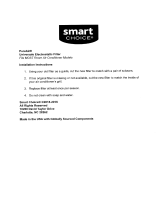Page is loading ...

SMART 2in1 AIR PURIFIER
Legate Smart Appliances
Manual Guide

Let’s Get Started.
Install the app
Download the Legate Smart Home app
from Google Play or the App Store on a
compatible phone or tablet.
1
Register and login
Register on the app by using your contact
number or Email address.
2
Connect to wifi
Make sure that your mobile phone and
smart device are connected to 2.4 GHz
wifi network.
3
*note: The distance between the phone and smart device should not be greater
than 4meters while pairing both devices. If the signal is week you’ll need a wifi
booster. (Recommended Wifi Booster Version: TP LINK TL-WA855RE)

Legate Smart 2in1 Air Purifier
to Legate Smart Home App

Getting the Smart Device Ready
Legate Smart 2in1 Air Purifier - Connecting the Smart Device to Legate Smart Home app
1
Plug the Power Plug
into the power socket.
2
During standby mode,
press & hold the Wifi Button
for 5 seconds until the Wifi
Indicator Light blink rapidly.
POWER
TIMER
AUTOSLEEP
CHILD
LOCK
RESET SPEED
WiFi

Add Smart Device
3
Open Legate Smart Home app,
Click “+” or Add Device.
4
Under “Small Home Appliances” tab
Click “Air Purifier”.
Legate Smart 2in1 Air Purifier - Connecting the Smart Device to Legate Smart Home app

Network Configuration
6
Enter your Wifi Password. Then
click “Confirm” button.
(note: Only 2.4 GHz Wifi network are supported)
5
Click “Confirm indicator
rapidly blink” button.
Legate Smart 2in1 Air Purifier - Connecting the Smart Device to Legate Smart Home app

Network Configuration
7
Wait for the Smart Device
connects to the app.
8
Click “Done” button when the Smart
Device is successfully added.
(note: You can change the device’s name)
Legate Smart 2in1 Air Purifier - Connecting the Smart Device to Legate Smart Home app

Legate Smart 2in1 Air Purifier
Features

Main Function
Legate Smart 2in1 Air Purifier - Features
Adjust the Speed Level of
the Smart Air Purifier’s fan.
Set the Mode Settings of
the Smart Air Purifier.

Main Function
Set Schedule to automatic turn
ON/OFF the Smart Air Purifier.
Enable or Disable the different
functions of the Smart Air Purifier.
Legate Smart 2in1 Air Purifier - Features

Push Notification
Enable to turn off the notification.
1
Click “Me” button on Legate
Smart Home app. Then click
“Settings”.
2
Click “Push Notification”
tab.
3
Can turn on or turn off the
“Enable notification”
1 2 3
Legate Smart 2in1 Air Purifier - Features

K80 Air Purifier
Remove Device from Legate Smart Home app
The device will restore to default settings.
Click “Remove Device”
tab.
Click “Confirm” button to
completely remove the device
from the Legate Smart Home app.
1 2 3
Click “ ” button on upper
right corner of Smart Camera
main page.
Legate Smart 2in1 Air Purifier - Features

Legate Smart 2in1 Air Purifier
Product Information

Legate Smart 2in1 Air Purifier
- Product Information
Product Features
Pre-filter
The primary filtration uses an aluminum alloy filter located in the pre-filter. It is mainly used for
filtering dust larger than 5 microns, including large dust particles, dander, pollen, floating debris, and
other pollutants. It can be washed many times and used repeatedly.
Cellular-Activated Carbon Filter
The cellular-activated carbon carries high efficient additives. It has good absorption and dust collec-
tion characteristics.
Antibacterial Cotton Filter
The antibacterial filter is a precision filter trapping particles with a diameter of 5 microns. At the
same time there is an antibacterial agent added into the filter, can effectively killing any airborne
germs at an effectively killing 99% or more of bacteria.
Cold Catalyst Filter
The catalytic decomposition reaction of the cold catalyst does not require UV rays, high temper-
ture, or high pressure. In normal living environments it can play a catalytic effect in controlling
air pollution.
The main components of the cold catalyst come from additives found in food and pharmaceuti-
cals. It is non-toxic, non-corrosive, and non-flammable. Under normal temperature conditions,
the cataly ic reaction can remove formaldehyde, benzene, xylene, TVOC and other harmful
gasses. The reaction creates water and carbon dioxide. It does not produce any secondary
pollution. It is a safe and environmentally friendly product on the cutting edge, suitable for a
healthy home.
During the catalytic reaction, the cold catalyst itself is not directly involved in the reaction. The
cold catalyst does not change nor is lost. Because of this, without any external damage, this
filter will effective for more than five years. It is basically synched with the release of the formal-
dehyde for long-term control.
1.
2.
3.

Product Features
High Efficiency HEPA Filter
The effective HEPA filter filters airborne germs, smoke and dust particles 0.3 microns large at a rate
of 99% or more. In combination with the multifunctional filter, the HEPA filter can filter out micro-
scopic particles larger than 20 nanometers in diameter, including bacterial mold, dust, allergens, and
some viruses, while filtering out smoke. According to the World Health Organization, the avian flu
virus, influenza virus, and Legionella bacteria are greater than 20 nanometers. The HEPA filter can
filter them out.
Sterilizing UV Light
UV sterilization using 365 nanometer UV wavelengths light can kill a variety of airborne bacteria. The
UV disinfection lamp is generally used for air, surface, and water disinfection. It can purify the air,
eliminate musty odors, as well as produce a certain amount of anions. This makes the air fresh
while avoiding the spread of viruses in the air or on surfaces.
Anion Purifier
A large amount of anions are released into the air, which oxygen molecules then add to their outer
shell to obtain a negative charge. It has an extraordinary ability to combine with positively charged
floating dust, smoke, bacteria, and viruses indoors. This makes free floating debris fall, thus purify-
ing the air and environment without harm to humans. These ultrafine particles are difficult to filter
out with common mechanical equipment. Anions in the air have a special ability to capture these
harmful substances. The smaller the size of the particle, the higher the capture rate. It is an effective
way to eliminate these pollutants.
Legate Smart 2in1 Air Purifier
- Product Information

Legate Smart 2in1 Air Purifier
- Product Information
Product Performance
Air Purifier
Product Name
AC 110V~60Hz or 220V~50Hz
85W
Voltage~Frequency
Rated Power
Anion Concentration
Noise (Low Speed)
Amount of Particulate-
Cleaned Air (CADR)
≤38.0dB(A)
10million/cm
488 m /h
Net Weight
Pre-filter, Cold Catalyst Filter, Cellular-Activated Carbon Filter,
High Efficiency HEPA Filter, Sterilizing UV Light, Anion Purifier.
401 x 232 x 662mm
Method of Cleaning
11.3kg
Product Measurements
Applicable Area
Suggested Period to
Replace Filters
#1 Filter 2 years
#2 Filters 6 months
3
3
34~58m
2
2
Amount of Formaldehyde-
Cleaned Air (CADR)
90 m /h
3

Control PanelDisplay Panel
Product Overview
Surface Cover
Air Inlet (on both sides)
Control Panel
Air Outlet
Air Inlet
Water Tank
Display Panel
Legate Smart 2in1 Air Purifier
- Product Information
POWER
TIMER
AUTOSLEEPCHILD
LOCK
RESET SPEED
WiFi

Install Filter
Removing the filter from the
plastic bag:
A. Remove the front cover.
B. Remove the filter.
C. Take the filter out of the packaging.
*Make sure to remove plastic bag off the filter
before use.
1.
Install filter & front cover.
• There are differences between the inside and the outside of the dust
filter 1 (antibacterial cotton filter and HEPA filter). Attention: The side
with a handle should be placed outwards
• There are differences between the inside and the outside of the
absorption filter 2 (Cellular -Activated Carbon Filter and cold catalyst
filter). Attention: The side with a handle should be placed outwards
• There are differences between the inside and the outside of the front
filter (pre-filter). Attention: The side with a handle should be placed
outwards.
• Install the front cover.
2.
*The machine will not run if the front panel is uncovered.
Legate Smart 2in1 Air Purifier
- Product Information

Prepare for Humidification
Pull the water tank out from the side of the
purifier
1.
Add about 1L cold water through the inlet, filling
around 80% of the water tank.
5.
Push the tank back into the purifier.
7.
This machine has evaporative humidifying
function.
8.
After adding water, close the lid.
6.
Remove the package of the humidifying
filter.
2.
Put the humidifying filter into the water tank.
3.
Open the rubber lid of the inlet.
4.
If water is added into the water tank, the
machine will generate steam
automatically. The humidification effect
is related to the wind speed, and it works
better when the machine is operating at a
higher gear. If the water level becomes
low, the indicator light will flash while the
machine continues working normally. If
the water tank is taken out, the indicator
light will stay on, and the machine will
stop working.
Water Tank
Light
Legate Smart 2in1 Air Purifier
- Product Information

Control Overview
When the machine is plugged in and on standby, "POWER" button works to turn on the machine.
After this button being touched for the second time, the machine turns to standby state. (The
icon is red when standby and green when on.)
Powering On
1.
When the machine is on, after "AUTO" button being touched, negative ion generator and
germicidal lamp will start to work, and the gear will be changed according to sensor's data. (The
icon will stay on when the machine operates in auto mode, otherwise it will be off.) Attention: If
users change "wind speed" under auto mode, the machine will quit this mode automatically.
Selecting the Operating Mode
2.
When the machine is on, every touch of "TIMER" button will add 1 hour to the timing. When it
accumulates to 12 hours, one more touch will turn it off. (The icon will stay on when the machine
operates in timing mode, otherwise it will be off.)
When the machine is on, the negative ion function is automatically on; To turn it off with the
remote to control if you don’t need the negative ion function.
When the machine is on, the UV lamp function is automatically on; To turn it off with the remote
control if you don’t need the negative ion function.
Relations Between the Gear and PM2.5 Data
Gear
PM2.5 Data
1
0-50
2
5
1-80
3
8
1-100
4
10
1-120
5
121-140
6 14
1-160
7
16
1-300
8
30
1-500
Light Color
Gear
PM2.5 Data
Light Color
Yellow
Red
Green
Blue
POWER
AUTO
TIMER
NEGATIVE ION
STERILIZATION
Legate Smart 2in1 Air Purifier
- Product Information
/