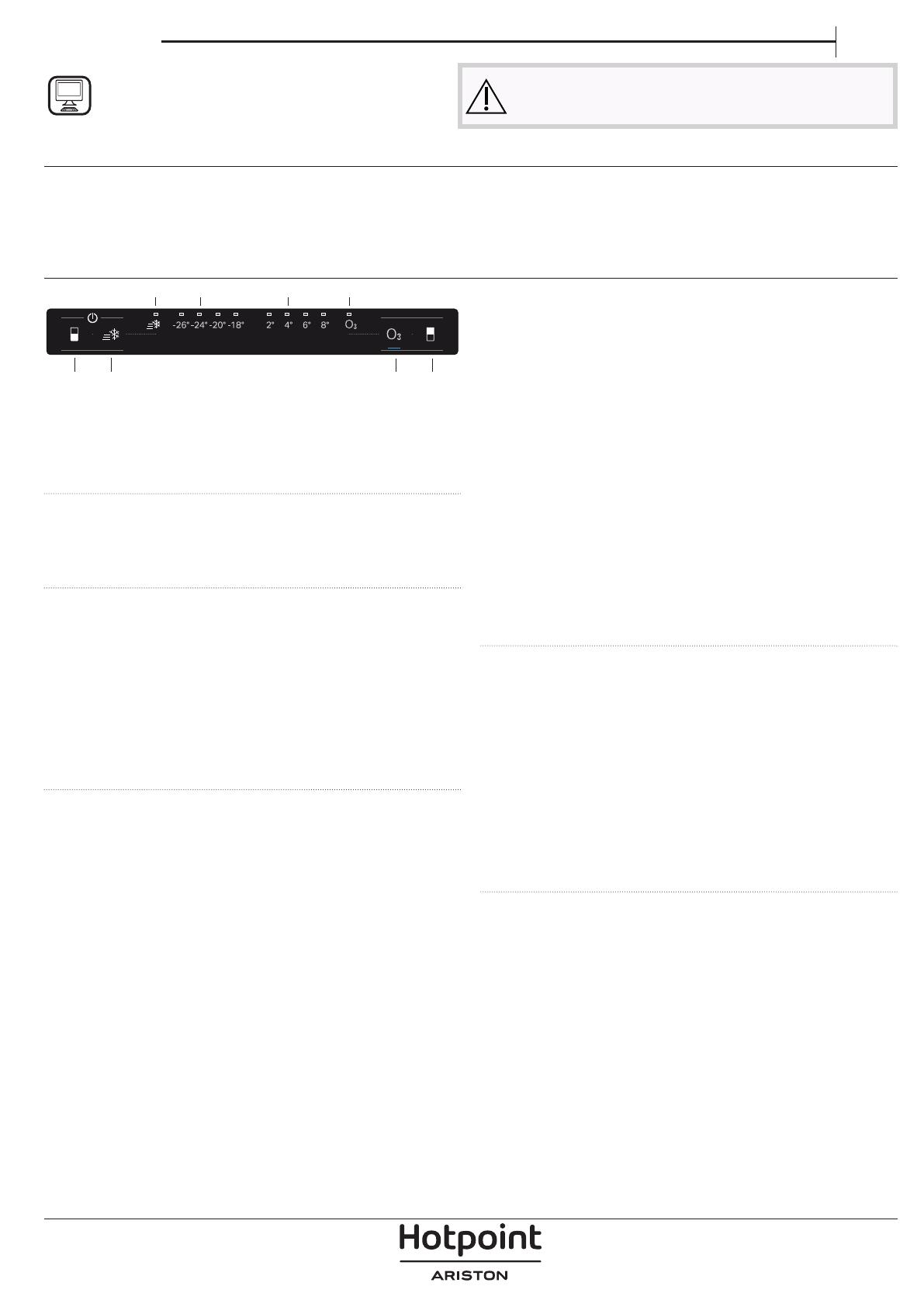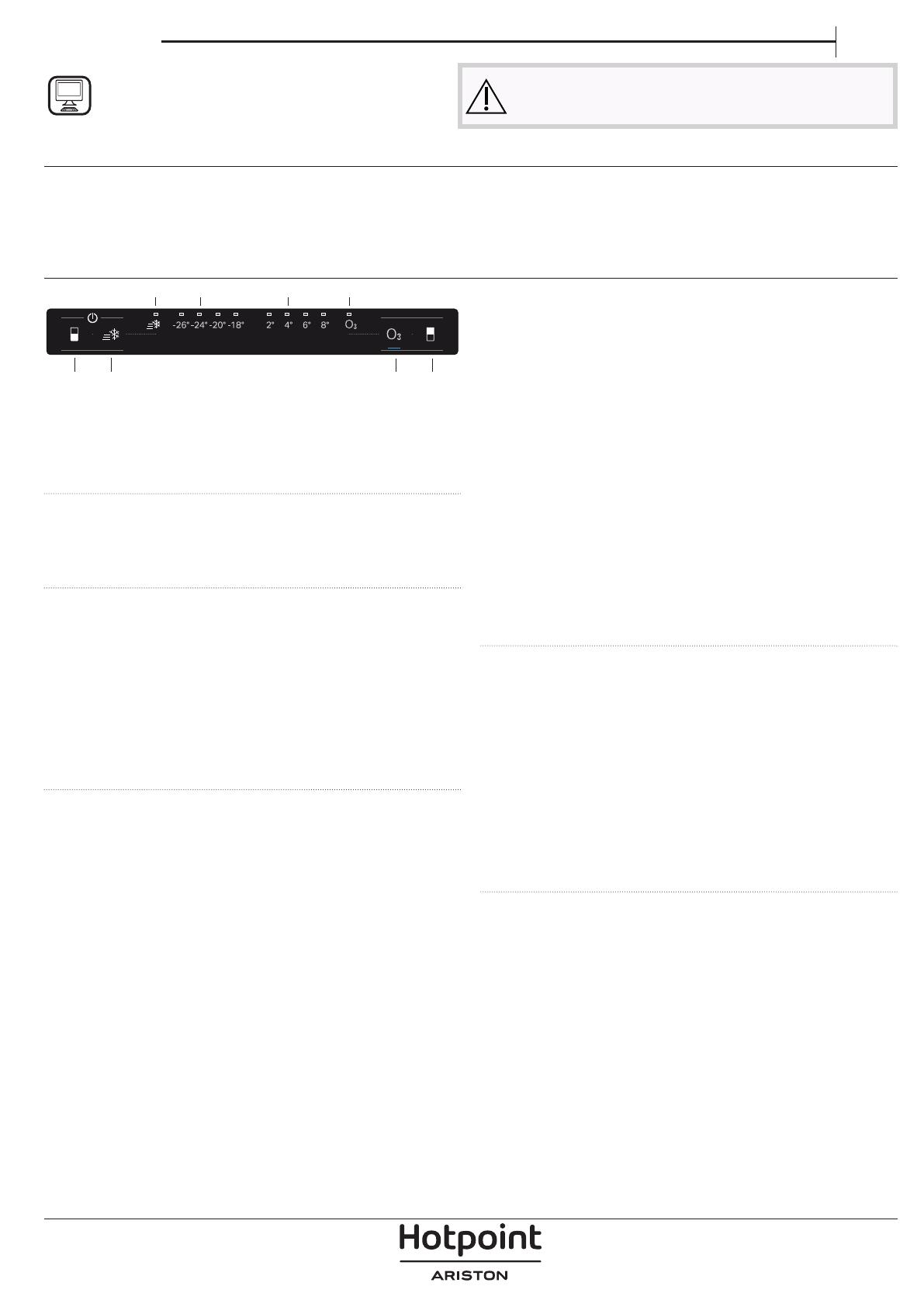
EN
Quick guide
* Available only on certain models
THANK YOU FOR BUYING A
HOTPOINT-ARISTON PRODUCT
In order to receive a more complete assistance, please
register your product on www . hotpoint . eu/ register
Before using the appliance carefully read the Safety
Instruction.
FIRST TIME USE
After installation, wait at least two hours before connecting the
appliance to the power supply. Once connected, it will start working
automatically. The ideal temperature settings are preset from the
factory.
After turning the appliance on, wait 4-6 hours for it to reach the correct
food storage temperature.
CONTROL PANEL
2
1
7
8
1. Freezer operation button
2. Super Freeze button
3. Super Freeze indicator light
4. Freezer temperature indicator light
5. Fridge temperature indicator light
6. Active oxygen indicator light
7. Active oxygen indicator light
8. Refrigerator operation button
ON/OFF
To switch on/switch o the product press both Freezer operation
button and Super Freeze button by 3 seconds.
FREEZER TEMPERATURE SETTING
To regulate the temperature in the freezer compartment use Freezer
operation button. The temperature of the freezer is consisted with 4
levels as indicated on serigraphy (signaled by led light).
Recommended setting for the freezer is -18°C.
SUPER FREEZE FUNCTION
This function is recommended for freezing fresh food. Fresh food
should be frozen as quickly as possible, for the best possible
preservation and for keeping its nutritional value. Press the Super
Freeze button when you need to freeze fresh food; the Super Freeze
indicator will come on.
We recommend you press the Super Freeze button 24 hours before
putting the food in, in order to prepare the freezer compartment for
the best possible freezing conditions. We recommend you use the
bottom drawer to maximize the freezing capacity.
The Super Freeze function is automatically deactivated after 48 hours,
or you can disable it manually by pressing the Fast Freeze button.
FRIDGE TEMPERATURE SETTING
The temperature of the fridge is consisted with 4 levels as indicated on
serigraphy (signaled by led light). To regulate the temperature of the
refrigerator compartment use Refrigerator operation button.
Recommended setting for the refrigerator compartment is +4°C.
ACTIVE OXYGEN FUNCTION
Activate or deactivate Active Oxygen function by pressing the Active
Oxygen button. The light of the Active Oxygen is on when activated.
This device releases ozone molecules inside the refrigerator. Ozone is a
natural substance which reduces their proliferation of microorganisms
while limiting unpleasant odors.
There may be a slight distinctive smell inside the refrigerator.(The very
same smell can sometimes be detected during a storm, due to the
ozone produced as the charge in the lightning bolts is released, this
is completely normal.)The amount produced by the device is dened
within the safe range to use the product.
Note: The Active Oxygen together with Refrigerator operation button can
enable ECOPlus function.
ECOPLUS FUNCTION
The ECOPlus function can be enabled to optimize energy consumption.
Press and hold down the Active Oxygen together with Refrigerator
operation button simultaneously for at least 6 seconds to enable this
function. On enabling the function, 4 indicator lights will go on for 2
seconds: Active Oxygen light, Super Freeze light and two temperature
lights - one for the refrigerator and one for the freezer.
After 5 seconds the interface will enter the energy saving mode and
the indicator lights will go o. The interface stays o even when the
door is opened. Just press any button to switch it on again. Press the
adjustment buttons to change the temperature.
To disable the ECOPlus function, switch o the product.
In humid environments, when the ECOPlus function is enabled, slight
condensation may form on the doors; normal operating conditions are
restored when the function is disabled.
LED LIGHT
This product contains a light source of energy eciency class G.
If the LED light system does not work, please contact the Service to
replace it.
Important: The refrigerator compartment light switches on when
the refrigerator door is opened. If the door is kept open for more than
8 minutes the light will be automatically switched o.