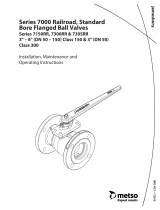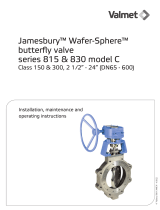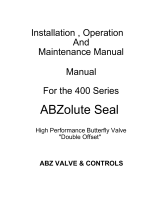8 IMO-13
3. Remove the shaft packing compression hardware as
detailed in Steps 1-5 in the SHAFT PACKING
REPLACEMENT section. The packing material itself can
be more easily removed after the shaft has been
removed from the valve.
4. Remove the disc pin welds by grinding or machining
off the weld. Drive out the pins in the direction shown
in Fig. 6.
5. Grind or file off the tack weld locking the pressure plug
(11). Remove the plug and its seal (42).
6. Use a soft rod and hammer to tap the bottom of the
shaft (4). Remove it through the top of the valve. NOTE:
In doing so, and freeing the disc, be careful net to
scratch the sealing surface of the disc.
7. Remove the packing (8) and the spacers (7) and (41).
8. Remove the top bearing (6) by pushing it up from the
bottom (waterway).
9. Remove the bottom bearing (6) by pushing it down
from the top (waterway).
VALVE ASSEMBLY
1. Clean all valve components.
2. Inspect all components for damage before starting to
assemble the valve. Look especially for damage to seal-
ing areas on the disc, shaft, and body and for wear in
the bearing areas of the shaft and body.
3. Carefully clean and polish the disc sealing surface. It
should be free of all grooves and scratches.
4. If the disc is slightly damaged it may be possible to
smooth the sealing surface with crocus cloth, a fine
stone, or the equivalent. If deep scratches are present
replace the disc or return the valve to the factory for
service.
5. Install the bearings (6) into the body bores from the
ends of the valve.
6. Coat the shaft and the disc bore lightly with a lubricant
compatible with the fluid to be handled by the valve.
7. Position the disc (3) in the body and slide the shaft (4)
through the body and disc. Use caution to prevent
damage to the bearings. An arrow and the word "bon-
net" on the disc indicates correct orientation with the
compression plate (10).
8. Insert the disc pins (13) and drive them into place. The
wedge pins used in the design of the 8000 and 8200
series valves must be driven so that both pins are the
same depth within 1/16". This requirement is not rele-
vant to the taper pin design in the 8100 and 8300
series. Be certain that the pins are installed from the
direction shown in Fig. 6. When they are correct, the
indicator pointer (29) will point exactly parallel with
the face of the disc. Weld both ends of the pins, small
end first. After the disc cools, clean the welds with a
wire brush. CAUTION: use care to keep contamination
out of the valve.
9. Install the upper bearing spacer (41) (on all valves
except 8" 8100 and 8300 series valves), the spacer (7),
the packing (8), the compression ring (9) and the
retainer ring (47) where applicable. If the packing is of
the TFE chevron type, be certain that it is installed in
the orientation shown in Fig. 6.
10. If the studs (14) have been removed from the valve,
reinstall them in the holes shown in Fig. 6.
11. If the handle ratchet plate or the actuator base plate
has been removed from the valve, reinstall it in the ori-
entation shown in Fig. 6 or Fig. 9. Install lockwashers
and screws in the two bonnet holes not used by the
studs and install the lower lockwashers (16) and nuts
(15) on the studs. Do not tighten the screws and nuts
until the stops are set, (see SETTING ADJUSTMENTS
Section).
12. Place the compression plate (10) over the shaft (4) and
studs (14). Orient the plate so that the indicator point-
er will be over the indicator plate. Install the lockwash-
ers (16) and nuts (15), but do not tighten. Install the
indicator pointer in the shaft.
13. Place the plug seal (42) in the recess at the bottom of
the valve and install the plug (11). Torque the plug until
it is flush with the body. A small (1/16") tack weld on
the corner of the plug is recommended. CAUTION: A
larger tack weld is apt to have enough heat to damage
the seal.
14. Cycle the valve fully closed. If the seat and body seal
are to be replaced as recommended, do so at this
point. See the SEAT REPLACEMENT Section for details.
15. Install the insert and insert screws as shown in Fig. 6.
The 3" and 4" 8000 and 8100 series valves do not have
insert screws, They use two pins (12) to locate and hold
the insert. Tighten the screws uniformly.
16. With the valve still closed, tighten the nuts (15) on the
compression plate evenly until the packing is ade-
quately compressed to prevent leakage. This should
require tightening the nuts approximately 1 1/2 to 2
full turns past the "finger-tight" position.
17. Set the handle or actuator stops as described in the
SETTING ADJUSTMENTS Section. Tighten the screws
and nuts holding the ratchet plate or actuator base-
plate. Do not install and tighten flanges on a newly
reseated valve until the handle or actuator stops are
properly set and the valve is fully closed. Incorrect disc
positioning may cause damage to a new seat when the
valve is compressed between flanges for the first time.