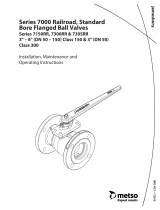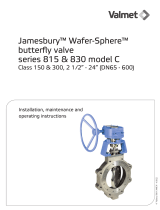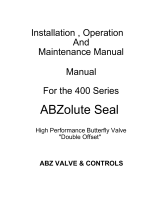Wafer-Sphere®
Butterfly Valves
3"-12" Series 8000, 8100, 8200 & 8300
Installation, Maintenance and
Operating Instructions
IMO-13 • 4/2015

2 IMO-13
Table of Contents
DESCRIPTION . . . . . . . . . . . . . . . . . . . . . . . . . . . . . . . . . . . . . 3
Eccentric Shaft Design . . . . . . . . . . . . . . . . . . . . . . . . . . . . 3
Positive Stop Feature . . . . . . . . . . . . . . . . . . . . . . . . . . . . . 4
Actuation . . . . . . . . . . . . . . . . . . . . . . . . . . . . . . . . . . . . . . . . 4
Fire-Tite® (Fire Tested) Design . . . . . . . . . . . . . . . . . . . . . 4
PRECAUTIONS . . . . . . . . . . . . . . . . . . . . . . . . . . . . . . . . . . . . 4
INSTALLATION . . . . . . . . . . . . . . . . . . . . . . . . . . . . . . . . . . . . 5
MAINTENANCE. . . . . . . . . . . . . . . . . . . . . . . . . . . . . . . . . . . . 5
General . . . . . . . . . . . . . . . . . . . . . . . . . . . . . . . . . . . . . . . . . . 5
Valve Removal . . . . . . . . . . . . . . . . . . . . . . . . . . . . . . . . . . . . 5
SEAT REPLACEMENT. . . . . . . . . . . . . . . . . . . . . . . . . . . . . . . 5
SHAFT PACKING REPLACEMENT . . . . . . . . . . . . . . . . . . . . 7
VALVE DISASSEMBLY . . . . . . . . . . . . . . . . . . . . . . . . . . . . . . 7
VALVE ASSEMBLY . . . . . . . . . . . . . . . . . . . . . . . . . . . . . . . . . 8
ACTUATOR MOUNTING . . . . . . . . . . . . . . . . . . . . . . . . . . . . 9
Change of Handle Quadrant . . . . . . . . . . . . . . . . . . . . . . 9
Change of Actuator Quadrant. . . . . . . . . . . . . . . . . . . . . 9
SETTING ADJUSTMENTS . . . . . . . . . . . . . . . . . . . . . . . . . . 10
Setting Stops (valve in the line) . . . . . . . . . . . . . . . . . . 10
Setting Stops (valve out of the line) . . . . . . . . . . . . . . 10
Handle Stop (Fig. 9) . . . . . . . . . . . . . . . . . . . . . . . . 11
ST and ST-MS Pneumatic Actuators . . . . . . . . . 11
Quadra-Powr® Actuators . . . . . . . . . . . . . . . . . . . 11
Manual Gear Actuator. . . . . . . . . . . . . . . . . . . . . . 11
Electric Actuators . . . . . . . . . . . . . . . . . . . . . . . . . . 11
FIRE-TITE WAFER-SPHERE VALVES. . . . . . . . . . . . . . . . . . 12
Seat Replacement . . . . . . . . . . . . . . . . . . . . . . . . . . . . . . . 12
READ THESE INSTRUCTIONS FIRST!
These instructions provide information about safe handling and operation of the valve.
If you require additional assistance, please contact the manufacturer or manufacturer's representative.
Addresses and phone numbers are printed on the back cover.
See also www.metso.com/valves for the latest documentation.
SAVE THESE INSTRUCTIONS!
Subject to change without notice.
All trademarks are property of their respective owners.

IMO-13 3
DESCRIPTION
The Jamesbury® Wafer-Sphere valve is a butterfly valve of
high performance design. IMPORTANT NOTE: Maximum
shut-off pressure rating depends on the materials chosen.
Refer to the tag attached to each valve for this rating. Do
not use a valve at service conditions that exceed the rating
of the tag.
Eccentric Shaft Design
One of the design features of the Wafer-Sphere valve that
is responsible for its superior performance is the valve's
eccentric shaft design. The shaft is offset in two planes: (1)
away from the valve disc centerline; and (2) behind the
disc sealing plane (See Fig. 5). Offset shaft design makes
the rotating disc cam back and away from the seat, com-
pletely eliminating the usual wear points at the top and
bottom of the seat. Because the disc rotates off the seat in
an eccentric arc, it operates in one quadrant only (See Fig.
5).
Figure 1
Series 8000 3"-12" Wafer-Sphere valves
ANSI Class 150 wafer design
Figure 2
3"-12" Series 8100 Wafer-Sphere valves
ANSI Class 300 wafer design
Figure 3
3"-12" Series 8200 Wafer-Sphere valves
ANSI Class 150 single flange lugged design
Figure 4
3"-12" Series 8300 Wafer-Sphere valves
ANSI Class 300 single flange lugged design

4 IMO-13
Positive Stop Feature
To prevent seat damage from over-travel of the disc
beyond the closed position (primarily during field mount-
ing of a handle or actuator), a "positive stop" feature has
been designed into the Wafer-Sphere butterfly valve. The
"positive stop" feature also makes it possible to adjust the
actuator travel stops in-line. The location of this feature is
on the body insert shown in Fig. 6.
Actuation
High line pressure may create high enough forces to pull
the handle out of an operator's hand. Either a manual gear
operator, or pneumatic or electric actuator should be used
in place of a detent handle on 3" to 8" valves when differ-
ential pressure exceeds 150 psi, and on 10" and 12" valves
when differential pressure exceeds 100 psi.
Fire-Tite (Fire Tested) Design
Supplementary details on disassembling, assembling and
maintaining Fire-Tite Wafer-Sphere valves are contained at
the end of these instructions under FIRE-TITE WAFER-
SPHERE VALVES.
PRECAUTIONS
SAFETY FIRST! FOR YOUR SAFETY, TAKE THE FOLLOWING
PRECAUTIONS BEFORE REMOVING THE VALVE FROM THE
LINE, OR BEFORE ANY DISASSEMBLY:
1. WHAT'S IN THE LINE?
BE SURE YOU KNOW WHAT FLUID IS IN THE LINE. IF
THERE IS ANY DOUBT, DOUBLE-CHECK WITH THE
PROPER SUPERVISOR.
2. ARE YOU PROTECTED?
WEAR ANY PROTECTIVE CLOTHING AND EQUIPMENT
NORMALLY REQUIRED TO AVOID INJURY FROM THE
PARTICULAR FLUID IN THE LINE.
3. IS THE LINE DEPRESSURIZED?
DEPRESSURIZE THE LINE AND DRAIN THE SYSTEM
FLUID. THE WAFER-SPHERE VALVE’S OFFSET SHAFT
CREATES GREATER DISC AREA ON ONE SIDE OF THE
SHAFT. THIS MEANS THAT A WAFER-SPHERE VALVE
TENDS TO OPEN WHEN PRESSURIZED ON THE INSERT
SIDE WITHOUT A HANDLE OR AN ACTUATOR ON THE
VALVE.
NOTE; DO NOT PRESSURIZE THE VALVE WITHOUT A
HANDLE OR AN ACTUATOR MOUNTED ON IT. DO NOT
REMOVE A HANDLE OR AN ACTUATOR FROM A VALVE
UNDER PRESSURE
4. IS THE VALVE CLOSED?
BEFORE YOU INSTALL A WAFER-SPHERE VALVE IN, OR
REMOVE IT FROM THE LINE, CYCLE THE VALVE FULLY
CLOSED. THE WAFER-SPHERE VALVE MUST BE REMOVED
FROM THE LINE IN THE CLOSED POSITION. THIS WILL
PREVENT MECHANICAL DAMAGE TO THE DISC SEALING
EDGE.
Figure 5

IMO-13 5
INSTALLATION
I. WAFER-SPHERE VALVES with TFE or other POLYMERIC
SEAT
In general, for full pressure rating, all polymeric seated
Wafer-Sphere butterfly valves including Fire-Tite valves
should be installed with the insert toward the higher
pressure (shaft downstream).
II. METAL-SEATED WAFER-SPHERE VALVES
Metal-seated Wafer-Sphere butterfly valves are single-
directional. They must be installed ONLY with the
insert toward the higher pressure (shaft downstream) •
III. GENERAL INFORMATION
1. Read the PRECAUTIONS Section carefully.
2. IMPORTANT: Only operating handle stops or actua-
tor stop set screws must be used to stop the disc in
position. DO NOT use the "positive stop" insert by
itself to limit actuator travel.
3. Visually check the position of the disc when the
valve is in the closed position and the insert is fully
compressed. There should be less than 1/64"
between the disc and the "positive stop" on the
insert.
4. Before installing the closed valve in the line, be sure
that the handle or actuator is attached so that a
counterclockwise rotation, viewed from above,
opens the valve (See Fig. 5). Again, fully close the
valve before installing it in the line. If the valve is
not in the fully closed position when the flange
bolts are tightened, the seat may be damaged.
5. The Wafer-Sphere butterfly valve must be centered
between flanges to avoid disc-pipe contact which
could damage the disc and shaft. Any flange or
pipeline welding should be done prior to installing of
the valves. If this is impossible, protective covering or
shields must be placed in the pipeline between the
valve and the area being welded prior to welding. Not
only must the valve be protected against weld slag, but
also against any excessive heat, which could cause seat
damage. It is essential that all weld slag, rods, debris,
tools, etc., be removed from the pipeline before valves
are installed or cycled.
6. Secure the valve between flanges. Compress the
flange gasket EVENLY by tightening the fasteners in an
alternating sequence.
IMPORTANT: The valve should be tightened between
flanges using appropriate gaskets and fasteners for the
service, in compliance with applicable piping codes
and standards. Recommended fastener lengths are
listed in Bulletin T104-1.
MAINTENANCE
General
Routine maintenance consists of tightening down the
compression plate periodically to compensate for seal
wear. The valve should be closed during tightening. The
compression plate, however, should not be tightened
down too severely, since this will shorten the life of the
seals. More extensive maintenance such as seat, seal and
bearing replacement is described below. Numbers in ( )
refer to items shown in Fig. 6.
Valve Removal
1. Read the PRECAUTIONS carefully.
2. Valve must be fully closed before sliding it out of the
pipeline.
3. CAUTION:. Valves equipped with fail-open (air-to-
close) return actuators must be disconnected from the
actuators or there must be sufficient air pressure sup-
plied to the actuator to close the valve while removing
it from the pipeline. After valve removal, slowly relieve
the pressure in the actuator.
SEAT REPLACEMENT
(except for Fire-Tite design. For these valves, refer to P. 12)
1. After removing the valve from the line, place it on a
bench and cycle it open. Take care not to damage the
sealing edge of the valve disc.
2. Remove the insert screws (21) and the insert (2). If the
insert does not lift out easily, tap it out from the shaft
side using a wooden or plastic rod and a hammer.
Don't strike the valve directly with the hammer.
3. Remove the seat and discard it.
4. Remove the body seal (40) where applicable, (3" and 4"
series 8200 and 8300 valves).
5. Clean the valve.
6. Carefully clean and polish the disc sealing surface. It
should be free of all grooves and scratches.
7. If the disc is slightly damaged it may be possible to
smooth the sealing surface with crocus cloth, a fine
stone, or the equivalent. If deep scratches are present
replace the disc or return the valve to the factory for
service.
8. Cycle the valve closed.
9. Place the new seat in the valve.
10. Place the new body seal (40) in the groove in the body
(when applicable).
11. Replace the insert and insert screws when applicable.
Tighten the screws uniformly.

6 IMO-13
Figure 6
Exploded View

IMO-13 7
12. Set the handle or actuator stops as described in the
SETTING ADJUSTMENTS Section. Do not install and
tighten flanges on a newly reseated valve until the
handle or actuator stops are properly set. Incorrect disc
positioning may cause damage to a new seat when the
valve is compressed between flanges for the first time;
NOTE: After installation of a new seat. torque will be
higher for a few cycles.
SHAFT PACKING REPLACEMENT
1. Remove the handle or actuator.
2. Remove the indicator pointer (29) from the shaft. Pull it
straight out with a pair of pliers to avoid breaking it off.
3. Remove the nuts (15) and washers (16) from above the
compression plate (10). Remove the compression
plate. The studs (14) do not have to be removed.
4. Slide the retainer ring (47) off the shaft where applica-
ble.
5. Remove the compression ring (9).
6. Remove the old shaft packing (8) with a packing tool.
7. The spacer (7) need not be removed for shaft packing
replacement.
8. Replace the old packing with new packing. NOTE: If
the packing is of the TFE chevron type, keep the pack-
ing rings stacked in the same order as from kit.
9. Reinstall the compression ring (9), the retainer ring (47)
where applicable, the compression plate (10), the lock
washers (16) and nuts (15) and the indicator pointer
(29). Be sure that the hardware has been installed so
that the indicator plate is under the pointer.
* If the compression ring initially sits too high to install
the retainer ring it may be necessary to precompress
the packing somewhat. In that case, install the com-
pression plate and tighten the nuts enough to accom-
plish the precompression. Remove the compression
plate to install the retainer ring and then complete the
reassembly.
10. Close the valve (the seat and insert should be installed
in the valve at this point).
11. Tighten the nuts (15) evenly until the packing is ade-
quately compressed to prevent leakage. This should
require tightening the nuts approximately 1 1/2 to 2
full turns past the "finger-tight" position.
VALVE DISASSEMBLY
1. Place the valve on a bench or other suitable working
space.
2. If the seat is to be replaced, follow Steps 2, 3, & 4 in the
SEAT REPLACEMENT Section. NOTE: It is a good idea to
replace the seat (and body seal in 3" and 4" valves) any
time a valve is rebuilt. For Fire-Tite Valves, refer to P. 12.
Valve Parts
ITEM NO. NO. REQ'D. PART NAME
1 1 BODY
2 1 INSERT
3 1 DISC
4 1 SHAFT
5 1 SEAT
6 2 SHAFT BEARING
7 1 SPACER
8 1 SHAFT PACKING
9 1 COMPRESSION RING
10 1 COMPRESSION PLATE
11 1 PRESSURE PLUG
12 2 INSERT ROLL PIN (3"-4")
13 2 DISC PINS
14 2 STUD
15 4 JAM NUT
16 4 LOCKWASHER
17 1 NAMEPLATE
18 2 DRIVE SCREW
21 + CAP SCREW (all valves except 3" & 4"
Series 8000 and 8100)
23 1 FLOW DIRECTION TAG
26 1 INDICATOR PLATE
27 2 DRIVE SCREW
29 1 INDICATOR POINTER
40 1 INSERT SEAL (3"-4" 8200 & 8300)
41 1 TOP BEARING SPACER
42 1 PLUG SEAL
47 1 RETAINER RING
60* 1 SEALING RING
61* 1 SEALING TAPE (12" ONLY)
* Fire-Tite valves only
+ 8000 & 8100 6"-12" - 2
8200 & 8300 3"-8" - 12
10"-12" - 16
Handle Parts
ITEM NO. DESCRIPTION NO. REQ'D.
H1 Handle 1
, H2 Lever 1
H3 Ratchet Plate 1
H4 Spring 1
H5 Spirol Pin 1
H6 Hex Head Cap Screw 2
H9 Hex Head Cap Screw 1
H10 Lockwasher 1
H11 Nut 1
H12 Star Washer 2
H13 Washer 2

8 IMO-13
3. Remove the shaft packing compression hardware as
detailed in Steps 1-5 in the SHAFT PACKING
REPLACEMENT section. The packing material itself can
be more easily removed after the shaft has been
removed from the valve.
4. Remove the disc pin welds by grinding or machining
off the weld. Drive out the pins in the direction shown
in Fig. 6.
5. Grind or file off the tack weld locking the pressure plug
(11). Remove the plug and its seal (42).
6. Use a soft rod and hammer to tap the bottom of the
shaft (4). Remove it through the top of the valve. NOTE:
In doing so, and freeing the disc, be careful net to
scratch the sealing surface of the disc.
7. Remove the packing (8) and the spacers (7) and (41).
8. Remove the top bearing (6) by pushing it up from the
bottom (waterway).
9. Remove the bottom bearing (6) by pushing it down
from the top (waterway).
VALVE ASSEMBLY
1. Clean all valve components.
2. Inspect all components for damage before starting to
assemble the valve. Look especially for damage to seal-
ing areas on the disc, shaft, and body and for wear in
the bearing areas of the shaft and body.
3. Carefully clean and polish the disc sealing surface. It
should be free of all grooves and scratches.
4. If the disc is slightly damaged it may be possible to
smooth the sealing surface with crocus cloth, a fine
stone, or the equivalent. If deep scratches are present
replace the disc or return the valve to the factory for
service.
5. Install the bearings (6) into the body bores from the
ends of the valve.
6. Coat the shaft and the disc bore lightly with a lubricant
compatible with the fluid to be handled by the valve.
7. Position the disc (3) in the body and slide the shaft (4)
through the body and disc. Use caution to prevent
damage to the bearings. An arrow and the word "bon-
net" on the disc indicates correct orientation with the
compression plate (10).
8. Insert the disc pins (13) and drive them into place. The
wedge pins used in the design of the 8000 and 8200
series valves must be driven so that both pins are the
same depth within 1/16". This requirement is not rele-
vant to the taper pin design in the 8100 and 8300
series. Be certain that the pins are installed from the
direction shown in Fig. 6. When they are correct, the
indicator pointer (29) will point exactly parallel with
the face of the disc. Weld both ends of the pins, small
end first. After the disc cools, clean the welds with a
wire brush. CAUTION: use care to keep contamination
out of the valve.
9. Install the upper bearing spacer (41) (on all valves
except 8" 8100 and 8300 series valves), the spacer (7),
the packing (8), the compression ring (9) and the
retainer ring (47) where applicable. If the packing is of
the TFE chevron type, be certain that it is installed in
the orientation shown in Fig. 6.
10. If the studs (14) have been removed from the valve,
reinstall them in the holes shown in Fig. 6.
11. If the handle ratchet plate or the actuator base plate
has been removed from the valve, reinstall it in the ori-
entation shown in Fig. 6 or Fig. 9. Install lockwashers
and screws in the two bonnet holes not used by the
studs and install the lower lockwashers (16) and nuts
(15) on the studs. Do not tighten the screws and nuts
until the stops are set, (see SETTING ADJUSTMENTS
Section).
12. Place the compression plate (10) over the shaft (4) and
studs (14). Orient the plate so that the indicator point-
er will be over the indicator plate. Install the lockwash-
ers (16) and nuts (15), but do not tighten. Install the
indicator pointer in the shaft.
13. Place the plug seal (42) in the recess at the bottom of
the valve and install the plug (11). Torque the plug until
it is flush with the body. A small (1/16") tack weld on
the corner of the plug is recommended. CAUTION: A
larger tack weld is apt to have enough heat to damage
the seal.
14. Cycle the valve fully closed. If the seat and body seal
are to be replaced as recommended, do so at this
point. See the SEAT REPLACEMENT Section for details.
15. Install the insert and insert screws as shown in Fig. 6.
The 3" and 4" 8000 and 8100 series valves do not have
insert screws, They use two pins (12) to locate and hold
the insert. Tighten the screws uniformly.
16. With the valve still closed, tighten the nuts (15) on the
compression plate evenly until the packing is ade-
quately compressed to prevent leakage. This should
require tightening the nuts approximately 1 1/2 to 2
full turns past the "finger-tight" position.
17. Set the handle or actuator stops as described in the
SETTING ADJUSTMENTS Section. Tighten the screws
and nuts holding the ratchet plate or actuator base-
plate. Do not install and tighten flanges on a newly
reseated valve until the handle or actuator stops are
properly set and the valve is fully closed. Incorrect disc
positioning may cause damage to a new seat when the
valve is compressed between flanges for the first time.

IMO-13 9
ACTUATOR MOUNTING
Original mounting of actuators is not covered in this doc-
ument because of the wide variety of possible actuators. If
an actuator is to be added to the valve, see the Actuator
Mounting Instructions (AMI) accompanying the linkage kit
for the actuator being mounted. Adjust the actuator stops
as described below in the stop setting section for the
appropriate actuator.
Change of Handle Quadrant
If it is necessary to remount the handle 180° from its stan-
dard direction (Fig. 7):
1. Remove the handle, indicator pointer (29), nuts (15),
lockwashers (16), flatwashers (H13), compression plate
(10), hex head cap screws (H6) and lockwashers (H12).
Do not remove the studs (14).
2. Lift the ratchet plate up off the studs and rotate it 180°
around the shaft. Do not turn it upside down. Drop it
back over the studs.
3. Reinstall all the components which were just removed.
Be certain that the indicator plate (26) is correctly ori-
ented with respect to the indicator pointer (29) during
the reassembly. Do not tighten the ratchet plate fas-
teners until the plate has been properly adjusted as
described below in the SETTING HANDLE STOP Sec-
tion. If the valve is not installed in the line, do not install
it until the ratchet plate is properly adjusted.
Change of Actuator Quadrant
If it is necessary to orient the actuator in a different quad-
rant (Figures 9 and 10):
1. Loosen the valve/actuator coupling by loosening the
coupling screws.
2. Mark the actuator bracket and baseplate to identify
their orientation to each other. The bolt holes on many
linkages are not symmetrical, so the identical holes
must be aligned with each other before and after the
actuator rotation. CAUTION: If the bracket is rotated
with respect to the baseplate, the shaft will not be
aligned with the actuator driver square, the coupling
will not stay tight on the valve and damage may be
done to the shaft and packing.
3. Remove the four bolts holding the actuator bracket to
the actuator baseplate.
4. After removing the actuator and bracket from the
valve, remove the four screws holding the actuator
bracket to the actuator.
5. Reposition the actuator in the desired quadrant.
6. Reinstall and retighten the four screws which hold the
actuator bracket to the actuator.
7. Verify that the actuator and valve positions match, ie.,
valve closed and actuator at the "closed" end of stroke.
This ensures opening of the valve in a counterclock-
wise direction, as shown in the illustrations. NOTE: Type
ST-MS safety return actuators can spring-to-close only.
They cannot be reoriented for spring-to-open. Spring-
to-open actuators are available only in the Quadra-
Powr series of actuators.
8. Reinstall the bracket on the baseplate, holding the two
together with the four bolts and nuts. The bracket and
baseplate should touch each other at all four bolt holes
but the nuts should be only "finger tight". (Excessive
tightening will prevent proper alignment of the actua-
Figure 7 Figure 8

10 IMO-13
tor drive shaft and valve stem. Failure to tighten snug-
ly will cause the shaft and disc to be pushed downward
away from optimum seat contact when final tighten-
ing is accomplished.
9. Install the coupling and tighten the coupling bolts. Be
sure the actuator drive shaft and valve stem are rigidly
held together and properly aligned.
10. Loosen slightly the four nuts and bolts joining the
bracket and baseplate so that the coupling can better
align the actuator drive shaft and valve stem. Then fully
tighten the nuts and bolts.
11. Set the actuator stops as described below in the
SETTING ADJUSTMENTS section for the appropriate
actuator. If the valve is not installed in the line, do not
install it until the actuator stops are properly adjusted.
SETTING ADJUSTMENTS
Setting Stops (valve in the line)
It is preferable to adjust the stops on the handle or actua-
tor before the valve is installed in the line because of the
ability to check disc position visually. If this is not possible,
and the valve is installed in the line, use the procedures
which follow, ignoring any reference to measured clear-
ance to the disc. CAUTION: There must be no pressure
across the valve while the stops are being set. Following
adjustments, check all linkage and coupling bolts for tight-
ness.
Setting Stops (valve out of the line)
The following steps rely upon the insert (2) being clamped
in the position it will take when installed in the line. The
insert must be flush with the face of the body (1) within
1/64" maximum. The installed seat tends to lift the insert
unless it is completely clamped or screwed in place. It may
be most convenient to adjust the stops with the seat
removed from the valve. Following the setting of the
stops, the seat and insert must be reinstalled as described
in the SEAT REPLACEMENT section.
Following adjustments, check all linkage and coupling
bolts for tightness.
Figure 9 Figure 10

IMO-13 11
Setting Handle Stop (Fig. 8)
1. Loosen the two hex head cap screws (H6) and the two
nuts (15) clamping the ratchet plate to the valve.
2. Close the valve until the disc touches the insert. Do not
overclose the valve so that the insert is lifted by the
disc.
3. If the handle (H1 in Fig. 6) has been removed from the
valve, reinstall it on the shaft drive square and tighten
the nut (H11). The handle should be installed so that it
is parallel with the disc (3) in order to provide visual
indication of disc position when viewed from a dis-
tance. With the handle locking tab in the last (closed)
notch of the ratchet plate, rotate the ratchet plate
clockwise (when viewed from above the handle) until
it is stopped by the locking tab. The disc/handle assem-
bly is now lightly trapped between the insert and the
ratchet plate.
4. Tighten the two nuts (15) and two screws (H6) holding
the ratchet plate.
Setting stops on ST and ST-MS Pneumatic Actuators
(Fig. 9)
1. Disc travel on a Wafer-Sphere valve with a Type ST or ST-
MS pneumatic actuator is controlled with a closed
("shut") travel stop set screw (19A) and by an open trav-
el stop set screw (19B) in the actuator.
2. Remove acorn nuts (18) protecting the stop set screws.
NOTE: Be sure O-rings remain in the acorn nuts.
3. Adjust the closed ("shut") stop set screw (19A) until the
disc just touches the insert when the actuator is at the
end of its stroke. Air pressure may have to be applied to
ST-MS actuators to relieve the load on the closed (shut)
stop set screw during the adjustment. CAUTION: If
pressure is supplied to the actuator while the valve is
exposed keep hands and tools away from the disc.
4. From the position which allows the disc to just touch
the insert, turn the stop set screw in about 1/8 turn to
get the disc 1/64" off the insert.
5. Cycle the actuator open and back to closed several
times and verify that the disc returns to the same posi-
tion each time. Keep hands and tools away from the
disc and do not allow the disc to drag across surfaces
which can scratch the sealing edge.
6. Cycle the valve to the open position. If necessary,
adjust the open stop set screw (19B) until the pointer
(24) is approximately 90° from the closed (shut) posi-
tion. This is full open.
7. With the valve in the full open position, and with air
applied so that load is applied to the open stop set
screw to prevent it from moving, cover the open stop
set screw with an acorn nut. Tighten the open stop set
screw acorn nut.
8. Now close the valve. With the valve in the closed posi-
tion, and air (or spring) load applied to the stop set
screw, tighten the closed (shut) stop set screw acorn
nut.
9. Cycle the valve open and closed, with full air pressure,
three times. The disc must return to the same position
each time. Visually check to see that the disc is within
1/64" of the insert stop but is not lifting the insert from
its proper position.
Setting Stops on Quadra-Powr Actuators
Follow the instructions for adjustment of ST-MS actuators
with the following exceptions:
(a) The Quadra-Powr has no acorn nuts on the stop screws.
(b) Because the stop screws can be held in position with a
screwdriver while tightening the jam nuts, there is no
need to apply a load to the ends of the screws during
this operation.
Setting Stops on Manual Gear Actuator (Fig. 10)
1. Loosen the jam nuts (23) locking the stop set screws
(19). Back out the closed (shut) stop set screw (19A) far
enough to allow the actuator to move the disc until it
is just touches the insert.
2. Screw in the closed (shut) stop set screw until it stops
against the gear face inside the actuator.
3. Taking care not to move the set screw, use the hand-
wheel to open the disc slightly. Turn the closed (shut)
stop set screw in about 1/8 turn. Check to see that the
disc is 1/64" off the insert.
4. Lock the stop set screw with the jam nut at this point.
The screw must be kept from moving while the nut is
being tightened. This may be done either by holding
the screw with a wrench, or by using the handwheel to
drive the gear firmly against the end of the screw.
5. Open the valve so that the pointer is approximately 90°
from the closed (shut) position using the handwheel.
Adjust the open stop set screw (19B) to stop the gear at
this position. Hold the stop set screw and tighten the
jam nut.
Setting Stops on Electric Actuators
Electric actuator stops are controlled by adjustable cams
and switches. Follow basically the same procedure for
these actuators as for ST actuators. The closed (shut)
switch should stop the disc within 1/64" of the insert. Do
not set the stop so that the disc touches the insert before
the switch turns the actuator off.

12 IMO-13
FIRE-TITE WAFER-SPHERE VALVES
Seat Replacement
1. After removing the valve from the line, place it on a
bench and cycle it open. Take care not to damage the
sealing edge of the valve disc.
2. Remove the insert screws (21) and the insert (2), see
(Fig. 11). If the insert does not lift out easily, tap it out
from the shaft side using a wooden or plastic rod and a
hammer. Don't strike the valve directly with a hammer.
3. Remove the metal sealing ring (60) and the soft seat
(5). Discard the soft seat.
4. Remove the gasket from between the insert and body
on 3", 4" and 12" valve.
5. Carefully clean the sealing ring. Polish the I.D. It should
be free of all grooves and scratches. If deep scratches
are present, replace the sealing ring.
6. Clean the valve.
7. Carefully clean and polish the disc. It should be free of
all grooves and scratches.
8. If the disc is slightly damaged, it may be possible to
smooth the sealing surface with crocus cloth, a fine
stone, or the equivalent. If deep scratches are present,
replace the disc or return the valve to the factory for-
service.
9. Cycle the valve closed.
10. Verify that the disc is in the level position. Install new
soft seat, sealing ring, and insert. See (Fig. 11). Note: A
gasket is also required on 3", 4", and 12" sizes, see step
#11). Install the insert screws, and tighten them uni-
formly. Check the gap between sealing ring and disc
using feeler gages. The gap must not vary more than
.008 when checked at six spots equally spaced on disc.
11. For 3", 4" and 12" sizes, a gasket is required between
the insert and body as shown in (Fig. 12). On 3" and 4"
valves, the precut gasket must be placed so that the
holes line up with the insert screw holes. The 12" valve
uses a graphite tape gasket. This tape is installed in
accordance with the following steps:
a. Important: Exercise care at all times not to damage
the tape. A break in the tape will cause leakage and
hence cannot be allowed.
b. The bottom surface of the insert is to be free of all
foreign particles. Clean thoroughly with a suitable
solvent.
c. Peel off 3 to 6 inches of, backing paper from the
graphite tape.
d. Apply the tape on the insert, adhesive side to insert
bottom, overlapping on the I.D. approximately
1/32" (Fig. 13). Do not peel backing more than 3 to
Figure 12
Figure 11

IMO-13 13
6 inches (handling will be difficult). Do not start
tape over an insert screw hole.
e. Upon reaching the starting point, lap tape not
more than 1/8" and cut lapping tape with a sharp
blade.
f. Compress the tape on the insert by rolling (use
cylinder, Fig. 14A) to assure total contact with
insert. Compress the tape in the seal ring groove by
carefully centering the sealing ring (60) in the insert
and rolling (Fig. 14B). Remove the sealing ring from
the insert.
g. Clear the tape from insert screw holes by cutting
"X" (Fig. 15) with a sharp blade and inserting an
insert cap screw from the bottom (Fig. 16), to open
all holes to the correct diameter.
h. A break in the tape may be mended by removing
the damaged portion, replacing it with a new sec-
tion of comparable dimensions, overlapping each
end not more than 1/8". Repeat steps (f) & (g).
i. Take care in handling the sub-assembly. Do not
stack or handle it in any manner that may cause
damage to the taped surface.
12. Set the handle or actuator stops as described in the
SETTING ADJUSTMENTS Section. Do not install and
tighten flanges on a newly reseated valve until the
handle or actuator stops are properly set and the valve
is fully closed. Incorrect disc positioning may cause
damage to a new seat when the valve is compressed
between flanges for the first time. NOTE: After installa-
tion of a new seat, torque will be higher for a few
cycles.
Figure 13
Figure 14a Figure 14a
Figure 15
Figure 16

14 IMO-13

IMO-13 15

16 IMO-13
Metso Automation Inc.
Europe, Vanha Porvoontie 229, P.O. Box 304, FI-01301 Vantaa, Finland, Tel. +358 20 483 150, fax +358 20 483 151
North America, 44 Bowditch Drive, P.O. Box 8044, Shrewsbury, Massachusetts, 01545-8044, USA, Tel. +1 508 852 0200, fax +1 508 852 8172
South America, Av. Independência, 2500-Iporanga, 18087-101, Sorocaba-São Paulo, Brazil, Tel. +55 15 2102 9700, fax +55 15 2102 9748/49
Asia Pacific, Haw Par Centre No. 06-01, 180 Clemenceau Avenue, 239922 Singapore, Singapore, Tel. +65 6511 1011, fax +65 6250 0830
China, 19/F, the Exchange Beijing, No. 118, Jianguo Lu Yi, Chaiyang Dist, 100022 Beijing, China, Tel. +86-10-6566-6600, fax +86-10-6566-2575
Middle East, Roundabout 8, Unit AB-07, P.O. Box 17175, Jebel Ali Freezone, Dubai, United Arab Emirates, Tel. +971 4 883 6974, fax +971 4 883 6836
www.metso.com/valves
Subject to change without prior notice.
-
 1
1
-
 2
2
-
 3
3
-
 4
4
-
 5
5
-
 6
6
-
 7
7
-
 8
8
-
 9
9
-
 10
10
-
 11
11
-
 12
12
-
 13
13
-
 14
14
-
 15
15
-
 16
16
Metso Jamesbury Wafer-Sphere 8000 Series Installation Maintenance And Operating Instructions
- Type
- Installation Maintenance And Operating Instructions
- This manual is also suitable for
Ask a question and I''ll find the answer in the document
Finding information in a document is now easier with AI
Related papers
-
Metso Ball Valves Installation Maintenance And Operating Instructions
-
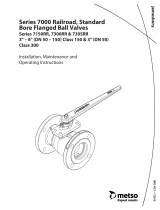 Jamesbury 4 7300313600TTT2C Installation guide
Jamesbury 4 7300313600TTT2C Installation guide
-
Metso VALVCON QX Series Installation Maintenance And Operating Instructions
-
Metso JAMESBURY EASYFLOW SC Series Installation Maintenance And Operating Instructions
-
Metso GM Series Installation Maintenance And Operating Instructions
-
Metso 7300RR Series Installation Maintenance And Operating Instructions
Other documents
-
Watts BF03-121-1P-M2 4 Installation guide
-
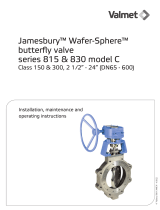 Waterous IMO-308EN, BUTTERFLY VALVES Operation and Maintenance Manual
Waterous IMO-308EN, BUTTERFLY VALVES Operation and Maintenance Manual
-
Milwaukee Valve ML233E D J Installation guide
-
Triton MSA200 Operating instructions
-
Keystone Butterfly Valves KeyChem IOM Owner's manual
-
Keystone Figure 9 Butterfly valves Owner's manual
-
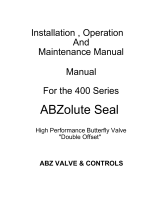 ABZ Manufacturing 402020100 Installation guide
ABZ Manufacturing 402020100 Installation guide
-
FlowerHouse FHBFB06A Operating instructions
-
Keystone Figure 2000 Slurry Control Valves Owner's manual
-
Assa Abloy HES 8000 Series Installation guide