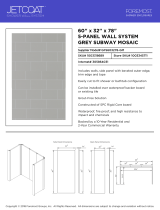AccuQuilt Studio 209611 Operating instructions
- Type
- Operating instructions

call 888.258.7913 or 402.934.1110 order today @ accuquilt.com
©2014 AccuQuilt
Roller die cutting can’t get any easier. The time-saving AccuQuilt
Studio
™
is specially designed for quilt shops, fabric craft retailers
and experienced and prolifi c home quilters. It quickly and easily
cuts up to 10 layers* of fabric shapes for quilting, appliqué,
fabric-covered objects, strips and novelty projects. The only
cutter on the market, it also accommodates AccuQuilt giant
and super giant dies. The steel roller never needs replacing and
withstands years of die cutting use. That’s the kind of quality
and long-lasting durability you can depend on cut after cut,
project after project. If you have further questions, please don’t
hesitate to call AccuQuilt Customer Service at 888.258.7913 or
402.934.1110. And don’t forget to visit us online at accuquilt.com!
cut t er i n clud e s:
• die tray • die pick
•
3
⁄32" hex wrench
•
5
⁄32" hex wrench
• instruction label
• user’s manual
• one sheet giant cutting
plastic (60005)
cut t er s p ecif i cati o ns:
• Dimensions: 24
3
⁄4"W x 30
1
⁄4"L x 8
3
⁄4"H
(63 cm x 77 cm x 22 cm)
• Cutter weight: 34 lbs. (15.4 kg)
• Boxed weight: 52 lbs. (23.6 kg)
* Number of layers of fabric varies by fabric
type and thickness.
Dies cut into reuseable sheets of cutting
plastic that provide hundreds of uses.
Find all available cutting plastic sizes at
accuquilt.com
sy st em m aintenance
The only maintenance required for the Studio
™
cutter is
occasional replacement of the die tray and cutting plastic.
• Always use an AccuQuilt Studio
™
die tray when cutting
with the Studio cutter.
• Depending on usage, the die tray must be replaced
regularly. Average use requires replacement annually;
heavier use will require more frequent replacement.
• You will know the tray needs to be replaced when it
warps in the middle, when you hear a popping sound
while cutting, or when you are not able to cut as many
layers as usual.
• Replace cutting plastic when you are not able to cut as
effi ciently as usual.
NOTE: No lubrication is necessary; all bearings are sealed.
• Hand-operated fabric die cutter uses steel-rule
dies to quickly and accurately cut shapes for
quilting and fabric crafts.
• Hundreds of shapes to choose from: classic
designs, circles, hexagons, fl owers, strips, rag
quilt shapes, quilt block sets and many more.
• Cut all types of fabrics: cotton, batiks, fl annel,
fl eece, wool, denim and even leather!
• Dies never need sharpening, and the AccuQuilt
Studio
™
fabric cutter has a three year warranty.
• GO!
®
Adapters for Studio
™
allow you to take
advantage of the entire AccuQuilt die collection,
more than 500 piecing and appliqué shapes!
easy as 1-2-3 to use
Lay die fl at inside tray with FOAM
SIDE UP. Place fabric on top of die. If
desired, fan fold fabric to cut multiple
layers. Check orientation of fabric
for cutting non-symmetrical shapes.
Place cutting plastic on top of fabric.
1
Push die, tray and plastic until
they contact roller. Turn handle in
the direction you want die to go.
If needed, continue pushing until
roller grabs die. Roll die and tray
through cutter.
2
Remove cutting plastic and fabric.
Occasionally, threads may need to be
snipped where cutting blades meet
on the die. Repeat process from
opposite direction.
3
The Studio
™
fabric cutter system consists of three major components: a roller die cutter, steel-rule dies and cutting mat.
The Studio system will cut almost any fabric—up to ten layers. Follow these instructions for cutting letters and shapes:
cut p r ec is e s ha p es w it h ou t sc i ss or s o r ro ta r y cu tt e rs
quilt shop
Use the AccuQuilt Studio
™
cutter to increase
sales and profi ts. Make it simple for your
customers to buy what they need by offering
pre-cut quilt kits in a variety of themes.

operating
instructions
St ud io
™
F ab ri c Cutter
Congratulations on your purchase of the AccuQuilt Studio
™
Fabric Cutter! The Studio is the largest, hand-operated fabric
cutter on the market. We trust you will be pleased with the
accuracy it provides and the creativity it inspires. The Studio
system offers AccuQuilt’s famous roller cutting technology—
and hundreds of quilt dies.
Item 209611
Tips About Fabric Cutting...
• Use good quality fabric to reduce fabric stretch.
• It’s always a good idea to test cut one shape before
cutting many to ensure fabric orientation is correct.
• AccuQuilt cutters cut all types of fabric: cotton,
fl annel, wool, batik, batting, felt and more.
• The number of layers you can cut is determined by
the thickness and type of fabric. Always start with
fewer layers and build up. Often more layers will
improve cutting performance.
• Align fabric just over die blade (not to edge of die
board) to conserve fabric.
• On die boards with multiple images, layer fabric over
just the shapes you need.
• Apply fusible web to fabrics and die cut for
fast appliqué.
• For perfect half-square triangles, layer fabric on die
right sides together, and then cut. Pick up one pair
from the pile and sew.
• Use fabric remnants and scraps to cut shapes.
• For scrappy quilts, layer several different
fabrics together.
• Use Clear Cuts
™
dies to fussy cut fabric motifs.
• AccuQuilt cannot take responsibility for fabric cutting
errors or fabric loss. Be sure to test fabric fi rst!
warra n ty
AccuQuilt Studio
™
Fabric Cutters are backed with a three year
warranty for the original owner. We promise the cutters will be
free from defects in material or workmanship when used as
directed. If you experience a manufacturing defect, AccuQuilt
will repair or replace the cutter at no charge. Improper usage
will void this warranty. AccuQuilt will honor the lifetime warranty
on any Studio Fabric Cutter purchased prior to 10/1/13. All
cutter die trays and cutting plastic are consumable parts and are
not covered by the warranty. Replace trays annually depending
on use. All Studio
™
dies are guaranteed for one year.
Tips About AccuQuilt
Fabric Cutters and Accessories...
• AccuQuilt
®
cutters need little to no maintenance.
Just keep it free of dust and fabric threads.
• Always use cutting plastic. Do not attempt to cut
directly into the steel roller. Doing so will damage
the die and void the die and cutter’s warranty.
• To extend the life of your cutting plastic, alternate
use of each side.
• Store tray and cutting plastic fl at.
• Vary cutting position of die on tray to extend the life
of the tray.
tipbits tipbits
id ea s f or qu il tin g suc ce ss id ea s f or qu il tin g suc ce ss
Tips About Cutting Dies...
• Die blades are designed for repetitive cutting.
• Die blades are covered with foam for your protection.
Use caution when handling die boards to keep hands
free from cutting blades.
• Clean die surface/foam with an adhesive lint roller
to remove lint and loose threads.
• Threads can become imbedded in between the
blades and foam and should be removed after
each use using the die pick included with your
AccuQuilt
®
cutter.
• It is normal for fabric threads to become caught
where the blades meet in the dies. Snip threads
with scissors.
• For best results, cut with die blades running under
the roller at an angle. Die blades should not be
parallel to roller.
• The blades on some die designs are positioned at an
angle to the die board. Align fabric to the edge
of the die blade and not in line with the edge of the
die board.
• Store die boards on end to protect blades.
See accuquilt.com for convenient storage solutions.
• Dies with curved piecing seams feature notches
to align fabric easily and effortlessly.
• Some dies feature specially designed corners
to aid in alignment.
8843 S 137th Circle, Omaha, NE 68138
p. 888.258.7913 or 402.934.1110 f. 402.939.0303
e. [email protected] accuquilt.com
©2014 AccuQuilt
-
 1
1
-
 2
2
AccuQuilt Studio 209611 Operating instructions
- Type
- Operating instructions
Ask a question and I''ll find the answer in the document
Finding information in a document is now easier with AI
Related papers
Other documents
-
SINGER S18 Owner's manual
-
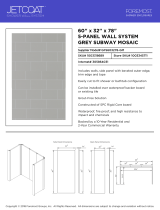 Foremost GFS603078-GML User manual
Foremost GFS603078-GML User manual
-
Foremost GFS6030LGBN-CWR User guide
-
Brother Brother Innov-is XJ1 Owner's manual
-
Baby Lock Altair User guide
-
Brother F410 Owner's manual
-
Baby Lock Presto II User guide
-
Brother NV1000 User manual
-
Brother 885-V32 User manual
-
Brother SE-270D User manual