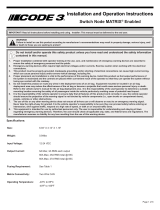Page is loading ...

i
PK558-1
0037-75584
August 2019
Hardware Instruction Manual
CFW
Modular SCR Power Controller
with Independent PID control

ii

iii
Important Safeguards ............................................................................................................. 1
1. Initial Instructions .............................................................................................................. 2
1.1 General Description ................................................................................................................................. 2
1.2 Features ................................................................................................................................................... 2
1.3 Product Inspection .................................................................................................................................. 3
2. Dimensions & Weights ...................................................................................................... 4
2.1 Template Dimensions .............................................................................................................................. 6
2.2 Installation ............................................................................................................................................... 7
3. Installation and Connection ............................................................................................. 8
3.1 Electrical Power Supply ........................................................................................................................... 8
3.2 Notes on Electrical Safety and Electromagnetic Compatibility ............................................................... 8
3.2.1 CE Marking: EMC ...................................................................................................................... 8
3.3 Recommendations for Correct Installation for EMC Purposes ............................................................... 8
3.3.1 Instrument Power Supply .......................................................................................................... 8
3.3.2 Input and Output Connections .................................................................................................. 8
3.3.3 Installation Notes ....................................................................................................................... 8
4. Emission, Immunity and Safety Standards ................................................................... 11
5. Controller Overview ........................................................................................................ 13
5.1 Cleaning/Checking or replacing the Fan - 40 to 300A Models ............................................................. 15
5.2 Cleaning/Checking or replacing the Fan - 400 to 600A Models ........................................................... 16
5.3 Replacing the Internal Fuse (Optional) - 40 to 300 A Models ................................................................ 17
5.4 Replacing the Internal Fuse (Optional) - 400 to 600 A Models .............................................................. 18
5.5 Card Insertion for Fieldbus Interface - 40 to 300 A Models .................................................................. 19
5.6 Card Insertion for Fieldbus Interface - 400 to 600 A Models ................................................................ 20
7.5 Connection of Expansion Modules (for 2-Phase or 3-Phase Configuration) ........................................ 21
6. Connections and Indicators ........................................................................................... 22
6.1 Connections - 40 to 300A Models ......................................................................................................... 24
6.2 Connector J2 Power Supply ................................................................................................................. 27
6.3 Connector J2 Digital Input ..................................................................................................................... 27
6.4 Connector J3 Auxiliary Inputs 5...8 ....................................................................................................... 28
6.5 Connector J5 Analog Input Control (40 to 300A) .................................................................................. 29
6.6 Connector J6 PID Input (40 to 300A) ..................................................................................................... 30
6.7 Connector J1 Outputs 5...10 (400 to 600A) ........................................................................................... 31
6.8 Connector J2 Outputs 9, 10 (400 to 600A) ............................................................................................ 32
6.9 Connector J3 Power Supply and Digital Inputs (400 to 600A) .............................................................. 33
6.10 Connector J4 Analog Control Inputs (400 to 600A) ............................................................................... 34
6.11 Connector J5 External TA Inputs (Optional) (400 to 600A) .................................................................... 35
7. Electrical Connections .................................................................................................... 36
7.1 Description of Dip-Switches (40 to 300A) ............................................................................................. 39
7.2 Serial Communication Ports (40 to 300A) ............................................................................................. 40
7.3 Connection Example: Power Section .................................................................................................... 46
8. Inductive & Transformer Coupled Load Guidelines ..................................................... 61
Table of Contents

iv
9. Firing (Trigger) Mode Overview ...................................................................................... 61
9.1 Trigger Modes ........................................................................................................................................ 61
9.2 Digital Input or PWM (40 to 300A) ......................................................................................................... 65
9.3 Digital Input or PWM (400 to 600A) ....................................................................................................... 66
10. Installation of Modbus Serial Network .......................................................................... 67
11. Technical Characteristics .............................................................................................. 68
12. Ordering Information ....................................................................................................... 78
13. Accessories ..................................................................................................................... 79

1
HIGH VOLTAGE (up to 690 VAC) is used in the
operation of this equipment; DEATH ON CON-
TACT may result if personnel fail to observe
safety precautions.
Learn the areas containing high-voltage con-
nections when installing or operating this
equipment.
Be careful not to contact high-voltage connec-
tions when installing or operating this equip-
ment.
Before working inside the equipment, turn
power off and ground all points of high poten-
tial before touching them.
The owner/installer must provide all necessary
safety and protection devices and follow all
current electrical wiring standards and regu-
lations. Failure to do so may compromise the
integrity of the controller and/or cause product
failure resulting in a safety risk to operational
and service personnel.
This controller utilizes a heat sink which is de-
signed to cool the unit during operation. Un-
der no circumstance should air flow around the
controller be compromised in any way. Failure
to do so may result in the overheating of the
controller, product failure, product tempera-
tures and even fire.
During continuous operation, the heat sink can
reach very high temperatures, and keeps a
high temperature even after the unit is turned
off due to its high thermal inertia.
Higher voltages may be present. DO NOT work
on the power section without first cutting out
electrical power to the panel. Failure to do so
may cause serious injury or death.
ELECTRIC SHOCK HAZARD: Any installation in-
volving control equipment must be performed
by a qualified person and must be effective-
ly grounded in accordance with the National
Electrical Code to eliminate shock hazard.
Important Safeguards

2
1. Initial Instructions
1.1 General Description
The “CFW” series of microprocessor advanced solid
state power units controls high electric powers with
different types of heating elements, single-phase, bi-
phase or triphase. Current levels range from 40 A to
600 A, nominal voltage from 480 Vac ,600 Vac, 690 Vac.
The command input is configurable and accepts 0-10V,
0/4- 20mA signals, potentiometer, logic signals, includ-
ing with PWM modes for cost effective solutions.
The device can also be operated via Modbus RTU se-
rial communication, with IN/OUT chain connections fa-
cilitated by plug-in RJ10 (telephone) connectors.
The several trigger modes are software configurable
and provide:
• ZC: Zero Crossing constant cycle time (settable in
range 1-200sec), for conventional loads
• BF: Burst-Firing, Zero crossing with optimized mini-
mum cycle time, for systems with low thermal iner-
tia, medium-wave IR lamps
• HSC: Half Single Cycle Zero Crossing corresponds
to Burst Firing that manages single semi-cycles of
conduction or stop cycles, useful for short-wave IR
lamps, reduces flickering and limits generation of
EMC noise on the power line (applied only to single-
phase load or open delta).
• PA: Phase angle control, useful for short-wave IR
lamps, transformer primaries. Completely elimi-
nates flickering of load filaments, but generates
EMC noise on power line (harmonics).
Soft Start ramp functions can be assigned to these
controls, with options such as “current limit” that keeps
current peaks at power-on and RMS current level at full
power under control.
Thanks to sophisticated Hardware and Software solu-
tions, you can precisely control different types of loads.
Phase angle control (the only control method that com-
pletely eliminates IR lamp flickering), matched with cur-
rent, voltage, or load power feedback functions, let you
confidently use “critical” applications such as (for ex-
ample), special resistors such as special Super Khan-
tal™ heating elements, Silicon Carbide resistors, or
transformer primaries either single-phase or triphase.
CFW runs complete diagnostics of current, voltage,
power, and temperature levels:
Current Diagnostics:
• Total and partial load interrupt alarm
• Self-learn function of alarm limit for interrupted load
• Alarm for SCR in short circuit
• Alarm for load in short circuit or overcurrent
• Alarm for interrupted internal fuse
Voltage Diagnostics:
• Alarm for absence of phase
• Signal for incorrect rotation of 3 phases (for triphase
applications)
• Alarm for triphase line unbalance
Temperature Diagnostics:
• Measurement of power module temperature
• Alarm for over temperature of power module
• Measurement of power terminals temperature
• Alarm for over temperature of power terminals
• Alarm for absence of 24V supply to cooling fan
Power control with Soft start ramp limits load, optimiz-
es the consumptions and increases the load operating
duration.
Parameters can be configured from an optional keypad
with LCD screen that attaches magnetically to the front
panel and from PC with the CF_eXpress configuration
kit, which lets you save all parameters in a configura-
tion file that is easy to manage and to copy to other
devices.
CFW always provides an RS485 serial connection
(PORT1) with Modbus RTU protocol to control cur-
rents, voltages, powers, load status, and device status
from the supervisor terminal (HMI) or PLC.
A second (optional) communication port is offered that
lets you choose from among the following Fieldbuses:
Modbus RTU, Profibus DP, CanOpen, Devicenet, Mod-
bus-TCP, Ethernet IP, EtherCAT .
1.2 Features
CFW is single-zone advanced solid state power unit,
extremely compact, equipped with different optional
functions; it offers an exclusive combination of perfor-
mance, reliability, and flexibility.
In particular, this new line of Chromalox solid state re-
lays is the ideal solution for sectors demanding high
performance and continuity of service, such as:
• Thermoforming
• Blowing
• Hot runners for injection presses
• Texturizing of fibers
• Heat treatment furnaces
• Woodworking machines
• Glass tempering furnaces
The modules Series CFW are based on an extremely
versatile hardware and software platform, with options
to select the best I/O configuration for your system.
CFW is used for the power control of single-phase,
3-Phase, 2-Leg and 3-Phase, 3-Leg loads, including
resistive loads with high and low temperature coeffi-
cient, short wave IR lamps, or transformer primaries.

3
1.3 Product Inspection
Read the following preliminary instructions before in-
stalling and using the CFW modular power controller.
This will make start-up faster and avoid some prob-
lems that could be mistakenly interpreted as malfunc-
tions or limitations of the controller.
Immediately after unpacking the unit, check the order
code and the other data on the label attached to the
outside of the container.
Write them on the following table.
This data must always be available and given to Chro-
malox Customer Care representatives if technical ser-
vice is needed.
SN ........................................................(Serial Number)
CODE ...................................................(Product code)
TYPE. .........................................................(Order code)
SUPPLY ..................... (Type of electrical power supply)
VERS ............................................... (Firmware Version)
Check that the controller is in perfect condition, was
not damaged during shipment, and that the package
also contains the CD that contains other useful infor-
mation such as the “Configuration and Programming”
manual, memory map etc...
Immediately report any errors, shortages, or signs of
damage to your Chromalox dealer.
Check that the order code matches the configuration
requested for the intended application by consulting
the section: “Technical-Commercial Information.”
See paragraph “ Dimensions and mounting” before in-
stalling the CFW on the machine/host system control
panel.
To configure with a PC, use the Chromalox C-PWR
software and relative connection cable.
For the order code, see Section “Technical-Commer-
cial Information”.
Users and/or system integrators who want detailed
information on serial communication between Chro-
malox standard and/or industrial PCs and Chromalox
Programmable Instruments can access Technical
Reference Documents on serial communication and
MODBus protocol, etc., in Adobe Acrobat format on
the Chromalox website www.chromalox.com:
• Serial Communication
• MODBus Protocol
• FIELDBUS protocols (Various)
Before calling Chromalox Customer Care in case of as-
sumed malfunctions, please see the Troubleshooting
Guide in the “Maintenance” section and, if necessary,
the F.A.Q. (Frequently Asked Questions) section on the
Chromalox website www.chromalox.com
Diagnostic Alarm Options
0 Absent
1
Partial or total load failure alarm.
(HB) + diagnostic alarms
CFW -3 -150 48 -0 1 1 R 1 -1 -EP
Model
Three-phasee Model (3 PH)
Nominal current (150 A)
Nominal voltage (480 V)
PID Opt. Temperature(Absent)
Auxiliaries Inputs (4 TC/linear input (60mV)
Contol option (Current limit)
Auxiliary Output opz. (4 Relays)
Diagnostics Alarms Options (HB) + diagnostic alarms)
Fuses (Self-contained)
FIELDBUS Port 2 opz. (Ethernet IP )

4
2. Dimensions and Weights
Lateral view
with keypad
Lateral view
without keypad
4.26”
(108.4)
3.3”(84)
1.65”(42)
11.31”
(287.4)
11.9”
(302)
1.65”
(42)
9.37” (238)
7.31” (185.81)
6.70”
(170.39)
6.75” (171.5)
3.43”(87.2)
4.26”
(108.4)
7.7” (195.6)
13.31”
(338.2)
13.7”
(349.4)
11.9”
(302)
11.13” (282.8)
10.18” (258.65)
3.43”
(87.2)
4.26”
(108.4)
3.43”
(87.2)
CFW 40A to 300A Dimensions, In. (mm)
CFW1
CFW3
CFW2
Weights Lbs (kg)
Model Amps
Weight
Lbs (kg.)
CFW1 40/60/100 4.85 (2.2kg)
CFW2 40/60/100 9.25 (4.2kg)
CFW3 40/60/100 13.67 (6.2kg)
CFW1 150/200/250/300 5.73 (2.6kg)
CFW2 150/200/250/300 11.0 (5.0kg)
CFW3 150/200/250/300 16.3 (7.4kg)

5
CFW 400A to 600A Dimensions, In. (mm)
2.56”
(65)
13.34”
(339)
2.56”
(65)
11.81” (300)
11.25” (286)
3.74”
(95)
5.70” (145)
13.78”
(350)
2.56”
(65)
2.56”
(65)
2.56”
(65)
2.56”
(65)
13.34”
(339)
13.78”
(350)
9.45” (240)
7.48” (190)
2.56”
(65)
2.56”
(65)
2.56”
(65)
2.56”
(65)
13.19” (335)
11.22” (285)
2.56”
(65)
2.56”
(65)
13.34”
(339)
13.78”
(350)
CFW1
CFW2
CFW3
Weights Lbs (kg)
Model Amps
Weight
Lbs (kg.)
CFW1 400 17.63 (8 Kg)
CFW2 400 34.17 (15.5 Kg)
CFW3 400 49.60 (22.5 Kg)
CFW1 500/600 24.25 (11kg)
CFW2 500/600 46.30 (21kg)
CFW3 500/600 68.34 (31kg)

6
2.1 Template Dimensions
Panel Mounting and Cutout Dimensions - 40 to 300A Models
Panel Mounting and Cutout Dimensions - 400 to 600 A Models
CFW MASTER CFW2 CFW3
Fastening may be done with (5MA). All dimensions are expressed in mm.
CFW MASTER CFW2 CFW3

7
2.2 Installation
Place here
the remore
keypad
Place here
the remore
keypad
40 to 300A Models
ATTENTION: RESPECT THE MINIMUM DIS-
TANCES SHOWN TO PROVIDE ADEQUATE AIR
CIRCULATION.
400 to 600A Models

8
This section contains the instructions needed for cor-
rect installation of CFW modular power controller on
the machine/host system control panel and for correct
connection of the power supply, inputs, outputs and
interfaces.
CAREFULLY READ THE FOLLOWING WARNINGS
BEFORE INSTALLING THE INSTRUMENT!
Disregard of such warnings could create elec-
trical safety and electromagnetic compatibility
problems, as well as void the warranty.
3.1 Electrical Power Supply
• the controller DOES NOT have an On/Off switch:
the user must install switch/isolator conforming to
safety requisites (CE mark) to cut off the power sup-
ply up-line of the controller.
The switch must be installed in the immediate vicin-
ity of the controller in easy reach of the operator.
A single switch can be used for multiple devices.
* the earth connection must be made with a specific
lead
• If the product is used in applications with risk of
harm to persons or damage to machines or materi-
als, it MUST be equipped with auxiliary alarm de-
vices.
It is advisable to provide the ability to check for
tripped alarms during regular operation.
DO NOT install the product in rooms with hazard-
ous (inflammable or explosive) atmosphere; it may
be connected to elements that operated in such at-
mosphere only by means of appropriate interfaces
that conform to current safety standards.
3.2 Notes on electrical safety and electro-
magnetic compatibility:
3.2.1 CE MARKING: EMC
(electromagnetic compatibility) conformity
In compliance with Directive 2014/30/EU and following
modifications.
Series CFW are mainly intended for industrial use, in-
stalled on panels or control panels of production pro-
cess machines or systems.
For purposes of electromagnetic compatibility, the
most restrictive generic standards have been adopted,
as shown on the table.
3.2.2 LV (low voltage) conformity in compliance with
Directive 2014/35/EU.
EMC compliance has been verified with respect to the
information in Tables 1 and 2.
3.3 Recommendations for Correct Instal-
lation for purposes of EMC
3.3.1 Instrument Power Supply
• The power supply for the electronic instrumentation
on the panels must always come directly from a cut-
off device with fuse for the instrument part.
• Electronic instrumentation and electromechanical
power devices such as relays, contactors, sole-
noids, etc., MUST ALWAYS be powered by sepa-
rate lines.
• When the power supply line of electronic instru-
ments is heavily disturbed by switching of thyristor
power groups or by motors, you should use an iso-
lation transformer only for the controllers, grounding
its sheathing.
• It is important for the system to be well-grounded:
• voltage between neutral and ground must not be
> 1V Ohmic resistance must be < 6Ω;
• If the grid voltage is highly unstable, use a voltage
stabilizer.
• In proximity of high-frequency generators or arc
welders, use adequate grid filters.
• The power supply lines must be separate from in-
strument input and output lines.
• Supply from Class II or from limited energy source
3.3.2 Input and Output Connections
Before connecting or disconnecting any connection,
always check that the power and control cables are
isolated from voltage.
Appropriate devices must be provided: fuses or auto-
matic switches to protect power lines.
The fuses present in the module function solely as a
protection for the CFW semiconductors.
•
Connected outside circuits must be doubly isolated.
• To connect analog inputs, strain gauges, linears,
(TC, RTD), you have to:
• physically separate the input cables from those
of the power supply, outputs, and power con-
nections.
• use braided and shielded cables, with sheathing
grounded at a single point.
3.3.3 Installation notes
Use the extra-rapid fuse indicated in the catalogue ac-
cording to the connection example equipped.
Moreover, the applications with solid-state units require
a safety automatic switch to section the load power
line. To ensure the high reliability of the device, it is nec-
essary to install it properly inside the panel so to obtain
3. Installation and Connection

9
an adequate thermal exchange. Fit the device vertically
(maximum angle 10° to the vertical axis) see figure.
• Vertical distance between a device and the panel
wall >100mm
• Horizontal distance between a device and the panel
wall at last 10mm
• Vertical distance between a device and the next one
at last 300mm.
• Horizontal distance between a device and the next
one at last 10mm.
Check that the cable holder runners do not reduce
these distances, in this case fit the cantilever units op-
posite the panel so that the air can flow vertically with-
out any obstacles.
• dissipation of device thermal power with effects on
installation room temperature.
• thermal power dissipation with limits on installation
room temperature.
• requires exchange with external air or an air con-
ditioner to transfer dissipated power outside the
panel.
• maximum limits of voltage and derived power of
transients on the line, for which the solid state pow-
er unit contains protective devices (based on the
model).
• presence of dispersion current in CFW in noncon-
ducting state (current of a few mA due to RC Snub-
ber circuit to protect the thyristor).
Chromalox S.p.A. assumes no liability for any
damage to persons or property deriving from
tampering, from incorrect or improper use, or
from any use not conforming to the character-
istics of the controller and to the instructions
in this User Manual.
POWER SUPPLY
18...32Vdc
LEDs
OUTPUTSCPUINPUTS POWER CONTROL
Main Processor
EEprom
RAM
OUT1,2,3
LOGIC
OUT5,6,7,8
CONTINUOUS
LOGIC
OUT5,6,7,8
TRIAC, RELAY
Connected to ±5V
CPU
Connected to
18...32Vdc
Connected to
5V (PORT 1)
Connected to
90...690V
Legend
1KV
1KV
2KV
1KV
DC / DC
±5V
1KV
DC / DC
5V
OUT1,2,3
LOGIC
4KV
max 690Vac
SSR
SSR1, SSR2, SSR3
max 230Vac
PORT 2PORT 1
MODBus RS485
500V1KV
FieldBus
Ethernet Modbus TCP
EtherCAT
CanOpen
DeviceNet
Profibus DP
ANALOG COMMAND INPUT
PID INPUT (IN1)
AUXILIARY INPUT
IN2, IN3, IN4, IN5
TA INPUT (I_load)
TA1, TA2, TA3
TV INPUT (I_line)
TV1, TV2, TV3
DIGITAL INPUT
DI1, DI2, DI3
1KV
MODBus RS485
FieldBus
EEthernet Modbus TCP
Ethernet IP
EtherCAT
CanOpen
Profibus DP
2KV
max 230Vac
OUT 9,10 RELÉ
Installation Diagram – 40 to 300A

10
Installation Diagram – 400 to 600A
INPUTS
POWER SUPPLY
CPU
PORT 1
PORT 2
TA INPUT (I_load)
TA1, TA2, TA3
4KV
Main Processor
EEprom
RAM
LEDs
OUTPUTS
OUT9, 10
Fieldbus MODBUS RS485
Ethernet Modbus TCP
Ethernet-IP
Ethercat
CanOpen
Probus
Supply 18 …32V
MODBus RS485
ANALOG COMMAND INPUT
DIGITAL INPUTI
DI1, DI2, DI3, DI4
TV INPUT (V_line)
TV1, TV2, TV3
OUT
5,6,7,8,
Analog / Digital
2KV
±5v
1KV DC / DC
5v
1KV DC / DC
Connected to 24V
Connected to5V (PORT1)
Connected to (90..690V)
Connected to 5V CPU
Legend
max 230 Vac
1KV
500V
1KV
1KV
max 690 Vac SSR
SSR1, SSR2, SSR3
POWER CONTROLLER
OUT 1,2,3
4KV
OUT 9, 10 RELÈ

11
40 to 300A Models
Table 1: EMC Emission
AC semiconductor motor controllers and conductors
for non-motor loads
EN 60947-4-3
Emission enclosure compliant in firing mode single
cycle and phase angle if external filter fitted
EN 60947-4-3 CISPR-11
EN 55011
Class A
Group 2
Table 2: EMC Immunity
Generic standards, immunity standard for
industrial environments
EN 60947-4-3
ESD immunity EN 61000-4-2
4 kV contact discharge
8 kV air discharge
RF interference immunity
10 V/m amplitude modulated
80 MHz-1 GHz
10 V/m amplitude modulated
1.4 GHz-2 GHz
Conducted disturbance immunity
10 V/m amplitude modulated
0.15 MHz-80 MHz
Burst immunity EN 61000-4-4
2 kV power line
2 kV I/O signal line
Surge immunity EN 61000-4-4/5
Power line-line 1 kV
Power line-earth 2 kV
Signal line-earth 2 kV
Signal line-line 1 kV
Magnetic fields immunity
Tests are not required.
Immunity is demonstrated by
the successful completion of
the operating capability test
Voltage dips, short interruptions and voltage
immunity tests
EN 61000-4-11 100%U, 70%U, 40%U,
Table 3: LVD Safety
Safety requirements for electrical equipment for
measurement, control and laboratory use
EN 61010-1
UL 508
ATTENTION
This product has been designed for class A equipment. Use of the product in domestic environments may cause
radio interference, in which case the user may be required to employ additional noise mitigation methods.
EMC filters are required in Phase Angle firing mode. The filter model and current level depend on the configura-
tion and load used. The power filter MUST be connected as close as possible to the CFW. You can use a filter
connected between the power line and CTF or an LC group connected between the CFW output and the load.
The CE declaration of conformity is available on request.
4. Emission, Immunity and Safety Standards

12
400 to 600A Models
Table 1: EMC Emission
AC semiconductor motor controllers and conductors
for non-motor loads
EN 60947-4-3
Emission enclosure compliant in firing mode single
cycle and phase angle if external filter fitted
EN 60947-4-3, CISPR-11
EN 55011
Class A
Group 2
Table 2: EMC Immunity
Generic standards, immunity standard for
industrial environments
EN 60947-4-3
ESD immunity EN 61000-4-2
4 kV contact discharge
8 kV air discharge
RF interference immunity
10 V/m amplitude modulated
80 MHz-1 GHz
10 V/m amplitude modulated
1.4 GHz-2 GHz
Conducted disturbance immunity
10 V/m amplitude modulated
0.15 MHz-80 MHz
Burst immunity EN 61000-4-4
2 kV power line
2 kV I/O signal line
Surge immunity EN 61000-4-4/5
Power line-line 1 kV
Power line-earth 2 kV
Signal line-earth 2 kV
Signal line-line 1 kV
Magnetic fields immunity
Tests are not required.
Immunity is demonstrated by
the successful completion of
the operating capability test
Voltage dips, short interruptions and voltage
immunity tests
EN 61000-4-11 100%U, 70%U, 40%U,
Table 3: LVD Safety
Safety requirements for electrical equipment for
measurement, control and laboratory use
EN 61010-1
UL 508
ATTENTION
This product has been designed for class A equipment. Use of the product in domestic environments may cause
radio interference, in which case the user may be required to employ additional noise mitigation methods.
EMC filters are required in Phase Angle firing mode. The filter model and current level depend on the configura-
tion and load used. The power filter MUST be connected as close as possible to the CFW. You can use a filter
connected between the power line and CTF or an LC group connected between the CFW output and the load.
The CE declaration of conformity is available on request.

13
40 to 300A Models
1 Line / load voltage connector 11 Control input connector
2 “Line” terminals 12 Address Rotary Switch
3 Configuration keypad connector 13 input connector PID
4 Output connector 14 RJ10 connector serial RS485 (PORT 1)
5 Supply connector 15 Dip Switch serial line (PORT 1)
6 Digital input connector 16 Connector board Fieldbus (PORT 2)
7 4 input TCAUX connector 17 Cooling Fan
8 LED 18 24V fan connector power supply
9 Configuration Dip Switch 19 “Load” terminal
10 HB Key calibration 20 Internal fuse protection cover
5. Controller Overview

14
400 to 600A Models
1 Auxiliary output connector 10 Cover on internal fuse protection and Line / Load connections
2 Relay output connector 11 Line terminal (pre-split protection grid)
3 24V digital input connector and power supply 12 V-load measurement connector
4 Dip Switch configuration 13 V-line measurement connector
5 Rotary Switch (address) 14 3-way external TA input connector
6 3 analog input connector 15 Port2 Fieldbus connectors and led
7 Connector for CFW-OP keypad 16 Operating status led
8 24 V fan power supply output connector 17 Port1 RS 485 Modbus RTU
9 Load terminal (pre-split protection grid)

15
5.1 Cleaning/Checking or Replacing the Fan – 40 to 300A Models
Periodic CleaningEvery 6-12 months (de-
pending on the dust level of the installation)
blow a compressed air jet downward
through the upper rectangular cooling grilles (on the
side opposite the fan). This will clean the internal heat
dissipater and the cooling fan.
IN CASE OF OVERHEAT ALARM:
If periodic cleaning does not eliminate the problem, do
as follows:
1. Remove the fan support grille by detaching the two
support tabs
2. Disconnect the fan connector from the board
3. Check the condition of the fan
4. Clean or replace the fan
Attention: check that the arrow (on the fan) indi-
cating the direction of air ow is pointing to the
heat sink
5. Insert the connector into the board
6. Insert the fan support grille until it attaches
7. Power up the device and check fan rotation when at
least one load is on
Fan Air
Direction
1 Fan
2 Lower Grill (Ventilation Intake)
3 Detail of insertion of fan connector in PCB

16
5.2 Cleaning/Checking or Replacing the Fan – 400 to 600A Models
Every 6-12 months (depending on the dust
level of the installation) blow a compressed
air jet downward through the upper rectan-
gular cooling grilles (on the side opposite the fan). This
will clean the internal heat dissipater and the cooling
fan.
IN CASE OF OVERHEAT ALARM:
If periodic cleaning does not eliminate the problem,
perform the following operations after first checking
that the CFW has been turned off and cut off from the
electrical power supply to ensure the operator’s safety:
1. Extract the 24V power supply connector from the
fan.
2. Use a crosshead screwdriver to unscrew the two
screws holding the fan in place (see drawing ).
3. Extract the fan, complete with its protective grid,
and inspect.
4. Clean or replace the fan.
CAUTION: before putting the fan back into
the product, make sure that the arrow show-
ing the direction of the air flow on the fan is
pointing toward the dissipater.
5. Insert the fan, complete with its protective grid, cen-
tring it on the two reference pins.
6. Screw in the two screws fixing it in place with a
crosshead screwdriver, tightening to a torque of 0.8
Nm.
7. Insert the fan’s 24V power supply connector.
8. Turn on the power to the product and check that the
fan turns in the right direction.
/