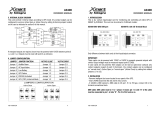Page is loading ...

1
Owner’s Manual
Programmable Relay I/O Card
Model: RELAYIOCARD
1 Introduction 2
1.1 Product Features 2
1.2 Package Contents 2
2 Installation and Setup 2
2.1 System Requirements 2
2.2 Communications Setup 2
2.3 Configuration 3
2.4 Output Relay Connections 4
3 Specifications 5
4 Warranty & Product Registration 5
Español 6
Français 11
1111 W. 35th Street, Chicago, IL 60609 USA • www.tripplite.com/support
Copyright © 2019 Tripp Lite. All rights reserved.
All trademarks are the property of their respective owners.
PROTECT YOUR INVESTMENT!
Register your product for quicker service and ultimate peace of mind.
You could also win an ISOBAR6ULTRA surge protector—a $100 value!
www.tripplite.com/warranty
18-12-103-932815.indb 1 1/31/2019 8:54:12 AM

2
PROGRAMMABLE RELAY I/O CARD
USER MANUAL
PRESENTATION
FEATURES
This relay I/O card is an UPS management
product with 6 relay output contacts for monitoring
the status and 1 input contact as a shutdown UPS
or a battery test command.
Features:
z Monitor UPS events.
z 6 programmable relay output contacts.
z Configurable normal open or normal close for
each relay contact.
z Configurable UPS shutdown delay time.
z Configurable input signal as shutdown UPS or
battery test.
z Has the ability to protect up to 6 computers
unattended shutdown gracefully.
TECHNICAL SPECIFICATION
TECHNICAL SPECIFICATION
Size 130 x 60 mm
Weight 200 g
Operating Temperature 0 ~ 40° C
Operating Humidity 10 ~ 80 %
Power Input 8 ~ 20V DC
Power Consumption 1.2 Watts
OUTPUT CONTACT RATING
Maximum
DC Voltage DC Current
Relay
R1~R6
24 V 1A
INPUT RATING
Maximum
DC Voltage DC Current
Input 24 V 10 mA
APPLICATION EXAMPLE
In this case we’ll use the default settings, please
set SW1 and SW2 to the OFF position. Apply
12VDC to Common contact and connect the
lamps to R1~R6 terminals. Install a push button
from the Common contact to the input terminal.
Press the button for at least 3 seconds to
shutdown the UPS remotely.
Common
G N D- R
R1
R2
R3
R4
R5
Input
+12V
Summary Alarm
Power Fail
Battery Low
On Bypass
Overload
Shutdown UPS
R6
Over Temperature
INTERNAL CIRCUIT
R1
R2
R3
R4
R5
Common
GND-R
Input
+5V
CPU Pin
R6
OUTLINE
GND-R
Common
R1
R2
R3
R4
R5
R6
Input
Tx
Rx
GND-C
SW1
SW2
I/O PINOUT
GND-R: Ground for relays
Common: 12~24VDC
Default Alarm Event
R1 Summary Alarm
R2 Power Fail
R3 Battery Low
R4 On Bypass
R5 Overload
R6 Over Temperature
Input: Remote shutdown or battery test
Tx: Transmit to PC, connect to sub9-pin2
Rx: Receive from PC, connect to sub9-pin3
GND-C: Ground for configuration Tx and Rx pins
OFF (Default) ON
SW1 Normal open
for default settings
Normal close
for default settings
SW2 Default settings Customized settings
PROGRAMMABLE CONTACTS
COMMUNICATION SETUP
1. Connect Tx to pin2, Rx to pin3 and GND-C to
pin5 of PC RS232 port.
2. In the Windows environment, launch the
Hyper- Terminal program then open the
specified COM port.
3. Set the following properties:
Baud rate: 2400, Data Bits: 8, Parity: None
Stop Bit: 1, Flow Control: None
CONFIGURATION
1. Press <Enter> to get the main menu of the
programmable relay card.
+---------------------------+
| UPS Relay Card |
+---------------------------+
Firmware Version: Relay Card V1.4
[1].Customize Output Relay
[2].Configure Input Signal
[3] Customize Normal Open or Normal Close
[0].Quit
Please Enter Your Choice =>
2. Press ‘1’ to configure the alarm event for
R1~R6.
Contacts R1~R6 can be configured for
different power events.
+---------------------------+
| Customize Output Relay |
+---------------------------+
Relay Selected Event
[1].Relay1: Summary Alarm
[2].Relay2: Power Fail
[3].Relay3: Battery Low
[4].Relay4: On Bypass
[5].Relay5: Overload
[6] Relay6: Over Temperature
[0].Back To Previous Menu
Please Enter Your Choice =>
Once the configuration is complete SW2
MUST be switched to the ON position to apply
the new settings, switch SW2 back to the OFF
position to reset to the default settings.
3. Press ‘2’ to configure the Input signal.
+---------------------------+
| Configure Input Signal |
+---------------------------+
[1].Act as Shutdown or Test: Shutdown
[2].Input Signal Confirm: 3 Seconds
[3].Delay Before Shutdown: 30 Seconds
[0].Back To Previous Menu
Please Enter Your Choice =>
In this menu, the input signal can be redefined
as shutdown UPS or battery test signal.
Meanwhile, the UPS shutdown delay time is
also adjustable to a maximum of 9999
seconds.
4. Press ‘3’ to configure the normal open or
normal close for each relay.
+---------------------------+
| Customize Output Relay |
+---------------------------+
Relay Selected Event
[1].Relay1: Normal Close
[2].Relay2: Normal Open
[3].Relay3: Normal Close
[4].Relay4: Normal Open
[5].Relay5: Normal Close
[6].Relay6: Normal Open
[0].Back To Previous Menu
Please Enter Your Choice =>
Once the configuration is complete SW2
MUST be switched to the ON position to apply
the new settings. Switch SW2 back to the
OFF position to reset to the default settings.
5. Press ‘0’ to quit this configuration session.
The system would prompt you to save or not.
Press ‘Y’ to save your settings, ‘N’ to ignore.
POWER OPTION IN WIN 2000/XP
This relay card has the ability to provide UPS
signals for Windows NT4/2000/XP/2003. First
connect the RS232 port on the PC to the relay
card as shown:
Then open the power option from control panel
and click on the UPS tab to setup the signals
polarity, select Positive for Power Fail, Low
Battery and UPS
Shutdown.
Since the R1~R6
contacts are
programmable,
the output
contacts can be
configured for 3
computers with 2
signals (power fail
and low battery) or
6 computers with
one signal (power
fail or low battery).
Note: All of the computers must have the same
earth ground potential. Connect all of the
computers input power to the same UPS.
Common
GND-R
R1
R2
R3
R4
R5
Input
Power Fail
R6
Battery Low
RTS pin7
GND pin5
CTS pin8
DCD pin1
DTR pin4
Shutdown UPS
1.1 Product Features
The RELAYIOCARD is a programmable UPS management device featuring:
• 6 programmable relay output contacts
• Configurable normal open or normal close for each relay contact
• Configurable UPS shutdown delay time
• Configurable input signal to shutdown UPS or test battery
The RELAYIOCARD allows you to:
• Monitor UPS status and events
• Perform remote system shutdowns and battery tests
1.2 Package Contents
This Package Contains:
• RELAYIOCARD
• Configuration Cable
• Faceplates
• Owner’s Manual
2.1 System Requirements
The RELAYIOCARD supports select Tripp Lite SmartOnline
®
UPS Systems and SmartPro
®
UPS Systems,
including SMART1050SLT, SMART1500SLT, SMART2200RMXL2U, SMX1050SLT, SMX1500SLT,
SMART3000SLT, SMART2200SLT, SM2200RMNAFTA, SMART2600RM2U, SMART3000RM2U,
SMART1500CRMXL, SMART1500SLTXL, SMART750XLa, SMX3000XLRT2U and SMX2200XLRT2U.
Supported systems must run a UPS protocol of 3008 or above.
To determine your UPS protocol:
1. Open Tripp Lite PowerAlert
®
software.
2. Click on the “Misc” button on the main screen of the PowerAlert console.
3. View the protocol variable.
2.2 Communications Setup
1. Remove terminal strip from card and attach the configuration cable wires to the connections labeled Tx,
Rx , and GND-C.
2. Connect configuration cables Red (Pin 2) wire to the Tx, Green (Pin 3) wire to Rx, and Black (Pin 5) wire
to GND-C. Reattach the terminal strip to card and DB9 end to a DB9 port of your computer.
3. Launch a terminal emulation program then open the specified COM port assigned to the DB9.
4. Set the following properties – Baud rate: 2400, Data Bits: 8, Parity: None, Stop Bit: 1, Flow Control:
None.
1. Introduction
2. Installation and Setup
18-12-103-932815.indb 2 1/31/2019 8:54:12 AM

3
2. Contacts R1~R6 can be configured for different power events.
3. Press 2 to configure the input signal.
In this menu, the input signal can be redefined as a shutdown UPS
signal or battery test signal. The UPS shutdown delay time can be
adjusted to a maximum of 9999 seconds.
4. Press 3 to configure the normal open or normal close for each relay.
Once the configuration is complete, SW2 must be switched ON to
apply the new settings. To automatically reset to default settings,
switch SW2 to the OFF position.
5. Press 0 to quit the configuration session. When the system prompts you to save your settings, press Y
to save or N to ignore.
Application Example
Using the default settings, set SW1 and SW2 to OFF. Apply 12V DC to
Common contact and connect the lamps to R1~R6 terminals. Install a
push button from the Common contact to the input terminal. Press the
button for at least 3 seconds to shut down the UPS remotely.
2.3 Configuration
1. Press Enter to open the main menu of the RELAYIOCARD.
Press 1 to configure the alarm event for R1~R6.
PROGRAMMABLE RELAY I/O CARD
USER MANUAL
PRESENTATION
FEATURES
This relay I/O card is an UPS management
product with 6 relay output contacts for monitoring
the status and 1 input contact as a shutdown UPS
or a battery test command.
Features:
z Monitor UPS events.
z 6 programmable relay output contacts.
z Configurable normal open or normal close for
each relay contact.
z Configurable UPS shutdown delay time.
z Configurable input signal as shutdown UPS or
battery test.
z Has the ability to protect up to 6 computers
unattended shutdown gracefully.
TECHNICAL SPECIFICATION
TECHNICAL SPECIFICATION
Size 130 x 60 mm
Weight 200 g
Operating Temperature 0 ~ 40° C
Operating Humidity 10 ~ 80 %
Power Input 8 ~ 20V DC
Power Consumption 1.2 Watts
OUTPUT CONTACT RATING
Maximum
DC Voltage DC Current
Relay
R1~R6
24 V 1A
INPUT RATING
Maximum
DC Voltage DC Current
Input 24 V 10 mA
APPLICATION EXAMPLE
In this case we’ll use the default settings, please
set SW1 and SW2 to the OFF position. Apply
12VDC to Common contact and connect the
lamps to R1~R6 terminals. Install a push button
from the Common contact to the input terminal.
Press the button for at least 3 seconds to
shutdown the UPS remotely.
Common
G ND-R
R1
R2
R3
R4
R5
Input
+1 2V
Summary Alarm
Power Fail
Battery Low
On Bypass
Overload
Shutdown UPS
R6
Over Temperature
INTERNAL CIRCUIT
R1
R2
R3
R4
R5
Common
GND-R
Input
+5V
CPU Pin
R6
OUTLINE
GND-R
Common
R1
R2
R3
R4
R5
R6
Input
Tx
Rx
GND-C
SW1
SW2
I/O PINOUT
GND-R: Ground for relays
Common: 12~24VDC
Default Alarm Event
R1 Summary Alarm
R2 Power Fail
R3 Battery Low
R4 On Bypass
R5 Overload
R6 Over Temperature
Input: Remote shutdown or battery test
Tx: Transmit to PC, connect to sub9-pin2
Rx: Receive from PC, connect to sub9-pin3
GND-C: Ground for configuration Tx and Rx pins
OFF (Default) ON
SW1 Normal open
for default settings
Normal close
for default settings
SW2 Default settings Customized settings
PROGRAMMABLE CONTACTS
COMMUNICATION SETUP
1. Connect Tx to pin2, Rx to pin3 and GND-C to
pin5 of PC RS232 port.
2. In the Windows environment, launch the
Hyper- Terminal program then open the
specified COM port.
3. Set the following properties:
Baud rate: 2400, Data Bits: 8, Parity: None
Stop Bit: 1, Flow Control: None
CONFIGURATION
1. Press <Enter> to get the main menu of the
programmable relay card.
+---------------------------+
| UPS Relay Card |
+---------------------------+
Firmware Version: Relay Card V1.4
[1].Customize Output Relay
[2].Configure Input Signal
[3] Customize Normal Open or Normal Close
[0].Quit
Please Enter Your Choice =>
2. Press ‘1’ to configure the alarm event for
R1~R6.
Contacts R1~R6 can be configured for
different power events.
+---------------------------+
| Customize Output Relay |
+---------------------------+
Relay Selected Event
[1].Relay1: Summary Alarm
[2].Relay2: Power Fail
[3].Relay3: Battery Low
[4].Relay4: On Bypass
[5].Relay5: Overload
[6] Relay6: Over Temperature
[0].Back To Previous Menu
Please Enter Your Choice =>
Once the configuration is complete SW2
MUST be switched to the ON position to apply
the new settings, switch SW2 back to the OFF
position to reset to the default settings.
3. Press ‘2’ to configure the Input signal.
+---------------------------+
| Configure Input Signal |
+---------------------------+
[1].Act as Shutdown or Test: Shutdown
[2].Input Signal Confirm: 3 Seconds
[3].Delay Before Shutdown: 30 Seconds
[0].Back To Previous Menu
Please Enter Your Choice =>
In this menu, the input signal can be redefined
as shutdown UPS or battery test signal.
Meanwhile, the UPS shutdown delay time is
also adjustable to a maximum of 9999
seconds.
4. Press ‘3’ to configure the normal open or
normal close for each relay.
+---------------------------+
| Customize Output Relay |
+---------------------------+
Relay Selected Event
[1].Relay1: Normal Close
[2].Relay2: Normal Open
[3].Relay3: Normal Close
[4].Relay4: Normal Open
[5].Relay5: Normal Close
[6].Relay6: Normal Open
[0].Back To Previous Menu
Please Enter Your Choice =>
Once the configuration is complete SW2
MUST be switched to the ON position to apply
the new settings. Switch SW2 back to the
OFF position to reset to the default settings.
5. Press ‘0’ to quit this configuration session.
The system would prompt you to save or not.
Press ‘Y’ to save your settings, ‘N’ to ignore.
POWER OPTION IN WIN 2000/XP
This relay card has the ability to provide UPS
signals for Windows NT4/2000/XP/2003. First
connect the RS232 port on the PC to the relay
card as shown:
Then open the power option from control panel
and click on the UPS tab to setup the signals
polarity, select Positive for Power Fail, Low
Battery and UPS
Shutdown.
Since the R1~R6
contacts are
programmable,
the output
contacts can be
configured for 3
computers with 2
signals (power fail
and low battery) or
6 computers with
one signal (power
fail or low battery).
Note: All of the computers must have the same
earth ground potential. Connect all of the
computers input power to the same UPS.
Common
GND-R
R1
R2
R3
R4
R5
Input
Power Fail
R6
Battery Low
RTS pin7
GND pin5
CTS pin8
DCD pin1
DTR pin4
Shutdown UPS
PROGRAMMABLE RELAY I/O CARD
USER MANUAL
PRESENTATION
FEATURES
This relay I/O card is an UPS management
product with 6 relay output contacts for monitoring
the status and 1 input contact as a shutdown UPS
or a battery test command.
Features:
z Monitor UPS events.
z 6 programmable relay output contacts.
z Configurable normal open or normal close for
each relay contact.
z Configurable UPS shutdown delay time.
z Configurable input signal as shutdown UPS or
battery test.
z Has the ability to protect up to 6 computers
unattended shutdown gracefully.
TECHNICAL SPECIFICATION
TECHNICAL SPECIFICATION
Size 130 x 60 mm
Weight 200 g
Operating Temperature 0 ~ 40° C
Operating Humidity 10 ~ 80 %
Power Input 8 ~ 20V DC
Power Consumption 1.2 Watts
OUTPUT CONTACT RATING
Maximum
DC Voltage DC Current
Relay
R1~R6
24 V 1A
INPUT RATING
Maximum
DC Voltage DC Current
Input 24 V 10 mA
APPLICATION EXAMPLE
In this case we’ll use the default settings, please
set SW1 and SW2 to the OFF position. Apply
12VDC to Common contact and connect the
lamps to R1~R6 terminals. Install a push button
from the Common contact to the input terminal.
Press the button for at least 3 seconds to
shutdown the UPS remotely.
Common
G N D- R
R1
R2
R3
R4
R5
Input
+1 2V
Summary Alarm
Power Fail
Battery Low
On Bypass
Overload
Shutdown UPS
R6
Over Temperature
INTERNAL CIRCUIT
R1
R2
R3
R4
R5
Common
GND-R
Input
+5V
CPU Pin
R6
OUTLINE
GND-R
Common
R1
R2
R3
R4
R5
R6
Input
Tx
Rx
GND-C
SW1
SW2
I/O PINOUT
GND-R: Ground for relays
Common: 12~24VDC
Default Alarm Event
R1 Summary Alarm
R2 Power Fail
R3 Battery Low
R4 On Bypass
R5 Overload
R6 Over Temperature
Input: Remote shutdown or battery test
Tx: Transmit to PC, connect to sub9-pin2
Rx: Receive from PC, connect to sub9-pin3
GND-C: Ground for configuration Tx and Rx pins
OFF (Default) ON
SW1 Normal open
for default settings
Normal close
for default settings
SW2 Default settings Customized settings
PROGRAMMABLE CONTACTS
COMMUNICATION SETUP
1. Connect Tx to pin2, Rx to pin3 and GND-C to
pin5 of PC RS232 port.
2. In the Windows environment, launch the
Hyper- Terminal program then open the
specified COM port.
3. Set the following properties:
Baud rate: 2400, Data Bits: 8, Parity: None
Stop Bit: 1, Flow Control: None
CONFIGURATION
1. Press <Enter> to get the main menu of the
programmable relay card.
+---------------------------+
| UPS Relay Card |
+---------------------------+
Firmware Version: Relay Card V1.4
[1].Customize Output Relay
[2].Configure Input Signal
[3] Customize Normal Open or Normal Close
[0].Quit
Please Enter Your Choice =>
2. Press ‘1’ to configure the alarm event for
R1~R6.
Contacts R1~R6 can be configured for
different power events.
+---------------------------+
| Customize Output Relay |
+---------------------------+
Relay Selected Event
[1].Relay1: Summary Alarm
[2].Relay2: Power Fail
[3].Relay3: Battery Low
[4].Relay4: On Bypass
[5].Relay5: Overload
[6] Relay6: Over Temperature
[0].Back To Previous Menu
Please Enter Your Choice =>
Once the configuration is complete SW2
MUST be switched to the ON position to apply
the new settings, switch SW2 back to the OFF
position to reset to the default settings.
3. Press ‘2’ to configure the Input signal.
+---------------------------+
| Configure Input Signal |
+---------------------------+
[1].Act as Shutdown or Test: Shutdown
[2].Input Signal Confirm: 3 Seconds
[3].Delay Before Shutdown: 30 Seconds
[0].Back To Previous Menu
Please Enter Your Choice =>
In this menu, the input signal can be redefined
as shutdown UPS or battery test signal.
Meanwhile, the UPS shutdown delay time is
also adjustable to a maximum of 9999
seconds.
4. Press ‘3’ to configure the normal open or
normal close for each relay.
+---------------------------+
| Customize Output Relay |
+---------------------------+
Relay Selected Event
[1].Relay1: Normal Close
[2].Relay2: Normal Open
[3].Relay3: Normal Close
[4].Relay4: Normal Open
[5].Relay5: Normal Close
[6].Relay6: Normal Open
[0].Back To Previous Menu
Please Enter Your Choice =>
Once the configuration is complete SW2
MUST be switched to the ON position to apply
the new settings. Switch SW2 back to the
OFF position to reset to the default settings.
5. Press ‘0’ to quit this configuration session.
The system would prompt you to save or not.
Press ‘Y’ to save your settings, ‘N’ to ignore.
POWER OPTION IN WIN 2000/XP
This relay card has the ability to provide UPS
signals for Windows NT4/2000/XP/2003. First
connect the RS232 port on the PC to the relay
card as shown:
Then open the power option from control panel
and click on the UPS tab to setup the signals
polarity, select Positive for Power Fail, Low
Battery and UPS
Shutdown.
Since the R1~R6
contacts are
programmable,
the output
contacts can be
configured for 3
computers with 2
signals (power fail
and low battery) or
6 computers with
one signal (power
fail or low battery).
Note: All of the computers must have the same
earth ground potential. Connect all of the
computers input power to the same UPS.
Common
GND-R
R1
R2
R3
R4
R5
Input
Power Fail
R6
Battery Low
RTS pin7
GND pin5
CTS pin8
DCD pin1
DTR pin4
Shutdown UPS
PROGRAMMABLE RELAY I/O CARD
USER MANUAL
PRESENTATION
FEATURES
This relay I/O card is an UPS management
product with 6 relay output contacts for monitoring
the status and 1 input contact as a shutdown UPS
or a battery test command.
Features:
z Monitor UPS events.
z 6 programmable relay output contacts.
z Configurable normal open or normal close for
each relay contact.
z Configurable UPS shutdown delay time.
z Configurable input signal as shutdown UPS or
battery test.
z Has the ability to protect up to 6 computers
unattended shutdown gracefully.
TECHNICAL SPECIFICATION
TECHNICAL SPECIFICATION
Size 130 x 60 mm
Weight 200 g
Operating Temperature 0 ~ 40° C
Operating Humidity 10 ~ 80 %
Power Input 8 ~ 20V DC
Power Consumption 1.2 Watts
OUTPUT CONTACT RATING
Maximum
DC Voltage DC Current
Relay
R1~R6
24 V 1A
INPUT RATING
Maximum
DC Voltage DC Current
Input 24 V 10 mA
APPLICATION EXAMPLE
In this case we’ll use the default settings, please
set SW1 and SW2 to the OFF position. Apply
12VDC to Common contact and connect the
lamps to R1~R6 terminals. Install a push button
from the Common contact to the input terminal.
Press the button for at least 3 seconds to
shutdown the UPS remotely.
Common
G ND- R
R1
R2
R3
R4
R5
Input
+1 2V
Summary Alarm
Power Fail
Battery Low
On Bypass
Overload
Shutdown UPS
R6
Over Temperature
INTERNAL CIRCUIT
R1
R2
R3
R4
R5
Common
GND-R
Input
+5V
CPU Pin
R6
OUTLINE
GND-R
Common
R1
R2
R3
R4
R5
R6
Input
Tx
Rx
GND-C
SW1
SW2
I/O PINOUT
GND-R: Ground for relays
Common: 12~24VDC
Default Alarm Event
R1 Summary Alarm
R2 Power Fail
R3 Battery Low
R4 On Bypass
R5 Overload
R6 Over Temperature
Input: Remote shutdown or battery test
Tx: Transmit to PC, connect to sub9-pin2
Rx: Receive from PC, connect to sub9-pin3
GND-C: Ground for configuration Tx and Rx pins
OFF (Default) ON
SW1 Normal open
for default settings
Normal close
for default settings
SW2 Default settings Customized settings
PROGRAMMABLE CONTACTS
COMMUNICATION SETUP
1. Connect Tx to pin2, Rx to pin3 and GND-C to
pin5 of PC RS232 port.
2. In the Windows environment, launch the
Hyper- Terminal program then open the
specified COM port.
3. Set the following properties:
Baud rate: 2400, Data Bits: 8, Parity: None
Stop Bit: 1, Flow Control: None
CONFIGURATION
1. Press <Enter> to get the main menu of the
programmable relay card.
+---------------------------+
| UPS Relay Card |
+---------------------------+
Firmware Version: Relay Card V1.4
[1].Customize Output Relay
[2].Configure Input Signal
[3] Customize Normal Open or Normal Close
[0].Quit
Please Enter Your Choice =>
2. Press ‘1’ to configure the alarm event for
R1~R6.
Contacts R1~R6 can be configured for
different power events.
+---------------------------+
| Customize Output Relay |
+---------------------------+
Relay Selected Event
[1].Relay1: Summary Alarm
[2].Relay2: Power Fail
[3].Relay3: Battery Low
[4].Relay4: On Bypass
[5].Relay5: Overload
[6] Relay6: Over Temperature
[0].Back To Previous Menu
Please Enter Your Choice =>
Once the configuration is complete SW2
MUST be switched to the ON position to apply
the new settings, switch SW2 back to the OFF
position to reset to the default settings.
3. Press ‘2’ to configure the Input signal.
+---------------------------+
| Configure Input Signal |
+---------------------------+
[1].Act as Shutdown or Test: Shutdown
[2].Input Signal Confirm: 3 Seconds
[3].Delay Before Shutdown: 30 Seconds
[0].Back To Previous Menu
Please Enter Your Choice =>
In this menu, the input signal can be redefined
as shutdown UPS or battery test signal.
Meanwhile, the UPS shutdown delay time is
also adjustable to a maximum of 9999
seconds.
4. Press ‘3’ to configure the normal open or
normal close for each relay.
+---------------------------+
| Customize Output Relay |
+---------------------------+
Relay Selected Event
[1].Relay1: Normal Close
[2].Relay2: Normal Open
[3].Relay3: Normal Close
[4].Relay4: Normal Open
[5].Relay5: Normal Close
[6].Relay6: Normal Open
[0].Back To Previous Menu
Please Enter Your Choice =>
Once the configuration is complete SW2
MUST be switched to the ON position to apply
the new settings. Switch SW2 back to the
OFF position to reset to the default settings.
5. Press ‘0’ to quit this configuration session.
The system would prompt you to save or not.
Press ‘Y’ to save your settings, ‘N’ to ignore.
POWER OPTION IN WIN 2000/XP
This relay card has the ability to provide UPS
signals for Windows NT4/2000/XP/2003. First
connect the RS232 port on the PC to the relay
card as shown:
Then open the power option from control panel
and click on the UPS tab to setup the signals
polarity, select Positive for Power Fail, Low
Battery and UPS
Shutdown.
Since the R1~R6
contacts are
programmable,
the output
contacts can be
configured for 3
computers with 2
signals (power fail
and low battery) or
6 computers with
one signal (power
fail or low battery).
Note: All of the computers must have the same
earth ground potential. Connect all of the
computers input power to the same UPS.
Common
GND-R
R1
R2
R3
R4
R5
Input
Power Fail
R6
Battery Low
RTS pin7
GND pin5
CTS pin8
DCD pin1
DTR pin4
Shutdown UPS
PROGRAMMABLE RELAY I/O CARD
USER MANUAL
PRESENTATION
FEATURES
This relay I/O card is an UPS management
product with 6 relay output contacts for monitoring
the status and 1 input contact as a shutdown UPS
or a battery test command.
Features:
z Monitor UPS events.
z 6 programmable relay output contacts.
z Configurable normal open or normal close for
each relay contact.
z Configurable UPS shutdown delay time.
z Configurable input signal as shutdown UPS or
battery test.
z Has the ability to protect up to 6 computers
unattended shutdown gracefully.
TECHNICAL SPECIFICATION
TECHNICAL SPECIFICATION
Size 130 x 60 mm
Weight 200 g
Operating Temperature 0 ~ 40° C
Operating Humidity 10 ~ 80 %
Power Input 8 ~ 20V DC
Power Consumption 1.2 Watts
OUTPUT CONTACT RATING
Maximum
DC Voltage DC Current
Relay
R1~R6
24 V 1A
INPUT RATING
Maximum
DC Voltage DC Current
Input 24 V 10 mA
APPLICATION EXAMPLE
In this case we’ll use the default settings, please
set SW1 and SW2 to the OFF position. Apply
12VDC to Common contact and connect the
lamps to R1~R6 terminals. Install a push button
from the Common contact to the input terminal.
Press the button for at least 3 seconds to
shutdown the UPS remotely.
Common
G ND- R
R1
R2
R3
R4
R5
Input
+1 2V
Summary Alarm
Power Fail
Battery Low
On Bypass
Overload
Shutdown UPS
R6
Over Temperature
INTERNAL CIRCUIT
R1
R2
R3
R4
R5
Common
GND-R
Input
+5V
CPU Pin
R6
OUTLINE
GND-R
Common
R1
R2
R3
R4
R5
R6
Input
Tx
Rx
GND-C
SW1
SW2
I/O PINOUT
GND-R: Ground for relays
Common: 12~24VDC
Default Alarm Event
R1 Summary Alarm
R2 Power Fail
R3 Battery Low
R4 On Bypass
R5 Overload
R6 Over Temperature
Input: Remote shutdown or battery test
Tx: Transmit to PC, connect to sub9-pin2
Rx: Receive from PC, connect to sub9-pin3
GND-C: Ground for configuration Tx and Rx pins
OFF (Default) ON
SW1 Normal open
for default settings
Normal close
for default settings
SW2 Default settings Customized settings
PROGRAMMABLE CONTACTS
COMMUNICATION SETUP
1. Connect Tx to pin2, Rx to pin3 and GND-C to
pin5 of PC RS232 port.
2. In the Windows environment, launch the
Hyper- Terminal program then open the
specified COM port.
3. Set the following properties:
Baud rate: 2400, Data Bits: 8, Parity: None
Stop Bit: 1, Flow Control: None
CONFIGURATION
1. Press <Enter> to get the main menu of the
programmable relay card.
+---------------------------+
| UPS Relay Card |
+---------------------------+
Firmware Version: Relay Card V1.4
[1].Customize Output Relay
[2].Configure Input Signal
[3] Customize Normal Open or Normal Close
[0].Quit
Please Enter Your Choice =>
2. Press ‘1’ to configure the alarm event for
R1~R6.
Contacts R1~R6 can be configured for
different power events.
+---------------------------+
| Customize Output Relay |
+---------------------------+
Relay Selected Event
[1].Relay1: Summary Alarm
[2].Relay2: Power Fail
[3].Relay3: Battery Low
[4].Relay4: On Bypass
[5].Relay5: Overload
[6] Relay6: Over Temperature
[0].Back To Previous Menu
Please Enter Your Choice =>
Once the configuration is complete SW2
MUST be switched to the ON position to apply
the new settings, switch SW2 back to the OFF
position to reset to the default settings.
3. Press ‘2’ to configure the Input signal.
+---------------------------+
| Configure Input Signal |
+---------------------------+
[1].Act as Shutdown or Test: Shutdown
[2].Input Signal Confirm: 3 Seconds
[3].Delay Before Shutdown: 30 Seconds
[0].Back To Previous Menu
Please Enter Your Choice =>
In this menu, the input signal can be redefined
as shutdown UPS or battery test signal.
Meanwhile, the UPS shutdown delay time is
also adjustable to a maximum of 9999
seconds.
4. Press ‘3’ to configure the normal open or
normal close for each relay.
+---------------------------+
| Customize Output Relay |
+---------------------------+
Relay Selected Event
[1].Relay1: Normal Close
[2].Relay2: Normal Open
[3].Relay3: Normal Close
[4].Relay4: Normal Open
[5].Relay5: Normal Close
[6].Relay6: Normal Open
[0].Back To Previous Menu
Please Enter Your Choice =>
Once the configuration is complete SW2
MUST be switched to the ON position to apply
the new settings. Switch SW2 back to the
OFF position to reset to the default settings.
5. Press ‘0’ to quit this configuration session.
The system would prompt you to save or not.
Press ‘Y’ to save your settings, ‘N’ to ignore.
POWER OPTION IN WIN 2000/XP
This relay card has the ability to provide UPS
signals for Windows NT4/2000/XP/2003. First
connect the RS232 port on the PC to the relay
card as shown:
Then open the power option from control panel
and click on the UPS tab to setup the signals
polarity, select Positive for Power Fail, Low
Battery and UPS
Shutdown.
Since the R1~R6
contacts are
programmable,
the output
contacts can be
configured for 3
computers with 2
signals (power fail
and low battery) or
6 computers with
one signal (power
fail or low battery).
Note: All of the computers must have the same
earth ground potential. Connect all of the
computers input power to the same UPS.
Common
GND-R
R1
R2
R3
R4
R5
Input
Power Fail
R6
Battery Low
RTS pin7
GND pin5
CTS pin8
DCD pin1
DTR pin4
Shutdown UPS
2. Installation and Setup (continued)
PROGRAMMABLE RELAY I/O CARD
USER MANUAL
PRESENTATION
FEATURES
This relay I/O card is an UPS management
product with 6 relay output contacts for monitoring
the status and 1 input contact as a shutdown UPS
or a battery test command.
Features:
z Monitor UPS events.
z 6 programmable relay output contacts.
z Configurable normal open or normal close for
each relay contact.
z Configurable UPS shutdown delay time.
z Configurable input signal as shutdown UPS or
battery test.
z Has the ability to protect up to 6 computers
unattended shutdown gracefully.
TECHNICAL SPECIFICATION
TECHNICAL SPECIFICATION
Size 130 x 60 mm
Weight 200 g
Operating Temperature 0 ~ 40° C
Operating Humidity 10 ~ 80 %
Power Input 8 ~ 20V DC
Power Consumption 1.2 Watts
OUTPUT CONTACT RATING
Maximum
DC Voltage DC Current
Relay
R1~R6
24 V 1A
INPUT RATING
Maximum
DC Voltage DC Current
Input 24 V 10 mA
APPLICATION EXAMPLE
In this case we’ll use the default settings, please
set SW1 and SW2 to the OFF position. Apply
12VDC to Common contact and connect the
lamps to R1~R6 terminals. Install a push button
from the Common contact to the input terminal.
Press the button for at least 3 seconds to
shutdown the UPS remotely.
Common
G ND- R
R1
R2
R3
R4
R5
Input
+1 2V
Summary Alarm
Power Fail
Battery Low
On Bypass
Overload
Shutdown UPS
R6
Over Temperature
INTERNAL CIRCUIT
R1
R2
R3
R4
R5
Common
GND-R
Input
+5V
CPU Pin
R6
OUTLINE
GND-R
Common
R1
R2
R3
R4
R5
R6
Input
Tx
Rx
GND-C
SW1
SW2
I/O PINOUT
GND-R: Ground for relays
Common: 12~24VDC
Default Alarm Event
R1 Summary Alarm
R2 Power Fail
R3 Battery Low
R4 On Bypass
R5 Overload
R6 Over Temperature
Input: Remote shutdown or battery test
Tx: Transmit to PC, connect to sub9-pin2
Rx: Receive from PC, connect to sub9-pin3
GND-C: Ground for configuration Tx and Rx pins
OFF (Default) ON
SW1 Normal open
for default settings
Normal close
for default settings
SW2 Default settings Customized settings
PROGRAMMABLE CONTACTS
COMMUNICATION SETUP
1. Connect Tx to pin2, Rx to pin3 and GND-C to
pin5 of PC RS232 port.
2. In the Windows environment, launch the
Hyper- Terminal program then open the
specified COM port.
3. Set the following properties:
Baud rate: 2400, Data Bits: 8, Parity: None
Stop Bit: 1, Flow Control: None
CONFIGURATION
1. Press <Enter> to get the main menu of the
programmable relay card.
+---------------------------+
| UPS Relay Card |
+---------------------------+
Firmware Version: Relay Card V1.4
[1].Customize Output Relay
[2].Configure Input Signal
[3] Customize Normal Open or Normal Close
[0].Quit
Please Enter Your Choice =>
2. Press ‘1’ to configure the alarm event for
R1~R6.
Contacts R1~R6 can be configured for
different power events.
+---------------------------+
| Customize Output Relay |
+---------------------------+
Relay Selected Event
[1].Relay1: Summary Alarm
[2].Relay2: Power Fail
[3].Relay3: Battery Low
[4].Relay4: On Bypass
[5].Relay5: Overload
[6] Relay6: Over Temperature
[0].Back To Previous Menu
Please Enter Your Choice =>
Once the configuration is complete SW2
MUST be switched to the ON position to apply
the new settings, switch SW2 back to the OFF
position to reset to the default settings.
3. Press ‘2’ to configure the Input signal.
+---------------------------+
| Configure Input Signal |
+---------------------------+
[1].Act as Shutdown or Test: Shutdown
[2].Input Signal Confirm: 3 Seconds
[3].Delay Before Shutdown: 30 Seconds
[0].Back To Previous Menu
Please Enter Your Choice =>
In this menu, the input signal can be redefined
as shutdown UPS or battery test signal.
Meanwhile, the UPS shutdown delay time is
also adjustable to a maximum of 9999
seconds.
4. Press ‘3’ to configure the normal open or
normal close for each relay.
+---------------------------+
| Customize Output Relay |
+---------------------------+
Relay Selected Event
[1].Relay1: Normal Close
[2].Relay2: Normal Open
[3].Relay3: Normal Close
[4].Relay4: Normal Open
[5].Relay5: Normal Close
[6].Relay6: Normal Open
[0].Back To Previous Menu
Please Enter Your Choice =>
Once the configuration is complete SW2
MUST be switched to the ON position to apply
the new settings. Switch SW2 back to the
OFF position to reset to the default settings.
5. Press ‘0’ to quit this configuration session.
The system would prompt you to save or not.
Press ‘Y’ to save your settings, ‘N’ to ignore.
POWER OPTION IN WIN 2000/XP
This relay card has the ability to provide UPS
signals for Windows NT4/2000/XP/2003. First
connect the RS232 port on the PC to the relay
card as shown:
Then open the power option from control panel
and click on the UPS tab to setup the signals
polarity, select Positive for Power Fail, Low
Battery and UPS
Shutdown.
Since the R1~R6
contacts are
programmable,
the output
contacts can be
configured for 3
computers with 2
signals (power fail
and low battery) or
6 computers with
one signal (power
fail or low battery).
Note: All of the computers must have the same
earth ground potential. Connect all of the
computers input power to the same UPS.
Common
GND-R
R1
R2
R3
R4
R5
Input
Power Fail
R6
Battery Low
RTS pin7
GND pin5
CTS pin8
DCD pin1
DTR pin4
Shutdown UPS
18-12-103-932815.indb 3 1/31/2019 8:54:13 AM

4
Technical Specifications
Size 130 x 60 mm
Weight 200 g
Operating Temperature 0 ~ 40° C
Operating Humidity 10 ~ 80%
Power Input 8~20V DC
Power Consumption 1.2 Watts
Output Contact Rating
Maximum
DC Voltage DC Current
Input 24V 1A
Input Rating
Maximum
DC Voltage DC Current
Input 24V 10mA
Internal Circuit
Outline
I/O Pinout
GND-R: Ground for relays
Common: 12~24V DC
Default Alarm Event
R1
Summary Alarm
R2
Power Fail
R3
Battery Low
R4
On Bypass
R5
Overload
R6
Over Temperature
Input: Remote shutdown or battery test
Tx: Transmit to PC, connect to DB9-pin2
Rx: Receive from PC, connect to DB9-pin3
GND-C: Ground for configuration Tx and Rx pins
OFF (default) ON
SW1
Normal open for
default settings
Normal close for
default settings
SW2
Default settings
Customized
settings
PROGRAMMABLE RELAY I/O CARD
USER MANUAL
PRESENTATION
FEATURES
This relay I/O card is an UPS management
product with 6 relay output contacts for monitoring
the status and 1 input contact as a shutdown UPS
or a battery test command.
Features:
z Monitor UPS events.
z 6 programmable relay output contacts.
z Configurable normal open or normal close for
each relay contact.
z Configurable UPS shutdown delay time.
z Configurable input signal as shutdown UPS or
battery test.
z Has the ability to protect up to 6 computers
unattended shutdown gracefully.
TECHNICAL SPECIFICATION
TECHNICAL SPECIFICATION
Size 130 x 60 mm
Weight 200 g
Operating Temperature 0 ~ 40° C
Operating Humidity 10 ~ 80 %
Power Input 8 ~ 20V DC
Power Consumption 1.2 Watts
OUTPUT CONTACT RATING
Maximum
DC Voltage DC Current
Relay
R1~R6
24 V 1A
INPUT RATING
Maximum
DC Voltage DC Current
Input 24 V 10 mA
APPLICATION EXAMPLE
In this case we’ll use the default settings, please
set SW1 and SW2 to the OFF position. Apply
12VDC to Common contact and connect the
lamps to R1~R6 terminals. Install a push button
from the Common contact to the input terminal.
Press the button for at least 3 seconds to
shutdown the UPS remotely.
Common
G N D- R
R1
R2
R3
R4
R5
Input
+1 2V
Summary Alarm
Power Fail
Battery Low
On Bypass
Overload
Shutdown UPS
R6
Over Temperature
INTERNAL CIRCUIT
R1
R2
R3
R4
R5
Common
GND-R
Input
+5V
CPU Pin
R6
OUTLINE
GND-R
Common
R1
R2
R3
R4
R5
R6
Input
Tx
Rx
GND-C
SW1
SW2
I/O PINOUT
GND-R: Ground for relays
Common: 12~24VDC
Default Alarm Event
R1 Summary Alarm
R2 Power Fail
R3 Battery Low
R4 On Bypass
R5 Overload
R6 Over Temperature
Input: Remote shutdown or battery test
Tx: Transmit to PC, connect to sub9-pin2
Rx: Receive from PC, connect to sub9-pin3
GND-C: Ground for configuration Tx and Rx pins
OFF (Default) ON
SW1 Normal open
for default settings
Normal close
for default settings
SW2 Default settings Customized settings
PROGRAMMABLE CONTACTS
COMMUNICATION SETUP
1. Connect Tx to pin2, Rx to pin3 and GND-C to
pin5 of PC RS232 port.
2. In the Windows environment, launch the
Hyper- Terminal program then open the
specified COM port.
3. Set the following properties:
Baud rate: 2400, Data Bits: 8, Parity: None
Stop Bit: 1, Flow Control: None
CONFIGURATION
1. Press <Enter> to get the main menu of the
programmable relay card.
+---------------------------+
| UPS Relay Card |
+---------------------------+
Firmware Version: Relay Card V1.4
[1].Customize Output Relay
[2].Configure Input Signal
[3] Customize Normal Open or Normal Close
[0].Quit
Please Enter Your Choice =>
2. Press ‘1’ to configure the alarm event for
R1~R6.
Contacts R1~R6 can be configured for
different power events.
+---------------------------+
| Customize Output Relay |
+---------------------------+
Relay Selected Event
[1].Relay1: Summary Alarm
[2].Relay2: Power Fail
[3].Relay3: Battery Low
[4].Relay4: On Bypass
[5].Relay5: Overload
[6] Relay6: Over Temperature
[0].Back To Previous Menu
Please Enter Your Choice =>
Once the configuration is complete SW2
MUST be switched to the ON position to apply
the new settings, switch SW2 back to the OFF
position to reset to the default settings.
3. Press ‘2’ to configure the Input signal.
+---------------------------+
| Configure Input Signal |
+---------------------------+
[1].Act as Shutdown or Test: Shutdown
[2].Input Signal Confirm: 3 Seconds
[3].Delay Before Shutdown: 30 Seconds
[0].Back To Previous Menu
Please Enter Your Choice =>
In this menu, the input signal can be redefined
as shutdown UPS or battery test signal.
Meanwhile, the UPS shutdown delay time is
also adjustable to a maximum of 9999
seconds.
4. Press ‘3’ to configure the normal open or
normal close for each relay.
+---------------------------+
| Customize Output Relay |
+---------------------------+
Relay Selected Event
[1].Relay1: Normal Close
[2].Relay2: Normal Open
[3].Relay3: Normal Close
[4].Relay4: Normal Open
[5].Relay5: Normal Close
[6].Relay6: Normal Open
[0].Back To Previous Menu
Please Enter Your Choice =>
Once the configuration is complete SW2
MUST be switched to the ON position to apply
the new settings. Switch SW2 back to the
OFF position to reset to the default settings.
5. Press ‘0’ to quit this configuration session.
The system would prompt you to save or not.
Press ‘Y’ to save your settings, ‘N’ to ignore.
POWER OPTION IN WIN 2000/XP
This relay card has the ability to provide UPS
signals for Windows NT4/2000/XP/2003. First
connect the RS232 port on the PC to the relay
card as shown:
Then open the power option from control panel
and click on the UPS tab to setup the signals
polarity, select Positive for Power Fail, Low
Battery and UPS
Shutdown.
Since the R1~R6
contacts are
programmable,
the output
contacts can be
configured for 3
computers with 2
signals (power fail
and low battery) or
6 computers with
one signal (power
fail or low battery).
Note: All of the computers must have the same
earth ground potential. Connect all of the
computers input power to the same UPS.
Common
GND-R
R1
R2
R3
R4
R5
Input
Power Fail
R6
Battery Low
RTS pin7
GND pin5
CTS pin8
DCD pin1
DTR pin4
Shutdown UPS
PROGRAMMABLE RELAY I/O CARD
USER MANUAL
PRESENTATION
FEATURES
This relay I/O card is an UPS management
product with 6 relay output contacts for monitoring
the status and 1 input contact as a shutdown UPS
or a battery test command.
Features:
z Monitor UPS events.
z 6 programmable relay output contacts.
z Configurable normal open or normal close for
each relay contact.
z Configurable UPS shutdown delay time.
z Configurable input signal as shutdown UPS or
battery test.
z Has the ability to protect up to 6 computers
unattended shutdown gracefully.
TECHNICAL SPECIFICATION
TECHNICAL SPECIFICATION
Size 130 x 60 mm
Weight 200 g
Operating Temperature 0 ~ 40° C
Operating Humidity 10 ~ 80 %
Power Input 8 ~ 20V DC
Power Consumption 1.2 Watts
OUTPUT CONTACT RATING
Maximum
DC Voltage DC Current
Relay
R1~R6
24 V 1A
INPUT RATING
Maximum
DC Voltage DC Current
Input 24 V 10 mA
APPLICATION EXAMPLE
In this case we’ll use the default settings, please
set SW1 and SW2 to the OFF position. Apply
12VDC to Common contact and connect the
lamps to R1~R6 terminals. Install a push button
from the Common contact to the input terminal.
Press the button for at least 3 seconds to
shutdown the UPS remotely.
Common
G N D- R
R1
R2
R3
R4
R5
Input
+1 2V
Summary Alarm
Power Fail
Battery Low
On Bypass
Overload
Shutdown UPS
R6
Over Temperature
INTERNAL CIRCUIT
R1
R2
R3
R4
R5
Common
GND-R
Input
+5V
CPU Pin
R6
OUTLINE
GND-R
Common
R1
R2
R3
R4
R5
R6
Input
Tx
Rx
GND-C
SW1
SW2
I/O PINOUT
GND-R: Ground for relays
Common: 12~24VDC
Default Alarm Event
R1 Summary Alarm
R2 Power Fail
R3 Battery Low
R4 On Bypass
R5 Overload
R6 Over Temperature
Input: Remote shutdown or battery test
Tx: Transmit to PC, connect to sub9-pin2
Rx: Receive from PC, connect to sub9-pin3
GND-C: Ground for configuration Tx and Rx pins
OFF (Default) ON
SW1 Normal open
for default settings
Normal close
for default settings
SW2 Default settings Customized settings
PROGRAMMABLE CONTACTS
COMMUNICATION SETUP
1. Connect Tx to pin2, Rx to pin3 and GND-C to
pin5 of PC RS232 port.
2. In the Windows environment, launch the
Hyper- Terminal program then open the
specified COM port.
3. Set the following properties:
Baud rate: 2400, Data Bits: 8, Parity: None
Stop Bit: 1, Flow Control: None
CONFIGURATION
1. Press <Enter> to get the main menu of the
programmable relay card.
+---------------------------+
| UPS Relay Card |
+---------------------------+
Firmware Version: Relay Card V1.4
[1].Customize Output Relay
[2].Configure Input Signal
[3] Customize Normal Open or Normal Close
[0].Quit
Please Enter Your Choice =>
2. Press ‘1’ to configure the alarm event for
R1~R6.
Contacts R1~R6 can be configured for
different power events.
+---------------------------+
| Customize Output Relay |
+---------------------------+
Relay Selected Event
[1].Relay1: Summary Alarm
[2].Relay2: Power Fail
[3].Relay3: Battery Low
[4].Relay4: On Bypass
[5].Relay5: Overload
[6] Relay6: Over Temperature
[0].Back To Previous Menu
Please Enter Your Choice =>
Once the configuration is complete SW2
MUST be switched to the ON position to apply
the new settings, switch SW2 back to the OFF
position to reset to the default settings.
3. Press ‘2’ to configure the Input signal.
+---------------------------+
| Configure Input Signal |
+---------------------------+
[1].Act as Shutdown or Test: Shutdown
[2].Input Signal Confirm: 3 Seconds
[3].Delay Before Shutdown: 30 Seconds
[0].Back To Previous Menu
Please Enter Your Choice =>
In this menu, the input signal can be redefined
as shutdown UPS or battery test signal.
Meanwhile, the UPS shutdown delay time is
also adjustable to a maximum of 9999
seconds.
4. Press ‘3’ to configure the normal open or
normal close for each relay.
+---------------------------+
| Customize Output Relay |
+---------------------------+
Relay Selected Event
[1].Relay1: Normal Close
[2].Relay2: Normal Open
[3].Relay3: Normal Close
[4].Relay4: Normal Open
[5].Relay5: Normal Close
[6].Relay6: Normal Open
[0].Back To Previous Menu
Please Enter Your Choice =>
Once the configuration is complete SW2
MUST be switched to the ON position to apply
the new settings. Switch SW2 back to the
OFF position to reset to the default settings.
5. Press ‘0’ to quit this configuration session.
The system would prompt you to save or not.
Press ‘Y’ to save your settings, ‘N’ to ignore.
POWER OPTION IN WIN 2000/XP
This relay card has the ability to provide UPS
signals for Windows NT4/2000/XP/2003. First
connect the RS232 port on the PC to the relay
card as shown:
Then open the power option from control panel
and click on the UPS tab to setup the signals
polarity, select Positive for Power Fail, Low
Battery and UPS
Shutdown.
Since the R1~R6
contacts are
programmable,
the output
contacts can be
configured for 3
computers with 2
signals (power fail
and low battery) or
6 computers with
one signal (power
fail or low battery).
Note: All of the computers must have the same
earth ground potential. Connect all of the
computers input power to the same UPS.
Common
GND-R
R1
R2
R3
R4
R5
Input
Power Fail
R6
Battery Low
RTS pin7
GND pin5
CTS pin8
DCD pin1
DTR pin4
Shutdown UPS
2.4 Output Relay Connections
1. Detach the terminal strip from RELAYIOCARD.
2. Remove configuration cable.
3. Connect user-supplied wiring to each output relay contact of the RELAYIOCARD terminal strip.
4. Connect a user-supplied 12-24V DC source wire to the Common (COM) terminal.
5. Connect user-supplied output relay Ground wire to (GND-R) terminal.
6. For UPS Shutdown or Battery Test, connect user-supplied wiring and push button between COM and
Input (In) terminal.
7. Re-insert the wired terminal strip back to RELAYIOCARD connector.
8. Connect relay wiring to device(s)/system(s) that will be receiving the output contact events.
2. Installation and Setup (continued)
3. Specifications
18-12-103-932815.indb 4 1/31/2019 8:54:14 AM

5
LIMITED WARRANTY
Seller warrants this product, if used in accordance with all applicable instructions, to be free from original
defects in materials and workmanship for a period of 2 years (except internal UPS system batteries outside
USA and Canada, 1 year) from the date of initial purchase. If the product should prove defective in material
or workmanship within that period, Seller will repair or replace the product, in its sole discretion. Service
under this Warranty can only be obtained by your delivering or shipping the product (with all shipping or
delivery charges prepaid) to: Tripp Lite, 1111 W. 35th Street, Chicago, IL 60609, USA. Seller will pay return
shipping charges. Call Tripp Lite Customer Service at (773) 869-1234 before sending any equipment back
for repair.
THIS WARRANTY DOES NOT APPLY TO NORMAL WEAR OR TO DAMAGE RESULTING FROM ACCIDENT,
MISUSE, ABUSE OR NEGLECT. SELLER MAKES NO EXPRESS WARRANTIES OTHER THAN THE WARRANTY
EXPRESSLY SET FORTH HEREIN. EXCEPT TO THE EXTENT PROHIBITED BY APPLICABLE LAW, ALL IMPLIED
WARRANTIES, INCLUDING ALL WARRANTIES OF MERCHANTABILITY OR FITNESS, ARE LIMITED IN
DURATION TO THE WARRANTY PERIOD SET FORTH ABOVE; AND THIS WARRANTY EXPRESSLY EXCLUDES
ALL INCIDENTAL AND CONSEQUENTIAL DAMAGES. (Some states do not allow limitations on how long
an implied warranty lasts, and some states do not allow the exclusion or limitation of incidental or
consequential damages, so the above limitations or exclusions may not apply to you. This Warranty gives
you specific legal rights, and you may have other rights which vary from jurisdiction to jurisdiction.)
WARNING: The individual user should take care to determine prior to use whether this device is suitable,
adequate or safe for the use intended. Since individual applications are subject to great variation, the
manufacturer makes not representation or warranty as to the suitability or fitness of these devices for any
specific application.
Not compatible with PoE (Power over Ethernet) applications.
PRODUCT REGISTRATION
Visit www.tripplite.com/warranty today to register your new Tripp Lite product. You’ll be automatically
entered into a drawing for a chance to win a FREE Tripp Lite product!*
* No purchase necessary. Void where prohibited. Some restrictions apply. See website for details.
Regulatory Compliance Identification Numbers
For the purpose of regulatory compliance certifications and identification, your Tripp Lite product has been
assigned a unique series number. The series number can be found on the product nameplate label, along
with all required approval markings and information. When requesting compliance information for this
product, always refer to the series number. The series number should not be confused with the marking
name or model number of the product.
Use of this equipment in life support applications where failure of this equipment can reasonably
be expected to cause the failure of the life support equipment or to significantly affect its safety or
effectiveness is not recommended.
Tripp Lite has a policy of continuous improvement. Product specifications are subject to change without
notice.
4. Warranty & Product Registration
1111 W. 35th Street, Chicago, IL 60609 USA • www.tripplite.com/support
18-12-103-932815.indb 5 1/31/2019 8:54:14 AM

6
Manual del Propietario
Tarjeta de E/S de Relé
Programable
Modelo: RELAYIOCARD
1 Introducció 7
1.1 Características del Producto 7
1.2 Contenidos del Embalaje 7
2 Instalación y Configuración 7
2.1 Requisitos del Sistema 7
2.2 Configuración de Comunicaciones 7
2.3 Configuración 8
2.4 Configuración de AS400 9
3 Especificaciones 9
4. Anuncios 10
Español 1
Français 11
1111 W. 35th Street, Chicago, IL 60609 USA • www.tripplite.com/support
Copyright © 2019 Tripp Lite. Todos los derechos reservados.
Todas las marcas comerciales son de propiedad de sus respectivos dueños.
18-12-103-932815.indb 6 1/31/2019 8:54:14 AM

7
PROGRAMMABLE RELAY I/O CARD
USER MANUAL
PRESENTATION
FEATURES
This relay I/O card is an UPS management
product with 6 relay output contacts for monitoring
the status and 1 input contact as a shutdown UPS
or a battery test command.
Features:
z Monitor UPS events.
z 6 programmable relay output contacts.
z Configurable normal open or normal close for
each relay contact.
z Configurable UPS shutdown delay time.
z Configurable input signal as shutdown UPS or
battery test.
z Has the ability to protect up to 6 computers
unattended shutdown gracefully.
TECHNICAL SPECIFICATION
TECHNICAL SPECIFICATION
Size 130 x 60 mm
Weight 200 g
Operating Temperature 0 ~ 40° C
Operating Humidity 10 ~ 80 %
Power Input 8 ~ 20V DC
Power Consumption 1.2 Watts
OUTPUT CONTACT RATING
Maximum
DC Voltage DC Current
Relay
R1~R6
24 V 1A
INPUT RATING
Maximum
DC Voltage DC Current
Input 24 V 10 mA
APPLICATION EXAMPLE
In this case we’ll use the default settings, please
set SW1 and SW2 to the OFF position. Apply
12VDC to Common contact and connect the
lamps to R1~R6 terminals. Install a push button
from the Common contact to the input terminal.
Press the button for at least 3 seconds to
shutdown the UPS remotely.
Common
G N D- R
R1
R2
R3
R4
R5
Input
+12V
Summary Alarm
Power Fail
Battery Low
On Bypass
Overload
Shutdown UPS
R6
Over Temperature
INTERNAL CIRCUIT
R1
R2
R3
R4
R5
Common
GND-R
Input
+5V
CPU Pin
R6
OUTLINE
GND-R
Common
R1
R2
R3
R4
R5
R6
Input
Tx
Rx
GND-C
SW1
SW2
I/O PINOUT
GND-R: Ground for relays
Common: 12~24VDC
Default Alarm Event
R1 Summary Alarm
R2 Power Fail
R3 Battery Low
R4 On Bypass
R5 Overload
R6 Over Temperature
Input: Remote shutdown or battery test
Tx: Transmit to PC, connect to sub9-pin2
Rx: Receive from PC, connect to sub9-pin3
GND-C: Ground for configuration Tx and Rx pins
OFF (Default) ON
SW1 Normal open
for default settings
Normal close
for default settings
SW2 Default settings Customized settings
PROGRAMMABLE CONTACTS
COMMUNICATION SETUP
1. Connect Tx to pin2, Rx to pin3 and GND-C to
pin5 of PC RS232 port.
2. In the Windows environment, launch the
Hyper- Terminal program then open the
specified COM port.
3. Set the following properties:
Baud rate: 2400, Data Bits: 8, Parity: None
Stop Bit: 1, Flow Control: None
CONFIGURATION
1. Press <Enter> to get the main menu of the
programmable relay card.
+---------------------------+
| UPS Relay Card |
+---------------------------+
Firmware Version: Relay Card V1.4
[1].Customize Output Relay
[2].Configure Input Signal
[3] Customize Normal Open or Normal Close
[0].Quit
Please Enter Your Choice =>
2. Press ‘1’ to configure the alarm event for
R1~R6.
Contacts R1~R6 can be configured for
different power events.
+---------------------------+
| Customize Output Relay |
+---------------------------+
Relay Selected Event
[1].Relay1: Summary Alarm
[2].Relay2: Power Fail
[3].Relay3: Battery Low
[4].Relay4: On Bypass
[5].Relay5: Overload
[6] Relay6: Over Temperature
[0].Back To Previous Menu
Please Enter Your Choice =>
Once the configuration is complete SW2
MUST be switched to the ON position to apply
the new settings, switch SW2 back to the OFF
position to reset to the default settings.
3. Press ‘2’ to configure the Input signal.
+---------------------------+
| Configure Input Signal |
+---------------------------+
[1].Act as Shutdown or Test: Shutdown
[2].Input Signal Confirm: 3 Seconds
[3].Delay Before Shutdown: 30 Seconds
[0].Back To Previous Menu
Please Enter Your Choice =>
In this menu, the input signal can be redefined
as shutdown UPS or battery test signal.
Meanwhile, the UPS shutdown delay time is
also adjustable to a maximum of 9999
seconds.
4. Press ‘3’ to configure the normal open or
normal close for each relay.
+---------------------------+
| Customize Output Relay |
+---------------------------+
Relay Selected Event
[1].Relay1: Normal Close
[2].Relay2: Normal Open
[3].Relay3: Normal Close
[4].Relay4: Normal Open
[5].Relay5: Normal Close
[6].Relay6: Normal Open
[0].Back To Previous Menu
Please Enter Your Choice =>
Once the configuration is complete SW2
MUST be switched to the ON position to apply
the new settings. Switch SW2 back to the
OFF position to reset to the default settings.
5. Press ‘0’ to quit this configuration session.
The system would prompt you to save or not.
Press ‘Y’ to save your settings, ‘N’ to ignore.
POWER OPTION IN WIN 2000/XP
This relay card has the ability to provide UPS
signals for Windows NT4/2000/XP/2003. First
connect the RS232 port on the PC to the relay
card as shown:
Then open the power option from control panel
and click on the UPS tab to setup the signals
polarity, select Positive for Power Fail, Low
Battery and UPS
Shutdown.
Since the R1~R6
contacts are
programmable,
the output
contacts can be
configured for 3
computers with 2
signals (power fail
and low battery) or
6 computers with
one signal (power
fail or low battery).
Note: All of the computers must have the same
earth ground potential. Connect all of the
computers input power to the same UPS.
Common
GND-R
R1
R2
R3
R4
R5
Input
Power Fail
R6
Battery Low
RTS pin7
GND pin5
CTS pin8
DCD pin1
DTR pin4
Shutdown UPS
1.1 Características del Producto
RELAYIOCARD es un dispositivo de administración de UPS programable que cuenta con:
• 6 contactos de salida de relé programable
• Abertura normal o cierre normal configurables para cada cierre de relé
• Tiempo de retardo de apagado configurable del UPS
• Señal de entrada configurable para apagar el UPS o
probar la batería
La RELAYIOCARD le permite:
• Monitorear el estado y los eventos del UPS
• Realizar apagados del sistema y pruebas de
la batería de manera remota
1.2 Contenidos del Embalaje
Este Embalaje Contiene:
• RELAYIOCARD
• Cable de configuración
• Placas frontales
• Manual del propietario
2.1 Requisitos del Sistema
La RELAYIOCARD admite los sistemas UPS SmartOnline
®
selectos y sistemas UPS SmartPro
®
selectos de Tripp Lite, que incluyen SMART1050SLT, SMART1500SLT, SMART2200RMXL2U,
SMX1050SLT, SMX1500SLT, SMART3000SLT, SMART2200SLT, SM2200RMNAFTA, SMART2600RM2U,
SMART3000RM2U, SMART1500CRMXL, SMART1500SLTXL, SMART750XLa, SMX3000XLRT2U y
SMX2200XLRT2U. Los sistemas admitidos ejecutarán un protocolo de UPS de 3008 o superior.
Para determinar su protocolo UPS:
1. Abra el software PowerAlert
®
de Tripp Lite.
2. Haga clic en el botón “Misc” (Misceláneo) en la pantalla principal de la consola de PowerAlert.
3. Vea la variable del protocolo.
2.2 Configuración de Comunicaciones
1. Retire la tira de terminales de la tarjeta y conecte los cables de configuración a las conexiones
etiquetadas Tx, Rx y GND-C.
2. Conecte el cable Rojo (Pin 2) del cableado de configuración a la Tx, el cable Verde (Pin 3) a Rx y el
cable Negro (Pin 5) a GND-C. Vuelva a colocar la tira de terminales a la tarjeta y el extremo DB9 al
puerto DB9 de su computadora.
3.
Inicie un programa de emulación de terminal y luego abra el puerto COM especificado asignado al DB9.
4. Configure las siguientes propiedades – Velocidad en baudios: 2400, Bits de Datos: 8,
Paridad: Ninguna, Bits de Parada: 1, Control de Flujo: Ninguno.
1. Introducción
2. Instalación y Configuración
18-12-103-932815.indb 7 1/31/2019 8:54:15 AM

8
2. Los contactos R1~R6 pueden configurarse para distintos eventos de
energía.
3. Presione 2 para configurar la señal de entrada.
En este menú, la señal de entrada puede redefinirse como señal
de apagado del UPS o señal de prueba de la batería. El tiempo de
retardo de apagado del UPS puede ajustarse a un máximo de 9999
segundos.
4. Presione 3 para configurar la abertura normal o el cierre normal
para cada relé.
Una vez que la configuración está lista, debe ENCENDERSE
SW2 para aplicar las nuevas configuraciones. Para restablecer
automáticamente los ajustes predeterminados, coloque SW2 en la
posición OFF (Apagado).
5. Presione 0 para omitir la sesión de configuración. Cuando el sistema le pida guardar sus
configuraciones, presione Y (Sí) para guardarlas o N (No) para ignorarlas.
Ejemplo de Aplicaciones
Usando las configuraciones predeterminadas, ajuste SW1 y SW2 en
OFF. Aplique 12V CC para contacto común y conecte las lámparas a
los terminales R1~R6. Instale un botón interruptor desde el contacto
común hasta el terminal de entrada. Presione el botón durante al menos
3 segundos para apagar el UPS vía remota.
2.3 Configuración
1. Presione Enter (Intro) para abrir el menú principal de la
RELAYIOCARD.
Presione 1 para configurar el evento de alarmas para R1~R6.
PROGRAMMABLE RELAY I/O CARD
USER MANUAL
PRESENTATION
FEATURES
This relay I/O card is an UPS management
product with 6 relay output contacts for monitoring
the status and 1 input contact as a shutdown UPS
or a battery test command.
Features:
z Monitor UPS events.
z 6 programmable relay output contacts.
z Configurable normal open or normal close for
each relay contact.
z Configurable UPS shutdown delay time.
z Configurable input signal as shutdown UPS or
battery test.
z Has the ability to protect up to 6 computers
unattended shutdown gracefully.
TECHNICAL SPECIFICATION
TECHNICAL SPECIFICATION
Size 130 x 60 mm
Weight 200 g
Operating Temperature 0 ~ 40° C
Operating Humidity 10 ~ 80 %
Power Input 8 ~ 20V DC
Power Consumption 1.2 Watts
OUTPUT CONTACT RATING
Maximum
DC Voltage DC Current
Relay
R1~R6
24 V 1A
INPUT RATING
Maximum
DC Voltage DC Current
Input 24 V 10 mA
APPLICATION EXAMPLE
In this case we’ll use the default settings, please
set SW1 and SW2 to the OFF position. Apply
12VDC to Common contact and connect the
lamps to R1~R6 terminals. Install a push button
from the Common contact to the input terminal.
Press the button for at least 3 seconds to
shutdown the UPS remotely.
Common
G ND-R
R1
R2
R3
R4
R5
Input
+1 2V
Summary Alarm
Power Fail
Battery Low
On Bypass
Overload
Shutdown UPS
R6
Over Temperature
INTERNAL CIRCUIT
R1
R2
R3
R4
R5
Common
GND-R
Input
+5V
CPU Pin
R6
OUTLINE
GND-R
Common
R1
R2
R3
R4
R5
R6
Input
Tx
Rx
GND-C
SW1
SW2
I/O PINOUT
GND-R: Ground for relays
Common: 12~24VDC
Default Alarm Event
R1 Summary Alarm
R2 Power Fail
R3 Battery Low
R4 On Bypass
R5 Overload
R6 Over Temperature
Input: Remote shutdown or battery test
Tx: Transmit to PC, connect to sub9-pin2
Rx: Receive from PC, connect to sub9-pin3
GND-C: Ground for configuration Tx and Rx pins
OFF (Default) ON
SW1 Normal open
for default settings
Normal close
for default settings
SW2 Default settings Customized settings
PROGRAMMABLE CONTACTS
COMMUNICATION SETUP
1. Connect Tx to pin2, Rx to pin3 and GND-C to
pin5 of PC RS232 port.
2. In the Windows environment, launch the
Hyper- Terminal program then open the
specified COM port.
3. Set the following properties:
Baud rate: 2400, Data Bits: 8, Parity: None
Stop Bit: 1, Flow Control: None
CONFIGURATION
1. Press <Enter> to get the main menu of the
programmable relay card.
+---------------------------+
| UPS Relay Card |
+---------------------------+
Firmware Version: Relay Card V1.4
[1].Customize Output Relay
[2].Configure Input Signal
[3] Customize Normal Open or Normal Close
[0].Quit
Please Enter Your Choice =>
2. Press ‘1’ to configure the alarm event for
R1~R6.
Contacts R1~R6 can be configured for
different power events.
+---------------------------+
| Customize Output Relay |
+---------------------------+
Relay Selected Event
[1].Relay1: Summary Alarm
[2].Relay2: Power Fail
[3].Relay3: Battery Low
[4].Relay4: On Bypass
[5].Relay5: Overload
[6] Relay6: Over Temperature
[0].Back To Previous Menu
Please Enter Your Choice =>
Once the configuration is complete SW2
MUST be switched to the ON position to apply
the new settings, switch SW2 back to the OFF
position to reset to the default settings.
3. Press ‘2’ to configure the Input signal.
+---------------------------+
| Configure Input Signal |
+---------------------------+
[1].Act as Shutdown or Test: Shutdown
[2].Input Signal Confirm: 3 Seconds
[3].Delay Before Shutdown: 30 Seconds
[0].Back To Previous Menu
Please Enter Your Choice =>
In this menu, the input signal can be redefined
as shutdown UPS or battery test signal.
Meanwhile, the UPS shutdown delay time is
also adjustable to a maximum of 9999
seconds.
4. Press ‘3’ to configure the normal open or
normal close for each relay.
+---------------------------+
| Customize Output Relay |
+---------------------------+
Relay Selected Event
[1].Relay1: Normal Close
[2].Relay2: Normal Open
[3].Relay3: Normal Close
[4].Relay4: Normal Open
[5].Relay5: Normal Close
[6].Relay6: Normal Open
[0].Back To Previous Menu
Please Enter Your Choice =>
Once the configuration is complete SW2
MUST be switched to the ON position to apply
the new settings. Switch SW2 back to the
OFF position to reset to the default settings.
5. Press ‘0’ to quit this configuration session.
The system would prompt you to save or not.
Press ‘Y’ to save your settings, ‘N’ to ignore.
POWER OPTION IN WIN 2000/XP
This relay card has the ability to provide UPS
signals for Windows NT4/2000/XP/2003. First
connect the RS232 port on the PC to the relay
card as shown:
Then open the power option from control panel
and click on the UPS tab to setup the signals
polarity, select Positive for Power Fail, Low
Battery and UPS
Shutdown.
Since the R1~R6
contacts are
programmable,
the output
contacts can be
configured for 3
computers with 2
signals (power fail
and low battery) or
6 computers with
one signal (power
fail or low battery).
Note: All of the computers must have the same
earth ground potential. Connect all of the
computers input power to the same UPS.
Common
GND-R
R1
R2
R3
R4
R5
Input
Power Fail
R6
Battery Low
RTS pin7
GND pin5
CTS pin8
DCD pin1
DTR pin4
Shutdown UPS
PROGRAMMABLE RELAY I/O CARD
USER MANUAL
PRESENTATION
FEATURES
This relay I/O card is an UPS management
product with 6 relay output contacts for monitoring
the status and 1 input contact as a shutdown UPS
or a battery test command.
Features:
z Monitor UPS events.
z 6 programmable relay output contacts.
z Configurable normal open or normal close for
each relay contact.
z Configurable UPS shutdown delay time.
z Configurable input signal as shutdown UPS or
battery test.
z Has the ability to protect up to 6 computers
unattended shutdown gracefully.
TECHNICAL SPECIFICATION
TECHNICAL SPECIFICATION
Size 130 x 60 mm
Weight 200 g
Operating Temperature 0 ~ 40° C
Operating Humidity 10 ~ 80 %
Power Input 8 ~ 20V DC
Power Consumption 1.2 Watts
OUTPUT CONTACT RATING
Maximum
DC Voltage DC Current
Relay
R1~R6
24 V 1A
INPUT RATING
Maximum
DC Voltage DC Current
Input 24 V 10 mA
APPLICATION EXAMPLE
In this case we’ll use the default settings, please
set SW1 and SW2 to the OFF position. Apply
12VDC to Common contact and connect the
lamps to R1~R6 terminals. Install a push button
from the Common contact to the input terminal.
Press the button for at least 3 seconds to
shutdown the UPS remotely.
Common
G N D- R
R1
R2
R3
R4
R5
Input
+1 2V
Summary Alarm
Power Fail
Battery Low
On Bypass
Overload
Shutdown UPS
R6
Over Temperature
INTERNAL CIRCUIT
R1
R2
R3
R4
R5
Common
GND-R
Input
+5V
CPU Pin
R6
OUTLINE
GND-R
Common
R1
R2
R3
R4
R5
R6
Input
Tx
Rx
GND-C
SW1
SW2
I/O PINOUT
GND-R: Ground for relays
Common: 12~24VDC
Default Alarm Event
R1 Summary Alarm
R2 Power Fail
R3 Battery Low
R4 On Bypass
R5 Overload
R6 Over Temperature
Input: Remote shutdown or battery test
Tx: Transmit to PC, connect to sub9-pin2
Rx: Receive from PC, connect to sub9-pin3
GND-C: Ground for configuration Tx and Rx pins
OFF (Default) ON
SW1 Normal open
for default settings
Normal close
for default settings
SW2 Default settings Customized settings
PROGRAMMABLE CONTACTS
COMMUNICATION SETUP
1. Connect Tx to pin2, Rx to pin3 and GND-C to
pin5 of PC RS232 port.
2. In the Windows environment, launch the
Hyper- Terminal program then open the
specified COM port.
3. Set the following properties:
Baud rate: 2400, Data Bits: 8, Parity: None
Stop Bit: 1, Flow Control: None
CONFIGURATION
1. Press <Enter> to get the main menu of the
programmable relay card.
+---------------------------+
| UPS Relay Card |
+---------------------------+
Firmware Version: Relay Card V1.4
[1].Customize Output Relay
[2].Configure Input Signal
[3] Customize Normal Open or Normal Close
[0].Quit
Please Enter Your Choice =>
2. Press ‘1’ to configure the alarm event for
R1~R6.
Contacts R1~R6 can be configured for
different power events.
+---------------------------+
| Customize Output Relay |
+---------------------------+
Relay Selected Event
[1].Relay1: Summary Alarm
[2].Relay2: Power Fail
[3].Relay3: Battery Low
[4].Relay4: On Bypass
[5].Relay5: Overload
[6] Relay6: Over Temperature
[0].Back To Previous Menu
Please Enter Your Choice =>
Once the configuration is complete SW2
MUST be switched to the ON position to apply
the new settings, switch SW2 back to the OFF
position to reset to the default settings.
3. Press ‘2’ to configure the Input signal.
+---------------------------+
| Configure Input Signal |
+---------------------------+
[1].Act as Shutdown or Test: Shutdown
[2].Input Signal Confirm: 3 Seconds
[3].Delay Before Shutdown: 30 Seconds
[0].Back To Previous Menu
Please Enter Your Choice =>
In this menu, the input signal can be redefined
as shutdown UPS or battery test signal.
Meanwhile, the UPS shutdown delay time is
also adjustable to a maximum of 9999
seconds.
4. Press ‘3’ to configure the normal open or
normal close for each relay.
+---------------------------+
| Customize Output Relay |
+---------------------------+
Relay Selected Event
[1].Relay1: Normal Close
[2].Relay2: Normal Open
[3].Relay3: Normal Close
[4].Relay4: Normal Open
[5].Relay5: Normal Close
[6].Relay6: Normal Open
[0].Back To Previous Menu
Please Enter Your Choice =>
Once the configuration is complete SW2
MUST be switched to the ON position to apply
the new settings. Switch SW2 back to the
OFF position to reset to the default settings.
5. Press ‘0’ to quit this configuration session.
The system would prompt you to save or not.
Press ‘Y’ to save your settings, ‘N’ to ignore.
POWER OPTION IN WIN 2000/XP
This relay card has the ability to provide UPS
signals for Windows NT4/2000/XP/2003. First
connect the RS232 port on the PC to the relay
card as shown:
Then open the power option from control panel
and click on the UPS tab to setup the signals
polarity, select Positive for Power Fail, Low
Battery and UPS
Shutdown.
Since the R1~R6
contacts are
programmable,
the output
contacts can be
configured for 3
computers with 2
signals (power fail
and low battery) or
6 computers with
one signal (power
fail or low battery).
Note: All of the computers must have the same
earth ground potential. Connect all of the
computers input power to the same UPS.
Common
GND-R
R1
R2
R3
R4
R5
Input
Power Fail
R6
Battery Low
RTS pin7
GND pin5
CTS pin8
DCD pin1
DTR pin4
Shutdown UPS
PROGRAMMABLE RELAY I/O CARD
USER MANUAL
PRESENTATION
FEATURES
This relay I/O card is an UPS management
product with 6 relay output contacts for monitoring
the status and 1 input contact as a shutdown UPS
or a battery test command.
Features:
z Monitor UPS events.
z 6 programmable relay output contacts.
z Configurable normal open or normal close for
each relay contact.
z Configurable UPS shutdown delay time.
z Configurable input signal as shutdown UPS or
battery test.
z Has the ability to protect up to 6 computers
unattended shutdown gracefully.
TECHNICAL SPECIFICATION
TECHNICAL SPECIFICATION
Size 130 x 60 mm
Weight 200 g
Operating Temperature 0 ~ 40° C
Operating Humidity 10 ~ 80 %
Power Input 8 ~ 20V DC
Power Consumption 1.2 Watts
OUTPUT CONTACT RATING
Maximum
DC Voltage DC Current
Relay
R1~R6
24 V 1A
INPUT RATING
Maximum
DC Voltage DC Current
Input 24 V 10 mA
APPLICATION EXAMPLE
In this case we’ll use the default settings, please
set SW1 and SW2 to the OFF position. Apply
12VDC to Common contact and connect the
lamps to R1~R6 terminals. Install a push button
from the Common contact to the input terminal.
Press the button for at least 3 seconds to
shutdown the UPS remotely.
Common
G ND- R
R1
R2
R3
R4
R5
Input
+1 2V
Summary Alarm
Power Fail
Battery Low
On Bypass
Overload
Shutdown UPS
R6
Over Temperature
INTERNAL CIRCUIT
R1
R2
R3
R4
R5
Common
GND-R
Input
+5V
CPU Pin
R6
OUTLINE
GND-R
Common
R1
R2
R3
R4
R5
R6
Input
Tx
Rx
GND-C
SW1
SW2
I/O PINOUT
GND-R: Ground for relays
Common: 12~24VDC
Default Alarm Event
R1 Summary Alarm
R2 Power Fail
R3 Battery Low
R4 On Bypass
R5 Overload
R6 Over Temperature
Input: Remote shutdown or battery test
Tx: Transmit to PC, connect to sub9-pin2
Rx: Receive from PC, connect to sub9-pin3
GND-C: Ground for configuration Tx and Rx pins
OFF (Default) ON
SW1 Normal open
for default settings
Normal close
for default settings
SW2 Default settings Customized settings
PROGRAMMABLE CONTACTS
COMMUNICATION SETUP
1. Connect Tx to pin2, Rx to pin3 and GND-C to
pin5 of PC RS232 port.
2. In the Windows environment, launch the
Hyper- Terminal program then open the
specified COM port.
3. Set the following properties:
Baud rate: 2400, Data Bits: 8, Parity: None
Stop Bit: 1, Flow Control: None
CONFIGURATION
1. Press <Enter> to get the main menu of the
programmable relay card.
+---------------------------+
| UPS Relay Card |
+---------------------------+
Firmware Version: Relay Card V1.4
[1].Customize Output Relay
[2].Configure Input Signal
[3] Customize Normal Open or Normal Close
[0].Quit
Please Enter Your Choice =>
2. Press ‘1’ to configure the alarm event for
R1~R6.
Contacts R1~R6 can be configured for
different power events.
+---------------------------+
| Customize Output Relay |
+---------------------------+
Relay Selected Event
[1].Relay1: Summary Alarm
[2].Relay2: Power Fail
[3].Relay3: Battery Low
[4].Relay4: On Bypass
[5].Relay5: Overload
[6] Relay6: Over Temperature
[0].Back To Previous Menu
Please Enter Your Choice =>
Once the configuration is complete SW2
MUST be switched to the ON position to apply
the new settings, switch SW2 back to the OFF
position to reset to the default settings.
3. Press ‘2’ to configure the Input signal.
+---------------------------+
| Configure Input Signal |
+---------------------------+
[1].Act as Shutdown or Test: Shutdown
[2].Input Signal Confirm: 3 Seconds
[3].Delay Before Shutdown: 30 Seconds
[0].Back To Previous Menu
Please Enter Your Choice =>
In this menu, the input signal can be redefined
as shutdown UPS or battery test signal.
Meanwhile, the UPS shutdown delay time is
also adjustable to a maximum of 9999
seconds.
4. Press ‘3’ to configure the normal open or
normal close for each relay.
+---------------------------+
| Customize Output Relay |
+---------------------------+
Relay Selected Event
[1].Relay1: Normal Close
[2].Relay2: Normal Open
[3].Relay3: Normal Close
[4].Relay4: Normal Open
[5].Relay5: Normal Close
[6].Relay6: Normal Open
[0].Back To Previous Menu
Please Enter Your Choice =>
Once the configuration is complete SW2
MUST be switched to the ON position to apply
the new settings. Switch SW2 back to the
OFF position to reset to the default settings.
5. Press ‘0’ to quit this configuration session.
The system would prompt you to save or not.
Press ‘Y’ to save your settings, ‘N’ to ignore.
POWER OPTION IN WIN 2000/XP
This relay card has the ability to provide UPS
signals for Windows NT4/2000/XP/2003. First
connect the RS232 port on the PC to the relay
card as shown:
Then open the power option from control panel
and click on the UPS tab to setup the signals
polarity, select Positive for Power Fail, Low
Battery and UPS
Shutdown.
Since the R1~R6
contacts are
programmable,
the output
contacts can be
configured for 3
computers with 2
signals (power fail
and low battery) or
6 computers with
one signal (power
fail or low battery).
Note: All of the computers must have the same
earth ground potential. Connect all of the
computers input power to the same UPS.
Common
GND-R
R1
R2
R3
R4
R5
Input
Power Fail
R6
Battery Low
RTS pin7
GND pin5
CTS pin8
DCD pin1
DTR pin4
Shutdown UPS
PROGRAMMABLE RELAY I/O CARD
USER MANUAL
PRESENTATION
FEATURES
This relay I/O card is an UPS management
product with 6 relay output contacts for monitoring
the status and 1 input contact as a shutdown UPS
or a battery test command.
Features:
z Monitor UPS events.
z 6 programmable relay output contacts.
z Configurable normal open or normal close for
each relay contact.
z Configurable UPS shutdown delay time.
z Configurable input signal as shutdown UPS or
battery test.
z Has the ability to protect up to 6 computers
unattended shutdown gracefully.
TECHNICAL SPECIFICATION
TECHNICAL SPECIFICATION
Size 130 x 60 mm
Weight 200 g
Operating Temperature 0 ~ 40° C
Operating Humidity 10 ~ 80 %
Power Input 8 ~ 20V DC
Power Consumption 1.2 Watts
OUTPUT CONTACT RATING
Maximum
DC Voltage DC Current
Relay
R1~R6
24 V 1A
INPUT RATING
Maximum
DC Voltage DC Current
Input 24 V 10 mA
APPLICATION EXAMPLE
In this case we’ll use the default settings, please
set SW1 and SW2 to the OFF position. Apply
12VDC to Common contact and connect the
lamps to R1~R6 terminals. Install a push button
from the Common contact to the input terminal.
Press the button for at least 3 seconds to
shutdown the UPS remotely.
Common
G ND- R
R1
R2
R3
R4
R5
Input
+1 2V
Summary Alarm
Power Fail
Battery Low
On Bypass
Overload
Shutdown UPS
R6
Over Temperature
INTERNAL CIRCUIT
R1
R2
R3
R4
R5
Common
GND-R
Input
+5V
CPU Pin
R6
OUTLINE
GND-R
Common
R1
R2
R3
R4
R5
R6
Input
Tx
Rx
GND-C
SW1
SW2
I/O PINOUT
GND-R: Ground for relays
Common: 12~24VDC
Default Alarm Event
R1 Summary Alarm
R2 Power Fail
R3 Battery Low
R4 On Bypass
R5 Overload
R6 Over Temperature
Input: Remote shutdown or battery test
Tx: Transmit to PC, connect to sub9-pin2
Rx: Receive from PC, connect to sub9-pin3
GND-C: Ground for configuration Tx and Rx pins
OFF (Default) ON
SW1 Normal open
for default settings
Normal close
for default settings
SW2 Default settings Customized settings
PROGRAMMABLE CONTACTS
COMMUNICATION SETUP
1. Connect Tx to pin2, Rx to pin3 and GND-C to
pin5 of PC RS232 port.
2. In the Windows environment, launch the
Hyper- Terminal program then open the
specified COM port.
3. Set the following properties:
Baud rate: 2400, Data Bits: 8, Parity: None
Stop Bit: 1, Flow Control: None
CONFIGURATION
1. Press <Enter> to get the main menu of the
programmable relay card.
+---------------------------+
| UPS Relay Card |
+---------------------------+
Firmware Version: Relay Card V1.4
[1].Customize Output Relay
[2].Configure Input Signal
[3] Customize Normal Open or Normal Close
[0].Quit
Please Enter Your Choice =>
2. Press ‘1’ to configure the alarm event for
R1~R6.
Contacts R1~R6 can be configured for
different power events.
+---------------------------+
| Customize Output Relay |
+---------------------------+
Relay Selected Event
[1].Relay1: Summary Alarm
[2].Relay2: Power Fail
[3].Relay3: Battery Low
[4].Relay4: On Bypass
[5].Relay5: Overload
[6] Relay6: Over Temperature
[0].Back To Previous Menu
Please Enter Your Choice =>
Once the configuration is complete SW2
MUST be switched to the ON position to apply
the new settings, switch SW2 back to the OFF
position to reset to the default settings.
3. Press ‘2’ to configure the Input signal.
+---------------------------+
| Configure Input Signal |
+---------------------------+
[1].Act as Shutdown or Test: Shutdown
[2].Input Signal Confirm: 3 Seconds
[3].Delay Before Shutdown: 30 Seconds
[0].Back To Previous Menu
Please Enter Your Choice =>
In this menu, the input signal can be redefined
as shutdown UPS or battery test signal.
Meanwhile, the UPS shutdown delay time is
also adjustable to a maximum of 9999
seconds.
4. Press ‘3’ to configure the normal open or
normal close for each relay.
+---------------------------+
| Customize Output Relay |
+---------------------------+
Relay Selected Event
[1].Relay1: Normal Close
[2].Relay2: Normal Open
[3].Relay3: Normal Close
[4].Relay4: Normal Open
[5].Relay5: Normal Close
[6].Relay6: Normal Open
[0].Back To Previous Menu
Please Enter Your Choice =>
Once the configuration is complete SW2
MUST be switched to the ON position to apply
the new settings. Switch SW2 back to the
OFF position to reset to the default settings.
5. Press ‘0’ to quit this configuration session.
The system would prompt you to save or not.
Press ‘Y’ to save your settings, ‘N’ to ignore.
POWER OPTION IN WIN 2000/XP
This relay card has the ability to provide UPS
signals for Windows NT4/2000/XP/2003. First
connect the RS232 port on the PC to the relay
card as shown:
Then open the power option from control panel
and click on the UPS tab to setup the signals
polarity, select Positive for Power Fail, Low
Battery and UPS
Shutdown.
Since the R1~R6
contacts are
programmable,
the output
contacts can be
configured for 3
computers with 2
signals (power fail
and low battery) or
6 computers with
one signal (power
fail or low battery).
Note: All of the computers must have the same
earth ground potential. Connect all of the
computers input power to the same UPS.
Common
GND-R
R1
R2
R3
R4
R5
Input
Power Fail
R6
Battery Low
RTS pin7
GND pin5
CTS pin8
DCD pin1
DTR pin4
Shutdown UPS
2. Instalación y Configuración (continuación)
PROGRAMMABLE RELAY I/O CARD
USER MANUAL
PRESENTATION
FEATURES
This relay I/O card is an UPS management
product with 6 relay output contacts for monitoring
the status and 1 input contact as a shutdown UPS
or a battery test command.
Features:
z Monitor UPS events.
z 6 programmable relay output contacts.
z Configurable normal open or normal close for
each relay contact.
z Configurable UPS shutdown delay time.
z Configurable input signal as shutdown UPS or
battery test.
z Has the ability to protect up to 6 computers
unattended shutdown gracefully.
TECHNICAL SPECIFICATION
TECHNICAL SPECIFICATION
Size 130 x 60 mm
Weight 200 g
Operating Temperature 0 ~ 40° C
Operating Humidity 10 ~ 80 %
Power Input 8 ~ 20V DC
Power Consumption 1.2 Watts
OUTPUT CONTACT RATING
Maximum
DC Voltage DC Current
Relay
R1~R6
24 V 1A
INPUT RATING
Maximum
DC Voltage DC Current
Input 24 V 10 mA
APPLICATION EXAMPLE
In this case we’ll use the default settings, please
set SW1 and SW2 to the OFF position. Apply
12VDC to Common contact and connect the
lamps to R1~R6 terminals. Install a push button
from the Common contact to the input terminal.
Press the button for at least 3 seconds to
shutdown the UPS remotely.
Common
G ND- R
R1
R2
R3
R4
R5
Input
+1 2V
Summary Alarm
Power Fail
Battery Low
On Bypass
Overload
Shutdown UPS
R6
Over Temperature
INTERNAL CIRCUIT
R1
R2
R3
R4
R5
Common
GND-R
Input
+5V
CPU Pin
R6
OUTLINE
GND-R
Common
R1
R2
R3
R4
R5
R6
Input
Tx
Rx
GND-C
SW1
SW2
I/O PINOUT
GND-R: Ground for relays
Common: 12~24VDC
Default Alarm Event
R1 Summary Alarm
R2 Power Fail
R3 Battery Low
R4 On Bypass
R5 Overload
R6 Over Temperature
Input: Remote shutdown or battery test
Tx: Transmit to PC, connect to sub9-pin2
Rx: Receive from PC, connect to sub9-pin3
GND-C: Ground for configuration Tx and Rx pins
OFF (Default) ON
SW1 Normal open
for default settings
Normal close
for default settings
SW2 Default settings Customized settings
PROGRAMMABLE CONTACTS
COMMUNICATION SETUP
1. Connect Tx to pin2, Rx to pin3 and GND-C to
pin5 of PC RS232 port.
2. In the Windows environment, launch the
Hyper- Terminal program then open the
specified COM port.
3. Set the following properties:
Baud rate: 2400, Data Bits: 8, Parity: None
Stop Bit: 1, Flow Control: None
CONFIGURATION
1. Press <Enter> to get the main menu of the
programmable relay card.
+---------------------------+
| UPS Relay Card |
+---------------------------+
Firmware Version: Relay Card V1.4
[1].Customize Output Relay
[2].Configure Input Signal
[3] Customize Normal Open or Normal Close
[0].Quit
Please Enter Your Choice =>
2. Press ‘1’ to configure the alarm event for
R1~R6.
Contacts R1~R6 can be configured for
different power events.
+---------------------------+
| Customize Output Relay |
+---------------------------+
Relay Selected Event
[1].Relay1: Summary Alarm
[2].Relay2: Power Fail
[3].Relay3: Battery Low
[4].Relay4: On Bypass
[5].Relay5: Overload
[6] Relay6: Over Temperature
[0].Back To Previous Menu
Please Enter Your Choice =>
Once the configuration is complete SW2
MUST be switched to the ON position to apply
the new settings, switch SW2 back to the OFF
position to reset to the default settings.
3. Press ‘2’ to configure the Input signal.
+---------------------------+
| Configure Input Signal |
+---------------------------+
[1].Act as Shutdown or Test: Shutdown
[2].Input Signal Confirm: 3 Seconds
[3].Delay Before Shutdown: 30 Seconds
[0].Back To Previous Menu
Please Enter Your Choice =>
In this menu, the input signal can be redefined
as shutdown UPS or battery test signal.
Meanwhile, the UPS shutdown delay time is
also adjustable to a maximum of 9999
seconds.
4. Press ‘3’ to configure the normal open or
normal close for each relay.
+---------------------------+
| Customize Output Relay |
+---------------------------+
Relay Selected Event
[1].Relay1: Normal Close
[2].Relay2: Normal Open
[3].Relay3: Normal Close
[4].Relay4: Normal Open
[5].Relay5: Normal Close
[6].Relay6: Normal Open
[0].Back To Previous Menu
Please Enter Your Choice =>
Once the configuration is complete SW2
MUST be switched to the ON position to apply
the new settings. Switch SW2 back to the
OFF position to reset to the default settings.
5. Press ‘0’ to quit this configuration session.
The system would prompt you to save or not.
Press ‘Y’ to save your settings, ‘N’ to ignore.
POWER OPTION IN WIN 2000/XP
This relay card has the ability to provide UPS
signals for Windows NT4/2000/XP/2003. First
connect the RS232 port on the PC to the relay
card as shown:
Then open the power option from control panel
and click on the UPS tab to setup the signals
polarity, select Positive for Power Fail, Low
Battery and UPS
Shutdown.
Since the R1~R6
contacts are
programmable,
the output
contacts can be
configured for 3
computers with 2
signals (power fail
and low battery) or
6 computers with
one signal (power
fail or low battery).
Note: All of the computers must have the same
earth ground potential. Connect all of the
computers input power to the same UPS.
Common
GND-R
R1
R2
R3
R4
R5
Input
Power Fail
R6
Battery Low
RTS pin7
GND pin5
CTS pin8
DCD pin1
DTR pin4
Shutdown UPS
18-12-103-932815.indb 8 1/31/2019 8:54:16 AM

9
Especificaciones Técnicas
Tamaño 130 x 60 mm
Peso 200 g
Temperatura de Operación 0 ~ 40° C
Humedad de Operación 10 ~ 80%
Entrada de Energía 8~20V CC
Consumo de Energía 1.2 Watts
Valor Nominal del Contacto de Salida
Máximo
Voltaje de CC Corriente de CC
Entrada 24V 1A
Valor Nominal de Entrada
Máximo
Voltaje de CC Corriente de CC
Entrada
24V 1A
Circuito Interno
Esquema
Configuración de Clavijas de E/S
GND-R: Tierra para relés
Común: 12~24V CC
Evento de Alarma Predeterminado
R1
Alarma de Resumen
R2
Falla del Suministro Eléctrico
R3
Batería Baja
R4
En Rodeo (Bypass)
R5
Sobrecarga
R6
Sobretemperatura
Entrada: Apagado o prueba de la batería remotos
Tx: Transmisión a PC, conexión a DB9-pin2
Rx: Recepción de PC, conexión a DB9-pin3
GND-C: Tierra para configuración de clavijas Tx y Rx
OFF (APAGADO)
(predeterminado)
ON (ENCENDIDO)
SW1
Abertura
normal para
configuraciones
predeterminadas
Cierre normal para
configuraciones
predeterminadas
SW2
Configuraciones
predeterminadas
Configuraciones
personalizadas
PROGRAMMABLE RELAY I/O CARD
USER MANUAL
PRESENTATION
FEATURES
This relay I/O card is an UPS management
product with 6 relay output contacts for monitoring
the status and 1 input contact as a shutdown UPS
or a battery test command.
Features:
z Monitor UPS events.
z 6 programmable relay output contacts.
z Configurable normal open or normal close for
each relay contact.
z Configurable UPS shutdown delay time.
z Configurable input signal as shutdown UPS or
battery test.
z Has the ability to protect up to 6 computers
unattended shutdown gracefully.
TECHNICAL SPECIFICATION
TECHNICAL SPECIFICATION
Size 130 x 60 mm
Weight 200 g
Operating Temperature 0 ~ 40° C
Operating Humidity 10 ~ 80 %
Power Input 8 ~ 20V DC
Power Consumption 1.2 Watts
OUTPUT CONTACT RATING
Maximum
DC Voltage DC Current
Relay
R1~R6
24 V 1A
INPUT RATING
Maximum
DC Voltage DC Current
Input 24 V 10 mA
APPLICATION EXAMPLE
In this case we’ll use the default settings, please
set SW1 and SW2 to the OFF position. Apply
12VDC to Common contact and connect the
lamps to R1~R6 terminals. Install a push button
from the Common contact to the input terminal.
Press the button for at least 3 seconds to
shutdown the UPS remotely.
Common
G ND- R
R1
R2
R3
R4
R5
Input
+1 2V
Summary Alarm
Power Fail
Battery Low
On Bypass
Overload
Shutdown UPS
R6
Over Temperature
INTERNAL CIRCUIT
R1
R2
R3
R4
R5
Common
GND-R
Input
+5V
CPU Pin
R6
OUTLINE
GND-R
Common
R1
R2
R3
R4
R5
R6
Input
Tx
Rx
GND-C
SW1
SW2
I/O PINOUT
GND-R: Ground for relays
Common: 12~24VDC
Default Alarm Event
R1 Summary Alarm
R2 Power Fail
R3 Battery Low
R4 On Bypass
R5 Overload
R6 Over Temperature
Input: Remote shutdown or battery test
Tx: Transmit to PC, connect to sub9-pin2
Rx: Receive from PC, connect to sub9-pin3
GND-C: Ground for configuration Tx and Rx pins
OFF (Default) ON
SW1 Normal open
for default settings
Normal close
for default settings
SW2 Default settings Customized settings
PROGRAMMABLE CONTACTS
COMMUNICATION SETUP
1. Connect Tx to pin2, Rx to pin3 and GND-C to
pin5 of PC RS232 port.
2. In the Windows environment, launch the
Hyper- Terminal program then open the
specified COM port.
3. Set the following properties:
Baud rate: 2400, Data Bits: 8, Parity: None
Stop Bit: 1, Flow Control: None
CONFIGURATION
1. Press <Enter> to get the main menu of the
programmable relay card.
+---------------------------+
| UPS Relay Card |
+---------------------------+
Firmware Version: Relay Card V1.4
[1].Customize Output Relay
[2].Configure Input Signal
[3] Customize Normal Open or Normal Close
[0].Quit
Please Enter Your Choice =>
2. Press ‘1’ to configure the alarm event for
R1~R6.
Contacts R1~R6 can be configured for
different power events.
+---------------------------+
| Customize Output Relay |
+---------------------------+
Relay Selected Event
[1].Relay1: Summary Alarm
[2].Relay2: Power Fail
[3].Relay3: Battery Low
[4].Relay4: On Bypass
[5].Relay5: Overload
[6] Relay6: Over Temperature
[0].Back To Previous Menu
Please Enter Your Choice =>
Once the configuration is complete SW2
MUST be switched to the ON position to apply
the new settings, switch SW2 back to the OFF
position to reset to the default settings.
3. Press ‘2’ to configure the Input signal.
+---------------------------+
| Configure Input Signal |
+---------------------------+
[1].Act as Shutdown or Test: Shutdown
[2].Input Signal Confirm: 3 Seconds
[3].Delay Before Shutdown: 30 Seconds
[0].Back To Previous Menu
Please Enter Your Choice =>
In this menu, the input signal can be redefined
as shutdown UPS or battery test signal.
Meanwhile, the UPS shutdown delay time is
also adjustable to a maximum of 9999
seconds.
4. Press ‘3’ to configure the normal open or
normal close for each relay.
+---------------------------+
| Customize Output Relay |
+---------------------------+
Relay Selected Event
[1].Relay1: Normal Close
[2].Relay2: Normal Open
[3].Relay3: Normal Close
[4].Relay4: Normal Open
[5].Relay5: Normal Close
[6].Relay6: Normal Open
[0].Back To Previous Menu
Please Enter Your Choice =>
Once the configuration is complete SW2
MUST be switched to the ON position to apply
the new settings. Switch SW2 back to the
OFF position to reset to the default settings.
5. Press ‘0’ to quit this configuration session.
The system would prompt you to save or not.
Press ‘Y’ to save your settings, ‘N’ to ignore.
POWER OPTION IN WIN 2000/XP
This relay card has the ability to provide UPS
signals for Windows NT4/2000/XP/2003. First
connect the RS232 port on the PC to the relay
card as shown:
Then open the power option from control panel
and click on the UPS tab to setup the signals
polarity, select Positive for Power Fail, Low
Battery and UPS
Shutdown.
Since the R1~R6
contacts are
programmable,
the output
contacts can be
configured for 3
computers with 2
signals (power fail
and low battery) or
6 computers with
one signal (power
fail or low battery).
Note: All of the computers must have the same
earth ground potential. Connect all of the
computers input power to the same UPS.
Common
GND-R
R1
R2
R3
R4
R5
Input
Power Fail
R6
Battery Low
RTS pin7
GND pin5
CTS pin8
DCD pin1
DTR pin4
Shutdown UPS
PROGRAMMABLE RELAY I/O CARD
USER MANUAL
PRESENTATION
FEATURES
This relay I/O card is an UPS management
product with 6 relay output contacts for monitoring
the status and 1 input contact as a shutdown UPS
or a battery test command.
Features:
z Monitor UPS events.
z 6 programmable relay output contacts.
z Configurable normal open or normal close for
each relay contact.
z Configurable UPS shutdown delay time.
z Configurable input signal as shutdown UPS or
battery test.
z Has the ability to protect up to 6 computers
unattended shutdown gracefully.
TECHNICAL SPECIFICATION
TECHNICAL SPECIFICATION
Size 130 x 60 mm
Weight 200 g
Operating Temperature 0 ~ 40° C
Operating Humidity 10 ~ 80 %
Power Input 8 ~ 20V DC
Power Consumption 1.2 Watts
OUTPUT CONTACT RATING
Maximum
DC Voltage DC Current
Relay
R1~R6
24 V 1A
INPUT RATING
Maximum
DC Voltage DC Current
Input 24 V 10 mA
APPLICATION EXAMPLE
In this case we’ll use the default settings, please
set SW1 and SW2 to the OFF position. Apply
12VDC to Common contact and connect the
lamps to R1~R6 terminals. Install a push button
from the Common contact to the input terminal.
Press the button for at least 3 seconds to
shutdown the UPS remotely.
Common
G N D- R
R1
R2
R3
R4
R5
Input
+1 2V
Summary Alarm
Power Fail
Battery Low
On Bypass
Overload
Shutdown UPS
R6
Over Temperature
INTERNAL CIRCUIT
R1
R2
R3
R4
R5
Common
GND-R
Input
+5V
CPU Pin
R6
OUTLINE
GND-R
Common
R1
R2
R3
R4
R5
R6
Input
Tx
Rx
GND-C
SW1
SW2
I/O PINOUT
GND-R: Ground for relays
Common: 12~24VDC
Default Alarm Event
R1 Summary Alarm
R2 Power Fail
R3 Battery Low
R4 On Bypass
R5 Overload
R6 Over Temperature
Input: Remote shutdown or battery test
Tx: Transmit to PC, connect to sub9-pin2
Rx: Receive from PC, connect to sub9-pin3
GND-C: Ground for configuration Tx and Rx pins
OFF (Default) ON
SW1 Normal open
for default settings
Normal close
for default settings
SW2 Default settings Customized settings
PROGRAMMABLE CONTACTS
COMMUNICATION SETUP
1. Connect Tx to pin2, Rx to pin3 and GND-C to
pin5 of PC RS232 port.
2. In the Windows environment, launch the
Hyper- Terminal program then open the
specified COM port.
3. Set the following properties:
Baud rate: 2400, Data Bits: 8, Parity: None
Stop Bit: 1, Flow Control: None
CONFIGURATION
1. Press <Enter> to get the main menu of the
programmable relay card.
+---------------------------+
| UPS Relay Card |
+---------------------------+
Firmware Version: Relay Card V1.4
[1].Customize Output Relay
[2].Configure Input Signal
[3] Customize Normal Open or Normal Close
[0].Quit
Please Enter Your Choice =>
2. Press ‘1’ to configure the alarm event for
R1~R6.
Contacts R1~R6 can be configured for
different power events.
+---------------------------+
| Customize Output Relay |
+---------------------------+
Relay Selected Event
[1].Relay1: Summary Alarm
[2].Relay2: Power Fail
[3].Relay3: Battery Low
[4].Relay4: On Bypass
[5].Relay5: Overload
[6] Relay6: Over Temperature
[0].Back To Previous Menu
Please Enter Your Choice =>
Once the configuration is complete SW2
MUST be switched to the ON position to apply
the new settings, switch SW2 back to the OFF
position to reset to the default settings.
3. Press ‘2’ to configure the Input signal.
+---------------------------+
| Configure Input Signal |
+---------------------------+
[1].Act as Shutdown or Test: Shutdown
[2].Input Signal Confirm: 3 Seconds
[3].Delay Before Shutdown: 30 Seconds
[0].Back To Previous Menu
Please Enter Your Choice =>
In this menu, the input signal can be redefined
as shutdown UPS or battery test signal.
Meanwhile, the UPS shutdown delay time is
also adjustable to a maximum of 9999
seconds.
4. Press ‘3’ to configure the normal open or
normal close for each relay.
+---------------------------+
| Customize Output Relay |
+---------------------------+
Relay Selected Event
[1].Relay1: Normal Close
[2].Relay2: Normal Open
[3].Relay3: Normal Close
[4].Relay4: Normal Open
[5].Relay5: Normal Close
[6].Relay6: Normal Open
[0].Back To Previous Menu
Please Enter Your Choice =>
Once the configuration is complete SW2
MUST be switched to the ON position to apply
the new settings. Switch SW2 back to the
OFF position to reset to the default settings.
5. Press ‘0’ to quit this configuration session.
The system would prompt you to save or not.
Press ‘Y’ to save your settings, ‘N’ to ignore.
POWER OPTION IN WIN 2000/XP
This relay card has the ability to provide UPS
signals for Windows NT4/2000/XP/2003. First
connect the RS232 port on the PC to the relay
card as shown:
Then open the power option from control panel
and click on the UPS tab to setup the signals
polarity, select Positive for Power Fail, Low
Battery and UPS
Shutdown.
Since the R1~R6
contacts are
programmable,
the output
contacts can be
configured for 3
computers with 2
signals (power fail
and low battery) or
6 computers with
one signal (power
fail or low battery).
Note: All of the computers must have the same
earth ground potential. Connect all of the
computers input power to the same UPS.
Common
GND-R
R1
R2
R3
R4
R5
Input
Power Fail
R6
Battery Low
RTS pin7
GND pin5
CTS pin8
DCD pin1
DTR pin4
Shutdown UPS
2.4 Conexiones de Relevador de Salida
1. Desprenda la tira de terminales de la RELAYIOCARD.
2. Retire el cable de configuración.
3. Conecte el cableado suministrado por el usuario a cada contacto de relevador de salida de la tira de
terminales de la RELAYIOCARD.
4.
Conecte un cable de fuente de CD de 12V ~ 24V suministrado por el usuario a la terminal Común (COM).
5. Conecte el cable de tierra del relevador de salida proporcionado por el usuario a la terminal (GND-R).
6. Para Prueba de la Batería o Apagado del UPS, conecte el botón de presión y cableado suministrados
por el usuario entre COM y la terminal de entrada (In).
7. Vuelva a insertar la tira de terminales cableada al conector de la RELAYIOCARD.
8. Conecte el cableado del relevador al (a los) dispositivo(s) / sistema(s) que estará(n) recibiendo los
eventos de los ontactos de salida.
2. Instalación y Configuración (continuación)
3. Especificaciones
18-12-103-932815.indb 9 1/31/2019 8:54:17 AM

10
Cumplimiento de las normas de los números de identificación
Para fines de identificación y certificación del cumplimiento de las normas, su producto Tripp Lite tiene
asignado un número de serie único. Puede encontrar el número de serie en la etiqueta de la placa de
identificación del producto, junto con los símbolos de aprobación e información requeridos. Al solicitar
información sobre el cumplimiento de las normas para este producto, siempre mencione el número de
serie. El número de serie no debe ser confundido con el nombre de identificación ni con el número de
modelo del producto.
El uso de este equipo en aplicaciones de soporte de vida en donde la falla de este equipo pueda
razonablemente hacer suponer que causará fallas en el equipo de soporte de vida o afecte
significativamente su seguridad o efectividad, no está recomendado.
Tripp Lite tiene una política de mejora continua. Las especificaciones están sujetas a cambio sin previo
aviso.
4. Anuncios
1111 W. 35th Street, Chicago, IL 60609 USA • www.tripplite.com/support
18-12-103-932815.indb 10 1/31/2019 8:54:18 AM

11
Manuel du propriétaire
Carte de relais I/O
programmable
Modèles: RELAYIOCARD
1 Introduction 12
1.1 Définition produit 12
1.2 Contenu de l’emballage 12
2 Installation et configuration 12
2.1 Configuration requise 12
2.2 Configuration des communications 12
2.3 Configuration 13
2.4 Configuration des AS400 14
3 Spécifications 14
4. Avis 15
English 1
Español 6
1111 W. 35th Street, Chicago, IL 60609 USA • www.tripplite.com/support
Droits d’auteur (md) 2019 Tripp Lite. Tous droits réservés.
Toutes les marques commerciales sont la propriété de leurs titulaires respectifs.
18-12-103-932815.indb 11 1/31/2019 8:54:18 AM

12
PROGRAMMABLE RELAY I/O CARD
USER MANUAL
PRESENTATION
FEATURES
This relay I/O card is an UPS management
product with 6 relay output contacts for monitoring
the status and 1 input contact as a shutdown UPS
or a battery test command.
Features:
z Monitor UPS events.
z 6 programmable relay output contacts.
z Configurable normal open or normal close for
each relay contact.
z Configurable UPS shutdown delay time.
z Configurable input signal as shutdown UPS or
battery test.
z Has the ability to protect up to 6 computers
unattended shutdown gracefully.
TECHNICAL SPECIFICATION
TECHNICAL SPECIFICATION
Size 130 x 60 mm
Weight 200 g
Operating Temperature 0 ~ 40° C
Operating Humidity 10 ~ 80 %
Power Input 8 ~ 20V DC
Power Consumption 1.2 Watts
OUTPUT CONTACT RATING
Maximum
DC Voltage DC Current
Relay
R1~R6
24 V 1A
INPUT RATING
Maximum
DC Voltage DC Current
Input 24 V 10 mA
APPLICATION EXAMPLE
In this case we’ll use the default settings, please
set SW1 and SW2 to the OFF position. Apply
12VDC to Common contact and connect the
lamps to R1~R6 terminals. Install a push button
from the Common contact to the input terminal.
Press the button for at least 3 seconds to
shutdown the UPS remotely.
Common
G N D- R
R1
R2
R3
R4
R5
Input
+12V
Summary Alarm
Power Fail
Battery Low
On Bypass
Overload
Shutdown UPS
R6
Over Temperature
INTERNAL CIRCUIT
R1
R2
R3
R4
R5
Common
GND-R
Input
+5V
CPU Pin
R6
OUTLINE
GND-R
Common
R1
R2
R3
R4
R5
R6
Input
Tx
Rx
GND-C
SW1
SW2
I/O PINOUT
GND-R: Ground for relays
Common: 12~24VDC
Default Alarm Event
R1 Summary Alarm
R2 Power Fail
R3 Battery Low
R4 On Bypass
R5 Overload
R6 Over Temperature
Input: Remote shutdown or battery test
Tx: Transmit to PC, connect to sub9-pin2
Rx: Receive from PC, connect to sub9-pin3
GND-C: Ground for configuration Tx and Rx pins
OFF (Default) ON
SW1 Normal open
for default settings
Normal close
for default settings
SW2 Default settings Customized settings
PROGRAMMABLE CONTACTS
COMMUNICATION SETUP
1. Connect Tx to pin2, Rx to pin3 and GND-C to
pin5 of PC RS232 port.
2. In the Windows environment, launch the
Hyper- Terminal program then open the
specified COM port.
3. Set the following properties:
Baud rate: 2400, Data Bits: 8, Parity: None
Stop Bit: 1, Flow Control: None
CONFIGURATION
1. Press <Enter> to get the main menu of the
programmable relay card.
+---------------------------+
| UPS Relay Card |
+---------------------------+
Firmware Version: Relay Card V1.4
[1].Customize Output Relay
[2].Configure Input Signal
[3] Customize Normal Open or Normal Close
[0].Quit
Please Enter Your Choice =>
2. Press ‘1’ to configure the alarm event for
R1~R6.
Contacts R1~R6 can be configured for
different power events.
+---------------------------+
| Customize Output Relay |
+---------------------------+
Relay Selected Event
[1].Relay1: Summary Alarm
[2].Relay2: Power Fail
[3].Relay3: Battery Low
[4].Relay4: On Bypass
[5].Relay5: Overload
[6] Relay6: Over Temperature
[0].Back To Previous Menu
Please Enter Your Choice =>
Once the configuration is complete SW2
MUST be switched to the ON position to apply
the new settings, switch SW2 back to the OFF
position to reset to the default settings.
3. Press ‘2’ to configure the Input signal.
+---------------------------+
| Configure Input Signal |
+---------------------------+
[1].Act as Shutdown or Test: Shutdown
[2].Input Signal Confirm: 3 Seconds
[3].Delay Before Shutdown: 30 Seconds
[0].Back To Previous Menu
Please Enter Your Choice =>
In this menu, the input signal can be redefined
as shutdown UPS or battery test signal.
Meanwhile, the UPS shutdown delay time is
also adjustable to a maximum of 9999
seconds.
4. Press ‘3’ to configure the normal open or
normal close for each relay.
+---------------------------+
| Customize Output Relay |
+---------------------------+
Relay Selected Event
[1].Relay1: Normal Close
[2].Relay2: Normal Open
[3].Relay3: Normal Close
[4].Relay4: Normal Open
[5].Relay5: Normal Close
[6].Relay6: Normal Open
[0].Back To Previous Menu
Please Enter Your Choice =>
Once the configuration is complete SW2
MUST be switched to the ON position to apply
the new settings. Switch SW2 back to the
OFF position to reset to the default settings.
5. Press ‘0’ to quit this configuration session.
The system would prompt you to save or not.
Press ‘Y’ to save your settings, ‘N’ to ignore.
POWER OPTION IN WIN 2000/XP
This relay card has the ability to provide UPS
signals for Windows NT4/2000/XP/2003. First
connect the RS232 port on the PC to the relay
card as shown:
Then open the power option from control panel
and click on the UPS tab to setup the signals
polarity, select Positive for Power Fail, Low
Battery and UPS
Shutdown.
Since the R1~R6
contacts are
programmable,
the output
contacts can be
configured for 3
computers with 2
signals (power fail
and low battery) or
6 computers with
one signal (power
fail or low battery).
Note: All of the computers must have the same
earth ground potential. Connect all of the
computers input power to the same UPS.
Common
GND-R
R1
R2
R3
R4
R5
Input
Power Fail
R6
Battery Low
RTS pin7
GND pin5
CTS pin8
DCD pin1
DTR pin4
Shutdown UPS
1.1 Définition produit
Le dispositif RELAYIOCARD est un système de gestion UPS programmable comportant:
• 6 contacts de relais de sortie programmables
• Ouverture normale et fermeture normale configurables pour chaque
contact de relais
• Temporisation d’arrêt UPS configurable
• Signal d’entrée configurable pour l’arrêt UPS ou le test de batterie
Le dispositif RELAYIOCARD vous permet de:
• Surveiller le statut et les événements UPS
• Effectuer des arrêts de système et des
tests de batterie à distance
1.2 Contenu de l’emballage
Cet emballage contient:
• RELAYIOCARD
• Câble de configuration
• Plaques frontales
• Manuel du propriétaire
2.1 Configuration requise
Le dispositif RELAYIOCARD est homologué pour quelques les systèmes UPS Tripp Lite SmartOnline
®
et
quelques systèmes UPS SmartPro
®
tels que SMART1050SLT, SMART1500SLT, SMART2200RMXL2U,
SMX1050SLT, SMX1500SLT, SMART3000SLT, SMART2200SLT, SM2200RMNAFTA, SMART2600RM2U,
SMART3000RM2U, SMART1500CRMXL, SMART1500SLTXL, SMART750XLa, SMX3000XLRT2U et
SMX2200XLRT2U. Les systèmes compatibles doivent avoir un protocole UPS 3008 ou plus.
Pour déterminer votre protocole UPS:
1. Ouvrez le logiciel PowerAlert
®
de Tripp Lite.
2. Cliquez sur le bouton « Misc » dans le menu principal de la console PowerAlert.
3. Visualisez la variable du protocole.
2.2 Configuration des communications
1. Retirer la barrette de bornes de la carte, puis fixer les fils du câble de configuration aux connexions
étiquetées Tx, Rx et GND-C.
2. Raccorder le fil rouge des câbles de configuration (broche 2) au Tx, le fil vert (broche 3) au Rx et le fil
noir (broche 5) au GND-C. Rattacher la barrette de bornes à la carte, et l’extrémité DB9 au port DB9
de l’ordinateur.
3. Lancer un émulateur de terminal, puis ouvrir le port COM spécifié attribué au DB9.
4. Configurer les propriétés suivantes – Débit en bauds : 2 400, bits de données : 8,
parité : None (aucune), bit d’arrêt : 1, contrôle de flux : None (aucun).
1. Introduction
2. Installation et configuration
18-12-103-932815.indb 12 1/31/2019 8:54:18 AM

13
2. Les contacts R1~R6 peuvent être configurés pour des événements
de puissance variés.
3. Appuyez sur 2 pour configurer le signal d’entrée.
Dans ce menu, le signal d’entrée peut être redéfini en tant que
signal d’arrêt UPS ou un signal de test de batterie. La temporisation
de l’arrêt UPS peut être réglée pour un maximum de 9999
secondes.
4. Appuyez sur 3 pour configurer l’ouverture normale ou la fermeture
normale pour chaque relais.
Once the configuration is complete, SW2 doit être mis dans la
position ON (allumé) pour appliquer les nouveaux paramètres. Pour
retourner aux paramètres par défaut automatiquement, mettez SW2
dans la position OFF (éteint).
5. Appuyez sur 0 pour quitter la session de configuration. Lorsque le système vous demande de
sauvegarder vos paramètres, appuyez surtings, Y pour sauvegarder ou sur N pour ignorer.
Exemple d’application
En utilisant les paramètres par défaut, mettez SW1 et SW2 dans la
position OFF. Appliquez 12 VCC au contact commun et connectez les
voyants lumineux aux terminaux R1~R6. Installez un bouton poussoir du
contact commun sur le terminal d’entrée. Appuyez sur le bouton pour au
moins 3 secondes pour arrêter le UPS à distance.
2.3 Configuration
1. Appuyez sur Enter pour ouvrir le menu principal de
RELAYIOCARD.
Appuyez sur 1 pour configurer l’événement alarme pour R1~R6.
PROGRAMMABLE RELAY I/O CARD
USER MANUAL
PRESENTATION
FEATURES
This relay I/O card is an UPS management
product with 6 relay output contacts for monitoring
the status and 1 input contact as a shutdown UPS
or a battery test command.
Features:
z Monitor UPS events.
z 6 programmable relay output contacts.
z Configurable normal open or normal close for
each relay contact.
z Configurable UPS shutdown delay time.
z Configurable input signal as shutdown UPS or
battery test.
z Has the ability to protect up to 6 computers
unattended shutdown gracefully.
TECHNICAL SPECIFICATION
TECHNICAL SPECIFICATION
Size 130 x 60 mm
Weight 200 g
Operating Temperature 0 ~ 40° C
Operating Humidity 10 ~ 80 %
Power Input 8 ~ 20V DC
Power Consumption 1.2 Watts
OUTPUT CONTACT RATING
Maximum
DC Voltage DC Current
Relay
R1~R6
24 V 1A
INPUT RATING
Maximum
DC Voltage DC Current
Input 24 V 10 mA
APPLICATION EXAMPLE
In this case we’ll use the default settings, please
set SW1 and SW2 to the OFF position. Apply
12VDC to Common contact and connect the
lamps to R1~R6 terminals. Install a push button
from the Common contact to the input terminal.
Press the button for at least 3 seconds to
shutdown the UPS remotely.
Common
G ND-R
R1
R2
R3
R4
R5
Input
+1 2V
Summary Alarm
Power Fail
Battery Low
On Bypass
Overload
Shutdown UPS
R6
Over Temperature
INTERNAL CIRCUIT
R1
R2
R3
R4
R5
Common
GND-R
Input
+5V
CPU Pin
R6
OUTLINE
GND-R
Common
R1
R2
R3
R4
R5
R6
Input
Tx
Rx
GND-C
SW1
SW2
I/O PINOUT
GND-R: Ground for relays
Common: 12~24VDC
Default Alarm Event
R1 Summary Alarm
R2 Power Fail
R3 Battery Low
R4 On Bypass
R5 Overload
R6 Over Temperature
Input: Remote shutdown or battery test
Tx: Transmit to PC, connect to sub9-pin2
Rx: Receive from PC, connect to sub9-pin3
GND-C: Ground for configuration Tx and Rx pins
OFF (Default) ON
SW1 Normal open
for default settings
Normal close
for default settings
SW2 Default settings Customized settings
PROGRAMMABLE CONTACTS
COMMUNICATION SETUP
1. Connect Tx to pin2, Rx to pin3 and GND-C to
pin5 of PC RS232 port.
2. In the Windows environment, launch the
Hyper- Terminal program then open the
specified COM port.
3. Set the following properties:
Baud rate: 2400, Data Bits: 8, Parity: None
Stop Bit: 1, Flow Control: None
CONFIGURATION
1. Press <Enter> to get the main menu of the
programmable relay card.
+---------------------------+
| UPS Relay Card |
+---------------------------+
Firmware Version: Relay Card V1.4
[1].Customize Output Relay
[2].Configure Input Signal
[3] Customize Normal Open or Normal Close
[0].Quit
Please Enter Your Choice =>
2. Press ‘1’ to configure the alarm event for
R1~R6.
Contacts R1~R6 can be configured for
different power events.
+---------------------------+
| Customize Output Relay |
+---------------------------+
Relay Selected Event
[1].Relay1: Summary Alarm
[2].Relay2: Power Fail
[3].Relay3: Battery Low
[4].Relay4: On Bypass
[5].Relay5: Overload
[6] Relay6: Over Temperature
[0].Back To Previous Menu
Please Enter Your Choice =>
Once the configuration is complete SW2
MUST be switched to the ON position to apply
the new settings, switch SW2 back to the OFF
position to reset to the default settings.
3. Press ‘2’ to configure the Input signal.
+---------------------------+
| Configure Input Signal |
+---------------------------+
[1].Act as Shutdown or Test: Shutdown
[2].Input Signal Confirm: 3 Seconds
[3].Delay Before Shutdown: 30 Seconds
[0].Back To Previous Menu
Please Enter Your Choice =>
In this menu, the input signal can be redefined
as shutdown UPS or battery test signal.
Meanwhile, the UPS shutdown delay time is
also adjustable to a maximum of 9999
seconds.
4. Press ‘3’ to configure the normal open or
normal close for each relay.
+---------------------------+
| Customize Output Relay |
+---------------------------+
Relay Selected Event
[1].Relay1: Normal Close
[2].Relay2: Normal Open
[3].Relay3: Normal Close
[4].Relay4: Normal Open
[5].Relay5: Normal Close
[6].Relay6: Normal Open
[0].Back To Previous Menu
Please Enter Your Choice =>
Once the configuration is complete SW2
MUST be switched to the ON position to apply
the new settings. Switch SW2 back to the
OFF position to reset to the default settings.
5. Press ‘0’ to quit this configuration session.
The system would prompt you to save or not.
Press ‘Y’ to save your settings, ‘N’ to ignore.
POWER OPTION IN WIN 2000/XP
This relay card has the ability to provide UPS
signals for Windows NT4/2000/XP/2003. First
connect the RS232 port on the PC to the relay
card as shown:
Then open the power option from control panel
and click on the UPS tab to setup the signals
polarity, select Positive for Power Fail, Low
Battery and UPS
Shutdown.
Since the R1~R6
contacts are
programmable,
the output
contacts can be
configured for 3
computers with 2
signals (power fail
and low battery) or
6 computers with
one signal (power
fail or low battery).
Note: All of the computers must have the same
earth ground potential. Connect all of the
computers input power to the same UPS.
Common
GND-R
R1
R2
R3
R4
R5
Input
Power Fail
R6
Battery Low
RTS pin7
GND pin5
CTS pin8
DCD pin1
DTR pin4
Shutdown UPS
PROGRAMMABLE RELAY I/O CARD
USER MANUAL
PRESENTATION
FEATURES
This relay I/O card is an UPS management
product with 6 relay output contacts for monitoring
the status and 1 input contact as a shutdown UPS
or a battery test command.
Features:
z Monitor UPS events.
z 6 programmable relay output contacts.
z Configurable normal open or normal close for
each relay contact.
z Configurable UPS shutdown delay time.
z Configurable input signal as shutdown UPS or
battery test.
z Has the ability to protect up to 6 computers
unattended shutdown gracefully.
TECHNICAL SPECIFICATION
TECHNICAL SPECIFICATION
Size 130 x 60 mm
Weight 200 g
Operating Temperature 0 ~ 40° C
Operating Humidity 10 ~ 80 %
Power Input 8 ~ 20V DC
Power Consumption 1.2 Watts
OUTPUT CONTACT RATING
Maximum
DC Voltage DC Current
Relay
R1~R6
24 V 1A
INPUT RATING
Maximum
DC Voltage DC Current
Input 24 V 10 mA
APPLICATION EXAMPLE
In this case we’ll use the default settings, please
set SW1 and SW2 to the OFF position. Apply
12VDC to Common contact and connect the
lamps to R1~R6 terminals. Install a push button
from the Common contact to the input terminal.
Press the button for at least 3 seconds to
shutdown the UPS remotely.
Common
G N D- R
R1
R2
R3
R4
R5
Input
+1 2V
Summary Alarm
Power Fail
Battery Low
On Bypass
Overload
Shutdown UPS
R6
Over Temperature
INTERNAL CIRCUIT
R1
R2
R3
R4
R5
Common
GND-R
Input
+5V
CPU Pin
R6
OUTLINE
GND-R
Common
R1
R2
R3
R4
R5
R6
Input
Tx
Rx
GND-C
SW1
SW2
I/O PINOUT
GND-R: Ground for relays
Common: 12~24VDC
Default Alarm Event
R1 Summary Alarm
R2 Power Fail
R3 Battery Low
R4 On Bypass
R5 Overload
R6 Over Temperature
Input: Remote shutdown or battery test
Tx: Transmit to PC, connect to sub9-pin2
Rx: Receive from PC, connect to sub9-pin3
GND-C: Ground for configuration Tx and Rx pins
OFF (Default) ON
SW1 Normal open
for default settings
Normal close
for default settings
SW2 Default settings Customized settings
PROGRAMMABLE CONTACTS
COMMUNICATION SETUP
1. Connect Tx to pin2, Rx to pin3 and GND-C to
pin5 of PC RS232 port.
2. In the Windows environment, launch the
Hyper- Terminal program then open the
specified COM port.
3. Set the following properties:
Baud rate: 2400, Data Bits: 8, Parity: None
Stop Bit: 1, Flow Control: None
CONFIGURATION
1. Press <Enter> to get the main menu of the
programmable relay card.
+---------------------------+
| UPS Relay Card |
+---------------------------+
Firmware Version: Relay Card V1.4
[1].Customize Output Relay
[2].Configure Input Signal
[3] Customize Normal Open or Normal Close
[0].Quit
Please Enter Your Choice =>
2. Press ‘1’ to configure the alarm event for
R1~R6.
Contacts R1~R6 can be configured for
different power events.
+---------------------------+
| Customize Output Relay |
+---------------------------+
Relay Selected Event
[1].Relay1: Summary Alarm
[2].Relay2: Power Fail
[3].Relay3: Battery Low
[4].Relay4: On Bypass
[5].Relay5: Overload
[6] Relay6: Over Temperature
[0].Back To Previous Menu
Please Enter Your Choice =>
Once the configuration is complete SW2
MUST be switched to the ON position to apply
the new settings, switch SW2 back to the OFF
position to reset to the default settings.
3. Press ‘2’ to configure the Input signal.
+---------------------------+
| Configure Input Signal |
+---------------------------+
[1].Act as Shutdown or Test: Shutdown
[2].Input Signal Confirm: 3 Seconds
[3].Delay Before Shutdown: 30 Seconds
[0].Back To Previous Menu
Please Enter Your Choice =>
In this menu, the input signal can be redefined
as shutdown UPS or battery test signal.
Meanwhile, the UPS shutdown delay time is
also adjustable to a maximum of 9999
seconds.
4. Press ‘3’ to configure the normal open or
normal close for each relay.
+---------------------------+
| Customize Output Relay |
+---------------------------+
Relay Selected Event
[1].Relay1: Normal Close
[2].Relay2: Normal Open
[3].Relay3: Normal Close
[4].Relay4: Normal Open
[5].Relay5: Normal Close
[6].Relay6: Normal Open
[0].Back To Previous Menu
Please Enter Your Choice =>
Once the configuration is complete SW2
MUST be switched to the ON position to apply
the new settings. Switch SW2 back to the
OFF position to reset to the default settings.
5. Press ‘0’ to quit this configuration session.
The system would prompt you to save or not.
Press ‘Y’ to save your settings, ‘N’ to ignore.
POWER OPTION IN WIN 2000/XP
This relay card has the ability to provide UPS
signals for Windows NT4/2000/XP/2003. First
connect the RS232 port on the PC to the relay
card as shown:
Then open the power option from control panel
and click on the UPS tab to setup the signals
polarity, select Positive for Power Fail, Low
Battery and UPS
Shutdown.
Since the R1~R6
contacts are
programmable,
the output
contacts can be
configured for 3
computers with 2
signals (power fail
and low battery) or
6 computers with
one signal (power
fail or low battery).
Note: All of the computers must have the same
earth ground potential. Connect all of the
computers input power to the same UPS.
Common
GND-R
R1
R2
R3
R4
R5
Input
Power Fail
R6
Battery Low
RTS pin7
GND pin5
CTS pin8
DCD pin1
DTR pin4
Shutdown UPS
PROGRAMMABLE RELAY I/O CARD
USER MANUAL
PRESENTATION
FEATURES
This relay I/O card is an UPS management
product with 6 relay output contacts for monitoring
the status and 1 input contact as a shutdown UPS
or a battery test command.
Features:
z Monitor UPS events.
z 6 programmable relay output contacts.
z Configurable normal open or normal close for
each relay contact.
z Configurable UPS shutdown delay time.
z Configurable input signal as shutdown UPS or
battery test.
z Has the ability to protect up to 6 computers
unattended shutdown gracefully.
TECHNICAL SPECIFICATION
TECHNICAL SPECIFICATION
Size 130 x 60 mm
Weight 200 g
Operating Temperature 0 ~ 40° C
Operating Humidity 10 ~ 80 %
Power Input 8 ~ 20V DC
Power Consumption 1.2 Watts
OUTPUT CONTACT RATING
Maximum
DC Voltage DC Current
Relay
R1~R6
24 V 1A
INPUT RATING
Maximum
DC Voltage DC Current
Input 24 V 10 mA
APPLICATION EXAMPLE
In this case we’ll use the default settings, please
set SW1 and SW2 to the OFF position. Apply
12VDC to Common contact and connect the
lamps to R1~R6 terminals. Install a push button
from the Common contact to the input terminal.
Press the button for at least 3 seconds to
shutdown the UPS remotely.
Common
G ND- R
R1
R2
R3
R4
R5
Input
+1 2V
Summary Alarm
Power Fail
Battery Low
On Bypass
Overload
Shutdown UPS
R6
Over Temperature
INTERNAL CIRCUIT
R1
R2
R3
R4
R5
Common
GND-R
Input
+5V
CPU Pin
R6
OUTLINE
GND-R
Common
R1
R2
R3
R4
R5
R6
Input
Tx
Rx
GND-C
SW1
SW2
I/O PINOUT
GND-R: Ground for relays
Common: 12~24VDC
Default Alarm Event
R1 Summary Alarm
R2 Power Fail
R3 Battery Low
R4 On Bypass
R5 Overload
R6 Over Temperature
Input: Remote shutdown or battery test
Tx: Transmit to PC, connect to sub9-pin2
Rx: Receive from PC, connect to sub9-pin3
GND-C: Ground for configuration Tx and Rx pins
OFF (Default) ON
SW1 Normal open
for default settings
Normal close
for default settings
SW2 Default settings Customized settings
PROGRAMMABLE CONTACTS
COMMUNICATION SETUP
1. Connect Tx to pin2, Rx to pin3 and GND-C to
pin5 of PC RS232 port.
2. In the Windows environment, launch the
Hyper- Terminal program then open the
specified COM port.
3. Set the following properties:
Baud rate: 2400, Data Bits: 8, Parity: None
Stop Bit: 1, Flow Control: None
CONFIGURATION
1. Press <Enter> to get the main menu of the
programmable relay card.
+---------------------------+
| UPS Relay Card |
+---------------------------+
Firmware Version: Relay Card V1.4
[1].Customize Output Relay
[2].Configure Input Signal
[3] Customize Normal Open or Normal Close
[0].Quit
Please Enter Your Choice =>
2. Press ‘1’ to configure the alarm event for
R1~R6.
Contacts R1~R6 can be configured for
different power events.
+---------------------------+
| Customize Output Relay |
+---------------------------+
Relay Selected Event
[1].Relay1: Summary Alarm
[2].Relay2: Power Fail
[3].Relay3: Battery Low
[4].Relay4: On Bypass
[5].Relay5: Overload
[6] Relay6: Over Temperature
[0].Back To Previous Menu
Please Enter Your Choice =>
Once the configuration is complete SW2
MUST be switched to the ON position to apply
the new settings, switch SW2 back to the OFF
position to reset to the default settings.
3. Press ‘2’ to configure the Input signal.
+---------------------------+
| Configure Input Signal |
+---------------------------+
[1].Act as Shutdown or Test: Shutdown
[2].Input Signal Confirm: 3 Seconds
[3].Delay Before Shutdown: 30 Seconds
[0].Back To Previous Menu
Please Enter Your Choice =>
In this menu, the input signal can be redefined
as shutdown UPS or battery test signal.
Meanwhile, the UPS shutdown delay time is
also adjustable to a maximum of 9999
seconds.
4. Press ‘3’ to configure the normal open or
normal close for each relay.
+---------------------------+
| Customize Output Relay |
+---------------------------+
Relay Selected Event
[1].Relay1: Normal Close
[2].Relay2: Normal Open
[3].Relay3: Normal Close
[4].Relay4: Normal Open
[5].Relay5: Normal Close
[6].Relay6: Normal Open
[0].Back To Previous Menu
Please Enter Your Choice =>
Once the configuration is complete SW2
MUST be switched to the ON position to apply
the new settings. Switch SW2 back to the
OFF position to reset to the default settings.
5. Press ‘0’ to quit this configuration session.
The system would prompt you to save or not.
Press ‘Y’ to save your settings, ‘N’ to ignore.
POWER OPTION IN WIN 2000/XP
This relay card has the ability to provide UPS
signals for Windows NT4/2000/XP/2003. First
connect the RS232 port on the PC to the relay
card as shown:
Then open the power option from control panel
and click on the UPS tab to setup the signals
polarity, select Positive for Power Fail, Low
Battery and UPS
Shutdown.
Since the R1~R6
contacts are
programmable,
the output
contacts can be
configured for 3
computers with 2
signals (power fail
and low battery) or
6 computers with
one signal (power
fail or low battery).
Note: All of the computers must have the same
earth ground potential. Connect all of the
computers input power to the same UPS.
Common
GND-R
R1
R2
R3
R4
R5
Input
Power Fail
R6
Battery Low
RTS pin7
GND pin5
CTS pin8
DCD pin1
DTR pin4
Shutdown UPS
PROGRAMMABLE RELAY I/O CARD
USER MANUAL
PRESENTATION
FEATURES
This relay I/O card is an UPS management
product with 6 relay output contacts for monitoring
the status and 1 input contact as a shutdown UPS
or a battery test command.
Features:
z Monitor UPS events.
z 6 programmable relay output contacts.
z Configurable normal open or normal close for
each relay contact.
z Configurable UPS shutdown delay time.
z Configurable input signal as shutdown UPS or
battery test.
z Has the ability to protect up to 6 computers
unattended shutdown gracefully.
TECHNICAL SPECIFICATION
TECHNICAL SPECIFICATION
Size 130 x 60 mm
Weight 200 g
Operating Temperature 0 ~ 40° C
Operating Humidity 10 ~ 80 %
Power Input 8 ~ 20V DC
Power Consumption 1.2 Watts
OUTPUT CONTACT RATING
Maximum
DC Voltage DC Current
Relay
R1~R6
24 V 1A
INPUT RATING
Maximum
DC Voltage DC Current
Input 24 V 10 mA
APPLICATION EXAMPLE
In this case we’ll use the default settings, please
set SW1 and SW2 to the OFF position. Apply
12VDC to Common contact and connect the
lamps to R1~R6 terminals. Install a push button
from the Common contact to the input terminal.
Press the button for at least 3 seconds to
shutdown the UPS remotely.
Common
G ND- R
R1
R2
R3
R4
R5
Input
+1 2V
Summary Alarm
Power Fail
Battery Low
On Bypass
Overload
Shutdown UPS
R6
Over Temperature
INTERNAL CIRCUIT
R1
R2
R3
R4
R5
Common
GND-R
Input
+5V
CPU Pin
R6
OUTLINE
GND-R
Common
R1
R2
R3
R4
R5
R6
Input
Tx
Rx
GND-C
SW1
SW2
I/O PINOUT
GND-R: Ground for relays
Common: 12~24VDC
Default Alarm Event
R1 Summary Alarm
R2 Power Fail
R3 Battery Low
R4 On Bypass
R5 Overload
R6 Over Temperature
Input: Remote shutdown or battery test
Tx: Transmit to PC, connect to sub9-pin2
Rx: Receive from PC, connect to sub9-pin3
GND-C: Ground for configuration Tx and Rx pins
OFF (Default) ON
SW1 Normal open
for default settings
Normal close
for default settings
SW2 Default settings Customized settings
PROGRAMMABLE CONTACTS
COMMUNICATION SETUP
1. Connect Tx to pin2, Rx to pin3 and GND-C to
pin5 of PC RS232 port.
2. In the Windows environment, launch the
Hyper- Terminal program then open the
specified COM port.
3. Set the following properties:
Baud rate: 2400, Data Bits: 8, Parity: None
Stop Bit: 1, Flow Control: None
CONFIGURATION
1. Press <Enter> to get the main menu of the
programmable relay card.
+---------------------------+
| UPS Relay Card |
+---------------------------+
Firmware Version: Relay Card V1.4
[1].Customize Output Relay
[2].Configure Input Signal
[3] Customize Normal Open or Normal Close
[0].Quit
Please Enter Your Choice =>
2. Press ‘1’ to configure the alarm event for
R1~R6.
Contacts R1~R6 can be configured for
different power events.
+---------------------------+
| Customize Output Relay |
+---------------------------+
Relay Selected Event
[1].Relay1: Summary Alarm
[2].Relay2: Power Fail
[3].Relay3: Battery Low
[4].Relay4: On Bypass
[5].Relay5: Overload
[6] Relay6: Over Temperature
[0].Back To Previous Menu
Please Enter Your Choice =>
Once the configuration is complete SW2
MUST be switched to the ON position to apply
the new settings, switch SW2 back to the OFF
position to reset to the default settings.
3. Press ‘2’ to configure the Input signal.
+---------------------------+
| Configure Input Signal |
+---------------------------+
[1].Act as Shutdown or Test: Shutdown
[2].Input Signal Confirm: 3 Seconds
[3].Delay Before Shutdown: 30 Seconds
[0].Back To Previous Menu
Please Enter Your Choice =>
In this menu, the input signal can be redefined
as shutdown UPS or battery test signal.
Meanwhile, the UPS shutdown delay time is
also adjustable to a maximum of 9999
seconds.
4. Press ‘3’ to configure the normal open or
normal close for each relay.
+---------------------------+
| Customize Output Relay |
+---------------------------+
Relay Selected Event
[1].Relay1: Normal Close
[2].Relay2: Normal Open
[3].Relay3: Normal Close
[4].Relay4: Normal Open
[5].Relay5: Normal Close
[6].Relay6: Normal Open
[0].Back To Previous Menu
Please Enter Your Choice =>
Once the configuration is complete SW2
MUST be switched to the ON position to apply
the new settings. Switch SW2 back to the
OFF position to reset to the default settings.
5. Press ‘0’ to quit this configuration session.
The system would prompt you to save or not.
Press ‘Y’ to save your settings, ‘N’ to ignore.
POWER OPTION IN WIN 2000/XP
This relay card has the ability to provide UPS
signals for Windows NT4/2000/XP/2003. First
connect the RS232 port on the PC to the relay
card as shown:
Then open the power option from control panel
and click on the UPS tab to setup the signals
polarity, select Positive for Power Fail, Low
Battery and UPS
Shutdown.
Since the R1~R6
contacts are
programmable,
the output
contacts can be
configured for 3
computers with 2
signals (power fail
and low battery) or
6 computers with
one signal (power
fail or low battery).
Note: All of the computers must have the same
earth ground potential. Connect all of the
computers input power to the same UPS.
Common
GND-R
R1
R2
R3
R4
R5
Input
Power Fail
R6
Battery Low
RTS pin7
GND pin5
CTS pin8
DCD pin1
DTR pin4
Shutdown UPS
PROGRAMMABLE RELAY I/O CARD
USER MANUAL
PRESENTATION
FEATURES
This relay I/O card is an UPS management
product with 6 relay output contacts for monitoring
the status and 1 input contact as a shutdown UPS
or a battery test command.
Features:
z Monitor UPS events.
z 6 programmable relay output contacts.
z Configurable normal open or normal close for
each relay contact.
z Configurable UPS shutdown delay time.
z Configurable input signal as shutdown UPS or
battery test.
z Has the ability to protect up to 6 computers
unattended shutdown gracefully.
TECHNICAL SPECIFICATION
TECHNICAL SPECIFICATION
Size 130 x 60 mm
Weight 200 g
Operating Temperature 0 ~ 40° C
Operating Humidity 10 ~ 80 %
Power Input 8 ~ 20V DC
Power Consumption 1.2 Watts
OUTPUT CONTACT RATING
Maximum
DC Voltage DC Current
Relay
R1~R6
24 V 1A
INPUT RATING
Maximum
DC Voltage DC Current
Input 24 V 10 mA
APPLICATION EXAMPLE
In this case we’ll use the default settings, please
set SW1 and SW2 to the OFF position. Apply
12VDC to Common contact and connect the
lamps to R1~R6 terminals. Install a push button
from the Common contact to the input terminal.
Press the button for at least 3 seconds to
shutdown the UPS remotely.
Common
G ND- R
R1
R2
R3
R4
R5
Input
+1 2V
Summary Alarm
Power Fail
Battery Low
On Bypass
Overload
Shutdown UPS
R6
Over Temperature
INTERNAL CIRCUIT
R1
R2
R3
R4
R5
Common
GND-R
Input
+5V
CPU Pin
R6
OUTLINE
GND-R
Common
R1
R2
R3
R4
R5
R6
Input
Tx
Rx
GND-C
SW1
SW2
I/O PINOUT
GND-R: Ground for relays
Common: 12~24VDC
Default Alarm Event
R1 Summary Alarm
R2 Power Fail
R3 Battery Low
R4 On Bypass
R5 Overload
R6 Over Temperature
Input: Remote shutdown or battery test
Tx: Transmit to PC, connect to sub9-pin2
Rx: Receive from PC, connect to sub9-pin3
GND-C: Ground for configuration Tx and Rx pins
OFF (Default) ON
SW1 Normal open
for default settings
Normal close
for default settings
SW2 Default settings Customized settings
PROGRAMMABLE CONTACTS
COMMUNICATION SETUP
1. Connect Tx to pin2, Rx to pin3 and GND-C to
pin5 of PC RS232 port.
2. In the Windows environment, launch the
Hyper- Terminal program then open the
specified COM port.
3. Set the following properties:
Baud rate: 2400, Data Bits: 8, Parity: None
Stop Bit: 1, Flow Control: None
CONFIGURATION
1. Press <Enter> to get the main menu of the
programmable relay card.
+---------------------------+
| UPS Relay Card |
+---------------------------+
Firmware Version: Relay Card V1.4
[1].Customize Output Relay
[2].Configure Input Signal
[3] Customize Normal Open or Normal Close
[0].Quit
Please Enter Your Choice =>
2. Press ‘1’ to configure the alarm event for
R1~R6.
Contacts R1~R6 can be configured for
different power events.
+---------------------------+
| Customize Output Relay |
+---------------------------+
Relay Selected Event
[1].Relay1: Summary Alarm
[2].Relay2: Power Fail
[3].Relay3: Battery Low
[4].Relay4: On Bypass
[5].Relay5: Overload
[6] Relay6: Over Temperature
[0].Back To Previous Menu
Please Enter Your Choice =>
Once the configuration is complete SW2
MUST be switched to the ON position to apply
the new settings, switch SW2 back to the OFF
position to reset to the default settings.
3. Press ‘2’ to configure the Input signal.
+---------------------------+
| Configure Input Signal |
+---------------------------+
[1].Act as Shutdown or Test: Shutdown
[2].Input Signal Confirm: 3 Seconds
[3].Delay Before Shutdown: 30 Seconds
[0].Back To Previous Menu
Please Enter Your Choice =>
In this menu, the input signal can be redefined
as shutdown UPS or battery test signal.
Meanwhile, the UPS shutdown delay time is
also adjustable to a maximum of 9999
seconds.
4. Press ‘3’ to configure the normal open or
normal close for each relay.
+---------------------------+
| Customize Output Relay |
+---------------------------+
Relay Selected Event
[1].Relay1: Normal Close
[2].Relay2: Normal Open
[3].Relay3: Normal Close
[4].Relay4: Normal Open
[5].Relay5: Normal Close
[6].Relay6: Normal Open
[0].Back To Previous Menu
Please Enter Your Choice =>
Once the configuration is complete SW2
MUST be switched to the ON position to apply
the new settings. Switch SW2 back to the
OFF position to reset to the default settings.
5. Press ‘0’ to quit this configuration session.
The system would prompt you to save or not.
Press ‘Y’ to save your settings, ‘N’ to ignore.
POWER OPTION IN WIN 2000/XP
This relay card has the ability to provide UPS
signals for Windows NT4/2000/XP/2003. First
connect the RS232 port on the PC to the relay
card as shown:
Then open the power option from control panel
and click on the UPS tab to setup the signals
polarity, select Positive for Power Fail, Low
Battery and UPS
Shutdown.
Since the R1~R6
contacts are
programmable,
the output
contacts can be
configured for 3
computers with 2
signals (power fail
and low battery) or
6 computers with
one signal (power
fail or low battery).
Note: All of the computers must have the same
earth ground potential. Connect all of the
computers input power to the same UPS.
Common
GND-R
R1
R2
R3
R4
R5
Input
Power Fail
R6
Battery Low
RTS pin7
GND pin5
CTS pin8
DCD pin1
DTR pin4
Shutdown UPS
2. Installation et configuration (suite)
18-12-103-932815.indb 13 1/31/2019 8:54:19 AM

14
Spécifications techniques
Taille 130 x 60 mm
Poids 200 g
Température de fonctionnement 0 ~ 40° C
Humidité de fonctionnement 10 ~ 80%
Puissance d’alimentation 8~20VCC
Puissance absorbée 1,2 Watts
Intensité nominale de sortie
Maximum
Tension continue Courant continue
Entrée 24V 1A
Intensité nominale d’entrée
Maximum
Tension continue Courant continue
Entrée 24V 1A
Circuit interne
Schéma
Pinout I/O
GND-R: Mise à la terre pour relais
Commun: 12~24VCC
Evénement alarme par défaut
R1
Alarme de synthèse
R2
Coupure de courant
R3
Batterie faible
R4
Sur dérivation
R5
Surcharge
R6
Surtempérature
Entrée: Arrêt ou test de batterie à distance
Tx: Transmission vers PC, connexion au DB9-pin2
Rx: Réception à partir de PC, connexion au
DB9-pin3
GND-C: Mise à la terre pour configuration des
pins Tx et Rx
OFF (défaut) ON
SW1
Ouverture
normale pour
paramètres par
défaut
Fermeture normale
pour paramètres
par défaut
SW2
Paramètres par
défaut
Paramètres
personnalisés
PROGRAMMABLE RELAY I/O CARD
USER MANUAL
PRESENTATION
FEATURES
This relay I/O card is an UPS management
product with 6 relay output contacts for monitoring
the status and 1 input contact as a shutdown UPS
or a battery test command.
Features:
z Monitor UPS events.
z 6 programmable relay output contacts.
z Configurable normal open or normal close for
each relay contact.
z Configurable UPS shutdown delay time.
z Configurable input signal as shutdown UPS or
battery test.
z Has the ability to protect up to 6 computers
unattended shutdown gracefully.
TECHNICAL SPECIFICATION
TECHNICAL SPECIFICATION
Size 130 x 60 mm
Weight 200 g
Operating Temperature 0 ~ 40° C
Operating Humidity 10 ~ 80 %
Power Input 8 ~ 20V DC
Power Consumption 1.2 Watts
OUTPUT CONTACT RATING
Maximum
DC Voltage DC Current
Relay
R1~R6
24 V 1A
INPUT RATING
Maximum
DC Voltage DC Current
Input 24 V 10 mA
APPLICATION EXAMPLE
In this case we’ll use the default settings, please
set SW1 and SW2 to the OFF position. Apply
12VDC to Common contact and connect the
lamps to R1~R6 terminals. Install a push button
from the Common contact to the input terminal.
Press the button for at least 3 seconds to
shutdown the UPS remotely.
Common
G ND- R
R1
R2
R3
R4
R5
Input
+1 2V
Summary Alarm
Power Fail
Battery Low
On Bypass
Overload
Shutdown UPS
R6
Over Temperature
INTERNAL CIRCUIT
R1
R2
R3
R4
R5
Common
GND-R
Input
+5V
CPU Pin
R6
OUTLINE
GND-R
Common
R1
R2
R3
R4
R5
R6
Input
Tx
Rx
GND-C
SW1
SW2
I/O PINOUT
GND-R: Ground for relays
Common: 12~24VDC
Default Alarm Event
R1 Summary Alarm
R2 Power Fail
R3 Battery Low
R4 On Bypass
R5 Overload
R6 Over Temperature
Input: Remote shutdown or battery test
Tx: Transmit to PC, connect to sub9-pin2
Rx: Receive from PC, connect to sub9-pin3
GND-C: Ground for configuration Tx and Rx pins
OFF (Default) ON
SW1 Normal open
for default settings
Normal close
for default settings
SW2 Default settings Customized settings
PROGRAMMABLE CONTACTS
COMMUNICATION SETUP
1. Connect Tx to pin2, Rx to pin3 and GND-C to
pin5 of PC RS232 port.
2. In the Windows environment, launch the
Hyper- Terminal program then open the
specified COM port.
3. Set the following properties:
Baud rate: 2400, Data Bits: 8, Parity: None
Stop Bit: 1, Flow Control: None
CONFIGURATION
1. Press <Enter> to get the main menu of the
programmable relay card.
+---------------------------+
| UPS Relay Card |
+---------------------------+
Firmware Version: Relay Card V1.4
[1].Customize Output Relay
[2].Configure Input Signal
[3] Customize Normal Open or Normal Close
[0].Quit
Please Enter Your Choice =>
2. Press ‘1’ to configure the alarm event for
R1~R6.
Contacts R1~R6 can be configured for
different power events.
+---------------------------+
| Customize Output Relay |
+---------------------------+
Relay Selected Event
[1].Relay1: Summary Alarm
[2].Relay2: Power Fail
[3].Relay3: Battery Low
[4].Relay4: On Bypass
[5].Relay5: Overload
[6] Relay6: Over Temperature
[0].Back To Previous Menu
Please Enter Your Choice =>
Once the configuration is complete SW2
MUST be switched to the ON position to apply
the new settings, switch SW2 back to the OFF
position to reset to the default settings.
3. Press ‘2’ to configure the Input signal.
+---------------------------+
| Configure Input Signal |
+---------------------------+
[1].Act as Shutdown or Test: Shutdown
[2].Input Signal Confirm: 3 Seconds
[3].Delay Before Shutdown: 30 Seconds
[0].Back To Previous Menu
Please Enter Your Choice =>
In this menu, the input signal can be redefined
as shutdown UPS or battery test signal.
Meanwhile, the UPS shutdown delay time is
also adjustable to a maximum of 9999
seconds.
4. Press ‘3’ to configure the normal open or
normal close for each relay.
+---------------------------+
| Customize Output Relay |
+---------------------------+
Relay Selected Event
[1].Relay1: Normal Close
[2].Relay2: Normal Open
[3].Relay3: Normal Close
[4].Relay4: Normal Open
[5].Relay5: Normal Close
[6].Relay6: Normal Open
[0].Back To Previous Menu
Please Enter Your Choice =>
Once the configuration is complete SW2
MUST be switched to the ON position to apply
the new settings. Switch SW2 back to the
OFF position to reset to the default settings.
5. Press ‘0’ to quit this configuration session.
The system would prompt you to save or not.
Press ‘Y’ to save your settings, ‘N’ to ignore.
POWER OPTION IN WIN 2000/XP
This relay card has the ability to provide UPS
signals for Windows NT4/2000/XP/2003. First
connect the RS232 port on the PC to the relay
card as shown:
Then open the power option from control panel
and click on the UPS tab to setup the signals
polarity, select Positive for Power Fail, Low
Battery and UPS
Shutdown.
Since the R1~R6
contacts are
programmable,
the output
contacts can be
configured for 3
computers with 2
signals (power fail
and low battery) or
6 computers with
one signal (power
fail or low battery).
Note: All of the computers must have the same
earth ground potential. Connect all of the
computers input power to the same UPS.
Common
GND-R
R1
R2
R3
R4
R5
Input
Power Fail
R6
Battery Low
RTS pin7
GND pin5
CTS pin8
DCD pin1
DTR pin4
Shutdown UPS
PROGRAMMABLE RELAY I/O CARD
USER MANUAL
PRESENTATION
FEATURES
This relay I/O card is an UPS management
product with 6 relay output contacts for monitoring
the status and 1 input contact as a shutdown UPS
or a battery test command.
Features:
z Monitor UPS events.
z 6 programmable relay output contacts.
z Configurable normal open or normal close for
each relay contact.
z Configurable UPS shutdown delay time.
z Configurable input signal as shutdown UPS or
battery test.
z Has the ability to protect up to 6 computers
unattended shutdown gracefully.
TECHNICAL SPECIFICATION
TECHNICAL SPECIFICATION
Size 130 x 60 mm
Weight 200 g
Operating Temperature 0 ~ 40° C
Operating Humidity 10 ~ 80 %
Power Input 8 ~ 20V DC
Power Consumption 1.2 Watts
OUTPUT CONTACT RATING
Maximum
DC Voltage DC Current
Relay
R1~R6
24 V 1A
INPUT RATING
Maximum
DC Voltage DC Current
Input 24 V 10 mA
APPLICATION EXAMPLE
In this case we’ll use the default settings, please
set SW1 and SW2 to the OFF position. Apply
12VDC to Common contact and connect the
lamps to R1~R6 terminals. Install a push button
from the Common contact to the input terminal.
Press the button for at least 3 seconds to
shutdown the UPS remotely.
Common
G N D- R
R1
R2
R3
R4
R5
Input
+1 2V
Summary Alarm
Power Fail
Battery Low
On Bypass
Overload
Shutdown UPS
R6
Over Temperature
INTERNAL CIRCUIT
R1
R2
R3
R4
R5
Common
GND-R
Input
+5V
CPU Pin
R6
OUTLINE
GND-R
Common
R1
R2
R3
R4
R5
R6
Input
Tx
Rx
GND-C
SW1
SW2
I/O PINOUT
GND-R: Ground for relays
Common: 12~24VDC
Default Alarm Event
R1 Summary Alarm
R2 Power Fail
R3 Battery Low
R4 On Bypass
R5 Overload
R6 Over Temperature
Input: Remote shutdown or battery test
Tx: Transmit to PC, connect to sub9-pin2
Rx: Receive from PC, connect to sub9-pin3
GND-C: Ground for configuration Tx and Rx pins
OFF (Default) ON
SW1 Normal open
for default settings
Normal close
for default settings
SW2 Default settings Customized settings
PROGRAMMABLE CONTACTS
COMMUNICATION SETUP
1. Connect Tx to pin2, Rx to pin3 and GND-C to
pin5 of PC RS232 port.
2. In the Windows environment, launch the
Hyper- Terminal program then open the
specified COM port.
3. Set the following properties:
Baud rate: 2400, Data Bits: 8, Parity: None
Stop Bit: 1, Flow Control: None
CONFIGURATION
1. Press <Enter> to get the main menu of the
programmable relay card.
+---------------------------+
| UPS Relay Card |
+---------------------------+
Firmware Version: Relay Card V1.4
[1].Customize Output Relay
[2].Configure Input Signal
[3] Customize Normal Open or Normal Close
[0].Quit
Please Enter Your Choice =>
2. Press ‘1’ to configure the alarm event for
R1~R6.
Contacts R1~R6 can be configured for
different power events.
+---------------------------+
| Customize Output Relay |
+---------------------------+
Relay Selected Event
[1].Relay1: Summary Alarm
[2].Relay2: Power Fail
[3].Relay3: Battery Low
[4].Relay4: On Bypass
[5].Relay5: Overload
[6] Relay6: Over Temperature
[0].Back To Previous Menu
Please Enter Your Choice =>
Once the configuration is complete SW2
MUST be switched to the ON position to apply
the new settings, switch SW2 back to the OFF
position to reset to the default settings.
3. Press ‘2’ to configure the Input signal.
+---------------------------+
| Configure Input Signal |
+---------------------------+
[1].Act as Shutdown or Test: Shutdown
[2].Input Signal Confirm: 3 Seconds
[3].Delay Before Shutdown: 30 Seconds
[0].Back To Previous Menu
Please Enter Your Choice =>
In this menu, the input signal can be redefined
as shutdown UPS or battery test signal.
Meanwhile, the UPS shutdown delay time is
also adjustable to a maximum of 9999
seconds.
4. Press ‘3’ to configure the normal open or
normal close for each relay.
+---------------------------+
| Customize Output Relay |
+---------------------------+
Relay Selected Event
[1].Relay1: Normal Close
[2].Relay2: Normal Open
[3].Relay3: Normal Close
[4].Relay4: Normal Open
[5].Relay5: Normal Close
[6].Relay6: Normal Open
[0].Back To Previous Menu
Please Enter Your Choice =>
Once the configuration is complete SW2
MUST be switched to the ON position to apply
the new settings. Switch SW2 back to the
OFF position to reset to the default settings.
5. Press ‘0’ to quit this configuration session.
The system would prompt you to save or not.
Press ‘Y’ to save your settings, ‘N’ to ignore.
POWER OPTION IN WIN 2000/XP
This relay card has the ability to provide UPS
signals for Windows NT4/2000/XP/2003. First
connect the RS232 port on the PC to the relay
card as shown:
Then open the power option from control panel
and click on the UPS tab to setup the signals
polarity, select Positive for Power Fail, Low
Battery and UPS
Shutdown.
Since the R1~R6
contacts are
programmable,
the output
contacts can be
configured for 3
computers with 2
signals (power fail
and low battery) or
6 computers with
one signal (power
fail or low battery).
Note: All of the computers must have the same
earth ground potential. Connect all of the
computers input power to the same UPS.
Common
GND-R
R1
R2
R3
R4
R5
Input
Power Fail
R6
Battery Low
RTS pin7
GND pin5
CTS pin8
DCD pin1
DTR pin4
Shutdown UPS
2.4 Connexions du relais de sortie
1. Détacher la barrette de bornes de RELAYIOCARD.
2. Retirer le câble de configuration.
3. Raccorder le câblage fourni par l’utilisateur à chacun des contacts du relais de sortie de la barrette de
bornes RELAYIOCARD.
4. Raccorder un fil de source de 12 à 24 V CC fourni par l’utilisateur à la borne Common (COM).
5. Raccorder le fil de masse (Ground) du relais de sortie fourni par l’utilisateur à la borne (GND-R).
6. Pour la commutation hors tension de l’onduleur ou pour tester la batterie, raccorder un câblage fourni
par l’utilisateur, puis appuyer sur le bouton entre COM et Input (In).
7. Réinsérer la barrette de bornes câblée dans le connecteur RELAYIOCARD.
8. Raccorder le câblage du relais au(x) dispositif(s)/système(s) qui recevront les événements de contacts
de sortie.
2. Installation et configuration (suite)
3. Spécifications
18-12-103-932815.indb 14 1/31/2019 8:54:20 AM

15
Numéros d’identification de conformité aux règlements
À des fins de certification et d’identification de conformité aux règlements, votre produit Tripp Lite a reçu un
numéro de série unique. Ce numéro se retrouve sur la plaque signalétique du produit, avec les inscriptions
et informations d’approbation requises. Lors d’une demande d’information de conformité pour ce produit,
utilisez toujours le numéro de série. Il ne doit pas être confondu avec le nom de la marque ou le numéro
de modèle du produit.
Il est déconseillé d’utiliser cet équipement dans des applications médicales où une panne de cet
équipement pourrait normalement provoquer la panne de l’équipement de survie ou altérer notablement sa
sécurité ou son efficacité.
La politique de Tripp Lite en est une d’amélioration continue. Les spécifications sont sujettes à changement
sans préavis.
4. Avis
18-12-103-932815.indb 15 1/31/2019 8:54:20 AM

16
1111 W. 35th Street, Chicago, IL 60609 USA • www.tripplite.com/support
18-12-103 93-2815_RevC
18-12-103-932815.indb 16 1/31/2019 8:54:20 AM
/