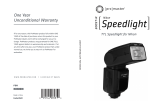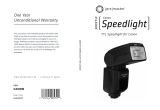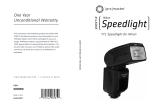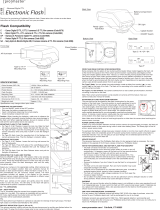Page is loading ...

Deluxe TTL Off-Camera TTL Cord
Operating Instructions
Thank you for your purchase of a PROMASTER Deluxe TTL Off-Camera Remote Cord. The
PROMASTER Deluxe TTL Off-Camera Remote Cord allows you to extend the dedicated operation of
your TTL flash when using the flash off of the camera on a bracket or other accessory. The effective
working range of the cord is approximately 59”/150cm away from the camera. All of the automatic
functions of your flash are retained. It also features a dust-and water-resistant design for enhanced the
reliability and performance.
① Flash connector
② Camera connector lock lever
③ Lock-release button
④ Camera connector

Attaching to the Camera
To attach the camera connector, slip the camera connector into the camera's hot shoe
completely.
Slide the lock lever to the right until the lock lever clicks
into place. The cord will be locked onto your camera
hot shoe.
To detach the camera connector, press the lock-release
button and slide the lock lever to the left. Slide the
camera connector out of your cameras hot shoe to
remove.
Weight: 3 ¼ oz./92g
Cord len
gth when expanded:
Approx. 59”/150cm
LIMITED WARRANTY
This product carries a one-year limited warranty from the date of purchase against defects in materials
and workmanship. This warranty does not cover damage resulting from accidents, misuse, unauthorized
repair/alterations to the product or failure to follow operating instructions. If the product should become
defective within the warranty period and under the above mentioned conditions, please return it to the
store you originally purchased it from with proof of purchase, for repair or replacement free of charge.
www.promaster.com
/