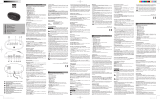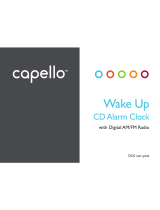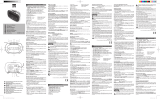In standby mode, long press until “SLEEP” and “90” will appear on the display. Then press
repeatedly to select 90-80-70-60-50-40-30-20 or 10 minutes of listening. Release the button and the
radio will be turned ON automatically. The SLEEP icon remains ON. The unit will automatically turn off
after the specied time. To cancel the sleep function, press button to turn off the radio. SLEEP
indicator will disappear from the display.
Press and hold button until icon appears on display. This deactivates all buttons’ functions and
eliminates the possibility of accidentally pressing buttons.
To cancel the key lock function, press and hold the button until icon disappears on display.
POWER SUPPLY:
• AC adapter (not included): Output DC 3V 300mA
• Batteries (not included): DC 3V 2x1.5V R03/ UM-4/AAA
RADIO:
FM: 87.5-108MHz
AM: 522-1620kHz
Design and specications are subject to change without notice.
Connect headphones with the volume set low and increase if required. When headphones/earphones
are connected, no sound will be emitted from the unit’s speaker.
SLEEP FUNCTION
KEY LOCK FUNCTION
TECHNICAL SPECIFICATIONS
MORE INFORMATION
USING HEADPHONE (NOT INCLUDED)
CAUTION: To reduce the risk of electric shock, do not open the device,
there is no party inside for the user. Refer all servicing to qualied
personnel.
The lightning with the arrow symbol in the triangle is a warning sign alerting the user
to "dangerous voltage" inside the unit.
The exclamation point in the triangle is a warning sign alerting the user of important
instructions.
IMPORTANT
- The Marking plate is located at the back of the device.
- Make sure to have a minimum distance of 5 cm around the unit for sufcient ventilation.
- Ensure that the ventilation openings is not covered with items such as newspapers,
tablecloths, curtains, etc.
- Do not place naked ame sources, such as lit candles on the apparatus.
- Do not expose this appliance to dripping or splashing water.
- Do not place objects lled with liquids, such as glass, vase on the device.
- Use the apparatus only in moderate climates.
- Under the inuence of fast transient and / or electrostatic electric phenomenon, the product
may malfunction and the user must perform a power reset of the device.
To prevent possible hearing damage, do not listen at high volume levels for long periods.
Maximum output voltage ≤ 150mV
If at any time in the future you should need to dispose of this product please note
that Waste electrical products should not be disposed of with household waste.
Please recycle where facilities exist. Check with your Local Authority or retailer for
recycling advice.
Alarm can be set only when the unit is OFF and alarm icon appears on display. If the alarm icon is
not ON, press button. The alarm mode is turned ON when alarm icon is displayed.
1. Press button. The alarm icon appears on display.
2. Press button, the hour digits and alarm icon will blink.
3. Press / to set the hour value. Press to conrm and minute digits ash.
4. Press / to set the minute value and press again to conrm.
5. Press or to select the source of wake up: buzzer or
radio.
6. Press to conrm your setting.
Wake to buzzer and snooze function
**When the radio is already turned ON before the alarm time is reached, the buzzer will still sound
when the alarm time is reached and the radio will be stopped automatically.
1. Alarm repetition (snooze)
Press once, the buzzer sound will stop and the alarm icon blinks during snooze period. The
buzzer will sound again in 9 minutes. Press button again to stop the buzzer sound. Press button
one more time to cancel snooze function and the alarm icon stops blinking. The alarm will sound
again the next day at the same time.
2. Alarm stop
When the buzzer sounds, press to turn off the alarm. The alarm will sound again the next day at
the same time.
3. Alarm Cancellation
In Standby mode, press to cancel the alarm permanently. The alarm icon disappears from the
display.
Wake to the radio and snooze function
Note:
- The previous level of listening is stored, the volume of the alarm will be identical. If you wake up with
the radio, do not forget to check the volume level.
Press once to turn on the unit. Adjust the volume with or . Then press to turn off the unit.
- If you use the sleep mode with low sound level, you should use the buzzer to wake you up.
1. Alarm repetition (snooze)
When waking to the radio the alarm icon will blink; press once to stop the alarm, which will then
sound again 9 minutes later. The alarm icon blinks during the snooze time. Press button again to
stop the ALARM, The alarm will sound again the next day at the same time.
2. Alarm stop
Press once or press twice, The alarm will sound again the next day at the same time.
3. Alarm Cancellation
In Standby mode, press to cancel the alarm permanently. The alarm icon disappears from the
display.
Note: If the radio is already turned on before the alarm time is reached, the radio will keep the current
volume with the alarm icon blinking when the alarm time is reached, and the radio will turn off
automatically after 60 minutes.
SETTING THE ALARM
The clock time can only be set when the unit is turned OFF.
Before setting the time, make sure the alarm function is OFF by checking if the alarm icon appears
on LCD display or not. If the icon appears, press button to turn off the alarm icon.
After the batteries are installed, the display will show “00:00”.
1. Press once to enter the time setting mode. The display will show ashing “24 Hr” or “12Hr”. Then
press / to select 24Hr or 12Hr time format.
2. Press again to conrm and the hour digits ash.
3. Press / to set the hour value. Press to conrm and minute digits ash.
4. Press / to set the minute value and press again to conrm.
NOTE:
- If during the adjustment time no key is activated in 5 seconds, the current display will be automatically
stored.
- If the time format is 12 Hr, make sure the hour is set so that the PM indicator is displayed correctly
for afternoon time.
In standby mode, press once to turn on unit. Radio frequency will be shown on display.
Press again to turn off the unit. "OFF " appears on display for one second, then clock time will be
displayed.
Manual search
1. Choose your radio station with or .
2. Adjust the volume by or to the desired level.
3. To stop listening to the radio, press to turn off the unit.
Automatic search
Press and hold or for few seconds. The automatic search locates strong stations. A station with
a weak signal can be set manually by repeatedly pressing or .
NOTE: During the search operation, the sound level is automatically muted.
To enhance radio reception ability:
FM: Extend the telescopic antenna.
AM: Rotate the unit horizontally for optimum reception.
Preset stations
This unit can store 20 FM and 20 AM stations.
* Manual storage:
1. Select a radio station manually or in automatic search.
2. Press . “X PRESET” blinks on the display. (X stands for 0~19)
3. When “PRESET” is blinking, press or to select a channel.
4. Press to save it.
5. Repeat steps 1-4 to store other stations.
* Automatic storage:
Press and hold button for 5 seconds. “SCAN” icon blinks on display. The unit will automatically start
to scan and store the rst 20 searched FM stations or rst 20 searched AM stations into the memory
location. When you store on a channel that has already been preset, the previous station will be cleared
and replaced by the new station.
Note: If less than 20 stations can be searched, then the unused memory location number will be
available for storing any desired stations by manual storage procedure.
* Listen to station presets
1. Press or to select your preset station.
2. Press or to adjust sound level.
Selecting band
When the unit is ON, press repeatedly to select FM or AM mode. The corresponding indicator
appears on display.
FM Stereo / Mono selection (FM only)
In FM mode, press St./Mo. button to select STEREO or MONO mode.
“ST.” is displayed on LCD in STEREO mode.
2. Insert 2 R03/ UM-4/AAA batteries into the compartment. Make sure to match their polarities (+/-) to
the markings inside the compartment.
3. Put the lid back in place.
Notes on batteries (not supplied)
• Do not mix different types of batteries or old batteries with new ones.
• Never recharge the batteries, apply heat to them or take them apart.
• Batteries should not be exposed to excessive heat such as sunshine, re or the like.
• Do not throw the batteries in re!
• Attention should be drawn to the environmental aspects of battery disposal.
• The batteries need to be replaced when: The volume decreases, or sound is distorted, or the display
is hardly visible.
• In order to avoid leakage, remove the batteries when the unit will not be used for a long period of time.
• Please respect the environment. Before throwing any batteries away, consult your distributor who
may be able to take them back for specic recycling.
CAUTION:
Danger of explosion if batteries are incorrectly replaced. Replace only with the same or equivalent type.
SETTING THE TIME
TURNING UNIT ON/OFF
LISTENING TO THE RADIO


 1
1
 2
2
Muse ML-60 IP User manual
Muse M-10CR Owner's manual
SCOTT CMX-108 User manual
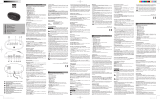 NEW ONE Radio réveil FM CR100 Double alarme Owner's manual
NEW ONE Radio réveil FM CR100 Double alarme Owner's manual
Sangean RCR-30 User manual
Venturer CR3663I User manual
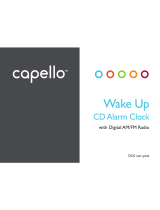 capello CR25 User manual
capello CR25 User manual
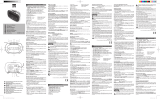 NEW ONE CR128 UK Owner's manual
NEW ONE CR128 UK Owner's manual
COBY electronic CX-50 - Portable Radio User manual
Sylvania SCR2469BT Owner's manual