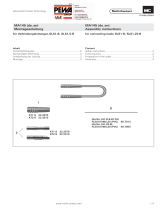Page is loading ...

Installation Manual
K-Module 544 for: AS 43, AS 45, AS 200 IT

This user manual is intended for the product and relevant firmware installed at the time of
shipment. Should the product be modified with software, which maybe made available by the
manufacturer at a later time, then some parts of this manual may no longer be applicable.
About this Installation Manual

3
K-Module 544
Table of Contents:
About this Installation Manual ........................................................................................................ 2
Introduction ..................................................................................................................................... 4
Contents .......................................................................................................................................... 5
Safety Notice.................................................................................................................................... 5
Module Installation .......................................................................................................................... 5
Contact Assignment K-Module 544 ................................................................................................ 6
Commissioning ............................................................................................................................... 6
Door Phone ...................................................................................................................................... 7
Connection of a Doorphone ............................................................................................................. 7
Connection of an AGFEO TFE2/TFE4 Doorphone........................................................................... 8
Detector Inputs ................................................................................................................................ 8
Setting the Mode of Operation for Analogue Ports ......................................................................... 9
Connection of External Music Source .......................................................................................... 10
Note ............................................................................................................................................... 10
Specifications ................................................................................................................................ 11

4
K-Module 544
Introduction
The AGFEO K-Module 544, can be used with the following Telephone Systems AS 43, AS 45 and
AS 200 IT from firmware 7.1 or higher, the available features are listed in the three categories
below.
- Detector
This offers 4 Alarm Inputs with seperate power supply of +12 Volts 250 mA.
- Door Phones
Offers three 2 wire ports including caller ID for analogue telephones, fax
machines or AGFEO door phones with special function: Port 1 is switchable to a CE 2
standard two wire door phone, port 2 is switchable to a 4 wire standard door phone to FTZ 123
D 12, port 3 may also be used as a 2 wire analogue port door phone. In addition there are 2
relays available.
- Audio
Offers a 3.5 mm jack plug for the connection of MoH or background music, with an output of
0,8 Watt / 8 Ohm symmetrical for a speaker connection and a pre-amp output (asymmetrical)
for use with an amplifier.

5
K-Module 544
1 K-Module 544
1 Installation Manual
4 Termination Resistors 12,1 KOhm
Contents
Safety Notice:
1. Unplug the Telephone System from the 230 V mains socket.
2. Unplug and disconnect all external trunk lines from the telephone system.
3. Touch briefly the metal shield of the PC / Printer socket underneath the Telephone System.
This will ensure that static electricity will be discharged to protect sensitive electronic
components within the Telephone System.
!ATTENTION!
Before removing the module from the packaging touch briefly the metal shield of the PC/
printer socket underneath the telephone system. This will discharge any static electricity to
protect the sensitive electronic equipment of the telephone system.
Install the module as described in the installation manual of the telephone system.
Module Installation

6
K-Module 544
AL 1 IN
U-1
KT 1
LS 1
AL 1 -
U-2
KT 2
LS 2
AL 2 IN
La1
TO 1
AUDIO-ASYM
AL 2 -
Lb1
TO 2
GND
AL 3 IN
La2
TS 1
AUDIO IN
AL 3 -
Lb2
TS 2
AL 4 IN
La3
REL 1-1
AL 4 -
Lb3
REL 1-2
AL +
REL 2-1
AL +
REL
2-2
Contact Assignment K-Module 544
Sensor Input 1
Sensor Earth
Sensor Input 2
Sensor Earth
Sensor Input 3
Sensor Earth
Sensor Input 4
Sensor Earth
12V Voltage Supply
12V Voltage Supply
Door Opener Transformer CE 2-Wire-Door Phone
Extension 1 / Speech Path CE 2-Wire-Door Phone
Extension 2 / Speech Path 4-Wire-Door Phone FTZ 123 D 12
Extension 3 / Analogue 2-Wire Door Phone (Analogue Port Door)
Bell Push 4-Wire-Door Phone FTZ 123 D 12
TO = Relay for Door Latch (4-Wire-Door Phone FTZ 123 D 12)
TS = Relay for Door Phone Power (4-Wire-Door FTZ 123 D 12)
Relay 1
Relay 2
Speaker Output, symmetrical, for the direct
connection of a loudspeaker
Audio Output, asymmetrical, for the connection of an amplifier
Audio In, connection for music source, for MoH or Background
Music
Commissioning
Close the housing!
Plug the telephone system back into the 230 V mains socket.
After loading the programming data of the telephone system via TK Suite Set the K-Module 544
will be displayed under the heading „PBX / Hardware Configuration“.

7
K-Module 544
The K-Module 544 has a doorphone connection to CE 2-wire-TFE specification with DTMF
signalling. This type of connection will support up to four bell push buttons. In addition the
module offers a 4-wire connection to FTZ 123 D 12 specification for the connection of a
doorphone with amplifier. This type of connection will support one bell push button.
Further details of doorphone connections can be found on our homepage at: www.agfeo.com.
Connections: (Page 6)
- Connect the potential free contacts of the
bell push to KT1 and KT 2.
- Connection of the speech path contacts to
La2 and Lb2.
- Operation of the door latch via the relay
contacts ’TO’. Max. contact load: 30 VDC/
1A. The door latch can be operated from
any extension, but only if a seperate power
supply is connected.
- Control of the doorphone will be via the
potential free relay contacts TS. Max.
contact load: 30 VDC/1 A
Connection of Wiring:
- Strip cable by 11 mm
- Push the single wire all the way into the
connection block without pressing the
release catch.
- To disconnect a wire, press the release catch
with a small screwdriver while at the same
time pulling the cable from the connection
block.
We suggest to use lightning protection if cables
of the telephone system run outside a building.
Door Phone
Doorphone Connection to specification FTZ 123 D 12
Potential Free
Bell Push Button
La2, Lb2 = DC free Speech Path
KT1, KT2 = Connection of potential free
Bell Push Button
TO1, TO2 = Relay contacts for Door Latch
(Potential Free)
TS1, TS2 = Relay contacts for the switching of
the external amplifier
Mustermann
230 V
Bell Transformer for
Electric Door Latch
TO
La2 Lb2
TS KT1 KT2
Connection of a Doorphone
230 V
Bell Transformer
for Door Latch Release
max. ~24 V
Doorphone CE 2-wire connection
0V
U≈
La1
Lb1

8
K-Module 544
AL In
AL -
12,1 KOhm
Termination Resistor
Detector Inputs
To connect an AGFEO Doorphone to the analogue port of the K-Module 544 you must first set
the third port to „Door“, which is in the programming section „Extensions/Devices: Analogue“.
Connection of an AGFEO
TFE2/TFE4 Doorphone
Please refer to the installation manual of the AGFEO TFE2 / TFE 4 for further settings.
You may connect normally closed or normally open contacts to the detector inputs. The module
also offers a power supply of 12 V max. 200 mA for the supply of PIR or other detector devices.
The detector input contacts are differential contacts and may be either normally closed or
normally open or a combination of both (see connection diagram). The last contact must be
terminated with a 12,1 KOhm resistor (4 of these are enclosed).

9
K-Module 544
Setting the Mode of Operation for
Analogue Ports
You may set the a different mode of operation for the analogue port 1 and 2.
If you change the analogue port 1 to „CE 2 Wire“, then the speech path will be connected via this
port.
If you change the analogue port 2 to „4 wire“, then the speech path will be connected via this
port. Bell push buttons and relays will be connected to the appropriate connections of the
module.

10
K-Module 544
Connection of External Music Source
To connect an external music source you must first change the input to „Music from external“.
This setting can be found in TK Suite under the section „Special Function / Other Settings“.
Should you have more than one K-Module 544 in your telephone system, then the external
music source connected to the first module slot will be used as external Music on Hold.
If a different background music is to be played to various loudspeakers, then the music source
connected to each module will be played to the speaker connected to the same module.
Example:
One K-Module 544 is in slot 1, and another K-Module 544 is in slot 2.
Both K-Modules 544 have external music connected to it and both K-Modules 544 also have a
loudspeaker connected to the same.
The external music which is connected to the module in slot 1 will also be used for external
Music on Hold and be played to the speaker output of the same module, if so set.
The external music which is connected to the module in slot 2 will not be used for Music on
Hold, but be played to the speaker connected to the same module, if so programmed.
Note

11
K-Module 544
Specifications
Analogue Apparatus: 2 x 50 Ohm (ø 0,6 mm, 800 m)
Analogue Devices 2 Wire via Spring Clip Connector
Loop Disconnect (LD) or DTMF (Dual Tone Multi Frequency)
Timed Break Recall (TBR) (Flash) (50 - 180 ms)
1 Doorphone-Connection to FTZ 123 D 12
1 CE-2-Wire Connection (Telekom-Type Connections)
Via Spring Clip Connector
Relay TO and TS may be utilised as either on/off or pulse contacts if
the doorphone FTZ 123 D 12 is not used
30 VDC / 1 A or 125 VAC / 0,5 A, Resistive Load
potential free contact with surge arrestor
1 kOhm, 100 nF bridged
30 VDC / 1 A or 125 VAC / 0,5 A, Resistive Load
potential free contact with surge arrestor
1 kOhm, 100 nF bridged
0,8 Watt /8 Ohm symmetrical
0,4 Watt /4 Ohm asymmetrical
Input Resistance 50 K Ohm
Analogue Apparatus
- Cable Length
- Connection
- Dialling Method
- Recall Signalling
Door Phone
Connections
- Connection
- Switching Relays
- Contact Rating
Switching Relay
- Contact Rating
Speaker Output
Audio Input

Identno. 1101685
Errors and omissions excepted
Printed in Germany
0076
AGFEO GmbH & Co. KG
Gaswerkstr. 8
D-33647 Bielefeld
Internet: http://www.agfeo.com
The crossed out wheeled bin on the product means that this belongs to the group of
Electro- and electronic apparatus.
In this context you are directed by the European regulation to dispose of used apparatus
- at the point of buying an item of equal proportion / value
- at the local available collection point for disposal
With this you will participate in the reuse of material and valorisation of disused electric-
and electronic apparatus, which otherwise could be a health hazard and be negative to the
environment.
/