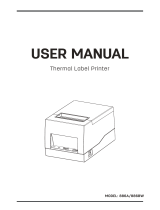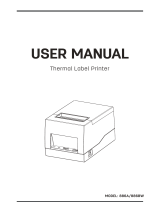Page is loading ...

User Guide
NCR RealPOS 7199 Thermal Receipt
Station Printer
Release 1.0
BCC5-0000-5172
Issue B

ii
The product described in this document is a licensed product of NCR Corporation.
NCR is a registered trademark of NCR Corporation. NCR RealPOS is a trademark of NCR Corporation in
the United States and/or other countries. Other product names mentioned in this publication may be
trademarks or registered trademarks of their respective companies and are hereby acknowledged.
The terms HDMI and HDMI High-Definition Multimedia Interface, and the HDMI Logo are trademarks or
registered trademarks of HDMI Licensing LLC in the United States and other countries.
Where creation of derivative works, modifications or copies of this NCR copyrighted documentation is
permitted under the terms and conditions of an agreement you have with NCR, NCR's copyright notice
must be included.
It is the policy of NCR Corporation (NCR) to improve products as new technology, components, software,
and firmware become available. NCR, therefore, reserves the right to change specifications without prior
notice.
All features, functions, and operations described herein may not be marketed by NCR in all parts of the
world. In some instances, photographs are of equipment prototypes. Therefore, before using this document,
consult with your NCR representative or NCR office for information that is applicable and current.
To maintain the quality of our publications, we need your comments on the accuracy, clarity, organization,
and value of this book. Please use the link below to send your comments.
Email: FD230036@ncr.com
Copyright © 2018
By NCR Corporation
Atlanta, GA U.S.A.
All Rights Reserved

iii
Preface
Audience
This book is written for hardware installer/service personnel, system integrators, and
field engineers.
Notice: This document is NCR proprietary information and is not to be disclosed or
reproduced without consent.
Safety Requirements
Important Information to the User
In order to ensure compliance with the Product Safety, FCC and CE marking
requirements, you must use the power supply, power cord, and interface cable which
were shipped with this product or which meet the following parameters:
Power Supply
UL Listed (QQGQ), Class 2 power supply with SELV (Secondary Extra Low Voltage),
non–energy hazard output, limited energy source, input rated 100–240 Vac, 1.5/0.8 A,
50/60 Hz, output rated 24 Vdc, 2.3 A. or 3.125A.
Use of this product with a power supply other than the NCR power supply will require
you to test this power supply and NCR printer for FCC and CE mark certification.
Interface Cable
A shielded (360 degree) interface cable must be used with this product. The shield must
be connected to the frame or earth ground connection or earth ground reference at
EACH end of the cable.
Use of a cable other than described here will require that you test this cable with the
NCR printer and your system for FCC and CE mark certification.
Power Cord
A UL listed, detachable power cord must be used for this product. For applications
where the power supply module may be mounted on the floor, a power cord with Type
SJT marking must be used. For applications outside the US, power cords which meet the
particular country’s certification and application requirements should be used.
Use of a power cord other than described here may result in a violation of safety
certifications which are in force in the country of use.

iv
Wichtige Benutzerinformationen:
Um die Produktsicherheit und die FCC und CE–Markierungsanforderungen bei der
Benutzung des Druckers sicherzustellen, müssen entweder das mitgesante Netzgerät,
Netzanschlußkabel und Verbindungskabel verwendet werden oder folgende
Anforderungen müssen erfüllt sein:
Netzgerät:
Das Netzgerät muß ein UL verzeichnetes (QQGQ) Netzgerät der Klasse 2 mit SELV
(Sekundärextraniederspannung), Nichtenergie Gefahrenausgang, begrenzter
Energiequelle, einer Aufnahmeleistung von 100–240 VAC, 1.5/0.8 A und 50/60 Hz, und
einer Leistungsabgabe von 24 VDC, 3.125 A.c sein.
Die Benutzung des Produktes mit einem Netzgerät, daß nicht von NCR mitgeliefert
wurde erfordert das Testen des Netzgerätes mit dem NCR Drucker auf FCC und CE–
Markierungs Befolgung.
Verbindungskabel:
Bei der Benutzung dieses Produkts muß ein abgeschirmtes (360 Grad) Verbindungskabel
benutzt werden. Die Abschirmleitung muß entweder mit dem Rahmens des Gerätes
oder der Erde verbunden sein oder alternativ müssen alle Enden des Kabels geerdet
werden.
Falls das Verbindungskabel nicht in der hier beschrieben Art benutzt wird, muessen das
Kabel und der NCR Drucker auf die FCC und CE–Markierungs Befolgung überprüft
werden.
Netzanschlußkabel:
Für dieses Produkt muß ein in UL aufgelistete, abnehmbares Netzanschlußkabel benutzt
werden. Falls das Netzgerät fest auf dem Boden montiert ist, muß ein Netzanschlußkabel
mit der SJT Markierung benutzt werden. Für Anwendungen außerhalb der USA, sollte
ein Netzanschlußkabel benutzt werden, daß der Zertifizierung und Bestimmung des
jeweiligen Landes entspricht.
Das Abweichen der hier beschriebenen Benutzungsanleitung des
Netzanschlußkabels kann gegen die gesetzlichen Sicherheitsbestimmungen des
jeweiligen Landes verstoßen.

v

vi

vii
Federal Communications Commission (FCC)
Radio Frequency Interference Statement
Warning: Changes or modifications to this unit not expressly approved by the party
responsible for compliance could void the user’s authority to operate the
equipment.
Note: This equipment has been tested and found to comply with the limits for a Class A
digital device, pursuant to Part 15 of the FCC Rules. These limits are designed to provide
reasonable protection against harmful interference when the equipment is operated in a
commercial environment. This equipment generates, uses, and can radiate radio
frequency energy and, if not installed and used in accordance with the instruction
manual, may cause harmful interference to radio communications. Operation of this
equipment in a residential area is likely to cause harmful interference in which case the
user will be required to correct the interference at his own expense.
Communication Cables
Shielded communication cables must be used with this unit to ensure compliance with
the Class A FCC limits.
Information to User
This equipment must be installed and used in strict accordance with the manufacturer's
instructions. However, there is no guarantee that interference to radio communications
will not occur in a particular commercial installation. If this equipment does cause
interference, which can be determined by turning the equipment off and on, the user is
encouraged to contact NCR immediately.
The NCR Company is not responsible for any radio or television interference caused by
unauthorized modification of this equipment or the substitution or attachment of
connecting cables and equipment other than those specified by NCR. The correction of
interferences caused by such unauthorized modification, substitution or attachment will
be the responsibility of the user.

viii
Industry Canada (IC)
Radio Frequency Interference Statement
This Class A digital apparatus meets all requirements of the Canadian Interference–
Causing Equipment Regulations.
Cet appareil numérique de la classe A respecte toutes les exigences du Règlement sur le matériel
brouilleur du Canada.

ix
Bundeskommunikationen Kommission (FCC)
Hochfrequenz–Störungs Richtlinie.
Warnung: Änderungen oder Änderungen an der Maßeinheit, die nicht ausdrücklich
von der Seite, die für die Befolgung verantwortlich ist, genehmigt ist, können zum
Entzug der Benutzungsberechtigung dieses Gerätes führen.
Anmerkung: Dieses Gerät wurde getested und entspricht der zulässigem Richtlinien
eines digitalen Gerätes der Klasse A, gemäß Abschitt 15 in den FCC Richtlinien. Diese
Richtlinien sind dazu da, einen angemessenen Schutz gegen schädliche Störung bei der
komerziellen Nutzung dieses Gerätes zu gewährleisten. Dieses Gerät erzeugt und
benutzt Hochfrequenzenergie und kann Hochfrequenzenergie ausstrahlen. Wenn die
Installierung und Benutzung dieses Gerätes nicht wie im Benutzer Handbuch
beschrieben ist, durchgeführt wird, kann eine schädliche Störung von
Funkverbindungen verursacht werden. Der Betrieb dieses Gerät in einem Wohngebiet
kann schädliche Störung verursachen die auf Kosten des Benutzers behoben werden
müssen.
Kommunikationskabel:
Dieses Gerät muß in Uebereinstimmung mit Kategorie A FCC Richtlinien mit einem
abgeshirmten Kabel betrieben werden.
Benutzerinformationen:
Dieses Gerät muß wie in der Hersteller Anweisungen beschrieben installiert und benutzt
werden. Jedoch gibt es keine Garantie dafür, daß Funkstörung nicht in bestimmten
kommerziellen Installation auftritt. Für den Fall, daß das Gerät Funkstörungen
verursacht, was durch das An und Abschalten des Gerätes festgestellt werden kann,
wird der Benutzer aufgefordert sofort mit NCR Kontakt aufzunehmen.
NCR ist nicht für Radio– oder Fernsehenstörung verantwortlich, die durch
unautorisierte Änderung der Ausrüstung oder den Ersatzes der anschließenden Kabel
oder durch Anschluß von Geräten hervorgerufen wird, die nicht ausdrücklich von NCR
genehmigt wurden sind. Die Korrektur von Störungen, die durch solche unautorisierte
Änderung, Ersatz oder Zubehör verursacht werden, liegt in der Verantwortlichkeit des
Benutzers.

x
Industrie–Kanada (IS)
Hochfrequenz–Störungs Richtlinie:
Dieses digitale Gerät der Klasse A entspricht allen Anforderungen der kanadischen
Störung–Verursachende Geräte Richtlinie.
Caution labels information
Hot Surface, Do not touch / Surface chaude, Ne pas toucher.
Sharp edge. Keep fingers and other body parts away / Tranchant, Tenir les doigts et les autres
parties du corps éloignés.

xi
References
• NCR RealPOS 7199 Thermal Receipt Printer Service Guide (BCC5-0000-5174)
• NCR RealPOS7199 Thermal Receipt Station Printer Parts Identification Manual (PIM)
(BCC5-0000-5173)
• NCR RealPOS7197 to 7199 Thermal Receipt Station Printer Migration Guide (BCC5-0000-
5175)
• NCR RealPOS7199 Thermal Receipt Station Printer Programmer's Guide (BCC5-0000-
5170)

xii
Table of Contents
Chapter 1: NCR RealPOS 7199 Thermal Receipt Station Printer
General Description 1
Features and Options 2
General Features 2
Thermal Print Head 4
Ordering Paper and Supplies 5
Ordering Thermal Receipt Paper 5
Paper grades available from Iconex 5
Other Supplies 6
What is in the Box 8
Removing the Packing Material 8
Repacking the Printer 9
Cleaning the Printer 10
Cleaning the Cabinet 10
Cleaning the Thermal Print Head 10
Choosing a Location 11
Normal Table Top 11
Wall Mounted 11
Connecting the Cables 13
USB Cable Connection 14
Different types of Y–cable routing method 15
RS–232 Cable Connection (Option) 16
Ethernet Cable Connection (Option) 18
Checking for USB Support on the Host Computer 19
Host Configuration 19
Interface Description 20
Human Interfaces 20
Using the Printer 21

xiii
Loading and Changing the Receipt Printer 22
Removing the Paper Roll 22
Loading the Paper Roll 24
Advancing the Paper 25
Chapter 2: Troubleshooting Problems
Overview 27
Red LED is off or Printer Will Not Print 28
Amber LED Blinking (Slow) 28
Amber LED Blinking (Fast) 29
Receipt Printing is Light or Spotty 31
Stuck Cutter Blade 32
Other Serious Problems 35
Contacting a Service Representative 35
Chapter 3: Service Level Troubleshooting
Diagnostics Overview 37
Startup (Level 0) Diagnostics 38
Printer Configuration (Level 1) 39
Runtime (Level 2) Diagnostics 40
Configuring the Printer 41
Software or hardware configuration 42
Installing the USB Virtual COM Port Driver for Printer 44
Verifying the Installation 57
Windows POS Ready 7 57
Windows 8 59
Windows 10 61
Uninstalling the Drivers 63
Windows POS Ready 7 63
Windows 8 65
Windows 10 67
Configuring Serial Port Number Assignments 69

xiv
Serial Port Configuration Methods 69
Automatic (Default) 69
Assigning a serial port to the printer 69
Communication Interface Modes 70
RS–232C Interface Settings [Standard Model] 70
USB Interface Settings [Standard Model] 71
Ethernet Interface Settings [Option] 72
Save Parameters 74
Emulation/Software Options 74
Receipt Synchronization 74
Save Parameters 75
Default Lines per Inch 75
Carriage Return Usage 76
Asian Mode 76
Set Font Type option 77
Set Compress Pitch option 77
Set 48 CHARACTER MODE 78
Set PDF417 MAX COLUMN PRINT? 78
Set Auto Reset option 79
Set Compatibility Top Margin option 79
Hardware Options 80
Set USB Type 80
Set USB Speed 80
Set Print mode 81
Print Density 81
Power Supply 82
Set Standby Mode 83
Set Power Off Mode 84
Set Knife Option 84
Paper Width 85
Set Paper Low Detection 85
Set Color Paper Option 86

xv
Set Buzzer Tone 86
Set Power LED Control 87
Default Code Page 88
Runtime (Level 2) Diagnostics 91
Printer Status LED Error Blink Pattern 91
PC Board Connector Locations and Designations 93
Driver Board 93
Fuse Location and Information 94
Chapter 4: Communication
Communication Overview 95
Interface 95
Sending Commands 95
Using BASIC to Send Commands 95
RS-232C Interface (Option) 96
Print Speed and Timing 96
RS-232C Technical Specifications 97
Setting Extra RS-232C Options 97
Ethernet Interface (Option) 98
Protocol 98
TCP Socket 98
UDP Socket 98
SNMP 99
DHCP 99
HTTP 100
TCP Socket Communication 101
UDP Socket Communication 102
Multiple Connection 102
Connector 103
Power Cable Connector 103
USB Cable Connector 104
RS–232C Communication Connector Pin Assignments 105

xvi
Ethernet Connector 106
Cash Drawer Connector and Pin Assignments 107
Chapter 5: Command
Command Conventions 109
Chapter 6: Reflashing the Printer Firmware
Flash Utility Information 111
File Configurations 111
Printer Languages Cross-Reference 112
Windows Command Line Firmware Update Utility 113
Chapter 7: Configuration Network
Overview 117
Display Format of Configuration Setting Page 118
Top Page 118
Ethernet Configuration Setting Page 119
Save Configuration Message Page 121
Error Message Page 121
TCP/IP Setting 122
IP setting 122
IP Address Automatic Acquisition 123
TCP/UDPSetting 123
Other Ethernet Setting 124
SNMP Setting 125
SNMPCommunity Setting 125
SNMP IP Trap1 Setting 125
SNMPIPTrap2 Setting 126
Appendix A: Printer Specifications
Printing Specifications 127
Power Requirements 129
Power Modes 129
Power from Host 129

xvii
Power from External Power Supply 129
Physical and Operating Environment 130
Temperature and Humidity 130
Reliability 130
Dimensions and Weight 130
Appendix B: Re–flashing the Printer Firmware
Appendix C: Lean Receipt Utility
Appendix D: Print Characteristics
Character Size 135
Receipt Station 135
Print Zones 136
Receipt Station 136
Appendix E: Thai Code Page Function
Outline 139
Validate Thai Code Page Function 140
Appendix F: Arabic Font Support
Outline 145
Contextual Forms 145
Word Ligatures 145
Reverse the Arabic strings 146
Proportional Font 146
Proportional Font Conversion Handling of Arabic 147
Limitations 147
Invalid command list 147
Horizontal Positioning Commands 149
Invalid command (sample) 150
Invalid command in middle of the line (example) 151
Printing Layout (Over the Area) 152
Character Sets 153

xviii
Revision Record
Issue Date Remarks
A
Mar 2017 First Issue
B
Dec 2017 • Updated the contact information in the "Ordering
Thermal Receipt Paper" section.
• Updated the table in the "Other Supplies" section.
• Added cable routing options in the "Connecting the
Cables" section for power supply cables with a
ferrite bead.
• Added the "Stuck Cutter Blade" section in Chapter 2.

Chapter 1: NCR RealPOS 7199 Thermal Receipt
Station Printer
General Description
The NCR RealPOS 7199 Thermal Receipt Station Printer delivers high–performance
receipt printing in a compact and flexible solution. This printer provides a solution that
is designed for any environment that requires thermal receipt printing.
The printer’s high–speed thermal printing capability and proven reliability can help
reduce transaction time, increasing customer satisfaction, and throughput. It prints
crisp text, at a rate of 355mm or 14 inches per second, and sharp graphics in 16 levels of
grayscale. The printer can be wall mounted, integrated with an NCR RealPOS terminal,
or placed on the countertop as a front or top exiting receipt printer. It is flexible enough
to meet the customer’s changing needs or space constraints.
The printer can be connected to any host computer that uses USB communication
interface. The printer is also available with RS–232C or LAN communication interface.

1-2 NCR RealPOS 7199 Thermal Receipt Station Printer
Features and Options
The 7199 Thermal Receipt Station Printer comes with the proven features and
functionality of the 7197 along with several new features and options that enhance the
printer’s performance, serviceability, reliability, and versatility.
General Features
• Thermal printing
• Resident bar codes
• Code 39
• Code 128
• UPS–A
• UPC–E
• JAN8 (EAN)
• JAN13 (EAN)
• Interleaved 2 of 5
• Code–bar
• PDF417
• GS1 DataBar
• QR
• Drop–in paper loading
• Paper Jam Sensor (detecting initial jam of paper at platen roller)
• Paper exhaust indicator
• Support Vertical/ Wall mount (90 Deg)
• Paper low sensing: adjustable through firmware for 40ft, 30ft, 20ft and 10ft
• Black mark sensor as factory option
• 19 resident character language Code Pages:
• PC Code Page 437 (US English)
• PC Code Page 850 (Multilingual)
• PC Code Page 852 (Slavic)
• PC Code Page 858 (with Euo symbol)
• PC Code Page 862 (Hebrew)
• PC Code Page 863 (French Canadian)
• PC Code Page 864 (Arabic)
/