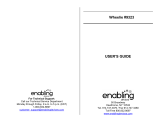Page is loading ...

User’s Manual
© 2015 VTech
Printed in China
UK
Busy Sounds Discovery Home
Busy Sounds Discovery Home
91-002974-004


2
INTRODUCTION
Thank you for purchasing the VTech
®
Toot-Toot Friends™ Busy
Sounds Discovery Home!
Welcome to the Toot-Toot Friends™ Busy Sounds Discovery Home
by VTech
®
. Friends and the home come to life with 7 MagicPoint
locations as you explore each room in this three-story interactive house.
Whether you’re inside the house or outside playing, there’s always
something new to discover!
INTRODUCTION
something new to discover!
INTRODUCTION
KITCHEN
DOG
CHAIR
FRONT
DOOR
PLAYROOM
PIANO
MOTORISED
LIFT
TOILET
Toot-Toot Friends™
CHARACTER - MISS NORAH

3
INCLUDED IN THIS PACKAGE
• OneVTech
®
Toot-Toot Friends™ character
• One1
st
floor base with 3 MagicPoint locations
• One2
nd
floor piece with 2 MagicPoint locations
• One3
rd
floor piece with 1 MagicPoint location
INCLUDED IN THIS PACKAGE

4
• Oneleftwall
• Onecentrewall
• Onetall,rightwallwithMagicPoint location
• Oneshort,rightwallwithentrance
• Onedoor
• Onestaircase
• Onehandle
• Onerooftop
INCLUDED IN THIS PACKAGE

5
• Onegardenbasewithswing
• Oneslide
• Onelongscrew
• Onelongwalkwaytrack
• Onestraightwalkwaytrack
• Oneshortwalkwaytrack
• One90-degreewalkwaytrack,male
• Onebarbecuegrill
INCLUDED IN THIS PACKAGE
• Onebarbecuegrill

6
• Onedogaccessorypiece
• Onelabelsheet
• Oneuser’smanual
4
9
7
5
6
8
3
1
2
11
10
10
12
13
14
15
16
17
18
19
INCLUDED IN THIS PACKAGE

7
Unlock the packaging lock:
There is one packaging lock located on the character.
WARNING:
All packing materials, such as tape, plastic sheets, packaging locks
and tags are not part of this toy, and should be discarded for your
child’s safety.
NOTE:
Please keep user’s manual as it contains important information.
GETTING STARTED
BATTERY INSTALLATION
1. Make sure the unit is OFF.
2. Locate the battery cover on the bottom
of the unit. Use a screwdriver to loosen
the screws.
3. Install 2 new AAA size (LR03/AM-4)
batteries following the diagram inside
the battery box. (The use of new
alkaline batteries is recommended for
maximum performance.)
4. Replace the battery cover and tighten
the screws to secure.
GETTING STARTED
Use a screwdriver to loosen
the screw.
Pull out the screw with the
packaging lock.
1
2

8
ACTIVATE NORMAL PLAY MODE
This product is in a try-me mode in the packaging. To activate normal
play mode, please complete the following steps:
1. Slide the ON/OFF SWITCH to the OFF (
) position.
2. Press and hold the LIGHT-UP BUTTON for 2 seconds.
3. Slide the ON/OFF SWITCH to the ON ( ) position to activate normal
play mode.
BATTERY NOTICE
• Use new alkaline batteries or fully charged NI-MH (Nickel Metal-
hydride) rechargeable batteries for best performance.
• Useonlybatteriesofthesameorequivalenttypeas
recommended.
• Donotmixdifferenttypesofbatteries:alkaline,standard(carbon-
zinc) or rechargeable (Ni-Cd, Ni-MH), or new and used batteries.
• Donotusedamagedbatteries.
• Insertbatterieswiththecorrectpolarity.
• Donotshort-circuitthebatteryterminals.
• Removeexhaustedbatteriesfromthetoy.
• Removebatteriesduringlongperiodsofnon-use.
• Donotdisposeofbatteriesinfire.
• Donotchargenon-rechargeablebatteries.
• Removerechargeablebatteriesfromthetoybeforecharging(if
removable).
• Rechargeablebatteriesareonlytobechargedunderadult
supervision.
GETTING STARTED
M
A
D
E
I
N
C
H
I
N
A
F
A
B
R
I
Q
U
É
E
N
C
H
I
N
E
M
A
D
E
I
N
C
H
I
N
A
F
A
B
R
I
Q
U
É
E
N
C
H
I
N
E
M
A
D
E
I
N
C
H
I
N
A
F
A
B
R
I
Q
U
É
E
N
C
H
I
N
E

9
Disposal of batteries and product
The crossed-out wheelie bin symbols on products and
batteries, or on their respective packaging, indicates they
must not be disposed of in domestic waste as they contain
substances that can be damaging to the environment and
human health.
The chemical symbols Hg, Cd or Pb, where marked,
indicate that the battery contains more than the specified
value of mercury (Hg), cadmium (Cd) or lead (Pb) set out
in Battery Directive (2006/66/EC).
The solid bar indicates that the product was placed on the
market after 13th August, 2005.
Help protect the environment by disposing of your product
or batteries responsibly.
For more information, please visit:
www.recycle-more.co.uk
www.recyclenow.com
GETTING STARTED

10
ASSEMBLY INSTRUCTIONS
ASSEMBLY INSTRUCTIONS
With the VTech
®
Toot-Toot Friends™ Busy Sounds Discovery
Home, safety comes first. To ensure your child’s safety, adult assembly
isrequired.Youwillneedacross-headscrewdrivertoassemblethe
playset (not included).
1. Locate the 1
st
floor base. Insert the staircase first, then insert the centre
wall. Connect the tall right wall with the lift to the short right wall with
the entrance. Then insert this assembled right wall and the left wall
into the base as shown in the pictures. Then firmly push the left and
right walls into the centre wall’s tracks until they click into place.

11
2. Now attach the 2
nd
and 3
rd
floor pieces to the centre, left and right
walls as shown in the pictures. You will hear a click sound when
the pieces are secure.
3. Attach the handle to the top of the rooftop. Then attach the rooftop
to the centre, left and right walls as shown in the picture.
ASSEMBLY INSTRUCTIONS

12
4. Attach the door to the right wall.
5. Attach the slide to the garden base.
6. Connect the garden base to the assembled house as shown in
the picture. Finally, insert the long screw into the hole where they
join and use a screwdriver to tighten the screw.
ASSEMBLY INSTRUCTIONS

13
7. After the above steps, connect the house and garden to the
included walkway track pieces. You can configure them into different
arrangements.
ASSEMBLY INSTRUCTIONS

14
LABEL APPLICATION
Please stick the labels to the playset securely as indicated below.
Additional labels have been added so you can customise your house!
LABEL APPLICATION
4
9
7
5
6
8
3
1
2
11
10
10
12
13
14
15
16
17
18
19

15
LABEL APPLICATION
18
LABEL APPLICATION
14
1619
17
15
13

16
PRODUCT FEATURES
1. ON/OFF SWITCH
The ON/OFF SWITCH is located on
the bottom of the character.
To turn the unit on, slide the ON/OFF
SWITCH to the ON (
) position. To
turn the unit off, slide the ON/OFF
SWITCH to the OFF ( ) position.
2. AUTOMATIC SHUT-OFF
To preserve battery life, the VTech
®
Toot-Toot Friends™ character
will automatically power down after several minutes of no input.
The unit can only be turned on again by pressing the LIGHT-UP
BUTTON or placing it on a MagicPoint location.
ACTIVITIES – CHARACTER
1. Slide the ON/OFF SWITCH to turn
the unit ON. Then press the LIGHT-
UP BUTTON to hear voices, songs,
melodies and fun sounds.
2. Place the character on one of the
playset’s seven MagicPoint locations
to hear phrases, fun sounds, short
tunes, and sing-along songs. Some
of the MagicPoint locations can
even trigger motion or turn on the
playset’s lights. The character can
also interact with other VTech
®
Toot-
Toot Friends™ playsets (each sold
separately).
PRODUCT FEATURES / ACTIVITIES
M
A
D
E
I
N
C
H
I
N
A
F
A
B
R
I
Q
U
É
E
N
C
H
I
N
E
M
A
D
E
I
N
C
H
I
N
A
F
A
B
R
I
Q
U
É
E
N
C
H
I
N
E
M
A
D
E
I
N
C
H
I
N
A
F
A
B
R
I
Q
U
É
E
N
C
H
I
N
E

17
ACTIVITIES - Busy Sounds Discovery
Home
1. Place the character on the
MagicPoint located near the FRONT
DOOR to turn on the front door’s light
and to hear fun responses.
2. Place the character on the KITCHEN
MagicPoint location to pretend they
are a chef.
3. Place the character on the
MagicPoint located on the CHAIR
to turn on the fireplace and to let the
character rest as they watch the TV!
4. There are two MagicPoint
locations in the PLAYROOM:
a. Place the character on the MagicPoint
located on the PLAYROOM’s rug to turn
on the room’s light and to play. Manually
rotate the rug to see the character dance!
ACTIVITIES

18
b. Place the character on the PIANO’s
MagicPoint to hear her play the piano.
MagicChat
If you have an additional Toot-Toot Friends™ MagicPoint character,
place one character on each of the PLAYROOM’s two MagicPoint
locations to activate the MagicChat feature. You can hear the
characters talk and sing together. (Additional character not included.
Each sold separately.)
5. Put the character on the MOTORISED
LIFT MagicPoint to see it move up
and down on its own.
IMPORTANT NOTE: For your child’s
safety, do not play with the moving
lift near your clothing, body or
hair. If something gets caught in
the lift’s track while the motor is
on, remove the character from the
device to turn off the motor. The
lift can be manually moved up or
down to help dislodge anything
that gets stuck. Do not insert your
hand or other body part into the
house’s windows whilst the lift is
in motion.
ACTIVITIES

19
6. Place the character on the MagicPoint located on the TOILET to
hear responses, or place it on the BATH for pretend-play fun!
Motor Skills Development - Busy Sounds
Discovery Home
There are lots of fun things in the Busy Sounds Discovery Home
that
you can explore that also help develop fine motor skills.
1. Open and close the FRONT DOOR
to let the character inside.
2. Place the character on the SWING
and push it to help her swing up high!
ACTIVITIES / MOTOR SKILLS DEVELOPMENT
/