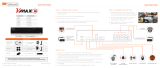TRENDnetUser’sGuide
CoverPage

©Copyright2016TRENDnet.AllRightsReserved.
TRENDnetUser’sGuide
Tableofcontents
2
TableofContents
TableofContents.............................................................................2
ProductOverview.............................................................................5
PackageContents..........................................................................................................5
Features.........................................................................................................................5
ProductHardwareFeatures...........................................................................................7
BasicSystemSetup...........................................................................8
SoftKeyboardInstruction..............................................................................................8
Keyboardstyles....................................................................................................8
SetupWizard.................................................................................................................8
StartRecording............................................................................................................13
InstantPlayback...........................................................................................................13
SystemManagement(local)...........................................................13
UsingtheShortMenu..................................................................................................13
ShortcutMenu...............................................................................16
Instantplayback.................................................................................................16
Audio..................................................................................................................16
PTZcontrol.........................................................................................................16
Digitalzoom.......................................................................................................17
Imagesettings....................................................................................................18
Liveviewstrategy..............................................................................................18
Information........................................................................................................18
Close..................................................................................................................18
UsingtheMainMenu.....................................................................19
LogintotheManagementPages.................................................................................19
RestoreDefaultPassword...........................................................................................20
Logout,startup,orshutdowntheNVR................................................21
StartupyourNVR.........................................................................................................21
ShutdownyourNVR....................................................................................................21
RebootingyourNVR....................................................................................................21
LogoutfromNVRmanagement..................................................................................21
CameraSettingsMenu...................................................................22
CameraConnectionSettings.......................................................................................22
Camerainstallations..........................................................................................22
OnscreenDisplaySettings..........................................................................................25
DisplaySettings............................................................................................................26
Displaysettings............................................................................................................27
Basicpanandtilt...............................................................................................27
AdvancedPTZ....................................................................................................27
Presetpositions.................................................................................................27
Pattern...............................................................................................................28
Patrol.................................................................................................................28
MotionDetection........................................................................................................29
Motiondetectionsettings.................................................................................29
PrivacyMask................................................................................................................31
VideoTamper..............................................................................................................32
Videotampersettings.......................................................................................32
VideoLoss....................................................................................................................34
Videolosssettings.............................................................................................34
ConfigurationMenu.......................................................................36
SystemSettings...........................................................................................................36
General..............................................................................................................36
DSTsettings.......................................................................................................37
Moresettings.....................................................................................................37
Network.......................................................................................................................38
General..............................................................................................................38
DDNS..................................................................................................................39

©Copyright2016TRENDnet.AllRightsReserved.
TRENDnetUser’sGuide
Tableofcontents
3
NTP.....................................................................................................................39
Email..................................................................................................................40
UPnP..................................................................................................................41
Moresettings.....................................................................................................41
LiveView......................................................................................................................42
General..............................................................................................................42
View...................................................................................................................42
Channel‐ZeroEncoding......................................................................................43
Exceptions....................................................................................................................44
UserAccounts..............................................................................................................45
Add.....................................................................................................................45
Edit.....................................................................................................................45
Permission.........................................................................................................45
MaintenanceMenu........................................................................47
SystemMaintenance...................................................................................................47
NVRinformation................................................................................................47
Camerainformation...........................................................................................48
RecordingInformation.......................................................................................48
NetworkInformation.........................................................................................49
StorageInformation...........................................................................................49
LogInformation...........................................................................................................50
LogSearch..........................................................................................................50
LogExport..........................................................................................................51
Import/ExportConfigurationSettings.........................................................................52
FirmwareUpgrade.......................................................................................................52
LocalUpgrade....................................................................................................52
RemoteUpgrade................................................................................................52
FactoryDefault............................................................................................................53
NetworkMonitoring....................................................................................................53
Traffic.................................................................................................................53
NetworkTools....................................................................................................54
HardDriveMaintenance.............................................................................................55
S.M.A.R.TSettings..............................................................................................55
BadSectorDetection.........................................................................................55
HardDriveManagement................................................................56
Format/InitiatetheHardDrive..................................................................................56
AdvancedStorageQuotaSettings...............................................................................57
Scheduledrecording......................................................................57
Schedule......................................................................................................................57
VideoSettings..............................................................................................................59
SubStream........................................................................................................60
Advancedrecordingsetting.........................................................................................61
Holidayscheduling.......................................................................................................61
BackupVideoRecordings...............................................................62
Export..........................................................................................................................62
Videoplayback..............................................................................64
Playbackscreen...........................................................................................................65
Searchforvideorecordings...............................................................................66
Timeline............................................................................................................66
Playbackbuttons...............................................................................................66
Playbackoperations...........................................................................................67
Playbackmodes.................................................................................................68
AccessyourNVRwiththeWebBrowser........................................70
DefaultSettingsandFactoryReset....................................................................70
SystemRequirement...................................................................................................71
Logging‐intotheNVRfortheFirstTime(Windows)...................................................71
Logging‐intotheCamerafortheFirstTime(OSX).....................................................73
Basic.............................................................................................................................78
LiveView............................................................................................................78

©Copyright2016TRENDnet.AllRightsReserved.
TRENDnetUser’sGuide
Tableofcontents
4
Playback.............................................................................................................80
Log.....................................................................................................................82
SystemInformation...........................................................................................82
Logout................................................................................................................83
Advanced.....................................................................................................................84
System...............................................................................................................84
Network.............................................................................................................89
Video..................................................................................................................91
Events................................................................................................................96
StorageSettings...............................................................................................101
Appendix......................................................................................102
TurnonnetworkdiscoveryonWindows...................................................................102
Directvideoaccess‐RTSP.........................................................................................102
InstallyourNVRSystemonYourNetwork...............................................................102
CompatibleCameraList.............................................................................................103
Regulations..................................................................................104
Federal CommunicationCommissionInterference Statement......................................104
FCCRadiationExposureStatement.................................................................104
Europe–EUDeclarationofConformity....................................................................105
Safety...............................................................................................................105
EMC..................................................................................................................105
Directives.........................................................................................................105
RoHS..........................................................................................................................106

©Copyright2016TRENDnet.AllRightsReserved.
5
TRENDnetUser’sGuide
TV‐NVR208
ProductOverview
TV‐NVR208
PackageContents
Thepackageincludes:
TV‐NVR208RNetworkVideoRecorder(NoHDDinstalled)
CD‐ROM(Utility&User’sGuide)
Powercord(1.8m/6ft.)
Networkcable(1.8m/6ft.)
HDMIcable(1.8m/6ft.)
Opticalmouse
QuickInstallationGuide
Rackmounthardware
Ifanypackagecontentsaremissingordamaged,pleasecontacttheretailstore,
onlineretailer,orreseller/distributorfromwhichtheproductwaspurchased.
Features
TRENDnet’sstandalone8‐channel1080pHDPoE+NVR,modelTV‐NVR208R,
offers a comprehensive rack mountable video display, storage, and
management solution. The NVR networks and powers up to eight PoE
cameras*andauto‐recognizesTRENDnetcameras.Install upto8terabytes
of storage (hard drives sold separately) to record over
three weeks of
continuous video from eight 1080p PoE cameras**. The TV‐NVR208R
features advanced video playback and comes with a free iOS®/Android™
app.
PoE+Ports
PlugandplayTRENDnetPoEnetworkcameras*totheeightPoE+
(IEEE802.3at,802.3af)portswithatotalPoEbudgetof120Watts
StorageBay
Two3.5”SATAIIbayssupportsupto8TBoftotalstorage(4TBper
bay,HDDssoldseparately)
NetworkPort
GigabitEthernetnetworkport
DisplayPorts
HDMIandVGAdisplayports
AudioPorts
Audioinandoutports
USBPorts
OneUSBportfortheincludedmouseandoneforconfiguration
backupandfirmwareupgrade

©Copyright2016TRENDnet.AllRightsReserved.
6
TRENDnetUser’sGuide
TV‐NVR208
MouseIncluded
Includesamouseanddoesnotrequireakeyboard
RackMount
Rackmounthardwareincluded
FreeApp
SeelivevideoonamobiledevicewiththefreeiOS®/Android™app
RemoteAccess
AccesstheNVRovertheinternet
CameraSetup
Auto‐recognizesTRENDnetcameras*andworkswithmostPoE
networkcameras
LiveView
Multiplecameraviewingoptionswithvariable‐timeauto‐scan
function
CameraManagement
Foreachcamera,manageonscreendisplay,imagesettings,PTZ
functionality,motiondetection,privacymasks,tamperdetection,and
videoloss
VideoRecording
Max.resolutionforallcamerasconcurrently:FullHD1080pvideoat
30fpsinH.264compression
Max.forasinglecamera:5MPresolutioninH.264compression
RecordingTime
Overthreeweeksofrecordingpercamerawith8TBofstorage(HDDs
soldseparately)and8x1080pcamerasat30fpswithmediumVBR
Overonemonthofrecordingpercamerawith8TBofstorage(HDDs
soldseparately)and8x720pcamerasat30fpswithmediumVBR
ScheduledRecording
Createweeklycontinuousandmotiondetectionrecordingschedules
foreachcamerawithvideooverwritewhenstorageisfull
AdvancedPlayback
Advancedarchivedvideoplaybackwithaquickreferencetimeline
andcalendar
VideoExport
Quicklyexportspecificvideotypesoveraspecifiedtime
DynamicDNSSupport
Supportfordyn.comandNO‐IP.org
IPv6
IPv6support
ONVIF
ONVIFcompliant
*Seelistofcompatiblecameras
**Overthreeweeksofrecordingpercamerawith2x4TBofstorage(HDDssold
separately)and8x1080pcamerasat30fpswithmediumVBR

©Copyright2016TRENDnet.AllRightsReserved.
7
TRENDnetUser’sGuide
TV‐NVR208
USB2.0port
Ground
LED
Pushbuttoncontrol
Menucontrols
Power
button
Powerport
ProductHardwareFeatures
FrontView
USB: Connecttoopticalmouseand/orexternalUSBflashdrive
forfileimportorexport.
Pushbutton: Switchbetweencameras
Menu
controls:
Togglebetweenmenuselections
RearView
Power: Powersocketofcamera(48VDC,1.04A)
Note:Useonlytheadapterthatcamewithyourcamera
AudioIn: RCAconnectortoactivemicrophone(1.0Vp‐p,1kΩ)
AudioOut: RCAconnectortospeaker(1.0Vp‐p,1kΩ)
VGA: ConnecttoVGAmonitorwith1024x768resolutionor
higher.
HDMI: ConnecttomonitororHDTVwithHDMIinterface
USB: Connecttoopticalmouseand/orexternalUSBflashdrive
forfileimportorexport.
NetworkPort: Connecttoyourofficeorhomenetworkforremoteaccess
andviewing
PoE: Connect802.3af(15.4WMax.)cameras.
Grounding
Point:
Connecttogroundingwire.Thisisespeciallyimportant
whenyouinstallyourcameraoutdoor.
PoEPorts
USB3.0
port
AudioPorts
VGAPort
HDMIPort
Network
p
ort

©Copyright2016TRENDnet.AllRightsReserved.
8
TRENDnetUser’sGuide
TV‐NVR208
BasicSystemSetup
SoftKeyboardInstruction
Keyboardstyles
Therearethreekeyboardstylesavailable,Englishletter,numeric,andspecial
characters.ThedefaultkeyboardstyleisEnglishletterkeyboardinlowercaseletter
mode.Clickthekeyboardstylebuttonifyouwanttochangeitintoanotherstyle.
Specialcharacters
Clickon#++keytothelowerleftcornertoenablethespecialcharactermenu.Click
onthespecialcharacterofyourchoice.
SetupWizard
FirsttimestartingtheNVR,thedevicewillgothroughthebasicsettingsfirst,please
followtheonscreendisplaytocompletetheseinformation.
1. ClickthetextfieldtotherightofAdminPassword.Enterthedefault
administratorpasswordofadmin.Clickthetextfieldtotherightof
NewAdmin
Passwordtoenteranewadministratorpassword.
Enterdefault
passwordadmin
andyournew
passwordhere.
Thenclickon
Next.
Capital
Special
Characters

©Copyright2016TRENDnet.AllRightsReserved.
9
TRENDnetUser’sGuide
TV‐NVR208
2. SelectLanguageandclickApplytocontinue
3. Setup wizard will show up after the TV‐NVR208 is powered up. Click Next to
startthewizard.
4. ClicktheselectionlisttotherightofTimeZone.
5. Selectyourtimezone.
5.TimeZone
6.DateFormat
7.Date
8 Time

©Copyright2016TRENDnet.AllRightsReserved.
10
TRENDnetUser’sGuide
TV‐NVR208
6. Click the selection list to the right of Date Format and then select a date
format.
7. ClicktheselectionlisttotherightofSystemDate.
Selecttheyearbyclickingonleftorrightarrow.
Selectthemonthbyclickingonleftorrightarrow.
Selectthedaybyclickingonthedate.
8. ClicktheselectionlisttotherightofSystemTimeandthenenterthetimewith
24‐hour
formatthenclickNext.

©Copyright2016TRENDnet.AllRightsReserved.
11
TRENDnetUser’sGuide
TV‐NVR208
9. Displaycurrentnetworktype
10. Configuretheportrelatedsettingshere.

©Copyright2016TRENDnet.AllRightsReserved.
12
TRENDnetUser’sGuide
TV‐NVR208
11. ClickOKtoexitthewizardifyouhaveabrandnewinstallation.Selectthehard
driveandthenclickInittoinitiateyourharddriveifyouarerunningthesetup
wizard in later time and want to clean up the video on the hard drive. Then
clickOK
.
12. Selecttypeofrecordingmethodyouwouldliketosetthecamerastobe.This
settingscanalsobeconfigurelaterunderrecordingsection.
13. ClickOKtocompletetheWizardinstallation.

©Copyright2016TRENDnet.AllRightsReserved.
13
TRENDnetUser’sGuide
TV‐NVR208
StartRecording
Youcanstartrecordingimmediatelyjustwithafewclicks.InLiveView,rightclick
onthemouse.Ashortmenuwillcomeup.ChooseStartRecordingandthen
ContinuousRecord.
ClickYestostartcontinuousrecording.
InstantPlayback
Moveyourmousepointeroverthecameradisplayyouwanttoplaybackthevideo
andselectthedisplaybyclickonit.Theinstantplaybacktoolbarwillshowup.
Clickon
toplaybackthelast5minutesofrecording.(Formoreadvanced
videoplaybackfeatures,pleaseseetheVideoplaybackonpage64formore
details.)
SystemManagement(local)
Withthebasicsystemsetup,yoursystemisnowupandrunning.Now,youcanuse
yourmousepointerandmonitortoview,setup,andmanageyournetworkvideo
recorder.
UsingtheShortMenu
Rightclickyourmousewhileyouareviewingthelivevideo.Theshortmenuwillbe
poppedout.
ShortMenu
CommonMenu: ClicktogototheConfigurationsectiondirectly
Menu: Clicktoshowthemainmenu(seepage19forMain
Menuinstructions)

©Copyright2016TRENDnet.AllRightsReserved.
14
TRENDnetUser’sGuide
TV‐NVR208
SingleScreen: Displayvideoliveviewoneatatime.ClickonSingle
Screenandthenchoosethecamerayouwant.(The
videoyouchoosewillbereplacedwithothervideoif
theauto‐switchison,andtheauto‐switchisonby
default.)
Multi‐screen: Displayallfourvideoliveviewsatthesametime.By
default,thevideoliveviewissetintheMulti‐screen
mode.IfyouarenowinSingleScreenmode,clickon
Multi‐Screenandthenchoosefrom2x2,1+5,1+7or
3x3
toswitchtomulti‐screenliveviewmode.
PreviousScreen: InSingleScreenmode,youcanmanuallyswitchthe
videotothepreviouschannel.
NextScreen: InSingleScreenmode,youcanmanuallyswitchthe
videotothenextchannel.
Stop/StartAuto‐
switch:
Start(default)orstopautomaticliveviewswitch.The
liveviewvideowillbe
changedbychannelsequence.
StartRecording: StartContinuousorMotionDetectionrecording.
Tosetupmotiondetectionarea,orstopcontinuousand
motion detection recordings, you need to navigate to
thedetailedsettingsthroughthemainmenu.
StopRecording: StopContinuousorMotionDetectionrecording.
AddCamera: Clickthisto
godirectlytoIPCameraManagement

©Copyright2016TRENDnet.AllRightsReserved.
15
TRENDnetUser’sGuide
TV‐NVR208
Playback: ClickPlaybacktogofullplaybackmenu.
PTZControl: ClickthistoopenthePTZcontrolpanelforthe
supportedcameras
PictureMode: SelectamonitordisplaysettingfromStandard,Bright,
Gentle,andVividofyourchoice.ClickOKtoconfirm
yourchoice.

©Copyright2016TRENDnet.AllRightsReserved.
16
TRENDnetUser’sGuide
TV‐NVR208
ShortcutMenu
Eachvideoinliveviewhasashortcutmenutoperformthefrequentadjustments
ofthevideo.Moveyourmousepointeroverthecameradisplayyouwanttobring
uptheShortcutMenu.Clickonthevideo.Theframeofthevideoshowsactive
(yellowframe).Andthenclick
onthebuttonoftheselectedjobs.
Instantplayback
Clickon
toplaybackthelast5minutesofrecording.
Audio
Clickon
toenabletheaudioonselectedchannel.Click tomutetheaudio.
PTZcontrol
Clickon
toproceedPTZoperations.
ThePTZmenuwillshowuponthescreen.
Basicpanandtilt
Clickthebuttonsyouwanttopanortiltthecamera.Adjustthedistanceofeach
stepofmovingbyslidingtheSpeed.Eachstepcanhavefartherdistancewhen
slidingtheSpeedtowardtheright,andviceversa.

©Copyright2016TRENDnet.AllRightsReserved.
17
TRENDnetUser’sGuide
TV‐NVR208
AdvancedPTZ
Youcanfurthercontrolzoom,focus,andaperturewithcompliantPTZcamera.Click
on+or–toadjustzoom,focusandaperture(iris).Click
button,thecamerawill
turningitaroundcontinuously.Clickthebuttonagaintostopmoving.
Specialfeatures
(Featureavailabilitydependsoncameramodels)
Menu.BringuptheadvancedPTZmenu.
Zoomoperation.
ZoomIn:Clickanddragareafromlefttorighttozoomin
thedefinedarea.
ZoomOut:Dragareafromrighttothelefttozoomout
thatarea.
Centeroperation.Pointandclickonthevideo.The
camerawillmovethecameraandmakethepointedspot
thecenterofthevideo.
Turnonorturnoffexternallighting
Turnonorturnoffexternalwipeonthecamera
PTZConfiguration
QuicklyaccessthePTZpresetsbyclickingtheOne‐touchbuttonandtoaccessthe
presetsettings,clickontheGeneralbutton.
Digitalzoom
Clickon
toenabledigitalzoom.Anavigatewindowwillshoweduponright
lowerscreencorner.Draganddropordoubleclicktodefinetheareayouwantto
zoomin.Thedefinedareaisshowedinredrectangular.Rightclicktoexitthezoom
mode.

©Copyright2016TRENDnet.AllRightsReserved.
18
TRENDnetUser’sGuide
TV‐NVR208
Imagesettings
Clickon
toadjustthevideodisplaysettings.
Usethesliderorenteranumber(0‐255)toadjusttheimage
brightness.Default:128
Usethesliderorenteranumber(0‐255)toadjusttheimage
contrast.Default:128
Usethesliderorenteranumber(0‐255)toadjustthecolor
saturation.Thegreaternumbermeansthecolorwillbemore
saturated.Default:128
Liveviewstrategy
Clickon
tomanagetheliveviewstrategy.TheReal‐timestrategyallocateall
resourcestominimizethedelayofvideodelivery.Whenthenetworkiscongested,
thevideomaybeinterrupted.Fluencystrategymakeslargervideobuffertosave
andplayvideoback.Itmakesthecommunicationmorerobust,butthe
liveview
playbacktimingisdelayed.Balancedstrategysetupthegoodenoughvideobuffer
totakecareoftheplaybackfluencywhilemaintainthenetworkrobustness.
Information
Click on
to see current camera stream frame rate, bandwidth,
resolutionandcompressioninformation.
Close
Clickon
toclosetheshortcutmenu.

©Copyright2016TRENDnet.AllRightsReserved.
19
TRENDnetUser’sGuide
TV‐NVR208
UsingtheMainMenu
Rightclickyourmousewhileyouareviewingthelivevideo.Theshortmenuwillbe
poppedout.MouseovertheMenuandclickthebuttontobringuptheMain
Menu.
LogintotheManagementPages
TheNVRwillaskyoutoenterthepasswordeverytimeyouwanttologintothe
managementpage.EnterthepasswordandthenclickonOKtobringupthemain
menu.

©Copyright2016TRENDnet.AllRightsReserved.
20
TRENDnetUser’sGuide
TV‐NVR208
RestoreDefaultPassword
Forsecuritypurposes,ifyoufindyourselfinneedofrestoringtheTV‐IPNVR104to
factorydefaultsettingsyouwillneedtocontactsupport.
ClickResetPasswordandprovidetheSerialNumbertothesupportagentfora
temporaryaccesscode.
Thiscodeistimesensitive;pleaseensureyouresetthepasswordimmediately.
USA/Canadaphonesupport:
TollFreeEnglish:(855)373‐4741
• Monday–Friday:7:00AM–5:30PM,PST
Afterhours24/7:(866)845‐3673
GlobalSupport:
Findthesupportnumberforyourcountryat:www.trendnet.com/contact
OnlineSupport:
www.trendnet.com/support/helpdesk
Inthecalloremail,youneedtosupplytheserialinformation.ClickResetPassword
togettheinformation.Theserialnumberisacalculatednumberbasedonyour
NVRidentityandstartuptime.Pleasedo
notpoweroffyourNVRbeforeyou
completethepasswordresetprocess.Otherwise,thesecurecodeyougetfromthe
supportcentermaynotworktoresetthepasswordtofactorydefault.
Page is loading ...
Page is loading ...
Page is loading ...
Page is loading ...
Page is loading ...
Page is loading ...
Page is loading ...
Page is loading ...
Page is loading ...
Page is loading ...
Page is loading ...
Page is loading ...
Page is loading ...
Page is loading ...
Page is loading ...
Page is loading ...
Page is loading ...
Page is loading ...
Page is loading ...
Page is loading ...
Page is loading ...
Page is loading ...
Page is loading ...
Page is loading ...
Page is loading ...
Page is loading ...
Page is loading ...
Page is loading ...
Page is loading ...
Page is loading ...
Page is loading ...
Page is loading ...
Page is loading ...
Page is loading ...
Page is loading ...
Page is loading ...
Page is loading ...
Page is loading ...
Page is loading ...
Page is loading ...
Page is loading ...
Page is loading ...
Page is loading ...
Page is loading ...
Page is loading ...
Page is loading ...
Page is loading ...
Page is loading ...
Page is loading ...
Page is loading ...
Page is loading ...
Page is loading ...
Page is loading ...
Page is loading ...
Page is loading ...
Page is loading ...
Page is loading ...
Page is loading ...
Page is loading ...
Page is loading ...
Page is loading ...
Page is loading ...
Page is loading ...
Page is loading ...
Page is loading ...
Page is loading ...
Page is loading ...
Page is loading ...
Page is loading ...
Page is loading ...
Page is loading ...
Page is loading ...
Page is loading ...
Page is loading ...
Page is loading ...
Page is loading ...
Page is loading ...
Page is loading ...
Page is loading ...
Page is loading ...
Page is loading ...
Page is loading ...
Page is loading ...
Page is loading ...
Page is loading ...
Page is loading ...
Page is loading ...
Page is loading ...
-
 1
1
-
 2
2
-
 3
3
-
 4
4
-
 5
5
-
 6
6
-
 7
7
-
 8
8
-
 9
9
-
 10
10
-
 11
11
-
 12
12
-
 13
13
-
 14
14
-
 15
15
-
 16
16
-
 17
17
-
 18
18
-
 19
19
-
 20
20
-
 21
21
-
 22
22
-
 23
23
-
 24
24
-
 25
25
-
 26
26
-
 27
27
-
 28
28
-
 29
29
-
 30
30
-
 31
31
-
 32
32
-
 33
33
-
 34
34
-
 35
35
-
 36
36
-
 37
37
-
 38
38
-
 39
39
-
 40
40
-
 41
41
-
 42
42
-
 43
43
-
 44
44
-
 45
45
-
 46
46
-
 47
47
-
 48
48
-
 49
49
-
 50
50
-
 51
51
-
 52
52
-
 53
53
-
 54
54
-
 55
55
-
 56
56
-
 57
57
-
 58
58
-
 59
59
-
 60
60
-
 61
61
-
 62
62
-
 63
63
-
 64
64
-
 65
65
-
 66
66
-
 67
67
-
 68
68
-
 69
69
-
 70
70
-
 71
71
-
 72
72
-
 73
73
-
 74
74
-
 75
75
-
 76
76
-
 77
77
-
 78
78
-
 79
79
-
 80
80
-
 81
81
-
 82
82
-
 83
83
-
 84
84
-
 85
85
-
 86
86
-
 87
87
-
 88
88
-
 89
89
-
 90
90
-
 91
91
-
 92
92
-
 93
93
-
 94
94
-
 95
95
-
 96
96
-
 97
97
-
 98
98
-
 99
99
-
 100
100
-
 101
101
-
 102
102
-
 103
103
-
 104
104
-
 105
105
-
 106
106
-
 107
107
-
 108
108
Trendnet TV-NVR208 User guide
- Type
- User guide
- This manual is also suitable for
Ask a question and I''ll find the answer in the document
Finding information in a document is now easier with AI
Related papers
-
Trendnet RB-TV-IP341PI User guide
-
Trendnet TV-IP345PI User guide
-
Trendnet TV-IP344PI User guide
-
Trendnet TV-IP320PI2K User guide
-
Trendnet TV-NVR208D2 Quick Installation Guide
-
Trendnet TV-IP450P User guide
-
Trendnet TV-IP450PI User guide
-
Trendnet RB-TV-IP450PI User guide
-
Trendnet RB-TV-IP450P User guide
-
Trendnet TV-NVR208D2 Quick Installation Guide
Other documents
-
Xvision X2RN User manual
-
ESP NVR User manual
-
Northern NVR4POE Quick Manual
-
Avtech DGM5107T User guide
-
 xmartO WP1324 User guide
xmartO WP1324 User guide
-
Swann PLATINUM HD User manual
-
Q-See QT816-8FQ-2 Installation guide
-
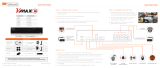 Digital Watchdog DW-VIP8 Installation guide
Digital Watchdog DW-VIP8 Installation guide
-
Swann 7085 series Quick start guide
-
Q-See QT878-8QT-2 Installation guide