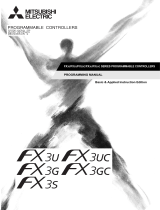Page is loading ...

FX
3U
-CF-ADP
USER'S MANUAL


(1)
Before installation, operation, maintenance or inspection of this product, thoroughly read through and
understand this manual and the associated manuals. Also, take care to handle the module properly and
safely.
This manual classifies the safety precautions into two categories: and .
Depending on the circumstances, procedures indicated by may also cause severe injury. In
any case, it is important to follow all usage directions. Store this manual in a safe place so that it can be taken
out and read whenever necessary. Always forward it to the end user.
1. DESIGN PRECAUTIONS
Indicates that incorrect handling may cause hazardous conditions, resulting in death or severe
injury.
Indicates that incorrect handling may cause hazardous conditions, resulting in medium or slight
personal injury or physical damage.
Reference
• Make sure to include the following safety circuits outside the PLC to ensure safe system operation even during
external power supply problems or PLC failure.
Otherwise, malfunctions may cause serious accidents.
1) Above all, the following components should be included: an emergency stop circuit, a protection circuit, an
interlock circuit for opposite movements (such as normal vs. reverse rotation), and an interlock circuit (to prevent
damage to the equipment at the upper and lower positioning limits).
2) Note that when the PLC main unit detects an error during self diagnosis, such as a watchdog timer error, all
outputs are turned off. Also, when an error that cannot be detected by the PLC main unit occurs in an input/
output control block, output control may be disabled.
External circuits and mechanisms should be designed to ensure safe machinery operation in such cases.
15
28
Reference
• Observe the following items. Failure to do so may cause incorrect data-writing through noise to the PLC and result
in PLC failure, machine damage or other accident.
1) Do not bundle the control line together with or lay it close to the main circuit or power line. As a guideline, lay the
control line at least 100mm (3.94") or more away from the main circuit or power line.
Noise may cause malfunctions.
2) Ground the shield wire or shield of a shielded cable. Do not use common grounding with heavy electrical
systems
• During access (ACCESS LED is lit or flickering) to CompactFlash
TM
card, do not remove the CompactFlash
TM
card
or power off the FX
3U-CF-ADP.
Failure to do so may cause CompactFlash
TM
card failures or malfunctions.
• If the power is turned OFF while the CompactFlash
TM
card is being accessed (ACCESS LED is lit or flickering), the
buffered data is erased. Also files or CompactFlash
TM
card itself may be damaged. Do not turn the power OFF
while the ACCESS LED is lit or flickering.
• Do not apply excessive pressure to the power supply cable or power supply connector.
Excessive pressure may cause damage or error.
15
28
Safety Precautions
(Read these precautions before using.)

Safety Precautions
(Read these precautions before using.)
(2)
2. INSTALLATION PRECAUTIONS
3. WIRING PRECAUTIONS
Reference
• Make sure to shut down all phases of the power supply externally before installing the FX3U-CF-ADP.
Failure to do so may cause electric shock or damage to the product.
22
99
Reference
• Use the product within the generic environment specifications described in PLC main unit manual (Hardware
Edition). Never use the product in areas with excessive dust, oily smoke, conductive dusts, corrosive gas (salt air,
Cl2, H2S, SO2, or NO2), flammable gas, vibration or impacts, or expose it to high temperature, condensation, or
rain and wind. If the product is used in such conditions, electric shock, fire, malfunctions, deterioration or damage
may occur.
• Do not touch the conductive parts of the product directly.
Doing so may cause device failures or malfunctions.
• Install the product securely using a DIN rail or mounting screws.
• Install the product on a flat surface.
If the mounting surface is rough, undue force will be applied to the PC board, thereby causing nonconformities.
• When drilling screw holes or wiring, make sure that cutting and wiring debris do not enter the ventilation slits.
Failure to do so may cause fire, equipment failures or malfunctions.
• Be sure to remove the dust proof sheet from the PLC's ventilation port when installation work is completed.
Failure to do so may cause fire, equipment failures or malfunctions.
• Connect the FX3U-CF-ADP securely to special adapter connector.
Loose connections may cause malfunctions.
• Connect the power connector of the power supply cable securely to the CF-ADP power supply connector.
Loose connections may cause malfunctions.
• When inserting a CompactFlash
TM
card into the FX3U-CF-ADP, push it into the CF card slot until the EJECT button
pops out.
Loose connections may cause malfunctions.
• Before inserting/removing a CompactFlash
TM
card into/from the FX3U-CF-ADP, set the CF card ACCESS switch to
OFF and confirm that the BUFFER LED and ACCESS LED are both OFF.
Failure to do so may corrupt data within the CompactFlash
TM
card.
• When removing a CompactFlash
TM
card from the FX3U-CF-ADP, make sure to support the CompactFlash
TM
card
by hand, as it may pop out.
Failure to do so may cause the CompactFlash
TM
card to fall from the FX3U-CF-ADP and break.
• Turn off the power to the PLC before attaching or detaching the following devices.
Failure to do so may cause device failures or malfunctions.
- Peripheral devices, display modules, expansion boards and special adapters
- I/O extension units/blocks, FX Series terminal block and the special function units/blocks
- Battery and memory cassette
22
99
Reference
• Make sure to cut off all phases of the power supply externally before attempting wiring work.
Failure to do so may cause electric shock or damage to the product.
28
99
Reference
• Connect the DC power supply wiring to the dedicated terminal described in this manual.
If an AC power supply is connected to a DC input/output terminal or DC power supply terminal, the PLC will burn
out.
• Connect the DC power supply wiring to the dedicated connector described in this manual.
If an AC power supply is connected to a DC power supply connector, the PLC will burn out.
• When drilling screw holes or wiring, make sure that cutting and wiring debris do not enter the ventilation slits.
Failure to do so may cause fire, equipment failures or malfunctions.
28
99

Safety Precautions
(Read these precautions before using.)
(3)
4. STARTUP AND MAINTENANCE PRECAUTIONS
5. DISPOSAL PRECAUTIONS
6. TRANSPORTATION PRECAUTIONS
Reference
• Make sure to connect the battery correctly. Do not charge, disassemble, heat, short-circuit, or expose the battery to
fire.
Doing so may rupture or ignite it.
• Do not touch any terminal while the PLC's power is on.
Doing so may cause electric shock or malfunctions.
• Before modifying or disrupting the program in operation or running the PLC, carefully read through this manual and
the associated manuals and ensure the safety of the operation.
An operation error may damage the machinery or cause accidents.
28
81
100
Reference
• Do not disassemble or modify the PLC.
Doing so may cause fire, equipment failures, or malfunctions.
For repair, contact your local Mitsubishi Electric distributor.
• Turn off the power to the PLC before attaching or detaching the following devices.
Failure to do so may cause device failures or malfunctions.
- Peripheral devices, display modules, expansion boards and special adapters
- I/O extension units/blocks, FX Series terminal block and the special function units/blocks
- Battery and memory cassette
29
81
100
Reference
• Please contact a certified electronic waste disposal company for the environmentally safe recycling and disposal of
your device.
15
Reference
• The PLC is a precision instrument. During transportation, avoid impacts larger than those specified in the general
specifications of the PLC main unit manual.
Failure to do so may cause failures in the PLC.
After transportation, verify the operations of the PLC.
15

(4)

1
FX3U-CF-ADP User's Manual
FX3U-CF-ADP
User's Manual
Foreword
This manual describes the FX3U-CF-ADP CF card special adapter and should be read and understood before
attempting to install the hardware.
Store this manual in a safe place so that you can take it out and read it whenever necessary. Always forward
it to the end user.
© 2009 MITSUBISHI ELECTRIC CORPORATION
Manual number JY997D35401
Manual revision A
Date 6/2009
This manual confers no industrial property rights or any rights of any other kind, nor does it confer any patent licenses. Mitsubishi
Electric Corporation cannot be held responsible for any problems involving industrial property rights which may occur as a result of
using the contents noted in this manual.

2
FX3U-CF-ADP User's Manual
Outline Precautions
• This manual provides information for the use of the FX3U-CF-ADP CF card special adapter.
The manual has been written to be used by trained and competent personnel. The definition of such a
person or persons is as follows;
1) Any engineer who is responsible for the planning, design and construction of automatic equipment using
the product associated with this manual should be of a competent nature, trained and qualified to the
local and national standards required to fulfill that role. These engineers should be fully aware of all
aspects of safety with aspects regarding to automated equipment.
2) Any commissioning or maintenance engineer must be of a competent nature, trained and qualified to the
local and national standards required to fulfill the job. These engineers should also be trained in the use
and maintenance of the completed product. This includes being familiar with all associated manuals and
documentation for the product. All maintenance should be carried out in accordance with established
safety practices.
3) All operators of the completed equipment should be trained to use that product in a safe and coordinated
manner in compliance with established safety practices. The operators should also be familiar with
documentation that is connected with the actual operation of the completed equipment.
Note: the term 'completed equipment' refers to a third party constructed device that contains or uses the
product associated with this manual.
• This product has been manufactured as a general-purpose part for general industries, and has not been
designed or manufactured to be incorporated in a device or system used in purposes related to human life.
• Before using the product for special purposes such as nuclear power, electric power, aerospace, medicine
or passenger movement vehicles, consult with Mitsubishi Electric.
• This product has been manufactured under strict quality control. However when installing the product
where major accidents or losses could occur if the product fails, install appropriate backup or failsafe
functions into the system.
• When combining this product with other products, please confirm the standards and codes of regulation to
which the user should follow. Moreover, please confirm the compatibility of this product with the system,
machines, and apparatuses to be used.
• If there is doubt at any stage during installation of the product, always consult a professional electrical
engineer who is qualified and trained in the local and national standards. If there is doubt about the
operation or use, please consult the nearest Mitsubishi Electric distributor.
• Since the examples within this manual, technical bulletin, catalog, etc. are used as reference; please use it
after confirming the function and safety of the equipment and system. Mitsubishi Electric will not accept
responsibility for actual use of the product based on these illustrative examples.
• The content, specification etc. of this manual may be changed for improvement without notice.
• The information in this manual has been carefully checked and is believed to be accurate; however, if you
notice any doubtful point, error, etc., please contact the nearest Mitsubishi Electric distributor.
Registration
• CompactFlash is a trademark of SanDisk Corporation in the United States and other countries.
• The company name and the product name to be described in this manual are the registered trademarks or
trademarks of each company.

3
FX3U-CF-ADP User's Manual
Table of Contents
Table of Contents
SAFETY PRECAUTIONS..................................................................................................(1)
Standards...................................................................................................................................7
Certification of UL, cUL standards .......................................................................................................7
Compliance with EC directive (CE Marking)........................................................................................7
Associated Manuals.................................................................................................................. 9
Generic Names and Abbreviations Used in the Manual...................................................... 10
Reading the Manual ................................................................................................................ 12
1. Introduction 13
1.1 Outline...........................................................................................................................................13
1.2 External Dimensions and Part Names..........................................................................................13
1.3 Power and status LEDs.................................................................................................................14
2. Specification 15
2.1 General specifications...................................................................................................................16
2.2 Power supply specification............................................................................................................16
2.3 Performance specification.............................................................................................................16
2.4 CF card ACCESS switch specification..........................................................................................17
2.5 CompactFlash
TM
card specification..............................................................................................17
2.6 Applicable CompactFlash
TM
card.................................................................................................17
3. System Configuration 18
3.1 General configuration....................................................................................................................18
3.2 Applicable PLC..............................................................................................................................19
3.2.1 Connectable PLC ..........................................................................................................................19
3.2.2 Applicable versions of the programming tool.................................................................................19
3.3 Connection with PLC.....................................................................................................................19
3.4 Assignment of channels................................................................................................................20
4. Installation 22
4.1 CF-ADP Connection......................................................................................................................23
4.2 DIN rail mounting ..........................................................................................................................24
4.3 Direct mounting.............................................................................................................................25
4.4 Inserting and Removal Procedures...............................................................................................26
4.4.1 Inserting the CompactFlash
TM
card ..............................................................................................26
4.4.2 Removing the CompactFlash
TM
card............................................................................................27

4
FX3U-CF-ADP User's Manual
Table of Contents
5. Wiring 28
5.1 Which Power Supply Cable to Use...............................................................................................29
5.1.1 Power supply cable .......................................................................................................................29
5.1.2 Preparing the power cable by yourself..........................................................................................29
5.2 Power Supply Wiring.....................................................................................................................30
5.2.1 Power supply wiring.......................................................................................................................30
5.3 Grounding .....................................................................................................................................30
5.4 Power OFF procedure...................................................................................................................31
5.4.1 Power OFF procedure using the CF card ACCESS switch...........................................................31
5.4.2 Power OFF procedure using the applied instruction for the CF-ADP............................................31
5.4.3 Caution on power OFF..................................................................................................................31
5.5 Connection of the power supply cable..........................................................................................32
5.5.1 Connection/removal of the power supply cable.............................................................................32
6. Functions 33
6.1 Details of functions........................................................................................................................33
6.2 Status information.........................................................................................................................34
7. Before Programming 35
7.1 File format available in the CF-ADP..............................................................................................35
7.1.1 Files created by the CF-ADP.........................................................................................................35
7.1.2 Files created by the user...............................................................................................................36
7.1.3 Characters available in files...........................................................................................................37
7.1.4 Data size calculation......................................................................................................................38
7.1.5 Data writing destination.................................................................................................................39
7.1.6 File ID............................................................................................................................................40
7.1.7 FIFO file.........................................................................................................................................41
7.2 Directory structure.........................................................................................................................42
7.3 Date/time setting...........................................................................................................................42
7.4 General Rules for Applied Instructions..........................................................................................43
7.4.1 Expression and operation type of applied instructions..................................................................43
7.4.2 Programming using "Instruction execution complete" flag and
"Instruction execution abnormal end" flag ................................................................................44
8. CF-ADP Applied Instructions Explanation 46
8.1 CF-ADP Instructions types............................................................................................................46
8.2 Common Items in CF-ADP Instructions........................................................................................46
8.2.1 Function and operation..................................................................................................................46
8.2.2 Cautions on programming.............................................................................................................47
8.3 FNC 300 - FLCRT / File create•check ..........................................................................................48
8.3.1 Detailed explanation of setting data..............................................................................................49
8.4 FNC 301 - FLDEL / File delete•CF card format ............................................................................51
8.4.1 Detailed explanation of setting data..............................................................................................52
8.5 FNC 302 - FLWR / Data write.......................................................................................................54
8.5.1 Detailed explanation of setting data..............................................................................................56
8.5.2 Writing data of same type..............................................................................................................57
8.5.3 Writing data of different types........................................................................................................61
8.6 FNC 303 - FLRD / Data read ........................................................................................................68
8.6.1 Detailed explanation of setting data..............................................................................................69
8.6.2 Reading data of the same type from a file.....................................................................................70
8.6.3 Reading data of different types from a file.....................................................................................71

5
FX3U-CF-ADP User's Manual
Table of Contents
8.7 FNC 304 - FLCMD / FX3U-CF-ADP command.............................................................................74
8.7.1 Detailed explanation of setting data..............................................................................................75
8.8 FNC 305 - FLSTRD / FX3U-CF-ADP status read .........................................................................76
8.8.1 Detailed explanation of setting data..............................................................................................77
8.9 Contents of Related Devices.........................................................................................................80
9. Program Examples 81
9.1 System Configuration....................................................................................................................81
9.2 Program Example 1 ......................................................................................................................82
9.2.1 Operation details ...........................................................................................................................82
9.2.2 Example of a 32-bit decimal type file in "csv" format after writing.................................................82
9.2.3 Device Assignments......................................................................................................................83
9.2.4 Sequence Program........................................................................................................................84
9.3 Program Example 2 ......................................................................................................................89
9.3.1 Operation details ...........................................................................................................................89
9.3.2 Example of a mixed type file in "csv" format after writing..............................................................89
9.3.3 Device Assignments......................................................................................................................89
9.3.4 Sequence Program........................................................................................................................91
9.4 Program Example 3 ......................................................................................................................97
9.4.1 Operation details ...........................................................................................................................97
9.4.2 Device Assignments......................................................................................................................97
9.4.3 Sequence Program........................................................................................................................98
10. Troubleshooting 99
10.1 Troubleshooting procedure.......................................................................................................101
10.1.1 LED status check.......................................................................................................................101
10.1.2 Troubleshooting by error code...................................................................................................101
10.1.3 Error Code List and Action ........................................................................................................102
10.2 Diagnostics on the PLC Main Unit ............................................................................................107
10.2.1 POWER(POW) LED [on/flashing/off].........................................................................................107
10.2.2 BATT(BAT) LED [on/off]............................................................................................................107
10.2.3 ERROR(ERR) LED [on/flashing/off]..........................................................................................108
Appendix A: Related Devices 109
Appendix A-1 Related Device List ............................................................................................109
Appendix A-2 Details of related devices...................................................................................110
Appendix A-2-1 Instruction execution complete [M8029].....................................................................110
Appendix A-2-2 Instruction execution abnormal end [M8329]..............................................................110
Appendix A-2-3 CF-ADP instruction executing [M8402, M8422]..........................................................110
Appendix A-2-4 CF-ADP unit ready [M8404, M8424]...........................................................................110
Appendix A-2-5 CF card mount status [M8405, M8425] ......................................................................111
Appendix A-2-6 CF-ADP status renewal stop [M8410, M8430] ...........................................................111
Appendix A-2-7 CF-ADP instruction error [M8418, M8438] .................................................................111
Appendix A-2-8 CF-ADP status [D8406, D8426]..................................................................................111
Appendix A-2-9 CF-ADP version [D8408, D8428]................................................................................111
Appendix A-2-10 Step number of an instruction for the CF-ADP where an error has occurred
[D8415, D8414][D8435, D8434]..............................................................................112
Appendix A-2-11 Error code in detail for CF-ADP instructions [D8417, D8437]...................................112
Appendix A-2-12 Error code for CF-ADP instructions [D8418, D8438]................................................112
Appendix A-2-13 Operation mode display [D8419, D8439]..................................................................112

6
FX3U-CF-ADP User's Manual
Table of Contents
Appendix B: Version Information 113
Appendix B-1 Version information ............................................................................................ 113
Appendix B-1-1 Version check method................................................................................................113
Appendix B-1-2 Version upgrade history..............................................................................................113
Warranty................................................................................................................................. 115
Revised History..................................................................................................................... 116

Standards
7
FX3U-CF-ADP User's Manual
Standards
Certification of UL, cUL standards
FX3U-CF-ADP units comply with the UL standards (UL, cUL).
UL, cUL File number :E95239
Regarding the standards that comply with the main unit, please refer to either the FX series product catalog or
consult with your nearest Mitsubishi product provider.
Compliance with EC directive (CE Marking)
This document does not guarantee that a mechanical system including this product will comply with the
following standards.
Compliance to EMC directive and LVD directive for the entire mechanical module should be checked by the
user / manufacturer. For more information please consult with your nearest Mitsubishi product provider.
Regarding the standards that comply with the main unit, please refer to either the FX series product catalog or
consult with your nearest Mitsubishi product provider.
Requirement for Compliance with EMC directive
The following products have shown compliance through direct testing (of the identified standards below) and
design analysis (through the creation of a technical construction file) to the European Directive for
Electromagnetic Compatibility (89/336/EEC) when used as directed by the appropriate documentation.
Type: Programmable Controller (Open Type Equipment)
Models: MELSEC FX
3U series manufactured
from June 1st, 2009 FX
3U-CF-ADP
Standard Remark
EN61131-2:2003
Programmable controllers
- Equipment requirements and tests
Compliance with all relevant aspects of the standard.
EMI
• Radiated Emissions
• Conducted Emissions
EMS
• Radiated electromagnetic field
• Fast Transient burst
• Electrostatic discharge
• High-energy surge
• Voltage drops and iterruptions
• Conducted RF
• Power frequency magnetic field

Standards
8
FX3U-CF-ADP User's Manual
Caution to conform with EC Directives
• Installation in Enclosure
Programmable logic controllers are open-type devices that must be installed and used within conductive
control cabinets. Please use the programmable logic controller while installed within a conductive shielded
control cabinet. Please secure the cabinet door to the control cabinet (for conduction).
Installation within a control cabinet greatly affects the safety of the system and aids in shielding noise from
the programmable logic controller.
• Control cabinet
- The control cabinet must be conductive.
- Ground the control cabinet with the thickest possible grounding cable.
- To ensure that there is electric contact between the control cabinet and its door, connect the cabinet and
its doors with thick wires.
- In order to suppress the leakage of radio waves, the control cabinet structure must have minimal
openings. Also, wrap the cable holes with a shielding cover or other shielding devices.
- The gap between the control cabinet and its door must be as small as possible by attaching EMI gaskets
between them.
*1. These wires are used to improve the conductivity between the door and control cabinet.
Shielding cover
Shielded cable
Wires*1
EMI gasket

Associated Manuals
9
FX3U-CF-ADP User's Manual
Associated Manuals
Only the installation manual is packed together with the FX3U-CF-ADP special adapter.
For a detailed explanation of the FX
3U-CF-ADP special adapter, refer to this manual.
For the hardware information and instructions on the PLC main unit, refer to the respective manuals.
Refer to these manuals
Refer to the appropriate equipment manual
For a detailed explanation, refer to an additional manual
Title of manual
Document
number
Description Model code
Manual for the Main Unit
FX3U Series PLCs Main Unit
Supplied
Manual
FX
3U Series
Hardware Manual
JY997D18801
Describes FX
3U Series PLC specification for I/O, wiring
and installation extracted from the FX
3U User's Manual -
Hardware Edition.
For details, refer to FX
3U Series User's Manual -
Hardware Edition.
-
Additional
Manual
FX3U Series
User's Manual
- Hardware Edition
JY997D16501
Describes FX3U Series PLC specification details for I/O,
wiring, installation and maintenance.
09R516
FX3UC Series PLCs Main Unit
Supplied
Manual
FX3UC(D,DSS) Series
Hardware Manual
JY997D28601
Describes FX3UC(D,DSS) Series PLC specification for I/
O, wiring and installation extracted from the FX3UC
Series User's Manual - Hardware Edition.
For details, refer to FX3UC Series User's Manual -
Hardware Edition.
-
Supplied
Manual
FX3UC-32MT-LT-2
Hardware Manual
JY997D31601
Describes FX3UC-32MT-LT-2 specification for I/O,
wiring and installation extracted from the FX3UC User's
Manual - Hardware Edition.
For details, refer to FX3UC Series User's Manual -
Hardware Edition.
-
Supplied
Manual
FX3UC-32MT-LT
Hardware Manual
(Only Japanese document)
JY997D12701
Describes FX3UC-32MT-LT specification for I/O, wiring
and installation extracted from the FX3UC User's Manual
- Hardware Edition.
For details, refer to FX3UC Series User's Manual -
Hardware Edition.
-
Additional
Manual
FX3UC Series
User's Manual
- Hardware Edition
JY997D28701
Describes FX3UC Series PLC specification details
for I/O, wiring, installation and maintenance.
09R519
Programming for FX
3G/FX3U/FX3UC Series
Additional
Manual
FX
3G/FX3U/FX3UC Series
Programming Manual
- Basic & Applied
Instruction Edition
JY997D16601
Describes FX3G/FX3U/FX3UC Series PLC
programming for basic/applied
instructions and devices.
09R517
Manuals for communication control
Additional
Manual
FX Series User's Manual -
Data Communication
Edition
JY997D16901
Details of N:N Network, parallel link, computer link and
non-protocol communication (RS instructions, FX2N-
232IF)
09R715
Manuals for FX3U-CF-ADP CF card special adapter
Supplied
Manual
FX3U-CF-ADP
Installation Manual
JY997D35201
Describes installation specifications for the FX3U-CF-
ADP CF card special adapter extracted from the FX3U-
CF-ADP User's Manual.
For details, refer to FX3U-CF-ADP User's Manual.
-
Additional
Manual
FX3U-CF-ADP
User's Manual
(This Manual)
JY997D35401
Describes details of the FX3U-CF-ADP CF card special
adapter.
09R720

Generic Names and Abbreviations Used in the Manual
10
FX3U-CF-ADP User's Manual
Generic Names and Abbreviations Used in the Manual
Generic name or abbreviation Description
PLC
FX3U series Generic name for FX3U Series PLC
FX3U PLC or main unit Generic name for FX3U Series PLC main unit
FX3UC series Generic name for FX3UC Series PLC
FX3UC PLC or main unit Generic name for FX3UC Series PLC main unit
Expansion board
Expansion board
Generic name for expansion board
The number of connectable units, however, depends on the type of main unit.
To check the number of connectable units, refer to the User's Manual - Hardware Editon of the main
unit to be used for your system.
Special adapter
Special adapter
Generic name for high-speed input/output special adapter, communication special adapter, analog
special adapter, and CF card special adapter.
The number of connectable units, however, depends on the type of main unit.
To check the number of connectable units, refer to the User's Manual - Hardware Editon of the main
unit to be used for your system.
CF-ADP Abbreviated name for FX3U-CF-ADP
Extension equipment
I/O extension unit/block
Generic name for input/output powered extension unit and input/output extension block
The number of connectable units, however, depends on the type of main unit.
To check the number of connectable units, refer to the User's Manual - Hardware Edition of the main
unit to be used for your system.
Special function unit/block or
Special extension unit
Generic name for special function unit and special function block
The number of connectable units, however, depends on the type of main unit.
To check the number of connectable units, refer to the User's Manual - Hardware Edition of the main
unit to be used for your system.
Special function unit Generic name for special function unit
Special function block
Generic name for special function block
The number of connectable units, however, depends on the type of main unit.
To check the number of connectable units, refer to the User's Manual - Hardware Edition of the main
unit to be used for your system.
Optional unit
Memory cassette Generic name for FX3U-FLROM-16, FX3U-FLROM-64, FX3U-FLROM-64L
CF card or CompactFlash
TM
card
Generic name for GT05-MEM-128MC, GT05-MEM-256MC, GT05-MEM-512MC, GT05-MEM-1GC,
GT05-MEM-2GC
Memory card adaptor Generic name for GT05-MEM-ADPC
Peripheral unit
Peripheral unit Generic name for programming software, handy programming panel, and indicator
Programming tool
Programming tool Generic name for programming software and handy programming panel
Programming software Generic name for programming software
GX Developer
Generic name for SW D5C-GPPW-J/SW D5C-GPPW-E programming software package
FX-PCS/WIN(-E) Generic name for FX-PCS/WIN or FX-PCS/WIN-E programming software package
Handy programming panel (HPP) Generic name for FX-30P, FX-20P(-E) and FX-10P(-E)
Indicator
GOT1000 series Generic name for GT15, GT11 and GT10
GOT-900 series Generic name for GOT-A900 series and GOT-F900 series
GOT-A900 series Generic name for GOT-A900 series
GOT-F900 series Generic name for GOT-F900 series
ET-940 series
Generic name for ET-940 series
Only manuals in Japanese are available for these products

Generic Names and Abbreviations Used in the Manual
11
FX3U-CF-ADP User's Manual
Generic name or abbreviation Description
Manual
FX3U Hardware Edition FX3U Series User's Manual - Hardware Edition
FX3UC Hardware Edition FX3UC Series User's Manual - Hardware Edition
Programming manual FX3G/FX3U/FX3UC Series Programming Manual - Basic and Applied Instructions Edition
Communication control Edition FX Series User's Manual - Data Communication Edition
Analog control Edition FX3G/FX3U/FX3UC Series User's Manual - Analog Control Edition
Positioning control Edition FX3G/FX3U/FX3UC Series User's Manual - Positioning Control Edition

Reading the Manual
12
FX3U-CF-ADP User's Manual
Reading the Manual
In this manual, the following formats are used for describing the common items.
The above is different from the actual page, as it is provided for explanation only.
This area shows the title of the chapter and the
title of the section for the current page.
The right side of each page
indexes the chapter number
for the page currently opened.
This area shows the
manual title for the current
page.
The " " mark indicates
a reference destination
and reference manual.
Shows the reference.
Indexes the chapter number.
Shows the title of the chapter and the title
of the section.
Shows the manual title.

1 Introduction
1.1 Outline
13
FX3U-CF-ADP User's Manual
1
Introduction
2
Specification
3
System
Configuration
4
Installation
5
Wiring
6
Functions
7
Before
Programming
8
CF-ADP Applied
Instructions
Explanation
9
Program
Examples
10
Troubleshooting
1. Introduction
1.1 Outline
The CF card special adapter FX3U-CF-ADP (hereinafter abbreviated as "CF-ADP") stores data to and reads
data from the CompactFlash
TM
card in accordance with applied instructions for the CF-ADP sent from the
FX
3U/FX3UC PLC.
Data is stored in CSV format on the CompactFlash
TM
card.
Only one CF-ADP unit can be connected to a single main unit.
→ For system configuration, refer to Chapter 3.
• Data can be saved in the CompactFlash
TM
card in files with the FIFO (first in, first out) function.
• Data can be saved in a specified file stored in the CompactFlash
TM
card.
• Data can be read from the CompactFlash
TM
card.
→ For details on the functions, refer to Chapter 6.
1.2 External Dimensions and Part Names
[1]
DIN rail mounting groove
(DIN rail: DIN46277, 35mm (1.38") width)
[9] CF card slot
[2] Nameplate [10] Special adapter connector
[3] Special adapter slide lock [11] EJECT button
[4] Special adapter connector cover [12] DIN rail mounting hook
[5]
Direct mounting hole
2 holes of 4.5 (0.18")
(mounting screw: M4 screw)
[13] CF-ADP power supply connector
[6] Status LEDs [14] CF card cover
[7] CF card ACCESS switch [15] Special adapter connector
[8] Special adapter fixing hook
7(0.28")
89.5(3.53")
90(3.55")
98(3.86")
(mounting hole pitch)
106(4.18")
45(1.78")
42.5(1.68")
[6][5] [8][7]
[10]
[12]
[3][2] [4]
Unit: mm(inches)
MASS(Weight): 0.3kg(0.66lbs)
(CF card not attached)
Special adapter
connector cover[4]
is removed
[15]
[1]
74(2.92")
[14]
[13]
CF-ADP power
supply connector
3 Ground
(Green)
2
1
(Black)
(Red)
[9]
[11]

1 Introduction
1.3 Power and status LEDs
14
FX3U-CF-ADP User's Manual
1.3 Power and status LEDs
LED display Color Status Description
POWER Green
OFF Power is not being supplied from the external power supply (24V DC).
ON Power is being supplied from the external power supply (24V DC).
BUFFER Green
OFF Data is not stored in the internal buffer.
ON Data is stored in the internal buffer.
ERR. Red
OFF No errors.
ON
CF write error, CompactFlash
TM
card error, etc. has occurred.
FULL Red
OFF
The CompactFlash
TM
card has free space.
Flicker
The free space in the CompactFlash
TM
card is 20% or less of the full capacity.
ON
The CompactFlash
TM
card has no free space.
The free space in the CompactFlash
TM
card is 1% or less of the full capacity.
ACCESS Red
OFF
CompactFlash
TM
card not accessed.
ON
CompactFlash
TM
card being accessed.
SLOT Green
OFF
The CompactFlash
TM
card is not inserted, or the slot is in the CompactFlash
TM
card unmounted
status.
ON
The CompactFlash
TM
card is inserted, or the slot is in the CompactFlash
TM
card mounted status.
/