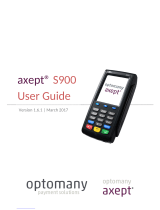Page is loading ...

NEC
Versa S900
Disassembly Manual

NEC Versa S900 Disassembly Manual
Page 2
Table of contents
Overview.................................................................................................................................................................3
Technician Notes....................................................................................................................................................3
Disassembly Instructions........................................................................................................................................3
Reassembly Instructions ........................................................................................................................................3
Required Tools .......................................................................................................................................................3
Hazardous Voltage .................................................................................................................................................4
Avoid Electrostatic Discharge.................................................................................................................................4
Power Supply Unit..................................................................................................................................................4
Removing the Battery.............................................................................................................................................5
Removing the Versa Bay IV Module ......................................................................................................................5
Removing the Memory Module ..............................................................................................................................6
Removing the Wireless Mini PCI Card ...................................................................................................................6
Removing the Keyboard Cover and the Keyboard.................................................................................................7
Removing the Touchpad ........................................................................................................................................8
Removing the Hard Disk Drive .............................................................................................................................10
Removing the Heat Sink.......................................................................................................................................11
Removing the CPU...............................................................................................................................................12
Removing the LCD Display ..................................................................................................................................13
Disassembling the LCD Display ...........................................................................................................................13
Removing the Top Cover .....................................................................................................................................15
Removing the Main Board....................................................................................................................................16
Removing the MDC Modem .................................................................................................................................18
Notice ...................................................................................................................................................................19

NEC Versa S900 Disassembly Manual
Page 3
Overview
This document contains step-by-step disassembly instructions for the Versa S900 chassis. The instructions are
illustrated where necessary with images of the part that is being removed or disassembled. Furthermore, the screws
that are removed are shown next to the image of the parts themselves.
NEC reserves the right to make changes to the Versa S900 chassis without notice.
Technician Notes
Only technicians authorized by NEC Computers International BV should attempt to repair this equipment. All
troubleshooting and repair procedures are detailed to allow only subassembly/module level repair. Because of the
complexity of the individual boards and subassemblies, no one should attempt to make repairs at the component
level or to make modifications to any printed wiring board. Improper repairs can create a safety hazard. Any
indication of component replacement or printed wiring board modifications may void any warranty or exchange
allowances.
Disassembly Instructions
When disassembling the system unit, follow these general rules:
Do not disassemble the system into parts that are smaller than those specified in the instructions.
Label all removed connectors. Note where the connector goes and in what position it was installed.
Turn off the power and disconnect all power and all options.
Reassembly Instructions
Reassembly is the reverse of the disassembly process. Use care to ensure that all cables and screws are returned
to their proper positions. Check that no tools or any loose parts have been left inside the chassis. Check that
everything is properly installed and tightened.
Required Tools
All disassembly procedures can be performed using the following tools:
Tweezers
Small Philips screwdriver #0, #1
Small Flat screwdriver Ø 1.4 mm, 2.0 mm
Spacer screwdriver Ø 5 mm

NEC Versa S900 Disassembly Manual
Page 4
Hazardous Voltage
There is hazardous voltage present inside the computer
when it is connected to an AC supply, even when the
computer’s power switch is off. Exposure to hazardous
voltage could cause personal injury. To avoid risk of injury,
contact an Authorized Service Provider for proper
(un)installation of optional hardware devices.
Avoid Electrostatic Discharge
Electrostatic electricity can easily damage circuit cards and
integrated circuits (ICs). To reduce risk of damage, store
them in protective packaging whenever they are not
installed in your system.
Add-in cards can be extremely sensitive to ESD and always
require careful handling. After removing the card from the
computer, place the card flat on a grounded, static-free
surface, component-side up. Use a conductive foam pad if
available, but not the card wrapper. Do not slide the card
over any surface.
Before you install or remove memory modules, video
memory, disk drives, circuit cards or other devices, protect
them from static electricity. To do so, make sure your
computer’s power switch is OFF. Then, unplug the
computer’s AC power cord. Before picking up the device you
(un)install, you should wear an anti-static wrist wrap
(available at electronic supply stores). Be sure to connect
the wrist wrap to an unpainted metal portion of the computer
chassis. As an alternative, you can dissipate electrostatic
build-up by touching an unpainted metal portion of the
computer chassis with one hand. Then touch the device you
are (un)installing with the other hand, and maintain
continuous contact with it until it is (un)installed in the
computer.
Power Supply Unit
Under no circumstances should you attempt to disassemble
the power supply. The power supply contains no user-
serviceable parts. Inside the power supply are hazardous
voltages that can cause serious personal injury. Always
return a defective power supply to your dealer.
WARNING
Ensure that the computer is disconnected from
its power source and from all
telecommunications links, networks, or modem
lines whenever the chassis cover is removed.
Do not operate the computer with the cover
removed.
AVERTISSEMENT
Assurez-vous que le système est débranché de
son alimentation ainsi que de toutes les
liaisons de télécommunication, des réseaux, et
des lignes de modem avant d’enlever le capot.
Ne pas utiliser le système quand le capot est
enlevé.
WARNUNG
Das System darf weder an eine Stromquelle
angeschlossen sein noch eine Verbindung mit
einer Telekommunikationseinrichtung, einem
Netzwerk oder einer Modem-Leitung haben,
wenn die Gehäuseabdeckung entfernt wird.
Nehmen Sie das System nicht ohne die
Abdeckung in Betrieb.
ADVERTENCIA
Asegúrese de que cada vez que se quite la
cubierta del chasis, el sistema haya sido
desconectado de la red de alimentación y de
todos lo enlaces de telecomunicaciones, de red
y de líneas de módem. No ponga en
funcionamiento el sistema mientras la cubierta
esté quitada.
WAARSCHUWING
Zorg er voor dat alle verbindingen van en naar
de computer (stroom, modem netwerk, etc)
verbroken worden voordat de behuizing
geopend wordt. Zet de computer nooit aan als
de behuizing geopend is.
AVVERTENZA
Prima di rimuovere il coperchio del telaio,
assicurarsi che il sistema sia scollegato
dall’alimentazione, da tutti i collegamenti di
comunicazione, reti o linee di modem. Non
avviare il sistema senza aver prima messo a
posto il coperchio

NEC Versa S900 Disassembly Manual
Page 5
Removing the Battery
Perform the following steps to remove the battery:
1. Make sure the notebook is powered off.
2. Close the lid of the notebook
3. Turn the unit upside down
4. Unlock the battery and slide it out of its place as shown here (Fig. 1 ).
Fig. 1 Removing the Battery
Removing the Versa Bay IV Module
To remove the Versa Bay IV module, first remove the battery (see Removing the Battery),
then perform the following steps:
1. Push the Versa Bay IV Lock and hold it in position as shown in (Fig. 2 ).
2. Pull the Versa Bay IV module out of the system.
Fig. 2 Removing the Versa Bay IV Module

NEC Versa S900 Disassembly Manual
Page 6
Removing the Memory Module
To remove the memory module, first remove the battery (see Removing the Battery), then
perform the following steps:
1. Unscrew the one screw holding the memory cover in place (Fig. 3 )
Fig. 3 Removing the memory cover
2. Pull apart the retaining clips in order to release the memory module.
3. Take the memory module out of its location and put it aside.
Removing the Wireless Mini PCI Card
To remove the wireless mini PCI card, first remove the battery (see Removing the Battery),
then perform the following steps:
1. Unscrew the one screw holding the cover of the mini PCI card in place (Fig. 4 ).
Fig. 4 Removing the cover of the mini PCI card
2. Disconnect the antenna wires marked in Fig. 5 .

NEC Versa S900 Disassembly Manual
Page 7
3. Unclip the wireless mini PCI card as shown in Fig. 5 and put it aside.
Fig. 5 Removing the mini PCI card
Removing the Keyboard Cover and the Keyboard
To remove the keyboard cover and the keyboard, first remove the battery (see Removing the
Battery), then perform the following steps:
1. Using a plastic flatbed screwdriver, carefully disengage the keyboard cover as shown in
Fig. 6
Fig. 6 Removing the keyboard cover
2. Carefully tilt the keyboard cover, disconnect the cable shown in Fig. 7 and put the
keyboard cover aside.
Note: Be very careful when tilting the keyboard cover as you may damage the cable that connects the
keyboard cover to the system.

NEC Versa S900 Disassembly Manual
Page 8
Fig. 7 Disconnecting the keyboard cover cable
3. Carefully flip over the keyboard, disconnect the keyboard cable (Fig. 8 ) and put the
keyboard aside.
Note: Be very careful when flipping over the keyboard as you may damage the cable that connects the
keyboard to the system.
Fig. 8 Disconnecting keyboard cable
Removing the Touchpad
To remove the touchpad, first remove the battery (see Removing the Battery), then perform
the following steps:
1. Remove the screws from the battery compartment, as shown in Fig. 9 .
Fig. 9 Removing the touchpad assembly screws

NEC Versa S900 Disassembly Manual
Page 9
2. Carefully flip over the touchpad assembly as shown (Fig. 10 ).
Fig. 10 Flipping over the touchpad assembly
Note: Be very careful flipping over the touchpad assembly as it is at this point still connected via a cable
to the system. The cable may be damaged by carelessly removing the assembly from its position.
3. Disconnect the cable connecting the touchpad to the main board (Fig. 11 ).
Fig. 11 Disconnecting the touchpad cable
4. Remove the screws marked in Fig. 12
Fig. 12 Removing the touchpad screws
5. Lift the topuchpad to remove it from its place as shown in Fig. 13 and put it aside.

NEC Versa S900 Disassembly Manual
Page 10
Fig. 13 Removing the touchpad
Note: Be careful when lifting out the touchpad. Notice that it is held in place by two latches marked in
Fig. 13
Removing the Hard Disk Drive
To remove the hard disk drive, first remove the Keyboard (see Removing the Keyboard Cover
and the Keyboard), remove the touchpad (see Removing the Touchpad), then perform the
following steps:
1. Remove the screws next to the hard disk drive as shown in Fig. 14 .
Fig. 14 Removing the hard disk drive screws
2. Take out of the system the hard disk drive holder that has come free after removing the
screws in Fig. 14 .
3. Slide the hard disk drive as shown in Fig. 15 and lift it out of the system.

NEC Versa S900 Disassembly Manual
Page 11
Fig. 15 Extracting the hard disk drive from its location
4. Remove the screws marked in Fig. 16 to release the hard disk drive from its brackest.
Fig. 16 Removing the hard disk drive brackets
Removing the Heat Sink
To remove the heat sink, first remove the Keyboard (see Removing the Keyboard Cover and
the Keyboard), then perform the following steps:
1. Remove the screws shown in Fig. 17 to release the heat plate.
Fig. 17 Removing the heat plate screws

NEC Versa S900 Disassembly Manual
Page 12
2. Take the heat plate out of the system and put it aside
3. Disconnect the fan connector shown in Fig. 18
Fig. 18 Removing the heat sink screws and fan connector
4. Loosen the screws shown in Fig. 18 to release the heat sink.
5. Carefully lift the heat sink out of the system and put it aside.
Removing the CPU
To remove the CPU, first remove the heat sink (see Removing the Heat Sink), then perform
the following steps:
1. With a small flatbed screwdriver, release the CPU lock (Fig. 19 ).
Fig. 19 Releasing the CPU lock
2. Carefully lift the CPU out of the socket and put it aside.
Note: Handle the CPU with care when inserting or extracting it from the socket, in order not to bent or
damage any pin.

NEC Versa S900 Disassembly Manual
Page 13
Removing the LCD Display
To remove the LCD display, first disconnect the antenna wires from the wireless PCI card
(see Removing the Wireless PCI Card), remove the Keyboard (see Removing the Keyboard
Cover and the Keyboard), remove the touchpad assembly (see Removing the Touchpad),
then perform the following steps:
1. Using a small flatbed screwdriver, carefully remove the LCD hinge covers (Fig. 20 ).
Fig. 20 Removing the hinge cover
2. Disconnect the LCD connector from the main board (Fig. 21 ).
Fig. 21 Removing LCD connector and hinge screws
3. Carefully extract the antenna cable from its location and free it from anything that might
hold it.
4. Remove the screws marked in Fig. 21
5. Carefully take the LCD display away from the base unit and put it aside.
Disassembling the LCD Display
To disassemble the LCD Display, first remove it from the base unit (see Removing the LCD
Display), then perform the following steps:
1. Remove the rubber covers marked in Fig. 22 .

NEC Versa S900 Disassembly Manual
Page 14
Fig. 22 Removing rubbers and screws
2. Remove the screws that have been uncovered in Fig. 22 .
3. Remove the ring around the right hinge (Fig. 23 )
Fig. 23 Removing ring from right hinge
4. Carefully unclip the LCD cover and put it aside.
5. Remove the screws shown in Fig. 24 to release the LCD panel and the inverter board.
Fig. 24 Removing LCD panel and inverter board screws
A
B

NEC Versa S900 Disassembly Manual
Page 15
6. Disconnect the flat cable and the speaker cable shown in
Fig. 25 Disconnecting the inverter board from cables
7. Carefully extract the LCD panel from the back cover.
8. Remove the screws marked in Fig. 26 to release the LCD hinges and take both hinges
and the LCD panel and put them aside.
Fig. 26 Removing hinge screws
Removing the Top Cover
To remove the top cover, first remove the LCD display (see Removing the LCD Display), then
perform the following steps:
1. Remove the screws marked in Fig. 27

NEC Versa S900 Disassembly Manual
Page 16
Fig. 27 Removing the top cover screws
2. Disconnect the microphone and the CMOS battery from the main board and take them
out of the system.
3. Remove the two screws at the back of the system that are marked in Fig. 28
Fig. 28 Removing screws on the back of the system
4. Release the five small latches in the battery compartment.(Fig. 29 )
Fig. 29 Disengaging the latches in the battery compartment
5. Carefully lift up the top cover from the front side of the case and put it aside.
Removing the Main Board
To remove the main board, first remove the top cover (see Removing the Top Cover), then
A
B
C
D

NEC Versa S900 Disassembly Manual
Page 17
perform the next steps:
1. Remove the screws holding the versa bay shield in place (Fig. 30 ).
Fig. 30 Removing the Versa Bay shield
2. Lift the shield out of the system and put it aside.
3. Remove the screw holding the AC socket and take the socket holder out of the system.
Fig. 31 Removing the AC socket holder
4. Remove the two Hex bold screws next to the VGA port.
Fig. 32 Removing VGA port screws
5. Carefully lift up the main board and put it aside.
Note: You can remove the wireless LAN button if it is in your way while removing the main board.

NEC Versa S900 Disassembly Manual
Page 18
Removing the MDC Modem
To remove the MCD modem, first remove the main board (see Removing the Main Board),
then perform the following steps:
1. Remove the two screws holding the mode in place.(Fig. 33 )
Fig. 33 Removing the MDC modem
2. Carefully lift the modem and disconnect any cable attached to it.

NEC Versa S900 Disassembly Manual
Page 19
Notice
The information in this guide is subject to change without notice.
This guide contains information protected by copyright. No part of this guide may be photocopied or reproduced in
any form or by any means without prior written consent from NEC Computers International BV.
NEC COMPUTERS INTERNATIONAL BV SHALL NOT BE LIABLE FOR TECHNICAL OR EDITORIAL ERRORS
OR OMISSIONS CONTAINED HEREIN; NOR FOR INCIDENTAL OR CONSEQUENTIAL DAMAGES RESULTING
FROM THE FURNISHING, PERFORMANCE, OR USE OF THIS MATERIAL.
Copyright © 2003 NEC Computers International BV. All rights reserved.
NEC is a trademark of NEC Computers International BV.
The names of actual companies and products mentioned herein may be trademarks and/or registered trademarks
of their respective owners.
Versa S900 Disassembly Manual
Author: Vincenzo D' Apice
First Edition: March 2003
Document Part Number:
Version: 1.0
NEC
A division of NEC Computers International BV
/