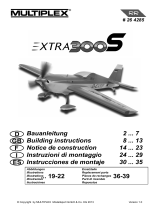CAUTION symbol refers to a potentially hazardous situation which, if not avoided, may
result in minor or moderate injury.
WARNING symbol refers to a potentially hazardous situation which, if not avoided, could
result in death or serious injury.
Instructions
WeatherDeck® Waterproof Fuse Panels
PN 4302 / PN 4304 / PN 4306 / PN 4308
Blue Sea Systems Inc. p 360.738.8230
425 Sequoia Drive f 360.734.4195
www.bluesea.com
6443 Rev.005
WARNING
CAUTION
Installation
GUARANTEE: Blue Sea Systems stands behind its products for as long
as you own them. Find detailed information at www.bluesea.com/about.
For customer service, call 800-222-7617.
Maximum Operating Voltage 12V DC
Maximum Operating Amperage 15A @ 12V DC (per circuit)
Backlight Operating Current (Amperage) 10mA/Illuminated Circuit
Panel Cumulative Rating 30A (PN 4302)
60A (PN 4304)
90A (PN 4306)
100A (PN 4308)
Switch Rating 15A Maximum
Backlighting Voltage 12V DC Nominal
Fuse Rating 15A installed, others available
Material: Cover UV Resistant Thermoplastic
Panel UL-V0 Flame Resistant Thermoplastic
Regulatory
Waterproof IP67—Protected against immersion up to 1 meter for 30 minutes
Specications
Specications subject to change. See bluesea.com for additional information and specications
Designed for open-cockpit and ybridge applications
• Includes 15A, ATO®/ATC® Fuse installed in each position
• Bicolored LEDs illuminate circuit labels to quickly identify OFF (Red),
ON (Green), or Blown (No color) circuits
• Backlighting is compatible with DeckHand Dimmers
• Independent label backlighting allows switching and dimming
• Integrated switch guards reduce the risk of accidental switching
• Panels can be mounted in four different orientations
• Panel front rated waterproof IP67 when properly mounted with the
watertight mounting gasket
• UV stabilized weather-resistant faceplate snaps on and off providing
access to components and concealing mounting screws
• Square Format Label Set 4215 included
1. Before beginning electrical installation, disconnect all AC and DC power sources.
2. Selectmountinglocationandpanelorientationawayfromammableareas.
Panel can be mounted in any of the four orientations shown below.
WARNING
CAUTION
If you are not knowledgeable about electrical systems, consult an
electrical professional.
If the panel front is to be exposed to water, it must be properly sealed to the surface.
The included gasket must be in place and the panel screwed down securely.
Panel switches are not ignition proof—the panel must NOT be installed in an
explosive environment such as a gasoline engine room or battery compartment.
3. Cut opening with template provided.
WARNING
PN
Positions Voltage
Width
in (mm)
Height
in (mm)
Depth
in (mm)
Width
Mounting
Centers in (mm)
Height
Mounting
Centers in (mm)
4302 2 12V DC
3.88
(98.55)
2.60
(66.04)
2.50
(63.50)
3.31
(84.07)
2.04
(51.82)
4304 4 12V DC
3.88
(98.55)
4.30
(109.22)
2.50
(63.50)
3.31
(84.07)
3.74
(95.00)
4306 6 12V DC
3.88
(98.55)
6.00
(152.40)
2.50
(63.50)
3.31
(84.07)
5.44
(138.18)
4308 8 12V DC
3.88
(98.55)
7.70
(195.58)
2.50
(63.50)
3.31
(84.07)
7.14
(181.36)
®