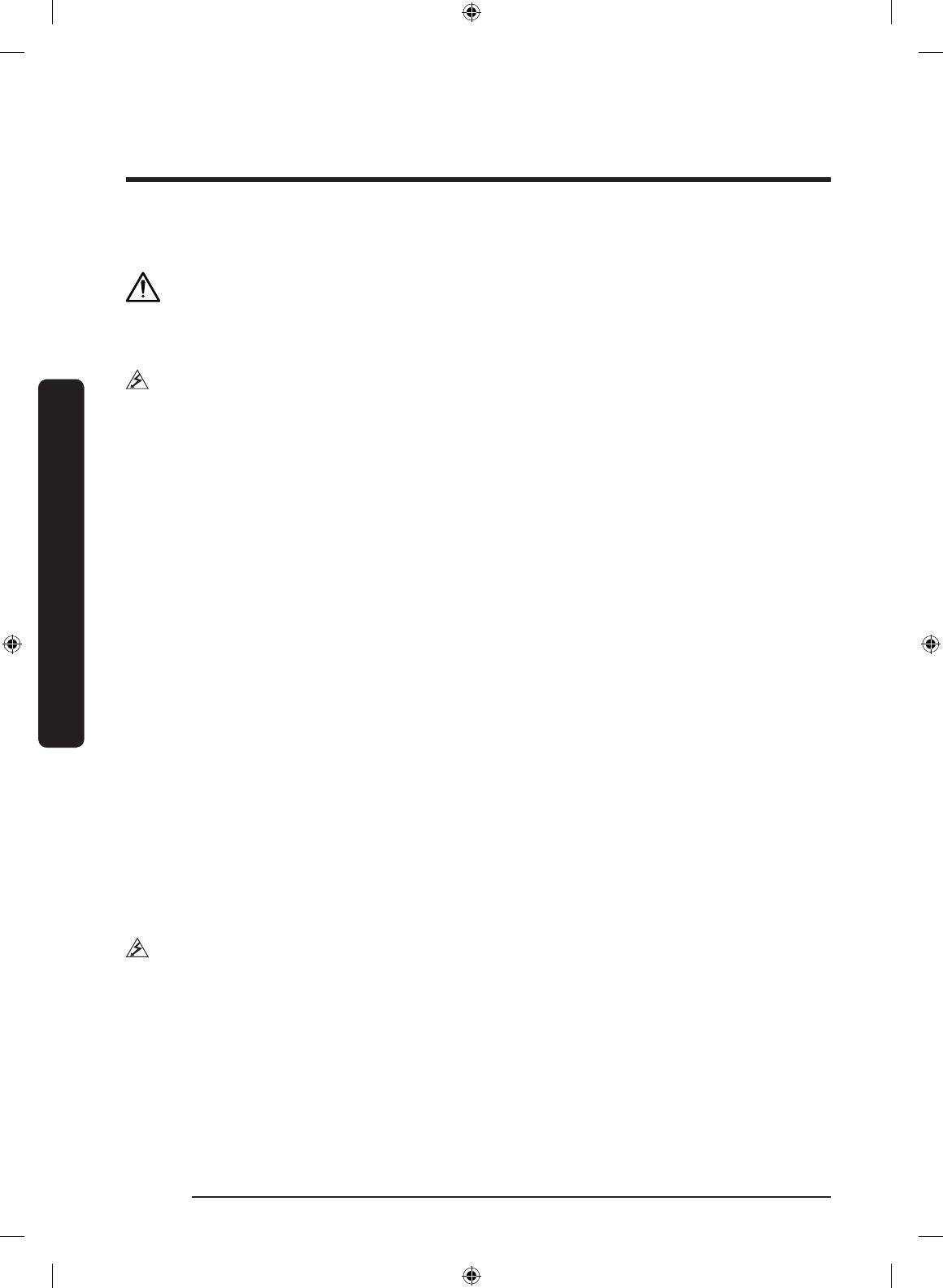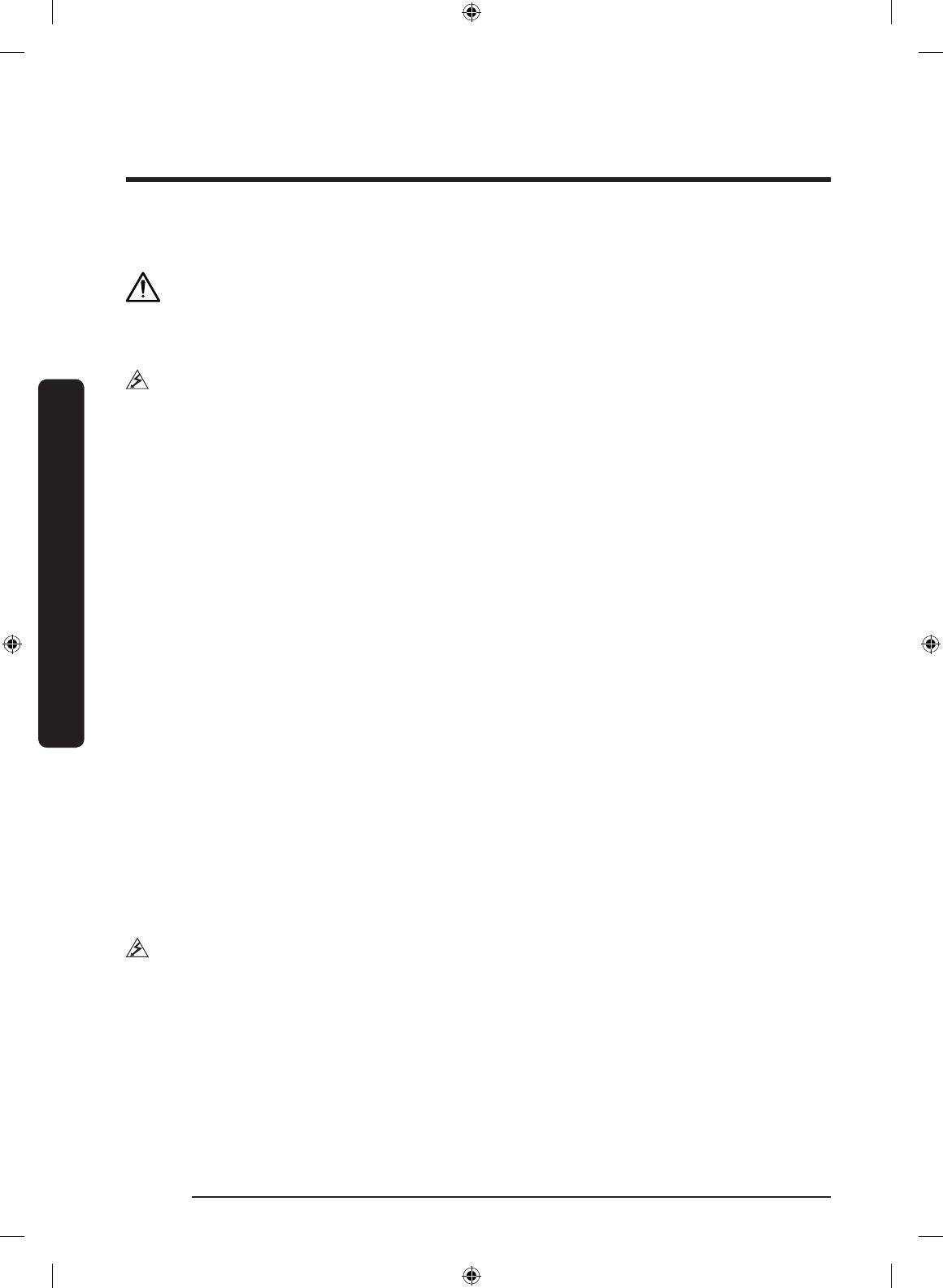
Safety instructions
Safety instructions
English4
California Proposition 65 Warning
WARNING: Cancer and Reproductive Harm - www.P65Warnings.ca.gov
Read all instructions before using the appliance.
Install and store the dishwasher inside, away from exposure to weather.
CAUTION
• Do not install the dishwasher near electrical components. Keep the dishwasher away
from open ames.
• Do not install the dishwasher on a carpet as this is a re hazard.
• Do not install the dishwasher in a location where the water may freeze (where the
temperature falls below 32 °F (0 °C)). Frozen water in the hoses or pipes may damage
the dishwasher.
• As with all equipment using electricity, water, and moving parts, potential hazards
exist. To safely operate this appliance, become familiar with its operation and exercise
care when using it.
The dishwasher must be properly grounded. Never connect it to an ungrounded outlet.
Prior to removal of original dishwasher and the installation of your new unit, make
sure to switch off your circuit breaker. Do not connect the dishwasher until you have
completed the installation. Connecting the power cable is the last step when installing the
dishwasher.
All wiring and grounding must be done in accordance with the electrical code applicable
to the region.
GROUNDING INSTRUCTIONS
For a permanently connected appliance:
This appliance must be connected to grounded metal, a permanent wiring system, or an
equipment-grounding conductor must be run with the circuit conductors and connected to
the equipment-grounding terminal or lead on the appliance.
The dishwasher is very heavy. Do not attempt to move or carry a dishwasher alone. Two
or more people are needed to move a dishwasher and avoid potential injuries.
CAUTION
• If the power cable is damaged, it must be replaced by the manufacturer, a service
agent or similarly qualied person in order to avoid a hazard.
• Do not touch the power cable with wet hands.
• Do not connect another appliance to the same power outlet as the dishwasher.
DW8000R_DD68-00210A-00_EN.indd 4 4/25/2019 11:10:01 AM