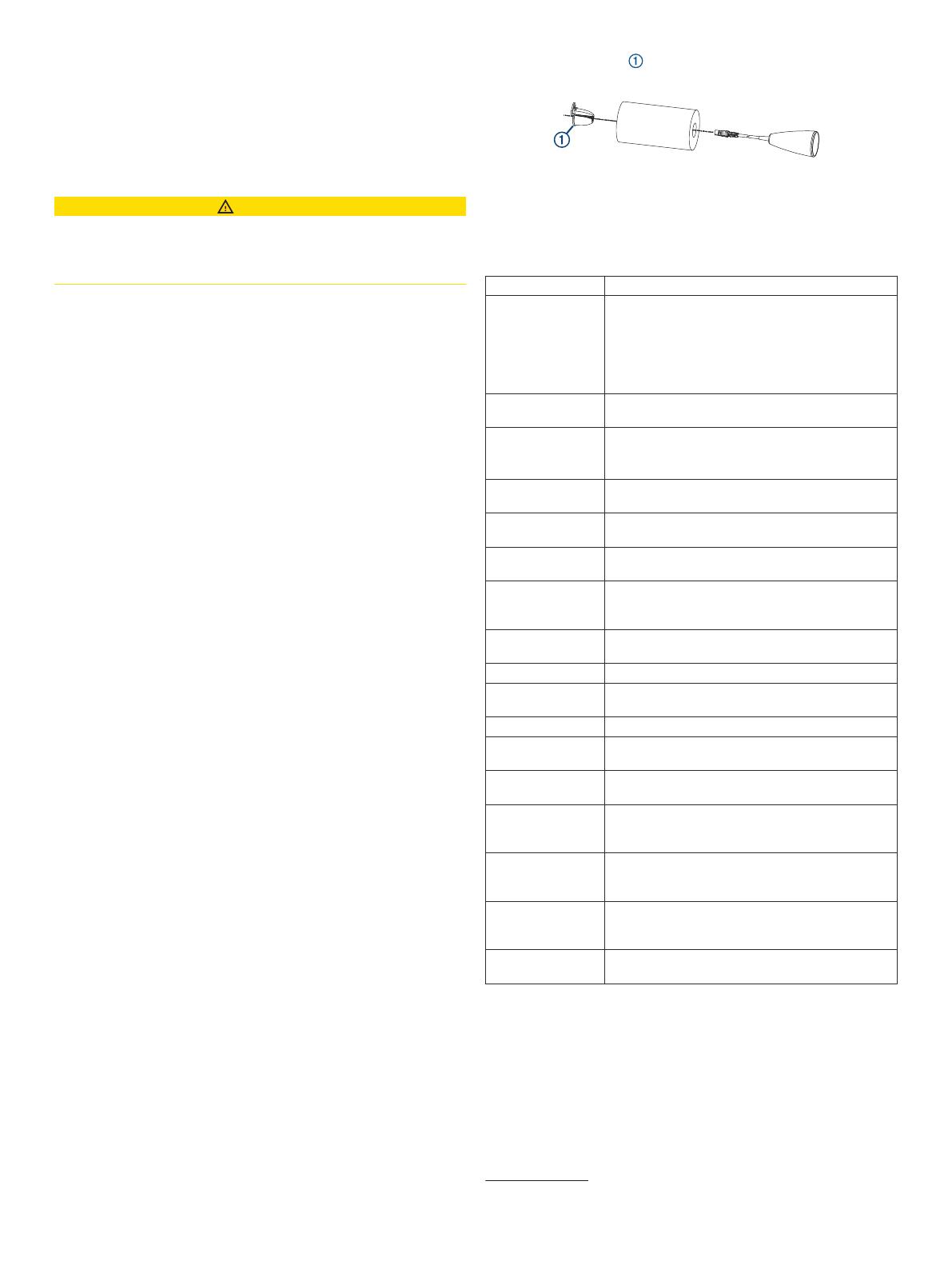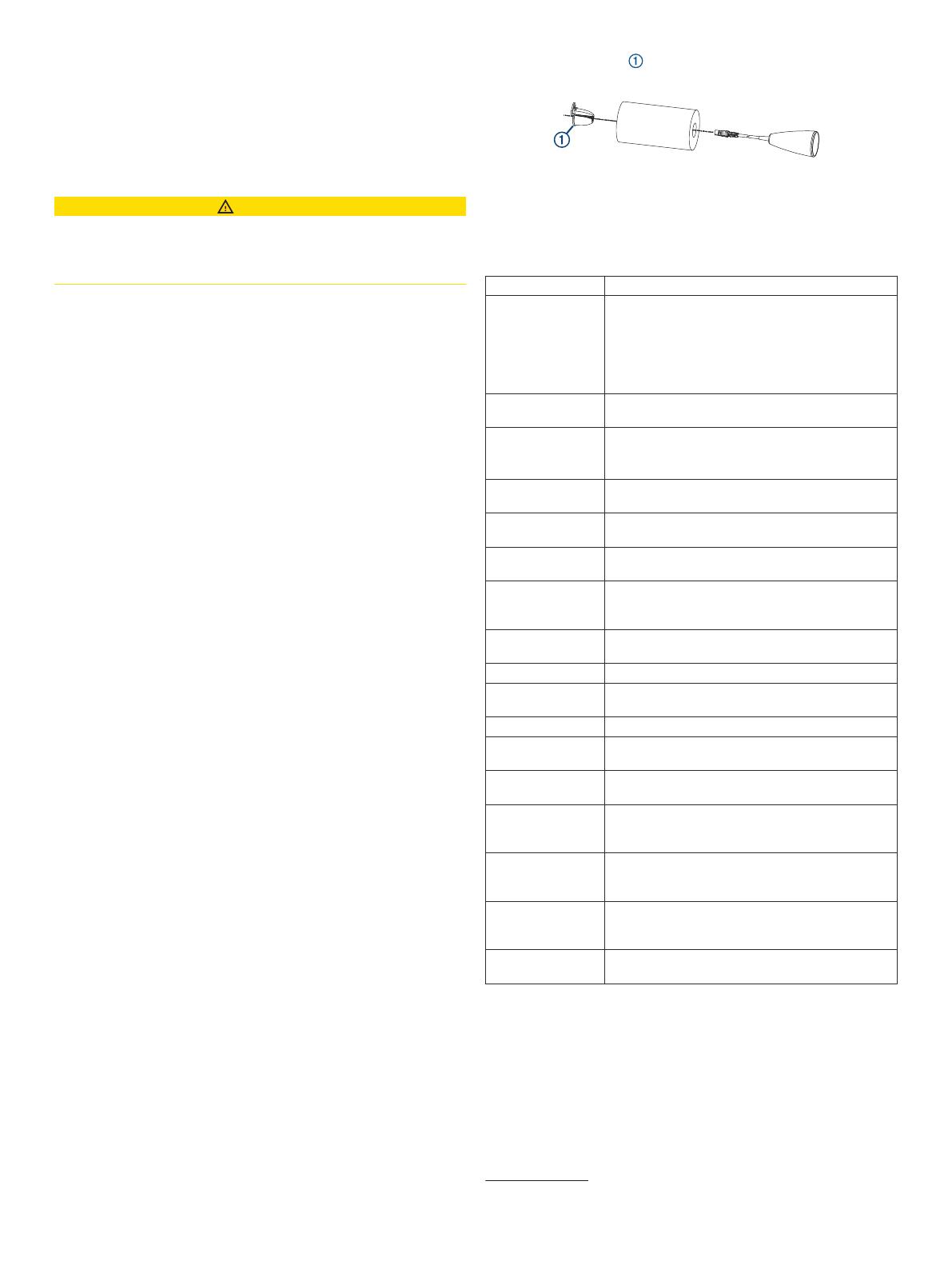
4
Slide the positive (red) spade connector onto the positive
(red) terminal on the battery.
5
Slide the negative (black) spade connector onto the negative
(black) terminal on the battery.
6
If necessary, wrap excess transducer cable around the hooks
on the side of the handle on the portable mount.
Charging the Battery
CAUTION
Ensure that you connect the correct spade connector to the
correct battery terminal. Damage to the battery or device, or
bodily harm may occur if the device is improperly connected to
the battery.
You should always use the all-in-one cable to charge the
battery.
1
Remove the battery terminal covers.
2
Connect the red and black spade connectors from the all-in-
one cable onto the corresponding battery terminals.
3
Connect the all-in-one cable to the wall charger.
4
Connect the wall charger to the wall outlet.
The light on the wall charger is solid orange when the battery is
charging. It takes about 10 to 12 hours in a room-temperature
environment to fully charge a fully discharged battery. When the
light is solid green, the battery is fully charged.
Battery Tips
• The length of time a fully charged battery will last before fully
discharging varies based on many factors, such as device
backlight brightness, the temperature, and the age of the
battery.
• You can lower the backlight brightness level to help extend
the battery life.
• The life expectancy of a sealed, lead-acid battery can be
extended by frequently recharging and not completely
discharging the battery.
• Sealed, lead-acid batteries slowly lose their charge while in
storage. For best results, charge the battery prior to use.
• When used in cold temperatures, sealed, lead-acid batteries
do not hold the charge as long as in warmer temperatures.
• Sealed, lead-acid batteries are completely recyclable.
Placing the Portable Mount in the Bag
After you have assembled the portable mount, you can place it
in the bag, which makes it easier to carry and protects it from
the elements. The bag contains loops that allow you to tether
the bag as needed.
1
Slide two of the included hook and loop straps through the
narrow slots beside the battery compartment.
2
Place the battery into the battery compartment under the
handle.
3
Pull the straps under and around the bottom of the portable
mount, and wrap them tightly around the battery.
4
Place the transducer into the recessed space in front of the
bail mount.
5
Place the portable mount into the bag.
6
If necessary, wrap the excess power cable and transducer
cables around the handle.
7
Close all of the zippers.
You can use the zipper at the back of the bag for quick access
to charge the battery. You can store the wall charger in the
interior zippered pocket.
Installing the Ice Fishing Transducer
1
Insert the transducer cable through the float.
2
Snap the float stop onto the transducer cable, on the top
of the float.
3
Adjust the float and float stop so the transducer is hanging
beneath the bottom edge of the ice.
4
With the transducer cable connected to the back of the
device, drop the transducer into the water.
Specifications
Battery type Sealed, lead acid, 12 Ah
Battery life Up to 11 hr.
NOTE: The actual battery life of a fully charged
battery can vary based on the device used,
backlight brightness, temperature the battery is
operated and stored in, age of the battery, and
depth of the water.
Battery discharge
at 0°C (32°F)
10.5 hr. with screen brightness at 100%, 26.5 hr.
at 50%
Battery shelf life
after charging
1 mo.: 92%
3 mo.: 90%
6 mo.: 80%
Battery operating
temperature range
From -15° to 50°C (from 5° to 122°F)
Battery charging
temperature range
From -15° to 40°C (from 5° to 104°F)
Battery storage
temperature range
From -15° to 40°C (from 5° to 104°F)
Physical size,
assembled kit with
device (L × W × H)
311 mm × 367 mm × 254 mm (12.25 in. ×
14.45 in. × 10 in.)
Weight fully
assembled
3.9 kg (8.59 lb.)
Rated current 0.225 A (nominal), 1.5 A (peak)
Temperature
range, device
From -15° to 55°C (from 5° to 131°F)
Fuse 3 A, 250 V fast-acting
Input voltage,
device
From 10 to 20 Vdc
Water rating,
device
IEC 60529 IPX7
1
DB-IF ice fishing
transducer
frequencies
CHIRP 77 and CHIRP 200 kHz
DB-IF ice fishing
transducer transmit
power (RMS)
200 W
DB-IF ice fishing
transducer beam
width
45 degrees at CHIRP 77 kHz
15 degrees at CHIRP 200 kHz
Compass-safe
distance
130 cm (11.8 in.)
© 2020 Garmin Ltd. or its subsidiaries
Garmin
®
and the Garmin logo are trademarks of Garmin Ltd. or its subsidiaries,
registered in the USA and other countries.
STRIKER
™
is a trademark of Garmin Ltd. or
its subsidiaries. These trademarks may not be used without the express permission of
Garmin.
1
The device withstands incidental exposure to water of up to 1 m for up to 30 min.
For more information, go to www.garmin.com/waterrating.
© 2020 Garmin Ltd. or its subsidiaries
support.garmin.com