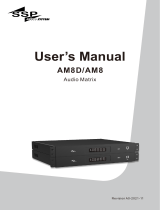Page is loading ...

CL Editor Owner’s Manual
1
Special Notices
• The software and this owner’s manual are the exclu-
sive copyrights of Yamaha Corporation.
• Copying of the software or reproduction of this
manual in whole or in part by any means is expressly
forbidden without the written consent of the manu-
facturer.
• Copying of the commercially available music
sequence data and/or digital audio files is strictly
prohibited except for your personal use.
• Yamaha makes no representations or warranties
with regard to the use of the software and documen-
tation and cannot be held responsible for the results
of the use of this manual and the software.
• The screen displays as illustrated in this owner’s
manual are for instructional purposes, and may
appear somewhat different from the screens which
appear on your computer.
• For information on modification of system software,
certain functions, or specifications due to version
update of the application, please visit the following
website:
http://www.yamahaproaudio.com/
• Windows is a registered trademark of Microsoft
®
Corporation in the U.S. and other countries.
• Apple, Mac and Macintosh are trademarks of Apple
Inc., registered in the U.S. and other countries.
• The company names and product names in this
Owner’s Manual are the trademarks or registered
trademarks of their respective companies.
❏ Yamaha Pro Audio Global Site
http://www.yamahaproaudio.com/
Contents
Getting Started ......................................... 2
Master window ......................................... 9
Overview window ................................... 12
Selected Channel window....................... 25
Library window ....................................... 45
Premium Rack Library window ............... 48
Patch Editor window............................... 49
Virtual Rack window................................ 55
Meter window ......................................... 71
Group/Link window ................................ 73
Scene window ......................................... 78
Custom Fader Bank Setup window......... 88
Custom Fader Bank window ................... 89
User Defined Keys Setup window........... 90
User Defined Knobs Setup window ........ 91
Sends On Fader window ......................... 93
Outport Setup window ........................... 94
Keyboard Shortcuts................................. 96
Index........................................................ 97
* Specifications and descriptions in this owner’s manual are
for information purposes only. Yamaha Corp. reserves the
right to change or modify products or specifications at any
time without prior notice.
CL Editor
CL Editor
CL Editor
Owner’s Manual
Owner’s Manual
Owner’s Manual
Description of menus and buttons
In the event that menu and button names on a Windows
system are different from those on a Mac, this manual uses
the Windows menu and button names followed by the Mac
menu and button names in parentheses.

CL Editor Owner’s Manual
2
Overview of CL Editor
CL Editor enables you to remotely control a Yamaha CL mixing console (such as CL5, CL3, or CL1; hereinafter collectively
called “CL” in this document). CL Editor also enables you to save the parameter settings on your computer.
Configuring CL Editor
❏ System Setup
To open the System Setup dialog box, choose [System Setup] from the [File] menu.
1 Network
Specify the IP Address of your CL console to com-
municate.
2 Model Select
Select the model of your CL (CL5/CL3/CL1) when
CL Editor is not synchronized with the CL console.
If CL Editor is synchronized with the CL console,
the model will automatically be selected and other
model options will be grayed out.
3 Channel Select/Sends On Fader
This checkbox enables you to specify whether or
not the CL console and CL Editor are linked to each
other for the following operations:
•Selecting channels
•Switching between normal mode and SENDS
ON FADER mode
• Switching between MIX and MATIRX in
SENDS ON FADER mode
•Selecting [CUE] buttons
If you do not check the box, the CL console and CL Editor will operate independently.
If the box is not checked, the [CUE] button will be hidden in each window.
4 Synchronization
This allows synchronization to be done automatically when a CL Editor file is loaded. This function is enabled by
default.
5 Window Control From Console
This option determines whether or not using the USER DEFINED KEYS on the console enables you to remotely open
and close the CL Editor windows.
6 Level Meter
This option specifies whether the level meter functionality will be enabled. By disabling the meter function you can
reduce the processing load caused by screen drawing and communication.
7 Confirmation
These check boxes specify whether a confirmation dialog box will appear when you store (Store Confirmation), recall
(Recall Confirmation), patch (Patch Confirmation), or make a patch change that would modify an existing patch (Steal
Patch Confirmation).
8 Administrator Password
Enter the Administrator password that was specified on the CL console. If this password is not entered correctly, it will
not be possible to synchronize from CL Editor to the CL console.
Getting Started
2
1
3
4
5
6
9
7
8
NOTE

CL Editor Owner’s Manual
3
9 Set Default
Press this button to use the settings (except for the IP Address in the Network section) currently specified in the System
Setup dialog box as the default settings. The next time when you start up CL Editor, it will use these settings.
❏ Mixer Setup
To open the Mixer Setup dialog box, choose [Mixer Setup] from the [File] menu.
1 Mix Bus Setup
Here you can make settings relating to the MIX buses.
Signal Type: Choose either MONOx2 or STEREO for each
two adjacent odd-numbered/even-numbered MIX buses.
Bus Type/Send Point: Choose either VARI (PRE
FADER) or VARI (PRE EQ) or FIXED for each two adjacent
odd-numbered/even-numbered MIX buses.
Pan Link: The PAN setting for signals sent to stereo MIX
buses will link to the PAN setting for the STEREO bus. This
parameter is valid only if the Signal Type is set to STEREO
and the Bus Type is set to VARI.
2 Matrix Bus Setup
Here you can make settings relating to the MATRIX buses.
Signal Type: Choose either MONOx2 or STEREO for each
two adjacent odd-numbered/even-numbered MATRIX
buses.
Send Point for Input Channels: Choose either PRE
FADER or PRE EQ for each two adjacent odd-numbered/
even-numbered MATRIX buses.
Pan Link: The PAN setting for signals sent to stereo
MATRIX buses will link to the PAN setting for the STEREO
bus. This parameter is valid only if the Signal Type is set to STEREO.
1
2

CL Editor Owner’s Manual
4
❏ Creating a user key
To open the Create User Key dialog box, choose [Create User Key] from the [File] menu.
This creates a user key (with “.CLU” file name extension) that can be read from a USB flash drive by the CL console to
automatically set user-specific parameters.
1 User Name
Specify the name of the user. You can enter up to eight single-byte alphanumeric characters.
2 Comment
Enter a comment for each user. You can enter up to thirty-two single-byte alphanumeric characters.
3 Password
Enter a password that will be used when this user key is read by the CL console. You can enter up to eight single-byte
alphanumeric characters. Uppercase and lowercase are distinguished.
4 Re-Enter Password
Enter the password once again as a safeguard against mistaken entry.
5 POWER USER
Specify whether this user is a power user. Power users can use the CL console to create or edit a user authentication key
with a specified user level.
6 Administrator Password
Enter the Administrator password that was specified on the CL console. This is not required if no Administrator pass-
word has been specified on the CL console, but if this password is incorrect you will be asked to enter it when the user
key is read.
7 ACCESS PERMISSION
In this area, specify the parameters that this user will be allowed to operate.
2
3
41
6
5
7
8
0
A
E F
9
D BC

CL Editor Owner’s Manual
5
8 CH OPERATION
INPUT, ST IN, MIX, MATRIX, ST/MONO, DCA: Select the channels whose parameters will be operable.
HA: Change the operating privileges for the head amp gain (analog gain) and phantom power of the selected chan-
nels.
PROCESSING: Change the operating privileges for overall signal processing parameters (except for fader and
[ON] button) of the selected channel. For the specific parameters included in PROCESSING, refer to the CL’s man-
ual.
FADER/ON: Change the operating privileges for the pan/balance, fader, channel on, send on/off, and send level of
the selected channels.
Set All: Turn on HA, PROCESSING, and FADER/ON for all channels.
Clear All: Turn off HA, PROCESSING, and FADER/ON for all channels.
Set by One Click: If this button is on, pressing the channel select button repeatedly will set HA, PROCESSING,
and FADER/ON to On or Off simultaneously.
9 SCENE LIST
STORE/SORT: Change the operating privileges for scene store and sort operations.
RECALL: Change the operating privileges for scene recall operations.
0 LIBRARY LIST
STORE/CLEAR: Change the operating privileges for library store and clear operations.
RECALL: Change the operating privileges for library recall operations.
A FILE LOAD
USER SETUP: Change the operating privileges for loading user-defined keys and preferences when loading a file.
SYSTEM SETUP MONITOR SETUP: Change the operating privileges for loading system setup and monitor
setup settings when loading a file.
CURRENT SCENE: Change the operating privileges for loading the current scene when loading a file.
SCENE LIST: Change the operating privileges for loading the scene list when loading a file.
LIBRARY LIST: Change the operating privileges for loading the library list when loading a file.
B CURRENT SCENE
INPUT PATCH: Change the operating privileges for input patch operations.
INPUT NAME: Change the privileges for editing the input names.
OUTPUT PATCH: Change the operating privileges for output patching.
OUTPUT NAME: Change the privileges for editing the output names.
BUS SETUP: Change the operating privileges for buses.
GEQ 1-16: Change the operating privileges for GEQ (Graphic Equalizer) rack operations.
EFFECT: Change the operating privileges for EFFECT rack operations.
PREMIUM RACK: Change the operating privileges for PREMIUM rack operations.
MUTE GROUP ASSIGN: Change the privileges for assigning mute groups.
MUTE GROUP MASTER: Change the operating privileges for enabling/disabling mute groups.
C MONITOR SETUP
OSCILLATOR: Change the operating privileges for oscillator settings.
TALKBACK: Change the operating privileges for talkback settings.
D SYSTEM SETUP
MIXER SETUP: Change the privileges for making mixer setup settings.
OUTPORT SETUP: Change the privileges for making outport setup settings.
MIDI/GPI: Change the privileges for making MIDI and GPI settings.
E Create
Creates the user key.
F Cancel
Closes the dialog box.

CL Editor Owner’s Manual
6
Handling Files
The following table describes how to handle files.
Files dedicated for CL Editor have a filename extension of “.CLE”. Files in which only the CL console data is saved (file-
name extension “.CLF”) can also be handled, allowing you to use a USB flash drive to exchange data with the CL console.
Undo/Redo Function
In CL Editor, you can cancel the latest operation (Undo) and also cancel the cancellation of the latest operation (Redo). If
you perform an Undo operation twice in a row, you can cancel the two most-recent operations. If you perform an Undo
operation three times in a row, you can cancel the three most-recent operations. In this way, you can cancel multiple recent
operations.
The following table describes how to use the Undo/Redo function.
Please note, however, that after you perform one of the following operations, you cannot successfully undo or redo any
previous operation:
• Operations on the CL console
• Synchronizing with the CL console
You cannot Undo or Redo the following operations:
• Edits in the Setup window
• Synchronization
• Opening and closing the windows
• Resizing or moving the windows
There are certain other operations that cannot be undone, depending on the function.
For library or scene operations, Undo/Redo applies only to the single most recent operation. You cannot
undo any operations prior to this. Undo/Redo in these windows is available only using the [UNDO] but-
ton within the respective window. Even if you perform a scene recall from the Master window, you cannot
use a shortcut or menu operation to undo the recall.
Creating a new file
Choose [New] from the [File] menu.
Opening a previously saved file
Choose [Open...] from the [File] menu.
Saving the current file
Choose [Save] from the [File] menu.
Saving the current file with a new name
Choose [Save As...] from the [File] menu.
Quitting the CL Editor
Choose [Exit] from the [File] menu.
Undo
Choose [Undo] from the [Edit] menu.
Redo
Choose [Redo] from the [Edit] menu.
NOTE
NOTE

CL Editor Owner’s Manual
7
Window operations
You can select and open each window from the [Windows] menu.
You can choose Tile or Cascade to arrange the windows within the editor.
In the Library window or Scene window, click the tabs located at the top of the window to switch between pages.
● Cascade● Tile

CL Editor Owner’s Manual
8
Synchronizing CL Editor
When CL Editor starts up, the parameter settings on the console and the parameter settings in CL Editor may be different.
Therefore, you must first match the parameter settings on the console with those in CL Editor. This operation is called
“synchronization.” Follow the steps below to synchronize CL Editor.
1 Select [Synchronization], then [Re-synchronize].
The following window opens.
If CL Editor is in the offline status the
[Re-synchronize] function is not available.
2 Select whether you want to transfer your settings to
CL Editor, or vice versa.
Console -> PC:
Transfers the current parameter settings of
your console to the CL Editor.
PC -> Console: Transfers the current parameter settings in CL Editor to your console.
At this time, the All Libraries option determines whether or not Library data is synchronized.
If you select the [Dante Setup and I/O Device] check box, Dante settings will also be synchronized. Clear this check box
if you want to preserve the Dante settings of the CL console when using PC -> Console.
• The Dante settings of the CL console will be copied to CL Editor if you clear this check box and select
PC -> Console, or if you select Console -> PC.
• During synchronization using the PC -> Console option, if the CL unit contains read-only scenes, a
dialog appears asking you whether you want to copy the read-only scenes to CL Editor. If you select
not to copy, the read-only scenes will not be synchronized.
If you recall a read-only scene that is not synchronized, the operation between the CL unit and CL Editor
will not be synchronized.
3 Click [OK].
Do not operate the console while synchronization is in progress.
Offline Edit Function
If you do not want to synchronize your console with CL Editor, select [Offline Edit] from the [Synchronization] menu. To
apply your off-line edits to your console, select [Re-Synchronize] from the [Synchronization] with the PC -> Console
option to synchronize the console with CL Editor.
The Offline Edit function is also activated when you click the [ONLINE]/[OFFLINE] button in the Master window.
Some effect parameters in the console change their displayed values depending on the sampling fre-
quency. If you switch CL Editor from OFFLINE to ONLINE, displayed parameter values may change
because CL Editor loads the sampling frequency from the console and updates the display.
Other Functions
❏ Resetting to the default value (Ctrl( )+click)
Move the cursor to a control or a parameter value, then hold down the <Ctrl>(< >) key and click the mouse button to
reset the value to the default (e.g., to reset a pan setting to Center).
However, the channel faders and the send knobs and bar graphs can be set to –∞ regardless of the default value.
❏ Ctrl( )+Shift+Click
Move the mouse cursor to a channel fader or to a send knob or bar graph, and click while holding down the
<Ctrl>(< >) key and <Shift> key to set the nominal value regardless of the default value.
NOTE
NOTE
NOTE

CL Editor Owner’s Manual
9
In the Master window you can synchronize to the CL itself, recall scenes, and display the Overview window. To open this
window, choose [Master] from the [Windows] menu.
❏ CHANNEL SELECT
This indicates the number and name of the channel to which your operations will apply. To
switch channels, you can either click the [SELECT] button and choose from the list that
appears, or you can click the plus/minus (+/–) channel select buttons on the left or right side
of the icon. You can also use the channel name text box to edit the name.
If the Channel Select/Sends On Fader checkbox in the System Setup dialog box is selected,
this parameter is linked with the [SEL] buttons on the CL console panel.
You can right-click (<control> key + click) the icon to select a different one. You can also left-
click the icon to select a channel color.
❏ SENDS ON FADER
This button indicates whether normal mode or SENDS ON FADER mode is engaged. Click
the button to switch modes. When SENDS ON FADER mode is engaged, the Sends On Fader
window appears. (➥ p.93)
If the Channel Select/Sends On Fader checkbox in the System Setup dialog box is selected,
this parameter will be linked with the SENDS ON FADER mode setting on the CL console.
Master window

CL Editor Owner’s Manual
10
❏ SYNC
This indicates the status of connection and synchronization between CL Editor and the CL.
1 [ONLINE]/[OFFLINE] button
The ONLINE/OFFLINE status will alternate each time you click this button.
This has the same function as [Synchronization] menu ➔[Offline Edit]. (➥ p.8)
This indicator is shown when CL Editor is correctly connected to
the CL itself. In this state, the parameters of CL Editor and the CL
itself are linked.
This indicator is shown when CL Editor and the CL itself are not
connected, or when there is a problem with the connection, or when
Offline Edit is selected. In this state, the parameters of CL Editor
and the CL itself are not linked.
2 [RE-SYNC] button
Clicking this button opens the Synchronization dialog box.
This has the same function as [Synchronization] menu ➔ [Re-Synchronize]. (➥ p.8)
If CL Editor is in the offline status the [Re-synchronize] function is not avail-
able.
❏ SCENE MEMORY
Here you can view the currently-recalled scene, and recall or store scenes.
1 Scene number display
Indicates the number of the scene that is selected for store or recall.
2Protect indicator
The lock icon is displayed for scenes that are protected. You will be unable to overwrite or
modify the titles of such scenes. For read-only scenes, “R” appears instead.
3Edit indicator
The edit indicator will light when you edit the parameters after recalling a scene.
4 [STORE] button
This button stores the current scene into the number shown by the scene number display
(
1).
5 [INC]/[DEC] buttons
These buttons increment or decrement the number shown in the scene number display
(
1). The scene number display (1) will blink until you actually store or recall, and while
blinking will not match the scene number indicated on the CL.
6 [RECALL] button
This button recalls the scene of the number shown in the scene number display (1).
1 2
NOTE
1
32
4
5 6

CL Editor Owner’s Manual
11
❏ Bank Select Keys
Opens the corresponding window in the Overview window.
These are not linked with the bank select key section on the panel of the CL itself.
INPUT
1 [1-16] button
Opens the INPUT CH 1–16 window.
2 [17-32] button
Opens the INPUT CH 17–32 window.
3 [33-48] button
Opens the INPUT CH 33–48 window.
4 [49-64] button
Opens the INPUT CH 49–64 window (only CL5/CL3.)
5 [65-72] button
Opens the INPUT CH 65–72 window (only CL5.)
6 [ST IN] button
Opens the ST IN window.
7 [DCA] button
Opens the DCA (Digital-Controlled Amplifier) window.
OUTPUT
8 [1-16] button
Opens the MIX CH 1–16 window.
9 [17-24] button
Opens the MIX CH 17–24 window.
0 [MTRX] button
Opens the MATRIX window.
A [ST] button
Opens the STEREO/MONO window.
CUSTOM FADER
B [A1]/[A2] button (CL1: [A1] button)
Opens the CUSTOM FADER bank A1/A2 window.
C [B1] button (CL3: [B1]/[B2] button, CL1: [B1]–[B4] button)
Opens the CUSTOM FADER bank B1 window.
D [C1]–[C6] button (only CL5)
Opens the CUSTOM FADER bank C1-C6 window.
NOTE
5 6 7
1
234
8 9 0 A
B C D

CL Editor Owner’s Manual
12
INPUT CH window
This window displays the mix parameters of INPUT CH 1–16, 17–32, 33–48, 49–64 (only CL3/CL5), or 65–72 (only CL5.)
The parameters shown in the window can be selected from the [View] menu or the menu that appears when you right-
click (<control> key + click) in the window.
You can access this window in the following ways.
• From the [Windows] menu, choose [Overview] and select CH 1–16, 17–32, 33–48, 49–64 (only CL3/CL5), or 65–72
(only CL5)
• Use the bank select keys in the Master window to turn on the [1-16] button/[17-32] button/[33-48] button/[49-64] but-
ton (only CL3/CL5), or [65-72] button (only CL5)
1 Input patch
Click here to select the input source that will be assigned to the INPUT CH, from the fol-
lowing choices.
2 HA (HA analog gain)
Drag the knob in the screen to adjust the analog gain of the internal head amp or of the
external head amp patched to the INPUT CH.
3 48V (Phantom power)
Switches on/off the phantom power (+48V) of the internal head amp or of the external head
amp patched to the INPUT CH.
NONE No assignment
DANTE 1–DANTE 64 DANTE INPUT 1
–
64
OMNI 1–OMNI 8 OMNI IN jacks 1
–
8
PB OUT L, PB OUT R L/R outputs of PLAYBACK
SLOT1-1, SLOT1-2...SLOT3-15,
SLOT3-16
Input channels of an I/O card installed in slots 1–3
FX1L(A), FX1R(B)...FX8L(A), FX8R(B) L/R outputs of EFFECT rack 1
–
8
PR1L(A), PR1R(B), PR2L(A), PR2R(B) L/R outputs of PREMIUM rack 1
–
2
Overview window
1
2
3

CL Editor Owner’s Manual
13
4 Ø (Phase)
Inverts the phase polarity of the signal after AD conversion.
5 Digital Gain
Drag the knob in the screen to adjust the input gain of each input channel.
6 HPF (High Pass Filter)
Switches the high pass filter on/off. You can drag the numeric value up or down to edit the
cutoff frequency.
7 INSERT
Enables/disables the insert-in.
8 D. OUT (Direct out)
Enables/disables the direct output.
9 EQ (Equalizer)
Switches the EQ on/off. The graph immediately below the button shows the approximate
response of the EQ. Double-click within the graph to open the Selected Channel window of
the corresponding channel. To open the Selected Channel window as an additional view,
hold down the <Ctrl>(< >) key of your computer keyboard and double-click the graph.
0 DYNA1/DYNA2 (Dynamics 1/Dynamics 2)
Turns the two dynamics processors on/off.
If Gate is assigned (Dynamics 1 only), the status of the gate is shown immediately below the
button.
If something other than Gate is assigned, a GR meter is shown immediately below the but-
ton, and the amount of gain reduction is shown while this is on.
The type for each dynamics processor can be selected in the Selected Channel window.
Double-click anywhere other than the DYN1 or DYN2 button to open the Selected Channel
window of the corresponding channel. To open the Selected Channel window as an addi-
tional view, hold down the <Ctrl>(< >) key of your computer keyboard and double-click
anywhere other than the DYN1 or DYN2 button.
A DELAY
Turns the input delay processors on/off. The current delay value is shown in the numerical
box located immediately below the button. You can also edit the delay value in this text box.
B MIX/MATRIX (MIX/MATRIX SEND)
Switches between the send indications to MIX buses 1–24 and to MATRIX buses 1–8.
The bar graphs located immediately below the button show the send level of the signals sent
from the INPUT CH to VARI type MIX/MATRIX buses. You can also drag the bar graph to
left or right to set the send level. While you drag the bar graph, the send level is shown in the
numerical display area for PAN/TO STEREO MONO (C).
You can set the minimum value (–∞ dB) by holding down the <Ctrl>(< >) key of your
computer keyboard and clicking the bar graph, or set the nominal value (0.00 dB) by hold-
ing down the <Ctrl>(< >) key and <Shift> key and clicking the bar graph.
The bar graph display will change according to the send position (pre/post) and on/off sta-
tus of the signal sent from the INPUT CH to the MIX/MATRIX buses.
To switch a send on/off, click the channel number located at the left of the bar graph.
For FIXED-type MIX buses, the bar graph is fixed at nominal level (0 dB),
and only the on/off status is shown.
In SENDS ON FADER mode, this button enables you to adjust the send
level using the fader.
Gate status
indication
On/off status On On On Off
Open/closed
status
Closed Open Open —
Remarks
Gain reduction amount
is 30 dB or more
Gain reduction
amount is 0–30 dB
Gain reduction
amount is 0 dB
—
4
5
6
7
8
9
0
B
A
Pre/on (green)
Pre/off (green)
Post/on (orange)
Post/off (orange)
NOTE
NOTE

CL Editor Owner’s Manual
14
C PAN/ST/M(C)
The PAN knob adjusts the panning of the signal that is sent from the INPUT CH to the
STEREO bus L/R channels (or the L/C/R channels.) You can set this to the center value by
holding down the <Ctrl>(< >) key of your computer keyboard and clicking this knob.
The [ST] button is an on/off switch for the signal that is sent from the INPUT CH to the
STEREO bus. The [M(C)] button is an on/off switch for the signal that is sent from the
INPUT CH to the MONO bus.
If LCR MODE is selected in the Selected Channel window, the [LCR] button will appear
instead of the [ST] button and [M(C)] button, and the [LCR] button will be an on/off switch
for the signal that is sent from the INPUT CH to the LCR bus.
D SEL (Channel selection)
Selects the INPUT CH for which you want to perform operations.
E CUE
This button cue-monitors the signal of the INPUT CH.
If the Channel Select/Sends On Fader checkbox in the System Setup dia-
log box is not checked, the [CUE] button will be hidden in the screen.
F ON
Switches the INPUT CH or send on/off.
The button is color-coded and indicates status as follows:
White: INPUT CH is on (normal mode.)
Black: INPUT CH/Send are off.
Other colors: Send is on (SENDS ON FADER mode.)
G Fader
Adjusts the input level of the INPUT CH, or the send level.
The fader is color-coded and indicates status as follows:
White: You can adjust the input level of the INPUT CH (normal mode.)
Gray: INPUT CH is off.
Other colors: You can adjust the send level (SENDS ON FADER mode.)
The current fader value is shown in the numerical box located immediately below the fader.
You can set this to the minimum value (–∞ dB) by holding down the <Ctrl>(< >) key of your computer keyboard and
clicking the fader knob, or set it to the nominal value (0.00 dB) by holding down the <Ctrl>(< >) key and <Shift> key
and clicking the fader knob.
The numbers and alphabetical letters at the right of the fader indicate the DCA group and mute groups to which that
channel belongs, and show the Recall Safe and Mute Safe status of the channel.
• Click the indicator area to switch between 3 indicators.
• Drag & drop the area around the fader to move the channel (CH MOVE). While holding down the <Ctrl> (< >)
key of your computer keyboard, drag & drop the area around the fader to copy the channel (CH COPY).
H Channel number
This is the number of the INPUT CH. You can open the Selected Channel window for this channel by double-clicking
this number. If you hold down the <Ctrl>(< >) key of your computer keyboard and double-click this, the Selected
Channel window will open as an additional view.
I Channel name
This is a text box that displays the channel name. You can also edit the channel name in this text box.
You can right-click (<control> key + click) the text box to select a channel color.
C
D
E
F
G
H
I
NOTE
The numbers of DCA groups
to which this channel belongs
are shown in yellow.
The numbers of mute groups to
which this channel belongs are
shown in red when those groups are
muted. If the dimmer levels for those
groups are set in a non-default
status, those are shown in orange.
If this channel is set to Recall
Safe, the R character is
shown in green.
If this channel is set to Mute Safe,
the M character is shown in green.
This level meter is displayed
at the same metering point
with the input channel in
Meter window setup (➥ p.71.)
Mute Group indicator
Level Meter
DCA Group indicator
NOTE

CL Editor Owner’s Manual
15
ST IN window
In this window you can view and edit the mix parameters of ST IN channels 1–8. The parameters shown in the window can
be selected from the [View] menu or the menu that appears when you right-click (<control> key + click) in the window.
You can access this window in the following ways.
• From the [Windows] menu, choose [Overview] and then choose “ST IN”
• Use the bank select keys in the Master window to turn on the [ST IN] button
1 Input patch
Selects the input source that will be assigned to the ST IN channel. The input sources that
can be assigned are the same as for an INPUT CH (➥ p.12.)
2 HA (HA analog gain)
Drag the knob in the screen to adjust the analog gain of the internal head amp or of the
external head amp patched to the ST IN channel.
3 48V (Phantom power)
Switches on/off the phantom power (+48V) of the internal head amp or of the external head
amp patched to the ST IN channel.
4 Ø (Phase)
Inverts the phase polarity of the signal after AD conversion.
5 Digital Gain
Drag the knob in the screen to adjust the input gain to each ST IN channel.
6 HPF (High Pass Filter)
Switches the high pass filter on/off. You can drag the numeric value up or down to edit the
cutoff frequency.
7 EQ (Equalizer)
Switches the EQ on/off (the L/R settings are linked.) This is the same as the equalizer for
INPUT CH (➥ p.13.)
7
6
5
2
1
3
4

CL Editor Owner’s Manual
16
8 DYNA1/DYNA2 (Dynamics 1/Dynamics 2)
These buttons switch the two dynamics processors on/off. This is the same as the
dynamics 1/dynamics 2 for INPUT CH (➥ p.13.)
9 DELAY
Turns the input delay processors on/off. The current delay value is shown in the numerical
box located immediately below the button. You can also edit the delay value in this box.
0 MIX/MATRIX (MIX/MATRIX SEND)
Switches between the send indications to MIX buses 1–24 or to MATRIX buses 1–8. This is
the same as the mix/matrix send for INPUT CH (➥ p.13.)
A PAN/BALANCE/ST/M(C)
Displays the PAN/BALANCE knobs for L/R channels. PAN/BALANCE is synchronized to
the Pan/Balance of the “TO STEREO/MONO” section. The BALANCE knob adjusts the
balance of the signal that is sent from the ST IN channel to the STEREO bus L/R channels
(or the L/C/R channels.)The PAN knob adjusts the panning of the signal that is sent from
the INPUT CH to the STEREO bus L/R channels. Other than the PAN/BALANCE knob,
this is the same as PAN/TO STEREO MONO for an INPUT channel (➥ p.14.)
B SEL (Channel selection)
Selects the ST IN channel for which you want to perform operations. (L and R can be
selected separately.)
C CUE
This button cue-monitors the signal of the ST IN channel.
If the Channel Select/Sends On Fader checkbox in the System Setup dia-
log box is not checked, the [CUE] button will be hidden in the screen.
D ON
Switches the ST IN channel on/off.
The button is color-coded and indicates status as follows:
White: ST IN channel is on (normal mode.)
Black: ST IN channel/Send are off.
Other colors: Send is on (SENDS ON FADER mode.)
E Fader
Adjusts the input level of the ST IN channel.
The fader is color-coded and indicates status as follows:
White: You can adjust the input level of the ST IN channel (normal mode.)
Gray: ST IN channel is off.
Other colors: You can adjust the send level (SENDS ON FADER mode.)
The current fader value is shown in the numerical box located immediately below the fader.
This is the same as the fader for INPUT CH (➥ p.14.)
• Click the indicator area at the right side of the fader to switch between 3
indicators (mute group indicator, DCA group indicator, level meter).
• Drag & drop the area around the fader to move the channel (CH MOVE).
While holding down the <Ctrl> (< >) key of your computer keyboard, drag
& drop the area around the fader to copy the channel (CH COPY).
F Channel number
This is the number of the ST IN channel. You can double-click this number to open the
Selected Channel window for this channel. If you hold down the <Ctrl>(< >) key of your
computer keyboard and double-click this, the Selected Channel window will open as an
additional view.
G Channel name
This is a text box that displays the channel name. You can also edit the channel name in this
text box. You can right-click (<control> key + click) the text box to select a channel color.
A
8
E
G
B
F
9
0
D
C
NOTE
NOTE

CL Editor Owner’s Manual
17
MIX window
In this window you can view and edit the parameters of MIX channels 1–24. The parameters shown in the window can be
selected from the [View] menu or the menu that appears when you right-click (<control> key + click) in the window.
You can access this window in the following ways.
• From the [Windows] menu, choose [Overview] and then choose “MIX1-16 or MIX17-24”
• Use the bank select keys in the Master window to turn on the [MIX1-16] button or [MIX17-24] button
1 Output Patch
Click here to select the output port that will be assigned to the MIX channel, from the fol-
lowing choices.
If multiple patches have been made, only the first port is shown.
If you change the patching in this window, the port that had been assigned until then will be
cancelled, and only the newly selected port will be assigned.
2 EQ (Equalizer)
Switches the EQ on/off. This is the same as the equalizer for INPUT CH (➥ p.13.)
3 DYNA1 (Dynamics 1)
Switches the dynamics processor on/off. This is the same as the dynamics 2 for INPUT CH
(➥ p.13.)
4 INSERT
Enables/disables the insert-in.
NONE No assignment
DANTE 1–DANTE 64 DANTE OUTPUT 1–64
OMNI 1-OMNI 8 OMNI OUT jacks 1–8
REC L, REC R L/R inputs of RECORDER
SLOT1-1, SLOT1-2...SLOT3-16 Output channels of an I/O card installed in slot 1–3
FX1L(A), FX1R(B)...FX1L(A), FX8R(B) L/R inputs of EFFECT rack 1–8
PR1L(A), PR1R(B), PR2L(A), PR2R(B) L/R inputs of PREMIUM rack 1–2
DIGI L, DIGI R L/R channels of the DIGITAL OUT jack
1
2
3
4

CL Editor Owner’s Manual
18
5 MATRIX (MATRIX SEND)
These bar graphs indicate the send levels of the signals sent from the
MIX channel to MATRIX 1–8 bus. You can also adjust the send levels
by dragging a bar graph to left or right. While you drag the bar graph,
the send level is shown in the numerical display area for TO STEREO/
MONO.
You can set the minimum value (–∞ dB) by holding down the
<Ctrl>(< >) key of your computer keyboard and clicking the bar
graph, or set the nominal value (0.00 dB) by holding down the
<Ctrl>(< >) key and <Shift> key and clicking the bar graph.
The bar graph display will change as follows according to the send position (pre/post) and
on/off status of the signal sent from the MIX channel to the MATRIX buses.
To switch a send on/off, click the channel number located at the left of the bar graph.
6 PAN/BALANCE/ST/M(C)
The PAN knob adjusts the panning of the signal that is sent from the mix channel to the
STEREO bus L/R channels (or the L/C/R channels.) You can set this to the center value by
holding down the <Ctrl>(< >) key of your computer keyboard and clicking this knob. If
assigned as a stereo bus, this adjusts the balance of the odd-numbered channel and even-
numbered channel. The stereo bus setting can be made in Mix Bus Setup of the Mixer Setup
dialog box.
The [ST] button is an on/off switch for the signal that is sent from the mix channel to the
STEREO bus.
The [M(C)] button is an on/off switch for the signal that is sent from the mix channel to the
MONO bus.
If LCR MODE is selected in the Selected Channel window, the [LCR] button will appear
instead of the [ST] button and [MONO] button, and the [LCR] button will be an on/off
switch for the signal that is sent from the mix channel to the LCR bus.
7 VARI/FIXED
Indicates the type (VARI or FIXED) of the currently selected MIX bus. This parameter can
be switched in Mix Bus Setup of the Mixer Setup dialog box.
8 SEL (Channel selection)
Selects the MIX channel for which you want to make settings.
9 CUE
This button cue-monitors the signal of the MIX channel.
If the Channel Select/Sends On Fader checkbox in the System Setup dia-
log box is not checked, the [CUE] button will be hidden in the screen.
0 ON
Switches the MIX channel on/off.
The button is color-coded and indicates status as follows:
White: MIX channel is on (normal mode.)
Black: MIX channel/Send is off.
Other colors: Send is on (SENDS ON FADER mode.)
A Fader
Adjusts the output level of the MIX channel. The current fader value is shown in the
numeric box immediately below the fader. You can set this to the minimum value (–∞ dB)
by holding down the <Ctrl>(< >) key of your computer keyboard and clicking the fader
knob, or set it to the nominal value (0.00 dB) by holding down the <Ctrl>(< >) key and
<Shift> key and clicking the fader knob.
6
5
B
C
7
8
9
0
A
• Pre/on (green)
• Pre/off (green)
• Post/on (orange)
• Post/off (orange)
NOTE

CL Editor Owner’s Manual
19
The numbers and alphabetical letters at the right of the fader indicate the DCA group and
mute groups to which that channel belongs, and show the Recall Safe and Mute Safe status
of the channel.
• Click the indicator area to switch between 3 indicators.
• While holding down the <Ctrl> (< >) key of your computer keyboard, drag
& drop the area around the fader to copy the channel (CH COPY).
The fader is color-coded and indicates status as follows:
White: You can adjust the input level of the MIX channel (normal mode.)
Gray: MIX channel is off.
Other colors: You can adjust the send level (SENDS ON FADER mode.)
B Channel number
Indicates the number of the MIX channel. You can double-click this number to open the
Selected Channel window for this channel. If you hold down the <Ctrl>(< >) key of your
computer keyboard and double-click this, the Selected Channel window will open as an
additional view.
C Channel name
This is a text box that displays the channel name. You can also edit the channel name in this
text box. You can right-click (<control> key + click) the text box to select a channel color.
The numbers of DCA groups
to which this channel belongs
are shown in yellow.
The numbers of mute groups to
which this channel belongs are
shown in red when those groups are
muted. If the dimmer levels for those
groups are set in a non-default sta-
tus, those are shown in orange.
If this channel is set to Recall
Safe, the R character is
shown in green.
If this channel is set to Mute Safe,
the M character is shown in green.
This level meter is displayed
at the same metering point
with the input channel in
Meter window setup (➥ p.71.)
Mute Group indicator
Level Meter
DCA Group indicator
NOTE

CL Editor Owner’s Manual
20
MATRIX window
In this window you can view and edit the parameters of MATRIX channels 1–8. The parameters shown in the window can
be selected from the [View] menu or the menu that appears when you right-click (<control> key + click) in the window.
You can access this window in the following ways.
• From the [Windows] menu, choose [Overview] and then choose “MATRIX”
• Use the bank select keys in the Master window to turn on the [MTRX] button
1 MIX/CH/ST IN (Send levels from the MIX/INPUT CH/ST IN to
the MATRIX bus)
This switches between indicating the sends from MIX channels 1–24, the sends from
INPUT CH 1–16/17–32/33–48/49-64 (CL3), 49-72 (CL5), and the sends from ST IN.
The bar graphs located immediately below the button indicate/adjust the level of the signal
that is sent from each channel to the MATRIX bus. The method of operation and the mean-
ing of the display are the same as for (
5) MATRIX in the MIX window (➥ p.18.)
1
/