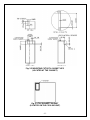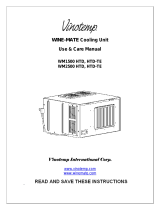Vinotemp VINO2500CD User manual
- Category
- Drink coolers
- Type
- User manual
This manual is also suitable for

WINE-MATE Cooling Unit
Use & Care Manual
VINO1500CD, CTED
VINO2500CD, CTED
V
V
i
i
n
n
o
o
t
t
e
e
m
m
p
p
I
I
n
n
t
t
e
e
r
r
n
n
a
a
t
t
i
i
o
o
n
n
a
a
l
l
C
C
o
o
r
r
p
p
.
.
w
w
w
w
w
w
.
.
w
w
i
i
n
n
e
e
m
m
a
a
t
t
e
e
.
.
c
c
o
o
m
m

- 1 -
Important Safety Information
• DO NOT PLUG IN UNTIL 24 HOURS AFTER DELIVERY.
• DO NOT USE A GROUND FAULT INTERRUPTER (GFI).
• A DEDICATED 15 AMPCIRCUIT IS HIGHLY RECOMMENDED.

- 2 -
TABLE OF CONTENTS
Feature Description…………………………….……………..3
Installation Instruction………………………………………..5
Temperature Control & Humidity Adjustment………….8
Care Guide……………………………………………………11
Troubleshooting……………………………………………..12
Wiring Diagram……………………………………….………15
Customer Support……………………………………………16
Warranty……………………………………………………….17

- 3 -
Feature Description
• VINO1500CD, CTED and VINO2500CD, CTED cooling units are designed
and used to provide a subtle temperature between 50~65 °F for suitable
space at a normal environment.
• The refrigerated space will maintain humidity of 50~70% RH even when
the environment becomes dry and humid.
• These temperatures and humilities are optimized for long term storage of
wine.
• Bottom cold-air supply is optimized for use in the wine cabinets.
• Multiple options for top and rear hot air exhaust
• Self-contained ready for use and easy for installation
Fig. 1.1 FEATURES

- 4 -
Fig. 1.2 DIMENSIONS (in)
The dimension and capacity are specified as follows:
Model Exhaust
Cooling
Capacity, CFM
55°F/ 75°F
Bottle
Capacity
55°F/ 75°F
Electrical Weight
1500cd
Rear Exhaust
1500 Btu/h,
120 CFM
150
cu ft
800
bottles
115V/60Hz
4A
50 lb
1500cted Top Exhaust
1500 Btu/h,
120 CFM
150
cu ft
800
bottles
115V/60Hz
4A
50 lb
2500cd Rear Exhaust
2500 Btu/h,
180 CFM
250
cu ft
1200
bottles
115V/60Hz
5A
55 lb
2500cted Top Exhaust
2500 Btu/h,
180 CFM
250
cu ft
1200
bottles
115V/60Hz
5A
55 lb
• See the voltage, frequency and current specified on the label at the
cooling unit.

- 5 -
Installation Instruction
1. Cabinet Location
• Place the wine cabinet in a properly ventilated location. Otherwise, heat
exhausted by the cooling unit will build up and it will not operate properly.
• The exhaust area must not be a closed space and must be ventilated. The
ambient temperatures shall not be higher than 90 °F or lower than 50 °F.
1) Rear Exhaust Location
• Leave min 6 “clearance from the rear to the wall.
• Leave min 12” clearance from the top to the ceiling.
• Leave min 6” clearance from the left and right sides.
2) Front Exhaust Location
• Leave min 6” clearance from the front if left and right sides unobstructed.
• Or, leave min 36” clearance from the front if left and right sides obstructed
3) Top Exhaust Location
• Leave min 12” from the top to the ceiling.
• Leave min 2 “clearance from the rear to the wall.
• Leave min 2” clearance from the left and right sides.
4) Side Exhaust Location
• Leave min 6 “clearance from the left or right side to the wall.
• Leave min 12” clearance from the top to the ceiling.
2. Installation
Fig. 2.1 COOLING UNIT MOUNTING

- 6 -
Fig. 2.2 MOUNTING CUTOUT & GASKET LIPS
(LOCATED AT THE CABINET)
Fig. 2.3 TOP EXHAUST GASKET
(LOCATED ON THE COOLING UNIT)

- 7 -
• Cut a rectangular inside opening at the rear of the cabinet with the 1/4”
clearance inwards to the width and height of the cooling unit. By not going
through, leave 1/2” lip inside at the wall to place the gaskets (see Fig. 2.2).
• If top exhaust, cut another rectangular opening at the top of the cabinet to
the length and width of the top exhaust (see Fig.2.2).
• Make 2 holes at the ceiling to install the 1/4 inside diameter wood thread
inserts (see Fig.2.2).
• Place the gaskets (1) on the gasket lips (see Fig 2.1).
• If top exhaust, place another gaskets along the top exhaust at the top of
the cooling unit (see Fig.2.3).
• Place the cooling unit to a flat and stable place.
• Then move it on the top of the wine rack temporally.
• Move the cooling unit towards the mounting sides and push to press the
gaskets.
• Fasten the 2 brackets and use 7/16” wrench to tighten the 2 screws (see
Fig 2.1).
• Attach the exhaust and fresh air grille with screws from the rear side of the
cabinet.
• If top exhaust, install another top exhaust grille at the top of the cabinet.
• Plug the cooling unit in receptacle.
• Plug the wine cabinet.
NOTE: DO NOT INSTALL ANY DUCTS ONTO THE SUPPLY, INTAKE ANY
EXHAUST.
2. Electrical Cord
• We strongly recommend against the use of an extension cord. However, if
you still select to use an extension cord, it is absolutely necessary that it is
a UL LISTED 3-wire grounding type appliance extension cord. The
marked rating of the extension cord shall be 115 V, 15 A. or equivalent
and not greater than 15ft in length.

- 8 -
Temperature Control & Humidity Adjustment
1. Temperature Setting
• Set the temperature at 55
°F for the optimum aging of wine
• On initial start-up, the time required to reach the desired temperature
will vary, depending on the quantity of bottles, temperature setting
and surrounding temperature.
• Allow 24 hours to stabilize the temperature for each new temperature
setting operation
2. Use of the controller
Fig. 3.1 DIGITAL CONTROLLER
1) Display
During normal operating conditions, the display shows the value measured by
the air regulation probe. In case of active alarm, the temperature flashes
alternately to the code alarm.
1.1 LED Functions
1.2 Front Panel Commands

- 9 -
2) Alarm Signals
2.1 Code Description
2.2 Alarm Recovery
Probe alarms P1”, start a few seconds after the fault in the related probe; they
automatically stop a few seconds after the probe restarts normal operation.
Check connections before replacing the probe. Temperature alarms “HA”, “LA”
automatically stops as soon as the temperature returns to normal value. Alarm
“CA” (with i1F=PAL) recovers only by switching off and on the instrument.
3) Temperature Set-Point
3.1 How to see the set-point
1. Push and immediately release the SET key: the display will show the Set-
point;
2. Push and immediately release the SET key or wait for 5 seconds to display the
probe value again.
3.2 How to change the set-point
1. Push the SET key for more than 3 seconds to change the Set point value;

- 10 -
2. The value of the set point will be displayed and the “°C” or “°F” LED starts
blinking;
3. To change the Set value, push the keys or arrows within 10s.
4. To memorize the new set point value, push the SET key again or wait 10s.
4) Humidity Adjustment
The parameter Fon is used to adjust the humidity in the wine cabinet. The higher
value of Fon, the higher relative humidity will be.
1. Press the Set + keys for 3 sec until the “°C” or “°F” LED starts blinking.
2. Release the keys, then push again the Set + keys for more than 7sec, the
Pr2 label will be displayed.
3. Release the keys, select the required parameter Fon by up or down keys .
4. Press the “SET” key to display its value.
5. Use up or down keys
to change its value.
6. The default value is 0, change high or low value to maintain high or low
humidity.
7. Press “SET” to store the new value.
8. To exit: Press SET + or wait 15sec without pressing a key.
5) Regulation Differential
The parameter Hy is used as intervention differential for set point. Compressor
cut-in is the set-point + Hy, and compressor cut-out is the set-point.
1. Press the Set +
keys for 3 sec until the “°C” or “°F” LED starts blinking.
2. Release the keys, then push again the Set + keys for more than 7sec, the
Pr2 label will be displayed.
3. Release the keys, HY will display immediately.
4. Press the “SET” key to display its value.
5. Use up or down keys to change its value.
6. The default value is 4, change high or low value to result in long high or short
running cycle.
7. Press “SET” to store the new value.
8. To exit: Press SET + or wait 15sec without pressing a key.
6) Defrost Cycle
The parameter IdF is used as interval between defrost cycles.
1. Press the Set +
keys for 3 sec until the “°C” or “°F” LED starts blinking.
2. Release the keys, then push again the Set + keys for more than 7sec, the
Pr2 label will be displayed.
3. Release the keys, select the required parameter IdF by up or down keys
.
4. Press the “SET” key to display its value.
5. Use up or down keys to change its value.
6. 7. Press “SET” to store the new value.
8. To exit: Press SET +
or wait 15sec without pressing a key.
7) Manual Defrost
Push the DEF key for more than 2 seconds and a manual defrost will start.

- 11 -
Care Guide
I
I. Condenser Coil Cleaning
• The condenser coil is on the ambient air intake side of the cooling unit.
• Clean the condenser coil regularly. Coil may need to be cleaned at least
every 6 months.
• Unplug the cooling unit or disconnect power.
• Use a vacuum cleaner with an extended attachment to clean the coil when it
is dusty or dirty.
• Plug the cooling unit or reconnect power.
II. Moisture Removing
• Remove the extra condensate if it is accumulated in the wine cabinet at
humidity condition.

- 12 -
Troubleshooting
This Troubleshooting Chart is not prepared to replace the training required for a
professional refrigeration service person, not is it comprehensive
Troubleshooting Chart
Complaint Possible Causes Response
1.Unit not
running
a. Power cord unplugged
b. No power to unit
c. Setting higher than ambient
temperature
d. Differential too high
e. Incorrect or loose wirings
f. Low voltage
g. Defrost light blinking
h. Compressor light blinking
a. Check for power cord plug
b. Check power at receptacle & fuses
c. Lower temperature setting
d. Decrease the value as to 4
°F
e. Check all wirings and connections
f. Contact an authorized electrician
g. Unit is under defrost mode
h. Unit waits for anti-short cycle delay
2.Fan running
continually
a. Post-compressor fan running
mode for humidity modulation
a. See 4) to set FON = 0
3.Temperature
fluctuating
a. Air sensor a. When using an air sensor, the wine
bottle temperature is mainly
controlled by the average air
temperature. If the set-point is 55
°F
with the differential 4F, the cooling
unit turns on at 59
°F of air
temperature and turns off at 55
°F of
air temperature. The average air
temperature is 57
°F, and then the
wine temperature is around 57+/-
0.5
°F. The air is light enough to
change so quickly that it maintains
relatively constant average
temperature that would prevent wine
bottle temperature from varying.
4.Temperature
high, unit
stopping and
starting but
short
running time
a. Displaying 55°F, air sensor
contacting the evaporator or in
the supply air
b. Setting too high
a. Move the air sensor away from the
evaporator and supply air
b. Lower setting
5. Temperature
high,
compressor
stopping and
starting but
short
running time
a. Incorrect voltage
b. Failed thermistor
c. Failed components
d. Improper condenser airflow
e. Dirty condenser
f. Overcharge of refrigerant
g. Discharge or suction pressure
too high
a. Check for voltage
b. Check thermistor by placing it in ice
water and measuring resistance
c. Check compressor windings, start
relay and overload protector.
d. Check for condenser fan
e. Clean condenser
f. Call service for removing refrigerant
g. Call service for OEM information

- 13 -
6. “HA” alarm
blinking and
beeping,
temperature
high or not
cooling and
running
continually
a. Improper room insulation & seal
b. Room too large
c. Ambient temperature too high
d. Exhaust restricted
e. Malfunctioning fans
f. Improper evaporator or
condenser airflow
g. Dirty Condenser
h. Iced evaporator
i. Refrigeration system restriction
j. Refrigerant leak
k. Undercharge or overcharge
l. Failed components
a. Check for insulation, gasket and
door opening
b. Check for excessive size
c. Check for installation location
d. Leave minimum 3 feet clearance for
the exhaust side and leave
minimum 1 foot clearance for the
fresh air intake side
e. Check for both evaporator and
condenser fans
f. Check for air restrictions
g. Clean condenser
h. Defrost and reset temperature
i. Call service for checking
restrictions
j. Call service for checking loss of
refrigerant
k. Call service to add or remove
refrigerant
l. Check compressor windings, start
relay and overload protector
7.Unit running
too long
a. Improper room insulation & seal
b. Exhaust restricted
c. Room too large
d. Ambient temperature higher >
90
°F
e. Dirty Condenser
a. Check for insulation, gasket and
door opening
b. Leave minimum 3 feet clearance for
the exhaust side and leave minimum
1 foot clearance for the fresh air
intake side
c. Check for excessive size or increase
setting
d. Check for installation location or
increase setting
e. Clean condenser
8.Fan motor
running but
compressor
not running
a. Post-compressor fan running
mode
b. Incorrect power supply
c. Incorrect or loose wirings
d. Failed components
e. Liquid refrigerant in the
compressor
a. Check for fan running time FON
b. Check for proper voltage
c. Check all wirings and connections
d. Check start relay, start capacitor,
overload protector, compressor.
e. Call service for OEM information.
9.Compressor
running but
fan not
running
a. Fan blade stuck
b. Incorrect or loose wirings
c. Failed motors
a. Check for proper clearance
b. Check all wirings
c. Call service for checking open or
shorted windings
10.Evaporator
Icing
a. Evaporator air flow restriction
b. Not stopping due to air leak, high
ambient temperature or low
setting
c. Low ambient temperature
d. Bad thermostat or sensor
e. Moisture in the system
a. Check for fans
b. Check for seal, door opening,
ambient temperature and setting
c. Defrost unit
d. Check for thermostat and sensor
e. Working initially then stopping

- 14 -
f. Refrigerant low or leaking
g. Capillary tube blockage
f. Check for current and sealed
system leakage
g. Check for low side pressure
11.Water leak
a. High humidity
b. Air leak in wine cellar
c. Evaporator air flow restriction
d. Water passages restricted
e. Drip tray leak
a. Use drain line
b. Check for any air leak
c. Check air flow or air TD crossing
evaporator
d. Clean the drip tray
e. No water overflow but leak
12.Circuit
tripping
a. Incorrect fuse or breaker
b. Incorrect wirings
c. Failed components
a. Check for proper fuse or breaker
b. Check for wirings and connections
c. Call service
13.Noisy
operation
a. Mounting area not firm
b. Loose parts
c. Compressor overloaded due to
high ambient temperatures or
airflow restriction
d. Malfunctioning components
a. Add support to improve installation
b. Check fan blades, bearings, cabinet
washers, tubing contact and loose
screws.
c. Check for airflow blockage
d. Call service for checking internal
loose, inadequate lubrication and
incorrect wirings

- 15 -
Wiring Diagram
Fig. 6.1 WIRING DIAGRAM
Fig. 6.2 CALLING FEATURE WIRING DIAGRAM

- 16 -
Customer Support
If you still have problems, please contact us at:
Vinotemp International
17631 South Susana Road
Rancho Dominguez, CA 90221
Tel: (310) 886-3332
Fax: (310) 886-3310
Email: [email protected]

- 17 -
Warranty
Thank you for choosing a Vinotemp cooling unit.
Please enter the complete model and serial numbers in the space provided:
Model_________________________________________________________
Serial No.______________________________________________________
Attach your purchase receipt to this owner’s manual.
1. Limited Warranty
VINOTEMP warrants its products to be free from defects due to workmanship or
materials under normal use and service, for twelve months after the initial sale. If
the product is defective due to workmanship or materials, is removed within
twelve months of the initial sale and is returned to VINOTEMP, in the original
shipping carton, shipping prepaid, VINOTEMP will at its option, repair or replace
the product free of charge. Additionally VINOTEMP warrants all parts to be free
from defects for a period of sixty months after initial sale.
This warranty constitutes the entire warranty of the VINOTEMP with respect to its
products and is in lieu of all other warranties, express or implied, including any of
fitness for a particular purpose. In no event shall VINOTEMP be responsible for
any consequential damages what is so ever. Any modification or unauthorized
repair of VINOTEMP products shall void this warranty.
Service under Warranty
This service is provided to customers within the continental UNITED STATES
only. VINOTEMP cooling units are warranted to produce the stated number of
BTU/H. While every effort has been made to provide accurate guidelines,
VINOTEMP can not warranty its units to cool a particular enclosure.
In case of failure, VINOTEMP cooling units must be repaired by the factory or its
authorized agent. Repairs or modifications made by anyone else will void the
warranty.
Shall a VINOTEMP cooling unit fail, contact the dealer for instructions, do not
return the unit to the factory without authorization from VINOTEMP. If the unit
requires repair, re-pack it in the original shipping carton and return it to the
factory, shipping prepaid. VINOTEMP will not accept COD shipments. If the unit

- 18 -
is determined to be faulty and is within the twelve month warranty period
VINOTEMP will, at its discretion, repair or replace the unit and return it free of
charge to the original retail customer. If the unit is found to be in good working
order, or beyond the initial twelve month period, it will be returned freight collect.
2. Limitation of Implied Warranty
VINOTEMP’S SOLE LIABILITY FOR ANY DEFECTIVE PRODUCT IS LIMITED
TO, AT OUR OPTION, REPAIRING OR REPLACING OF UNIT.
VINOTEMP SHALL NOT BE LIABLE FOR:
DAMAGE TO OTHER PROPERTY CAUSED BY ANY DEFECTS IN THE UNIT,
DAMAGES BASED UPON INCONVENIENCE, LOSS OF USE OF THE UNIT,
LOSS OF TIME OR COMMERCIAL LOSS, ANY OUTER DAMAGES,
WHETHER INCIDENTAL, CONSEQUENTIAL OR OTHERWISE.
THIS WARRANTY IS EXCLUSIBE AND IS IN LIEU OF ALL OTHER
WARRANTIES, EXPRESSED OR INPLIED, INCLUDING BUT NOT LIMITED
TO, IMPLIED WARRANTIES OF MERCHANTABILITY OR FITNESS FOR A
PARTICULAR PURPOSE.
While great effort has been made to provide accurate guidelines VINOTEMP
cannot warrant its units to properly cool a particular enclosure. Customers are
cautioned that enclosure construction, unit location and many other factors can
affect the operation and performance of the unit. There for suitability of the unit
for a specific enclosure or application must be determined by the customer and
cannot be warranted by VINOTEMP.
-
 1
1
-
 2
2
-
 3
3
-
 4
4
-
 5
5
-
 6
6
-
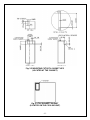 7
7
-
 8
8
-
 9
9
-
 10
10
-
 11
11
-
 12
12
-
 13
13
-
 14
14
-
 15
15
-
 16
16
-
 17
17
-
 18
18
-
 19
19
Vinotemp VINO2500CD User manual
- Category
- Drink coolers
- Type
- User manual
- This manual is also suitable for
Ask a question and I''ll find the answer in the document
Finding information in a document is now easier with AI
Related papers
-
Vinotemp WM-1500 User manual
-
Vinotemp WM-2500SSWWC Split Water-Cooled Wall-Recessed Cooling System Owner's manual
-
Vinotemp Vino-440TDG-CH User guide
-
Vinotemp V5LR 2009 User manual
-
Vinotemp WM-2500SSV User guide
-
WineMate 3500HZD User manual
-
WineMate 1500HZD User manual
-
Vinotemp WINE-MATE WM-4500SSH Installation, Operation & Care Manual
-
Vinotemp WM2500HTD Owner's manual
-
Vinotemp WM1500HTD Owner's manual
Other documents
-
 Wine-Mate WM-1500SLIM User guide
Wine-Mate WM-1500SLIM User guide
-
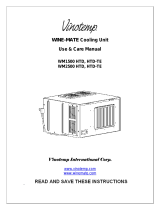 Wine-Mate WM-2500-HTD User manual
Wine-Mate WM-2500-HTD User manual
-
 Wine-Mate WM-2500-6500SSR Owner's manual
Wine-Mate WM-2500-6500SSR Owner's manual
-
 Winmate WM-CONTROL-SS Installation, Use & Care Manual
Winmate WM-CONTROL-SS Installation, Use & Care Manual
-
WineMate WM-4500SSL User guide
-
Cellartec CT4500ZD Specification
-
Element by Vinotemp EL-54COMM Owner's manual
-
 Wine-Mate VINO-6500HZD User manual
Wine-Mate VINO-6500HZD User manual
-
Vutec 01-R12V Datasheet
-
 HomeAire 28531 User manual
HomeAire 28531 User manual