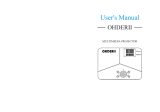INTRODUCTION
4
Contents
Preface .............................................................................. 1
Notices .............................................................................. 2
Introduction
Package Contents ............................................................. 7
Features ............................................................................ 8
Components ...................................................................... 9
Projector (Front and Top View) ............................. 9
Projector (Rear View).......................................... 10
Remote Control ................................................... 11
Using the Remote Control ............................................... 12
Available Range of the Remote Control.............. 12
Inserting the Batteries ......................................... 12
Connections and Setup
Connecting the Projector to Other Devices ..................... 14
Before Setting Up................................................ 14
Connecting the Power Cord ................................ 14
Connecting to Video Equipment...................................... 15
Connecting to Video Equipment.......................... 15
Connecting to Component Video Equipment ...... 16
Connecting by Using a HDMI to HDMI Cable ..... 16
Connecting the Projector to a Computer ......................... 17
Connecting to a Computer .................................. 17
Connecting the Thumbscrew Cables............................... 18
“Plug and Play” Function ................................................. 18
Using the Adjustment Feet .............................................. 19
Adjusting the Lens........................................................... 20
Using the Lens Shift ........................................................ 20
Setting up the Screen...................................................... 21
Screen Size and Projection Distance
(Short throw lens) ............................................... 22
Screen Size and Projection Distance
(Long throw lens) ................................................ 23
Projection from behind the screen ...................... 24
Basic Operation
Image Projection ............................................................. 26
Basic Procedure.................................................. 26
Selecting the On-screen Display Language ........ 28
Menu Bar Items ............................................................... 29
Using the Menu Screen................................................... 30
Menu Selections (Adjustments) .......................... 30
Adjusting the Picture ....................................................... 31
Adjusting Image Preferences .............................. 31
Adjusting Computer Images ............................................ 35
Easy to Use Functions
Selecting the Picture Display Mode................................. 37
Overscan Type ................................................................ 40
Overscan Adjust .............................................................. 40