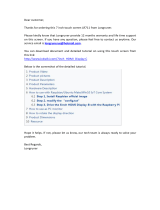Page is loading ...

TUT Systems, Inc Page 1 of 104 P/N 220-06288-20
TUT Systems
SMS2000 User Guide

TUT Systems, Inc Page 2 of 104 P/N 220-06288-20
No part of this publication may be reproduced or transmitted, in any form or by any means, electronic,
mechanical, photocopying, recording, or otherwise, without the prior written consent of the publisher.
Information in this manual is furnished under license and may only be used in accordance with the
terms of the software license. This publication and the information herein is furnished AS IS, is subject
to change without notice, and should not be construed as a commitment by Tut Systems. Tut Systems
assumes no responsibility or liability for any errors or inaccuracies, makes no warranty of any kind
(expressed, implied, or statutory) with respect to this publication, and expressly disclaims any and all
warranties of merchantability, fitness for particular purposes, and noninfringement of third-party rights.
Companies, names, and data used in the examples herein are fictitious unless otherwise noted.
Apache Copyright © 1995-1999 The Apache Group. All rights reserved.
agetty Copyright © 1989 The Regents of the University of California. All rights reserved.
Busybox mkswap Copyright © 1991 Linus Torvalds. tiny-ls(ls) Copyright © 1996 Brian Candler. cmu snmpd
Copyright © 1988, 1989 by Carnegie Mellon University. All Rights Reserved.
klogd.h Copyright © 1995 Dr. G.W. Wettstein. (Main header file for Linux kernel log daemon.)
inetd Copyright © 1983,1991 The Regents of the University of California. All rights reserved.
lilo Copyright © 1992-1998 Werner Almesberger. All rights reserved. Program code, documentation and auxiliary
programs.
Linux Kernel snarf Copyright © Linus Torvalds and others. Linux GNU General Public License Version 2, June
1991 Copyright © 1989, 1991 Free Software Foundation, Inc.
Linux kernel src (/usr/src/linux/drivers/net) Copyright © 1993 United States Government as represented by the
Director, National Security Agency.
loadkmap, tarcat, various fixes Copyright © 1998 Enrique Zanardi. more (v2), various fixes Copyright © 1998
Dave Cinege. Remaining code Copyright © 1995, 1996 Bruce Perens (unless otherwise noted).
logd Copyright © 1995 by Wietse Venema. All rights reserved. Individual files may be covered by other copyrights.
Microsoft Windows, MS-DOS, Windows NT, and Windows 2000 are registered trademarks of Microsoft
Corporation.
pax Copyright © 1989 Mark H. Colburn. All rights reserved.
ping Copyright © 1989 The Regents of the University of California. All rights reserved.
php Copyright © 1998 The PHP Development Team. All rights reserved.
RADIUS Copyright © 1992 Livingston Enterprises, Inc.
sstrip, version 1.0 Copyright © 1999 by Brian Raiter, under the GNU General Public License.
telnetd Copyright © 1983, 1986 Regents of the University of California. All rights reserved.
thttpd Copyright © 1995 by Jef Poskanzer. All rights reserved.
SMS2000 is a registered trademark of Tut Systems in the United States and other countries.
OCS is a registered trademark of Tut Systems in the United States and other countries.
Tut Systems, Inc. ™ is registered trademarks of Tut Systems in the United States and other countries.
Copyright © 2000-2002 Tut Systems, Inc. All rights reserved.
Tut Systems, Inc.™, IntelliPOP™, SMS2000™, and OCS™are registered tradmarks of Tut Systems in
the United States and other countries.
Printed in the United States of America
SMS2000 Firmware Version: 2.3.6 and OCS software version 2.0.0
June 14, 2003
SMS2000 User’s Guide
Text part number: P/N
220-06288-20

TUT Systems, Inc Page 3 of 104 P/N 220-06288-20
SMS™User’s Guide
SMS Software Release 2.3.6

TUT Systems, Inc Page 4 of 104 P/N 220-06288-20
Contents
Contents ............................................................................................................................. 4
List of Tables.................................................................................................................................... 9
List of Figures .................................................................................................................................. 9
Preface.............................................................................................................................. 10
Audience......................................................................................................................................... 10
Documentation available for this Release...................................................................................... 10
Related Documentation.................................................................................................................. 10
Chapter1 - Introduction ................................................................................................. 11
Subscriber Management Features..................................................................................................11
Subscriber Management Components............................................................................................ 13
SMS2000 ........................................................................................................................................ 14
OCS ................................................................................................................................................ 14
Chapter 2 - Getting Started ........................................................................................... 16
The User Interface.......................................................................................................................... 16
Style Conventions........................................................................................................................... 17
Accessing Help for Commands ...................................................................................................... 17
Cursor Movement ............................................................................................................ 18
Chapter 3 - Initial Configuration .................................................................................. 19
Establishing a Connection with the SMS2000................................................................................ 19
Establishing a Connection Via a Serial Interface............................................................. 19
Establishing a Connection Via Telnet.............................................................................. 20
Initial Configuration ...................................................................................................................... 22
Changing Your Password ................................................................................................ 22
Setting the Quick Configuration ...................................................................................... 22
Disabling Authentication ................................................................................................. 23
Saving the Configuration ................................................................................................. 23
Rebooting the System ...................................................................................................... 24
Verifying the Configuration............................................................................................. 24
Chapter4 - System Administration................................................................................ 25
Configuration E-Mail Settings ....................................................................................................... 25
Setting the Default Configuration E-mail ........................................................................ 25
Mailing the Current Configuration .................................................................................. 26
Deleting the Configuration E-mail................................................................................... 26
Configuration and System File Tools.............................................................................................26
Committing Configuration Changes ................................................................................ 26
Automatically Committing Configuration Changes ........................................................ 27

TUT Systems, Inc Page 5 of 104 P/N 220-06288-20
Disabling Automatic Configuration Changes .................................................................. 27
Saving a Configuration .................................................................................................... 28
Loading a Configuration File........................................................................................... 28
Restoring a Previous Configuration................................................................................. 28
Restoring the Default Configuration................................................................................ 29
Configuring SMTP ......................................................................................................................... 29
Setting the SMTP Server ................................................................................................. 29
Deleting the SMTP Server ............................................................................................... 29
Setting the SMTP ID........................................................................................................ 30
Configuring NTP............................................................................................................................ 30
Setting the Timezone ....................................................................................................... 30
Configuring the NTP server............................................................................................. 31
Setting the Time............................................................................................................... 31
Configuring SNMP Polling ............................................................................................................ 31
Enabling SNMP Polling................................................................................................... 31
Testing to See if SNMP Polling will Work...................................................................... 32
Disabling SNMP Polling.................................................................................................. 32
Connectivity and Testing................................................................................................................ 33
Traceroute ........................................................................................................................ 33
Testing Connectivity........................................................................................................ 33
System Tools................................................................................................................................... 33
Setting Specialized System Options ................................................................................ 33
Defining Ports..................................................................................................................34
Setting and Deleting Static Ports ..................................................................................... 34
Disconnecting a Session on a Port ................................................................................... 35
Event Tracking ............................................................................................................................... 35
Setting the Syslog Server................................................................................................. 35
Displaying Log Messages................................................................................................ 35
System Administration Tools.......................................................................................................... 36
Displaying Version Information ...................................................................................... 36
Exiting the Management Session..................................................................................... 36
Rebooting the System ...................................................................................................... 36
Changing a Password....................................................................................................... 37
Displaying Control Keys.................................................................................................. 37
SNMP Management ....................................................................................................................... 38
SNMP Agent.................................................................................................................... 38
SNMP System Contact .................................................................................................... 38
SNMP System Location................................................................................................... 38
SNMP Community .......................................................................................................... 39
SNMP Trap Recipient...................................................................................................... 39
Troubleshooting Tools ................................................................................................................... 40
System Information Tools................................................................................................ 40
Setting the System Information Dump ..................................................................... 40
Setting a Software Watchdog ................................................................................... 40
Subscriber Connectivity Commands .............................................................................................. 41
Setting the ARP Failure Limit ......................................................................................... 41
Setting the ARP Polling Period........................................................................................ 41
Upgrades........................................................................................................................................ 41
Upgrading from Tut Systems’ Website............................................................................ 42
Downloading the SMS2000 Firmware from the Tut Systems' Website........................... 42

TUT Systems, Inc Page 6 of 104 P/N 220-06288-20
Archiving SMS2000 Firmware and distributing it from a Server.................................... 42
Verifying a Successful Upgrade ...................................................................................... 43
Returning to an Older Firmware Version......................................................................... 43
Loading Another Image ................................................................................................... 43
Chapter 5 - Authentication ............................................................................................ 45
Authentication ................................................................................................................................ 45
Configuring the Command Server..................................................................................................46
Setting the Command Server for OCS Interaction........................................................... 46
Deleting the Command Server......................................................................................... 46
Authentication ................................................................................................................................ 46
Adding the OCS as the Authentication Server................................................................. 46
Deleting an Authentication Server................................................................................... 47
Testing Authentication..................................................................................................... 47
Disabling Authentication ................................................................................................. 48
Setting the Authentication Interval .................................................................................. 48
Bypassing Authentication ................................................................................................ 48
HTTP Request Throttle .................................................................................................................. 49
Setting the HTTP Request Throttle.................................................................................. 49
Deleting the HTTP Request Throttle ............................................................................... 49
Allow-Nets...................................................................................................................................... 49
Setting an Allow-Net ....................................................................................................... 50
Deleting an Allow-Net..................................................................................................... 51
Automatic Redirection URLs.......................................................................................................... 51
Setting the Automatic Redirection URL.......................................................................... 51
Deleting the authok Page ................................................................................................. 52
Authentication with RADIUS ......................................................................................................... 52
Adding a RADIUS Server ............................................................................................... 52
Set NAS port type parameter ........................................................................................... 55
show status radius ............................................................................................................ 56
Testing Authentication on the RADIUS Server............................................................... 56
Configuring a RADIUS SSL Back Channel .................................................................... 56
Chapter 6 - Authorization.............................................................................................. 57
Authorization.................................................................................................................................. 57
Chapter 7 - Accounting .................................................................................................. 58
Accounting ..................................................................................................................................... 58
Sending Accounting Messages to a Syslog Server .......................................................... 58
Radius Accounting Configuration.................................................................................................. 59
Sending Accounting Messages to a RADIUS Server ...................................................... 59
Deleting a RADIUS Accounting Server .......................................................................... 59
Configuring Accounting Parameters................................................................................ 59
Chapter 8 - Provisioning ................................................................................................ 60
Chapter 9 - Billing........................................................................................................... 61
Billing............................................................................................................................................. 61

TUT Systems, Inc Page 7 of 104 P/N 220-06288-20
Chapter 10 - Service Creation Using Groups and Rules............................................. 62
Groups............................................................................................................................................ 62
Adding a Group ............................................................................................................... 62
Deleting a Group.............................................................................................................. 63
Setting the Active Group Context.................................................................................... 63
Subscribers that Cannot Support Authentication ............................................................. 63
Setting Maximum Users Per Port..................................................................................... 63
SMS2000 Rules .............................................................................................................................. 64
Adding a Rule .................................................................................................................. 64
Deleting a Rule ................................................................................................................ 64
Rule Expression Components......................................................................................................... 65
IP Address........................................................................................................................ 65
MAC Address .................................................................................................................. 65
VLAN .............................................................................................................................. 66
SNMP-INFO.................................................................................................................... 66
The NOT Operator........................................................................................................... 66
The AND Operator .......................................................................................................... 67
The OR Operator ............................................................................................................. 67
Parenthesis ....................................................................................................................... 67
Using Rule Priorities...................................................................................................................... 68
Chapter 11 - IP Addressing............................................................................................ 69
IP Addressing................................................................................................................................. 69
Plug and Play With NAT ................................................................................................. 69
Static Routable Addresses................................................................................................ 70
DHCP Pools..................................................................................................................... 70
Static Non-Routable Addresses ....................................................................................... 71
IP Multicasting.................................................................................................................71
Configuring a Control Network for Additional Client IP Addresses............................... 72
Understanding 1to1 and 1to1 Unique IP Types ............................................................... 72
Configuring IP Types....................................................................................................... 72
Source-Nets .................................................................................................................................... 73
Setting a Source-Net ........................................................................................................ 73
Deleting a Configured Source-Net................................................................................... 73
DHCP............................................................................................................................................. 74
Creating DHCP Pools ...................................................................................................... 74
Removing a DHCP Assignment ...................................................................................... 74
DNS ................................................................................................................................................ 74
Setting the DNS Server Address...................................................................................... 74
Deleting the DNS Server Address ................................................................................... 75
Static Routes................................................................................................................................... 75
Adding Routes ................................................................................................................. 75
Chapter 12 - Printing...................................................................................................... 76
Setting up the LPR Host .................................................................................................. 76
Chapter 13 - Using SMS2000 with a RADIUS Server................................................. 77
Configuring RADIUS ..................................................................................................................... 77
Obtaining the RADIUS Server Software ......................................................................... 77

TUT Systems, Inc Page 8 of 104 P/N 220-06288-20
Adding the SMS2000 as a Client on the RADIUS Server............................................... 78
Adding Users to the RADIUS Server .............................................................................. 78
Configuring Service Parameters ...................................................................................... 78
Using Real IP Addresses.................................................................................................. 79
RADIUS Ports ................................................................................................................. 79
SMS2000 NAS File ......................................................................................................... 80
SMS2000 Status Attributes and Statistics....................................................................................... 80
RADIUS Attributes Sent in Accounting Messages.......................................................... 80
RADIUS Attributes Sent In Access-Request Packets...................................................... 81
RADIUS Attributes Received in Access-Accept Packets................................................ 81
Using Both RADIUS and OCS Authentication............................................................................... 81
Setting Traffic Shaping .................................................................................................... 82
Deleting Traffic Shaping.................................................................................................. 82
Chapter 14 - SMS2000 and Property Management Systems (PMS).......................... 83
Setting the PMS Server.................................................................................................... 83
Protocol Modes .............................................................................................................................. 84
TTY MODE..................................................................................................................... 84
ACK-NAK MODE .......................................................................................................... 84
ENQ-ACK-NAK MODE................................................................................................. 85
Chapter 15 - Customizing SMS2000 Web Authentication with RADIUS................. 86
Loading and Deleting Customized Web Pages .............................................................................. 86
Files For Groups .............................................................................................................. 86
Loading Web Pages or Files ............................................................................................ 86
Path Components ............................................................................................................. 87
Image Links .....................................................................................................................87
Upgrading ........................................................................................................................ 88
Deleting Web Pages or Files............................................................................................ 88
Customizing Web Pages................................................................................................................. 88
Preserving the Web Form ................................................................................................ 88
Size For Web Pages and External Links.......................................................................... 89
Web Page Redirection...................................................................................................... 89
Active Page Components................................................................................................. 90
Viewing Customizations.................................................................................................. 90
Chapter 16 - Configuring Web Proxy Settings ............................................................ 91
Web Proxy Settings ........................................................................................................................ 91
Setting the WPAD CURL................................................................................................ 91
Setting the WPAD Timeout............................................................................................. 91
Web Proxy Server............................................................................................................ 92
Enable Proxy Server Support.................................................................................... 92
Disable Proxy Server Support................................................................................... 92
Viewing Proxy Server Support Status ...................................................................... 92
Adding TCP Proxy Ports .......................................................................................... 93
Deleting TCP Proxy Ports......................................................................................... 93
Viewing TCP Proxy Ports......................................................................................... 93
Chapter 17 - SMS2000 Troubleshooting....................................................................... 94
SMS2000 Troubleshooting Procedures.......................................................................................... 94

TUT Systems, Inc Page 9 of 104 P/N 220-06288-20
Appendix A - RADIUS Access-Accept Dictionary File ............................................... 97
RADIUS Attributes in Access-Accept Packets................................................................................ 97
Appendix B - Technical Assistance and Customer Support ..................................... 101
Technical Support ........................................................................................................................ 101
Internet......................................................................................................................................... 101
Telephone..................................................................................................................................... 101
Equipment Return and Repair...................................................................................................... 101
Appendix C - SMS2000 Limited Warranty................................................................ 102
Hardware Limited Warranty........................................................................................................ 102
Limitations of Warranty................................................................................................. 102
Exclusive Remedies....................................................................................................... 102
Assistance ...................................................................................................................... 103
FCC Radio Frequency Interference Statement .............................................................. 103
Electrical Safety Advisory ............................................................................................. 103
Tut Systems, Inc., Customer Service Department ......................................................... 103
List of Tables
Table 2-1 Documentation Conventions........................................................................................................ 17
Table 2-2 Cursor Motion Keystrokes ........................................................................................................... 18
Table 5-1 Authentication.............................................................................................................................. 45
Table 6-1 Authorization ............................................................................................................................... 57
Table 7-1 Accounting................................................................................................................................... 58
Table 8-1 Provisioning ................................................................................................................................. 60
Table 9-1 Billing .......................................................................................................................................... 61
Table 11-1 Static Non-routable Addresses................................................................................................... 71
Table 17-3 SMS2000 Troubleshooting Procedures...................................................................................... 94
List of Figures
Figure 1-1 Subscriber Management Components ........................................................................................ 13
Figure 11-1 Plug and Play with NAT........................................................................................................... 70

TUT Systems, Inc Page 10 of 104 P/N 220-06288-20
Preface
This guides in this series provide detailed information and procedures that will allow you
to communicate and interface with your SMS2000 and OCS products, complete basic
system and network configuration, and manage your systems using system
administration tools.
For further information, use the release notes, frequently asked questions (FAQs),
product and technology overviews, and troubleshooting tips in the support area of Tut
Systems’ website http://www.tutsystems.com, or you can reach us at 1-800-998-4888.
Audience
The audience includes:
• Network architects who design Internet services
• Network administrators who manage networks
• Network operations center (NOC) operators who handle subscriber calls and manage
customer service related calls
Documentation available for this Release
The following documentation is available for the SMS2000 and OCS systems
• SMS2000 Command Reference
• SMS2000 User’s Guide
• OCS User’s Guide
• OCS Quick Start Guide
• SMS2000 Release Notes
• OCS Release Notes
Related Documentation
The following documentation is available from www.tutsystems.com
• Expresso GS/MDU Installation and Operation Manual
• Expresso MDU Lite Multiplexing Switch
• IntelliPOP 5000 Hardware Manual
• IntelliPOP 5000 User’s Guide
• IntelliPOP 5000 Command Reference
• IntelliPOP 5000 Tutorials

Introduction
TUT Systems, Inc Page 11 of 104 P/N 220-06288-20
Chapter1 - Introduction
Tut Systems’ Expresso Subscriber Management System (SMS2000)and Operation
Center Software (OCS) offer a complete solution for delivering and controlling Internet
Protocol (IP) based services to subscribers. The SMS2000 delivers powerful subscriber
management features to service providers.
The SMS2000 allows almost any type of in-building network infrastructure to be
transformed into a robust public network, dramatically reducing configuration
headaches, minimizing undesirable interactions between subscribers, and allowing the
service provider to deliver a flexible suite of IP services over a common infrastructure.
Authentication, authorization, accounting, provisioning, and a wide range of billing
options complete the package, which allows service providers to get subscribers up and
running quickly.
Subscriber Management Features
The features supported by Tut Systems’ Expresso Subscriber Management System
are briefly described below:
• Plug-and-play networking—Clients that are misconfigured or have
configurations from other networks can connect to the SMS2000 without any
reconfiguration of IP address, netmask, or gateway address required. That means,
for example, laptops hooked up in hotel rooms by guests need not be reconfigured
prior to use.
• Firewall protection—Clients attached to the SMS2000 can be protected from
many types of Internet hacking by making them invisible from the outside using
Network Address Translation (NAT).
• Authentication, authorization, accounting—Using the SMS2000 with traditional
RADIUS servers or Tut Systems’ included OCS server software, service providers are
able to authenticate individual users, authorize particular services, and track usage.
• Provisioning and billing—OCS adds a number of functions that allow simple
provisioning by the service provider or the subscriber. Billing can be applied to credit
cards or to hospitality PMS interfaces for direct room billing on a guest’s folio.
• Bandwidth management—Each individual client can have a separate maximum
bandwidth allowance as part of the “user policies.”
• IP address management—Individual clients can use one of the following:
— A fixed (static) IP address suitable for operating servers visible to the Internet.
— DHCP to retrieve an IP address suitable for using protocols unfriendly to NAT.
— An invisible shared address through the use of NAT.
— IP type 1 to 1 for subscriber accountability with plug and play networking.
— IP type 1 to 1 unique for maximum subscriber accountability with plug and play
networking.

Introduction
TUT Systems, Inc Page 12 of 104 P/N 220-06288-20
• Portal redirection—Clients can be directed to a “forced portal” for authentication or
to deliver dynamic content. The service provider is able to control and differentiate
network service better.
• IP multicast—Multimedia content can be delivered to subscribers. By using IGMP
snooping, the SMS2000 facilitates multicast delivery.
• PPTP passthrough—Point-to-point tunneling protocol can be used by subscribers
even if the subscriber’s IP address is shared via NAT.
• Service management—Service providers can use the OCS to offer multiple custom
service levels to entice customers with a diverse set of connectivity needs and
demands, targeted specifically to individual users and/or time periods.
• Reports—OCS is equipped with many useful reports designed to assist users in
managing their networks.
• Self provisioning—Using the OCS, subscribers can choose their own level of service,
including bandwidth and IP type (NAT, static, DHCP).

Introduction
TUT Systems, Inc Page 13 of 104 P/N 220-06288-20
Subscriber Management Components
The SMS2000 can interact with a number of external software and hardware
components. Figure 1-1 shows the subscriber management components, which are
described in SMS2000 Tutorials.
Figure 1-1 Subscriber Management Components

Introduction
TUT Systems, Inc Page 14 of 104 P/N 220-06288-20
SMS2000
The SMS2000 consists of hardware and embedded software generally placed on a
property to control public network access. The SMS2000 handles packet switching
functions, traffic shaping, and address translations for a single property. The SMS2000
has a very small internal configuration database and stores no permanent data about
users, policies, or billing information. However, it can conduct “machine authentication”
using groups and rules including the MAC address, location (with SNMP or VLAN ID),
and/or IP address of the subscriber.
• The SMS2000 hardware and embedded software perform the following functions:
• Physically connects via two 10/100Base-T ports to the subscriber network and
the Internet.
• Routes IP unicast and multicast traffic.
• Optionally translates addresses of IP packets between the network and clients.
• Monitors and controls the bandwidth utilization for each client.
• Authenticates and authorizes clients (with RADIUS or through OCS).
• Directs Web requests to a service provider-specified Web server.
• Connects to a local Property Management System (PMS) via asynchronous
serial interface.
OCS
The OCS software runs on either a Microsoft Windows 2000 Server or on a Linux server.
It handles authorization, authentication, accounting, provisioning, and billing for up to
300 SMS2000s simultaneously.
OCS is normally deployed in a service provider’s data center, although it can be placed
directly on a property. OCS can be configured and managed entirely from any location
through its advanced HTML interface using any browser.
OCS is implemented as a Web server running active PHP 4 pages. Microsoft SQL
Standard or MySQL Win32 is used as the back-end database on Microsoft Windows
2000. PostgreSQL is used as the back-end database on Linux.
The Linux based solution requires no additional software licenses.
The Windows based solution requires that the system administrator obtain a copy of
Microsoft Windows 2000 Server as well as a copy of MS SQL Server. If MySQL Win32
is used on a Microsoft Windows operating system, no additional licensing is required for
the MySQL database.
The SMS2000 and OCS communicate using an HTML-based protocol. OCS can “push”
policy information about an entire network configuration, telling the SMS2000 how to
handle addressing and bandwidth management for a particular property, and how to
provide individual policy for subscribers as they gain access to the network. These
methods correspond to the evolving IETF standards for policy-based networks known as

Introduction
TUT Systems, Inc Page 15 of 104 P/N 220-06288-20
“provisioning” and “outsourcing.” OCS can perform numerous billing functions. It can
bill a subscriber’s credit card periodically (such as, monthly fixed service charges from
an apartment dweller) or as services are delivered (such as a daily charge in a hotel room
once a guest requests Internet service). OCS can handle billing through a credit card
service bureau, or it can send its billing information to an SMS2000 connected via a
serial interface to a hotel Property Management System (PMS).
The OCS software performs various functions:
• Authenticates and authorizes individual users.
• Manages specific policies for users and properties.
• Handles self-subscription, allowing users to choose their own service levels.
• Handles credit card billing.
• Stores accounting information.
• Delivers Web content.
• Sends billing information to a hotel PMS connected to an SMS2000.
• Offers subscribers multiple service levels as configured by the service provider.
• Provides service offerings that are configurable by properties, room types, and
rooms.
• Is completely service provider customizable and brandable.
The SMS2000 and OCS do not have to be connected to the same network. They can
communicate with each other over the Internet.

Getting Started
TUT Systems, Inc Page 16 of 104 P/N 220-06288-20
Chapter 2 - Getting Started
Before beginning this chapter, you must have already installed your hardware, completed
your cable and power connections, and successfully powered up your system following
the instructions in the SMS2000 Quick Start Guide.
This chapter presents information and procedures to help you:
• Communicate and interface with your system
• Use the online help system
• Use the CLI to navigate through the system
• Become familiar with the CLI conventions used in this guide
The User Interface
The command line interface (CLI) allows you configure your SMS2000 system. The
interface looks the same whether you are communicating with the SMS2000 through the
console port, a modem, or a telnet connection. Listed below are other things to consider
when using the SMS2000 CLI:
• The Command Line Interface (CLI) is not case-sensitive.
• Commands can be truncated so that only the first few unique characters need to be
entered.
For example, the command show configuration may be entered as show conf, sho
conf, or show configuration.

Getting Started
TUT Systems, Inc Page 17 of 104 P/N 220-06288-20
Style Conventions
To facilitate the proper interpretation of command syntax and parameters as you read this
guide, we’ve applied style conventions to distinguish various elements of the commands,
as well as to show how to use the commands. The style conventions used throughout this
document are described in Table 2-1.
Table 2-1 Documentation Conventions
Convention Description
boldbase
Boldface treatment show the actual text that you must enter
For example: show logins
Press Enter to accept the completed command string
italic Italic treatment indicates that the text is a variable. You must
supply the actual value.
For example:
show status dhcp poolname
[ ] Square brackets delimit optional keywords or arguments.
For example: [file file]
{x | y}
Curly braces delimit two or more required keywords.
For example:
restore {config | web} | original-config
You must use one of the keywords inside the braces. The vertical
bar separates the choices.
Note: In the above case, the keywords are the actual values that
you type. If they were in italic, the words are variables for which
you supply the actual values.
Courier
Courier plain shows an example of information displayed on the
screen.
boldface Courier
Boldface courier shows an example of information you must
type. For example: sms2000% port-definition tut
Ranges Ranges of numbers are separated by a dash (1 — 7).
/ Slash separators, with no spaces are used in some commands,
typically with the variable
masklen, for example:
ifconfig port_number ip_address/masklen
sms2000% ifconfig 192.168.254.224/31
Accessing Help for Commands
There are three ways to access help for commands when you are configuring the
SMS2000:
• At the command line, enter the command and press <Enter>. If parameters are
required, the command and listed parameters are described.
• For definitions of the commands, enter help at the prompt.
• Enter command-name help for additional help.
Note:
The ? character can be used interchangeably with the help command.

Getting Started
TUT Systems, Inc Page 18 of 104 P/N 220-06288-20
Cursor Movement
To save time, you can use the arrow keys on your keyboard to navigate between levels.
The command keystrokes are used to move the cursor around on the command line and
within the command history buffer. The arrow keys can also be used for cursor
movement.
Navigation and cursor movement for the SMS2000 system is described in Table 2-2.
Table 2-2 Cursor Motion Keystrokes
Keystroke Operation
Backspace Deletes the character behind the cursor
Delete Deletes the character under the cursor
Left arrow Moves the cursor back one character
Right arrow Moves the cursor forward one character
Up arrow Recalls the previous command in the command history
Down arrow Recalls the next command in the command history
Control+A Moves cursor to the first character at the beginning of the line.
Control+B Moves cursor backward to the beginning of the previous word to
the first character at the beginning of the line.
Control+C Interrupts the currently executing command
Control+E Moves the cursor to end of line
Control+K Deletes the characters from the cursor to the end of the line.
Control+R Reprint the current line to the screen
Control+W Moves cursor forward to the end of the next word
Control+X Deletes from the current cursor position to the beginning
.

Initial Configuration
TUT Systems, Inc Page 19 of 104 P/N 220-06288-20
Chapter 3 - Initial Configuration
You may configure the SMS2000 via a serial interface or a Telnet connection as
described in the following sections.
Establishing a Connection with the
SMS2000
Establishing a Connection Via a Serial
Interface
Note: Verify you have installed the SMS2000 on a rack or shelf with air
circulating above and below the SMS2000.
Perform the following steps to configure the SMS2000 via a serial interface connection:
1. If you have not already done so, connect a PC to the DB-9 RS-232 console port
connector on the SMS2000 using the DB-9 RS-232 null modem cable supplied.
2. Using Microsoft Windows 95 or later, from the Windows task bar, click Start.
3. From the Start menu, select Programs.
4. From the Programs menu, select the Accessories/Communication menu and then
select the HyperTerminal folder.
5. Click the HyperTerminal icon.
The Connection Description dialog box displays.
6. Enter a name (for example, SMS2000) and select an icon for the connection, then
click OK.
The Connect To dialog box displays.
7. Select Connect Using Direct to COM 1 or 2 (the COM port on this PC).
8. Click OK.
9. Click Configure.
10. Set the following parameters in the Connection tab:
• Set Bits per second to 9600.
• Set Data bits to 8.
• Set Parity to None.
• Set Stop bits to 1.
• Set Flow control to None.

Initial Configuration
TUT Systems, Inc Page 20 of 104 P/N 220-06288-20
11. Click OK.
12. Set the following parameters in the Settings tab:
• Select Terminal keys.
• From the Emulation pull-down menu, select Auto Detect.
• Set Backscroll buffer lines to 500.
13. Click OK to close the dialog box.
Note: To avoid cutting off a section of the display, set the window to full screen
size.
14. To save this configuration for the future, select File/Save As and enter the name of
the file for this configuration.
Perform the following steps to log on to the SMS2000:
1. Power up the SMS2000 when the system is finished rebooting (1 to 5 minutes). You
will hear three consecutive beeps when ready.
2. From the Hyperterm Call menu, select Connect.
3. To verify that you have correctly configured your console port, press <Enter>.
• If the Login Display screen does not appear:
• Make sure that you entered the correct settings.
• Verify that you are using the correct cable and that the cable is not
damaged.
• Check that you have good cable connections and connector.
If you are still unable to view the Login Display screen, call your Tut Systems
Customer Service representative.
4. Log on using the username “manager” and the password “manager.”
Note: The password “manager” is the factory default password for the
SMS2000. You are strongly encouraged to change your initial logon password
as soon as possible to ensure security. For instructions on changing your
password, see the Changing Your Password section of this chapter.
Warning Security is a critical component of this system. As the system administrator, it
is your responsibility to manage the security of this system.
Establishing a Connection Via Telnet
Perform the following steps to gain Telnet access to an unconfigured SMS2000 from the
subscriber port:
To connect directly to the subscriber port:
/