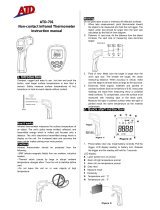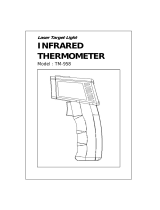Page is loading ...

User’s Manual
Dual Laser InfraRed (IR) Thermometer
MODEL 42511

42511-EU v4.4 07/13
2
Introduction
Congratulations on your purchase of the Model 42511 IR Thermometer. This Infrared thermometer
measures and displays non-contact temperature readings up to 600
o
C (1100
o
F). At 12”, the built-in
dual lasers converge to 1” target spot to insure accurate targeting and temperature measurement.
The adjustable emissivity feature allows the IR thermometer to measure the temperature of virtually
any surface. Proper use and care of this meter will provide years of reliable service.
Safety
Use extreme caution when the laser pointer is on
Do not point the beam toward anyone's eye or allow
the beam to strike the eye from a reflective surface
Do not use the laser near explosive gases or in other
potentially explosive areas

42511-EU v4.4 07/13
3
Meter Description
1. Dual Laser pointers
2. LCD Display
3. Function Buttons
4. Measurement Trigger
5. Battery and F/C Switch compartment
DISPLAY
1. SCAN, measurement in progress
2. HOLD, last measurement locked in display
3. Laser pointer active
4. Power locked ON
5. High limit alarm
6. Low limit alarm
7. C or F temperature units
8. Main temperature display
9. Low battery icon
10. MAX icon
11. Emissivity setting
12. Emissivity icon
13. Max temperature display

42511-EU v4.4 07/13
4
Operating Instructions
Temperature Measurements
1. Hold the meter by its handle and point it toward the surface to be measured.
2. Pull and hold the trigger to turn the meter on and begin testing. The temperature reading, MAX
temperature reading, the ‘SCAN’ icon, the emissivity value, and the unit of measure will appear.
3. Release the Trigger and the reading will hold for approximately 7 seconds (HOLD will appear on
the LCD) after which the meter will automatically shut off. The only exception is if the LOCK
mode is set to ON.
Note: Select the temperature units (ºF/ºC) using the switch inside the battery compartment
Field of View
The meter’s field of view is 12:1. For example, if the meter is 30cm)from the target (spot), the
diameter of the target must greater than 2.5cm Other distances are shown in the field of view
diagram (illustrated below and on the side of the meter). Measurements should normally be made
as close to 30cm as possible to the device under test. The meter can measure from greater
distances but the measurement may be affected by external sources of light. In addition, the spot
size may be so large that it encompasses surface areas not intended to be measured.
Dual Laser Pointer
The dual laser pointers are designed to cross at a distance of 12”
(30cm). The spot size at this distance is 1” (2.5cm) in diameter
and this is the recommended distance to target for most
measurements. To turn the lasers on/off:
1. Press and release the Trigger
2. While HOLD is on the display, press the laser button once
to turn on the lasers on or off.
3. The laser icon will appear in the LCD when the laser
function is enabled.
4. The status of the laser will be stored in memory and will
remain as the ON condition until changed.
@12”
1”
@18”
1.5”
@30cm
2.5cm
@45cm
3.75cm
@6”
0.5”
@150mm
12.5mm

42511-EU v4.4 07/13
5
MAX (maximum) temperature display
The highest reading encountered during a single measurement scan is displayed in the MAX display
field.
Backlight
1. Press and release the trigger
2. While HOLD is on the display, press the backlight button once to turn on the backlight on or
off.
3. The backlight will illuminate in the LCD when the feature is enabled.
4. The status of the backlight will be stored in memory and will remain as the ON condition until
changed.
5. Note: Use this feature sparingly and only as needed since the backlight puts an extra strain on
the battery.
The MODE button options
The MODE button is used to access the Test Lock, High alarm, Low alarm and Emissivity
adjustment features of the instrument.
1. Press and release the trigger
2. While HOLD is on the display, press the MODE button to step through and program the
following features. A blinking icon indicates the feature is selected.
E= (Emissivity Value)
Press the ▲ or ▼ button to change the emissivity value
(Test Lock mode On/Off)
Press the ▲ or ▼ button to turn the lock feature ON or OFF
(High Alarm On/Off)
Press the ▲ or ▼ button to turn the High Alarm feature ON or OFF
(High Alarm setting)
Press the ▲ or ▼ button to set the high alarm limit value in the main display
(Low Alarm On/Off)
Press the ▲ or ▼ button to turn the High Alarm feature ON or OFF
(Low Alarm setting)
Press the ▲ or ▼ button to set the Low alarm limit value in the main display

42511-EU v4.4 07/13
6
Emissivity Adjust
The adjustable emissivity feature allows the user to measure many surface colors, finishes, and
textures. A separate section is provided later in this guide that covers emissivity in greater detail.
Test Lock feature
The Test Lock feature disables the Auto Power Off feature for the period of use when selected. The
feature is useful for long term temperature monitoring and hands free use. The meter will revert to
auto power off if the trigger is pressed during a locked scan.
High and Low Alarm Feature
The meter has a programmable high and low alarm feature. When either alarm point is reached the
meter will alert the user via an audible beep and a blinking LCD display icon. The alarm limit is set
and the feature is enabled/disabled using the MODE button. The setting is stored and memory and
will remain as the “turn-on” condition until changed.
Temperature Units
The temperature units can be set to °F or °C using the switch located in the battery compartment.
Over-range Indication
If the temperature measurement exceeds the specified temperature range, the thermometer will
display dashes in place of a temperature reading.
Battery Replacement
When the low battery symbol appears on the display, replace the
meter’s battery (9V). The battery compartment is located behind the panel
that surrounds the meter’s trigger. Open the compartment by pulling the panel
down from the trigger area. Replace the 9V battery and close the battery
compartment cover.
You, as the end user, are legally bound (Battery ordinance) to return all used batteries
and accumulators; disposal in the household garbage is prohibited!
You can hand over your used batteries / accumulators at collection points in your
community or wherever batteries / accumulators are sold!
Disposal: Follow the valid legal stipulations in respect of the disposal of the device at the
end of its lifecycle

42511-EU v4.4 07/13
7
IR Measurement Notes
1. The object under test should be larger than the spot (target) size calculated by the field of view
diagram (printed on the side of the meter and in this guide).
2. Before measuring, be sure to clean surfaces that are covered with frost, oil, grime, etc.
3. If an object's surface is highly reflective, apply masking tape or flat black paint to the surface
before measuring. Allow time for the paint or tape to adjust to the temperature of the surface it is
covering.
4. Measurements through transparent surfaces such as glass may not be accurate.
5. Steam, dust, smoke, etc. can obscure measurements.
6. The meter automatically compensates for deviations in ambient temperature. However, it can
take up to 30 minutes for the meter to adjust to extremely wide changes.
7. To find a hot spot, aim the meter outside the area of interest then scan across (in an up and
down or side to side motion) until the hot spot is located.
Emissivity and IR Measurement Theory
IR Thermometers measure the surface temperature of an object. The thermometer’s optics sense
emitted, reflected, and transmitted energy. The thermometer’s electronics translate the information
into a temperature reading which is then displayed on the LCD.
The amount of IR energy emitted by an object is proportional to an object's temperature and its
ability to emit energy. This ability is known as emissivity and is based upon the material of the object
and its surface finish. Emissivity values range from 0.1 for a very reflective object to 1.00 for a flat
black finish. For the Model 42511, the emissivity is adjustable from 0.1 to 1.00. Most organic
materials and painted or oxidized surfaces have an emissivity factor of 0.95. When in doubt, set the
emissivity to 0.95.
Emissivity Factors for Common Materials
Material under test Emissivity Material under test Emissivity
Asphalt 0.90 to 0.98 Cloth (black) 0.98
Concrete 0.94 Skin (human) 0.98
Cement 0.96 Leather 0.75 to 0.80
Sand 0.90 Charcoal (powder) 0.96
Soil 0.92 to 0.96 Lacquer 0.80 to 0.95
Water 0.92 to 0.96 Lacquer (matt) 0.97
Ice 0.96 to 0.98 Rubber (black) 0.94
Snow 0.83 Plastic 0.85 to 0.95
Glass 0.90 to 0.95 Timber 0.90
Ceramic 0.90 to 0.94 Paper 0.70 to 0.94
Marble 0.94 Chromium Oxides 0.81
Plaster 0.80 to 0.90 Copper Oxides 0.78
Mortar 0.89 to 0.91 Iron Oxides 0.78 to 0.82
Brick 0.93 to 0.96 Textiles 0.90

42511-EU v4.4 07/13
8
Specifications
Range -50 to 600
o
C (-58 to 1100
o
F)
Resolution 0.1
o
< 1000
o
,
1
o
> 1000
o
Accuracy -50°C to -2°C (-58°F to 28°F) ±4°C/9°F
-2°C to 94°C (28°F to 200°F) ±2.5°C /4.5°F
94°C to 204°C (200°F to 400°F) ±(1.0%rdg + 1°C/2°F)
204°C to 426°C (400°F to 800°F) ±(1.5%rdg + 1°C/2°F)
426°C to 600°C (800°F to 1100°F) ±(4%rdg +1°C/2°F)
Note: Accuracy is specified for the following ambient temperature range:
23 to 25°C (73 to 77°F)
Emissivity 0.10 to 1.00 adjustable
Field of View D/S = Approx. 12:1 ratio (D = distance; S = spot or target)
Laser pointer Dual, Class 2 laser < 1mW power; Wavelength is 630 to 670nm
IR Spectral response
8 to 14 m (wavelength)
Repeatability ± 0.5% of reading or ± 1
o
C (1.8
o
F) whichever is greater
General Specifications
Display Backlit LCD display with function indicators
Response time 150ms
Over range indication “---------“
Operating Temperature 0
o
C to 50
o
C (32
o
F to 122
o
F)
Operating Humidity 10% to 90%RH operating, <80%RH storage.
Storage Temperature -10 to 60
o
C (14 to 140
o
F)
Power Supply 9V battery
Automatic Power Off 7 seconds, with LOCK to disable
Weight 163g. (5.7 oz)
Dimensions 146 x 104 x 43mm (5.7 x 4 x 1.6”)
Copyright©2013FLIRSystems,Inc.
Allrightsreservedincludingtherightofreproductioninwholeorinpartinanyform
ISO‐9001Certified
www.extech.com
/