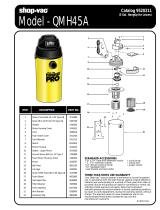Page is loading ...

CORDLESS WET|DRY VAC
INSTRUCTION MANUAL

2
INDEX PG PG
IMPORTANT SAFEGUARDS 4
ABOUT YOUR DIRTTAMER DELUXE
™
6
VACUUM DESCRIPTION 7
WALL MOUNTABLE CHARGING BASE 8
BATTERY CHARGING PROCEDURE 9
CHARGE AND LOW BATTERY INDICATORS 10
CLEANING TOOLS 11
DIRT FINDING HEADLIGHT 12
3-STAGE FILTRATION SYSTEM 13
HOW TO USE 14
Picking Up Dry Debris
Picking Up Liquid & Wet Debris
CLEANING TIPS 15
MAINTENANCE/FILTER REPLACEMENT 16-18
Emptying/Cleaning Pre-Filter and Bowl
Cleaning/Replacing Foam and HEPA Filters
Cleaning Vacuum Cleaner
BATTERY REPLACEMENT 19
ACCESSORIES 19
WARRANTY Back Cover

3
Congratulations!
You now own a top-quality FilterStream
™
DirtTamer Deluxe
™
V2210 Cordless Wet|Dry Vacuum.
To ensure maximum satisfaction, please
take a few moments to review the following
important information before using this item.
Thank You!

4
IMPORTANT SAFEGUARDS
When using electrical appliances, always follow
basic precautions, including the following:
PLEASE READ ALL INSTRUCTIONS CAREFULLY
BEFORE USING THIS APPLIANCE
WARNING: To reduce the risk of
fire, electrical shock or injury:
• Close supervision is necessary when any
appliance is used by or near children. Do not
allow this vacuum cleaner to be used as a toy.
• Do not use without bowl and filters in place.
Clean bowl, pre-filter, filter cover, and foam filter
(or HEPA filter) after picking up any perishable
food items.
• To protect against risk of electrical shock,
do not put unit or charging base in water or
other liquid.
• Do not pick up anything that is burning or smoking,
such as cigarettes, matches, or hot ashes.
• Avoid picking up hard, sharp objects with the
vacuum as they may damage the vacuum and
the filters.
• Do not use to pick up toxic substances,
flammable or combustible liquids, such as
gasoline, or operate in the presence of explosive
or flammable fumes. Although this vacuum is
designed to pick up liquids, only the nozzle end
of the bowl should be placed in a liquid.
Do not immerse the entire vacuum in any liquid.
• Do not operate in the presence of explosives
and/or flammable fumes or liquids.
• Do not unplug the charger by pulling on the
cord. Never carry the charger or base by the
cord or yank to disconnect from an outlet;
instead, grasp the charger and pull to
disconnect. Do not pull cord around sharp
edges or corners.
• Do not allow the cord to hang over the edge of
a table or counter or touch hot surfaces.
The vacuum should be placed or mounted away
from sinks and hot surfaces.

5
• The use of an extension cord is not
recommended. Only plug the charger into a
standard electrical outlet (120V/60 Hz).
• Use only the charger supplied with this unit to
recharge this vacuum.
• Do not attempt to use the charger with any
other product.
• Never handle the plug or vacuum with wet hands.
• Do not operate with a damaged cord or charger.
If this unit has been dropped into water, or if it
malfunctions, return the unit to the store where
it was purchased.
• Unplug the charger from outlet before any
routine cleaning or maintenance.
• Do not put any object into openings. Do not use
with any opening blocked; keep free of dust,
lint, hair, or anything that may reduce airflow.
• Do not operate vacuum without filters in place.
Replace any damaged filter promptly.
• Do not use on or near hot surfaces.
• Use extra care when cleaning on stairs.
• This vacuum is intended for household use only
and not for commercial or industrial use.
• Use only as described in this manual. Use only
FilterStream
™
DirtTamer
™
accessories and filters.
• This product contains a sealed lead acid battery.
Do not incinerate the battery as it will explode at
high temperatures. Always dispose of the
battery in accordance with your state’s laws.
• Leaks from a battery cell can occur under
extreme conditions. If the battery liquid gets on
skin, wash immediately with water. If it gets in
your eyes, immediately flush your eyes with a
mild solution of baking soda and water and seek
medical attention.
SAVE THESE INSTRUCTIONS

6
ABOUT YOUR DIRTTAMER DELUXE
™
Your DirtTamer Deluxe
™
V2210 Cordless Wet/Dry
Vacuum is the most advanced hand-held vacuum
of its kind. Exhibiting superior suction, extra long
runtime, patent pending 3-stage filtration, and the
unique ability to trap 99.97% of allergy causing
particles with the included HEPA filter, your
DirtTamer Deluxe
™
will clean your home better
than any other cordless hand-held vacuum.
Your Dirt Tamer Deluxe
™
V2210 comes complete
with a headlight, exclusive charge and low battery
level indicators, charging base, foam filter, HEPA
filter and 3 handy cleaning tools so you can clean
anywhere, anytime.
Please follow this manual for the proper set-up,
use, and care of this revolutionary cleaning product.

7
VACUUM DESCRIPTION
Your DirtTamer Deluxe
™
vacuum contains the
following parts:
Charging Base
Bowl
Bowl Nozzle
Bowl Latch
Charge and Low Battery Indicators
On/Off Switch
Handle/Housing
Battery Compartment
Charger and Cord
Squeegee
Upholstery Brush
Extendible Wand/Crevice Tool
Plastic Wall Anchors
Screws
Filter Cover
Foam Filter
HEPA Filter
Pre-Filter
Exhaust Port
Dirt Finding Headlight
20
16
17
18
19
20
15
14
13
12
11
10
9
8
7
6
5
4
3
2
1
4
5
3
2
1
19
17
18
16
15
14
13
12
11
10
9
8
7
6
17

8
WALL MOUNTABLE CHARGING BASE
The Charging Base recharges your DirtTamer
Deluxe
™
V2210 vacuum and stores the vacuum with
its cleaning tools for convenient access.
The Charging Base can be mounted vertically
(see Figure A) or placed on a horizontal surface
such as a counter, shelf, etc.
If you choose to wall mount the Charging Base,
please follow these steps:
1.Pick a convenient position within 6 feet of an
electrical outlet. If the Charging Base will be
mounted closer to an outlet, wrap any excess
cord in the storage area on the back of the
Charging Base.
(Note: Do not use an outlet which is controlled
with a wall switch).
2. Place the Charging Base against the wall in the
desired location and mark the center of each hole.
3.Drill a
3
⁄16” diameter hole
through the center of the
top mark. Push a Plastic
Wall Anchor into the
drilled hole.
4.Insert one of the included
screws and turn it until
the screw head is
1
⁄4”
above the wall surface.
5.Recheck that the hole
alignment is straight, then
drill the second hole and
install the other Plastic
Wall Anchor and Screw.
6.Slide the Charging Base into place making sure
the cord exits through one of the slots.
Wall
Mounting
Base
Charging
Plug
Figure A

9
BATTERY CHARGING PROCEDURE
1. Plug the Charging Base into a 110/120 volt
electrical outlet.
2. IMPORTANT:
Make sure that the On/Off switch is turned to
the “Off” position before charging. Otherwise,
your vacuum will not charge.
3.Slide the vacuum downward onto the Charging
Base making sure that the vacuum firmly hooks
onto the Charging Base (see Figure B). Your
vacuum will begin charging and the green LED
light on the Charge Indicator will glow to show
charging is taking place. If your DirtTamer
Deluxe
™
V2210 is completely out of power, a full
recharge will take approximately
10 hours.
NOTE: before first use, charge your
vacuum for at least 24 hours.
4.To maintain a charge, keep the Charger plugged
into a standard wall outlet at all times. When
charging, the Charger may be warm to the
touch. This is normal.
Figure B

10
CHARGE AND LOW BATTERY INDICATORS
Unique LED lights monitor the power condition of
your DirtTamer Deluxe
™
V2210 vacuum
Green Light Only: Indicates that the vacuum is
charging or “on” and operating at an acceptable
level of power.
Green and Red Light On At Same Time: The red
light will illuminate in conjunction with the green
light when your vacuum is almost out of power and
needs to be recharged.
Note: The red light will illuminate about 1-3 minutes
before the computer controlled electronics shut off
the motor.
Red Light Only: Indicates that power has been
cut-off to the motor and you must recharge the
vacuum.
Note: The red light only stays lit for about
30 seconds.
Charging/On
Low Charge
Green
Red

11
Your DirtTamer Deluxe
™
V2210 vacuum includes
the following unique cleaning tools that will make
your cleaning tasks easier.
1.SQUEEGEE
This tool has
rubber edges for
picking up liquid
spills on hard
surfaces such as
floors, counter-
tops, etc. Attach the Squeegee to your vacuum
by pushing the tool firmly into the Bowl Nozzle.
2.EXTENDIBLE WAND/CREVICE TOOL
This “two in one” tool works great as a long
reach cleaning wand or a crevice tool.
To use as a long reach cleaning wand, simply
extend the tool by pulling each end of the tool
in opposite directions (the tool will expand like
an accordion) and insert the larger end into the
Bowl Nozzle. The wand is then ready for
cleaning hard to reach areas (e.g. ceiling
corners, under appliances, etc.).
To use as a crevice tool: simply compress the
tool to your desired length and insert the larger
end of the tool into the Bowl Nozzle. The crevice
tool is then ready to use in tight places such as
between car seats, in corners, etc.
3.UPHOLSTERY BRUSH
This tool is used for picking up dirt and dust
debris from upholstery, tables, etc.
Attach the Upholstery Brush to your vacuum by
pushing the
tool firmly
into the Bowl
Nozzle with
the brush
facing down.
2
1
3
CLEANING TOOLS

12
DIRT FINDING HEADLIGHT
Your DirtTamer Deluxe
™
vacuum is equipped with
a unique Dirt Finding Headlight which allows you
to easily see dirt and dust under furniture or in
dark corners.
The headlight will operate when the vacuum is
switched “On”.
REPLACEMENT LAMPS FOR HEADLIGHT
The lamp in your DirtTamer Deluxe
™
headlight will
last for years of normal household use.
LAMP REPLACEMENT INSTRUCTIONS
1. Insert the tip of a flat head screwdriver into the
slot at the front of the lamp and twist to remove
the lamp cartridge.
2. Remove the used lamp cartridge with
your fingers.
3. Insert a new replacement lamp cartridge.
Use only a genuine FilterStream
™
L-100B
lamp cartridge.
For a replacement lamp,
please visit us at
www.filterstream.com
or call 781-769-3959.

13
3-STAGE FILTRATION SYSTEM
Dirt Tamer Deluxe
™
has a revolutionary, patent
pending 3-stage filtration system that provides
superior suction for a longer period of time.
Stage 1: Large particles of debris are separated
from liquids and air. The large particles
remain in the Pre-Filter for easy
disposal (see “Maintenance” section of
this manual for Pre-Filter and Bowl
emptying instructions).
Stage 2: Liquids and smaller dirt particles are
separated from air and collected
in the Bowl.
Stage 3: Fine dust/dirt particles are trapped by the
standard Foam Filter (included), or, with
the included HEPA filter, 99.97% of dust,
pollen, bacteria and
other allergens down
to 0.3 microns in size
can be captured.

14
HOW TO USE
Remove your vacuum from the Charging Base
and slide the On/Off Switch to the “On”
position to operate. Slide the On/Off Switch to
the “Off” position between cleaning tasks to
conserve power.
PICKING UP DRY DEBRIS
Use your vacuum for picking up dirt, dust, food
crumbs, etc. from counters, bare floors, rugs,
automobile interiors, upholstered furniture, etc.
After dry pickups, empty and clean the Bowl and
Foam Filter before picking up liquid or wet spills.
Note: If using a HEPA Filter in place of the Foam
Filter, shake loose, or brush off any dust or debris
from the HEPA Filter if you notice any build-up.
DO NOT WASH OR RINSE THE HEPA FILTER,
as this may damage the HEPA material.
If the HEPA Filter accidentally gets wet from
vacuuming wet spills, remove the HEPA Filter,
pat it dry with a paper towel, and allow it to
thoroughly air dry before next use.
PICKING UP LIQUIDS OR WET DEBRIS
Use your vacuum to pick up liquids or wet debris.
For ideal performance, we recommend the use of
the Foam Filter for liquid debris.
(a) For liquid pickups, insert the Squeegee into
the Bowl Nozzle and pull the Squeegee
through the liquid.
(b) Do not fill the Bowl beyond the end of the
Pre-Filter (about 9 oz. of liquid). If there is any
liquid in the Bowl, hold the Bowl Nozzle down
to avoid leakage. Tipping the Bowl Nozzle up
may cause the liquid to enter the fan area.
(c) After picking up
perishable spills (e.g.
milk, juice, etc.),
empty your vacuum’s
Bowl and Pre-Filter
immediately and
thoroughly clean the
Bowl, Pre-Filter, Filter
Cover and Foam Filter
to prevent mold and
mildew from forming.

15
CLEANING TIPS
Your DirtTamer Deluxe
™
V2210 vacuum will be
more effective at cleaning up spills if you adhere to
the following procedures:
CARPET CLEAN UPS
1.Immediately vacuum up as much of the spill
as possible.
2.For oily spills
, work some low sudsing carpet
shampoo into the area according to the
directions on the shampoo container (do not
use solvent based cleaners). Vacuum up
shampoo and spill residue, then proceed
to step #3.
For water soluble spills
, dampen the spill area
using a spray bottle of cold, clean water. Be
careful not to saturate the carpet.
3.Work water into the nap of the carpet.
4.Vacuum up water and spill residue.
5.Repeat the above procedure if necessary.
6.Cover the cleaned spill area with several layers
of paper towels or a terry cloth towel. Step on
the towels several times to soak up the moisture.
7.Brush up the nap of the carpet.
UPHOLSTERY CLEAN UPS
1.Immediately vacuum up as much of the spill
as possible.
2.Follow your furniture manufacturer’s instructions
for spot cleaning upholstery.
Note: Never use flammable cleaners with
your vacuum.

16
MAINTENANCE
EMPTYING/CLEANING PRE-FILTER AND BOWL
Liquids, dirt and debris (wet and dry) picked up
by your vacuum will collect in the Pre-Filter and
Bowl. To empty/clean these parts, please follow
these steps:
(a) Holding the Bowl
with one hand and
the Handle/
Housing with the
other, depress the
Bowl Latch and
swing the Bowl
away from the
Handle/Housing.
(b) While holding the
Bowl in one hand,
remove the Pre-
Filter with your
other hand by
grasping the pull-
tab on top of the
Pre-Filter with your fingers. Empty any dirt,
debris, or liquid from the Bowl and Pre-Filter
into the sink or wastebasket.
(c) Rinse or hand wash the Pre-Filter, Bowl and
Filter Cover with water (if needed, with warm,
soapy water).
Note: The Pre-Filter, Bowl and Filter Cover can
be washed in the dishwasher (top rack only).
(d) Allow the Pre-Filter, Bowl and Filter Cover to
dry. Then reinsert the Pre-Filter into the Bowl,
snap the Filter Cover onto the Handle/Housing,
and reattach the Bowl to the Handle/Housing.
a
b

CLEANING/REPLACING FOAM AND
HEPA FILTERS
To remove/replace the
Filter (either foam or
HEPA) from the
vacuum, please follow
these steps:
(a) Remove the Filter
Cover from the
vacuum Handle/
Housing.
(b) Remove the Filter
from the Handle/
Housing.
(c) Clean the Filter
as follows.
Foam Filter Cleaning:
Wash the Foam Filter in
warm, soapy water until clean. Allow the Foam
Filter to dry before reinserting into the
Handle/Housing.
Note: Use only mild soap. Avoid detergents,
chemical cleaners or solvents as these may
damage the plastic.
HEPA Filter Cleaning: Use your finger to lightly
clean the paper surface of the HEPA Filter,
clearing off any dirt, dust, and hair.
NOTE 1: Do not wash the HEPA Filter. Water
will permanently damage the filter.
NOTE 2: Under normal household use, the
HEPA Filter will last over one (1) year.
(d) Insert either side of the clean Filter (or if
necessary, a new Filter) into the Handle/
Housing, then snap-on the Filter Cover and
reattach the Bowl to the Handle/Housing
(making sure that the Pre-Filter is inserted into
the Bowl).
NOTE: Filters should be replaced periodically to
provide best performance or when the filter has
been damaged.
17
MAINTENANCE/FILTER REPLACEMENT
a
b

18
MAINTENANCE/FILTER REPLACEMENT
Your DirtTamer Deluxe
™
V2210 includes a
standard Foam Filter for trapping fine dust and
dirt particles, and a FilterStream
™
certified
HEPA filter to trap microscopic particles that can
aggravate allergies during vacuuming. With the
HEPA filter, 99.97% of dust, pollen, bacteria,
and other allergens down to 0.3 microns in size
can be captured.
CLEANING THE VACUUM HOUSING
Clean the vacuum’s Handle/Housing with a damp
cloth. Never immerse the Handle/Housing in water.
To order HEPA or Foam Filters, visit your
local FilterStream
™
retailer or visit us at
www.filterstream.com or call 800-211-9607.

19
BATTERY REPLACEMENT
Battery Removal and Disposal: This product uses
a sealed lead acid battery. When the battery no
longer recharges, it should be removed from the
vacuum and recycled in accordance with state laws.
The battery must not be incinerated or composted.
WARNING: In some areas, it is illegal to place
used lead acid batteries in the trash or in
municipal solid waste streams.
To remove the battery, follow these steps:
(a) Use a Phillips screwdriver
to unscrew the Battery
Compartment retaining
screw and remove
the cover.
(b) Remove the two rear
screws from the Battery
Bracket leaving the
front screw in place.
(c) Pivot the Battery
Bracket out of the
battery’s way so the
battery can slide free
from the bracket.
If the battery has
leaked or vented,
protective gloves
should be worn
before touching the
case. Remove the
case by grasping the
edges and sliding
the battery out
of the unit.
(d) Unfasten the battery
wire where the clips
are connected.
ACCESSORIES:
Replacement Batteries, Lamp Cartridges
and Tools are available from the
FilterStream Customer Service Center.
To order, call (781)-769-3959 or visit
www.filterstream.com.
a
b
c
d
FRONT
REAR

2 YEAR LIMITED WARRANTY
FILTERSTREAM COMPANY SERVICE CENTER, P.O. BOX 481, WESTWOOD, MA 02090-0481
FilterStream Company warrants that this product
is free from defects in materials or workmanship
for a period of two (2) years from the date of
original purchase.
It the product fails to operate in accordance with
the manufacturer’s specifications, simply return the
product to the retail location where you purchased
it (or send it postage prepaid to the address
below) within two (2) years of the date of purchase.
Proof of date of purchase is required.
Upon receipt, FilterStream Company will, at its
option, repair or replace the product at no charge
to you.
This warranty does not cover damage resulting
from accident, misuse or abuse, lack of reasonable
care, the affixing of any attachment not provided
with the product, or loss of parts, or subjecting
the product to anything but the specified voltage
or batteries.
THIS WARRANTY IS IN LIEU OF ANY OTHER
WARRANTY, EXPRESS OR IMPLIED. ALL IMPLIED
WARRANTIES, INCLUDING ANY IMPLIED
WARRANTY OF MERCHANTABILITY OR FITNESS
FOR ANY PARTICULAR PURPOSE, ARE LIMITED
IN DURATION TO TWO (2) YEARS FROM THE
DATE OF ORIGINAL PURCHASE. IN NO EVENT
WILL FILTERSTREAM COMPANY BE
RESPONSIBLE FOR INCIDENTAL,
CONSEQUENTIAL, OR SPECIAL DAMAGES
RESULTING FROM THE USE OF THIS PRODUCT.
Some states do not allow limitation on how long
an implied warranty lasts and/or the exclusion or
limitation of incidental or consequential damages,
so the above limitation may not apply to you. This
warranty gives you specific legal rights which vary
from state to state.
To speak with a FilterStream Customer Service
Representative, please call: (781) 769-3959
Artwork #: V2210-IM1
/