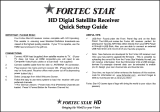USER’S GUIDE
INNOVATION

3
Table of Contents
1 General Information……………………………………………………………..…………………………6
2 Main Features……………………………………………………………………………………..………..6
3 For Your Safety ………………………………………………………………………………..…………..6
4 Accessories………………………………………………………………………………….…………….11
5 Remote Control Functions………………………………………………………………….……………12
6 Front and Rear Panel Controls………………………………………………………………………….14
7 Connections ………………………………………………………………………………………………17
7.1 Connect your STB to various systems………………………………………………………….17
7.2 Connect your STB to Dish………………………………………………………………………..19
8 Menu Structure……………………………………………………………………………...…………….21
9 Installation………………………………………………………………………………………………….22
9.1 Welcome to Fortec Star HD World…………………………………………………...………….22
9.2 How to set up your Antenna………………………………………………………...……………22
9.2.1 Antenna Settings……………………………………………………………...…………. 22
9.2.2 DiSEqC 1.2…………………………………………………………………………...…….23
9.2.3 USALS……………………………………………………………………………...……….23
9.3 Default Channel Loading………………………………………………………………………….24
9.3.1 Satellite Scan Function…………………………………………………...……………….24
9.3.2 Multi-Satellite Scan Function……………………………………………...……………. 24
9.3.3 Advanced Scan Function………………………………………………………………….25
9.4 Sat/TP Edit………………………………………………………………………………...……….26
9.4.1 To Edit a TP………………………………………………………………………………...26
9.4.2 Modify TP Information……………………………………………………………………..26
9.4.3 Add TP………………………………………………………………………………………26
9.4.4 Delete TP Info………………………………………………………………………………26
9.4.5 Edit a Satellite………………………………………………………………………………27
9.4.6 Add a Satellite……………………………………………………………...………………27
9.4.7 Delete a Satellite…………………………………………………………………………...27
10 Channel Edit……………………………………………………………………………………………….28
10.1 Channel Lists………………………………………………………………………………………28
10.1.1 Channel Edit………………………………………………………………………………..28
10.1.2 Channel Sorting……………………………………………………………………………28
10.2 Parental Lock………………………………………………………………………………………29
10.2.1 Parental Control (Channel Lock)…………………………………………………………29
10.2.2 Access Lock………………………………………………………………………………..29
10.2.3 Menu Lock………………………………………………………………………………….29
10.2.4 Installation Lock……………………………………………………………………………29
10.2.5 Change Password…………………………………………………………………………29
10.2.6 Adult Channels …………………………………………………………………………….30
10.3 Delete Channels………………………………………………………………………...…………30
10.4 Factory Setting…………………………………………………………………………...………..30
10.5 S/W Transfer……………………………………………………………………………………….30
10.5.1 Channel Data Transfer…………………………………………………………………….30
10.5.2 System Update…………………………………………………………………………..…31

4
11 System setting…………………………………………………………………………………………….32
11.1 Language Setting................................................................................................................32
11.1.1 Menu Language........................................................................................................32
11.1.2 Audio Language........................................................................................................32
11.1.3 Subtitle Language.....................................................................................................32
11.2 TV Setting…………………………………………………………………………………………..32
11.2.1 Scart ………………………………………………………………………………………..32
11.2.2 TV Aspect Ratio……………………………………………………………………………32
11.2.3 TV Display Format…………………………………………………………………………32
11.2.4 Digital Audio………………………………………………………………………………..32
11.2.5 Resolution…………………………………………………………………………………..32
11.3 Time Setting………………………………………………………………………………………..33
11.3.1 Time Zone ………………………………………………………………………………….33
11.3.2 Summer Time………………………………………………………………………………33
11.3.3 User Time Setting………………………………………………………………………….33
11.4 Other Settings…………………………………………………………………………………….. 33
11.4.1 Banner Display Time …………………………………………………..…………………33
11.4.2 Transparency……………………………………………………………...……………….33
11.4.3 Radio Screen……………………………………………………………………………….33
11.4.4 VFD Brightness…………………………………………………………………………….33
11.4.5 VFD Slide……………………………………………………...……………………………33
11.4.6 VFD Display……………………………………………………..…………………………34
11.4.7 System Information…………………………………………..……………………………34
11.4.8 Select Region …………………………………………………...…………………………34
11.4.9 Power Search Mode …………………………………………..………………………….34
12 CAS …………………………...........................................................................................................34
12.1 CI Slot………………………………………………………………...……………………………...34
12.2 Smart Card ………………………………………………………………………………………….34
13 Utility …………………………………………………………………...…………………………………35
13.1 Calendar………………………………………………………...………………………………….35
13.2 Calculator…………………………………………………..………………………………………35
13.3 Game ……………………………………………………..………………………………………..35
14 Basic Function……………………………………………………..…………………………………….. 36
14.1 General Information…………………………………….…………………………………………36
14.1.1 Information Bar………………………………………….………….……………………….36
14.1.2 Detailed Program Information………………………….……….…………………………36
14.2 EPG Information………………………………………………………..………………………….36
14.3 Teletext……………………………………………………………………….…………………….37
14.4 Subtitle.................................................................................................................................37
14.5 Timer Recording..................................................................................................................37
14.6 Audio Mode…………………………………………………………………….…………………..37
14.7 Listening to the Radio………………………………………………………………….………….38
14.8 Last Channel………………………………………………………………………….……………38
14.9 Find Function………………………………………………………………………….…………...38
14.10 Satellite Function…………………………………………………………………….…………….38
14.11 Favorite Function………………………………………………………….………………………39
14.12 Sleep Timer…………………………………………………………….………………………….39
14.13 USB Function…………………………………………………………….………………………..39
14.13.1 Recording file ……………………………………………….…………………………...39
14.13.2 Audio Player ……………………………………………….…………………………….39
14.13.3 Management …………………………………………….………………………………40
14.14 Zoom Function…………………………………………………….………………………………40
14.15 Mosaic Function………………………………………………….……………………………….40
14.16 Power Search…………………………………………………….………………………………..41

5
14.17 PVR Function ………………………………………………………………………….…………..41
14.17.1 Recording file list …………………………………………………………….………….41
14.17.2 Recording ……………………………………………………………………….……….41
14.17.3 Time Shift …………………………………………………………………….………….42
14.17.4 Trick Mode …………………………………………………….………………………...42
15 Trouble Shooting…………………………………………………………………………….……………43
16 Technical Specifications…………………………………………………………………….…………...44

6
1. General Information
Fortec Star’s Innovation High Definition Satellite Receiver allows you to view a variety of
programs provided via satellite. The Set-top-box (STB) is fully compliant with MPEG2 and
MPEG4 H.264, based on DVB S and DVBS2 transmission standards for in-home reception of
digital satellite services including High Definition digital television. This manual describes how to
setup and operate your Fortec Star STB. Only qualified personnel should handle any problems
beyond the scope of this manual.
2. Main Features
Fully compliant with DVB S2 and DVB S
MPEG-2 VIDEO (MP@ML)
MPEG4 H.264
HDMI Supported
High definition and Standard definition compliant
Multiple output resolution modes: 1080i,720p,576p,480p,576i,480i
Software Upgrade through USB
USB2.0 B Host Connection
SCPC & MCPC from C/Ku-band satellite
Channel Memory: 10,000 (TV: 7000 CH, RADIO: 3,000CH)
DiSEqC 1.0 & 1.2, USALS control technology
Teletext and Subtitle supported through VBI & OSD
Last 5 channels recall function
Variable aspect ratio (4:3,16:9)
7 Favorite Lists & Parental Lock function
MultiFeed function
Conax7 and X-Crypt CAS Embedded
Multi-Language OSD
Electronic Program Guide (EPG)
16 bit True-color graphic menu
MOSAIC function
Zoom(x2,x4,x8,x16) function
Sleep timer function
10 event timer
Sat / Channel find function
Utility function
10 digit VFD (Vacuum Fluorescent Display)
Power Switch on Front panel
Power Search
2 USB Connector (Selectable from front or rear connector)
PVR Ready via external mass storage(USB Memory, HDD)
3. For Your Protection
WARNING
To reduce the risk of fire or electric shock, do not expose this unit to rain or moisture. Do not open the
cabinet; dangerous high voltage is present. Refer servicing to qualified personnel only. Please note
that the STB will be isolated completely from the main power supply only after setting the mechanical
power switch to OFF on the front panel of the STB.

7
FCC WARNING
This equipment has been tested and found to comply with the limits for a Class B digital device,
pursuant to Part 15 of the FCC Rules. These limits are designed to provide reasonable protection
against harmful interference in a residential installation. This equipment generates, uses and can
radiate radio frequency energy and, if not installed and used in accordance with the instructions, may
cause harmful interference to radio communications. There is no guarantee that interference will not
occur in a particular installation. If this equipment does cause harmful interference to radio or
television reception, which can be determined by turning the equipment off and on, the user is
encouraged to try to correct the interference by one or more of the following measures:
• Reorient or relocate the receiving antenna.
• Increase the separation between the equipment and receiver.
• Connect the equipment into an outlet on a circuit different from that to which the receiver is
connected.
• Consult a dealer or an experienced radio/TV technician for help.
To meet FCC requirements, shielded cables are required to connect the device to a personal
computer or other Class B certified device.
CAUTION
To prevent fire, shock hazard, or annoying interference, use only the recommended accessories. To
prevent electric shock, do not use the plug with an extension cord, receptacle, or other outlet unless
the blades/pins can be fully inserted to prevent blade/pin exposure.
To reduce the risk of electric shock, do not remove the unit cover or back.
There are no serviceable parts inside. Refer servicing to qualified personnel only.
CLOSED CAPTIONING
This television receiver provides display of television closed captioning in accordance with Part 15.119
of the FCC rules.
CAUTION
TO PREVENT FIRE OR SHOCK HAZARD DO NOT EXPOSE THE SET TO RAIN OR MOISTURE
OR EQUIVALENT.
THE APPARATUS SHALL NOT BE EXPOSED TO DRIPPING OR SPLASHING AND NO OBJECTS
FILLED WITH LIQUIDS, SUCH AS VASES, SHALL BE PLACED ON THE APPARATUS OR
EQUIVALENT.
THE SOCKET-OUTLET SHALL BE INSTALLED NEAR THE EQUIPMENT AND SHALL BE EASILY
ACCESSIBLE.
Changes or modifications not expressly approved by the party responsible for compliance could void
the user’s authority to operate the equipment, and invalids the manufacturer warranty.
This symbol is intended to alert the user to the presence
of non-insulated dangerous voltage within the product’s
enclosure that may be of sufficient magnitude to
constitute risk of fire or electric shock.
This symbol is intended to alert the user to the presence
of important operating and maintenance instructions in
the literature accompanying this product.

8
IMPORTANT SAFETY INFORMATION
1. READ THESE INSTRUCTIONS.
2. KEEP THESE INSTRUCTIONS.
3. HEED ALL WARNINGS.
4. FOLLOW ALL INSTRUCTIONS.
5. DO NOT USE THIS APPARATUS NEAR WATER.
6. CLEAN ONLY WITH A DRY CLOTH.
7. DO NOT BLOCK ANY OF THE VENTILATION OPENINGS.
Install in accordance with the manufacturer’s instructions.
8. DO NOT INSTALL NEAR ANY HEAT SOURCES such as radiators, heat registers, stoves, or other
apparatus (including amplifiers) that produce heat.
9. DO NOT DEFEAT THE SAFETY PURPOSE OF THE POLARIZED OR GROUNDING-TYPE PLUG
USED ON NORTH AMERICAN MODELS. A polarized plug has two blades with one wider than
the other. A grounding-type plug has two blades and a third grounding prong. The wide blade or
the third prong is provided for your safety. If the provided plug does not fit into your outlet, consult
an electrician for replacement of the obsolete outlet.
10. PROTECT THE POWER CORD from being walked on or pinched particularly at plugs,
convenience receptacles, and the point where they exit from the apparatus.
11. ONLY USE ATTACHMENTS/ACCESSORIES SPECIFIED BY THE
MANUFACTURER.
12. USE ONLY WITH A CART, STAND, TRIPOD, BRACKET, OR TABLE
specified by the manufacturer, or sold with the apparatus. When a cart is used, use
caution when moving the cart/apparatus combination to avoid injury from tip-over.
13. UNPLUG THIS APPARATUS DURING LIGHTNING STORMS, or when unused for
long periods of time.
14. REFER ALL SERVICING TO QUALIFIED SERVICE PERSONNEL. Servicing is
required when the apparatus has been damaged in any way, such as power-
supply cord or plug is damaged, liquid has been spilled or objects have fallen into the apparatus,
the apparatus has been exposed to rain or moisture, does not operate normally, or has been
dropped.

9
IMPORTANT SAFETY INFORMATION
POWER SOURCES - This unit should be operated only from the type of power source indicated on
the marking label. If you are not sure of the type of power supply to your home, consult your dealer or
local power company.
OUTDOOR ANTENNA GROUNDING - If an outside antenna or
cable system is connected to the unit, be sure the antenna or cable
system is grounded to provide some protection against voltage
surges and built-up static charges. Section 810 of the National
Electrical Code, ANSI/NFPA No. 70-1984, provides information with
respect to proper grounding of the mast and supporting structure,
grounding of the lead-in wire to an antenna discharge unit, size of
grounding conductors, location of antenna-discharge unit,
connection to grounding electrodes, and requirements for the
grounding electrode. See figure.
POWER LINES - An outside antenna system should not be located in the vicinity of overhead power
lines or other electric light or power circuits, where it can fall into such power lines or circuits. When
installing an outside antenna system, extreme care should be taken to keep from touching such power
lines or circuits, as contact with them might be fatal.
OVERLOADING - Do not overload wall outlets and extension cords as this can result in the risk of fire
or electric shock.
OBJECTS AND LIQUIDS - Never push objects of any kind into this unit through openings as they may
touch dangerous voltage points or short out parts that could result in a fire or electric shock. Never
spill liquids of any kind onto the unit. Should spillage occur, unplug the unit and have it checked by a
technician before use.
SERVICING - Do not attempt to service this unit yourself as opening or removing covers may expose
you to dangerous voltage or other hazards. Refer all servicing to qualified service personnel.
REPLACEMENT PARTS - When replacement parts are required, be sure the service technician has
used replacement parts specified by the manufacturer or those having the same characteristics as the
original part. Unauthorized substitutions may result in fire, electric shock, or other hazards.
SAFETY CHECK - Upon completion of any service or repairs to this unit, ask the service technician to
perform safety checks to determine that the unit is in safe operating order.
PRECAUTIONS
• PLEASE READ THIS MANUAL CAREFULLY BEFORE USING THE RECEIVER.
• DO NOT OPERATE THE RECEIVER IN AN UNSTABLE CONDITION SUCH AS HIGH
HUMIDITY, HEATING, AND MOISTURE.
• STOP THE OPERATION IMMEDIATELY IF ANY LIQUID OR SOLID OBJECT SHOULD FALL
INTO THE RECEIVER.
• DO NOT TOUCH OR OPERATE THE RECEIVER WITH WET HANDS.
• OPERATE THE RECEIVER ONLY WITH PROPER POWER SOURCE MARKED ON THE
RECEIVER.
• UNPLUG THE RECEIVER POWER CORD BY GRIPPING THE POWER PLUG, NOT THE CORD.
• DO NOT OPEN THE RECEIVER COVER AND TRY FIX IT BY YOURSELF. ONLY QUALIFIED
SERVICE PERSONNEL ARE ALLOWED TO MAKE REPAIRS.
• PLEASE UNPLUG THE POWER CABLE IF IT IS UNUSED FOR A LONG TIME OR DURING
THE BAD WETHER SUCH AS LIGHTNING AND THUNDER STROM.

10
• DO NOT STACK ANY HEAVY ITEMS ON THE RECEIVER.
• DO NOT CONNECT OR MODIFY CABLES WHEN THE RECEIVER IS PLUGGED IN.
PRECAUTIONS
This Set Top Box (STB) has been manufactured to meet international safety standards, including
those set by the FCC and Underwriters Laboratories (cUL). Please read the following safety
precautions carefully before handling the STB.
POWER
REQUIRED
North American models - Use only 100 -120V AC 60Hz.
Europe / Middle East models - Use 90 - 240V AC 50 / 60Hz
CABLE
Use standard certified cables to prevent any malfunction of the
STB.
LOCATION
Locate the STB indoors. Locate STB away from potential hazards
such as excessive moisture. STB should not be subjected to
direct sunlight, excessive heat or power surges.
CLEANING
1. Always disconnect the STB power cord from the wall socket
before cleaning it.
2. Use a lightly dampened cloth to clean the exterior of the STB.
(Use no solvents.)
OVERLOADING
Do not overload wall outlets, extension cords or adapters. This
can cause a fire or electrical shock.
VENTILATION
1. NEVER block ventilation slots of the receiver.
2. NEVER stand the STB on soft furnishings or carpets.
3. Ensure that a free airflow is maintained around the STB.
4. Do not use or store the STB where it is exposed to direct
sunlight or near a heater.
5. NEVER stack other electronic equipment on top of the STB.
LIQUIDS
Keep liquids away from the STB.
SMALL
OBJECTS
Coins or other small objects must be kept away from the STB.
They can fall through ventilation slots of the STB and cause
serious damage.
ATTACHMENTS
Do not use any attachments that are not recommended. These
may cause hazards or damage the equipment.
LIGHTNING
The STB must remain connected at all times to the main power
supply. However, Manufacturer's instructions for safeguarding
other equipment connected to the STB, TV set, etc., should be
followed during lightning storms.
SERVICING
1. Do not attempt to service this product yourself.
2. Refer all servicing to qualified service representatives.

11
4. ACCESSORIES
Please check if the following accessories are enclosed:
• Operating User Manual
• Remote Control Unit
• Batteries (AAA Type), quantity: 2.
• Power Cord
• HDMI cable
Note: If any of the accessories listed above are missing, please contact the local sales outlet where
this product was initially purchased.

12
5. UNIVERSAL REMOTE CONTROL FUNCTIONS
1. Open the battery cover on the rear of the remote control.
2. Insert the two AAA batteries and ensure that the polarities (+ and -) are aligned correctly.
3. Replace the battery cover to the original position.
4. Replace the batteries simultaneously.
5. Dispose batteries based on the local environmental regulations.
6. All features in the receiver can be controlled with the following instructions.
Remote Control Unit Button Functions:
1. Power button: Turns the receiver ON or to the Stand-By mode.
2. Mute (
): Switches sound ON/OFF.
3. TV: For operating the TV. (This button must be programmed.)
4. VCR: For operating the VCR. (This button must be
programmed.)
5. DVD: For operating the DVD player. (This button must be
programmed.)
6. STB: For operating this Set-Top Box.
7. Numeric Buttons (0~9): Enters the channel number or values in
the setup menu directly.
8. TV/Radio: Switches between TV and Radio mode.
9. Option Key : Display the multifeed in live mode.
10. Audio: Changes the audio mode for selecting a language and
the audio output mode, such as mono (L), Left mono(R) and
Stereo.
11. Subt.: Displays DVB subtitles (On / Off).
12. Last: Shows last 5 viewed TV or Radio channels.
13. Info (
): Displays information about the channel and program.
14. EPG: Displays the TV / Radio program guide.
15. TTX: Displays Teletext by OSD.
16. Sat.: Selects the satellite.
17. Fav.: Displays the favorite channel list.
18. Menu/Exit: Displays the main menu on the screen and returns to
viewing the TV (Exit All).
19. Back (
): Returns to previous status, one step back.
20. Find: Quick search for finding a channel.
21. Mosaic (
): Shows Multi-screen.
22. Up/Down: Moves the cursor up/down in the menus, or changes
channel to next or previous in viewing mode.
23. Left/Right: Move the cursor left / right in the menus, or change
the volume level in viewing mode.
24. Page Up/Down (
/ ): Turns to the next or previous channel
list.
25. OK: Confirms a selection or displays the channel list while viewing a channel.
26. Timer: Enters the timer menu.
27. Sleep: Select the automatic turn off time.
28. USB: Displays the external memory manager.
29. TV/STB: Switches between TV and Satellite mode.
30. Pause: Pauses the current live picture.
31. Zoom (
): Zooms in on the current channel. The zooming scale changes each time the button
is pressed. (x2Æx4Æx8Æx16Ænormal.)
32. Memo: Creates an event list or memorizes the selected day in the calendar. (Application as
running change)
33. PIP (
): Picture-in-Picture - Displays two channels on the screen simultaneously (channels
must be from the same transponder.) (Application as running change)

13
34. Swap ( ): Switches between the main picture and sub picture in PIP mode
Rewind jump function at HDD play.
(Application as running change),
35. Move (
): Moves the location of the sub picture in PIP mode.
Forwarder jump function at HDD play.
(Application as running change),
36. PIP CH (
/ ): Changes the channel in the sub picture window in PIP mode.
Slow function at HDD play.
(Application as running change)
37. TimeShift (
): Start Timeshift and pause the picture.
38. REC (
): Start recording
39. FR ( ): Fast rewind. Toggle speeds. (x1, x2, x4, x8)
40. PLAY (
): Start playback
41. FF ( ): Fast forward. Toggle speeds. (x2, x4, x8)
42. STOP ( ): Stop playback or recording.
How to program the Universal Remote Control
1. Manual Setting:
1. Turn on the device (TV/VCR/DVD).
2. Press OK button and the device button (TV/VCR/DVD) simultaneously for more than 2
seconds.
3. Press the 3 digit code for your device brand.
4. If there is more than one code for your brand, please check all possible codes until the
device turns off.
5. If the device turns off, it should be programmed.
6. Press the device button again to turn on the device.
7. Check the Universal Remote Control to ensure that it is operating the device.
2. Auto Setting:
1. Turn on the device (TV/VCR/DVD).
2. Press the OK button and the device button (TV/VCR/DVD) for more than 2 second
3. Press CH + button and keep it pressed until the device is turned off.
4. If the device is turned off, please press the device button.
5. Check the Universal Remote Control in operation and check if all other buttons are
working.
Note. Please refer to device code as attachment

14
6. Front and Rear Panel Controls
6.1 Front Panel
1. Power Button: Turns the receiver ON/OFF.
2. 10 Digit VFD Display: Displays the current channel number, channel name or time.
3. IR Sensor: Receives the Remote Control Unit signal.
4. Menu/Exit Button: Displays the main menu on the screen and returns to viewing the TV (Exit
All).
5. Back Button: Returns to previous status.
6. OK Button: Confirms selection and shows the TV/Radio screen.
7. Up / Down Buttons: Moves the cursor up/down in the menus. Changes channel to next or
previous in viewing mode.
8. Left / Right Buttons: Changes the volume level or moves the cursor left / right in the menus.
9. USB front Connection: To connect external USB memory for software update, play A/V
files and record (connect USB hard drive)
10. Conditional Access Module Slots (CAM): 2 slots for common interface CAM.
11. 2 Smart Card slots for using Conax7 and X-Crypt CAS.

15
6.2 Front Panel Display
1. Indicates Power ON/OFF.
2. Indicates sleep timer set.
3. Indicates mute mode.
4. Indicates locked channel.
5. Indicates scrambled channel.
6. Indicates Dolby Digital channel.
7. Indicates HD broadcasting channel.
8. Indicates USB connection.
9. Indicates MP3 play.
10. Indicates IR sensor.
11. Indicates operation status, such as channel search, software upgrade, etc.
12. Indicates signal / quality level.

16
6.3 Rear Panel Connections
1. AC Main Connection: The input AC voltage range is 95V to 250V, 50/60Hz supply.
2. RS-232 Data Interface: Connection to a PC or other receiver for software update and channel
list data transfer.
3. Digital Audio Output (Optical): Optical digital audio output for connection to a Home
Theatre System with integrated audio digital decoder (Dolby Digital).
4. SPDIF: Digital audio output (Coaxial).
5. S-Video Output: Super Video output to TV.
6. CVBS / Audio (L) / Audio (R): Composite video, audio (L, R) output.
7. Component Video Output (Y/Pb/Pr): Y/Pb/Pr (Green, Blue, Red) connection to a TV or
VCR that accepts HD component video input.
8. SCART Connector (TV): Connection for audio and video signals to the TV set.
9. SCART Connector (VCR): Connection for audio and video signals to a VCR.
10. LNB Input: Connects the coaxial cable from the LNB.
11. LNB Loop-Through Output: If you have another satellite receiver and you wish to use the
same LNB, you can connect it to this "LNB loop-through" output jack.
12. HDMI
13. USB Rear Connection: To connect external USB memory for software update, play A/V
files and record (connect USB hard drive)
Note: Selectable from USB Front or USB Rear.

17
7. Connection Diagrams
7.1 Connect your STB to various systems
7.1.1 Connect STB to Digital TV Set - HDMI
• Connection to digital TV which can support HD resolution using HDMI port.
• Set STB’s video output mode to 1080i or 720p or 576p or 480p from the menu
• When connecting via HDMI, you do not need to connect audio cables.
7.1.2 Connect STB to Digital TV set - COMPONENT
• Connection to digital TV which can support HD resolution using YPbPr port.
• Component video separates the video into Y (green), Pb (blue), Pr (red) for enhanced video
quality.
• Set STB’s video output mode to 1080i or 720p or 576p or 480p from the menu.

18
7.1.3 Connect STB to Digital TV and VCR set – SCART or S-VIDEO
• Connect your STB to a TV set with a SCART cable.
• Connect your STB to a VCR set with SCART cable.
• Connect your STB to Digital TV set with an S-Video cable.
7.1.4 Connect STB to an Audio System – Optical
• If you have an AUDIO DAC with S/PDIF Optical or Coaxial cable input, you can connect the STB
to it for receiving Digital Audio sound.
• Connect S/PDIF Optical and Coaxial cable to a digital amplifier (Dolby Digital).

19
7.2 Connect your STB to Dish
7.2.1 Single Dish
• Connect the satellite antenna cable to IF Input port on your STB.
7.2.2 DiSEqC 1.0 Connection
• If you want to use a DiSEqC switch for more than one satellite, connect the LNB OUT from the
satellite dishes to the DiSEqC switch IN connectors, and connect the DiSEqC switch OUT
connector to the LNB IN of your receiver.

20
7.2.3 DiSEqC 1.2 or USLALS (STAB) Connection (motorized dish system)
• Connect the output of DiSEqC 1.2 or STAB motor to IF Input port of your STB.
• For more complete instructions in installing a motor or assembling a dish, you can view
instructional videos on Fortec Star’s web site (www.fortecstar.com).

21
8. Menu Structure
8.1 Installation
Antenna Setup
Multisat Scan
Advanced Scan
Sat/TP Edit
8.2 Channel Edit
Channel List
Parental Control
Delete Channels
Factory Setting
S/W Transfer
8.3 System Setting
Language Setting
TV Setting
Time Setting
Other Settings
8.4 Common Interface
Slot 1: Shows information about the CAM in this slot
Slot 2: Shows information about the CAM in this slot
Card 1: Shows information about the card in this slot
Card 2: Shows information about the card in this slot
8.5 Utility
Calendar
Calculator
Game – Tetris
Page is loading ...
Page is loading ...
Page is loading ...
Page is loading ...
Page is loading ...
Page is loading ...
Page is loading ...
Page is loading ...
Page is loading ...
Page is loading ...
Page is loading ...
Page is loading ...
Page is loading ...
Page is loading ...
Page is loading ...
Page is loading ...
Page is loading ...
Page is loading ...
Page is loading ...
Page is loading ...
Page is loading ...
Page is loading ...
Page is loading ...
Page is loading ...
Page is loading ...
Page is loading ...
Page is loading ...
Page is loading ...
Page is loading ...
Page is loading ...
Page is loading ...
Page is loading ...
Page is loading ...
Page is loading ...
Page is loading ...
Page is loading ...
Page is loading ...
Page is loading ...
Page is loading ...
Page is loading ...
Page is loading ...
Page is loading ...
/