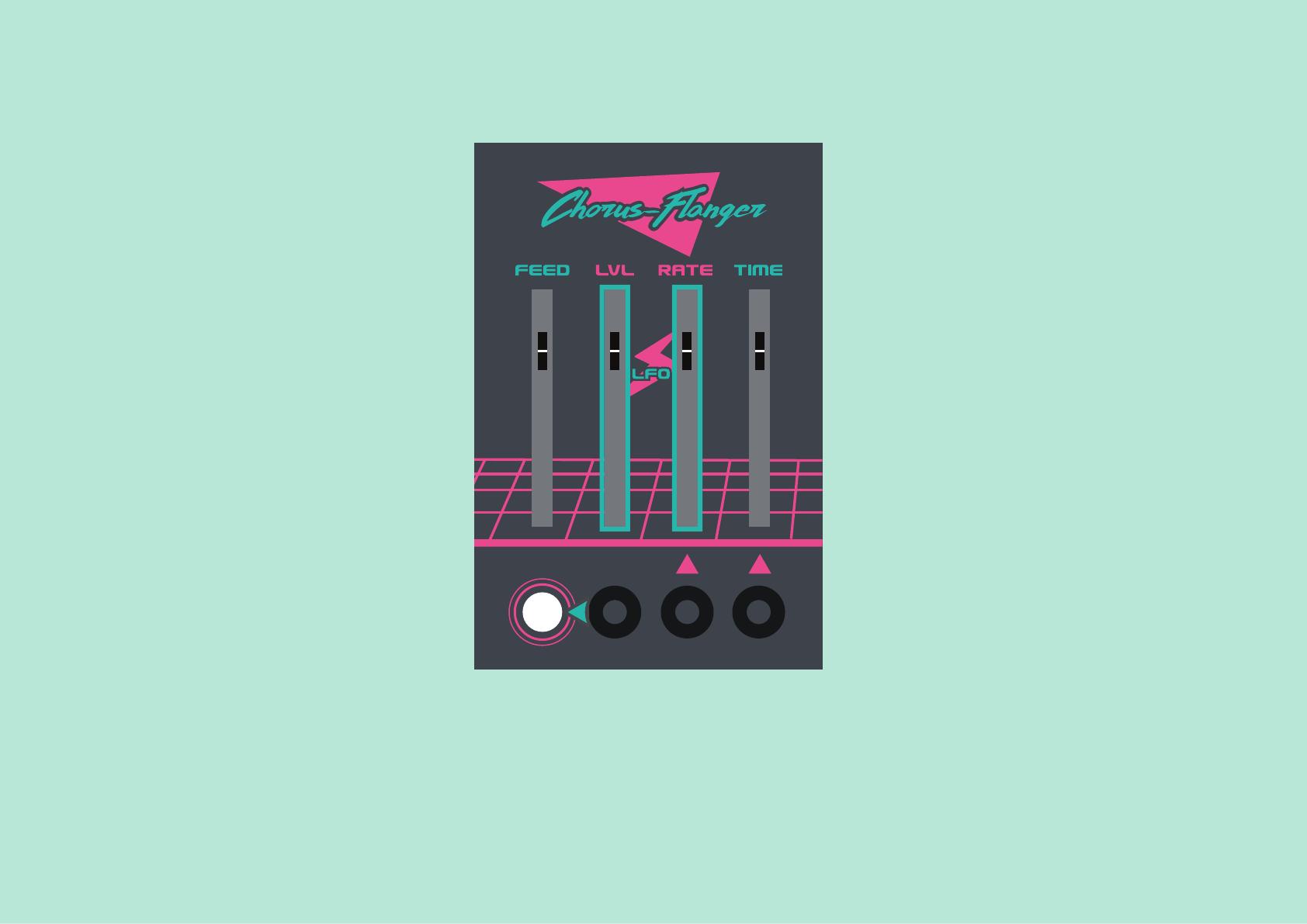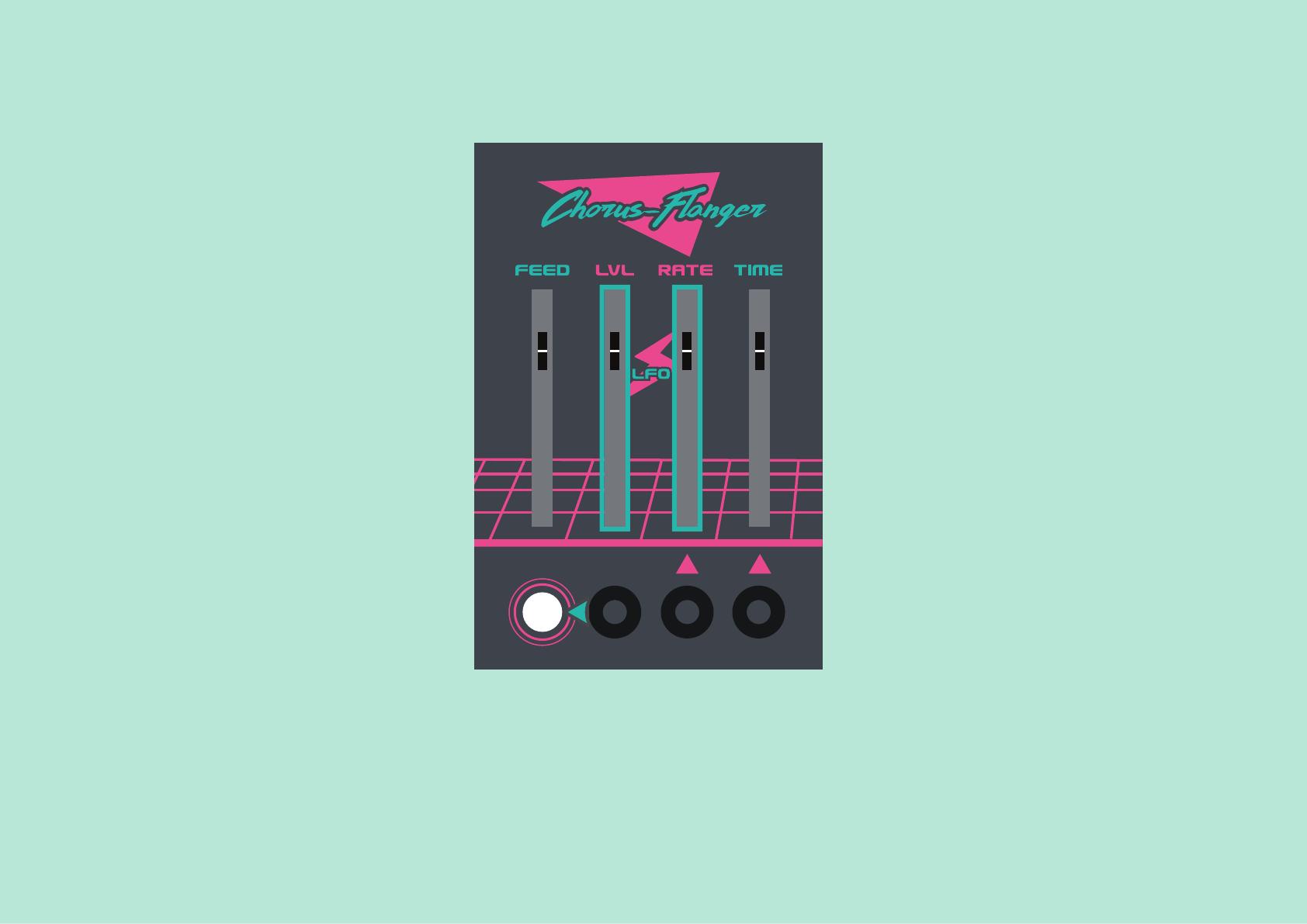
6
ACTIVE: Turns the effect ON or OFF.
ACTIVE PATCH: Expects a pulse 5V, in
order to be activated.
FEED: Sets the Delay Feedback. Be careful,
as some volume boost may occur as you set a
high feedback. For that reason, make sure not
to set very high the next effects’ volume in the
chain.
LFO LVL: This indicates the amount of
LFO applied to the Delay time. As you turn up
the slider, the time control will have a smaller
range. When it’s at max, time control has no
effect. In order to create the “Comb” Filter,
keep this control at 0%.
LFO RATE: Sets the speed of the LFO. It
can be very slow (almost not noticeable)
approximately 1 minute, and can be up to
about 1kHz (1ms). The Left side of the spring
tank, will illuminate at its rate.
LFO RATE PATCH: Send CV to control
it, ±5V is expected.
TIME: Controls the Delay time in its whole
range. That is, if the LFO LVL slider is at 0%. As
you increase the LFO LVL, the TIME slider will
have a shorter effect. When the LFO LVL is set
to 100%, the TIME slider will not operate. Delay
time can be set from 2.5ms up to 40ms.
TIME PATCH: Send CV to control it, ±5V
is expected.
Difference between Chorus and Flanger
Both Chorus and Flanger are actually quite
similar effects: It is a Delay that its time is
modulated by an LFO. To achieve the
Flanger effect you will need to set the Delay
time up to 10ms. When the Delay time is set
between 10ms and 30ms, then the effect
you will hear is the Chorus. Traditionally, a
Flanger effect needs its LFO Rate to be set
between 1 and 15 seconds, while a Chorus
should be between 250ms and 2sec. Also,
when you try to emulate the Flanger effect,
you need an efficient amount of Feedback.
Feedback is not very noticeable on the
Chorus effect, but in order to achieve the
best results, usually you will need a pinch of
Feedback.
So what happens without the LFO?
The above delay times can create the
“Comb” Filter effect, if there isn’t an LFO
applied to the delay time. Additionally, you
will need to have a very high amount of
Feedback.
With the above mentioned, you are now
able to go through the controls of Hypnosis
Chorus-Flanger.
THE CHORUS-FLANGER
ACTIVE