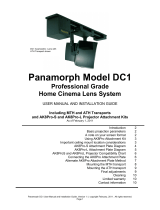2
User Operation Guide
IMPORTANT NOTES
● Thank you for purchasing the Projector Flush Mount. This bracket is suitable for most
projectors up to a load of 15kg (33 lbs).
● To ensure correct usage, please read this instruction manual thoroughly. Keep this manual for future
reference.
● BRACKETS SHOULD BE MOUNTED ONLY BY A QUALIFIED INSTALLER.
● User will be responsible for any injuries and damages that may arise from improper installation and
handing of Projector Flush Mounting Kit.
● Ensure all mounting screws are appropriately positioned and properly tighten/ fastened.
● Installers are to ensure customer’s safety during installtion.
● We reserve the right to amend or undertake any necessary changes without prior notice.
● Ensure the Ceiling can support the total weight of the Projector and the Projector Flush Mount.
● All bolts and screws must be used at the designated points as per installation instructions to prevent
damage to the projector unit, or injury.
● DO NOT install near an air conditioner or where there is excessive dust and smoke.
SPECIFICATION
Net Weight : 1.2 kg ( 2.6 lbs)
Dimension : 168 x 138 x 126 mm (6.6” x 5.4” x 5”)
Load Capacity : 15 kg (33 lbs)