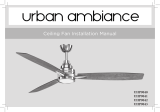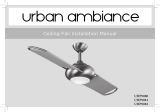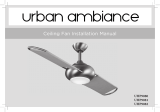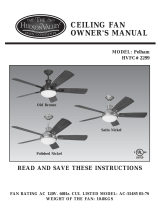Ceiling Fan Installation Manual
UHP9000
UHP9001
UHP9002

Table of Contents
Safety Rules.....................................................................................................................................................................................
Unpacking Your Fan .......................................................................................................................................................................
Installing Your Fan .........................................................................................................................................................................
IInstalling the Light Kit and Glass Shade .....................................................................................................................................
Operating Your Transmitter ..........................................................................................................................................................
Care of Your Fan ...........................................................................................................................................................................
Troubleshooting ............................................................................................................................................................................
Specifications ................................................................................................................................................................................
1.
2.
3.
9.
10.
11.
12.
13.

1. Safety Rules
To reduce the risk of electric shock, ensure electricity has been turned off
at the circuit breaker or fuse box before beginning.
All wiring must be in accordance with the National Electrical Code
“ANSI/NFPA 70-1999” and local electrical codes. Electrical installation
should be performed by a qualified licensed electrician.
The outlet box and support structure must be securely mounted and
capable of reliably supporting a minimum of 35 lbs (15.9 kg) or less. Use
only cUL-listed outlet boxes marked “FOR FAN SUPPORT.”
The fan must be mounted with a minimum of 7 ft. (2.1m) clearance from
the trailing edge of the blades to the floor.
Avoid placing objects in the path of the blades.
To avoid personal injury or damage to the fan and other items, be
cautious when working around or cleaning the fan.
Do not use water or detergents when cleaning the fan or fan blades. A dry
dust cloth or lightly dampened cloth will be suitable for most cleaning.
After making electrical connections, spliced conductors should be turned
upward and pushed carefully up into the outlet box. The wires should be
spread apart with the grounded conductor and the equipment-grounding
conductor on one side of the outlet box and ungrounded conductor on the
other side of the outlet box.
All set screws must be checked and retightened where necessary before
installation.
Suitable for use with solid-state speed control.1.
2.
3.
4.
5.
6.
7.
8.
9.
10.
NOTE
READ AND SAVE THESE INSTRUCTIONS
WARNING
TO REDUCE THE RISK OF PERSONALL INJURY, DO NOT BEND THE
BLADE ARMS (ALSO REFERRED TO AS FLANGES), WHEN
INSTALLING THE BRACKETS, BALANCING THE BLADES OR
CLEANING THE FAN. DO NOT INSERT FOREIGN OBJECTS IN –
BETWEEN ROTATING FAN BLADES.
WARNING
TO REDUCE THE RISK OF FIRE, ELECTRIC SHOCK, OR OTHER PERSONAL
INJURY, MOUNT FAN ONLY ON AN OUTLET BOX OR SUPPORTING
SYSTEM MARKED ACCEPTABLE FOR FAN SUPPORT OF 35 LBS (15.9 KG)
OR LESS AND USE MOUNTING SCREWS PROVIDED WITH THE OUTLET
BOX. MOST OUTLET BOXES COMMONLY USED FOR THE SUPPORT OF
LIGHTING FIXTURES ARE NOT ACCEPTABLE FOR FAN SUPPORT AND
MAY NEED TO BE REPLACED. CONSULT A QUALIFIED ELECTRICIAN IF IN
DOUBT.

Unpack your fan and check the contents. You should have the following items:
Unpacking Your Fan 2.
13. Loose parts bag containing:
a. Blade attachment hardware
(16 screws, 16 fiber washers)
b. Mounting hardware
Wire nuts (3)
1. Fan blades (5)
2. Canopy assembly
3. Ball/downrod assembly
4. Coupling cover
5. Fan motor assembly
6.
Mounting plate
7. 24 Watt LED Light kit
8. Glass shade
9. Receiver with 6 wire nuts
10. Transmitter incl. holder + 2 mounting screws
11. 12V battery
12. Balancing kit
3
4
1
28
9
10
5
7
6
13
ab
11
12

Tools Required
Phillips screw driver, straight slot screw driver,
adjustable wrench, step ladder, and wire cutters.
Mounting Options
If there isn't an existing cUL listed mounting
box, then read the following instructions.
Disconnect the power by removing fuses or
turning off circuit breakers.
Secure the outlet box directly to the building
structure. Use appropriate fasteners and building
materials. The outlet box and its support must be
able to fully support the moving weight of the
fan (at least 35 lbs). Do not use plastic outlet
boxes.
Figure 4
Figure 3
Figure 1
Figure 2
Outlet box
Outlet box Outlet box
Note: You may need a longer downrod to
maintain proper blade clearance when installing
on a steep, sloped ceiling.
To hang your fan where there is an existing
fixture but no ceiling joist, you may need an
installation hanger bar as shown in Figure
4 .
3. Installing Your Fan
WARNING
TO REDUCE THE RISK OF FIRE, ELECTRIC
SHOCK, OR OTHER PERSONAL INJURY,
MOUNT FAN ONLY TO AN OUTLET BOX
MARKED ACCEPTABLE FOR FAN SUPPORT
AND USE THE MOUNTING SCREWS
PROVIDED WITH THE OUTLET BOX. OUTLET
BOXES COMMONLY USED FOR THE
SUPPORT OF LIGHTING FIXTURES MAY NOT
BE ACCEPTABLE FOR FAN SUPPORT AND
MAY NEED TO BE REPLACED. CONSULT A
QUALIFIED ELECTRICIAN IF IN DOUBT.
Angled ceiling
maximum
24 angle
Recessed
outlet box
Provide strong support
Ceiling
hanger
bracket

4.
Hanging the Fan
REMEMBER to turn off the power. Follow
the steps below to hang your fan properly:
Step 1. Remove the decorative canopy bottom
cover from the canopy by turning the cover
counter clockwise.(Fig. 5)
Step 2. Remove the mounting bracket from
the canopy by removing the 1 of 2 screws
from the bottom of the mounting bracket and
loosening the other one a half turn from the
screw head. Next, turn the canopy counter
clockwise to removing the mounting bracket
from the canopy. (Fig. 5)
Step 3. Pass the 120-volt supply wires
through the center hole in the ceiling hanger
bracket as shown in Fig. 6.
Step 4. Secure the hanger bracket to the
ceiling outlet box with the screws and
washers provided with your outlet box.
Step 5. Remove the hanger pin, lock pin and
set screws from the top of the motor
assembly. (Fig. 7)
Step 6. Route the safety cable and wires
exiting from the top of the fan motor through
the coupling cover, canopy cover and canopy
and then through the ball / downrod. (Fig. 7)
Step 7. Align the holes at the bottom of the
downrod with the holes in the collar on top of
the motor housing (Fig. 7). Carefully insert
the hanger pin through the holes in the collar and
downrod. Be careful not to jam the pin against the
wiring inside the downrod. Insert the locking pin
through the hole near the end of the hanger pin until it
snaps into its locked position, as noted in the circle
inset of Fig. 7.
WARNING
FAILURE TO PROPERLY INSTALL
LOCKING PIN AS NOTED IN STEP 7
COULD RESULT IN FAN LOOSENING AND
POSSIBLY FALLING.
Figure 6
Figure 7
Ceiling
hanger
bracket
Mounting screws
(supplied with
electrical box)
cUL Listed
electrical
box
120V Wires
Washers
Supply wires
Downrod
Hanger pin Lock pin
Set screws
Canopy
Canopy cover
Coupling cover
Pin in locked
position
Step 8. Tighten two set screws on top of the fan
motor firmly. (Fig. 7)
Step 9. Place the downrod ball into the hanger
bracket socket. (Fig. 8)
Step 10. Secure the safety cable to the building
structure with a wood screw. (wood screw not
supplied) (Fig. 8)
Figure 5
Ceiling hanger
bracket
Ceiling
canopy
Canopy
cover
Safety cable

5.
Figure 8
Hanger
bracket
Canopy
Safety cable
Making the Electrical
Connections
If you feel you do not have enough electrical
wiring knowledge or experience, have your fan
installed by a licensed electrician.
This remote control unit is equipped with 16 code
combinations to prevent possible interference
from or to other remote units. The frequency
switches on your receiver and remote control have
been preset at the factory. Please recheck to make
sure the switches on the remote control and the
receiver are set to the same position. Any
combination of settings will operate the fan as long
as the switches in the remote control and receiver
are set to the same position. (Figure 9)
TO AVOID POSSIBLE ELECTRICAL SHOCK, BE
SURE ELECTRICITY IS TURNED OFF AT THE
MAIN FUSE BOX BEFORE WIRING.
NOTE
NOTE
FAN MUST BE INSTALLED AT A MAXIMUM
DISTANCE OF 20 FEET FROM THE
TRANSMITTING UNIT FOR PROPER
SIGNAL TRANSMISSION BETWEEN THE
TRANSMITTING UNIT AND THE FAN'S
RECEIVING UNIT.
1.
2.
3.
4.
(Figure 10) Insert the receiver into the
mounting bracket with the flat side of the
receiver facing the ceiling.
(Figure 11) Motor to receiver electrical
connections: Connect the black wire from the
fan to black wire marked "TO MOTOR L".
Connect the white wire from the fan to the
white wire marked "TO MOTOR N" from the
receiver. Connect the blue wire from the fan to
the blue wire marked "For Light" from the
receiver. Secure the wire connections with the
plastic wire connecting nuts provided.
(Figure 11) Receiver to house supply wires
electrical connections: Connect the black (hot)
wire from the ceiling to the black wire marked
"AC in L" from the receiver. Connect the white
(neutral) wire from the ceiling to the white wire
marked "AC in N" from the receiver. Secure
the wire connections with the plastic wire
connecting nuts provided.
(Figure 11) If your outlet box has a ground
wire (green or bare copper) connect it to the fan
ground wires; otherwise connect the hanging
bracket ground wire to the mounting bracket.
Secure the wire connection with a plastic nut
provided. After connecting the wires spread
them apart so that the green and white wires are
on one side of the outlet box and black and blue
wires are on the other side. Carefully tuck the
wire connections up into the outlet box.

6.
CAUTION
DO NOT USE WITH A WALL LIGHT DIMMER
SWITCH.
Remote Control
Receiver
SUPPLY CIRCUIT
WHITE
WHITE
BLACK
BLACK
BLUE
Ground
Conductor
Outlet Box
Green
Ground
Lead
GREEN
Ground to
Downrod
BLACK BLACK
BLUE
WHITE
WHITE
WARNING
CHECK TO SEE THAT ALL CONNECTIONS ARE
TIGHT, INCLUDING GROUND, AND THAT NO
BARE WIRE IS VISIBLE AT THE WIRE NUTS.
EXCEPT FOR THE GROUND WIRE.
Receiver
Hanger
bracket
Figure 9
Figure 10
Figure 11

Finishing the Installation
Step 1. Tuck connections neatly into ceiling
outlet box.
Step 2. Slide the canopy up to mounting bracket
and place the key hole on the canopy over the
screw on the mounting bracket, turn canopy until
it locks in place at the narrow section of the key
holes. (Fig. 12)
Step 3. Align the circular hole on canopy with the
remaining hole on the mounting bracket, secure
by tightening the two set screws. Note: Adjust the
canopy screws as necessary until the canopy and
canopy cover are snug.
WARNING
Make sure the notch on the hanging bracket
properly sits in the groove in the hanger ball
before attaching the canopy to the bracket by
turning the housing until it drops into place.
Figure 12
Outlet box
Hanger
bracket
Canopy
Canopy cover
Screws
7.
Figure 13
Attaching the Fan Blades
Step 1. AInsert the blade through the slot in the
housing. Align the holes in the blade and the fan
motor assembly and secure with the screw and
fiber washer. (Fig. 11)
Step 2.Repeat these steps for the remaining
blades.
Screws
Blades
Fiber
washers

8.
Blade Balancing
All blades are grouped by weight. Because
natural woods very in density, the fan may
wobble even though the blades are weighed
equally.
The following procedure should correct most fan
wobbling problems. Check after each step.
1. Check that all blade and blade arm screws are
secure.
2. Most fan wobbling problems are caused when
blade levels are unequal. Check this level by
selecting a point on the ceiling above the tip of
one of the blades. Measure this distance as
shown in Figure 14. Rotate the fan until the
next blade is positioned for measurement.
Repeat for each blade. The distance deviation
should be equal within 1/8".
3. Use the enclosed Blade Balancing Kit if the
blade wobble is still noticeable.
4. If the blade wobble is still noticeable,
interchanging two adjacent (side by side)
blades can redistribute the weight and possibly
result in smoother operation.
Touching
ceiling
Figure 14
WARNING
TO REDUCE THE RISK OF PERSONAL
INJURY, DO NOT BEND THE BLADE
HOLDERS WHILE INSTALLING, BALANCING
THE BLADES, OR CLEANING THE FAN. DO
NOT INSERT FOREIGN OBJECTS BETWEEN
ROTATING FAN BLADES.
Installing the Mounting
Plate
Step 1.
Remove 1 of the 3 screws from the
mounting ring and loosen the other 2 screws. (Do
not remove)
Step 2.
Place the key holes on the mounting plate
over the 2 screws previously loosened from the
mounting ring, turn mounting plate until it locks
in place at the narrow section of the key holes.
Secure by tightening the 2 screws previously
loosened and the one previously removed. (Fig.
15)
Figure 15
Mounting plate Mounting ring
Screws

9.
Installing the Light Kit and Glass Shade
CAUTION: Before starting installation,
disconnect the power by turning off the circuit
breaker or removing the fuse at fuse box.
Turning power off using the fan switch is not
sufficient to prevent electric shock.
Step 1. Remove 1 of 3 screws from the posts of
the mounting plate and keep it for future use.
Loosen the other 2 screws. (Do not remove)
Step 2. While holding the LED light kit under
the fan motor assembly, make the 2-pin wire
connections: (Fig. 16)
- White to white
- Black to black
Step 3. Place the key holes in the light kit over
the two screws previously loosened from the
mounting plate. Turn the light kit until the light
kit locks in place at the narrow section of the
key holes. (Fig. 16)
Step 4. Securely tighten the two mounting
screws previously loosened and the one
previously removed.
Step 5. Raise glass shade up against the light kit
and secure it to fan by turning glass clockwise
until snug. DO NOT OVERTIGHTEN.
Figure 16
LED
light kit
Wire connectors
Screws
Mounting
plate
Glass
shade
Installing the battery
Install a 12V battery (included) into the remote
control. To prevent damage to the remote control,
remove the battery if not used for long periods.
(Fig. 17)
Figure 17

Operating Your Transmitter
10.
Restore power to ceiling fan and test for proper
operation.
1. " , , " buttons:
These three buttons are used to set the fan
speed as follows:
= Low speed
= Medium speed
= High speed
2. The " " button turns the light ON or OFF and
also controls the brightness setting. Press and
release the button to turn the light ON or OFF.
Press and hold the button to set the desired
brightness. The light key has an auto-resume, it
will stay at the same brightness as the last time it
was turned off.
3. " " button: This button turns the fan off.
Speed settings for warm or cool weather depend
on factors such as the room size, ceiling height,
number of fans, etc.
The reverse switch is located on the top of motor
housing. Slide the switch to the left for warm
weather operation. Slide the switch to the right for
cool weather operation.
Warm weather - (Counter-Clockwise direction)
A downward air flow creates a cooling effect.(Fig.
19) This allows you to set your air conditioner on
a higher setting without affecting your comfort.
Cool weather - (Clockwise direction) An upward
airflow moves warm air off the ceiling area. (Fig.
20) This allows you to set your heating unit on a
lower setting without affecting your comfort.
NOTE
WAIT FOR FAN TO STOP BEFORE CHANGING
THE SETTING OF THE SLIDE SWITCH.
Figure 18
Figure 19
Figure 20

11.
Care of Your Fan
Attach the remote control holder with the remote
control holder mounting screw. (Figure 21)
Remote
Control
Holder
Screw
Installing the Remote Control
Holder
Figure 21
Here are some suggestions to help you maintain
your fan
1. Because of the fan's natural movement, some
connections may become loose.
Check the
support connections, brackets, and blade
attachments twice a year.
Make sure they are
secure.
(It is not necessary to remove fan from
ceiling.)
2. Clean your fan periodically to help maintain its
new appearance over the years. Use only a soft
brush or lint-free cloth to avoid scratching the
finish. The plating is sealed with a lacquer to
minimize discoloration or tarnishing. Do not use
water when cleaning. This could damage the
motor, or the wood, or possibly cause an electrical
shock.
3. You can apply a light coat of furniture polish
to the wood blades for additional protection and
enhanced beauty. Cover small scratches with a
light application of shoe polish.
4.
There is no need to oil your fan.
The motor
has permanently lubricated bearings.
IMPORTANT
MAKE SURE THE POWER IS OFF AT
THE ELECTRICAL PANEL BOX BEFORE
YOU ATTEMPT ANY REPAIRS. REFER
TO THE SECTION "MAKING
ELECTRICAL CONNECTIONS".

Troubleshooting
12.
Solution
1. Check circuit fuses or breakers.
2. Check line wire connections to the fan and switch wire connections in the switch housing.
CAUTION: Make sure main power is off.
1. Make sure all motor housing screws are snug.
2. Make sure the screws that attach the fan blade bracket to the motor hub is tight.
3. Make sure wire nut connections are not rubbing against each other or the interior wall of the switch housing.
CAUTION: Make sure main power is off.
4. Allow a 24-hour "breaking-in" period. Most noise associated with a new fan disappear during this time.
5. If using an optional light kit, make sure the screws securing the glassware are tight. Check that light bulb is also secure.
6. Some fan motors are sensitive to signals from solid-state variable speed controls. If you have installed this type of control,
choose and install another type of control.
7. Make sure the upper canopy is a short distance from the ceiling. It should not touch the ceiling.
1. Turn the AC power off to fan, and re-do steps for programming on page 9.
2. Do not turn off fan from standard wall switch. Use only our wall switch or your remote to regulate fan.
Problem
Fan will not start.
Fan sounds noisy.
Fan has lost its
programming
repeatedly.

13.
Specifications
20.94
lbs
24.20
lbs
1.59'
Fan Size
Speed Volts
Amps Watts RPM CFM N.W. G.W. C.F.
54"
Low
High
120
120
These are approximate measures. They do not include Amps and Wattage used by the light kit.
0.235
0.56
12.08
66.63
64
163
2153.67
5740.41
This device complies with part 15 of the FCC Rules. Operation is subject to the following two conditions: (1) This device may not cause harmful interference,
and (2) this device must accept any interference received, including interference that may cause undesired operation.
Warning: Changes or modifications to this unit not expressly approved by the party responsible for compliance could void the user's authority to operate the
equipment.
NOTE: This equipment has been tested and found to comply with the limits for a Class B digital device, pursuant to Part 15 of the FCC Rules. These limits
are designed to provide reasonable protection against harmful interference in a residential installation. This equipment generates, uses and can radiate radio
frequency energy and, if not installed and used in accordance with the instructions, may cause harmful interference to radio communications.
However, there is no guarantee that interference will not occur in a particular installation. If this equipment does cause harmful interference to radio or
television reception, which can be determined by turning the equipment off and on, the user is encouraged to try to correct the interference by one or more of
the following measures:
- Reorient or relocate the receiving antenna.
- Increase the separation between the equipment and receiver.
- Connect the equipment into an outlet on a circuit different from
that to which the receiver is connected.
- Consult the dealer or an experienced radio/TV technician for help.
/