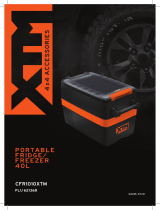7.TROUBLESHOOTING
The 50L and 65L fridges both have an inbuilt voltage ●
meter on the main screen that shows the current voltage,
however the 75L does not. Use the voltage meter to help
troubleshoot circuit and battery faults.
Your fridge has built in battery protection and needs a ●
minimum 10.9V to start and 9.6V to continue operating.
During operation a load is placed on the circuit and power ●
supply and the voltage can drop by as much as 2V, many
things can affect voltage drop, such as: increased
resistance from long cables, or cables that are undersized
or oversized for the application. Poor or loose connections
can also increase resistance.
1.POWER CUTTING IN/OUT
For example: The fridge turns on runs for 1 minute then
turns off. The likely problem is that the battery and wiring
circuit have sufficient voltage to start but when a load is
applied (thecompressor starting) the voltage will drop below
9.6 and the fridge turns off. This cycle will repeat as the load
is removed from the battery the voltage will begin to show
10.6 which is enough to start the cycle again. Try to test
fridge with 2 separate batteries before raising a warranty
claim.
NOTE: If the fridge is able to run on the AC/DC transformer
the problem is likely a faulty battery, wiring or connection.
13