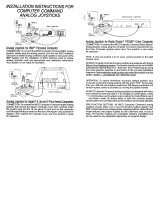Page is loading ...

Using the RetroGameBoyz Y-Cable
Quick Start Guide
retrogameboyz.com

Introduction
I have manufactured a 9 pin
DB9 Y cable to be used with
the original Colecovision.
When used with an original
Colecovision controller
keypad and a RetroGameBoyz
Colecovision control pad (or a
standard Atari 2600 1 button
Joystick or compatible) you can perform additional keypad
operations.
Important!
• Always turn off Colecovision console
before inserting or removing controllers
• Should not be used in combination with
Sega Genesis control pads - (in fact Sega
Genesis control pads should NEVER be
used with a Colecovision)
• Does not work in combination with
Colecovision Roller Controller
• Can be used with original Atari 7800
joystick (2 button games) & Coelcovision
keypad
• Atari 2600 paddles & OEM / original 1
button Atari Joystick CAN be plugged in at
the same time AND left in
• A Sega Genesis controller or an OEM Atari
7800 2 button controller will disrupt
paddle functionality if left in together.

Instructions
1. Turn off your Colecovision Console
2. Insert female end of Y-cable into console port (1 or 2)
3. Insert RetroGameBoyz control pad into one side of the
male end of Y-cable
4. Insert original Colecovision keypad into remaining male
end of Y-cable

Known Behavior
Defender:
Previous versions of the RetroGameBoyz Colecovision
control pad are fitted with approx. 9 ft cable. Some have
reported this longer cable with or without the Y-cable
causes the smart bomb to fire when firing the laser. This
seems to be game programming dependent. As a remedy
to this, the current version of the RetroGameBoyz
Colecovision control pad has been fitted with a shorter
cable. Also it is not necessary to use the Y-cable when
playing Defender, as it can be started with the
RetroGameBoyz Colecovision control pad using numeral 1.
Bank Panic:
This is a homebrew game created in 2011 that is a
conversion over from the Sega Mark III. It has been
reported that when using the Y cable – that both shots
(left and right will fire when pressing (A - button II). It is
not necessary to use the Y cable for this game. BUT if you
want to, you can remove pin #6 with a needle nose pliers
from one side of the male end of the Y cable where you
plug the original coleco keypad into.
For more information please visit the Support page at
RetroGameBoyz.com
/