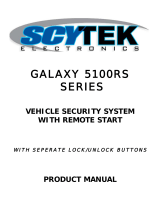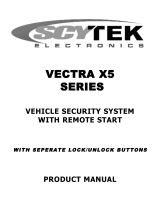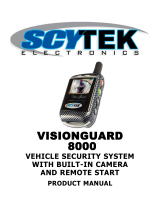Page is loading ...

Standard Features
The System has the following standard features:
• (2) 4-button remote transmitters*
• Status indicator (LED)
• Program/Valet switch
• Remote Start capabilities
• Extended Range Receiver
• Multi-tone siren (120dB)
• Dual stage shock sensor
• Remote panic
• Valet mode
• Remote chirp mute
• Remote sensor bypass
• Passive or active arming
• Stop & Go Feature
• Auto Cold Start
• Flashing parking lights
• Auto Rearm
• Passive Arming
* S-models provided with single transmitter
Optional Features
This System has many optional features that
may require additional parts and/or labor. Please
contact your dealer for more details.
•Remote keyless entry (Door lock/unlock)
•Illuminated entry
•Hood & trunk protection
•Horn honk
•Trunk/hatch release
•Window roll-up
•Back up battery
•Additional sensors
glass breakage
microwave
Note: Some features may not be appropriate
for certain vehicles. Automatic transmission
and electronic fuel injection are required. on
vehicles for use with this system.
REMOTE START/SECURITY SYSTEM
OWNERS MANUAL
1

REMOTE TRANSMITTER FUNCTIONS
Button 1 Arms the system and locks the
doors. Button 1 also activates the Panic
feature.
Button 2 Disarms the system and unlocks
the doors.
Button 3
Activates the optional Trunk
Release feature. Button 3 also Arms/Disarms
the system using the Temporary Chirp Delete
feature.
Button 4 Activates the Remote Start Feature.
Security System Operation
ARMING OPERATION
To arm the system press transmitter button 1:
•The siren will chirp once.
•The parking lights will flash once.
•The doors will lock*.
•The L.E.D. will turn solid for 2 seconds
then start flashing slowly. After 10
seconds the system is armed.
*If installed
While the system is armed the alarm will
trigger if:
•A door is opened.
•The hood/trunk is opened.
•The shock sensor detects an impact to
the vehicle.
•The brake pedal is pressed.
When the alarm is triggered the siren will
sound, the parking lights will flash, and the
horn will honk (optional). If the alarm is
triggered while the remote start is engaged,
the remote start will immediately shut down.
PASSIVE ARMING
The passive arming feature allows the system
to arm automatically without any user
intervention. This feature must be programmed
during installation.
To arm the system passively:
1. Turn ignition key off and open the door.
•The LED will start flashing rapidly to
indicate that the system is preparing to
arm.The system can be armed at any
time by pressing transmitter button 1.
2. Close all doors.
•The siren will chirp 30 seconds after
the last door is closed to indicate the
system is now armed*.
•The doors will lock**.
*As an option, the passive arming chirps can be
eliminated during programming.
** If Passive Locking is programmed during installation.
DISARMING OPERATION
To disarm the system press transmitter
button 2.
•The siren will chirp twice.*
•The parking lights will flash twice.
•The doors will unlock.
•The optional illuminated entry feature
will turn on the dome light for 30 seconds.
*If the alarm was triggered while away, the system will
respond with 3 chirps and 3 parking light flashes.
Button 3
Button 1
Button 4
Button 2LED
2

AUTO REARM FEATURE
The Auto Rearm feature allows the system
to automatically re-arm itself in the event the
system is disarmed and a door is not opened
within 30 seconds. This feature must be
programmed during installation.
NOTE: This feature will not work on vehicles
with the illuminated entry feature enabled.
TEMPORARY CHIRP DELETE
To Arm or Disarm the system without
chirps, press button 3. The parking lights will
flash to indicate the setting and the chirps
will be muted.
FULL-TIME CHIRP DELETE
For full time silent operation, the Arm/ Disarm
chirps can be permanently disabled.This feature
must be programmed during installation.
IGNITION LOCK
The ignition locking feature allows the doors
to automatically lock when the ignition key is
turned on, and automatically unlock when
the ignition key is turned off. This feature must
be programmed during installation.
VALET MODE
When the system is placed into the Valet
Mode, both the remote starting feature and
the security system will be disabled.
However, the keyless entry and trunk release
features will still function.
To enter Valet Mode:
1. Turn the ignition key on.
2. Press and hold the valet/service mode
switch for 3 seconds.
•The LED will turn on.
•The Siren will chirp 2 times.
To exit Valet Mode:
1. Turn the ignition key on.
2. Press and hold the valet/service mode
switch for 3 seconds.
•The LED will turn off.
•The Siren will chirp 2 times.
EMERGENCY OVERRIDE
If the transmitter becomes lost or fails to
operate, the system can be disarmed by using
the emergency override feature.
To override the system:
1. Enter the vehicle.
•Because the system is armed, the
siren will sound.
2. Turn on the ignition key.
3. Press the Valet/Service Mode switch for
three seconds.
•The siren will stop sounding.
REMOTE PANIC
In the event of an emergency (PANIC)
situation, the system’s siren can be triggered
to attract attention. To activate the Panic
Feature, press transmitter button 1 for 3
seconds:
•The siren will sound .
•The parking lights will flash.
•The horn will honk.
The Panic mode will run for 45 seconds, or
until transmitter button 1 is pressed again.
Also, if the vehicle is Remote Started,
activating the Panic Feature will shut down
the Remote Start.
TRUNK RELEASE
When the optional trunk release feature is
connected, pressing button 3 for 2 seconds
will open the trunk.
3

TRUNK DISARM FEATURE
The trunk disarm feature allows the alarm to
disarm automatically whenever transmitter
button 3 is used to activate the trunk release.
This eliminates having to first disarm the alarm
before activating the trunk release. This feature
must be programmed during installation.
CAR LOCATOR FEATURE
The Car Locator feature allows the parking
lights to stay on for 30 seconds instead of
flashing when the alarm is disarmed. This
feature must be programmed during installation
and is not recommended for vehicles with
additional aftermarket or auxiliary lighting.
Remote Start Operation
Important: The system should be placed
into the valet mode when parked inside a
garage or being left for service. Only start
the vehicle in a well ventilated area. Do
not use in a closed garage or indoors. Be
sure to familiarize yourself with all
features prior to using this product.
REMOTE STARTING THE VEHICLE
To remote start the vehicle:
Press button 4 on the transmitter.
•The siren chirps 3 times.
•The parking lights turn on.
•Approximately 2 seconds later the
system will attempt to start the vehicle.
•Once the car has started, the heater or
air conditioner will turn on and run for
the pre-programmed time (15 or 25
minutes). If the engine fails to start on
the first attempt, it will repeat the
starting procedure 2 more times. If the
vehicle fails to start after a total of 3
times the siren will chirp 4 times.
Driving vehicle after Remote Starting:
Unlock the door by pressing button 2 on the
remote transmitter. Enter vehicle, turn
ignition key to the on position (Note:Do not
turn the key all the way to the start position as
you may damage the starter).
Once the ignition key is turned on position,
press the brake pedal and shift the car into
the proper gear and you may now drive the
vehicle (Note:If brake pedal is pressed prior to
turning on ignition, engine will turn off).
REMOTE ENGINE SHUTDOWN
If the vehicle has been remotely started and
you desire to turn the vehicle off, simply press
and hold button 4 on the remote transmitter
for three seconds.After the motor has turned
off the doors will relock. This feature must be
programmed during installation.
AUTO COLD START
This feature allows the system to start and
run the vehicle every one or two hours
(selectable by your installer) for a period of
24 hours.This allows the engine to remain at
an operational temperature in extremely
cold weather. Auto Cold Start must be enabled
during installation or it cannot be engaged.
Engaging the Auto Cold Start feature:
To turn Auto Cold Start on:
1. Press and hold the brake pedal.
2. While pressing the brake pedal, press and
hold the Valet switch and transmitter
button 4 for two seconds.
3. Release the brake pedal.
•The parking lights will flash five times.
•The siren will chirp three times.
•The engine will start and run for
thirty seconds to indicate the Cold
Start feature is engaged.
4

Disengaging the Auto Cold Start feature:
The Auto Cold Start feature can be
deactivated in one of three ways:
•Press the brake pedal.
•Turn on the ignition.
•Remote start the vehicle using the
transmitter.
STOP AND GO
The Stop and Go feature allows the vehicle
to remain running without use of the ignition
key during short stops.
To activate the Stop and Go feature:
1. Press and hold the brake pedal.
2. While pressing the brake pedal, push
transmitter button 1.
•The LED will flash rapidly.
•The parking lights will flash four
times.
3. Release the brake pedal.
4. Remove the key from the ignition.
5. Exit the vehicle and lock the doors
manually or using transmitter button 1*.
To resume driver control:
1. Unlock the doors manually or by
pressing transmitter button 2.*
2. Turn on the ignition.
3. Press the brake pedal.
•The vehicle resumes driver control.
•The LED will turn off.
*If optional keyless entry feature is installed.
SAFETY FEATURES
The System will not start the vehicle if the
brake pedal is pressed or the hood is open.
Also, if the brake is pressed or the hood is
opened while remote running, the remote
start will shut down.
REPLACING LOST OR STOLEN
REMOTE TRANSMITTERS
This System can “learn” a maximum of 3
remote transmitters.To add a transmitter or
replace lost/stolen transmitters, please
consult with an authorized dealer.
5

6
© David Levy Company, Inc., RSC4 Rev. 1, 01/01
DLC/U.S.A. 12753 Moore Street • Cerritos, California 90703
STATUS INDICATOR (LED) FUNCTIONS
On Solid = Valet Mode
Slow Flash = System Armed
Rapid Flash = Passive Arming
Flash 2x = Remote Start
Flash 3x = Stop and Go Mode
Flash 4x = Cold Start Mode
PARKING LIGHTS FUNCTIONS
On Solid = Vehicle Remote Starting
Flash 1x = Doors Locked
Flash 2x = Doors Unlocked
Flash 3x = Open Zone Indication (after arming)
Flash 4x = Remote Starting Failed
Flash 5x = Auto Cold Start Engaged
SYSTEM REFERENCE INDICATORS
/