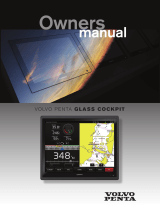Page is loading ...

P
E N T A
_____________________
Operating Instructions

PENTA
2
Thank you for deciding for a high quality product from our company.
Your new BARIGO PENTA is an easy to use precision instrument.
We have described the functions in detail on the following pages.
Please carefully read through this operating manual and
get to know
the different functions of the BARIGO PENTA.
Save this manual for
later refer
ence
.
We practice environment protection.
For this reason, you will receive
the detailed operating manual on a CD
-
ROM.
We wish you a lot of fun with your new BARIGO
PENTA.

BARIGO
–
Makes
the
Difference
3
Table of Contents
Safety instructions
................................
................................
....
4
Basic functions
................................
................................
..........
7
The individual modes
................................
................................
8
The watch mode
................................
................................
.......
8
The altimeter mode
................................
................................
..
12
The weather forecast
................................
...............................
16
The compass mode
................................
................................
.
20
The alarm mode
................................
................................
.......
24
The reset mode
................................
................................
........
30
Care and maintenanc
e
................................
..............................
34
Guarantee
................................
................................
...................
3
7
Button functions
................................
................................
........
3
8
Technical data
................................
................................
............
4
2

PENTA
4
Safety instructions
Use
The BARIGO PENTA is intended as a chronometer with additional
functions for weather forecast, as a compass, altimeter and the
r-
mometer.
It is not ideal for commercia
l areas of application.
Danger for children:
•
The batteries can be life
-
threatening if swallowed.
Thus, store
your batteries and your BARIGO PENTA so that it cannot be ha
n-
dled by small children.
If a battery is swallowed, medical help is
immediately re
quired.
•
Keep children away from the packaging!
There is a risk of suffocation!

BARIGO
–
Makes
the
Difference
5
Correct handling of batteries:
•
Before inserting the battery, make sure that the contacts in the
BARIGO PENTA are clean and clean them if needed!
•
Only use a new battery!
•
Pay attention to the polarity (+/
-
) when inserting the battery!
•
Never try to recharge batteries!
There is a risk of explosion!
•
Store the batteries in a cool, dry place! Direct heat may damage
the batteries. Thus, do not expose the BARIGO PENTA to any
s
trong heat sources!
•
Do not short
-
circuit the battery!
•
Never throw the battery into a fire!

PENTA
6
•
If you do not use the BARIGO PENTA for a longer period of time,
remove the battery!
•
Immediately remove a leaking battery form the BARIGO PENTA!
Clean the contact
s with a dry towel before you insert a new ba
t-
tery!
There is the danger of receiving an acid burn through the
battery acid!
•
Also remove an empty battery from the BARIGO PENTA!
•
Please do not throw away empty batteries in normal waste, but
rather dispose
of them properly!
•
Only use the battery type specified in the technical data!

BARIGO
–
Makes
the
Difference
7
Basic functions
Your BARIGO PENTA is equipped with five function buttons (S1
-
S5)
and the following displays (A1
-
A5):
Weather forecast, compass,
altimeter, thermometer and alarm
.
A1
-
current time in watch mode
-
alarm time in alarm mode
A2
-
Temperature
A3
-
AM/PM in time mode
-
on/off in alarm mode
-
Elevation x 1 km in altimeter
mode
A4
-
Weather forecast
A5
-
Seconds in time and alarm mode
-
Compass in com
pass mode
-
Elevation in altimeter mode
(Weather) S5
S1 (Time)
S2 (Altimeter)
(Alarm) S4
S3 (Compass)

PENTA
Watch mode
8
The individual modes
The watch mode
Press the
S1
button to
display the current time in the
weather, compass, alarm or
altimeter mode.
You will hear a single signal
tone and now you can read
the informatio
n displayed in
the adjacent display.
Weather forecast
Second
Current time
S1
AM/PM
Temperature

Watch mode
BARIGO
–
Makes
the
Difference
9
Pressing the following buttons has the following functions in the
watch mode:
S1
–
press and hold to set the time
S2
–
to go to the altimeter mode
S3
–
to go to the compass mode
S4
–
to go to the alarm m
ode
S5
–
to go to the weather forecast
Setting the time
The following steps are required for setting the time in the watch
mode:
1.
Press the
S1
button for two seconds until you hear a double
signal tone.
The minute hand in
A1
will change to the 12
-
o’cloc
k
position, while the second hand
A5
will move to the 60 second
position.
–
Continue with point 3.
2.
If the second hand does not automatically move to the 60
-
second position (12 o'clock), press the
S2
button in order to m
a-
nually move it to this position
(to
move forward faster = keep

PENTA
Watch mode
10
pressing
S2
, to move forward in seconds = press
S2
repetitiv
e-
ly
).
3.
Press the
S1
button (single signal tone) for the next step.
4.
Press the
S2
button for AM or PM.
5.
Press the
S1
button (single signal tone) for the next step.
6.
Press the
S2
button to set the current time.
To move quicker,
hold
S2.
7.
Press the
S1
button (double signal tone) to complete the se
t
ting
mode for the time.
The BARIGO PENTA automatically leaves the setting mode if no
button is pressed for 2 to 3 minutes.
We recommen
d moving the
second hand in the setting mode to the 60
-
second position to get an
exact time setting.
Tip:
We recommend setting the BARIGO PENTA to a time signal (for example,
radio or television).
Prepare for the time setting of your BARIGO PENTA so that
you just have to press the
S1
button to complete the setting mode when the
time signal rings in the radio or television (normally on the hour).

BARIGO
–
Makes
the
Difference
11
Program
ming
process
in watch mode
A1 Move minute hand to 12 o'clock
position
A2 Display temperature
A3 Display AM/PM
A4 Display weather forecast
A5 Reset indicator to 60 sec. position
S1 Press for
2 seconds
(double
signal
tone)
(single
signal
tone)
Watch mode
S1 Next step
S2 Set second hand to 60 second settings
S3 + S4 + S5 Without function
A1
Display of current time
A2
Temperature display
A3 Display AM/PM
A4 Display weather forecast
A5
Second indicator
A1
Display of current time
A2
Temperature display
A3 Display AM/PM
A4 Display weather forecast
A5
Second indicator
S1 Next step
S2 select AM/PM
S3 + S4 + S5 Without function
S1 Exit time setting mode
S2 set current time in clockwise direction
S3 + S4 + S5 Without function
(double
signal
tone)
(single
signal
tone)

PENTA
Altimeter
12
The altimeter mode
Press the
S2
button to view the
eleva
tion in the
time, weather,
compass or alarm
mode.
You will hear a
single
signal
tone
and now you can
read the inform
a-
tion displayed in
the adjacent
display.
S2
Weather forecast
Elevation below 1,000 m
Current time
Elevation x 1 km
Te
mperature

Altimeter
BARIGO
–
Makes
the
Difference
13
Pressing the following buttons has the following functions in the
altimeter mode:
S1
–
to
go to the current time mode
S2
–
press and hold
for the altimeter
setting mode
S3
–
to go to the compass mode
S4
–
to go to the alarm mode
S5
–
to go to the weather forecast
Calibration mode for the altimeter
In Altimeter mode, do the following st
eps
:
1.
Press and hold
S2
for 2 seconds (Dual tone).
A1
shows the
current time.
A2
shows the temperature.
A3
will indicate local
altitude
x
1 km
.
A4
shows the weather forecast.
A5
will move
close to 60 seconds position
.
2.
Press
S1
to adjust
A5
hand to move to
60 seconds position
.

PENTA
Altimeter
14
3.
Press
S2
(single tone) for next step
.
4.
Press
S1
to adjust
A5
hand to correct Altitude Press and hold
S1
to fast adjust.
A3
hand will auto adjust relative to
A5
hand. When
A5
hand is moved 1 complete rotation, the
A3
hand will have
a
lso moved to 1
k
m
.
5.
Press
S2
(Dual
tone) to exit calibration mode.
Press
S1
to return
to normal mode.
The BARIGO PENTA automatically leaves the calibration mode
if no button is pressed for 2 to 3 minutes.

Altimeter
BARIGO
–
Makes
the
Difference
15
S1 return to normal mode
Progra
m
ming process in the altimeter mode
S
2
exit calibration mode

PENTA
Weather forecast
16
The weather forecast
Press the
S5
button to view
the weather forecast in the
time, compass, alarm
or altimeter mode.
You will hear a
single
signal
tone
and now you can read
the information displayed in
the adjacent display.
S5
Weather forecast
Second
Current time
AM/PM of current time
Temperature

Weather forecast
BARIGO
–
Makes
the
Difference
17
Pressing the following
buttons has the following functions in the
weather forecast mode:
S1
–
to go to the current time mode
S2
–
to go to the setting mode for the altimeter
S3
–
to go to the compass mode
S4
–
to go to the alarm mode
S5
–
hold for the weather forecast
(calibration)
Calibration mode for the weather forecast
The following steps are required for this in the calibration mode:
1.
Press the
S5
button for two seconds until you hear a double
signal tone.
The
A4
scale displays the current local weather st
a-
t
us.

PENTA
Weather forecast
18
2.
Press the
S2
button to correct the weather status.
3.
Press the
S5
button (double signal tone) to exit the weather
calibration mode.
The BARIGO PENTA automatically leaves the calibration mode
if no button is pressed for 2 to 3 minutes.
Changes in the
weather (24 to 48 hour forecast) are automatically
displayed by the PENTA.
Important information:
Please bear in mind that the weather forecast is only to be unde
r-
stood as a rough guideline on
weather developments during the
following 24
-
48 hours.
Due t
o changes in air pressure resulting from wearing the watch at
different alt
i
tudes, the basis on which the forecast is made varies
continuously. This makes pr
e
cise forecasts such as those made by
st
a
tionary weather stations not possible.

Weather forecast
BARIGO
–
Makes
the
Difference
19
Also take into acco
unt that the weather symbol displayed on the
PENTA does not necessarily represent current weather co
n
ditions,
but is a forecast of those expected over the next 24
-
48 hours. This
means that the forecasted weather conditions may deviate from the
current ones
.

PENTA
Weather forecast
20
Programming process
for
the weather forecast mode
S5
S5
S2
A1
Display current time
A2 Display temperature
A3 Displays AM/PM of the current time
A4 Display
local weather status
A5
Display the seconds
S
2
Press for
2 seconds
(double
signal
tone)
S1 Exit settings mode for weather status
S2 Correct weather status
S3 +
S4 + S5 Without function
(double
signal
tone)
Weather forecast mode
/