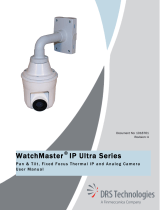Page is loading ...

Cisco Unified Contact Center Express Operations Guide, Release
10.0(1)
First Published: December 20, 2013
Americas Headquarters
Cisco Systems, Inc.
170 West Tasman Drive
San Jose, CA 95134-1706
USA
http://www.cisco.com
Tel: 408 526-4000
800 553-NETS (6387)
Fax: 408 527-0883

THE SPECIFICATIONS AND INFORMATION REGARDING THE PRODUCTS IN THIS MANUAL ARE SUBJECT TO CHANGE WITHOUT NOTICE. ALL STATEMENTS,
INFORMATION, AND RECOMMENDATIONS IN THIS MANUAL ARE BELIEVED TO BE ACCURATE BUT ARE PRESENTED WITHOUT WARRANTY OF ANY KIND,
EXPRESS OR IMPLIED. USERS MUST TAKE FULL RESPONSIBILITY FOR THEIR APPLICATION OF ANY PRODUCTS.
THE SOFTWARE LICENSE AND LIMITED WARRANTY FOR THE ACCOMPANYING PRODUCT ARE SET FORTH IN THE INFORMATION PACKET THAT SHIPPED WITH
THE PRODUCT AND ARE INCORPORATED HEREIN BY THIS REFERENCE. IF YOU ARE UNABLE TO LOCATE THE SOFTWARE LICENSE OR LIMITED WARRANTY,
CONTACT YOUR CISCO REPRESENTATIVE FOR A COPY.
The Cisco implementation of TCP header compression is an adaptation of a program developed by the University of California, Berkeley (UCB) as part of UCB's public domain version
of the UNIX operating system. All rights reserved. Copyright ©1981, Regents of the University of California.
NOTWITHSTANDING ANY OTHER WARRANTY HEREIN, ALL DOCUMENT FILES AND SOFTWARE OF THESE SUPPLIERS ARE PROVIDED “AS IS" WITH ALL FAULTS.
CISCO AND THE ABOVE-NAMED SUPPLIERS DISCLAIM ALL WARRANTIES, EXPRESSED OR IMPLIED, INCLUDING, WITHOUT LIMITATION, THOSE OF
MERCHANTABILITY, FITNESS FOR A PARTICULAR PURPOSE AND NONINFRINGEMENT OR ARISING FROM A COURSE OF DEALING, USAGE, OR TRADE PRACTICE.
IN NO EVENT SHALL CISCO OR ITS SUPPLIERS BE LIABLE FOR ANY INDIRECT, SPECIAL, CONSEQUENTIAL, OR INCIDENTAL DAMAGES, INCLUDING, WITHOUT
LIMITATION, LOST PROFITS OR LOSS OR DAMAGE TO DATA ARISING OUT OF THE USE OR INABILITY TO USE THIS MANUAL, EVEN IF CISCO OR ITS SUPPLIERS
HAVE BEEN ADVISED OF THE POSSIBILITY OF SUCH DAMAGES.
Any Internet Protocol (IP) addresses and phone numbers used in this document are not intended to be actual addresses and phone numbers. Any examples, command display output, network
topology diagrams, and other figures included in the document are shown for illustrative purposes only. Any use of actual IP addresses or phone numbers in illustrative content is unintentional
and coincidental.
Cisco and the Cisco logo are trademarks or registered trademarks of Cisco and/or its affiliates in the U.S. and other countries. To view a list of Cisco trademarks, go to this URL: http://
www.cisco.com/go/trademarks. Third-party trademarks mentioned are the property of their respective owners. The use of the word partner does not imply a partnership
relationship between Cisco and any other company. (1110R)
©2014 Cisco Systems, Inc. All rights reserved.

CONTENTS
Preface
Preface xi
About This Guide xi
Audience xi
Related Documents xi
Documentation and Support xii
Documentation Feedback xii
CHAPTER 1
Serviceability 1
Access Cisco Unified CCX Serviceability 1
Alarms 2
Alarm Configuration 2
Alarm Configuration Settings 2
Traces 4
Component Trace Files 4
Configure Trace Parameters 4
Trace Level Options 5
Trace File Location 5
Trace File Information 5
Log Profiles Management 6
Serviceability Tools 7
Network Services 7
Manage Network Services 7
Manage Datastores 8
Synchronize Datastore 8
Manage Replication Between Nodes 9
Replication During Network Outage 9
Update Parameters 10
Cisco Unified Contact Center Express Operations Guide, Release 10.0(1)
iii

Configure Performance Monitoring of Unified CCX Servers 10
Simple Network Management Protocol 11
SNMP Management Information Base (MIB) 11
More Info on SNMP 14
CHAPTER 2
Real-Time Monitoring 15
Installation and Configuration 15
Performance Monitoring 16
Performance Objects 16
Performance Counters 16
Performance Objects and Counters for Unified CCX 16
Critical Services 17
Tools 17
Alerts 17
Unified CCX Alerts 17
Traces and Logs 18
CUCM Telephony Data Monitoring 18
Triggers Page 19
Call Control Groups page 19
CTI Ports Page 20
Summary Page 20
Cisco Unified Analysis Manager 21
Unified Analysis Manager for Unified CCX 21
CHAPTER 3
Backup and Restore 23
Important Considerations 24
SFTP Requirements 24
Master and Local Agents 25
Master Agent Duties 25
Local Agent Duties 26
Backup Tasks 26
Manage Backup Devices 26
Manage Backup Schedules 27
Perform Manual Backup 27
Check Backup Status 27
Cisco Unified Contact Center Express Operations Guide, Release 10.0(1)
iv
Contents

Restore Scenarios 28
Restore SA or HA Setup (Without Rebuild) 28
Restore SA Setup (with Rebuild) 29
Restore Only First Node in HA Setup (with Rebuild) 30
Restore Second Node in HA Setup (with Rebuild) 31
Restore Both Nodes in HA Setup (with Rebuild) 32
Trace Files 33
Command Line Interface 33
Alarms 34
APPENDIX A
Command Line Interface 37
Command Line Interface Basics 37
Start CLI Session 37
Get Help with Commands 38
Exit Command with Ctrl-C Key Sequence 39
End CLI Session 39
Additional CLI Commands 39
show commands 40
show uccx version 40
show uccx jtapi_client version 41
show uccx components 41
show uccx subcomponents 42
show uccx license 42
show uccx trace levels 43
show uccx provider ip axl 44
show uccx provider ip jtapi 44
show uccx provider ip rmcm 45
show uccx trace file size 45
show uccx trace file 45
show uccx tech dbserver all 46
show uccx tech dbserver log diagnostic 46
show uccx tech dbserver status 47
show uccx dbcontents 47
show uccx dbtable schema 48
show uccx dbschema 49
Cisco Unified Contact Center Express Operations Guide, Release 10.0(1)
v
Contents

show uccx dbtable list 49
show uccx dbserver disk 50
show uccx dbserver sessions all 51
show uccx dbserver session 52
show uccx dbserver sessions list 54
show uccx dbserver user list 55
show uccx dbserver user waiting 56
show uccx tech dbserver log message 57
show uccx dbtable contents 58
Set Commands 58
set uccx trace defaults 58
set uccx trace file size component size 59
set uccx trace file count component no-of-files 59
set uccx trace enable 60
set uccx trace disable 61
set password user security 61
set uccx provider ip axl 62
set uccx provider ip jtapi 63
set uccx provider ip rmcm 64
set uccx appadmin administrator 64
run Commands 65
run uccx hrdataexport 65
run uccx sql database_name sql_query 66
run uccx sp database_name sp_name 67
Utils Commands 68
utils uccx notification-service log 68
utils remote_account 69
utils reset_application_ui_administrator_name 70
utils reset_application_ui_administrator_password 70
utils service 71
utils system upgrade 72
utils system switch-version 72
utils uccx database dbserver integrity 73
utils uccx list license 74
utils uccx delete license licenseName 74
Cisco Unified Contact Center Express Operations Guide, Release 10.0(1)
vi
Contents

utils uccx jtapi_client update 75
utils uccx prepend custom_classpath 76
utils uccx switch-version db-check 76
utils uccx switch-version db-recover 77
utils uccx syncusers 78
utils uccx synctocuic 78
utils uccx icd clid status 79
utils uccx icd clid enable 79
utils uccx icd clid disable 80
utils uccx icd clid header 80
utils uccx icd clid prefix 80
utils uccx security_filter enable 81
utils uccx security_filter disable 81
utils uccx security_filter status 82
utils uccx dbreplication dump configfiles 82
utils uccx database healthcheck 83
utils uccx database dbperf start 83
utils uccx database dbperf stop 84
file Commands 84
file uccx view 84
file uccx list custom_file 85
file uccx list prompt_file 85
file uccx get 87
file uccx tail 87
file uccx dump 88
file uccx delete 88
High Availability Commands 89
show uccx dbreplication tables 89
show uccx dbreplication servers 90
utils uccx modify remote_IPAddress 91
utils uccx modify remote_hostname 91
utils uccx database forcedatasync 92
utils uccx setuppubrestore 92
utils uccx dbreplication setup 93
utils uccx dbreplication status 93
Cisco Unified Contact Center Express Operations Guide, Release 10.0(1)
vii
Contents

utils uccx dbreplication templatestatus 94
utils uccx dbreplication repair 95
utils uccx dbreplication start 95
utils uccx dbreplication stop 96
utils uccx dbreplication reset 96
utils uccx dbreplication teardown 97
Cisco Finesse Commands 97
utils uccx finesse 97
utils reset_3rdpartygadget_password 99
Cisco Unified Intelligence Center Commands 99
show cuic component-status 99
show cuic properties 100
show cuic tech 101
show cuic trace 102
set cuic properties 103
unset cuic properties 104
set cuic syslog 104
set cuic trace 105
utils cuic purge 106
Cisco Agent Desktop and Cisco Supervisor Desktop Commands 107
utils cad show versioninfo 107
utils uccx ldap search 107
utils uccx ldap modify 108
utils uccx ldap delete 108
utils uccx ldap add 108
utils uccx ldap cat 109
utils uccx ldap index 109
utils uccx ldap recover 109
utils uccx ldap archive 110
utils uccx ldap stat 110
utils uccx ldap modrdn 111
utils uccx ldap checkpoint 111
utils uccx dump packets 112
utils uccx recordings purge 112
utils uccx eemtables cleanup normal 113
Cisco Unified Contact Center Express Operations Guide, Release 10.0(1)
viii
Contents

utils uccx eemtables cleanup uid 113
show uccx cad license usage 114
show uccx cad prefs 114
show uccx cad log 115
show uccx cad config 117
show uccx recordings space 119
show uccx recordings allowed 119
show uccx servm config 119
set uccx cad prefs 122
set uccx cad config 123
set uccx cad log 123
APPENDIX B
Port Utilization 125
Port Utilization Table Column Definition 125
Unified CCX Port Utilization 126
Cisco Unified IP IVR Port Utilization 133
Cisco Agent and Supervisor Desktop Port Utilization 138
Cisco Unified Contact Center Express Operations Guide, Release 10.0(1)
ix
Contents

Cisco Unified Contact Center Express Operations Guide, Release 10.0(1)
x
Contents

Preface
•About This Guide , page xi
•Audience, page xi
•Related Documents, page xi
•Documentation and Support, page xii
•Documentation Feedback, page xii
About This Guide
The Cisco Unified Serviceability Administration Guide provides description and procedures for:
•Unified CCX Serviceability
•Real-Time Monitoring Tool
•Unified CCX Disaster Recovery System
•Command Line Interface
•Port Utilization
Audience
This guide assists administrators to maintain and troubleshoot Cisco Unified CCX. This guide requires
knowledge of telephony and IP networking technology.
Related Documents
LinkDocument
http://www.cisco.com/en/US/partner/products/sw/voicesw/ps556/
prod_maintenance_guides_list.html
Cisco Unified Serviceability
Administration Guide
Cisco Unified Contact Center Express Operations Guide, Release 10.0(1)
xi

LinkDocument
http://www.cisco.com/en/US/partner/products/sw/voicesw/ps556/
prod_maintenance_guides_list.html
Cisco Unified Real-Time Monitoring
Tool Administration Guide
http://www.cisco.com/en/US/products/sw/custcosw/ps1846/prod_
maintenance_guides_list.html
Cisco Unified Communications
Operating System Administration Guide
http://www.cisco.com/en/US/products/sw/custcosw/ps1846/prod_
installation_guides_list.html
Cisco Unified Contact Center Express
Installation and Upgrade Guide
http://docwiki.cisco.com/wiki/Virtualization_for_Cisco_Unified_
Contact_Center_Express
Cisco Unified Contact Center Express
Virtualization Docwiki
http://docwiki.cisco.com/wiki/Troubleshooting_Unified_Contact_
Center_Express
Cisco Unified Contact Center Express
Troubleshooting Docwiki
Documentation and Support
To download documentation, submit a service request, and find additional information, see What's New in
Cisco Product Documentation at: http://www.cisco.com/c/en/us/td/docs/general/whatsnew/whatsnew.html.
You can also subscribe to the What's New in Cisco Product Documentation RSS feed to deliver updates
directly to an RSS reader on your desktop. The RSS feeds are a free service. Cisco currently supports RSS
Version 2.0.
Documentation Feedback
To provide comments about this document, send an email message to the following address:
We appreciate your comments.
Cisco Unified Contact Center Express Operations Guide, Release 10.0(1)
xii
Preface
Documentation and Support

CHAPTER 1
Serviceability
Cisco Unified CCX Serviceability, a web-based troubleshooting tool for Cisco Unified Contact Center
Express (Unified CCX), provides the following functionality:
•Configure alarms for local and remote Syslogs.
•Configure trace settings for Unified CCX components. After these settings are enabled, you can collect
and view trace information using the Real-Time Monitoring Tool (RTMT).
•Configure and manage log profiles for different Unified CCX components.
•Manage and control network services.
•View replication status, synchronize data, and reset replication for Unified CCX servers in a cluster
through Datastore Control Center.
•Set parameters for different platform services.
•Set Java Virtual Machine (JVM) parameters for different Unified CCX services to collect thread and
memory traces.
•Access Cisco Unified CCX Serviceability, page 1
•Alarms, page 2
•Traces, page 4
•Serviceability Tools, page 7
•Simple Network Management Protocol, page 11
Access Cisco Unified CCX Serviceability
Log in to Cisco Unified CCX Serviceability either with the end user credentials configured during the initial
setup of CCX Administration interface, or with the application user credentials configured during install.
To access Cisco Unified CCX Serviceability, log in to Cisco Unified CCX Serviceability page using the
following URL format: https://<server name or IP address>/uccxservice/.
Cisco Unified Contact Center Express Operations Guide, Release 10.0(1)
1

Alarms
You can view alarm information by using the SysLog Viewer in Cisco Unified Real-Time Monitoring Tool
(RTMT). See “Real-Time Monitoring Tool”section for detailed information on how to view alarm information.
Alarm Configuration
Use the Alarm Configuration web page in Unified CCX Serviceability to view and configure alarm server
settings for different Unified CCX components.
To find more information on the Alarm messages in the system, use Alarm Definition page in Cisco
Unified Serviceability.
Note
Alarm Configuration Settings
Use the Alarm Configuration page to modify alarm settings.
In the case of a High Availability deployment, the alarm configuration changes are automatically propagated
to the second node. If the second node cannot be contacted, an alert message indicating that the update has
failed on the remote node is displayed.
Following table defines the options available on this page:
Table 1: Alarm Configuration Settings
DescriptionSetting
Enables the alarms to be stored as syslog messages locally. This can be viewed
in the Application logs within Syslog viewer from the RTMT tool.
For information about viewing logs with the SysLog Viewer, see “Real-Time
Monitoring Tool”topic.
Enable Alarm for Local
Syslogs
Enable the alarm messages to be sent to the configured Syslog server.
Server Name field - Provide the IP / hostname of the Syslog server to which
the system should send the alarm messages.
Enable Alarm for Remote
Syslogs
Cisco Unified Contact Center Express Operations Guide, Release 10.0(1)
2
Serviceability
Alarms

DescriptionSetting
Alarm event level messages range from severity 0 (most severe) to severity 7
(least severe). See the description below. When you choose a severity level,
all messages of that severity level and higher are sent.
For example, if you choose ERROR_ALARM (Severity 3), all messages of
severity 3, severity 2, severity 1, and severity 0 are sent. The default is
INFORMATIONAL_ALARM (Severity 6), which will send messages on all
severity levels starting from 6 to severity level 0.
You can choose one of the following alarm event level options from the
drop-down list box:
Emergency
Systemic failures causing the whole Contact Center to be down. For
example, “CCX engine crashed or went down abruptly”.
Alert
Multiple components failures on the system. For example, “Telephony
and RMCM subsystem out of service due to CTI provider failure”.
Critical
Failures in the Major component of the system. For example “Web chat
subsystem out of service”.
Error
Functionality or certain scenario not working as expected. For example,
“Create dialog group failed”.
Warning
Some limits or threshold about to be breached. For example, “Historical
reporting internal queue near capacity”.
Notice
Trigger of major operation notification. For example, “Engine Shutdown
initiated by Administrator”
Informational
Information about various minor event occurrences in the system. For
example, “Backup Operation completed”.
Debug
Detailed traces which help in debugging issues. For example, detailed
information on some CCX events.
Alarm Event Level
Cisco Unified Contact Center Express Operations Guide, Release 10.0(1)
3
Serviceability
Alarm Configuration Settings

Traces
A trace file is a log file that records activity from the Cisco Unified Contact Center Express (Unified CCX)
components. Trace files let you obtain specific, detailed information about the system that can help you
troubleshoot problems.
The Unified CCX system also generates information about all threads that are running in the system. This
information is stored in the thread dump file and is useful for troubleshooting.
Component Trace Files
The component trace file contains information about each component. You can create a trace file for any of
the following Unified CCX components:
•Cisco Unified CCX Administration
•Cisco Unified CCX Cluster View Daemon
•Cisco Unified CCX Editor
•Cisco Unified CCX Engine
•Cisco Unified CM Telephony Client
•Cisco Unified CCX Desktop Services
•Cisco Unified CCX Recording and Monitoring Services
•Cisco Unified Intelligence Center Services
After configuring the information that you want to include in trace files for various services, you can collect
and view them by using the trace and log central option in the Cisco Unified Real-Time Monitoring Tool.
See the “Real-Time Monitoring Tool”section for detailed information.
Configure Trace Parameters
To update trace file information and to activate and deactivate logging, follow this procedure:
Procedure
Step 1 From the Cisco Unified CCX Serviceability menu, choose Trace >Configuration.
Step 2 From the Select Service drop-down list box, choose a service or component for which you want to configure
trace. Then click Go.
The debug levels for different Unified CCX subfacilities or services that are displayed may vary depending
on the selected service.
Step 3 Update the debug level for one or more of the libraries or subfacilities for the selected service using the check
box provided and click Save.
Step 4 To limit the number and size of the trace files, you can specify the trace output setting using the following
two fields. See the following table for description and default values for these two fields.
Cisco Unified Contact Center Express Operations Guide, Release 10.0(1)
4
Serviceability
Traces

DescriptionField
The maximum number of trace files to be retained by
the system.
This field specifies the total number of trace files for
a given service. Cisco Unified CCX Serviceability
automatically appends a sequence number to the file
name to indicate which file it is; for example,
Cisco001MADM14.log. When the last file in the
sequence is full, the trace data begins writing over
the first file. The default value varies by service.
Maximum No. of Files
This field specifies the maximum size of the trace file
in kilobytes or megabytes depending on the selected
service. The default value varies by service.
Maximum File Size
You should activate logging only for debugging and remember to deactivate logging once the
debugging session is complete.
Caution
You will not be able to save the trace configuration if Cisco Unified Intelligence Center service on
the publisher node is down.
Note
Trace Level Options
A trace file that records all information for a component, such as the Unified CCX Engine, can become large
and difficult to read. To help you manage the trace file, the Cisco Unified CCX system lets you specify the
subfacilities for which you want to record information.
For each component, you can select one or more Debugging trace levels. The selections in this page specify
the level of details in the debugging messages that the system sends to a trace file. For instance, if you select
Debugging, the system sends only the basic error messages, while if you select XDebugging5, the system
will send errors, warnings, informational, debugging, verbose messages and so on in detail to the trace file.
Trace File Location
The Unified CCX server stores the trace files in the Log directory under the directory in which you installed
the Unified CCX component. You can collect and view trace information using the Real-Time Monitoring
Tool (RTMT).
Trace File Information
The trace files contain information in standard Syslog format. The file includes some or all of the following
information for each event that it records:
•Line number
•Date and time the event occurred
Cisco Unified Contact Center Express Operations Guide, Release 10.0(1)
5
Serviceability
Trace Level Options

•Facility and subfacility (component) name
•Severity level
•Message name
•Explanation
•Parameters and values
Log Profiles Management
Log profile is an aggregated entity that preserves multiple trace settings of the following Unified CCX services:
•Cisco Unified CCX Engine (Traces termed as MIVR)
•Cisco Unified CCX Administration (Traces termed as MADM)
•Cisco Unified CCX Cluster View Daemon (Traces termed as MCVD)
Choose Trace >Profile from the Unified CCX Serviceability menu to access the Log Profiles Management
page. You can perform the following operations using this page:
•Create profile
•Save as another profile
•Enable profile
•Delete profile
•Save current trace settings
•Upload profile
•Update profile
Log profiles in Unified CCX can be one of the following two types:
1System Log Profiles: These log profiles are preinstalled with Unified CCX, and you cannot modify these
profiles. Following system log profiles are factory shipped with Unified CCX:
•Default
•Outbound
•AppAdmin
•Media
•HRDM (Historical Reporting Data Manager)
•StuckSession
•Database
•CallStuckInQueue
•EDBS (Enterprise Database Subsystem)
•Serviceability
Cisco Unified Contact Center Express Operations Guide, Release 10.0(1)
6
Serviceability
Log Profiles Management

•RealTimeDataProblems
2Custom Log Profiles: If the trace settings generated by system profiles are not sufficient in a particular
scenario, you can create custom log profiles for better troubleshooting. You can create and enable these
custom log profiles as needed.
Note •In a High Availability deployment of Unified CCX, all the log profile operations will be reflected
on both the nodes in the cluster.
•You cannot delete the profile if the selected log profile is the last-enabled profile in the system.
Serviceability Tools
Network Services
Network services include services that the system requires to function and are activated by default.
After you install your application, network services start automatically. The list of services that is displayed
in the Control Center—Network Services web page depends on the license package of your Unified CCX.
If you have a Unified CCX Premium license, Cisco Unified Contact Center Express (Unified CCX)
Serviceability categorizes the network services into the following categories:
•System services
•Admin services
•DB services
•Desktop services
•Finesse services
Note •Unified CCX Engine Services information will be removed from UCCX Serviceability page when
an invalid license is uploaded.
•Only System and Admin services information will be visible in Unified CCX Node Services section.
Manage Network Services
Control Center in Cisco Unified CCX Serviceability lets you perform the following tasks:
•Start, stop, and restart Unified CCX services
•View and refresh the status of Unified CCX services
Cisco Unified Contact Center Express Operations Guide, Release 10.0(1)
7
Serviceability
Serviceability Tools

Choose Tools >Control Center - Network Services from the Unified CCX Serviceability menu to perform
the actions on services.
You may need to manage services in both Cisco Unified CCX Serviceability and Cisco Unified
Serviceability to troubleshoot a problem. The Cisco Unified Serviceability services are described in the
Cisco Unified Serviceability Administration Guide.
Tip
You cannot start or stop Cisco Unified CCX Serviceability service from the Unified CCX Serviceability
web interface and you need to use CLI. For a list of services that you can start and stop through the CLI
and for information about how to perform these tasks, see “Command Line Interface Reference”section.
Note
Manage Datastores
Datastores are components that allow you to manage and monitor historical, agent, repository, and configuration
data across all servers in the Unified CCX cluster.
Use the Datastore Control Center to perform the following functions:
•Obtain an overview of the datastores in the cluster and their relationships.
•Manage the data store read/write access.
•Monitor and control the replication state (available only for Agent, Historical, and Repository datastores).
Support for High Availability and remote servers is available only in multiple-server deployments.Note
The Unified CCX cluster uses publisher/subscriber database model for data replication across the system.
Under normal circumstances, the database master acts as the source of data and the other node acts as the
target for the data. In other words, the database master is the publisher and the other node is the subscriber.
In the Tools >Datastore Control Center >Datastores page, the first node that is installed in the cluster
is marked as publisher (with an icon marked P). In Unified CCX, the term “publisher”is used to denote
only the first node in the cluster and does not indicate that node is the source of the data. Typically, the
database master node acts as the source and the other node acts as the destination.
Note
Synchronize Datastore
Use this procedure to synchronize data for each datastore between the two nodes in case of a mismatch.
Procedure
Choose Tools >Datastore Control Center >Datastores and click Synchronize Data
Synchronize datastore does not update any mismatch in the configuration datastore.Note
Cisco Unified Contact Center Express Operations Guide, Release 10.0(1)
8
Serviceability
Manage Datastores
/