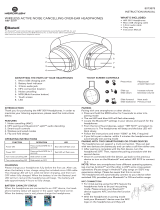Mul Funcon
Buon (MFB)
Volume
Down
Volume
Up
Blue LED
Green LED
Orange LED
Smart Connect Quick Start Guide
Neckloop
Before you begin:
• Charge Smart Connect for 2 hours with provided charger and cable
• Neckloop must be securely connected: no metal showing
• Hearing aids must be First Fit and programmed by hearing care
professional
• Hearing aids must have fresh baeries
• Hearing aids and Smart Connect should be in wearing posion or
the hearing aids may be on a at surface within 6 inches of the
neckloop
• If a cell phone will be used, it should be within reach
• Verify that the Smart Connect is o. If any LED blinks when
pressing any buon, press and hold the MFB for 2 to 5 seconds to
turn o.
Reset: single hole
near the base
Charging
Port
This is not a substuon for reading your Owner’s Manual. For more
In depth instrucons, please refer to your Owner’s Manual.

First Time Pairing Smart Connect to Hearing aids
1. Open the hearing aid baery doors.
2. Press and hold the MFB for 3 seconds to turn on the Smart Connect. The
green and blue light will be ashing.
3. Close the hearing aid baery doors. This will put the hearing aids in
pairing mode for 3 minutes.
• The green light on the Smart Connect will turn solid and then turn o
to indicate successful pairing to the hearing aids. A conrmaon tone
will be heard in each hearing aid.
• The blue light may remain ashing to indicate readiness to pair with
Bluetooth device.
1. If blue LED is ashing, go to step 2. Otherwise press the MFB and Volume
Up buon unl you see the blue LED to enter pairing mode.
2. Turn on Bluetooth in cell phone and scan for devices.
3. Select Smart Connect from list of detected devices.
• Blue LED will turn solid and then turn o to indicate successful
pairing.
First Time Pairing Smart Connect to Cell Phone
First Time Pairing Smart Connect to Transmier
1. Verify that the Smart Connect is on by pressing any buon. If it is on the
green LED will blink. If it is not on, press and hold the MFB buon for 2 to
5 seconds unl the green light blinks.
2. Press the MFB, Volume Up and Volume Down buons simultaneously for
at least 5 seconds unl the green and blue lights ash alternately.
3. Turn on the transmier. The blue light will be ashing.
• Blue lights on Smart Connect and transmier will turn solid when
connected.
• To test the connecon tap the MFB to disconnect then press twice
quickly to reconnect. The blue lights on the Smart Connect and the
Transmier will both be solid.

Daily Use
1. Place the hearing aids in the ears and turn
them on.
2. Place the Smart Connect around your neck,
as shown in the picture.
3. Press and hold the MFB for 2 to 5 seconds to
turn on the Smart Connect. The green light
will ash unl it connects to the hearing aids,
then it will go solid briey and turn o.
Control & LED Indicators At-A-Glance
Change Hearing
Aid Program
Tap MFB
Increase Volume Press Volume Up
Decrease Volume Press Volume Down
Mute Hearing Aids Long Press Volume Up
and Down simultaneously
Answer a Phone Call Tap MFB
End a Phone Call Tap MFB
Mute hearing aid micro-
phones during a call
Press Volume Up and
Down simultaneously
Stream from Trans-
mier
Quick Double Press
MFB
Low Baery No acon required. This
is only an alert.
Green: blink
Green: blink
Green: blink
Blue: solid
Blue: o
Blue: solid
Blue: solid
Orange: ashing
Green: blink
Mute hearing aid micro-
phones while streaming
Error
Press Volume Up and
Down simultaneously
Blue: solid
Any buon pressedOrange: blink
LED Color Funcon Acon

Troubleshoong
Hearing aids won’t pair to Smart Connect
• Reset the Smart Connect (single hole near the base)
• Reconnect or replace the Neckloop
• Unpair all previous devices by pressing and holding the Volume Down and
MFB for 15 seconds.
Smart Connect has lost connecon with phone
• Place phone within 30 feet of Smart Connect
• Restart Smart Connect and Phone
• Press Volume Up and Volume Down briey to reconnect to phone
• Reconnect through Bluetooth sengs in phone
Smart Connect will not pair to phone
• Charge Smart Connect for 2 hours
• Pair in Bluetooth sengs, not accessibility sengs (iPhone only)
• Try pairing to another phone to rule out phone failure
Phone or audio streaming heard in one hearing aid only
• Place a fresh baery in the hearing aid
• Open and close baery door of hearing aid not receiving audio
• Replace neckloop
Cannot hear audio streaming
• Check that media audio is enabled in Bluetooth sengs (Android only)
• Check that the Smart Connect is the selected audio (iPhone only)
• Close all other apps on the phone
• Restart the phone or audio streaming device
• If hard wired to Smart Connect, verify cable is securely connected or replace
cable
Blue light remains on
• Press MFB
• Restart Smart Connect and phone
• Reset the Smart Connect
• Place Smart Connect in Dry Aid Kit
Orange light remains on
RX17709 Rev 6/17 PN 10537573/g
• Reconnect or replace neck loop
• Place Smart Connect in Dry Aid Kit
• Reset the Smart Connect
Using this troubleshoong guide
• Select the situaon that most closely represents what you are experiencing
• Apply one of the suggesons presented. If that doesn’t solve the problem,
proceed to the next one.
-
 1
1
-
 2
2
-
 3
3
-
 4
4
Ask a question and I''ll find the answer in the document
Finding information in a document is now easier with AI
Related papers
Other documents
-
ClearSounds QUATTRO PRO Owner's manual
-
ClearSounds QUATTRO 4.0 LITE Owner's manual
-
ClearSounds QLinkTV User manual
-
iogear GBHFK231W6 User manual
-
 Innovative Neurological Devices Cervella User manual
Innovative Neurological Devices Cervella User manual
-
 Blinc Bluetooth Compatible Helmet User manual
Blinc Bluetooth Compatible Helmet User manual
-
Turtle Beach Ear Force PX5 User manual
-
Turtle Beach TB021826 User guide
-
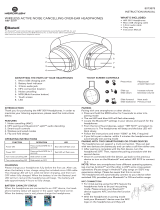 HeadRush HRF 5019 Noise-Cancelling Wireless Over-Ear Headphones User manual
HeadRush HRF 5019 Noise-Cancelling Wireless Over-Ear Headphones User manual
-
Turtle Beach Ear Force XP500 User manual