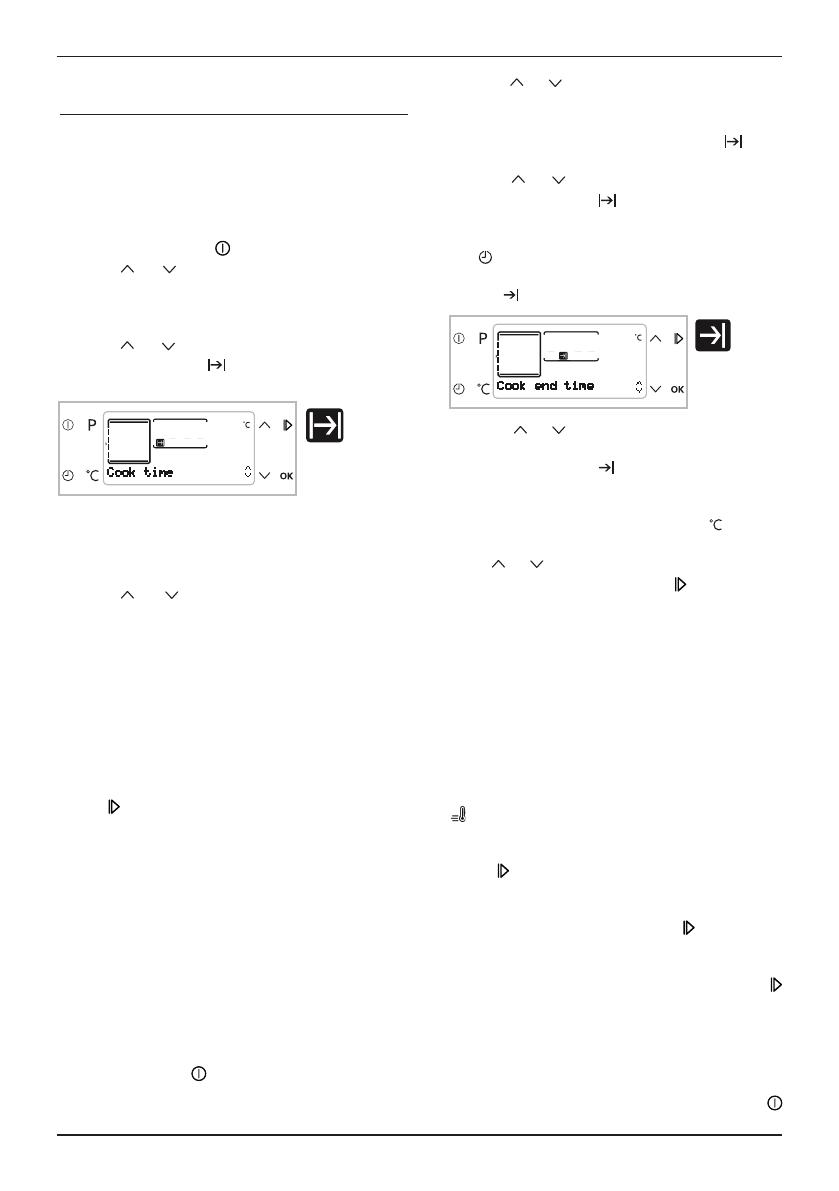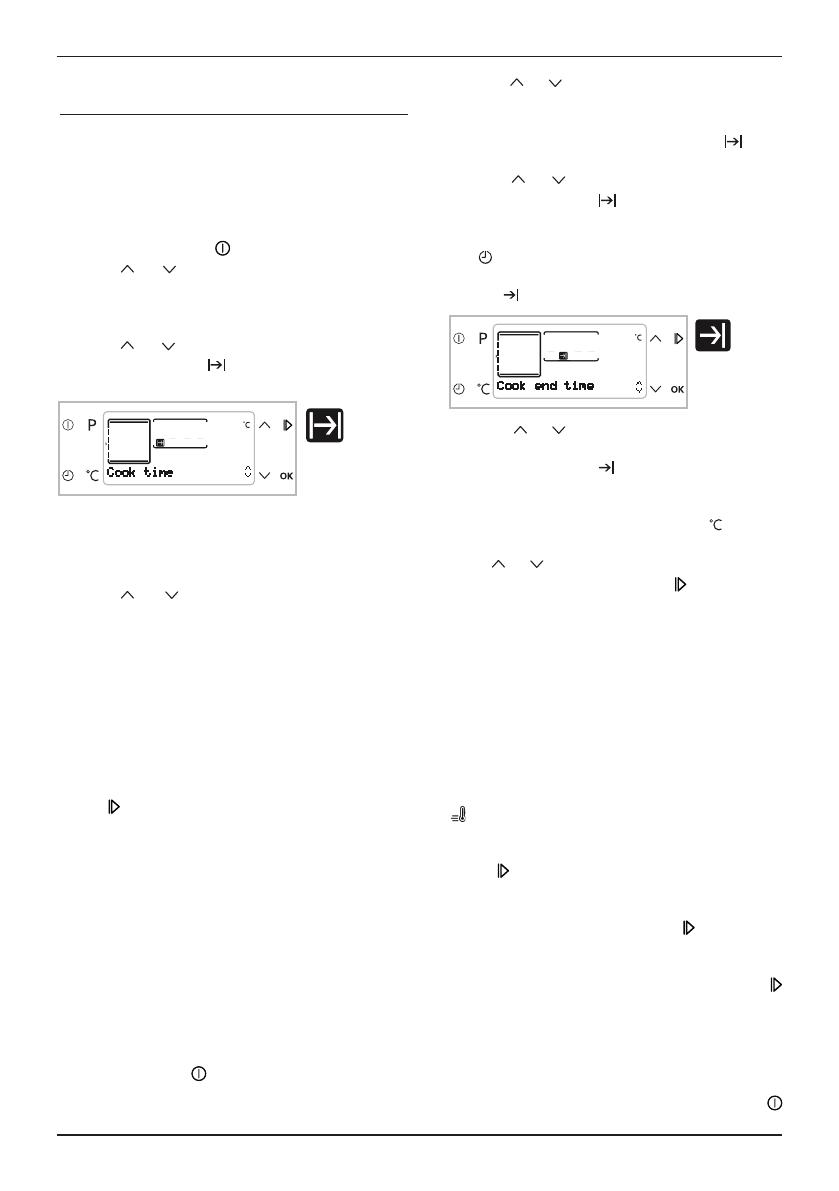
Semi automatic operation
Semi-automatic operation
In this operation mode, you may adjust the time
period during which the oven will operate
(cook time).
1. Press On/Off button to switch on the oven.
2. Press or to select the desired function.
3. For cooking time, press Time and Settings button
for once to highlight "Cook time" on the Text display.
Cooking Time symbol flashes at the same time.
4. Press or lightly to set the cooking time.
Cooking Time symbol is displayed after setting the
cooking time.
5. Put your dish into the oven and close the door.
6. For cooking temperature, press Temperature -
Weight and Rapid Heating Setting key for once
to highlight "Temperature" on the Text display.
7. Press or to set the temperature.
8. Press Start/Stop Cooking key to start cooking.
"Cooking" appears on the display.
The oven will be heated up to the preset
temperature and will maintain this temperature
until the end of the cooking time you selected. The
oven lamp is lit during the cooking process.
All segments of the inner oven temperature symbol
will turn on when the oven reaches the set
temperature.
9. After the cooking is completed, Good appetite...
Press to continue” appears on the display and
alarm signal is heard.
10. To stop the alarm signal, just press any key. If
you press Start/Stop Cooking key, oven continues
to operate in the selected mode. Alarm stops.
11. If you do not press Start/Stop Cooking key,
oven switches off automatically and current time
is displayed.
Switch on fully automatic operation
In this operation mode you can adjust cooking time
and end of cooking time.
1.Press On/Off key to switch on the oven.
2. Press or to select the desired function.
3. For cooking time, press Time and Settings key
for once to highlight "Cook time" on the Text
display. Cooking Time symbol flashes at the
same time.
4. Press or lightly to set the cooking time.
Cooking Time symbol is displayed after setting
the cooking time.
5. For end of cooking time, press Time and Settings
key with short intervals until "Cook end time"
appears on the Text display. End of cooking time
symbol flashes at the same time.
6. Press or to set the end of cooking time.
After setting the end of cooking time, End of
Cooking Time symbol appears on the display.
7. Put your dish into the oven and close the door.
8. For cooking temperature, press Temperature -
Weight and Rapid Heating Setting key for once
to highlight "Temperature" on the text display.
Press or to set the temperature.
9. Press Start/Stop Cooking key to start cooking.
"Waiting" appears on the display.
Oven timer automatically calculates the startup
time for cooking by deducting the cooking time from
the end of cooking time you have set.
10. Selected operation mode is activated when the
startup time of cooking has come, "Cooking" appears
on the display and the oven is heated up to the set
temperature. It maintains this tem-perature until the
end of the cooking time. The oven lamp is lit during
the cooking process.
All segments of the inner oven temperature symbol
will turn on when the oven reaches the set
temperature.
11. After the cooking is completed, "Good appetite...
Press to continue” appears on the display and
alarm signal is heard.
12. To stop the alarm signal, just press any key. If
you press Start/Stop Cooking key , oven
continues to operate in the selected mode.
Alarm stops.
13. If you do not press Start/Stop Cooking key ,
oven switches off automatically and time is
displayed.
If you want to cancel the semi-automatic or
automatic programming after you have set them,
you need to reset the cooking time. You can also
switch off the oven by pressing the On/Off key .
User manual LAM3800
Page
_ 16
Exclusive to Howdens Joinery.co
18:20
200
Cook end time
00:00
200
Cook time