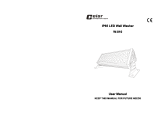Page is loading ...

Version 1.2

Robin CycBar UV
2
Table of contents
1. Safety instructions ...................................................................................................................................................... 3
2. Fixture exterior view ................................................................................................................................................... 5
3. Installation .................................................................................................................................................................. 6
3.1 Connection to the mains ...................................................................................................................................... 6
3.2 Rigging the fixture ................................................................................................................................................. 7
3.3 DMX 512 connection ............................................................................................................................................ 8
3.4 Wireless DMX operation ....................................................................................................................................... 9
3.5 Inserting the black glass ........................................................................................................................................ 9
4. Robin CycBar UV - DMX protocol ............................................................................................................................. 10
5. Control menu map .................................................................................................................................................... 11
6. Control menu ............................................................................................................................................................ 13
6.1 Fixture Address ................................................................................................................................................... 13
6.2 Fixture information ............................................................................................................................................. 13
6.3 Personality .......................................................................................................................................................... 14
6.4 Manual mode ...................................................................................................................................................... 15
6. 5 Test sequences................................................................................................................................................... 15
6.6 Stand-alone setting ............................................................................................................................................. 15
6.7 Special functions ................................................................................................................................................. 16
7. RDM .......................................................................................................................................................................... 18
8. Technical specifications ............................................................................................................................................ 19
9. Cleaning and maintenance ....................................................................................................................................... 21
9.1 Disposing of the product .................................................................................................................................... 21
10. Extract from a test report of Brno University Of Technology – Light laboratory ................................................... 22
10.1 Measurement results for all LEDs with clear glass (max. power) ..................................................................... 22
10.2 Measurement results for all LEDs with black glass (max. power) .................................................................... 24

Robin CycBar UV
3
FOR YOUR OWN SAFETY, PLEASE READ THIS USER MANUAL CAREFULLY
BEFORE POWERING OR INSTALLING YOUR Divine 60 UV!
Save it for future reference.
This device has left our premises in absolutely perfect condition. In order to maintain this condition and to ensure
safe operation, it is absolutely necessary for the user to follow the safety instructions and warnings written in this
manual.
The manufacturer will not accept liability for any resulting damages caused by the non-observance of this manual
or any unauthorized modification to the device.
Unauthorized modification will void warranty.
This device is for professional use only. It is not for household use.
1. Safety instructions
THIS LUMINAIRE IS DESIGNED WITH UV LEDS AND MUST BE INSTALLED IN COMPLIANCE WITH
COMPOTENT TECHNICAL DIRECTIONS TO PREVENT THE USER’S EYE AND BARE SKIN FROM EXPOSURE
TO HARMFUL UV RADIATION.
CE LUMINAIRE EST CONCU POUR ETRE UTILISE AVEC DES LED UV ET DOIT ETRE INSTALLE EN STRICTE
CONFORMITE AVEC LES INSTRUCTIONS AFIN D’EVITER QUE LES YEUX OU LA PEAU L’UTILISATEUR NE
SOIENT EXPOSES AUX EFFETS NEFASTES DES RAYONS UV.
CAUTION:
Radiation exposure may cause blindness and cancer of skin!
Maximum
exposure
Distance from UV source
Fixture with clear glass
Fixture with black glass
3.5m (11.4ft) - -
4m (13) - -
5m (16.4ft) - 21 minutes
6m (19.7ft) 17 minutes 30 minutes
7m (23ft) 24 minutes 41 minutes
8m (26ft) 31 minutes 54 minutes
9m (29.5ft) 40 minutes 69 minutes
10m (32.8ft) 49 minutes 85 minutes
Please read an extract from a test report at the end of the user manual.

Robin CycBar UV
4
Risk Group 3 LED product according to ČSN EN 62471
.
Make sure that materials which are exposed to UV radiation will not be damaged!
Do not look at the fixture´s LEDs during operation. The light beam may damage your eyes.
Make sure that the available voltage is not higher than stated on the rear side of the fixture.
This fixture should be operated only from the type of power source indicated on the marking label. If you are not
sure of the type of power supplied, consult your authorized distributor or local power company.
Always disconnect the fixture from AC power before servicing or cleaning internally.
Do not overload supply line as this can result in fire or electric shock.
Make sure the power/data cable is never crimped or damaged by sharp edges. Check the fixture and the
power/data cable from time to time.
Do not install the unit near an open flame.
Refer servicing to qualified service personnel.
This fixture falls under protection class I. Therefore, this fixture has to be connected to a mains socket outlet
with a protective earthing connection.
Do not connect this fixture to a dimmer pack.
Keep combustible materials at least 0.3 m away from the fixture.
If the fixture has been exposed to drastic temperature fluctuation (e.g. after transportation), do not switch it on
immediately. The arising condensation of water might damage your device. Leave the device switched off until it
has reached room temperature.
Avoid brute force when installing or operating the fixture.
When choosing the installation spot, please make sure that the fixture is not exposed to extreme heat or dust.
Avoid using the unit in locations subject to possible impacts.
Do not block the front glass cover with any object when the fixture is under operation.
The fixture body must never be covered with cloth or other materials.
The fixture becomes very hot during operation. Allow the fixture to cool approximately 30 minutes prior to
servicing or maintenance.
Operate the fixture only after having familiarized yoursef with its functions. Do not permit operation by persons
not qualified to operate the fixture. Most damages are the result of unprofessional operation!
Please consider that unauthorized modifications on the fixture are forbidden due to safety reasons!
Please use the original packaging if the fixture is to be transported.
If this device will be operated in any way different to the one described in this manual, the product may suffer
damages and the warranty becomes void. Furthermore, any other operation may lead to dangers like short-circuit,
burns, electric shock etc.

Robin CycBar UV
5
2. Fixture exterior view
Warning for outdoor operation:
To keep declared ingress protection of the fixture, do not disassemble side covers (2).
Fixture´s power connectors (7, 10) are dust and water protected according to protection class IP 65 by mating with
related power connectors with cords (IP 65 rated) or by covering with the rubber sealing covers. They cannot stay
uncovered outdoor (e.g. during fixture installation).
Fixture´s DMX cable connectors are dust and water protected according to IP 65 by mating with related X-HD cable
connectors.
They cannot stay disconnected outdoor. DMX output connector (XLR female) at the last fixture in a DMX line has to
be covered with the rubber cap before inserting a terminator. The rubber cap does not supply the terminator. The
XLR terminator (male) has to be water protected.
If the fixture is to be outdoor without connecting to DMX line, always interconnect its DMX input with DMX output
to keep declared IP rating of XLR connectors.
1.
LED unit body
2. Side covers
3. Locks for tilt adjusting
4. Eyelet for safety cable
5. Mounting brackets
6. Glass transparent cover
7. DMX IN
8. Control unit
9. LED display
10. DMX OUT
11. Power IN
12. Control buttons
13. Power OUT

Robin CycBar UV
6
3. Installation
Fixtures must be installed by a qualified electrician in accordance with
all national and local electrical and construction codes and regulations.
3.1 Connection to the mains
The Robin CycBar UV is equipped with auto-switching power supply that automatically adjusts to any 50-60Hz AC
power source from 100-240 V.
If you need to install a cord cap on the power cable to allow connection to power outlets, install a grounding-type
(earthed) plug, following the plug manufacturer’s instructions.
The cores in the power cable are coloured according to the following table.
Core (Eu)
Core (US)
Connection
Plug Terminal Marking
Brown
Black
Live
L
Light blue
White
Neutral
N
Yellow/Green Green Earth
This device falls under class one and must be grounded!
Design of the Robin CycBar UV allows to connect several fixtures to AC mains power in one interconnected daisy
chain using power input/output connectors. Needed daisy chain cables are stated in the chapter “Technical
specifications “
Max. number of connected fixtures depends on the AC mains power voltage and fixture version:
CE: US:
29 fixtures at power supply= 230V 17 fixtures at power supply= 230V
26 fixtures at power supply= 208V 15 fixtures at power supply= 208V
13 fixtures at power supply= 120V 7 fixtures at power supply= 120V
Actual numbers of fixtures may differ from values stated above as you have to take into account the length of
supply cables, circuit breaker etc. at projecting of the fixtures installation.
Do not overload the supply line and the connecting leads.
Wiring and connection work must be carried out by qualified staff!

Robin CycBar UV
7
3.2 Rigging the fixture
The Robin CycBar UV can be rigged in any orientation on a truss without altering its operation characteristics.
For overhead use, always install a safety cable that can hold at least 10 times the weight of the fixture. You must
use only a safety wire with a snap hook with screw lock gate.
Use the safety eyelet on the mounting brackets for a safety cable attachment.
Ensure that the structure (truss) to which you are attaching
the fixture is secure
Fixture may cause severe injuries when crashing down! If you have doubts concerning the safety of a possible
installation, do not install the device and consult installation with an expert.
Truss installation
1. Bolt clamps (1) to the omega holders (2) with M12 bolt and lock nut through the hole in the omega holder.
2. Fasten the omega holders to the brackets of the Robin CycBar by inserting both ¼ turn quick locks (3) into
the holes of the brackets and tighten fully clockwise.
3. Clamp the fixture on a truss (5) and tighten both rigging clamps.
4. Pull a safety wire (4) around the truss (5) and lock its screw lock gate in the attachment point (6) as shown on
the picture below.
The Robin CycBar UV can also stand on two mounting brackets on a flat surface.
If you have doubts concerning the safety of a possible installation, do not install the device and consult installation
with an expert.

Robin CycBar UV
8
3.3 DMX 512 connection
The fixture is equipped with 5-pin XLR connectors for DMX input/output.
Only use a shielded twisted-pair cable
designed for RS-485 and 5-pin XLR- connectors in order to connect the controller with the fixture or one fixture
with another.
Wiring of the XLR connectors:
DMX input DMX output
XLR socket: XLR plug
1 – Shield 2 - Signal (-) 3 - Signal (+) 4 – Not connected 5 – Not connected
To build a DMX chain
1. Connect the DMX output of the controller directly with the DMX input of the first fixture in the DMX chain.
2. Connect the DMX output of the first fixture in the DMX chain with the DMX input of the next fixture.
3. Always connect the DMX output with the input of the next fixture until all fixtures are connected.
Do not overload the link. Max. 32 fixtures may be connected on a DMX link.
Caution: Terminate the link by installing a termination plug in the output of the last fixture. The termination plug is
a 5-pin XLR male plug with a 120 Ohm resistor soldered between Signal (–) and Signal (+).
The XLR terminator (male) has to be water protected.

Robin CycBar UV
9
3.4 Wireless DMX operation
The wireless version of the Robin CycBar 15 is equipped with the Lumen Radio CRMX module and antenna for
receiving DMX signal. CRMX module operates on the 2.4 GHz band.
1. Select option Wireless DMX input from the menu PErS (PErS-->dM.In.--> VirL.).
2. To link the fixture with DMX transmitter.
The fixture can be only linked with the transmitter by running the link procedure at DMX transmitter .
After linking , the level of DMX signal ( 0-100 %) is displayed in the menu
item “SiGn“ (SPEC-->rAdI -->SiGn.)
3. To unlink the fixture from DMX transmitter.
The fixture can be unlinked from receiver via the menu item “unLi“ (SPEC-->rAdI-->unLi.)
3.5 Inserting the black glass
Design of the Robin CycBar UV allows you inserting black glass in front of the glass cover of the CycBar UV. The
black glass consisst of four parts (three shorter and one longer). Always insert all parts of the black glass into
fixture.
Note. To keep declared ingress protection, do not disassemble side covers of the fixture!
To insert black glass:
1. Disconnect the fixture from mains and allow it to cool.
2. Press and hold a lock (1) and insert two shorter parts (2) of the black glasss. Release the lock (1).
3. Press and hold the lock (1) on the opposite side of the Robin CycBar UV and insert the shorter part (2) and longer
part (3) of the black glass. Release the lock (1).
4. Check that all parts of the black glass are inserted properly and cannot slide out from the fixture.

Robin CycBar UV
10
4. Robin CycBar UV - DMX protocol
Version 1.0
Mode
1
Mode
2
DMX
Value
Function
Type of control
-
1
0-31
32-63
64-95
96-127
128-143
144-159
160-191
192-223
224-255
Shutter/ Strobe
Shutter closed
Shutter open
Strobe-effect from slow to fast
Shutter open
Opening pulses in sequences slow--> fast
Closing pulses in sequences fast --> slow
Shutter open
Random strobe-effects from slow to fast
Shutter open
step
step
proportional
step
proportional
proportional
step
proportional
step
1
2
0 - 255
Dimmer
Dimmer intensity from 0% to 100%
proportional
2
3
0 - 255
Dimmer fine
Fine dimmer intensity from min. to max.
proportional

Robin CycBar UV
11
5. Control menu map
Default settings=Bold print
Menu Level 1
Menu Level 2
Menu Level 3
Menu Level 4
Menu Level 5
Menu Level 6
A001
dM.Ad.
001
-
512
dM.Pr.
Mod 1
Mod 2
InFo
Poti.
tot
l
rSEt
VErS.
IC
I
IC2
tEMP.
Cur.t.
tEM.b.,tEM.L
Hi.tE.
tEM.b.,tEM.L
rSEt
tEM.b.,tEM.L
DM.In.
Stro.
0
-
255
di
m
r
0
-
255
F.
d
i
m
0
-
255
PErS
dM.Pr.
Mod
1
Mod.2
dM.In
VirE
VirL
VrLo
M.F.ti.
0.0,
0.1
-
25.2
dISP.
d.On
On,
Off
d.Int.
6
…
100
turn
diM.
L
.
S
9u
L
I
n
t
E
M
.u.
°C
, °F
In.Po.
Stro.
0
-
255

Robin CycBar UV
12
Menu Level 1
Menu Level 2
Menu Level 3
Menu Level 4
Menu Level 5
Menu Level 6
di
m
r
0
-
255
F.d
i
m
0
-
255
SAVE
dF
.
SE
.
MAn.
M
.
Stro.
0
-
255
di
m
r
0
-
255
F.d
i
m
0
-
255
tESt
St.AL.
Auto
O
FF
tESt
PrG
1
-
PrG3
PLAY
tESt
PrG
1
-
PrG3
Edit
St.
0
1
P.End
1
-
40
:
Stro.
0
-
255
St.
40
:
:
F
.ti
m
.
0
-
25.5 sec
S.ti
m
.
0
-
25.5 sec
C
O
PY
SPEC.
rdML
rdMH
rAdI
SiGn.
unLi
HOL
d
On,
OFF
uPd.

Robin CycBar UV
13
6. Control menu
The Robin CycBar UV is equipped with 4-segment LED display which allows to set the fixture´s behaviour according
to your needs, obtain information on its operation, control all range of effects and program it in stand-alone mode.
The four control buttons have the following functions:
- ESCAPE button-leaves menu without saving changes.
- ENTER button- enters menu, confirms adjusted values and leaves menu.
- UP and - DOWN buttons - move between menu items on the same level, sets values.
After switching the fixture on, the fixture display shows current DMX address.
6.1 Fixture Address
Use this menu to set the DMX address of the fixture.
dM.Ad. --- DMX addressing. Select this submenu to set a DMX address.
To set a DMX address.
1. Press the ENTER button, “ A001“ will appear on display.
2. Use the UP/DOWN buttons to select desired start address.
3. Press the ENTER button to confirm the address.
Note: After switching on, the Robin CycBar UVwill automatically detect whether DMX 512 data is received or not.
If there is no data received at the DMX input, the display will start to flash with actually set address.
DM.Pr. --- DMX preset. Select this menu item to set a desired DMX mode. Please refer to the chapter "DMX
protocol" for detail description of each DMX mode.
Mod 1 - 2 control channels
Mod 2 - 3 control channels
6.2 Fixture information
Use this menu to read useful information about the fixture status.
To display desired information.
1. Use the UP/DOWN buttons to find the “ InFo“ menu.
2. Press the ENTER button.
3. Use the UP/DOWN buttons to select the required menu item.
4. Press the ENTER button to confirm the choice.
Po.ti. --- Power On Time. Use the menu item to read the number of operation hours for each LEDs operating
mode.
totl - the function shows the total number of the operation hours since the Robin CycBar UV has been
fabricated.
rSEt - the function shows the number of the operation hours since the counter was last reset.
In order to reset this counter to 0, you have to press and hold the UP and DOWN buttons and at the same
time press the ENTER button.
VErS. ---Software Versions. Select this function to read the software version of the fixture processors ICI and IC2.

Robin CycBar UV
14
tEMP --- Fixture Temperatures. Select this menu to read the temperatures of the fixture:
Cur.t. --- the current temperature of the fixture inside.
Hi.tE. --- the menu item shows the max. temperatures of the fixture inside since
the fixture has been fabricated.
rSEt --- the menu item shows the maximum temperatures of the fixture inside since the counter
was last reset. In order to reset this counter to 0 you have to press and hold the UP and DOWN
buttons and at the same time press the ENTER button.
tEM.b.-temperature on the control PCB.
tEM.L.-temperature on the LED PCB.
Temperatures can be displayed in either °C or °F units - see option “tEM.u.“ in the menu “Pers“.
DM.In.---DMX values. Select this function to read DMX values of each channel received by the fixture.
6.3 Personality
Use this menu to modify the Robin CycBar UV operating behaviour.
DM.Pr. --- DMX preset. Select this menu item to set a desired DMX mode. Please refer to the chapter "DMX
protocol" for detail description of each DMX mode.
dM.In. --- DMX input. Select this menu item to select desired DMX input:
VirE --- Wire DMX.
VirL --- Wireless DMX
VrLo --- Wireless DMX –> wire DMX. The fixture receives wireless DMX signal and sends it to its
DMX output connector. Next fixtures can be connected to this fixture by DMX cable (fixture works
as a Wireless-DMX convecter).
M.F.ti. --- Max. Fade time. Select this menu item to set a desired max. fade time (0-25.5 sec.). This adjusted fade
time influences fade of dimmer during DMX operation:
If time between two receiving DMX values is > than fade time set in the item “MF.ti. “, the entire adjusted fade
time will be used.
If time between two receiving DMX values is < than fade time set in the item“MF.ti. “, the adjusted fade time will
be reduced to fill entire time between the two receiving DMX values.
e.g “MF.ti.“=2 sec. and fixture has received from DMX controller value dimmer=0 DMX, after 5 seconds will receive
dimmer=255 DMX. It means, that the dimmer will go to full intensity during 2 seconds.
“MF.ti. “=8 sec. and fixture has received dimmer=0 DMX, after 5 seconds will receive dimmer=255 DMX. It means,
that dimmer will go to full intensity during 5 seconds. (Max. fade time is reduced from 8 sec. to 5 sec.).
DiSP. --- Display adjusting. This function allows you to change the display settings.
d.On --- this function allows you to keep the display on or to turn off automatically 2 minutes
after last pressing any button on the control panel.
d.Int. --- select this function to adjust the display intensity (6-min.,100-max.).
turn ---
select this function to used to rotate menu 180 degrees from current orientation
.
diM.L. --- Dimmer curve. Use the menu to set desired dimmer curve:
S9u --- Square law curve.
Lin --- Linear curve.
tEM.u. --- Temperature unit. Use this menu in order to display the fixture temperatures in desired units: °C or °F.

Robin CycBar UV
15
In.Po. --- Init effect positions. Use this function to set all effects to the desired positions to which they will move
after switching the fixture on (if DMX is not receiving). Adjusted values you have to saved means of the item SAVE.
dF.SE. --- Default Settings .The menu item sets all fixture parameters to the default (factory) values.
6.4 Manual mode
Use this menu to control all channels via buttons of the control board.
To control fixture channels.
1. Use the UP/DOWN buttons to find “ Man.M“ menu.
2. Press the ENTER button.
3. Use the UP/DOWN buttons to select desired effect (channel).
List of control channels:
List of control channels:
“Stro.” – a strobe
“dinr” – a dimmer coarse
“F. din” – a dimmer fine
4. Press the ENTER button and use the UP/DOWN buttons to set value , press the ENTER button to confirm it.
6. 5 Test sequences
Use this menu to run test sequences without an external controller, which will show you some possibilities of
using the Robin CycBar UV.
6.6 Stand-alone setting
The fixtures on a data link are not connected to the controller but can execute pre-set programs which can be
different for every fixture. “Stand-alone operation” can be applied to the single fixture or to multiple fixtures
operating synchronously.
Auto. --- Automatic playback. This function allows you to select the program which will be played after switching
the fixture on. Selected program will be played continuously in a loop.
1. Use the UP/DOWN buttons to find “ St.AL.“ menu.
2. Press the ENTER button.
3. Use the UP/DOWN buttons to select “ Auto“ item.
4. Press the ENTER button.
5. Use the UP/DOWN buttons to select test program (“tESt”), user programs (“PrG.1-PrG.3”) or disable this
function (OFF).
6. Press the ENTER button to confirm the choice.
PLAY --- Playing program. By enter to this menu a complete overview of all programs is offered, from which the
program to be run can be selected.
1. Use the UP/DOWN buttons to find “ St.AL.“ menu.
2. Press the ENTER button.
3. Use the UP/DOWN buttons to select desired program.

Robin CycBar UV
16
4. Press the ENTER button. The selected program runs in a loop.
Edit --- Editing a program. The fixture offers a freely editable program up to 40 steps.
Use the UP/DOWN buttons to find “ St.AL.“ menu and press the ENTER button.
1. Use the UP/DOWN buttons to select “Edit“ menu and press the ENTER button.
2. Use the UP/DOWN buttons to select a desired program step ("St.01" - "St.40") and press ENTER button.
3. Use the UP/DOWN buttons to select a channel you want to edit and press the ENTER button.
List of editable items:
“P.End” - a total number of the program steps (value 1-40). This value should be set before start
Programming (e.g. if you want to create program with 10 steps, set P.End=10).
“Stro.” – a strobe
“dinr” – a dimmer coarse
“F. din” – a dimmer fine
“F.tin.” – a fade time
“S.tin.” –- a step time
“COPY“. – this item duplicates the current prog. step to the next prog. step.
4. Use the UP/DOWN buttons to set a DMX value of the channel and then press the ENTER button.
5. Use the UP/DOWN buttons to select next channel and press the ENTER button.
6. After having set all channels in the current program step, press the ESCAPE button to go by one menu level
back and select another program step.
6.7 Special functions
rdML --- Code.This menu item shows the first part of the RDM identification code.
rdMH --- Code. This menu item shows the second part of the RDM identification code.
rAdI --- SiGn
- t
he menu serves for reading of the state of wireless operation (only Wireless DMX).
unLi
- t
he item serves for unlinking the fixture from the transmitter (only Wireless DMX version)
HOLd --- If the function is on, the last received DMX values are held in case that DMX data receiving was
interrupted (e.g. disconnected DMX controller).
uPd.M. --- Updating mode. The menu item allows you to update software in the fixture.
The following items are required in order to update software:
- PC running Windows or Linux or macOS
- DSU file
- Flash cable RS232/DMX, P/N13050624 (if you want to use a serial port of PC)
- Robe Universal Interface or Robe Universal interface WTX (if you want to use an USB port of PC)
Note: Software update should be executed by a qualified person. If you lack qualification, do not attempt the
update yourself and ask for help your Anolis distributor.
After the software updating the fixture will be set to default (factory) values.
To update software in the fixture:
1. DSU file is available from the Anolis web site at WWW.anolis.cz.
File with extension zip is intended for Windows (used and tested from XP to W10 on 32/64bit systems).
File with extension tbz is intended for Linux (used and tested on Debian and Ubuntu 32/64bit).
File with extension dmg is intended for
macOS (used and tested on OSX up to Sierra) XQuartz required,
install it from https://www.xquartz.org/
Save the download file to a folder on your computer.

Robin CycBar UV
17
In case that you use windows, extract files in the zip file (e.g. DSU_CycBarUV_17080432.zip)
2. Disconnect the fixture from DMX controller.
3. If you use the flash cable RS232/DMX, connect a serial port of your computer with DMX input of the fixture
by means of the cable.
If you use the Robe Universal Interface, connect a USB port of your computer with the Robe Universal Interface
by means of the USB cable and DMX input of the fixture with the DMX output of the Robe Universal Interface
via a DMX cable.
4. Switch the fixture to the update mode (SPEC --> uPd).
Note: If you do not want to continue in the software update, you have to switch off and on the fixture
to escape from the updating mode.
We recommend to cancel all running programs on your computer before starting the software update.
5. Double-click the software uploader file (e.g. DSU_CycBarUV_17080432.exe) in
the extracted files. The Software Uploader program will start running.
(picture for illustration only)
6. Select correct "COM " number if you use a
Flash cable RS232/DMX
or select "
Robe Universal Interface "
if you use the
Robe Universal Interface/Robe Universal Interface WTX
and then click on the "Connect" button.
7. If the connection is OK, click the “Start Uploading" button to start software uploading. It will take several
minutes to perform software update.
If the option "Incremental Update" is not checked, all processors will be updated (including processors with
the same software version).
If you wish to update only processors with not topical versions of software, check the “Incremental Update
box“.
Avoid interrupting the process. Update status is being displayed in the "Info Box" window.
When the update is finished, the line with the text “The fixture is successfully updated“ will appear in
this window.
In case upload process is interrupted (e.g. power loss), the fixture stays in “Updating mode” and you will have to
repeat the software update again.
Another way, how to update software in the fixtures (especially large installation of fixtures) is to use the ROBE
Uploader. It is a software for automatized software update of Anolis fixtures. For more information please see
https://www.robe.cz/support/.

Robin CycBar UV
18
7. RDM
This fixture is ready for RDM operation.RDM (Remote Device Management) is a bi-directional communications
protocol for use in DMX512 control systems, it is the new open standard for DMX512 device configuration and
status monitoring.
The RDM protocol allows data packets to be inserted into a DMX512 data stream without adversely affecting
existing non-RDM equipment. By using a special „Start Code,“ and by complying with the timing specifications for
DMX512, the RDM protocol allows a console or dedicated RDM controller to send commands to and receive
messages from specific moving lights.
RDM allows explicit commands to be sent to a device and responses to be received from it.
The list of commands for the Robin CycBar UV is the following.
Parameter ID Discovery command SET command GET command
DISC_UNIQUE_BRANCH *
DISC_MUTE *
DISC_UN_MUTE *
DEVICE_INFO
*
SUPPORTED_PARAMETERS
*
SOFTWARE_VERSION_LABEL
*
DMX_START_ADDRESS
* *
IDENTIFY_DEVICE
* *
DEVICE_MODEL_DESCRIPTION
*
MANUFACTURER_LABEL
*
DEVICE_LABEL
*
*
SENSOR_DEFINITION
*
SENSOR_VALUE
*
DISPLAY_LEVEL
*
*
DEVICE_RESET
*
DMX_PERSONALITY
*
*
DMX_PERSONALITY_DESCRIPTION
*
STATUS_MESSAGES
*
STATUS_ID_DESCRIPTION
*
DEVICE_HOURS
*
Please, see the Robe Universal Interface user manual for detail description of RDM operation.

Robin CycBar UV
19
8. Technical specifications
Power supply
• Electronic auto-ranging
• Input voltage: 100 - 240V AC, 50-60 Hz
• Max. power consumption: 90W (power factor=0.87)
• Mains input: CE - max. 16A
ETL - max. 10A
• Mains output: CE - max. 15A
ETL - max. 9A
Optic & Effects
• Light source: 29 UV LEDs (365nm wave length)
• Beam angle: 10°
• Projected Lumen Maintenance: 16,000 hrs (L70@ 25°C / 77°F)
Control
• Setting & Addressing: 4-segment LED display & 4 control buttons
• Control: USITT DMX 512 (RDM support)
• DMX protocol modes: 2 (2, 3 control channels)
• Operations modes: DMX, Stand-alone
• Manual control of all effects via control panel
• 3 editable program, up to 40 steps
Wireless DMX/RDM module (only for wireless DMX version of the Robin CycBar UV)
• Compliance with USITT DMX-512 (1986 & 1990) and 512-A
• Full DMX fidelity and frame integrity
• Auto sensing of DMX frame rate and frame size
• <5ms DMX latency
• Operational frequency range of 2402-2480 MHz
• Producer: LumenRadio
Strobe
• Strobe effect with variable speed (max. 20 flashes per second)
• Pre-programmed random strobe pulse-effects
Dimmer
• Smooth 16-bit dimming from 0 - 100 %
Connection
•DMX data In/Out:DMX outdoor cables CA-0611(length=28cm) + 5-pin XLR connectors NC5MX-HD/NC5FX-HD
•Power In: Neutrik PowerCon TRUE1 NAC 3MPX
•Power Out: Neutrik PowerCon TRUE1 NAC 3FPX
Temperatures
• Operating Ambient Temperature: -20°C / +40°C (-4°F / +104°F )
• Operating Temperature: +58°C @ Ambient +40°C (+136°F @ Ambient +104°F )
Total heat dissipation
• 307 BTU/h (calculated)
Weight
• 11.9 kg

Robin CycBar UV
20
Protection factor
• CE: IP65
• US: Suitable for wet locations
Dimensions (mm)
Included items
• 1 x Robin CycBar UV
• 1 x Omega Adaptor CL-regular 2 pcs in box (P/N10980033)
• 1 x User manual
Optional accessories
(P/N 10980 433) Black glass for Robin CycBar UV
(P/N 13052 276) Mains Cable PowerCon TRUE1 In/open ended, EU 2m, outdoor
(P/N 13052 277) Mains Cable PowerCon TRUE1 In/open ended, US 2m, outdoor
(P/N 13052 278) Daisy Chain PowerCon TRUE1 In/Out, EU, 0,75m, outdoor
(P/N 13052 279) Daisy Chain PowerCon TRUE1 In/Out, US, 0,75m, outdoor
(P/N 13052 280) Daisy Chain PowerCon TRUE1 In/Out, EU, 2m, outdoor
(P/N 13052 281) Daisy Chain PowerCon TRUE1 In/Out, US, 2m, outdoor
(P/N 13052 405) Mains Cable powerCON TRUE1 In/Schuko, 2m, Indoor
(P/N 13052 406) Mains Cable powerCON TRUE1 In/US, 2m, Indoor
(P/N 13052 445) Mains Cable powerCON TRUE1 In/CEE 16A, 2m, Indoor
(P/N 13052 407) Mains Cable powerCON TRUE1 In/open ended, 2m, Indoor
(P/N 13052 439) Daisy Chain powerCON TRUE1 In/Out, EU, 2m, Indoor
(P/N 13052 440) Daisy Chain powerCON TRUE1 In/Out, US, 2m, Indoor
/