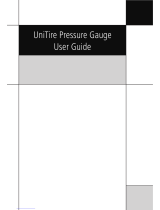Page is loading ...

Click the button and follow the
instructions.
CC-GL51
Quick Start
START

Thank you for purchasing our cyclocomputer CATEYE STEALTH evo+.
This Quick Start Manual explains how to set up the STEALTH evo+ and how to install the
unit on your bicycle.
Please set up the unit according to the specified procedure, then it will be ready for use as a
cyclocomputer.
Before use, read the instruction manual that comes with the product thoroughly to the
end to understand the functions of this unit, and to use it safely in a correct manner.
Next

This PDF contains a movie file.
When you click on the movie screen, a message regarding security appears. Click the
“Trust in the text” or “Play” button to close the message.
Click the screen again to play the movie.
Next

Quick Start Manual
Contents
Click on the item to view.
Return to a Cover
Setting up the STEALTH evo+
Set up the STEALTH evo+ from a PC
How to install the bracket (movie format)
Optional: How to install the speed sensor (movie format)
Optional: How to wear the heart rate sensor (movie format)
Perform measurement

Operation of buttons
Set up the STEALTH evo+ by operating the buttons as follows.
Check the button position before you start setting up.
AC
MENU
MODE
(Power)
Next

Quick Start Manual
Setting up the STEALTH evo+
Formatting operation
Setting the speed unit
Pairing
Setting the tire circumference
Power ON
Setting the time zone
GPS search screen
(Setup completed)
Setting the daylight saving time
Setting the clock display format
Power ON
Pressing and holding the button on the back of the
STEALTH evo+ for 2 seconds turns on the power, and the
screen lights up.
Power ON
(Press and hold)
Power ON
Return to Contents
Next
Return

Quick Start Manual
Setting up the STEALTH evo+
Setting the speed unit
Pairing
Setting the tire circumference
Setting the time zone
GPS search screen
(Setup completed)
Setting the daylight saving time
Setting the clock display format
Formatting operation
Press the
MENU
button on the back of the STEALTH evo+
and the AC button simultaneously.
After all screen items light up, the display will be changed
to the speed unit setting screen, and setup will start.
MENU
MENU
AC
AC
MENUAC
MENUAC
MENUAC
1 2 3
* Press and hold the MENU button for 3 seconds
after releasing the AC button.
All screen items light up
Formatting operation
Power ON
* If the video does not play, please click here. (YouTube movie)
Return to Contents
Next
Return
Formatting
operation

Quick Start Manual
Setting up the STEALTH evo+
Pairing
Setting the tire circumference
Setting the time zone
GPS search screen
(Setup completed)
Setting the daylight saving time
Setting the clock display format
Setting the speed unit
Setting the speed unit
When the MODE button is pressed, either “km/h” or “m/h
(mile)”
is selected for the speed unit display.
Select the display of your choice.
Press the MENU button to go to the next step “Selecting
the time zone”.
To the next stepkm/h
↔
m/h
MENU
MODE
Formatting operation
Setting the speed unit
Power ON
Return to Contents
Next
Return

Quick Start Manual
Setting the tire circumference
Setting the time zone
GPS search screen
(Setup completed)
Setting the daylight saving time
Setting the clock display format
Setting up the STEALTH evo+
Pairing
Pairing (Searching the sensor ID)
When using the ANT+ sensor, it is necessary to perform
pairing with the STEALTH evo+. When not using, pairing
is not required.
Click on either button and follow the steps below.
* Pairing can be performed also after setting is complet-
ed. When you perform pairing later, click on “I do not
have an ANT+ sensor”.
Formatting operation
Setting the speed unit
Pairing
Power ON
Return to Contents
Return
I do not have an ANT+ sensor
I have an ANT+ sensor

Quick Start Manual
Setting up the STEALTH evo+
Setting the tire circumference
Setting the time zone
GPS search screen
(Setup completed)
Setting the daylight saving time
Setting the clock display format
I do not have an ANT+ sensor
Pairing is not required. Press the MENU button 5 times to jump to the next
step “Setting the time zone”.
MENU MENU MENU MENU MENU
Pairing To “Setting the
time zone”.
1 2 3 4 5
Formatting operation
Setting the speed unit
Pairing
Power ON
Return to Contents
Next
Return

Quick Start Manual
Formatting operation
Setting the speed unit
Pairing
Setting the tire circumference
Power ON
Setting the time zone
GPS search screen
(Setup completed)
Setting the daylight saving time
Setting the clock display format
Setting up the STEALTH evo+
Setting the time zone
Select the code for the city nearest from your current
location, while viewing the “Time zone list”.
When the MODE button is pressed, the city code chang-
es. After selecting the appropriate city code, press and
hold the MODE button to go to the next step “Setting the
daylight saving time”.
To the next step
Setting the time zone
Change city code
MODE
MODE
(Press and hold)
Formatting operation
Setting the speed unit
Pairing
Setting the tire circumference
Power ON
Setting the time zone
Return to Contents
Next
Return
Time zone list

Quick Start Manual
Setting up the STEALTH evo+
Formatting operation
Setting the speed unit
Pairing
Setting the tire circumference
Power ON
Setting the time zone
GPS search screen
(Setup completed)
Setting the daylight saving time
Setting the clock display format
Setting the daylight saving time
Change ON/OFF according to the period of daylight sav-
ing time, when you are on Daylight Saving Time.
Press and hold the MODE button to go to the next step
“Setting the clock display format”.
To the next stepOFF
↔
ON
MODE
MODE
Setting the daylight
saving time
(Press and hold)
Formatting operation
Setting the speed unit
Pairing
Setting the tire circumference
Power ON
Setting the time zone
Setting the daylight saving time
Return to Contents
Next
Return

Quick Start Manual
Setting up the STEALTH evo+
Formatting operation
Setting the speed unit
Pairing
Setting the tire circumference
Power ON
Setting the time zone
GPS search screen
(Setup completed)
Setting the daylight saving time
Setting the clock display format
Setting the clock display format
When the MODE button is pressed, either “12h” or “24h”
is selected for the clock display format. Select the display
format of your choice.
* Date and clock are acquired from GPS signal; there-
fore, it is not necessary to enter them.
Press the MENU button to change to the GPS search
screen.
Setting completed
To the GPS search screen
12h
↔
24h
Setting the clock
display format
MENU
MODE
Formatting operation
Setting the speed unit
Pairing
Setting the tire circumference
Power ON
Setting the time zone
Setting the daylight saving time
Setting the clock display format
Return to Contents
Next
Return

Quick Start Manual
Setting up the STEALTH evo+
Formatting operation
Setting the speed unit
Pairing
Setting the tire circumference
Power ON
Setting the time zone
GPS search screen
(Setup completed)
Setting the daylight saving time
Setting the clock display format
Now, setup of the STEALTH evo+ is completed.
When the bracket is not attached to your bicycle, return
to Contents, click on “How to install the bracket (movie
formant)”, and then attach it according to the instruc-
tions.
Receiving the GPS signal or pressing the MODE button
changes to the measurement screen.
GPS search screen
Formatting operation
Setting the speed unit
Pairing
Setting the tire circumference
Power ON
Setting the time zone
GPS search screen
(Setup completed)
Setting the daylight saving time
Setting the clock display format
Return to Contents
Return
Return to Contents

Quick Start Manual
Setting up the STEALTH evo+
Setting the time zone
City
code
City name
Time dif-
ference
LON London 0
PAR Paris +1
ATH Athens +2
MOW Moscow +3
THR Tehran +3.5
DXB Dubai +4
KBL Kabul +4.5
KHI Karachi +5
DEL Delhi +5.5
DAC Dhaka +6
RGN Yangon +6.5
BKK Bangkok +7
HKG Hong Kong +8
TYO Tokyo +9
DRW Darwin +9.5
SYD Sydney +10
NOU Noumea +11
WLG Wellington +12
PPG Pago Pago -11
HNL Honolulu -10
ANC Anchorage -9
LAX Los Angeles -8
DEN Denver -7
CHI Chicago -6
NYC New York -5
CCS Caracas -4
RIO Rio de Janeiro -3
LON
HNL
ANC
PAR
ATH
MOW
THR
DXB
KBL
KHI
DEL
DAC
RGN
BKK
HKG
TYO
DRW
SYD
NOU
PPG
WLG
LAX
DEN
CHI
NYC
CCS
RIO
-00:00-01:00-02:00-03:00-04:00-05:00-06:00-07:00+08:00-09:00-10:00-11:00 +01:00 +02:00 +03:00 +04:00 +05:00 +06:00 +07:00 +08:00 +09:00 +10:00 +11:00 +12:00
Return to Contents
Return

Quick Start Manual
Formatting operation
Setting the speed unit
Pairing
Setting the tire circumference
Power ON
Setting the time zone
GPS search screen
(Setup completed)
Setting the daylight saving time
Setting the clock display format
Setting up the STEALTH evo+
I have an ANT+ sensor
This unit has 2 different methods for pairing.
• Automatic search:
The STEALTH evo+ completes pairing by receiving the signal sent from the
ANT+ sensor. Generally, use this method for pairing.
• Manual ID number entry:
When the sensor ID number is known, you can perform pairing by enter-
ing the number. Use this method for paring, when there are two or more
ANT+ sensors, such as at a race site, and automatic search cannot be
done.
Formatting operation
Setting the speed unit
Pairing
Power ON
Return to Contents
Manual ID number entry
Automatic search
Return

Quick Start Manual
Setting up the STEALTH evo+
Formatting operation
Setting the speed unit
Pairing
Setting the tire circumference
Power ON
Setting the time zone
GPS search screen
(Setup completed)
Setting the daylight saving time
Setting the clock display format
MENU MENU MENU MENU
MENU
Speed
sensor
Speed/cadence
sensor
Cadence
sensor
Heart rate
sensor
Power
sensor
Selecting the sensor
Pairing: Automatic search (1/4)
Pressing the MENU button changes the sensor value in the middle display.
Perform pairing with your sensor as described below.
* When you perform pairing with “SP:1” (Speed sensor), the display of
“ISC:1” (Speed/cadence sensor) is skipped.
* When you perform pairing with “ISC:1” (Speed/cadence sensor), the dis-
play of “CD:1” (Cadence sensor) is skipped.
* Select “ISC” to pair the CATEYE speed/cadence sensor (ISC-11).
Formatting operation
Setting the speed unit
Pairing
Power ON
Return to Contents
Next
Return

Quick Start Manual
Setting up the STEALTH evo+
Formatting operation
Setting the speed unit
Pairing
Setting the tire circumference
Power ON
Setting the time zone
GPS search screen
(Setup completed)
Setting the daylight saving time
Setting the clock display format
Pairing: Automatic search (2/4)
Pressing and holding the MODE button changes the
value in the lower display, and then automatic search is
started.
Send the sensor signal in the following procedure during
the search mode for 5 minutes as shown on the left.
Sensor type Method
SP:1 Speed sensor
Move the magnet close to
the sensor zone (at a dis-
tance of less than 3 mm)
ISC:1 Speed/cadence sensor
CD:1 Cadence sensor
HR:1 Heart rate sensor Wear the heart rate sensor
PW:1 Power sensor Ride the bicycle
Searching is started
Formatting operation
Setting the speed unit
Pairing
Power ON
* If the video does not play, please click here. (YouTube movie)
Return to Contents
Next
Return
Pairing
(Automatic
search)

Quick Start Manual
Setting up the STEALTH evo+
Formatting operation
Setting the speed unit
Pairing
Setting the tire circumference
Power ON
Setting the time zone
GPS search screen
(Setup completed)
Setting the daylight saving time
Setting the clock display format
Pairing: Automatic search (3/4)
When the STEALTH evo+ receives the ID signal from the
sensor successfully, the ID number is displayed.
Press the MENU button to register the setting, and then
perform paring for the next sensor.
Searching the sensor
ID is completed
Registering the setting
MENU
Formatting operation
Setting the speed unit
Pairing
Power ON
Return to Contents
Next
Return

Quick Start Manual
Formatting operation
Setting the speed unit
Pairing
Setting the tire circumference
Power ON
Setting the time zone
GPS search screen
(Setup completed)
Setting the daylight saving time
Setting the clock display format
Setting up the STEALTH evo+
Pairing: Automatic search (4/4)
When you use other sensors, perform pairing in the same procedure.
Pressing the MENU button with “PW” (Power sensor) goes to the next step.
The screen of the next step differs depending on the speed sensor you have
searched.
MENU MENU MENU MENU MENU
To the
next step
Selecting the sensor
Formatting operation
Setting the speed unit
Pairing
Power ON
Speed
sensor
Speed/cadence
sensor
Cadence
sensor
Heart rate
sensor
Power
sensor
Return to Contents
Return
When you have not searched SP or ISC:
When you have searched SP or ISC:
/