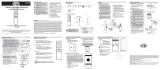Page is loading ...

Control the Fan with the WINK App
INSTALLATION AND OPERATION
CEILING FAN WINK ENABLED REMOTE CONTROL
Safety Information
Warranty
CAUTION: Incorrect wire connections will
damage this receiver.
The supplier warrants the remote control and receiver to be free from defects in workmanship and material present at
time of shipment from the factory for a period of one year after the date of purchase by the original purchaser. We agree
to correct such defects without charge or at our option replace with a comparable or superior model if the product is
returned. To obtain warranty service, you must present a copy of the receipt as proof of purchase. All costs of removing
and reinstalling the product are your responsibility. Damage to any part such as by accident or misuse or improper
installation or by afxing any accessories, is not covered by this warranty. Servicing performed by unauthorized
persons shall render the warranty invalid. There is no other express warranty. Home Depot hereby disclaims any and
all warranties, including but not limited to those of merchantability and tness for a particular purpose to the extent
permitted by law. The duration of any implied warranty which cannot be disclaimed is limited to the time period as
specied in the express warranty. Some states do not allow a limitation on how long an implied warranty lasts, so the
above limitation may not apply to you. The retailer shall not be liable for incidental, consequential, or special damages
arising out of or in connection with product use or performance except as may otherwise be accorded by law. Some
states do not allow the exclusion of incidental or consequential damages, so the above exclusion or limitation may
not apply to you. This warranty gives specic legal rights, and you may also have other rights which vary from state to
state. This warranty supersedes all prior warranties. Shipping costs for any return of product as part of a claim on the
warranty must be paid by the customer.
Contact the Customer Service Team at 1-855-HD HAMPTON or visit www.HAMPTONBAY.COM
Pre-Installation
TOOLS REQUIRED
Phillips
screw-
driver
Flathead
screw-
driver
Adjustable
wrench
Electrical
tape
Wire
cutter
Step ladder
Part Description Quantity
A Remote control 1
B Receiver 1
C AAA 1.5V battery 2
D Plastic wire connector 5
E White painting screw 1
F Rubber isolated pad 2
PACKAGE CONTENTS
IMPORTANT: This product and/or
components are governed by one or more
of the following U.S. Patents: 5,947,436;
5,988,580; 6,010,110; 6,046,416, 6,210,117
and other patents pending.
Installation
1
NOTE: The frequencies on your receiver
and hand unit have been preset at the
factory. Before installing the receiver, make
sure the dip switches on the receiver and
hand unit are set to the same frequency.
The dip switches on the hand unit are
located inside the battery compartment.
NOTE: The battery will weaken with age
and should be replaced before leaking
takes place as this will damage the hand
unit. Dispose of the used battery properly,
keep the battery out of the reach of
children.
Setting the codes on the
remote control and receiver
Operating Fan with the WINK App
1. YOU MUST SET CEILING FAN TO HIGH SPEED
AND LIGHT KIT (IF ANY) TO ON POSITION BEFORE
OPERATING REMOTE CONTROL.
2. The supply to the remote control receiver should
be connected through a mains switch, i.e. existing
wall switch.
3. Disconnect from power supply at wall switch before
working on remote control receiver or ceiling fan.
4. Install receiver into the ceiling fan canopy of the fan
to ensure proper protection.
5. This unit is to be used for the control of ceiling fan
and in a AC110/120V 60Hz power supply only.
6. Do not install in damp locations or immerse in
water. (For indoor use only.)
7. Do not pull on or cut leads shorter.
8. Do not drop or bump the unit.
9. Do not mix old and new batteries.
10. Do not mix alkaline, standard (carbon-zinc), or
rechargeable (ni-cad, ni-mh, etc.) batteries.
NOTE: It is imperative that the code used
for both transmitter and receiver is exactly
the same, otherwise remote controller will
not work.
Setting the Code on the Remote
□ Remove the battery cover on the back of
the remote control by pressing rmly on the
arrow and sliding the cover off.
□ Slide the code switches to your choice of
either up or down. The factory setting is up.
□ For fans with dimmable bulbs, slide the
“Light Function” switch (O/D) to the position
marked “D”. If you are using non dimmable
bulbs slide the “Light Function” switch to the
“O” position.
□ Install two 1.5V AAA batteries (included).
□ Replace the battery cover on the remote
control.
Setting the Code on the Receiver
□ Slide the code switches on the receiver to
the same positions as set on the remote
control.
Operating Your Remote Control
1
Operating the remote control
This equipment has been tested and found to comply with the limits for a Class B digital device, pursuant to Part 15 of the FCC Rules. These
limits are designed to provide reasonable protection against harmful interference in a residential installation. This equipment generates, uses
and can radiate radio frequency energy and, if not installed and used in accordance with the instructions, may cause harmful interference to
radio communications. However, there is no guarantee that interference will not occur in a particular installation. If this equipment does cause
harmful interference to radio or television reception, which can be determined by turning the equipment off and on, the user is encouraged to
try to correct the interference by one or more of the following measures:
--Reorient or relocate the receiving antenna.
--Increase the separation between the equipment and receiver.
--Connect the equipment into an outlet on a circuit different from that to which the receiver is connected.
--Consult the dealer or an experienced radio/TV technician for help.
CAUTION:
Any changes or modications not expressly approved by the grantee of this device could void the user’s authority to operate the equipment.
FCC ID: KUJCE10406, KUJCE10407
This device complies with Part 15 of the FCC Rules. Operation is subject to the following two conditions: (1) This device may not cause harmful
interference, and (2) this device must accept any interference received, including interference that may cause undesired operation.
1 2 3
ON
4
1 2 3 4
ON
D O
Remote
Control
Receiver
Dip Switch
FCC ID: KUJCE10319
IC ID:10786A-TR221A
MADE IN CHINA
MODELO: TR221A
FCC ID: KUJCE10319
IC ID: 10786A-TR221A
HECHO EN CHINA
MODèLE: TR221A
FCC ID: KUJCE10319
IC ID: 10786A-TR221A
FABRIQUé EN CHINE
1 2 3 4
ON
DIP
Light Function
Switch
Press and release the button to turn the light on or off.
1
Downloading the WINK
Application
□ Using your smart device, navigate to the
application store (Apple App Store or Google
Play). Download the free WINK app and
create an account.
2
Connecting to the WINK Hub
□ Ensure your WINK Hub is connected to WiFi
by conrming the indicator light is a solid
blue color.
□ With the app open, select “add a product.”
□ Choose the WINK Hub and follow the
instructions on the app to add your fan.
Be sure your Hub is plugged in and
within range of your fan.
3:17 PMWi-Fi
53%
Cancel
Help
CEILING FAN
NEXT
3
Pairing the Fan to the WINK Hub
□ When instructed, turn on your fan. Once pairing is successful,
the fan will turn on at low speed and the light will blink 5 times.
Operating Your Remote Control
4
Fan Speed
• OFF - Turns fan off
• 1- Turns the fan to Low speed.
• 2- Turns the fan to Medium speed.
• 3- Turns the fan to Medium 2 speed.
• 4- Turns the fan to High speed.
• BREEZE- Randomly alternates fan speeds to
create an organic breeze effect.
Fan Light
• OFF/ON - Turns fan light off or on.
Select and slide to dim or brighten light.
Questions, problems, missing parts? Before returning to the store, call Customer Service
8 a.m. - 6 p.m., EST, Monday-Friday, 9 a.m. - 6 p.m., EST Saturday
1-855-HD HAMPTON
HAMPTONBAY.COM
We appreciate the trust and condence you have placed in Hampton Bay through the purchase of this remote control.
We strive to continually create quality products designed to enhance your home. Visit us online to see our full line of
products available for your home improvement needs.
Thank you for choosing Hampton Bay!
Item #722-493
Model #99432
-Press and release the button to turn the fan on or off.
Press and hold the button for 3 seconds to use the “walk away
time delay”; this will activate the light for 30 seconds (if you are using
dimmable bulbs the light will be activated at 50% brightness.
- Fan Speed - LED’s on the fan speed button will illuminate to the
corresponding speed.
- Press button once - turns the fan on high speed.
- Press button twice - turns the fan on medium-high speed.
- Press button three times - turns the fan on medium-low speed.
- Press button four times - turns the fan on low speed.
Press button ve times - fan will turn off.
- Comfort Breeze
TM
- Press and release the button to enable Comfort
Breeze
TM
; this will change your fan speed randomly, simulating a
relaxing breeze. To cancel this feature press or .
- Timer
- While the fan is on press button once - turns on a 2 hour run timer.
- While the fan is on press button twice - turns on a 4 hour run timer.
- While the fan is on press button three times - turns on a 8 hour run timer.
- Light ON/OFF
If you are using dimmable bulbs and you have previously set the dip
switch in your remote control to the “D” position, press and hold the
button to activate the dimmer function.
CAUTION: To reduce the risk of re or injury, do
not use this product in conjunction with any
variable (rheostat) wall control.
NOTE: The battery will weaken with age and
should be replaced before leaking takes place
as this will damage the hand unit. Dispose of the
used battery properly, keep the battery out of the
reach of children.
WARNING: To avoid possible electrical shock,
turn the electricity off at the main fuse box
before wiring. If you feel you do not have
enough electrical wiring experience, contact a
licensed electrician.
NOTE: Be sure your WINK Hub is plugged
in and within range of your fan. Refer to
Wink HUB user manual for the range.
NOTE: If using a dimmer with these lights, set dimmer at
highest setting for best results.
NOTE: Reset your fan if the pairing is taking longer than
expected. Turn off your fan for 3 seconds, then turn it back
on for 3 seconds. Repeat these steps 5 times. The light will
blink 3 times when factory reset is successful. If the pairing
failed, please reset the device to original setting and re-start
the pairing.
O 1 2 3 4 Breeze
O On
FAN SPEED
FAN LIGHT
FANS
3:19 PMWi-Fi
53%
Fan Light Settings
• During set up, the customer is asked if the fan
has a light kit.
• If your fan has a light, select “Fan Light On.”
• If your fan does not have a light, select “Fan
Light Off.”
• Press SAVE to conrm.
Ceiling Fan
Version
Location
Set Timer
>
>
Controller
Settings
Fan Light Settings
>
Users
Owner
Add a user
Software Version
REMOVE THIS FAN
+
Hub
.
Model
Name
Master Bedroom
Statu s
Connected
✓
Timer
When on “fan control screen,” press settings
button in upper right corner to display the
settings panel.
• Select fan to display control panel.
• Scroll down the control panel and select “Set
Timer.”
• Scroll through the hours and minute columns
to select the duration of the timer.
• Press OK to start the timer.
Set Timer
Cancel
Ok
hours
min
3
15
CEILING FAN
Connect to Wink
3:19 PM
Wi-Fi
53%
Help
Cancel
SUCCESS!
NEXT
Wink do es not manufacture this pr oduct you have connected. By proceeding,
you acknowledg e and accept that Wink does not gua rantee the performance of
this prod uct you have connected to Wink.
D
C
1 2 3 4
ON
DIP
B
A
F
E
3
Installing the receiver
WARNING: To reduce the risk of re or electric
shock, remember to disconnect power. The
electrical wiring must meet all local and
national electrical code requirements. The
electrical source and fan must be 110/120 volt,
60Hz. Do not use this product in conjunction
with any variable wall control. Incorrect wire
connection can damage this receiver.
CAUTION: If fan or house wires are a different
color, have this unit installed by a licensed
electrician.
CAUTION: Do not install in a damp location or
immerse in water (For indoor use only). Do
not pull on or cut leads shorter. Do not drop or
bump the unit.
Installation (continued)
NOTE: The ceiling fan must be set at HIGH
speed and light kit (if installed) should be set to
the ON position.
NOTE: For better performance with the WINK
system, the T-Shaped antenna stick should
be mounted to the ceiling outside of the fan’s
ceiling canopy using the pre-mounted double-
stick tape and wood screw (included).
□ Position the house supply wires (AAA) to one side
of the slide-on mounting bracket; position the fan
wires (BBB) to the opposite side.
□ Insert the narrow end of the receiver (as shown, at
side towards the ceiling) into the slide-on mounting
bracket until it rests on top of the ball/downrod
assembly. The canopy comes up to cover the
receiver and bracket.
VIEW AFTER
INSTALLATION
CEILING
WINK antenna
mount to ceiling using wood screw
WINK
antenna
Receiver antenna
AAA
BBB
WINK antenna
Receiver antenna
(Leave connected and do not cut)
2
Installing the rubber isolated pads
□ Loosen the two screws provided with the outlet
box; insert two rubber isolated pads (F) between
the mounting bracket and the outlet box; rmly
tightened the two screws.
F
Outlet box
Mounting
Bracket
Installation (continued)
4
Wiring the receiver to the household wiring
IMPORTANT: Use the wire connecting nuts (AA) supplied with
your fan. Secure the connectors with electrical tape and
ensure there are no loose strands or connections.
WARNING: Each wire not supplied with this fan is designed to
accept up to one 12-gauge house wire and two wires from the
fan. If you have larger than 12-gauge house wiring or more
than one house wire to connect to the fan wiring, consult an
electrician for the proper size wire nuts to use.
□ Spread the wires apart so that the green and white wires are on one
side of the outlet box and the black wire is on the other side.
□ Connect the green fan wires to the household ground wire (this may
be a green or bare wire) using a wire connecting nut (AA).
□ Connect the receiver black (or red) wire to the household black (hot)
wire using a wire connecting nut (AA).
□ Connect the receiver white wire to the household white wire (neutral)
wire using a wire connecting nut (AA).
□ Secure each wire connecting nut using electrical tape.
Black
(or Red)
Black
Green
(or Bare)
Green
Outlet Box
in the ceiling
(MM)
Antenna
White
B
C (x3)
WARNING: To avoid possible electrical shock, turn the
electricity off at the main fuse box before wiring. If you
feel you do not have enough electrical wiring knowledge or
experience, contact a licensed electrician.
Wiring the fan to the receiver
□ Connect the fan motor white wire to the receiver white wire
using a wire connecting nut (AA).
□ Connect the fan motor black wire to the receiver black wire
using a wire connecting nut (AA).
□ Connect the fan motor blue wire to the receiver blue wire
using a wire connecting nut (AA).
□ Secure each wire connecting nut using electrical tape.
□ Turn the wire connecting nut (AA) upward and push the wiring
into the outlet box (MM).
5
IMPORTANT: Use the wire connecting nuts (AA)
supplied with your fan. Secure the connectors
with electrical tape and ensure there are no loose
strands or connections.
Outlet box
in the ceiling
(MM)
B
Blue
Antenna
Black
White
Green
C (x3)

Item #1001 223 284
Model #26829
UL Model #CF101H-60
USE AND CARE GUIDE
INDUSTRIAL 60-INCH CEILING FAN
Questions, problems, missing parts? Before returning to the store call
Hampton Bay Customer Service
8 a.m. - 6 p.m., EST, Monday-Friday.
1-855-HD-HAMPTON
HAMPTONBAY.COM
THANK YOU
We appreciate the trust and condence you have placed in Hampton Bay through the purchase of this ceiling fan. We strive to continually create
quality products designed to enhance your home. Visit us online to see our full line of products available for your home improvement needs.
Thank you for choosing Hampton Bay!

2
Table of Contents ................................................................ 2
Safety Information ...............................................................2
Warranty ............................................................................... 3
Pre-Installation ....................................................................3
Installation ............................................................................6
Assembly ..............................................................................7
Operation ...........................................................................12
Care and Cleaning ............................................................. 13
Troubleshooting .................................................................13
1. All wiring must be in accordance with the National Electrical
Code ANSI/NFPA 70-1999 and local electrical codes. Electrical
installation should be performed by a qualified licensed
electrician.
2. The outlet box and support structure must be securely mounted
and capable of reliably supporting 35 lbs. (15.9kg). Use only UL
Listed outlet boxes marked “Acceptable for Fan Support of 35
lbs. (15.9kg) or less.””
3. The fan must be mounted with a minimum of 10 ft (3 m)
clearance from the trailing edge of the blades to the oor.
4. Do not operate the reversing switch while the fan blades are
in motion. You must turn the fan off and stop the blades before
you reverse the blade direction.
5. Do not place objects in the path of the blades.
6. Electrical diagrams are for reference only.
7. After making electrical connections, spliced conductors should
be turned upward and pushed carefully up into the outlet box.
The wires should be spread apart with the grounded conductor
and the equipment-grounding conductor on one side of the
outlet box.
8. All set screws must be checked and retightened where
necessary before installation.
WARNING: To reduce the risk of personal injury,
do not bend the blade brackets (also referred to as
anges) during assembly or after installation. Do not
insert objects in the path of the blades.
WARNING: To reduce the risk of re or electric
shock, do not use this fan with any solid-state speed
control device.
WARNING: To avoid possible electrical shock,
turn the electricity off at the main fuse box before
wiring. If you feel you do not have enough electrical
wiring knowledge or experience, contact a licensed
electrician.
WARNING: To reduce the risk of shock, this fan must
be installed with a wall-control/switch.
WARNING: To reduce the risk of re, electric shock or
personal injury, wire only a single wall-control panel/
switch and ceiling fan unit together. Wiring two or
more ceiling fans to any wall-control panel/switch
may cause the circuitry to fail by overheating. Please
do not attempt to defeat this feature of the ceiling
fan system as doing so will void the warranty, both
explicit and implicit stipulations thereof.
Safety Information
Table of Contents
CAUTION: To reduce the risk of personal injury,
use only the screws provided with the outlet box.
CAUTION: To avoid personal injury or damage to the fan
and other items, use caution when working around or
cleaning the fan.
WARNING: To reduce the risk of re, electric shock
or personal injury, mount to outlet box marked
“Acceptable for fan support of 35lbs. (15.9kg) or
less”, and use screws provided with the outlet box.

3
HAMPTONBAY.COM
Please contact 1-855-HD-HAMPTON for further assistance.
Pre-Installation
Warranty
The supplier warrants the fan motor to be free from defects in workmanship and material present at time of shipment from the factory for a life-
time after the date of purchase by the original purchaser. The supplier also warrants that all other fan parts, excluding any glass or acrylic blades,
to be free from defects in workmanship and material at the time of shipment from the factory for a period of two years after the date of purchase
by the original purchaser. We agree to correct such defects without charge or at our option replace with a comparable or superior model if the
product is returned. To obtain warranty service, you must present a copy of the receipt as proof of purchase. All costs of removing and reinstalling
the product are your responsibility. Damage to any part such as by accident or misuse or improper installation or by afxing any accessories, is
not covered by this warranty. Because of varying climatic conditions this warranty does not cover any changes in brass nish, including rusting,
pitting, corroding, tarnishing, or peeling. Brass nishes of this type give their longest useful life when protected from varying weather conditions.
A certain amount of “wobble” is normal and should not be considered a defect. Servicing performed by unauthorized persons shall render the
warranty invalid. There is no other express warranty. Hampton Bay hereby disclaims any and all warranties, including but not limited to those
of merchantability and tness for a particular purpose to the extent permitted by law. The duration of any implied warranty which cannot be
disclaimed is limited to the time period as specied in the express warranty. Some states do not allow a limitation on how long an implied war-
ranty lasts, so the above limitation may not apply to you. The retailer shall not be liable for incidental, consequential, or special damages arising
out of or in connection with product use or performance except as may otherwise be accorded by law. Some states do not allow the exclusion of
incidental or consequential damages, so the above exclusion or limitation may not apply to you. This warranty gives specic legal rights, and you
may also have other rights which vary from state to state. This warranty supersedes all prior warranties. Shipping costs for any return of product
as part of a claim on the warranty must be paid by the customer.
Contact the Customer Service Team at 1-855-HD-HAMPTON or visit www.HamptonBay.com
SPECIFICATIONS
TOOLS REQUIRED
NOTE: Measured according to Energy STAR
®
approved
Solid State test method.
Phillips
screwdriver
Flat blade
screwdriver
Adjustable
wrench
Electrical
tape
Wire
cutter
Step ladder
Size Speed Volts Amps
Power
Use
(WATT)
RPM
Airow
CFM
Airow Efciency
(Higher Is Better)
CFM/WATT
Net
Weight
Gross
Weight
Cube Feet
60 in.
Low
120
0.4 15 89 3208 213
17.64 lbs
(8 kgs)
19.82 lbs
(8.99 kgs)
1.66’
Medium 0.58 32 137 4961 155
High 1 0.87 75 211 7990 106
High 2 0.99 109 247 9602 89

4
Part Description Quantity
AA J wood screw 1
BB Canopy mounting screw 4
CC Canopy mounting lock washer 4
DD Plastic wire connector 6
EE Hanger bolt 1
FF Flat washer 1
GG Hexagonal nut 1
HH Lockwasher 1
Part Description Quantity
II Control mounting screw 2
JJ Control mounting screw 2
KK Lockwasher 6
LL Flat washer 6
MM Screw 6
NN Split pin 1
Pre-Installation (continued)
HARDWARE INCLUDED
NOTE: Hardware not shown to actual size.
AA
BB
FF
KK LL MM NN
GG HH II JJ
CC
DD EE

5
HAMPTONBAY.COM
Please contact 1-855-HD-HAMPTON for further assistance.
Part Description Quantity
A Mounting bracket 1
B Ball/downrod assembly 1
C Canopy 1
D Coupler cover 1
Part Description Quantity
E Blade 3
F Wall control 1
G Motor 1
IMPORTANT: This product and/or components are
governed by one or more of the following U.S. Patents:
5,947,436; 5,988,580; 6,010,110; 6,046,416, 6,210,117
and other patents pending.
Pre-Installation (continued)
PACKAGE CONTENTS
A
B
C
D
E
F
G

6
Installation
MOUNTING OPTIONS
WARNING: To reduce the risk of re, electric shock
or personal injury, mount to outlet box marked
“Acceptable for fan support of 35lbs. (15.9kg) or less”,
and use screws provided with the outlet box. An outlet
box commonly used for the support of lighting xtures
may not be acceptable for fan support and may need to
be replaced. If in doubt, consult a qualied electrician.
If your ceiling fan does not have an existing UL-listed mounting
box, then install one using the following instructions:
□ Disconnect the power by removing the fuses or turning off
the circuit breakers.
□ Secure the outlet box directly to the building structure.
Use the appropriate fasteners and materials. The outlet
box and support structure must be securely mounted and
capable of reliably supporting 35 lbs. (15.9kg). Use only UL
Listed outlet boxes marked “Acceptable for Fan Support of
35 lbs. (15.9kg) or less.”. Do not use a plastic outlet box.
The illustrations below show three different ways to mount the
outlet box.
If the canopy touches the downrod, then remove the decorative canopy
bottom cover, and turn the canopy 180° before attaching the canopy to
the mounting plate.
To hang your fan where there is an existing xture but no ceiling joist,
you may need an installation hanger bar as shown above
(available at any Home Depot store).
NOTE: You may need a longer downrod to maintain
proper blade clearance when installing on a steep, sloped
ceiling. The maximum angle allowable is 30° away from
horizontal.
Outlet Box
Outlet Box
Recessed
Outlet
Box
Provide Strong
Support
Ceiling
Mounting
Plate
Outlet Box
Hanger Bar

7
HAMPTONBAY.COM
Please contact 1-855-HD-HAMPTON for further assistance.
Assembly
Installing the downrod
□ Route the wires exiting the top of the motor housing (G)
through the downrod (B).
□ Insert the downrod (B) into the coupler (J) on the top of the
motor housing (G).
□ Align the holes at the bottom of the downrod (B) with the holes
in the coupler (J) and insert the hanger bolt (EE).
□ Secure the hanger bolt (EE) using the at washer (FF),
lockwasher (HH), and the hexagonal nut (GG).
□ Insert the split pin (NN) into the end of the hanger bolt (EE) and
split the ends of the split pin (NN) apart to secure the hanger
bolt (EE).
□ Tighten the set screw (ZZ) rmly.
2
B
NN
G
GG
FF
HH
J
EE
ZZ
Dismantling the ball/downrod
assembly
□ Loosen the hanger ball (H) by removing the set screw
(PP) and lockwasher (QQ) at the top of the downrod (B)
which holds the hanger ball to the downrod.
□ Slide the hanger ball (H) down the downrod (B) and
remove the support pin (RR).
□ Unscrew the green groundwire (I) located at the top of
the downrod (B) by unscrewing the screw (SS) on the
downrod (B).
1
I
PP
QQ
H
SS
RR

8
Assembly (continued)
Assembly - Hanging the Fan
Installing the coupler cover and
canopy
□ Slide the coupler cover (D) onto the downrod (B) and push the
coupler cover (D) until it rests on the top of the motor housing
(G).
□ Tighten the set screw (ZZ) to secure the coupler cover (D) onto
the downrod (B).
□ Slide the canopy (C) onto the downrod (B).
3
D
B
ZZ
G
C
Installing the ball on the downrod
Installing the mounting bracket
□ Pass the 120-Volt supply wires through the center hole in the
mounting bracket (A).
□ Install the ceiling mounting plate on the outlet box by sliding the
mounting bracket (A) over the two screws (TT) provided with the
outlet box. If necessary, use leveling washers (not included) be-
tween the mounting bracket (A) and the outlet box. Note that the
at side of the mounting bracket (A) is toward the outlet box.
□ Securely tighten the two mounting screws (TT).
4
5
WARNING: To reduce the risk of re, electric shock
or personal injury, mount to outlet box marked
“Acceptable for fan support of 35lbs. (15.9kg) or
less”, and use screws provided with the outlet box.
TT
A
TT
□ Slide the hanger ball (H) onto the top of the downrod
(B) past the holes in the downrod (B).
□ Replace the support pin (RR) into the holes located at
the top of the downrod (B).
□ Slide the ball (H) up and align the holes in the ball (H)
and downrod (B). Make sure the support pin (RR) aligns
in the slot of the ball (H).
□ Screw the set screw (PP) and lockwasher (QQ) into the
hole in the ball (H) and downrod (B) to secure the ball.
□ Reattached the green ground wire (I) to the downrod
using the screw (SS) and washer that were removed in
step 1.
I
PP
B
QQ
H
SS
RR

9
HAMPTONBAY.COM
Please contact 1-855-HD-HAMPTON for further assistance.
Assembly - Hanging the Fan (continued)
Connecting the safety cable
□ Turn the wood screw (AA) into the ceiling.
□ Place the looped end of the safety cable (K) onto the wood
screw (AA) and then tighten the screw rmly, or connect the
safety cable directly to the outer joist or mounting bracket (A).
7
AA
K
A
Hanging the fan
□ Carefully lift the fan motor assembly (G) up to the mounting
bracket (A).
□ Seat the hanger ball portion of the ball/downrod assembly (B)
in the mounting bracket socket. Ensure that the tab on the
mounting bracket (A) socket is properly seated in the groove
in the hanger ball (B).
6
A
B
G
Attaching the canopy
□ Align the locking slots of the ceiling canopy (C) with the two
screws in the mounting bracket (A). Push up to engage the
slots, and turn clockwise to lock the canopy (C) in place.
□ Firmly tighten the two mounting screws (BB) with lock washer
(CC).
□ Install the remaining two mounting screws (BB) into the holes
in the canopy (C) and tighten rmly.
8
WARNING: When using the standard ball/downrod mounting, the
tab in the ring at the bottom of the mounting bracket must rest in
the groove of the hanger ball. Failure to properly seat the tab in
the groove could cause damage to the wiring.
C
BB
A

10
Assembly - Hanging the Fan (continued)
Making the electrical connection
□ Please refer to WINK remote installation
instructions at the beginning of this
document.
9
IMPORTANT: Use the wire connecting nuts (DD) supplied with
your fan. Secure the connectors with electrical tape and ensure
there are no loose strands or connections.
WARNING: Each wire not supplied with this fan is designed to
accept up to one 12-gauge house wire and two wires from the
fan. If you have larger than 12-gauge house wiring or more
than one house wire to connect to the fan wiring, consult an
electrician for the proper size wire nuts to use.
Assembly (continued)
Attaching the fan blades
10
□ Position the blade assembly (E) on the motor so the
mounting screw holes align with the threaded holes.
□ Turn the screw (MM), spring washer (KK), and at washer
(LL) into the hole but do not completely tighten. Make sure
the second hole in the blade assembly aligns with a hole in
the motor housing (G).
□ Install a second screw (MM), spring washer (KK) and at
washer (LL) in the blade assembly in the same manner.
□ Repeat for the remaining blades.
□ Tighten all screws.
G
E
MM
KK
LL
NOTE: The blade and blade arms are pre-assembled
together at the factory. The blades feature new technology
for higher efciency. The blades are not reversible.

11
HAMPTONBAY.COM
Please contact 1-855-HD-HAMPTON for further assistance.
Operation
4-speed wall control
Operating your fan
The reverse switch is located on the coupler (J).
To switch the direction of the blade rotation, follow the instructions
below.
□ Loosen the set screw (O) on the coupler cover (D).
□ Slide coupler cover (D) up to reveal the coupler (J) and reverse
switch (YY).
□ Set reverse switch (YY) in desired direction:
For warm weather, set switch in down position.
For cool weather, set switch in up position.
Do not install w
all control if using the WINK remote control
Warm weather - (Forward) A downward airow creates a cooling ef-
fect. This allows you to set your air conditioner on a warmer setting
without affecting your comfort.
Cool weather - (Reverse) An upward airow moves warm air off of
the ceiling. This allows you to set your heating unit on a cooler set-
ting without affecting your comfort.
NOTE: Wait for the fan to completely stop before setting the slide
switch to reverse the direction of blade rotation.
D
J
YY
O

12
Troubleshooting
Problem Solution
The fan will not start □ Check the main and branch circuit fuses or breakers.
□ Check the line wire connections to the fan and switch wire connections in the switch housing.
The fan is noisy □ Ensure all motor housing screws are snug.
□ Ensure the screws that attach the fan blade bracket to the motor hub are tight.
□ Ensure the wire nut connections are not rattling against each other or the interior wall of the switch housing.
□ Allow a 24-hour “breaking in” period. Most noises associated with a new fan disappear during this time.
□ If you are using the Ceiling Fan light kit, ensure the screws securing the glassware are tight. Check that the light
bulbs are also secure.
□ Ensure the canopy is a short distance from the ceiling. It should not touch the ceiling.
□ Ensure your outlet box is secure and rubber isolator pads were used between the mounting plate and outlet box.
The fan wobbles □ Check that all blade and blade arm screws are secure.
□ Most fan wobble problems are caused when blade levels are unequal. Check this level by selecting a point on
the ceiling above the tip of one of the blades. Measure from a point on the center of the blade to the point on the
ceiling. Rotate the fan until the next blade is positioned for measurement, and measure from the same point on
each blade to the ceiling. Repeat for each blade. Any measurement deviation should be within 1/8 in. Run the fan
for ten minutes. If the fan continues to wobble please contact Customer Service and a balancing kit will be sent
to you at no charge.
□ Because of the fan’s natural movement, some connections may become loose. Check the support connections, brackets, and blade
attachments twice a year. Make sure they are secure. It is not necessary to remove the fan from the ceiling.
□ Clean your fan periodically to help maintain its new appearance over the years. Do not use water when cleaning, as this could damage
the motor, or the wood, or possibly cause an electrical shock. Use only a soft brush or lint-free cloth to avoid scratching the nish. The
plating is sealed with a lacquer to minimize discoloration or tarnishing.
□ You can apply a light coat of furniture polish to the wood for additional protection and enhanced beauty. Cover small scratches with a
light application of shoe polish.
□ You do not need to oil your fan. The motor has permanently-lubricated sealed ball bearings.
WARNING: Make sure the power is off before cleaning
your fan.
Care and Cleaning

Questions, problems, missing parts? Before returning to the store call
Hampton Bay Customer Service
8 a.m. - 6 p.m., EST, Monday-Friday
1-855-HD-HAMPTON
HAMPTONBAY.COM
Retain this manual for future use.
/